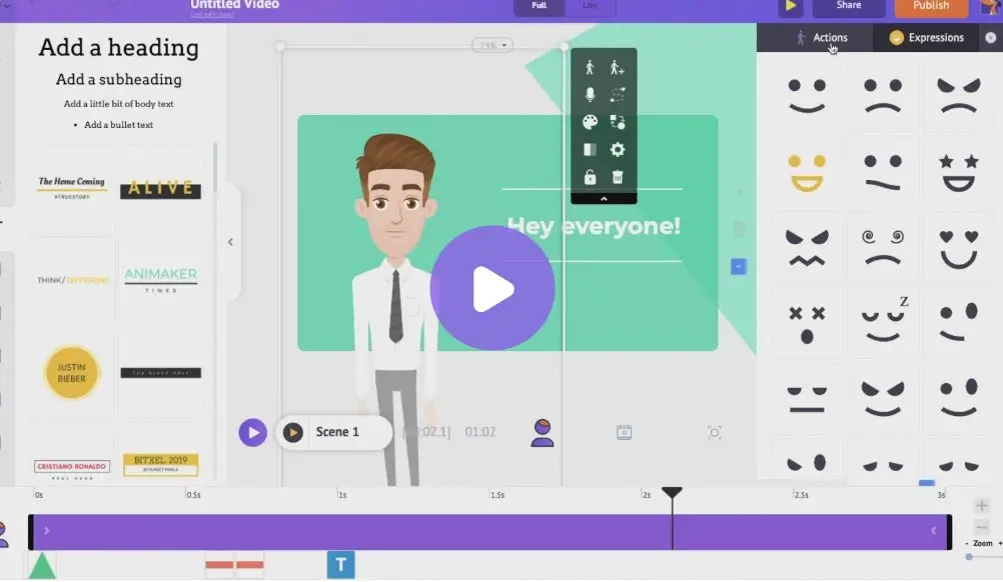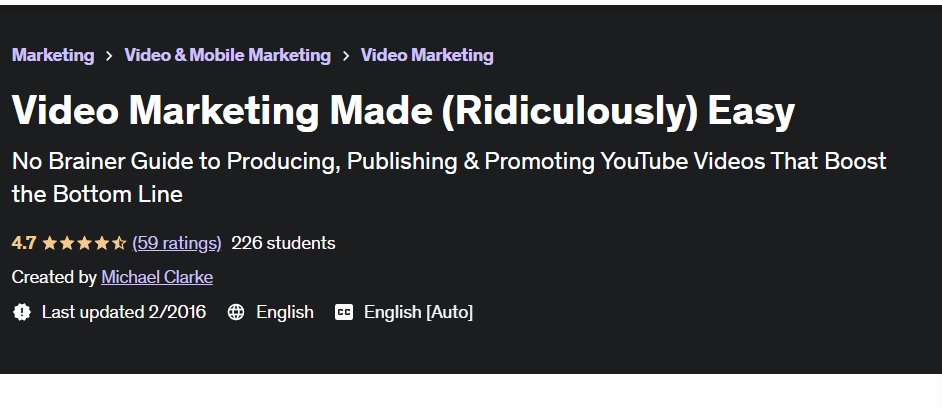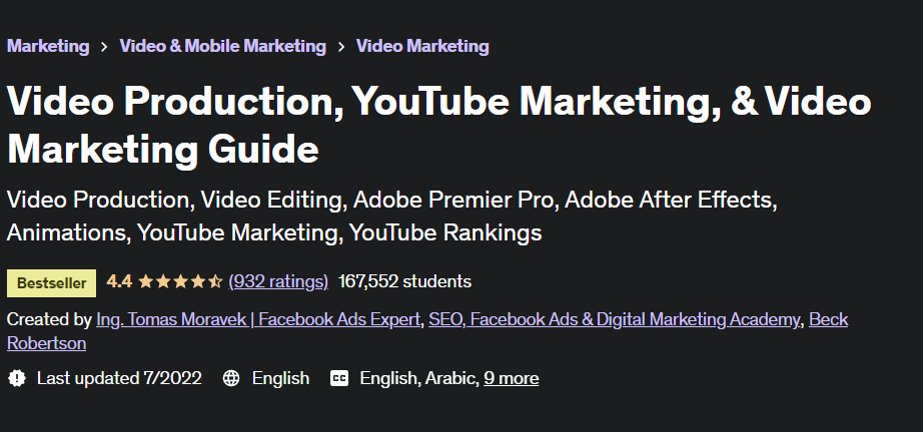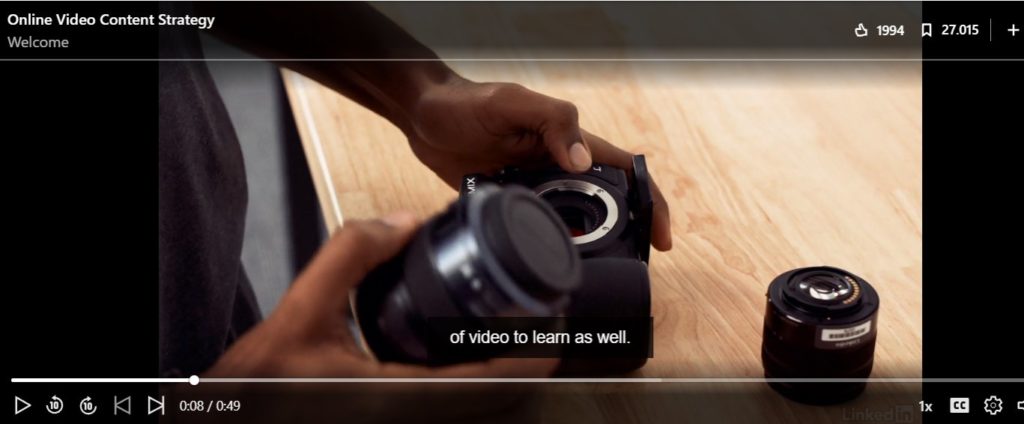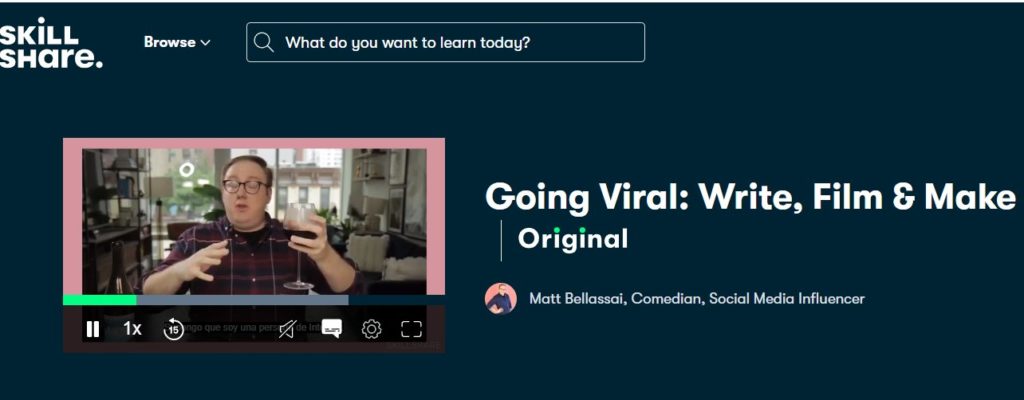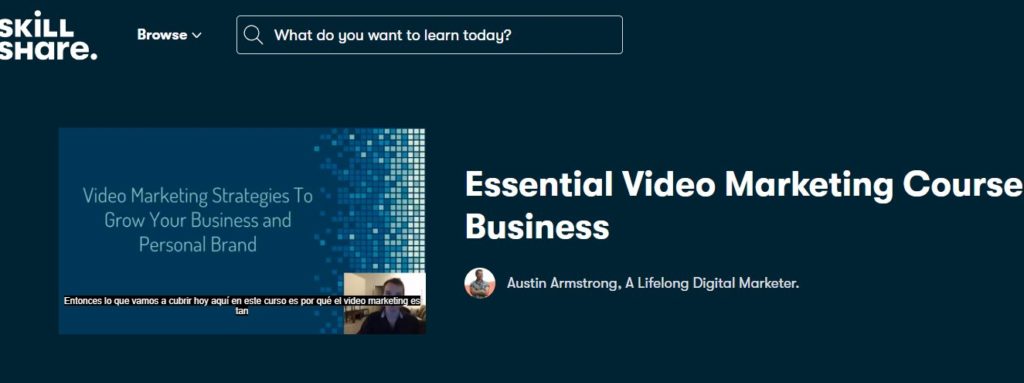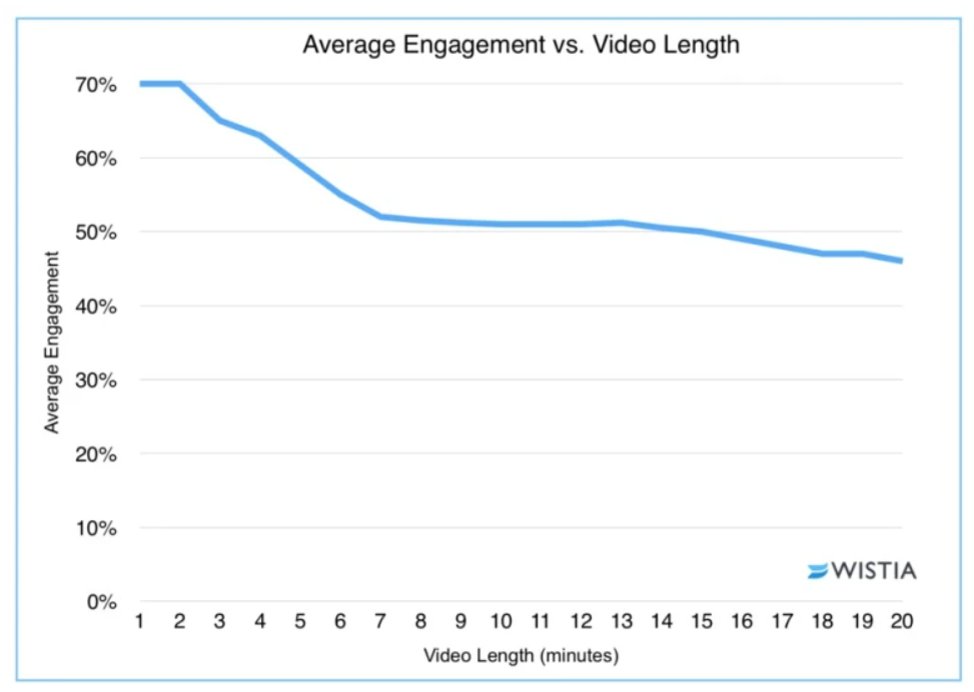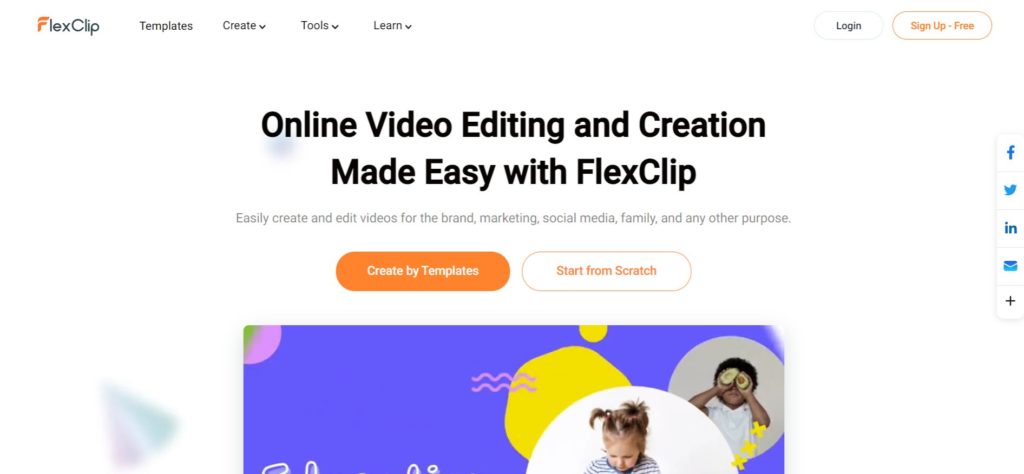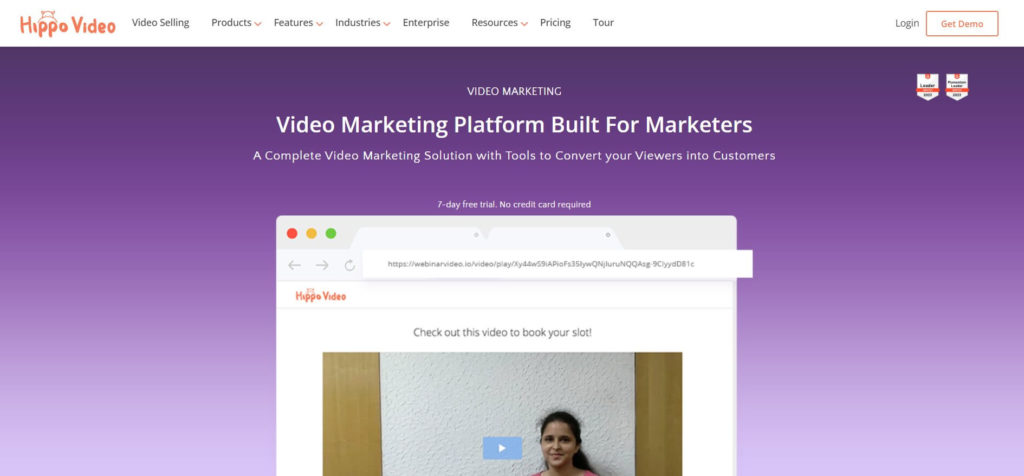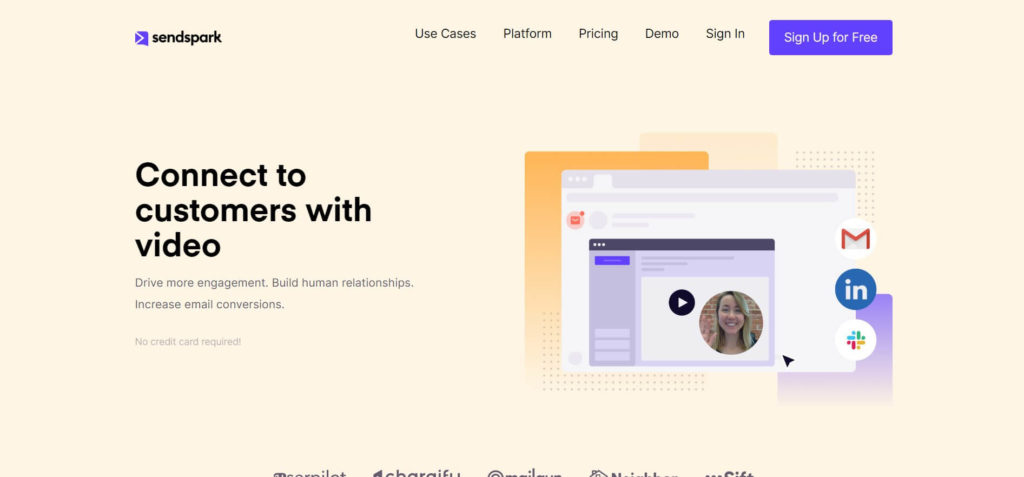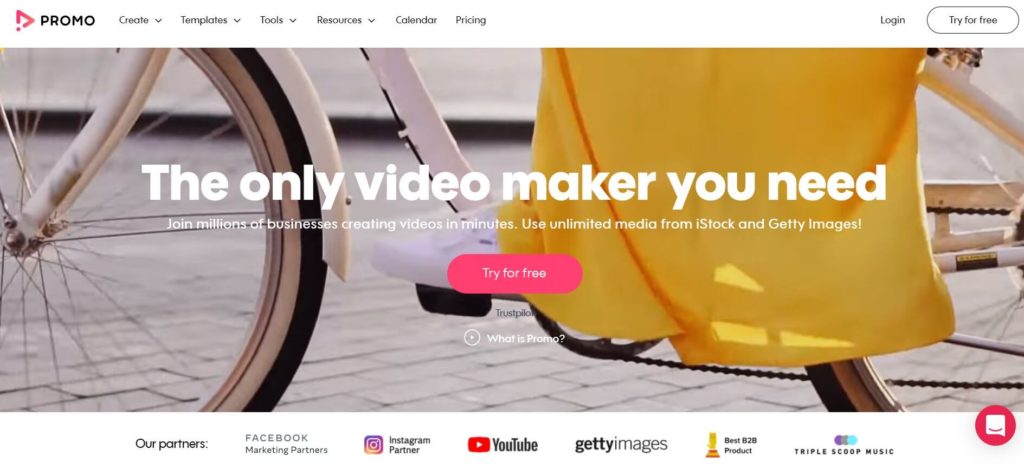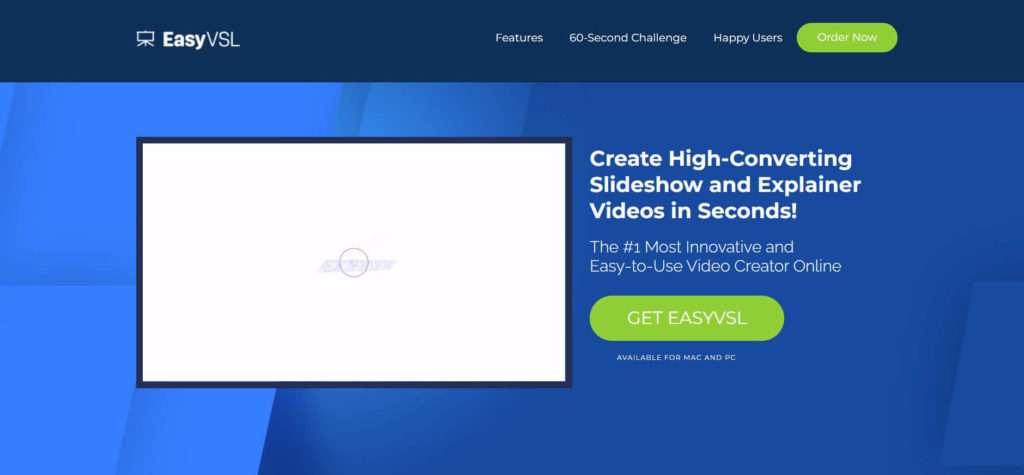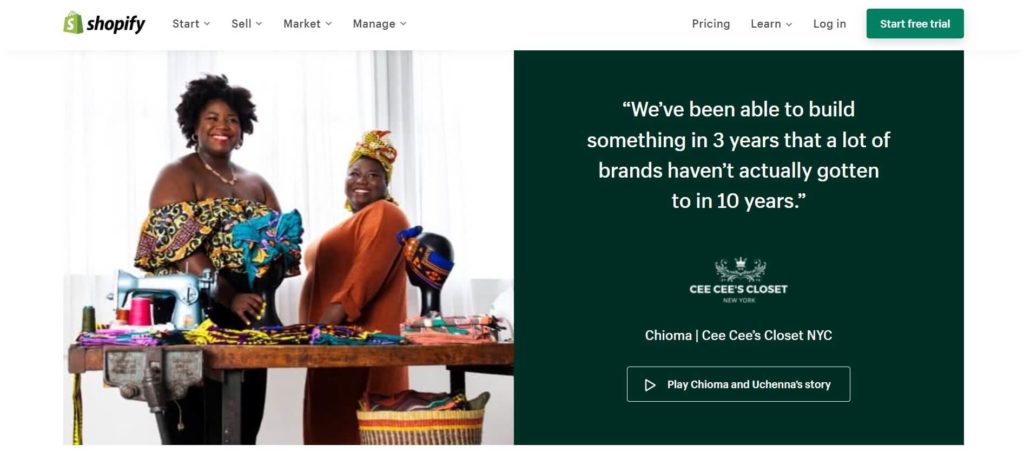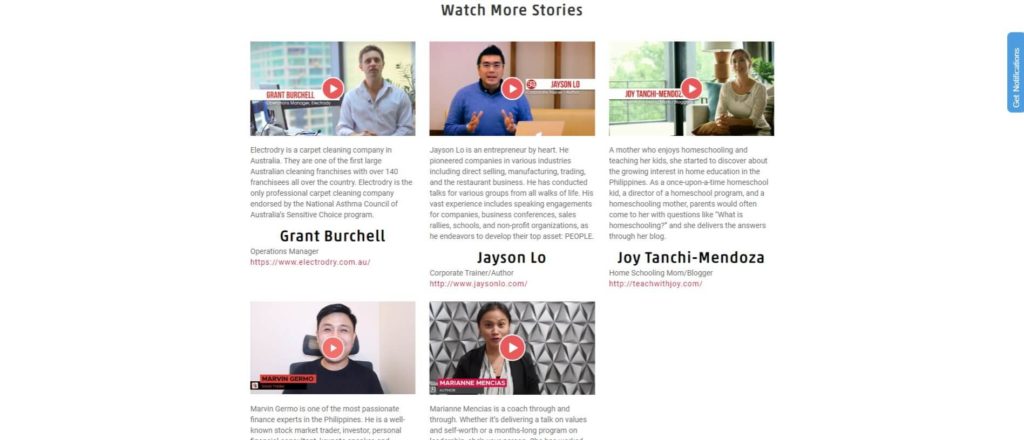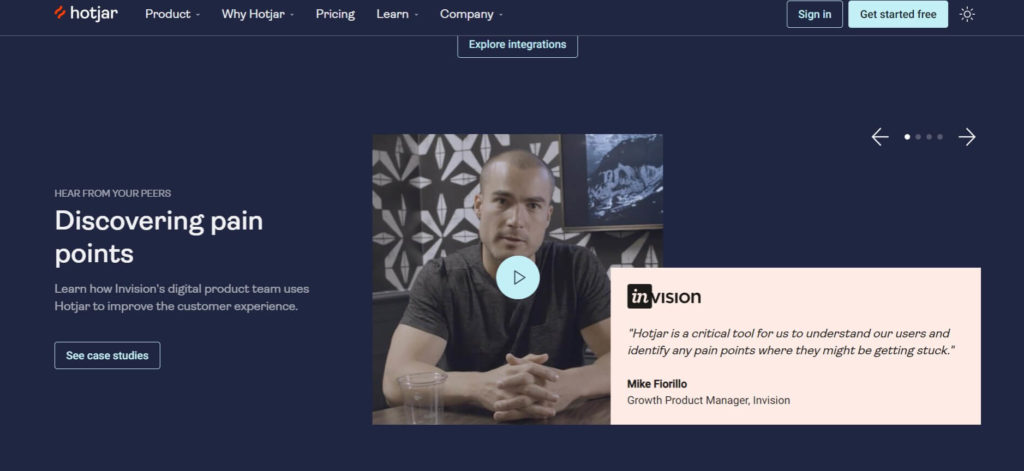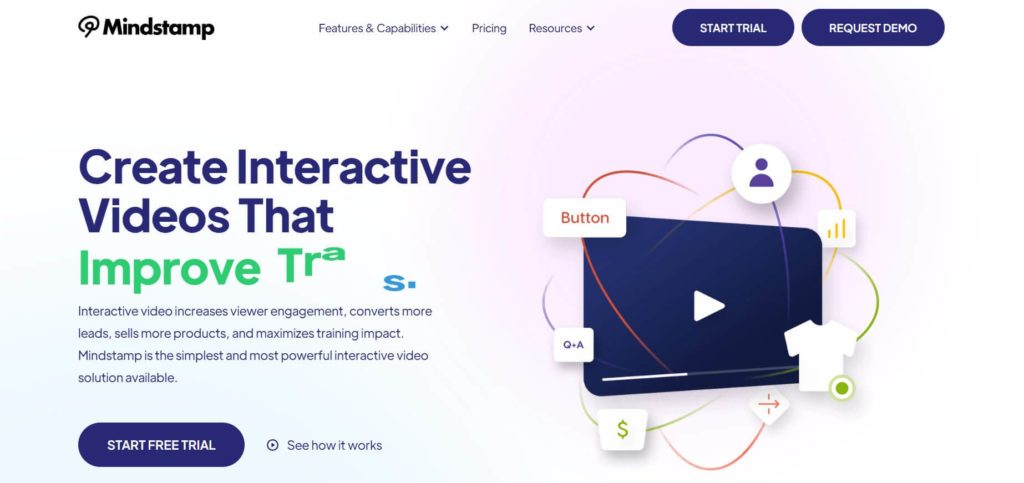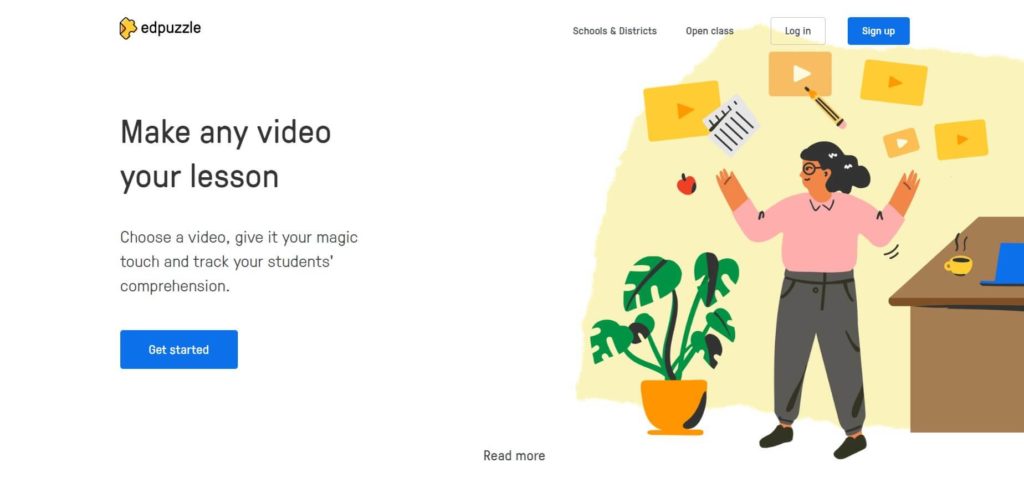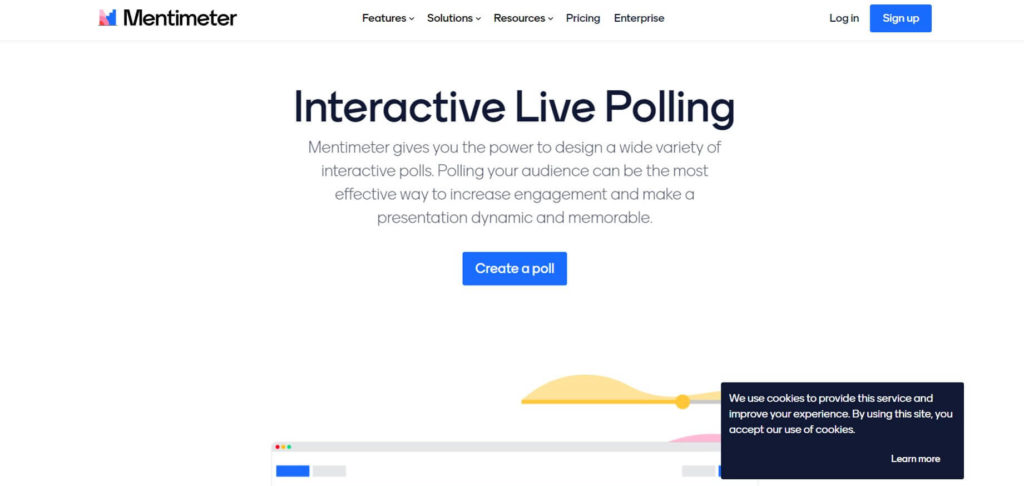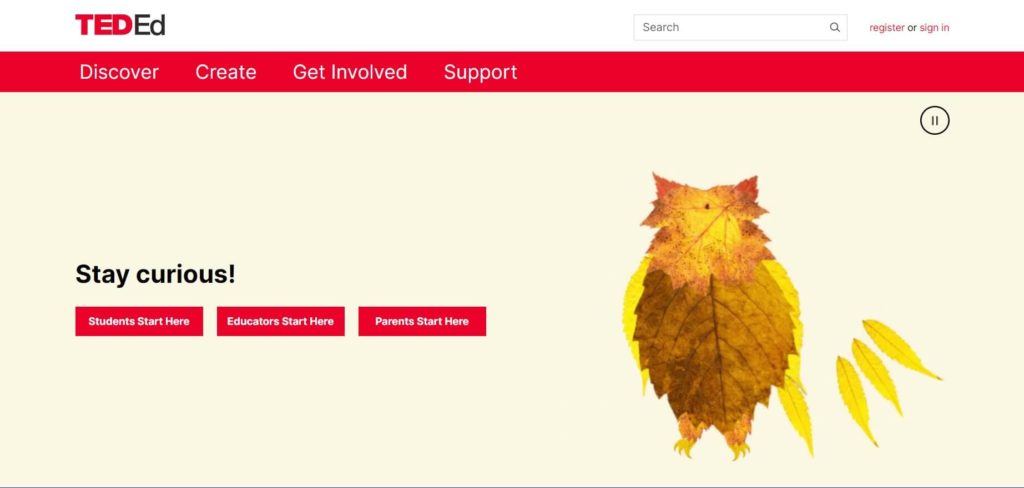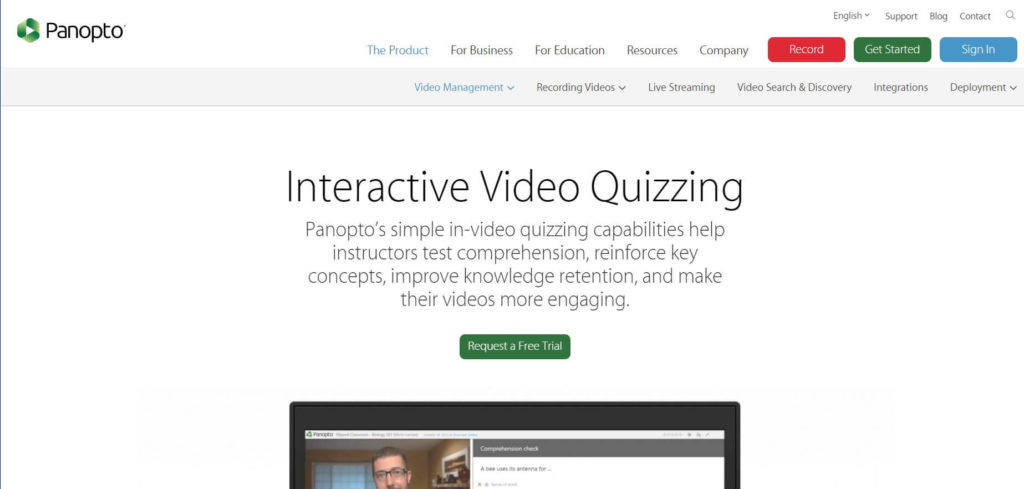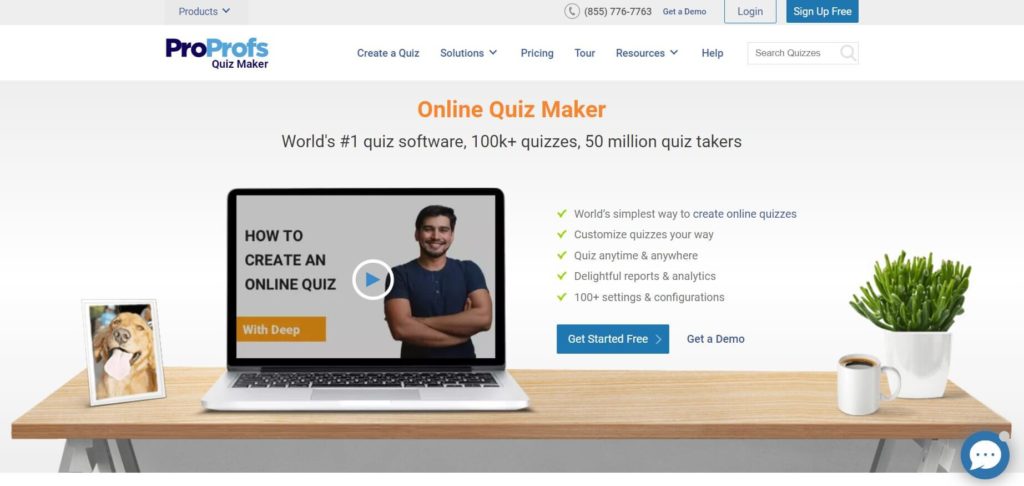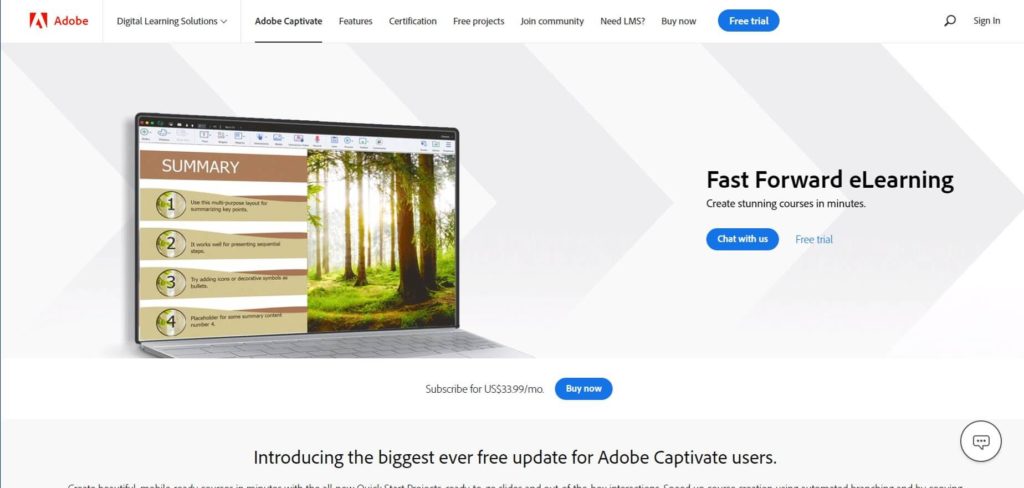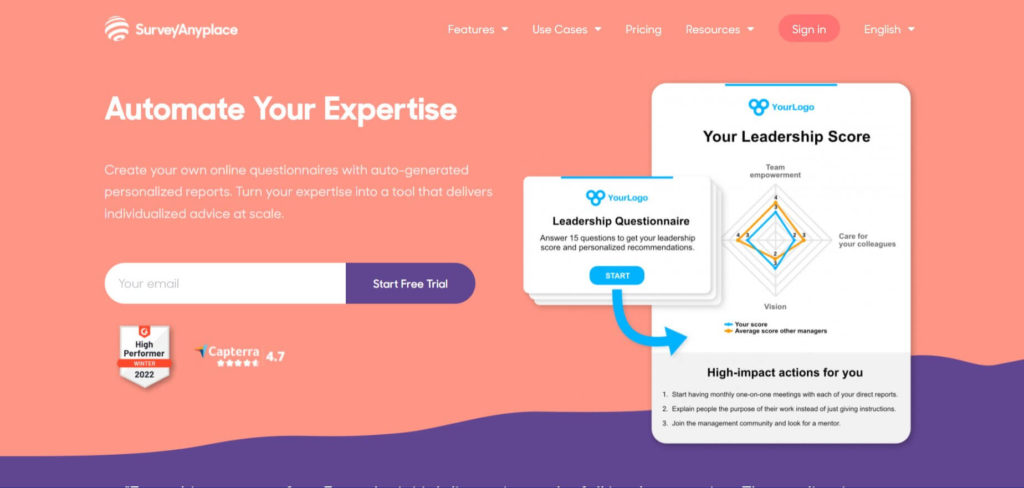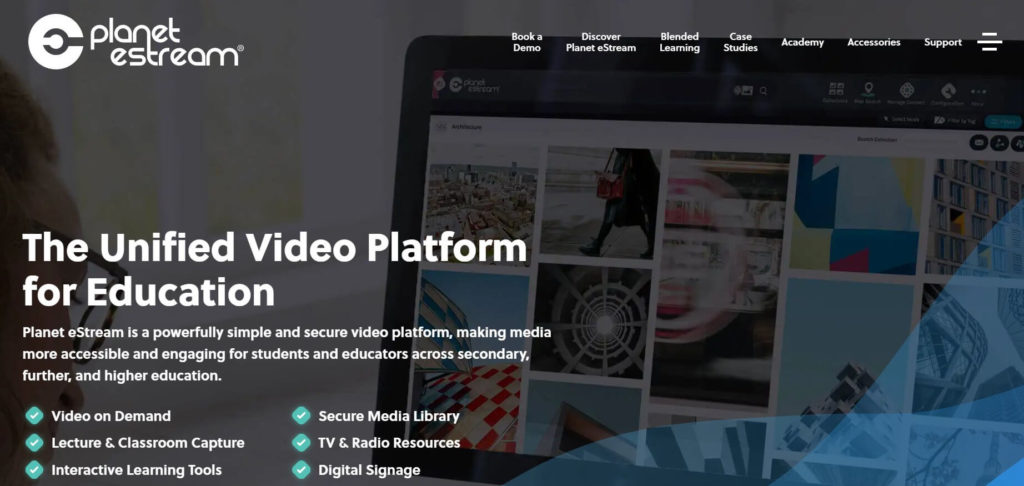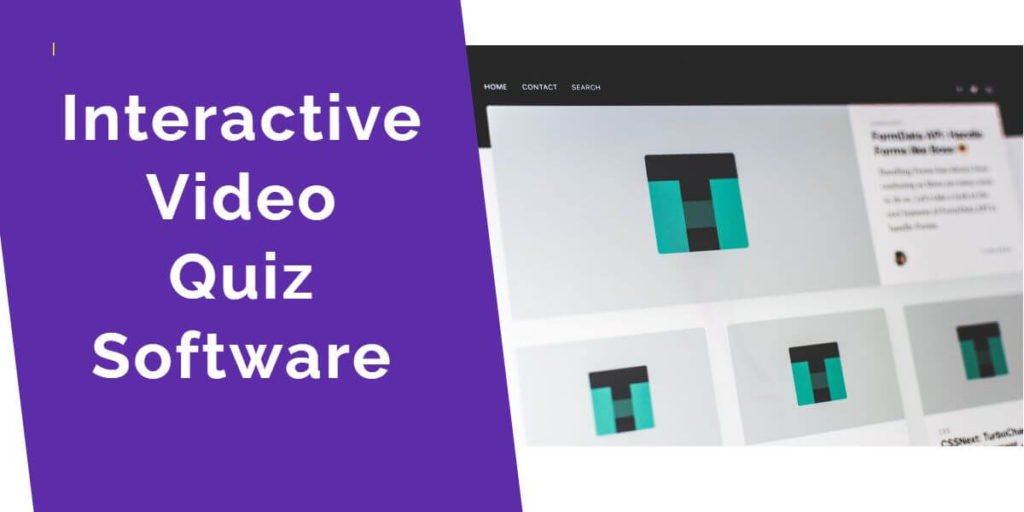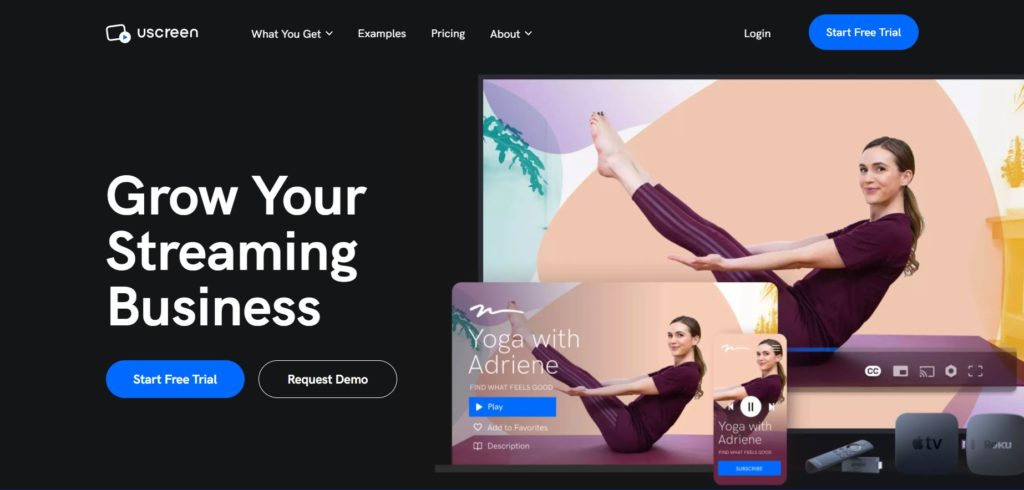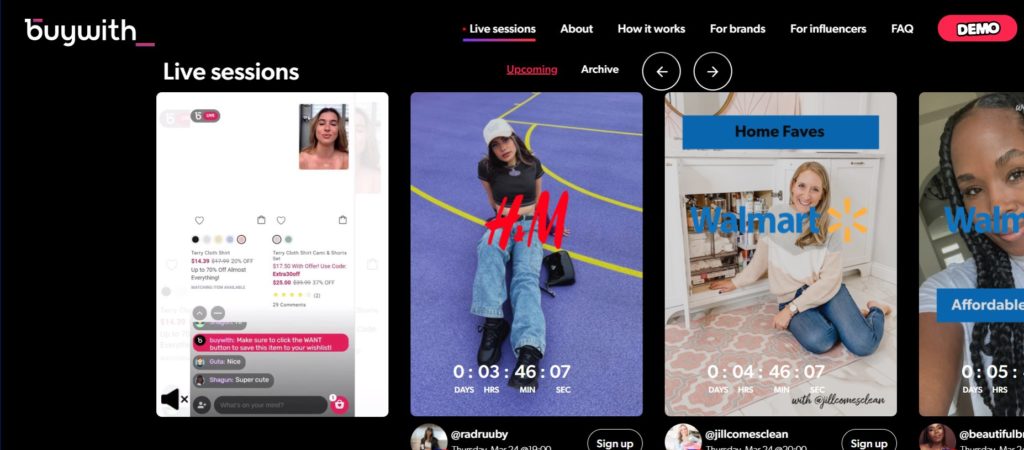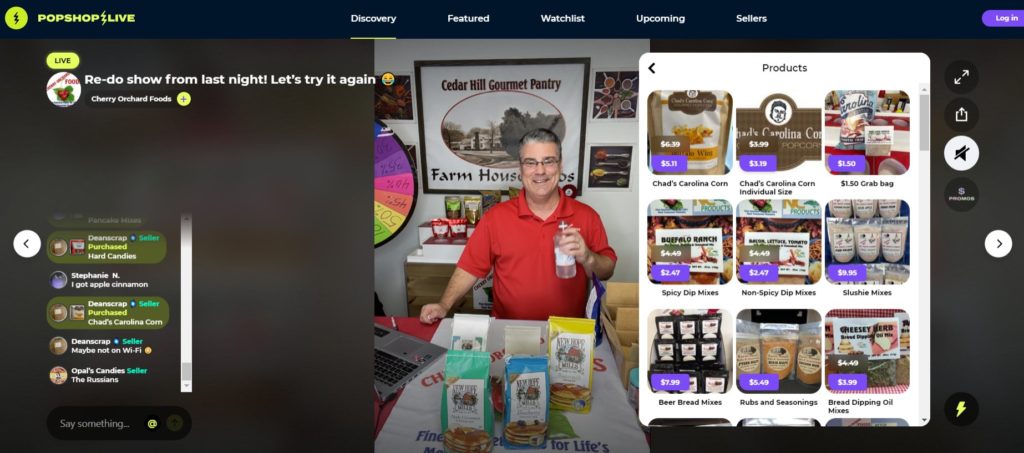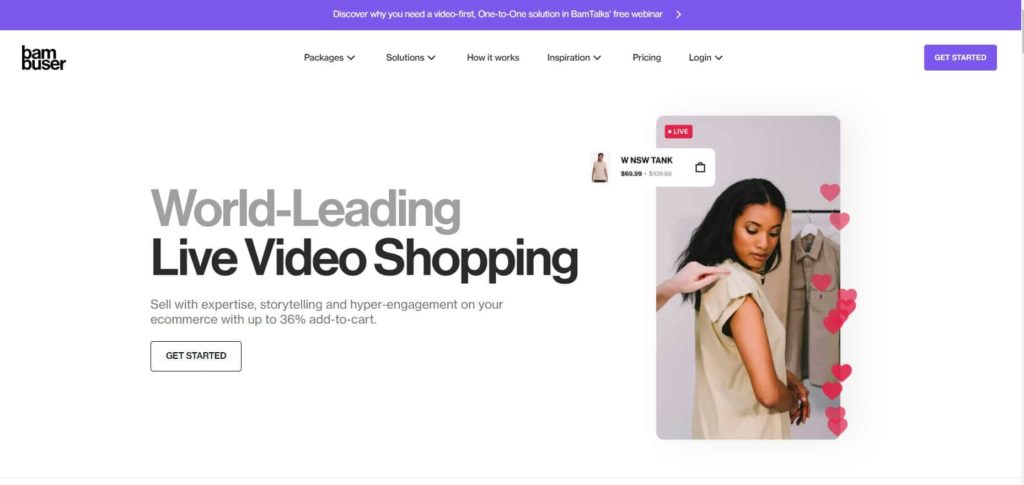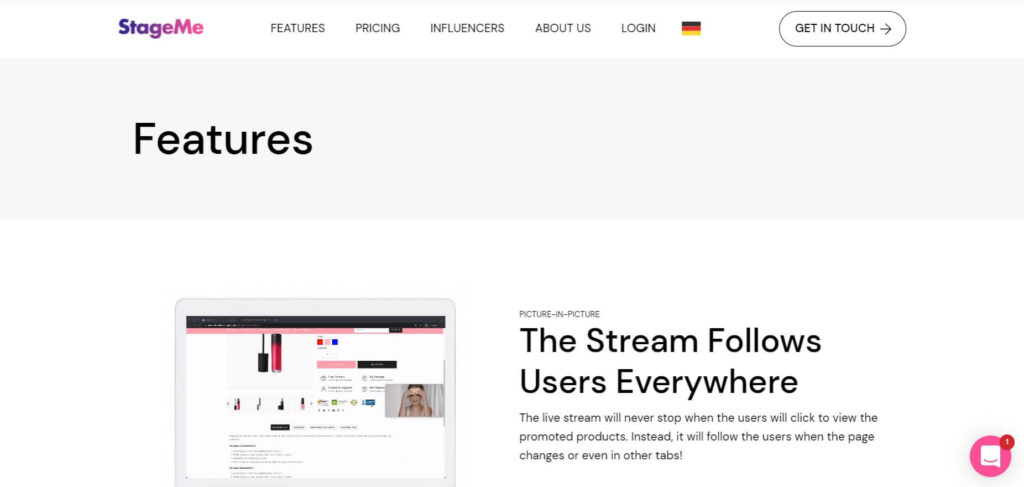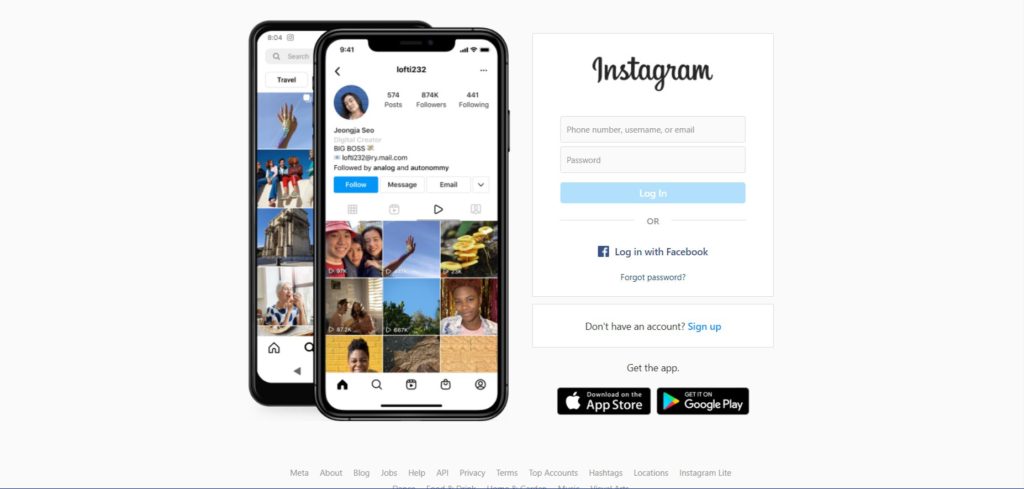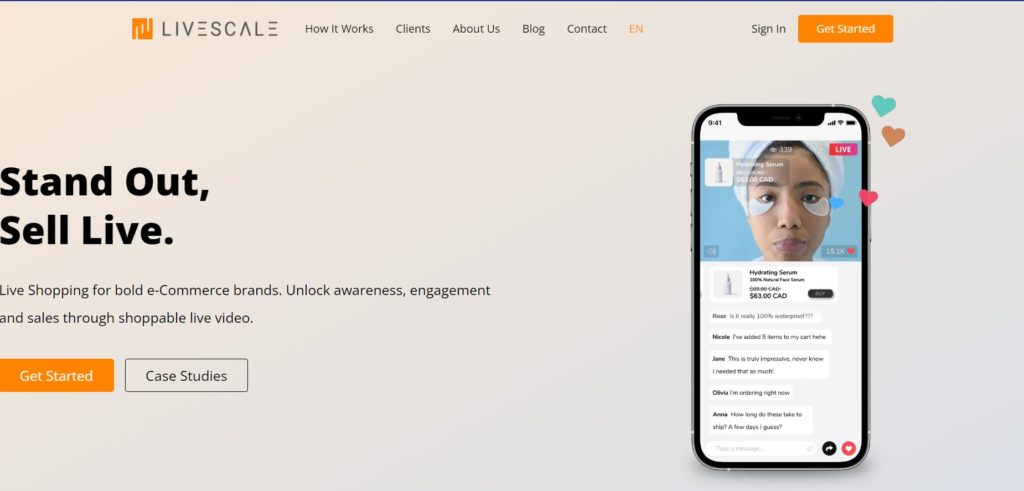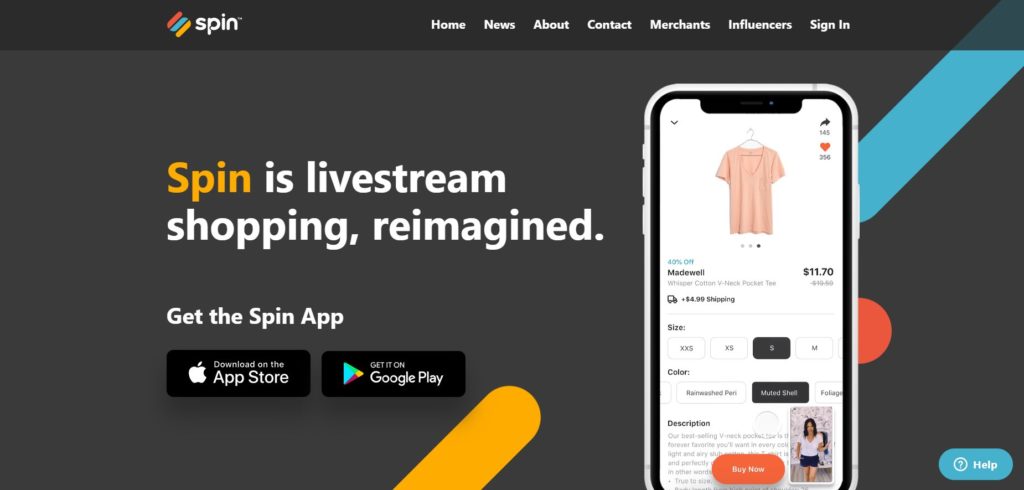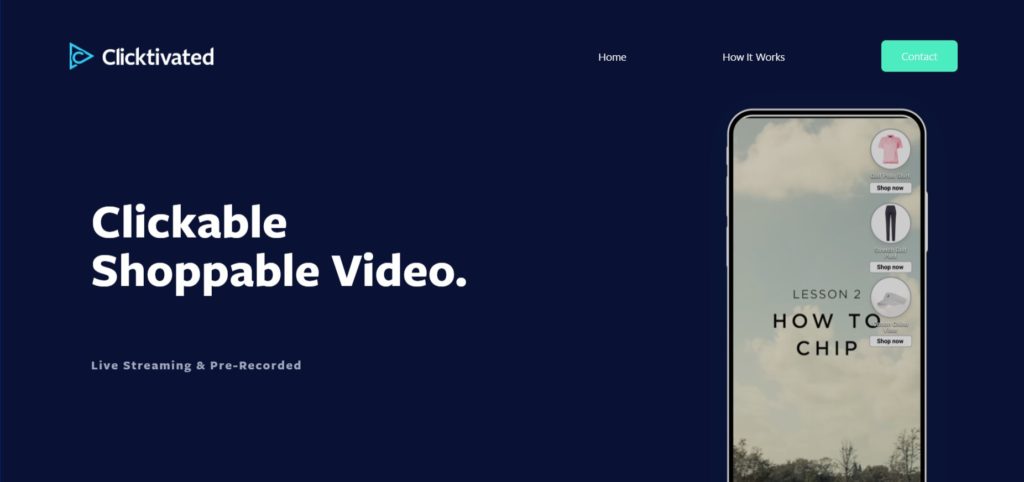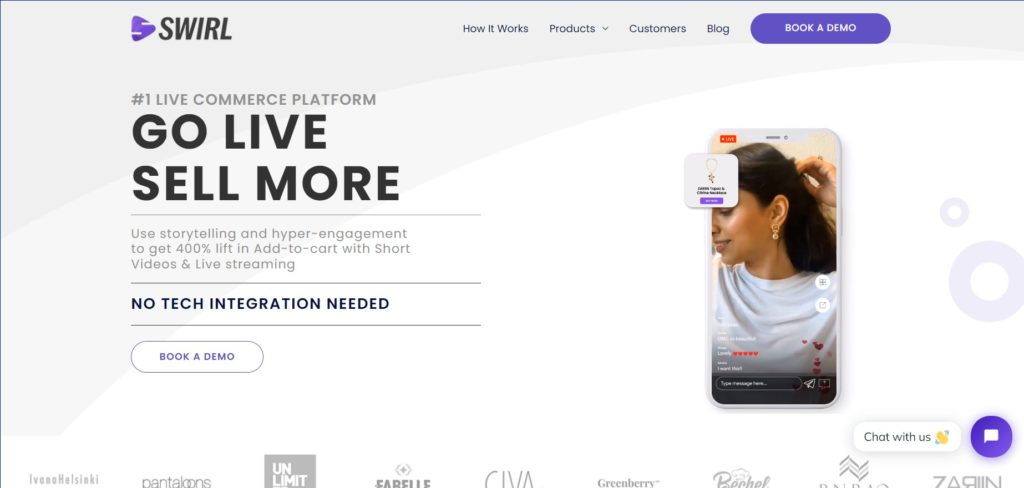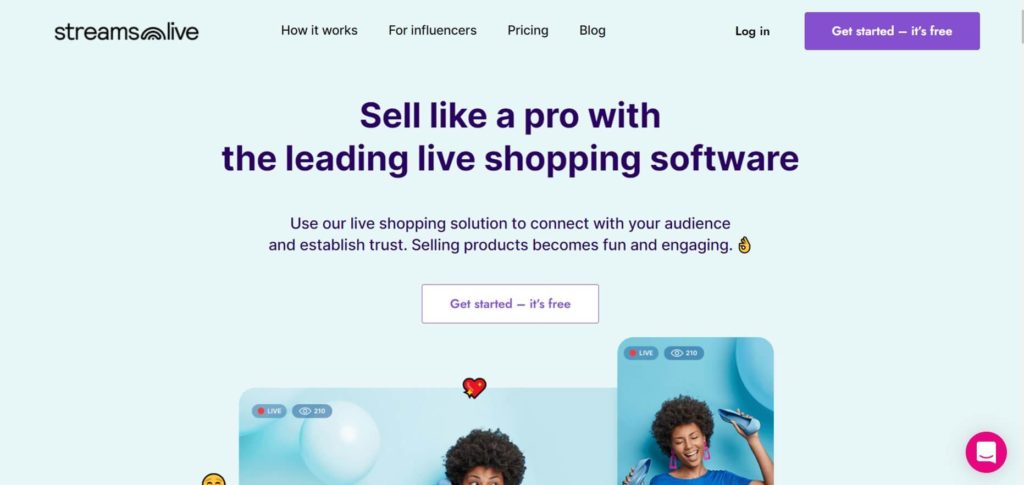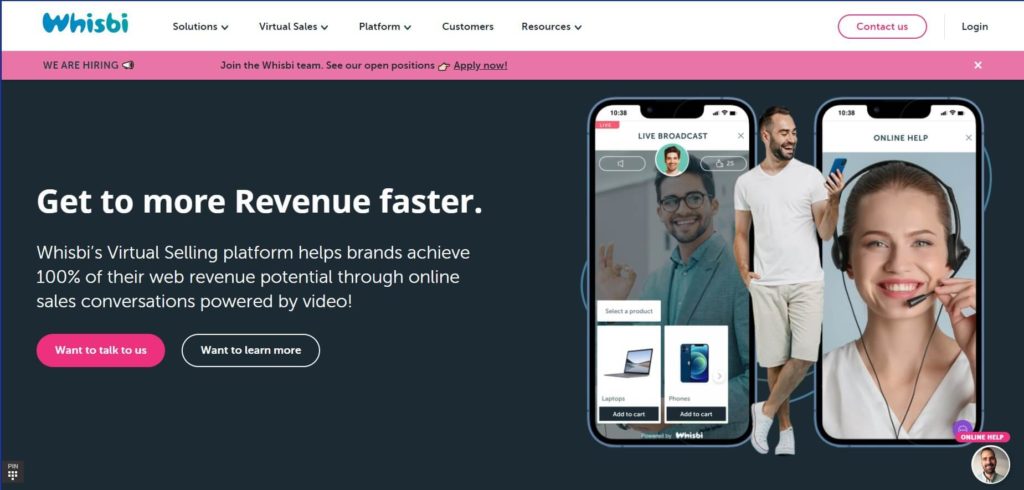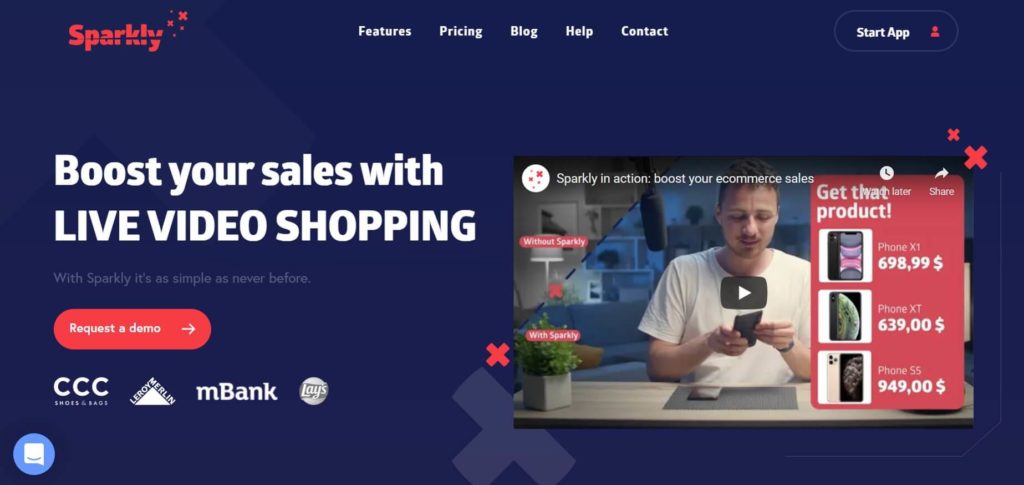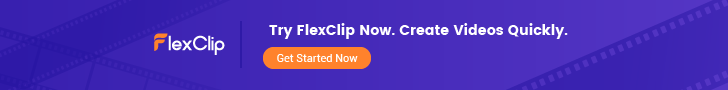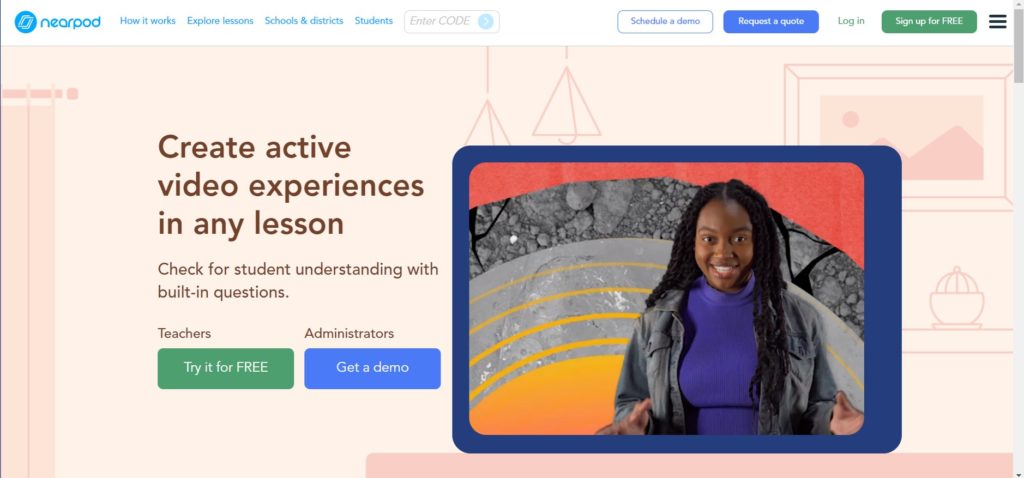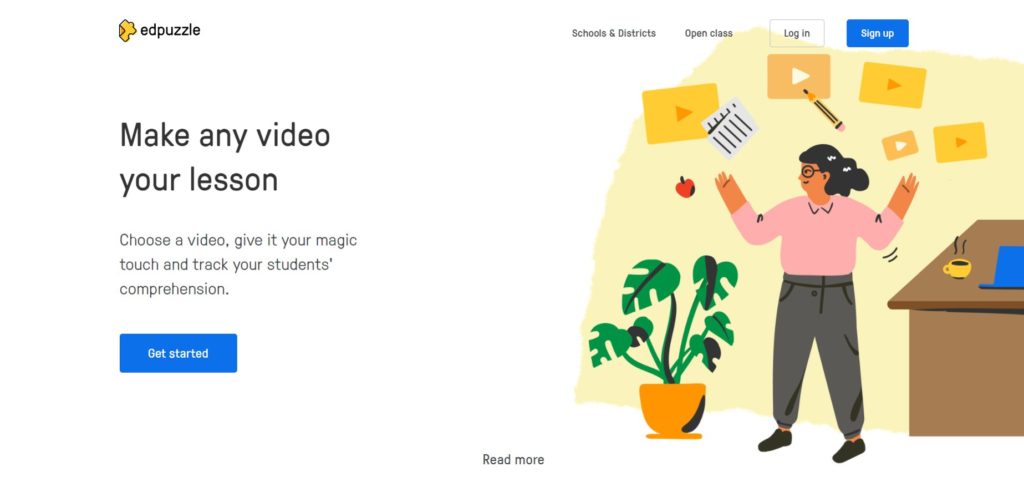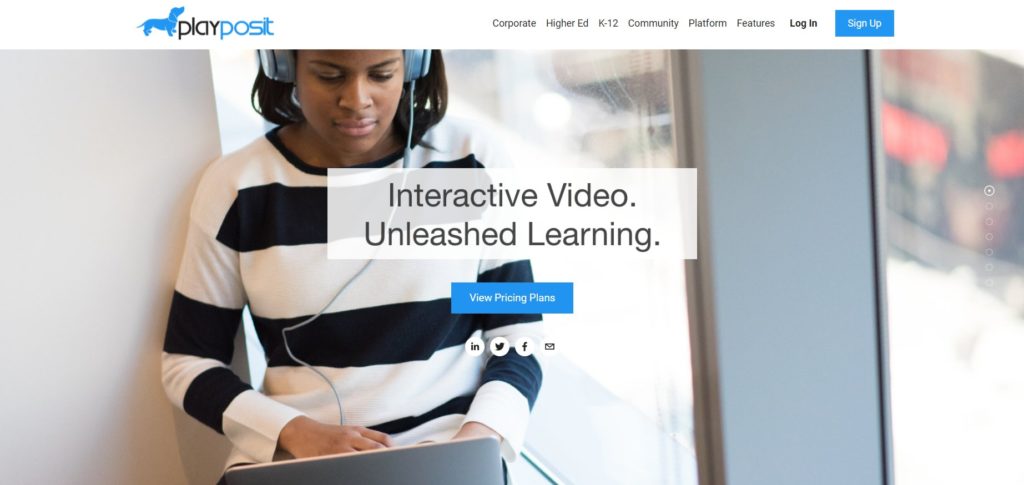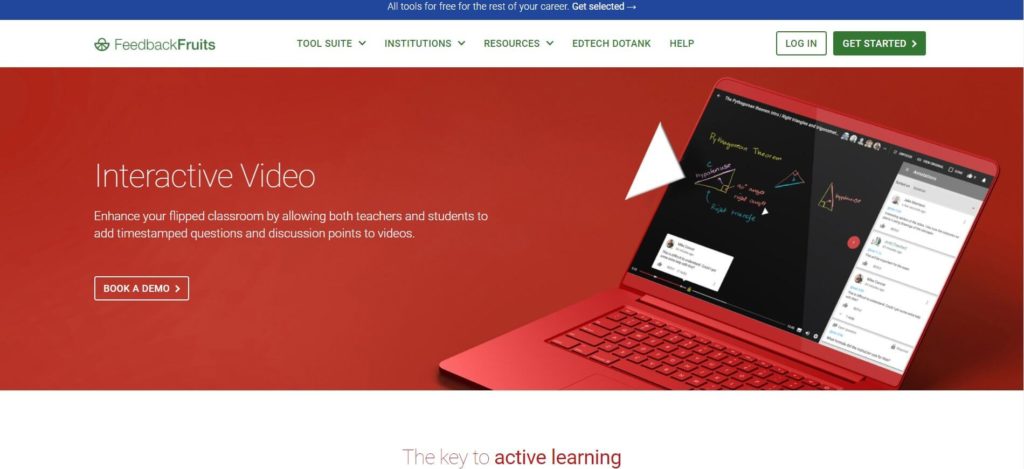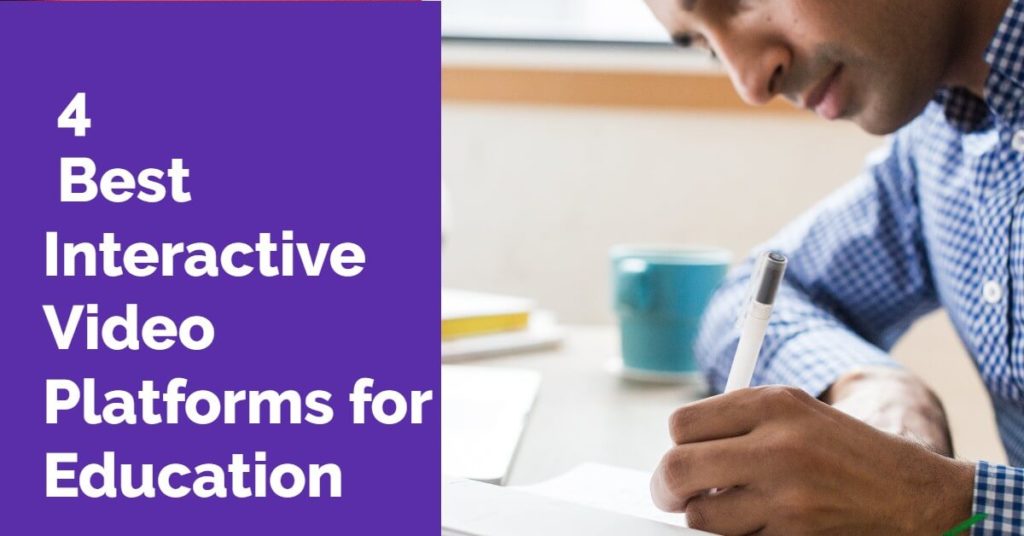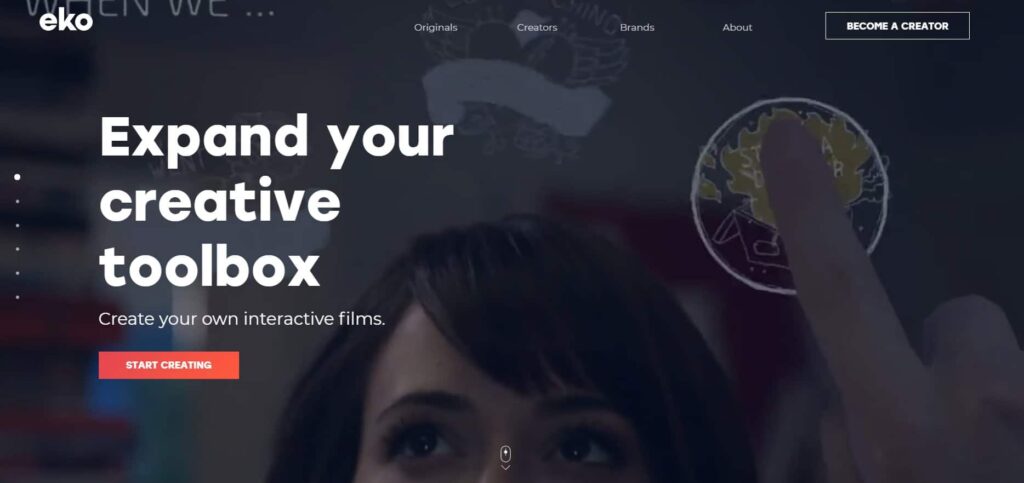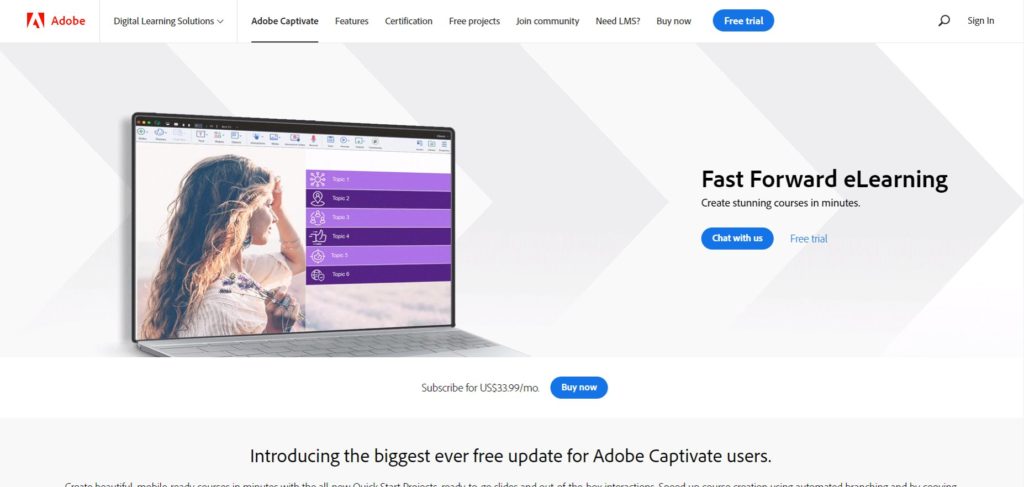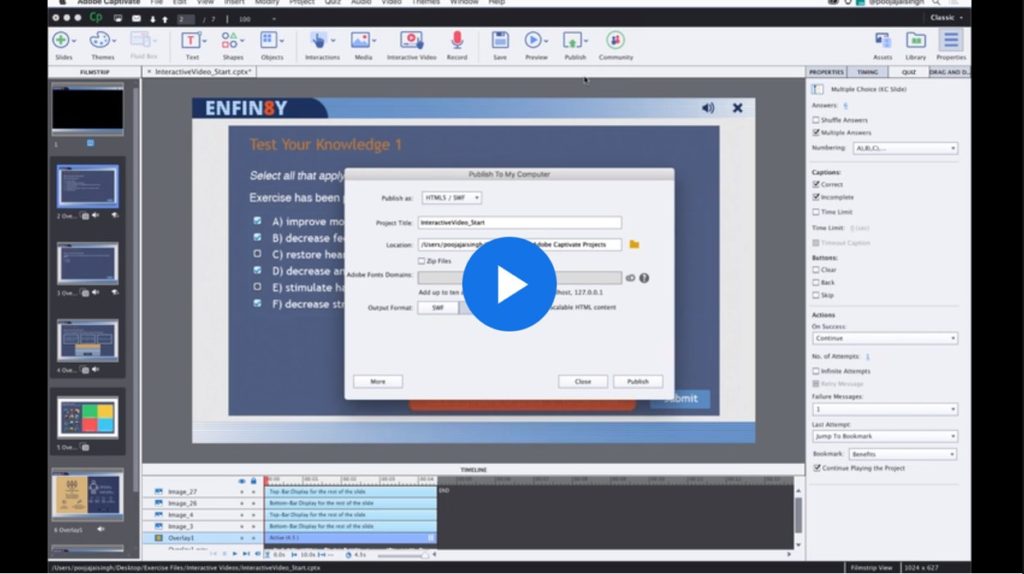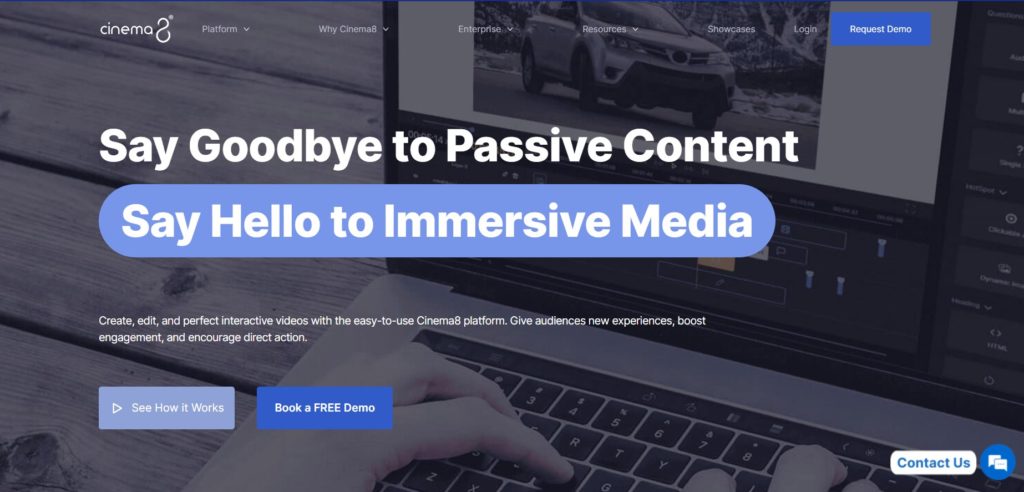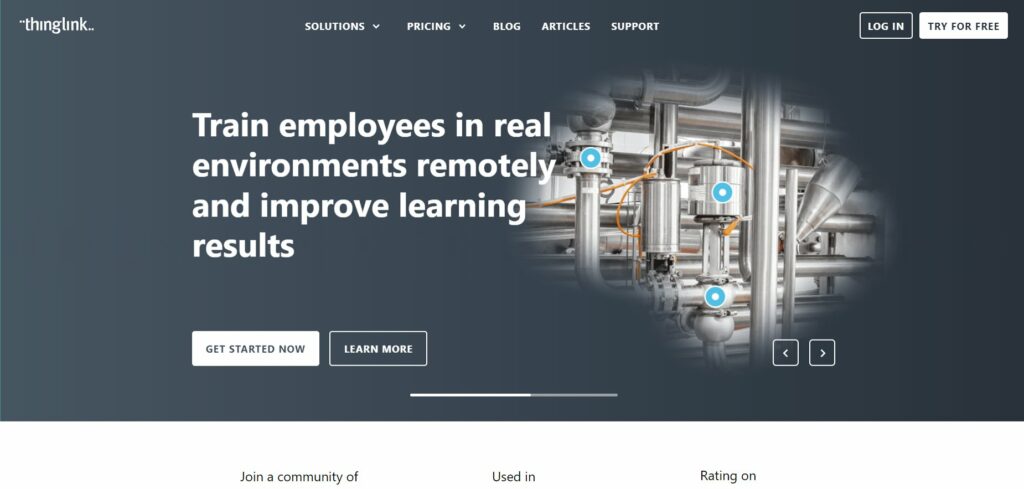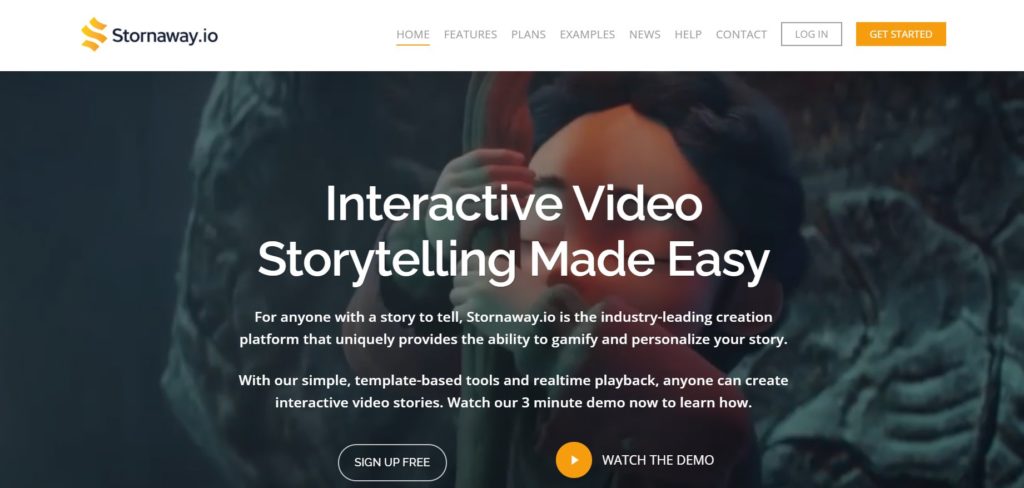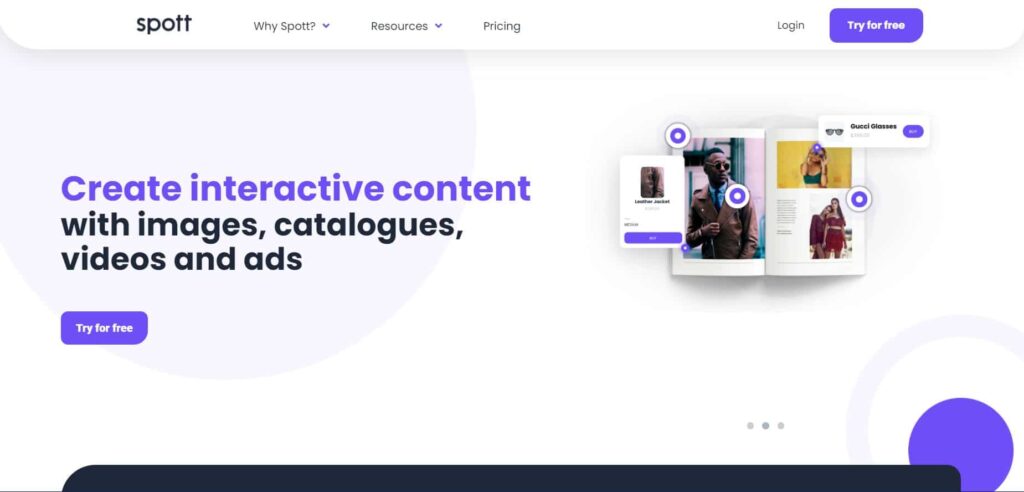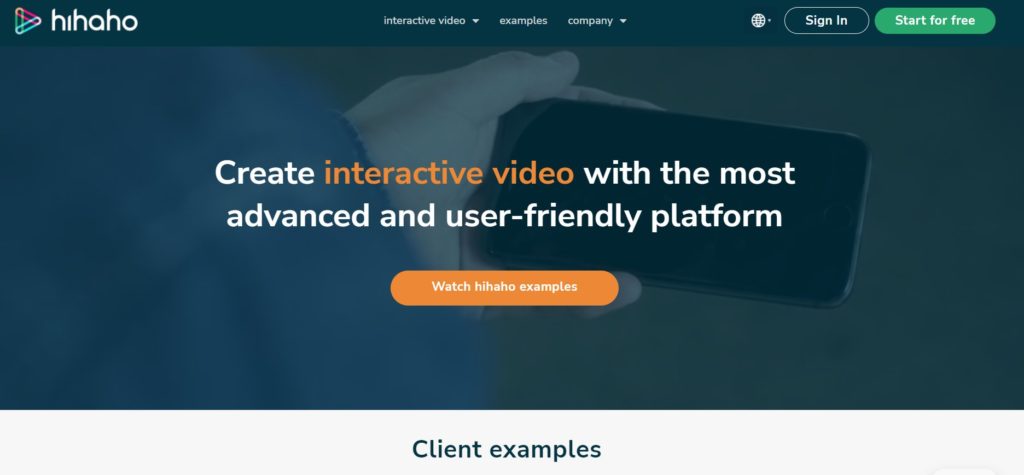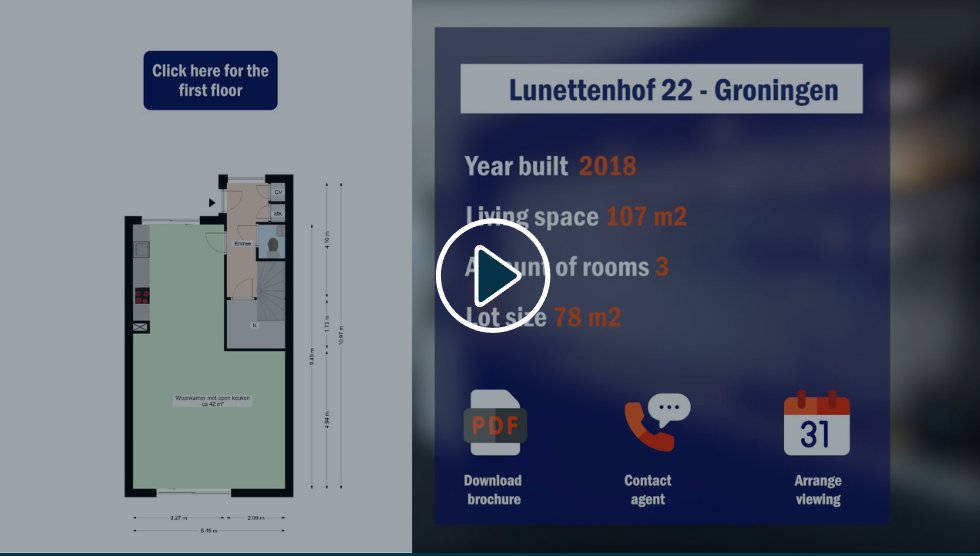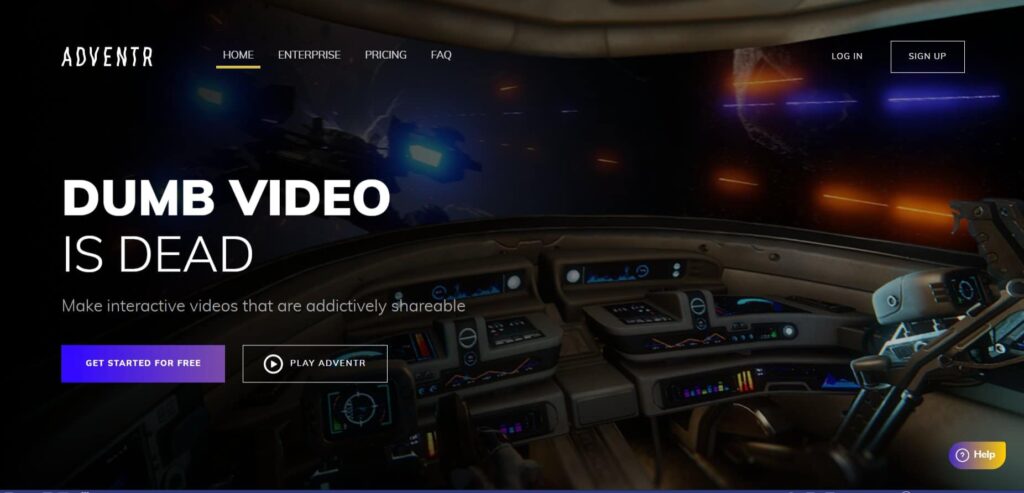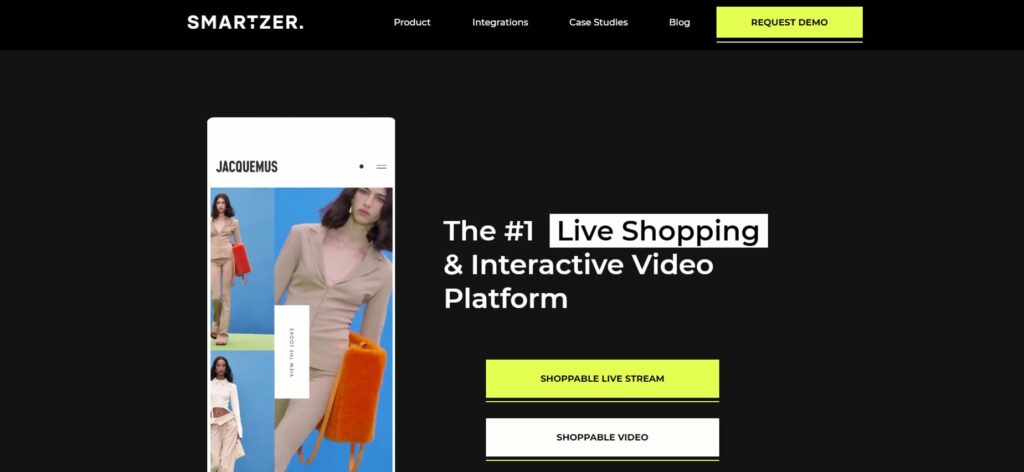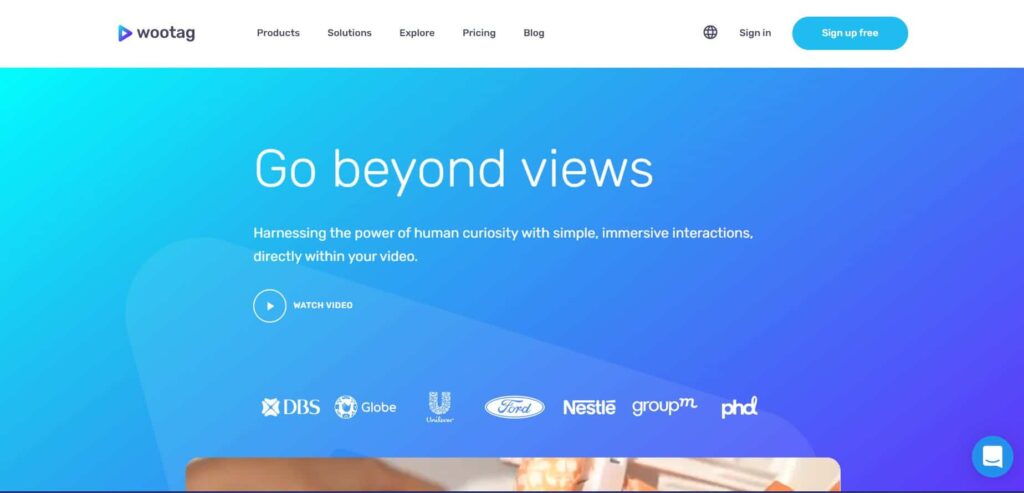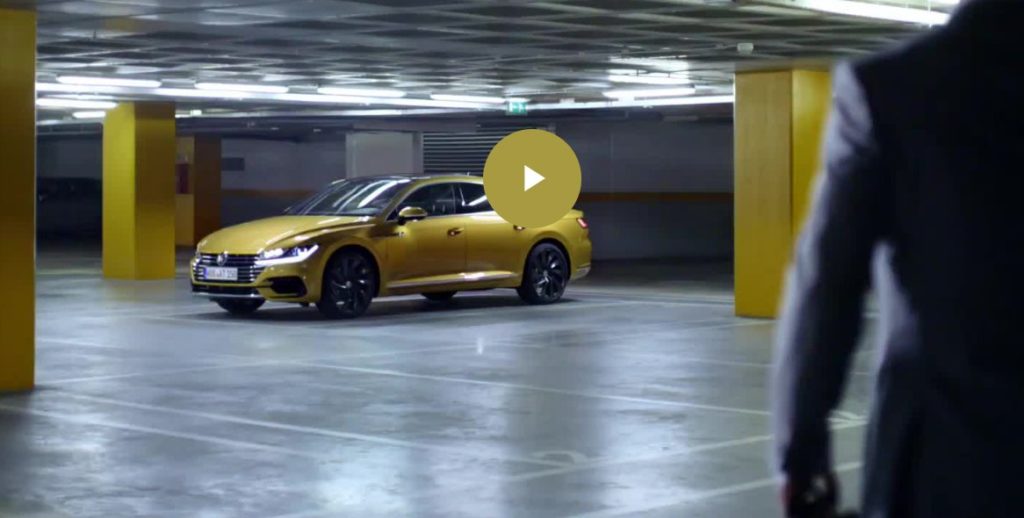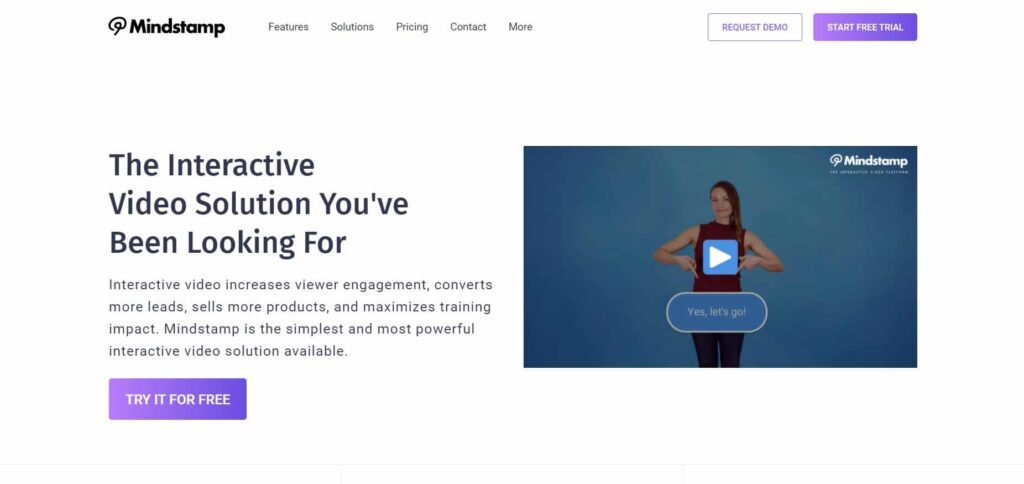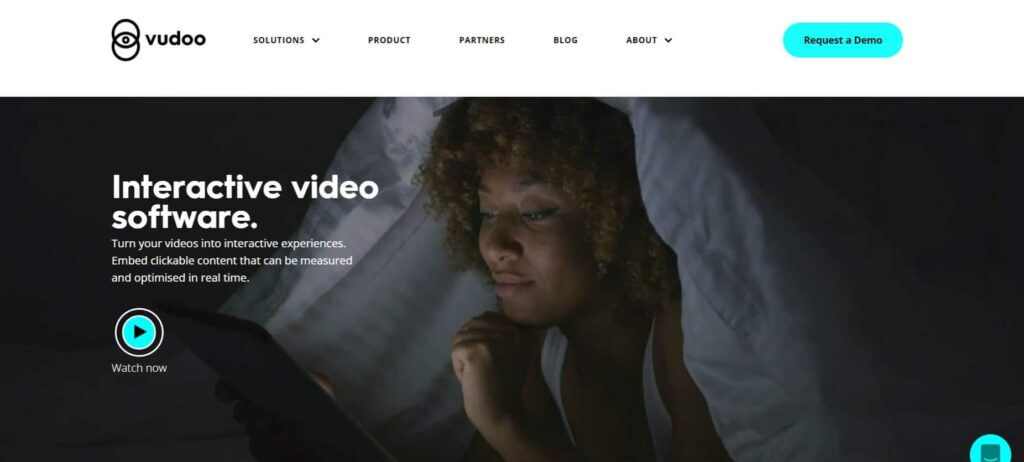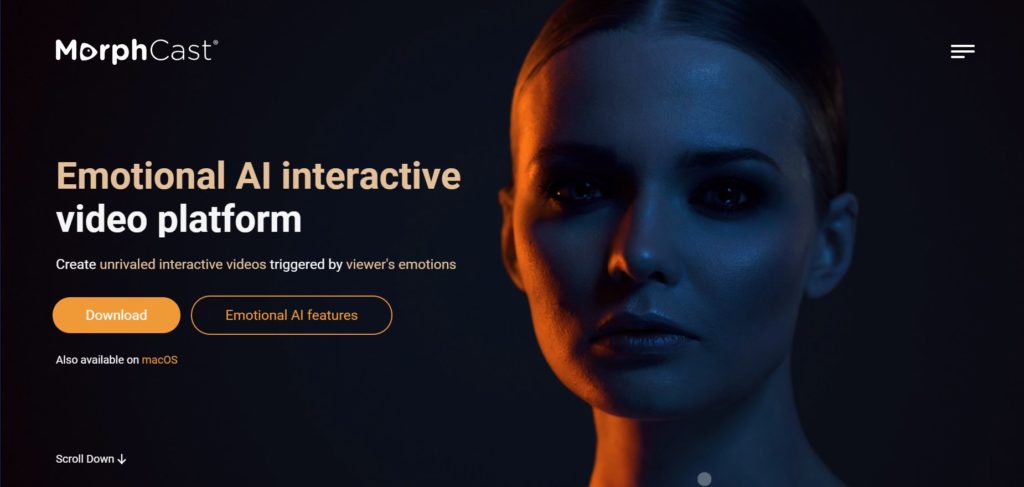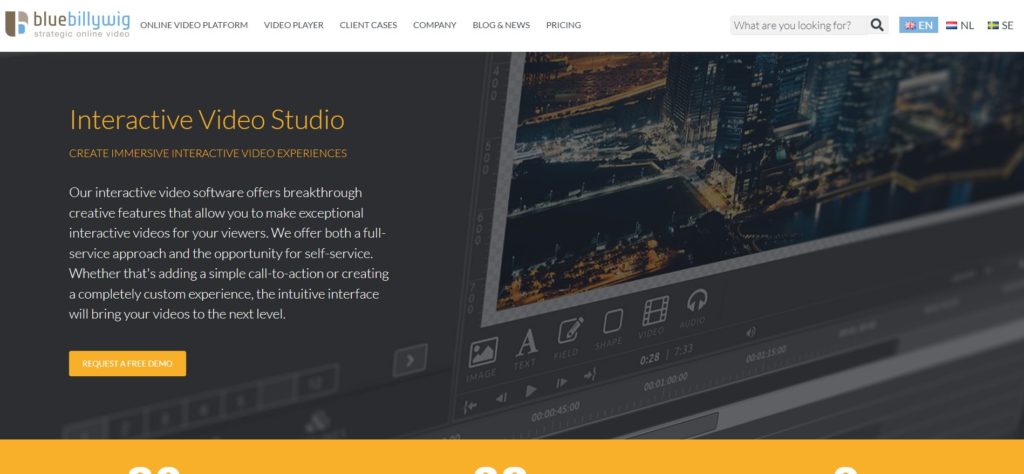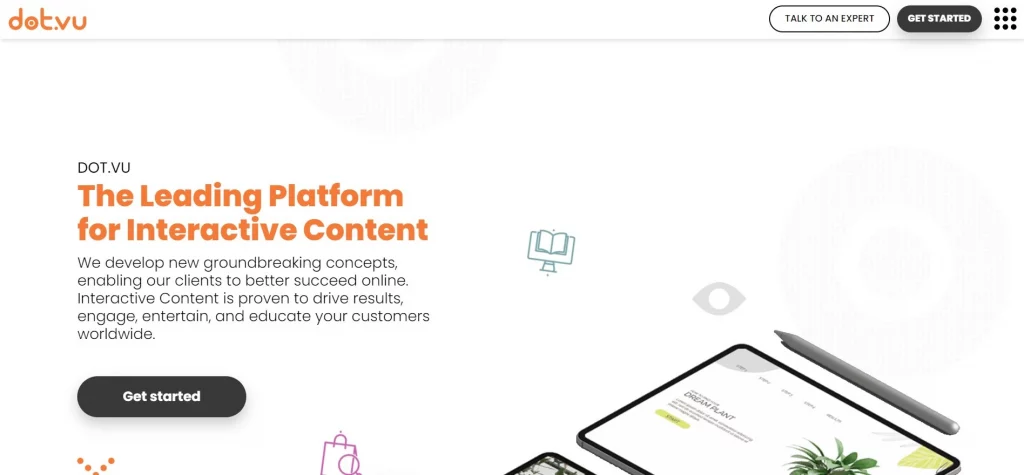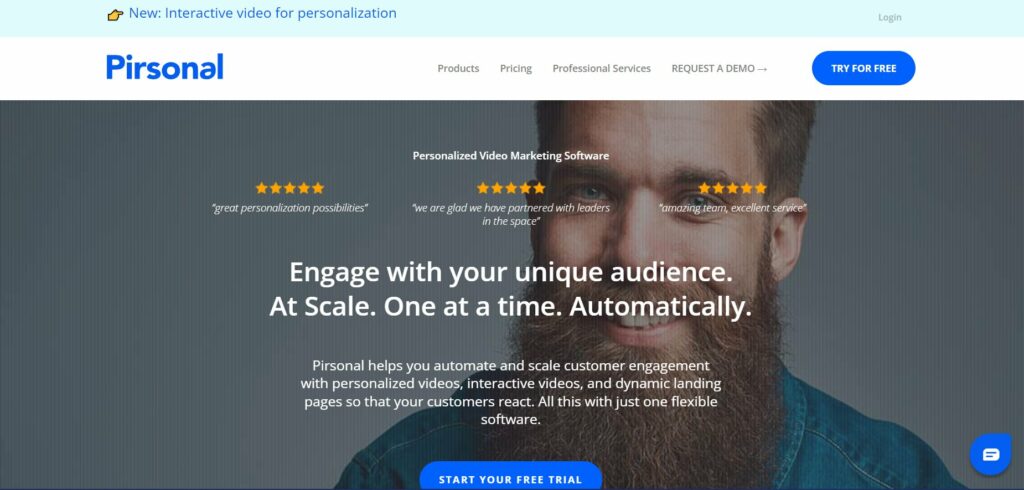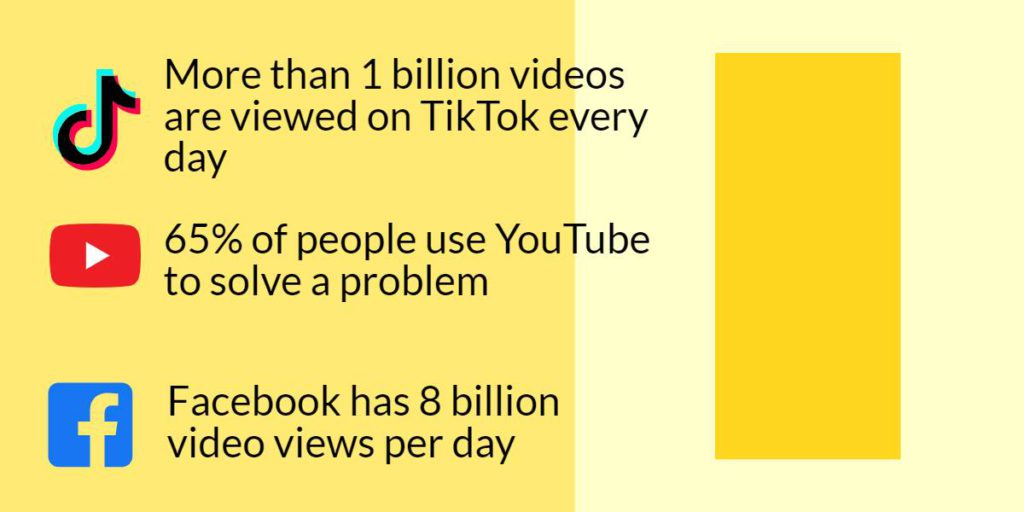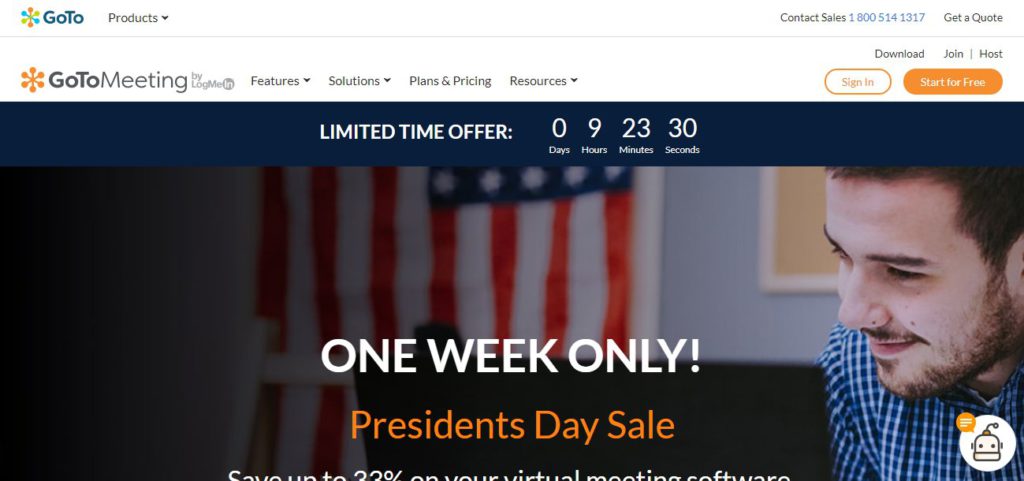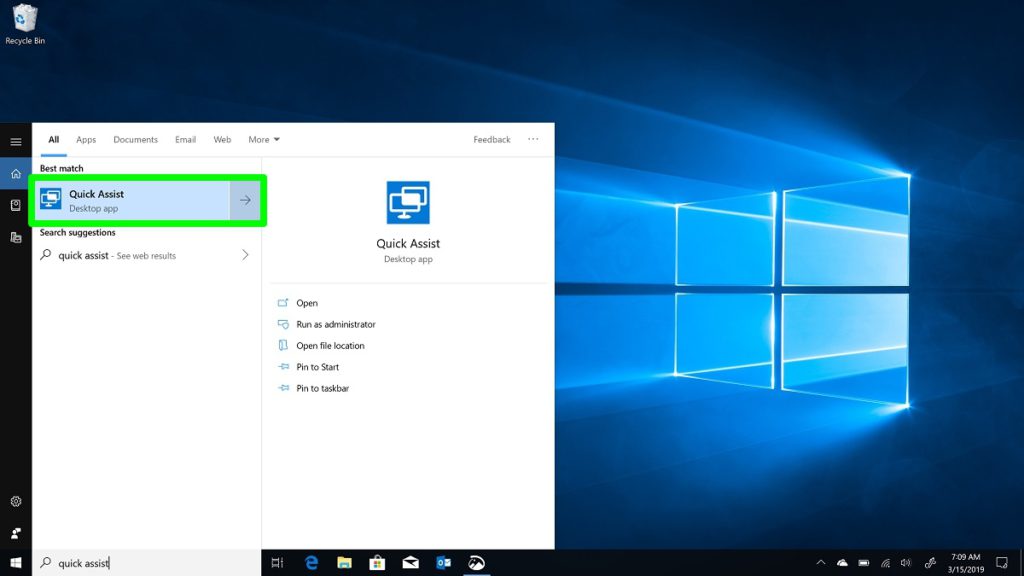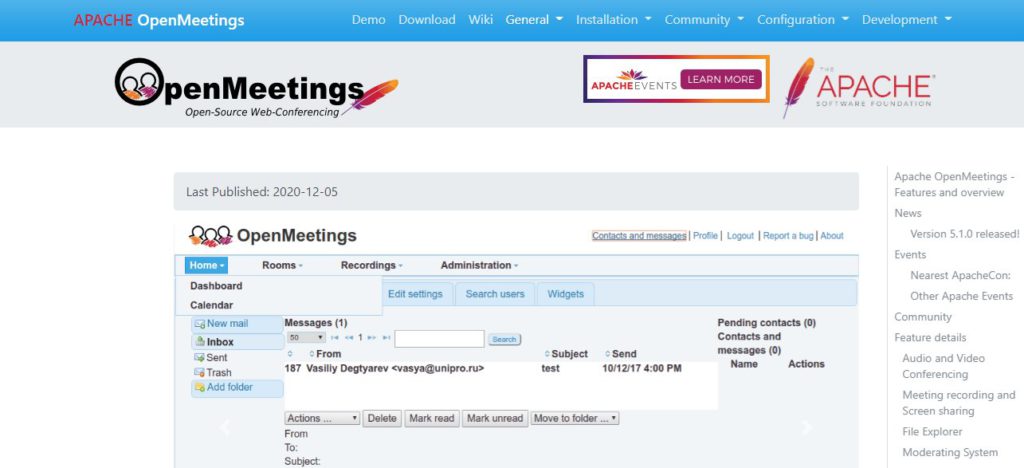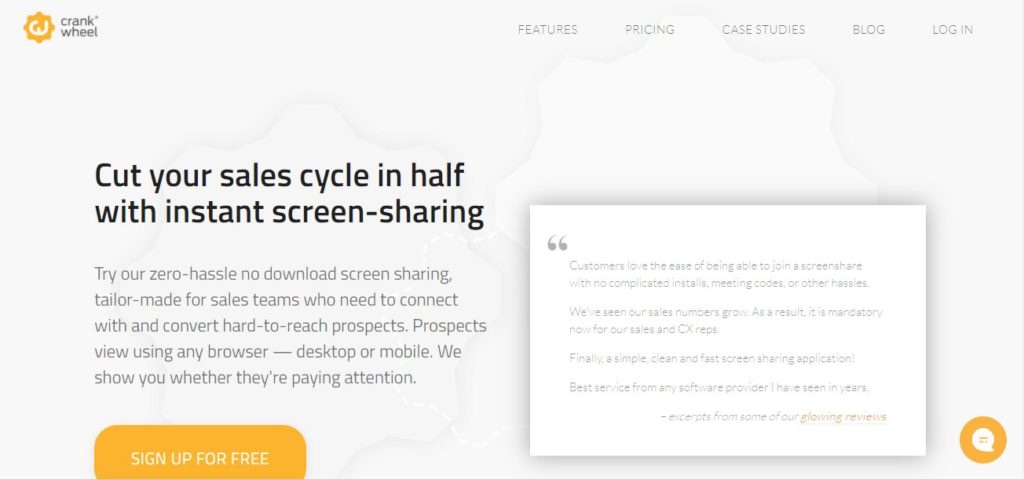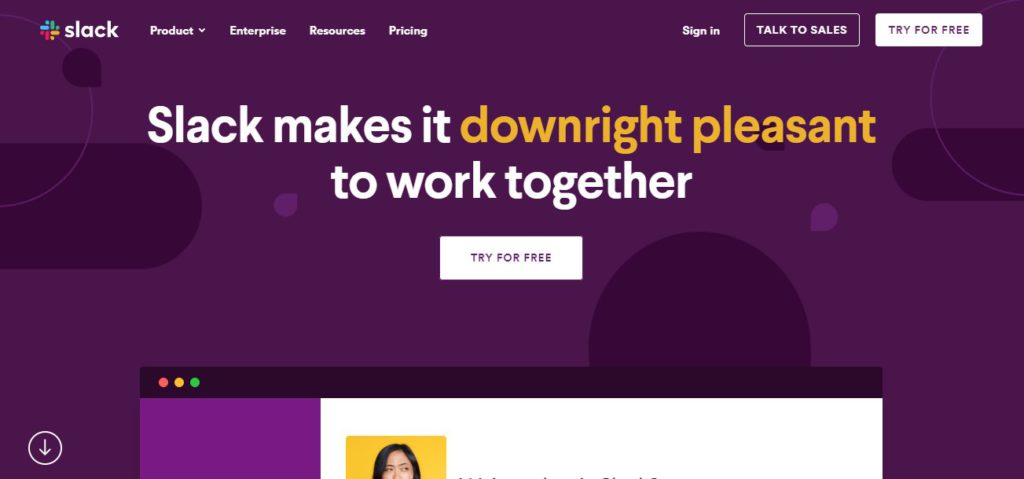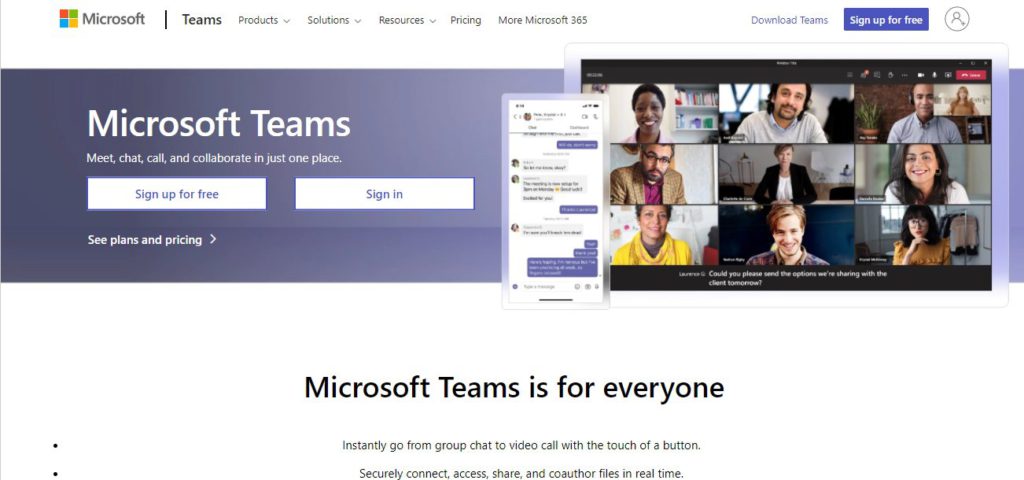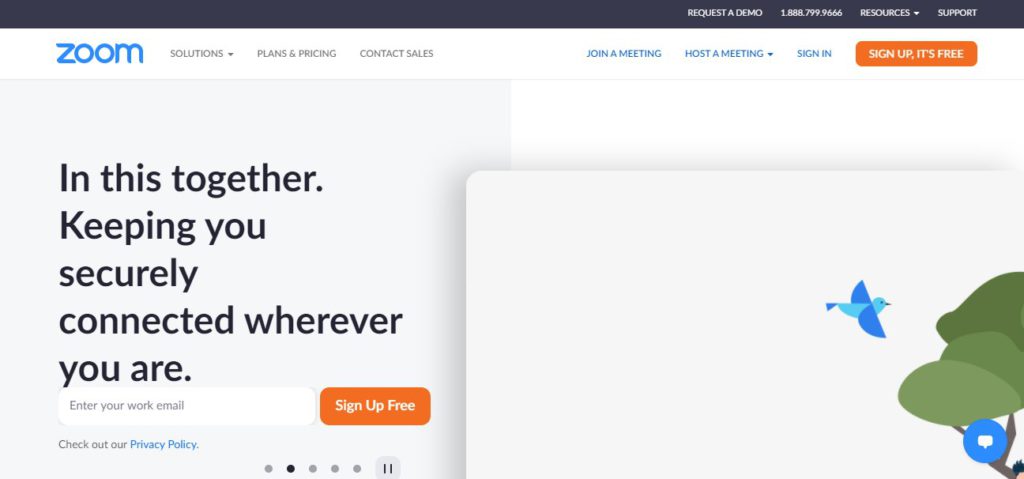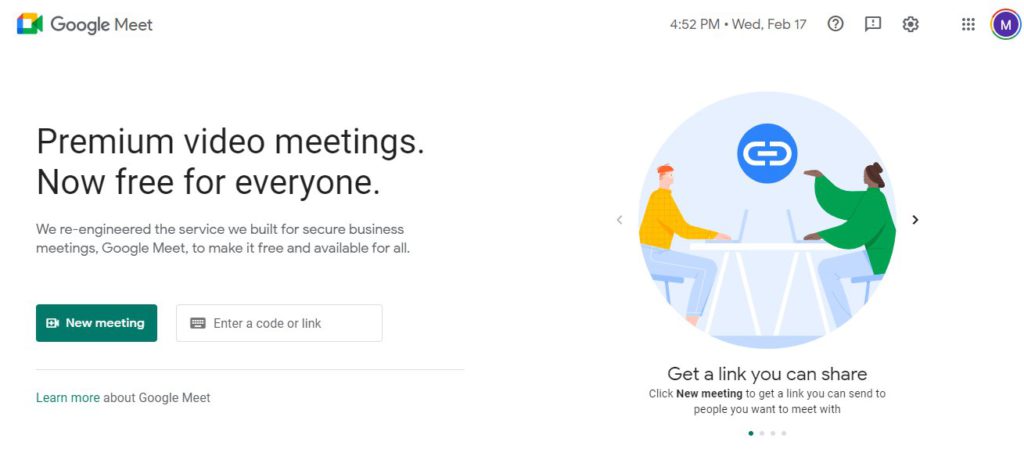12 Proven Explainer Video Makers
12 Proven Explainer Video Makers
An explainer video shows a product or service, how to do something, or a specific concept. Explainer video makers are platforms focused on creating these videos, which are usually short (less than two minutes) and use meaningful content to attract the viewer's attention.
These videos are usually shared on social media sites or embedded on website landing pages to increase engagement and brand awareness.
Since online videos deliver ten times the response rate of static text and graphics, an explainer video is an interesting option to consider in your marketing strategy.
If you need to create an explainer video, there are four options to consider:
1-Get a video editing suite (like Filmora , Premier or Camtasia) and make your own explainer video from scratch.
A regular task if you already own the software and the experience, but not the best way to go in case you are new to video editing.
2-Sign up for a cloud-based dedicated platform to make the whole creation process in minutes.
3-Hire an external agency or freelancer. Lots of options here; Fiverr, Upwork, and others.
4-Create your explainer video using PowerPoint.
If you decide to go for the second option, this article is for you. We have listed 12 best explainer video makers below for creating a professional-looking video with no prior experience.
Although there are plenty of platforms to create videos, we will only list those focused on explainer videos.
When you are done reading, you will know the best options to consider. Check them out:
Biteable
Biteable is one of the best explainer video makers out there. You can make an explainer video in just minutes: pick an explainer video template, edit it by adding scenes, colors, pictures, and videos, and finally publish it on a website or social media site.
Key features:
1-"Biteable Teams" allows for making branded videos quickly.
2-Vast library of 800K+ videos and animated scenes.
3-Bare basic video editor.
4-Few animate video templates are available.
Check out this explainer video created with Biteable:
Biteable pricing:
Free plan with unlimited video exports, royalty-free music library, and 2M+ video clips and images from Unsplash. The next plan is $588/year with many features but no branding or voiceover.
Anireel
Anireel is a product from Wondershare, a well-known name in the video business and the creator of Filmora video editor.
To create an explainer video with this software, you must choose a template, edit it with your own graphic assets and soundtrack, and then export the video to MP4 format.
A useful script to animation tool lets you create your video by just typing your script. Then the platform uses AI to choose best designs, voiceovers, transitions, and music to automatically make a complete video.
This is a downloadable product, available only for Windows.
Key features:
1-Text to speech function with many speakers and genders.
2-Pitch sync and lip sync.
3-Commercial rights included.
4-Hundreds of built-in animation templates, characters, audios and assets.
5-Customizable characters.
Check Anireel in action:

Anireel pricing:
Free plan with basic functionality and 720p export videos. Next plan is $9.99/month billed annually and adds text-to-speech, premium assets and full functionallity.
CrazyTalk Animator3
This is downloadable software, available for Mac and PC. You can download it free and get a 30-day trial with hundreds of resources. This platform is aimed at experienced users, and the quality of video animations is excellent.
Key features:
1-50 characters, 435 motions, 27 perform, and 24 projects included.
2-Animate 2D characters with 3D motions.
3-Facial puppet and audio lip-syncing.
4-Export projects to Premiere Pro, Sony Vegas, Hitfilm, and Motion5.
CrazyTalkk Animator3 pricing:
Perpetual licenses $159, but be prepared to face several upsells for Head Maker, Facial movements, and other features.
Watch CrazyTalk Animator in action:

Toonly
Toonly claims itself to be "the simplest drag and drop explainer video creator." This platform has a distinctive cartoon style and is not cloud-based; you must download it and install it on Mac or PC.
Toonly lacks pre-made templates but has several pre-made scenes to create your video.
You can download this software on as many devices as you like; all the projects are stored in the cloud and synced. The app does not support image or character customization. Still, you can upload your own images or characters and provide them limited animation capabilities.
Key features:
1-No free trial available.
2-Simple drag-and-drop explainer video builder.
3-One single account works on several computers.
4-No stock images. All Toonly images were custom drawn by professional designers.
Toonly pricing:
The standard plan starts at $39/month with 30 character images, 17 character animations, unlimited videos, 20 background audios, 10 pre-made scenes, and 3 text animations. The next plan is $69/month with increased assets.
There is a one-time fee purchase offer at $67.
Watch Toonly in action:

Animaker
Animaker is a platform for video marketing to create live-action and animation videos. Like other similar tools, there are plenty of video templates to start with, and they are fully editable. You can create your own custom character, an exciting feature also available in the free plan.
Animaker offers excellent animation styles, although only available on higher plans. Lower plans also lack commercial rights and short-time rendering.
RELATED READING: 15 AI Video Generation Platforms
Key features:
1-Multi-user collaboration, great if you work as a team.
2-100 M+ stock assets and 30,000+ animated properties.
3-Instant auto-lip sync, a helpful feature that saves lots of time.
4-Powerful character builder.
Animaker pricing:
Free plan with 5 downloads per month with watermark and HD resolution. The next plan is $10/month with 5 minutes video length, 5 custom characters/month, and 2GB storage.
Watch Animaker in action:

Renderforest
This is one of the most straightforward tools for making explainer videos. With Renderforest, you don't need any design skills to create a professional animation also in 3D.
This platform is not only an explainer video maker. It is a complete suite of tools for creating animations, slideshows, presentations, videos, logos, websites, and social media designs.
In our experience, software products with multiple features trying to cover many niches are not the best option. Still, this platform may be a good fit for many users.
Check Renderforest video:

Key features:
1-1,000+ animation scenes.
2-3D animation templates.
3-Voiceover trimmer tool to align scenes.
4-iOS and Android apps available for creating on the go.
Renderforest pricing:
Free plan with 500Mb storage, 720p videos, and limited stock footage. The next plan is $9.99/month with 10GB storage, unlimited videos, premium templates, and vector SVG.
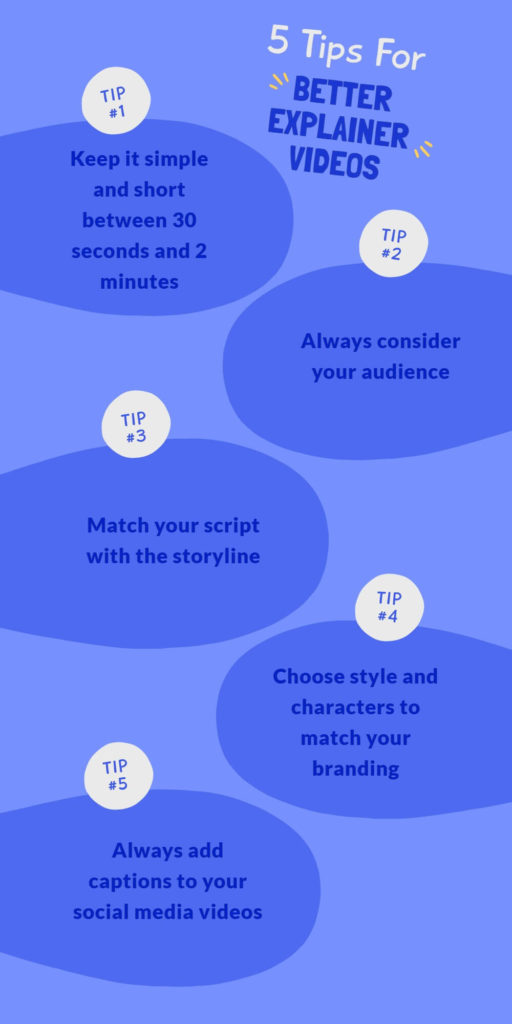
Moovly
Moovly sells itself as "an explainer video software even your grandma can use," so we are keen to think it is very easy to use. A simple drag-and-drop editor lets you create videos in a snap with no video editing knowledge necessary.
With this platform, you can create whiteboard explainer videos, cartoon-style videos, animated illustrations, and motion graphics. An advanced video editor (not standard in this kind of platforms) lets you add transitions, cuts, and scenes to any part of the video. You may need some time to learn the ropes if you are new to video editing, but this product delivers excellent results.
Getting started with Moovly:

Key features:
1-Moovly Video Collaborator speeds up team collaboration and production.
2-Automatic text and subtitles translator.
3-Powerful video editor with PowerPoint import.
4-1.3M+ royalty-free images, photos, and videos.
5-iStock and Getty Images available to buy separately.
Moovly pricing:
Free plan with 1M assets, 20 personal uploads, YouTube and Vimeo video sharing (no downloads within this plan). The next plan is $24.92/month with 1080p quality, unlimited video length, no watermark, team management, and video templates.
Simpleshow
This tool has a different approach to explainer video creation.
First, it presents a single hand drawing an illustration on the canvas, and then two hands appear clearing the scene.
Second, the system asks you a few questions with different options to choose from to help you write a good script. The platform automatically illustrates the story, but you can edit it to better suit your needs.
This tool produces clean and simple explainer videos but with few customization options.
Key features:
1-Only whiteboard animations.
2-Commercial rights only on business plans at $129/month.
3-Pricey compared to other options in the market.
Watch how Simpleshow works:

Simpleshow pricing:
Free plan to create unlimited videos but with limited features and no download. The next $5.99/month plan allows you to record or upload your own voiceover, three voices to choose from, downloads, and subtitles.
Animatron Studio
Animatron Studio is a drag-and-drop explainer video maker. With hundreds of pre-made assets (audio, video, and photos), you can also create HTML5 (offline) presentations and whiteboard animations.
If you are new to animation video, they got you covered with many tutorials ranging from beginners to advanced users.
This platform offers one of the best cost-benefit relation on their pricing plans, with many variations.
Key features:
1-Vast library with 500K video clips.
2-200 pre-sets animations.
3-Whiteboard animation style.
4-Built-in voiceover.
5-Free music, icons, and images.
6-Several formats to import/export media.
7-"Lite mode" for easy animation creation.
Check Animatron in action:

Animatron pricing:
Free plan with 5 projects and 2 GB storage, next plan $15/month with unlimited projects and thousands of royalty-free photos, videoclips, and audio clips.
Visme
Visme is a complete platform for creating videos, infographics, printables, banners, maps, mockups, presentations, and charts. You can easily create animated explainer videos with customizable characters using drag and drop functionality.
Visme offers a vast library of video templates for explainer videos, with animated options and standard videos.
A unique feature of this platform is the social media schedule, an interesting option to consider if you post on social media and need to plan your content publishing in advance. This avoids needing other external tools to handle your post schedule.
Key features:
1-Excellent option to consider for creating any kind of graphic and video content.
2-Integrates with YouTube, Vimeo, Google Drive, One Drive, Loom, Wistia, and more apps.
3-Full tutorials and resources available.
4-Team management is available.
Check this explainer video about Visme:

Visme pricing:
Free plan with unlimited projects, no download, and 100MB storage. The next plan is $12.25/month billed yearly with 250MB storage, premium assets, no Visme watermark, charts and data widgets, and limited format downloads.
Powtoon
Powtoon is a well-known name in the video animation arena, which has improved over the years. This platform works as an excellent explainer video maker, featuring hundreds of animation templates that you can customize with your own icons, music, colors, fonts, and illustrations.
To create an animated explainer video with Powtoon, you need to choose a video template ( or start your own from scratch), edit it with a simple drag and drop dashboard, and then share it via a link or download it in MP4 format.
Powtoon definitely stands out in the number of integrations it supports, making it super easy to adapt Powtoon to your current creative process.
Check Powtoon in this video:

Key features:
1-Extension for Adobe Photoshop CC for transforming your static designs into videos.
2-PowerPoint, MS Teams, Canva, Vimeo, YouTube, Facebook Ads Manager, and more integrations are available.
3-Tons of royalty-free music and assets.
4-Video trimmer, editor, GIF maker, screen recorder, YouTube intro maker, and more video tools.
Powtoon pricing:
Free plan up to 3 minutes length in HD resolution, 100 screen and webcams recording, no download, and primary features. The next plan is $8/month with access to PRO content, up to 10 minutes in length, MP4 download, and commercial usage rights.
RELATED READING: 6 Video Popups Builders
Videoscribe
Videoscribe is one of the best whiteboard explainer video makers. With a drag-and-drop dashboard, you can turn your ideas into a professional-looking video in just minutes.
To take advantage of all features, you must download and install the program on your PC. A browser-based option enables you to create quick animations on the go.
Videoscribe offers professional services through Sparkol Studio, a team of experienced animators, scriptwriters, and designers that can shift your video idea to the next level.
Check Videoscribe:

Key features:
1-11,000+ images and GIFs.
2-190+ royalty-free tracks and voiceover recordings.
3-HD 1080p render resolution.
4-Royalty-free music collection.
5-Choice of different drawing hands.
Videoscribe pricing:
Starting at $39/month, but you can get it for $14/month by signing up for an annual plan.
Free 7-day trial available.
Conclusion
When you need an explainer video maker, there are lots of options. Since each platform is aimed at a different audience and needs, we hope this article can guide you to the correct choice.
Most of them offer free plans or free trials so you can try and test if the platform meets your needs.
Are you using any of these? leave a comment below and let us know.
12 Proven Explainer Video Makers Read More »