Best Video Background Removers (2024)
Background removal unlocks creative possibilities for content creators, social media users, and anyone seeking to elevate their productions with a professional touch.
But with many video editing tools, choosing the right one for background removal can feel like navigating a labyrinth. This comprehensive guide cuts through the clutter, showcasing the best free and paid software options.
Whether you're a seasoned editing creator or just starting out, we'll help you find the perfect fit for your skills and budget. So, prepare to transform your videos into captivating masterpieces.
Here's what you'll discover:
- Top-tier background removal tools, expertly curated for your needs.
- Unbiased reviews with highlighted strengths and potential pitfalls.
- Clear, actionable steps to get you started, regardless of your experience level.
Read on to learn more:
How to choose the proper background remover
- Effortless Editing: Prioritize tools boasting intuitive interfaces, like Camtasia or Filmora. These cater to beginners and seasoned professionals, ensuring you spend less time struggling with the software and more time working on your videos.
- Available Features: Seek out software offering diverse background removal methods such as chroma key and green screen. This flexibility empowers you to handle various scenarios, from classic green screen setups to intricate object removal.
- Platform Compatibility: Ensure seamless integration with your operating system. There are specific software designed to run on Windows (i.e., Clipchamp) and Mac systems (i.e., Final Cut Pro)
- Budget-Friendly Options: Free tools exist, but their capabilities might be limited. Consider paid options with subscription or one-time purchase models. Remember that the ideal tool aligns with your specific needs and budget.
Evaluate your editing frequency, skill level, and desired outcomes. Do you require basic green screen editing for occasional projects? Or perhaps you're a seasoned pro aiming for complex object removal?
Camtasia: Background Removal Plus User-Friendly Webcam Capture
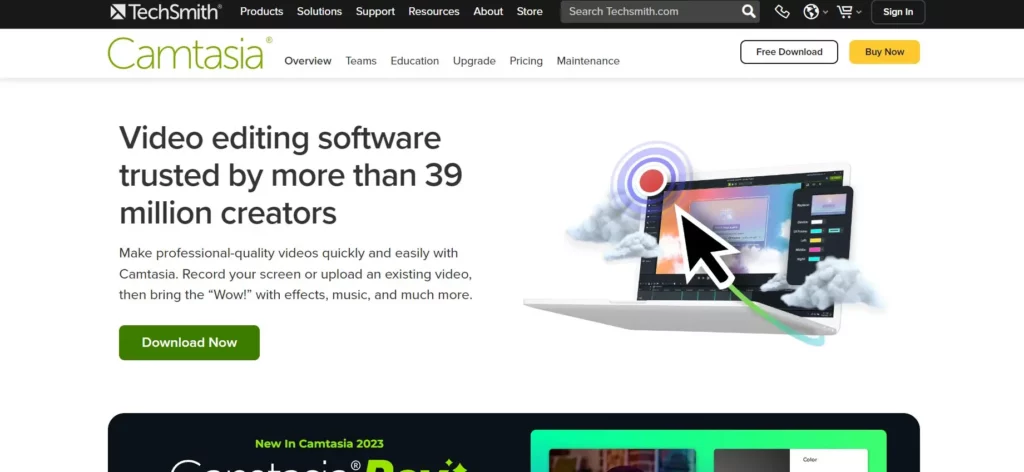
Camtasia is a versatile tool for screen recording and webcam capture, seamlessly integrating a powerful video background remover. While its editing features are relatively basic, its focus on screen and webcam content makes it a compelling choice for specific users.
What makes Camtasia unique?
- Intuitive Background Removal: Camtasia simplifies the green screen process with its easy-to-use chroma essential tool. Pick a background color for removal, adjust sliders for fine-tuning, and voila! No more limitations of physical green screens.
- Webcam Recording: Whether you're recording tutorials, presentations, or gaming sessions, Camtasia empowers you to effortlessly capture high-quality webcam footage.
- Direct Social Media Sharing: Streamline your workflow by directly uploading your finished videos to your favorite social media platforms from the software.
- Beginner-Friendly Interface: Even if you're new to video editing, Camtasia's intuitive interface ensures you can quickly grasp its functionalities and start creating engaging content.
Who should consider Camtasia?
- Educators and Trainers: Record lectures, demonstrations, and engaging tutorials easily and enhance them with the magic of background removal.
- Gamers and Live Streamers: Capture your gameplay without limitations, seamlessly placing yourself into different virtual environments using the video background remover.
- Content Creators and YouTubers: Simplify your webcam recording process and add a professional touch to your videos with effortless background removal.
Main Camtasia limitations
While Camtasia excels in background removal and webcam capture, its editing features are more essential than other options. Consider your overall video editing needs before deciding.
Camtasia Pricing
- Subscription: Priced at $179.88/year, it's an account-based subscription without needing keys.
- Perpetual for Individuals and Small Teams: Priced at $299.99/user, it includes a transferable single-user key.
- Perpetual for Business: Priced at $286.85/user, it includes a transferable multi-key for all users.
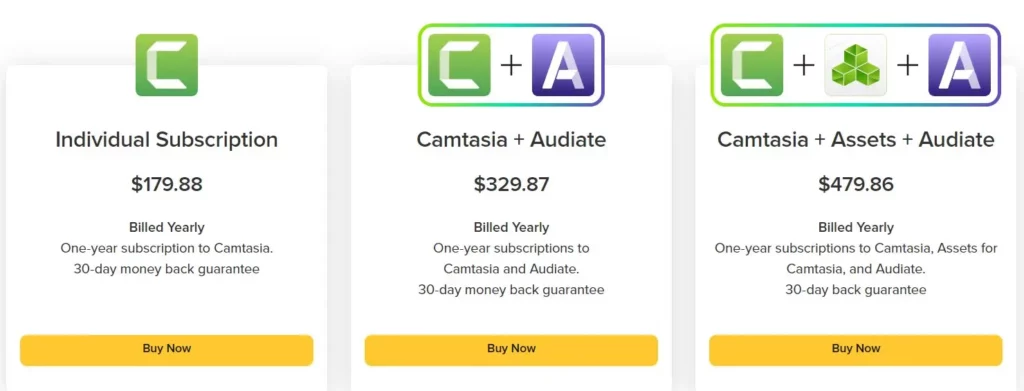
VideoPad: Windows-Friendly Background Removal for Beginners
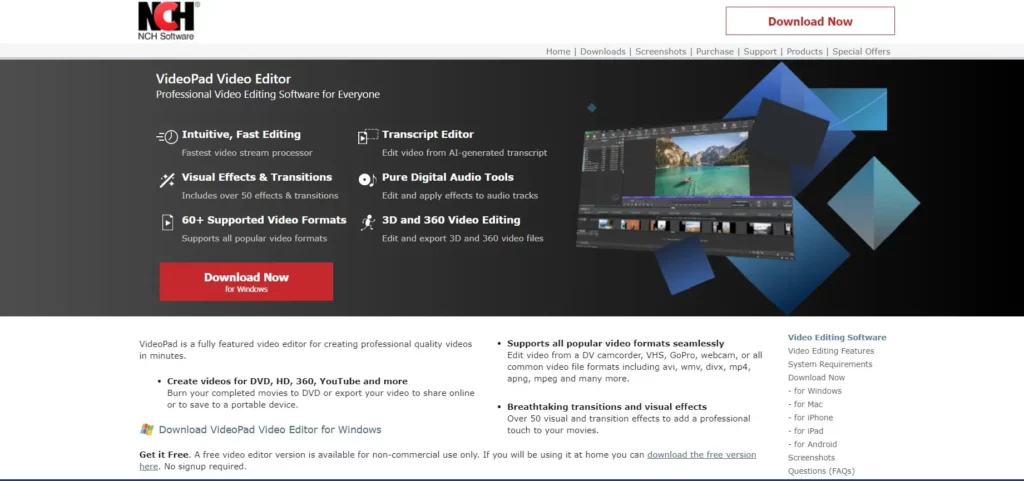
Searching for a user-friendly video background remover on Windows? VideoPad caters specifically to beginner editors, offering a familiar interface and intuitive tools to help you effortlessly erase unwanted backgrounds from your videos.
What makes VideoPad unique?
- Seamless Green Screen Removal: VideoPad's chroma key and green screen removal tools let you quickly isolate your subject and place them against any backdrop you desire.
- Color-Based Magic: Use the color picker tool to select and remove any specific color from your video, offering greater flexibility for diverse footage.
- Fine-Tuning Control: Tweak the removal effect with precise adjustments like feathering, fading, threshold, and brightness. Achieve the perfect level of transparency and ensure your subject seamlessly blends into the new background.
- Free Version: Explore the world of video editing and background removal without breaking the bank. The free version of VideoPad equips you with essential tools to get started.
Main VideoPad limitations
The free edition displays intrusive notifications and comes with restricted editing tools. You'll need to upgrade to a paid version for more advanced features. Furthermore, the Mac version has many limitations.
Who should consider VideoPad?
- Windows-based Beginner Editors: If you're new to video editing and primarily need essential background removal on Windows, VideoPad's free version offers a user-friendly starting point.
- Occasional Background Removal Needs: If you only require background removal occasionally, the free version of VideoPad might suffice for your needs.
VideoPad Pricing
- Home Edition: $49.99 full features but two audio tracks and no plugins.
- Master Edition: $79.99 unlimited audio tracks and plugins.
- Master Edition Quarterly Plan: $7.16/month includes all upgrades.
Wondershare Filmora: Intuitive Editing & Effortless Background Removal
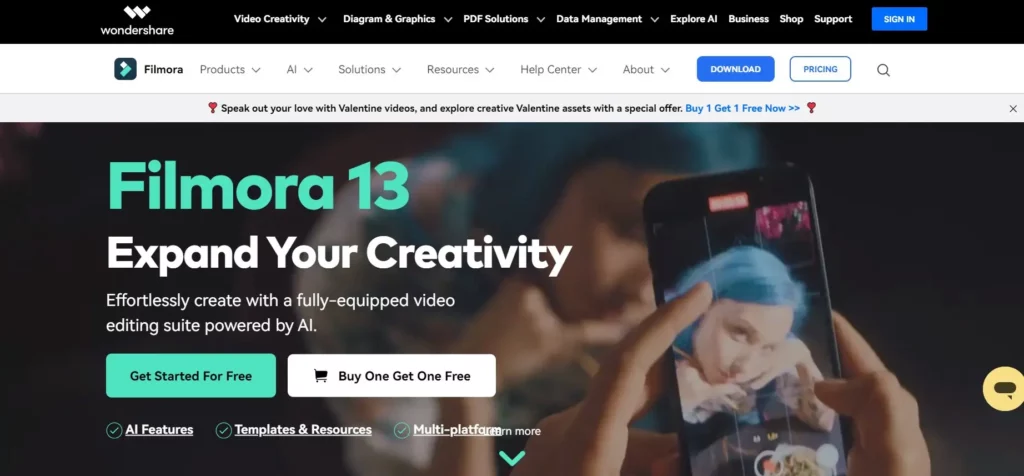
Whether you're a beginner navigating your first edits or an intermediate creator seeking a versatile toolkit, Filmora offers a compelling combination of intuitive design and powerful tools.
What makes Filmora unique?
- Intuitive Background Removal: Effortlessly replace unwanted backgrounds with Filmora's user-friendly green screen and chroma key tools. Explore diverse backdrops without the limitations of a physical green screen.
- Beginner-Friendly Interface: Filmora's uncluttered and logical design ensures a smooth learning curve, even for newcomers to video editing.
- Extensive Editing Toolkit: This includes over 300 captivating visual and audio effects alongside advanced capabilities like motion tracking and keyframing.
- Precise Color Control: Filmora's sophisticated color tuning features help to improve your visuals and achieve stunning color correction and balance.
Main Filmora limitations
While the free edition offers essential tools, it includes watermarks on exported videos. Upgrading unlocks watermark-free outputs and additional features.
Who should consider Filmora?
- Beginner and Intermediate Video Editors: Filmora's free version provides an exceptional foundation for anyone starting their video editing journey. Its intuitive interface and accessible tools offer a seamless introduction to the creative world.
- Content Creators on a Budget: The free edition equips you with essential tools for basic background removal and video editing, allowing you to create engaging content without significant financial investment.
Filmora pricing
- Cross-Platform Quarterly Plan: $29.99/qtr, 100+ editing features, and unlimited AI credits.
- Cross-Platform Annual Plan: $49.99/year, 100+ editing features, and unlimited AI credits.
- Perpetual Plan: $79.99 only in Windows 100+ editing features and unlimited AI credits.
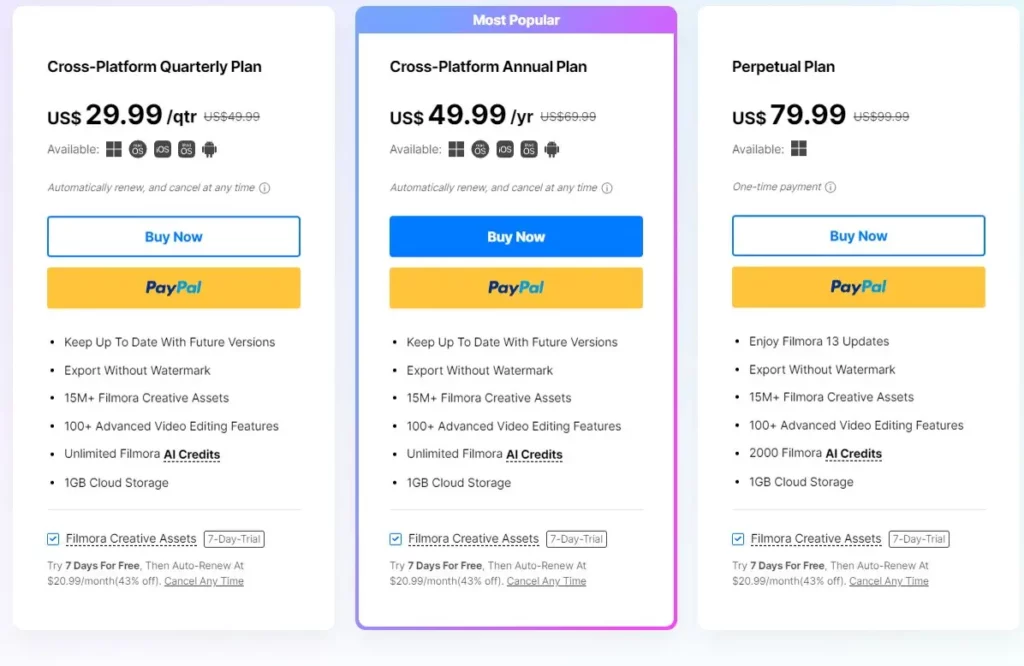
PowerDirector: Seamless Background Removal in Your Video Edits
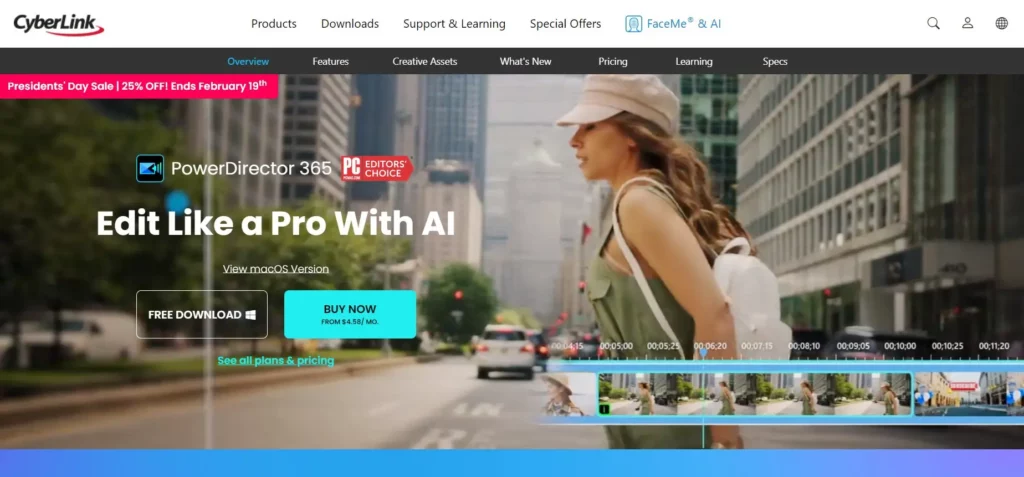
PowerDirector is a dynamic creative toolkit with lightning-fast rendering, intuitive tools, and a robust feature set that empowers you to elevate your videos to professional heights. Notably, its exceptional video background removal is a cornerstone of its capabilities.
What makes PowerDirector unique?
- Effortless Background Removal: Forget the limitations of green screens. PowerDirector's arsenal includes innovative methods like chroma key, masking, and even AI-powered sky replacement, allowing you to seamlessly erase unwanted backgrounds and showcase your subject.
- Unmatched Performance: This software claims up to 7.6 times faster rendering in true 4K compared to its competitors, guaranteeing a fluid and efficient editing workflow.
- One-Stop Solution: PowerDirector comprises over 3,000 effects, motion graphics, royalty-free assets, and more, enabling you to seamlessly edit, enhance, and add captivating touches to your videos – all within a single, intuitive interface.
- User-Friendly Accessibility: PowerDirector's intuitive interface is a definitive advantage whether you're a seasoned professional or an aspiring editor.
- Freemium Flexibility: Explore the magic of background removal with the free version. As your needs evolve, seamlessly upgrade to unlock even more powerful features and effects, catering to your expanding creative demands.
Who should consider PowerDirector?
- Content Creation Agencies: Elevate your YouTube videos, Instagram stories, or Twitch streams with professional-looking edits and awe-inspiring background replacements, captivating your audience and boosting engagement.
- Social Media Creators: Craft visually stunning and engaging content for your brand channels, attracting attention and commanding the spotlight.
- Videography Professionals: Experience speed, efficiency, and a wealth of advanced tools.
Main PowerDirector limitations
PowerDirector can be slow and resource-intensive, especially when working with large files. Furthermore, the learning curve may be steep for beginners.
PowerDirector pricing
- PowerDirector 2024 Ultimate: $134 Perpetual license for full-featured video editing.
- PowerDirector 365: $54.99/year offering comprehensive video editing features with generative AI and content updates.
- Director Suite 365: $99.99/year. Additional benefits include a 4-in-1 editing suite, access to premium plugins & effects for video and photo editing, unlimited access to premium videos, photos, and music tracks, monthly updates, and priority customer support.
AVS Video Editor: Tailored for Tutorial Creation
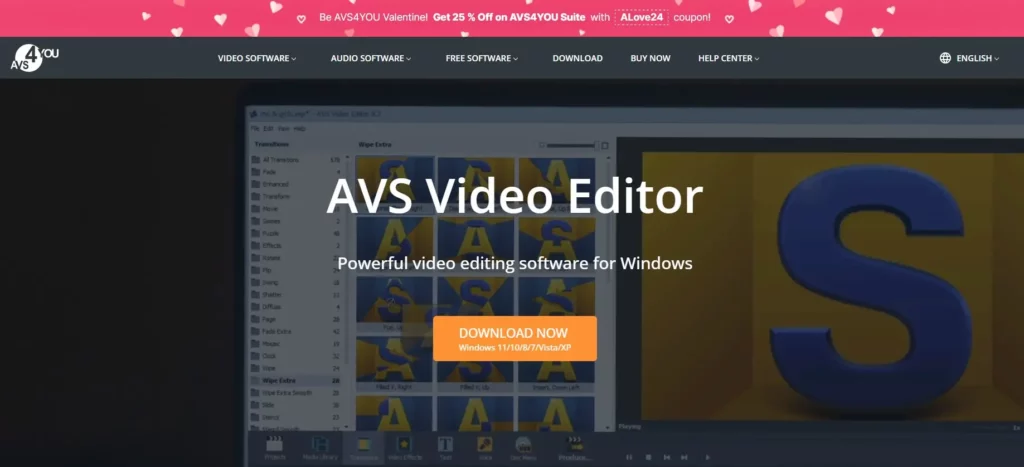
Geared towards first-time editors and tutorial creators, AVS Video Editor prioritizes simplicity. Its extensive tutorial library and walkthrough prompts handhold you through every step, making it an ideal training ground for beginners.
What makes AVS Video Editor unique?
- Step-by-Step Guidance: Worried about getting lost in complicated interfaces? AVS Video Editor guides you with interactive prompts and linked tutorial videos, ensuring you master each feature with ease.
- Background Removal Made Simple: Remove unwanted backgrounds using the chroma key, color picker, or color append tools. Fine-tune transparency and fades for seamless integration of your subject into new settings.
- Rich Effect Library: Express your creativity with over 300 video effects and a vast collection of high-quality transitions, adding polish and visual interest to your projects.
Main AVS Video Editor limitations
Seasoned editors might find the interface less intuitive compared to more modern options. Furthermore, complex editing projects might require alternative software.
Who should consider AVS Video Editor?
- New Video Editors: If you're taking your first steps into video editing, AVS Video Editor's hand-holding approach and extensive tutorials can provide valuable learning experiences.
- Tutorial Creators: The ease of use and built-in screen recorder make AVS Video Editor suitable for crafting clear and engaging video tutorials.
AVS Video Editor Pricing
- 1 Year Plan: $49
- Unlimited Plan: $79
OpenShot: Beginner-Friendly Editing with Basic Background Removal

Suppose you want a free and user-friendly way to edit videos and experiment with basic background removal. In that case, OpenShot might be your perfect starting point. This open-source software caters to beginners with its uncluttered interface and intuitive features.
What makes OpenShot unique?
- Intuitive Interface: OpenShot boasts a modern and aesthetically pleasing interface, making it easy to navigate even if you're new to video editing.
- Essential Editing Tools: Perform basic edits like scaling, snapping, color adjustments, and title creation, providing a platform to explore your creative expression.
- Free and Open-Source: OpenShot grants free access to its features, allowing you to learn and experiment without financial commitment.
Main OpenShot limitations
Consider that OpenShot's background removal might not deliver professional-grade results for complex projects. It requires some trial and error, and precise control might be limited.
Who should consider OpenShot?
- Absolute Beginners: If you're taking your first steps into video editing and want a free, intuitive platform to learn the ropes, OpenShot provides a valuable learning ground.
- Simple Background Changes: OpenShot's chroma key tool can be a helpful starting point for primary background replacements where precision isn't crucial.
OpenShot Pricing
OpenShot is Free to use with no limitations.
iMovie: Seamless Background Removal for Your Mac Projects
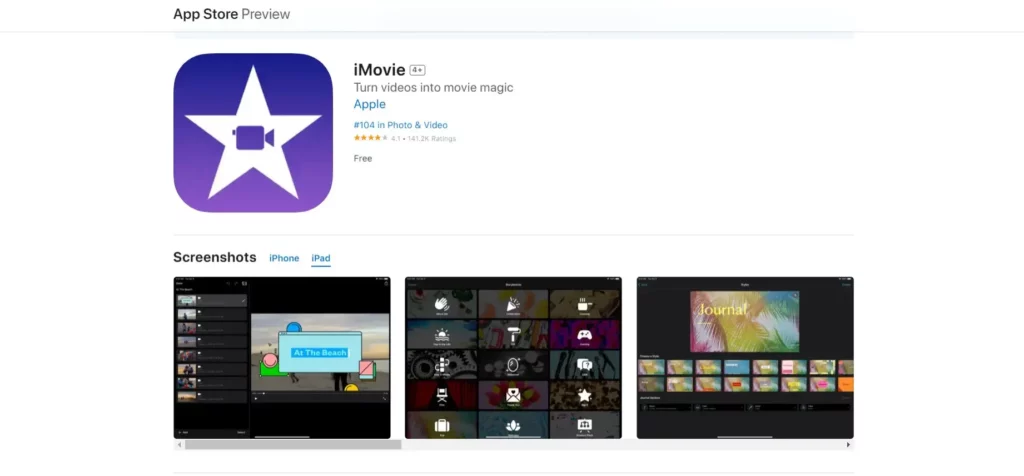
Looking for a convenient way to remove backgrounds from your video projects on your Mac? Look no further than iMovie, the free and readily available editor pre-installed on your Apple devices.
What makes iMovie unique?
- Effortless Integration: Enjoy the seamless editing workflow across iPhones, iPads, and Macs. Start a project on your phone and pick it up on your laptop, ensuring creative continuity.
- Forever Free: No hidden costs or subscription fees. Explore video editing and background removal to your heart's content, free of charge.
- Familiar Interface: If you're already comfortable with the Apple ecosystem, iMovie's intuitive interface feels instantly familiar, minimizing the learning curve and getting you started quickly.
- Green Screen Magic: Achieve impressive background removal using a green or blue screen. iMovie utilizes masking tools and a green screen effect to isolate your subject and replace the background with your desired element.
Main iMovie limitations
Currently, iMovie's background removal relies on green or blue screens. If you don't have access to a physical green screen, alternative options might be more suitable.
Who should consider iMovie?
- Apple Device Users: If you're already part of the Apple ecosystem and appreciate seamless device integration, iMovie offers a convenient and familiar solution for basic background removal.
- Content Creators on a Budget: For those starting their creative journey and seeking a free tool to explore background removal basics, iMovie provides a valuable entry point.
iMovie Pricing
iMovie is Free to use with no limitations.
Conclusion
Before choosing, ask yourself:
- Frequency: Occasional use or regular editing companion?
Skill Level: Beginner, intermediate, or video editing Pro?
Desired Results: Simple replacements or intricate object removal?
Each tool has its own advantages and drawbacks:
- Camtasia: Beginner-friendly, perfect for screen recording and webcam content (limited editing features).
- VideoPad: Great for Windows beginners, essential removal (limited Mac functionality, paid upgrades for advanced features).
- Wondershare Filmora: User-friendly for beginners and beyond, intuitive removal with additional creative tools (free edition has watermarks, some features require upgrade).
- PowerDirector: Powerful, feature-rich, ideal for demanding projects (steeper learning curve, higher cost).
- AVS Video Editor: Tutorial-focused, simple interface for first-timers (might lack power for complex projects).
- OpenShot: Free, open-source, ideal for absolute beginners.
- iMovie: Free, convenient for Mac.




