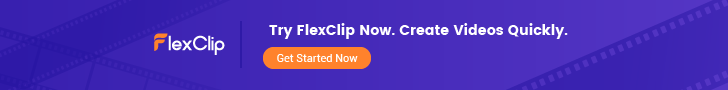Best Online AI Thumbnail Makers-2024
This comprehensive guide unveils the top online AI thumbnail makers, each offering unique features to boost your YouTube presence. From personalized AI suggestions to sleek design templates and data-driven insights, discover the perfect tool to craft thumbnails that scream, "Click me!
These are essential tools to
- Craft professional-looking designs: Even without design experience, you'll build stunning thumbnails with pre-made templates, intuitive interfaces, and advanced editing tools.
- Boost click-through rates: Data-driven insights and title generators help you craft titles and thumbnails that resonate with your audience, maximizing clicks.
- Save time and effort: Drag-and-drop functionality, quick image generation, and seamless integrations ensure swift and efficient thumbnail creation.
Read on to discover the perfect tool to take your visuals to the next level:
Adobe Express
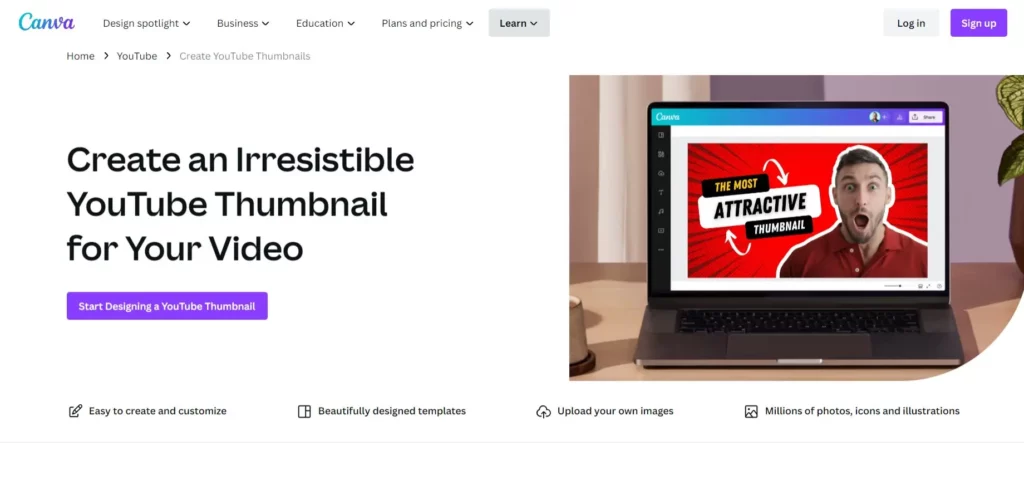
Adobe Express is a helpful tool for creators of all levels with its free, intuitive AI-powered thumbnail maker. Whether you are a seasoned designer or a beginner, this tool empowers you to craft professional-looking thumbnails.
Adobe Express main features
- AI's Magic: Adobe generates personalized suggestions based on your video content and keywords. You can refine them to match your brand and vision, creating unique thumbnails.
- Pre-made Templates: Explore a vast library of professionally designed templates that save time and ensure a polished look.
- Express your Creativity: This platform includes a complete toolbox with customization options. You can upload photos, experiment with fonts and colors, and add dynamic effects to make your thumbnail stand out.
- Design with Ease: An intuitive interface and drag-and-drop functionality make creating stunning visuals a breeze, even for beginners.
- Connect with your Adobe Ecosystem: Already an Adobe user? Seamlessly integrate with other tools, streamlining your workflow and maximizing your creative capabilities.
Simplified
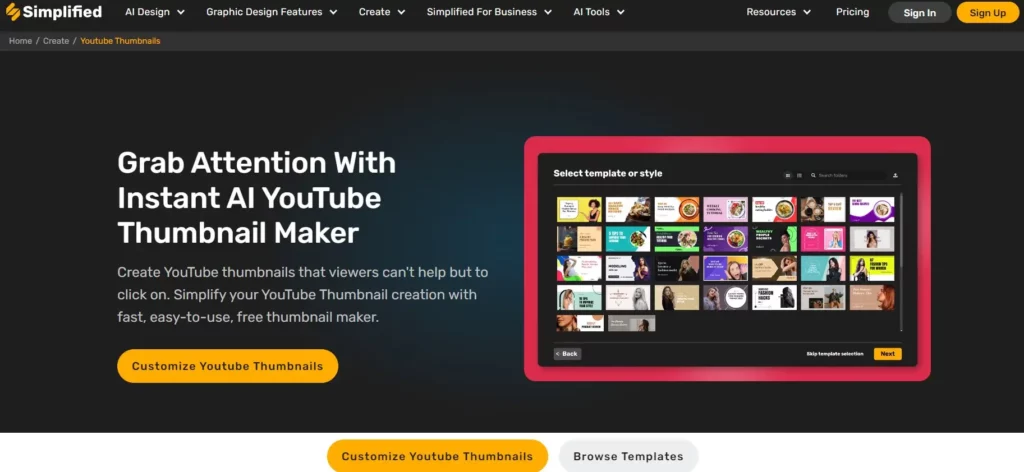
Simplified is an advanced platform that streamlines your creative process with a full suite of tools for video creation. Whether you're a social media manager, video editor, or content creator, you can create a thumbnail for free.
Simplified main features
- Brand consistency with a click: Instantly apply your brand colors, designs, and logos to your thumbnails with Simplified's Brand Kits feature.
- Start with inspiration: Choose from a rich library of pre-designed YouTube thumbnail templates tailored for different video styles.
- Complete Set of tools: Advanced users can leverage the Background Remover and Magic Resizer tools to ensure your visuals perfectly fit the YouTube platform's specifications.
- Robust Integrations: Simplified integrates seamlessly with Google Drive, Unsplash, Giphy, Pixabay, and other popular tools, allowing you to manage everything within one central dashboard. No more switching between platforms or wasting precious time searching for resources.
Fotor
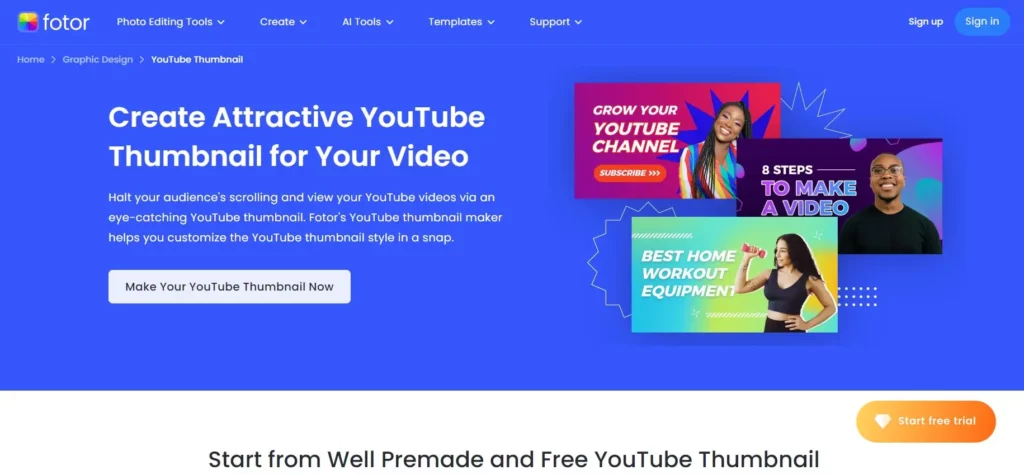
Fotor's AI-powered YouTube thumbnail maker is a solid option to create eye-catching thumbnails. This innovative tool, backed by Fotor's renowned photo editing features, empowers you to craft professional-looking thumbnails in minutes, even if you're a design novice.
Fotor main features
- Personalized Touch with AI: To go beyond standards, you can describe your video's essence and let Fotor's AI generate a unique thumbnail tailored to your content and brand.
- Refine & Customize: You can completely modify the style, add text, adjust elements, and personalize the thumbnail to your liking.
- Leverage Photo Editing Expertise: Integrate your AI-generated thumbnail with Fotor's extensive photo editing suite. Refine colors, enhance clarity, and add effects for a polished, professional finish.
- Confidence for Beginners: This platform features an intuitive interface and user-friendly tools that make creating stunning thumbnails accessible to everyone, regardless of skill level.
Thumbly
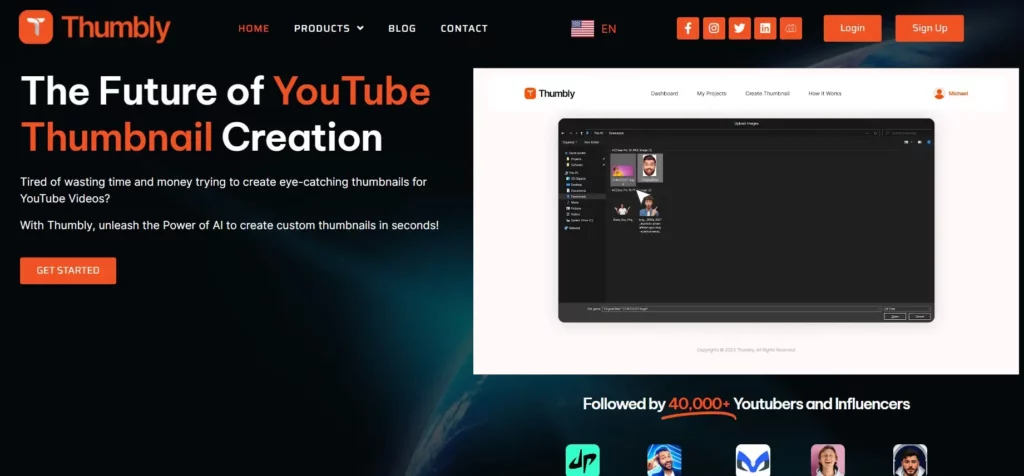
Thumbly goes beyond generating beautiful visuals. It offers a complete toolkit to optimize your YouTube presence and grab viewers' attention.
Thumbly main features
- AI-powered Thumbnail Generator: Describe your video content and let intelligent AI do the magic. It is easy to choose from countless styles and tailor the design to your brand with custom fonts and colors.
- Data-Driven Title Generator: Thumbly analyzes trends and suggests attention-grabbing titles likely to resonate with your audience, boosting your click-through rate.
- In-Depth Thumbnail Analysis: A proprietary comprehensive analysis tool breaks down engagement metrics and provides actionable insights to help you create even better thumbnails.
- Powerful Title Generator: Generate high-performing titles that resonate with your audience and boost click-through rates.
Visme
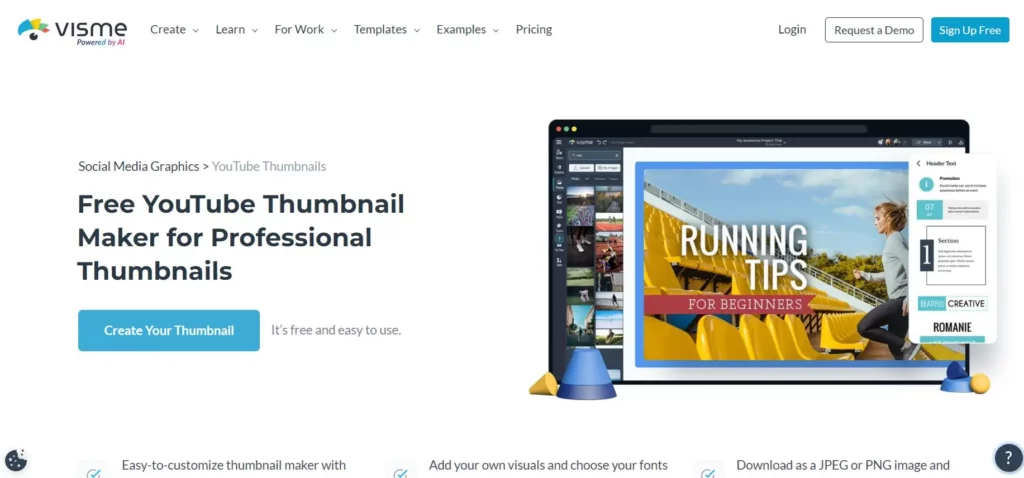
Visme's free YouTube thumbnail maker is your gateway to professional-looking thumbnails in minutes, even if you're a design novice.
Visme main features
- Beginner Friendly: Visme's intuitive interface and drag-and-drop functionality make thumbnail creation a breeze for everyone. Add your own photos, choose from hundreds of thousands of icons and stock photos, and experiment with many fonts and colors to match your brand identity.
- Data Widgets: This unique Visme feature Integrates compelling data visualizations to showcase critical information.
- Animation Options: Bring your thumbnail to life with subtle animations for added engagement.
- Stock Photos & Icons: Access a massive library of high-quality visuals to perfectly complement your content.
- Straightforward Creation: Once you're happy with your creation, download your thumbnail as a high-resolution JPEG or PNG and upload it directly to YouTube. No need for frustrating conversions or workarounds.
Appypie
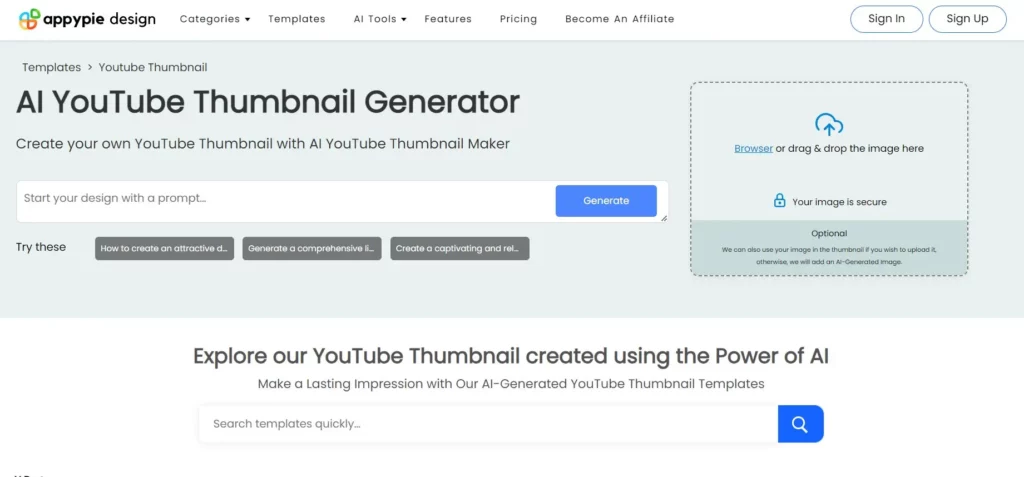
While Appy Pie might be known for its user-friendly website builder, did you know it also offers tools to enhance your YouTube presence? Let's explore its AI-powered thumbnail generator and see if it fits your needs.
Appypie main features
- 47 pre-designed templates: Get a quick head start with diverse styles.
- Prompt-based image generation: Describe your video content and let the AI generate a unique visual.
- Essential editing tools: Resize, crop, and add text to personalize your thumbnail.
Filmora
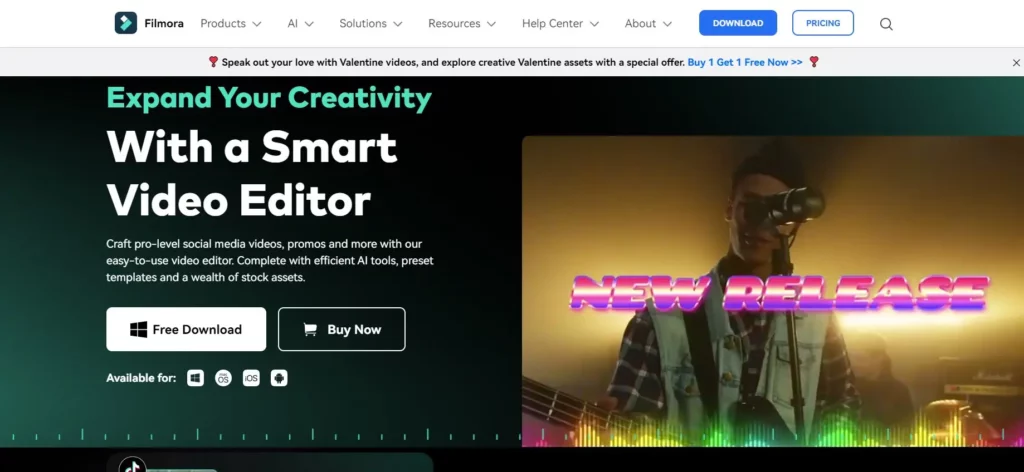
Filmora's AI goes beyond simple image generation. It leverages advanced machine learning to analyze your video content and automatically select the most captivating frames as thumbnails, ensuring they accurately represent your video and entice viewers to click.
Filmora main features
- 58 Diverse Templates: Choose from a rich library of pre-designed templates tailored for different video themes, saving you time and providing inspiration.
- Customize with Ease: Inject your brand identity with advanced text and image editing options. Add titles, adjust colors, and personalize your thumbnail to perfection.
- Speed Meets Creativity: No waiting around! Filmora's AI generates thumbnails in seconds, empowering you to create and iterate quickly.
- Machine Learning Advantage: Experience the creative diversity machine learning offers. Get unique thumbnail suggestions beyond basic templates, ensuring your visuals stand out.
- Full Video Editing Suite: Filmora is a complete video editing suite that goes beyond simple thumbnail making and allows you to create a professional-looking video from scratch.
Canva
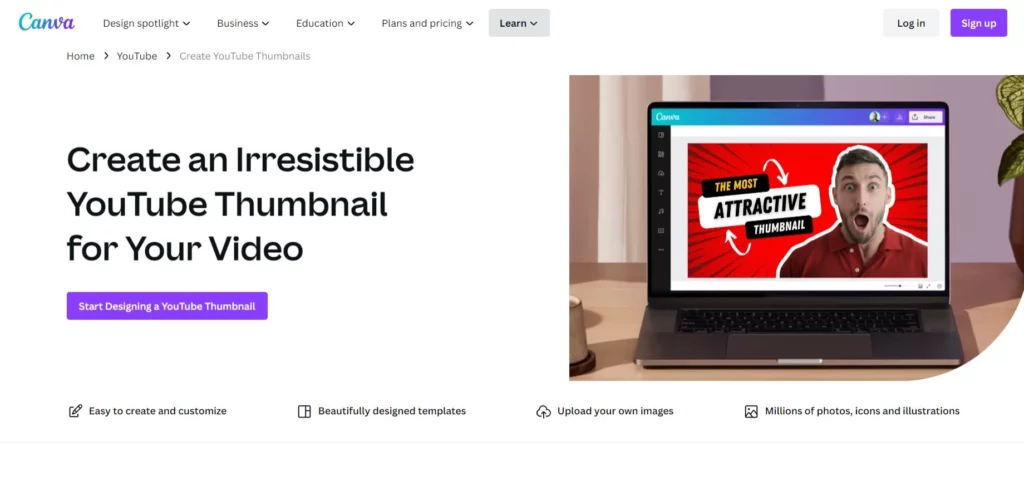
Canva allows you to create eye-catching thumbnails in a snap. This free YouTube thumbnail maker is included in this popular design suite.
Canva main features
- Hundreds of Pre-Designed Templates: Get a head start with diverse themes like business, education, gaming, and more.
- Millions of Design Elements: Add photos or choose from stunning royalty-free photos, icons, and illustrations to personalize your vision.
- Effortless Collaboration: Work with your team in real time to create the perfect thumbnail together.
- Upload your photos: Give your thumbnails a unique touch with personal snapshots.
- Font & Icon Galore: Explore a massive library of fonts and icons to enhance your design.
Conclusion
With the power of AI and the diverse tools explored here, you have the keys to unlock stunning visuals, boost engagement, and propel your YouTube channel to new heights.
Remember, your thumbnail is your first impression. Make it count! Choose the platform that aligns with your needs and skill level, experiment with different features, and don't be afraid to get creative. As you refine your thumbnail strategy, you'll see a positive impact on your viewership and gain valuable insights into what resonates with your audience.