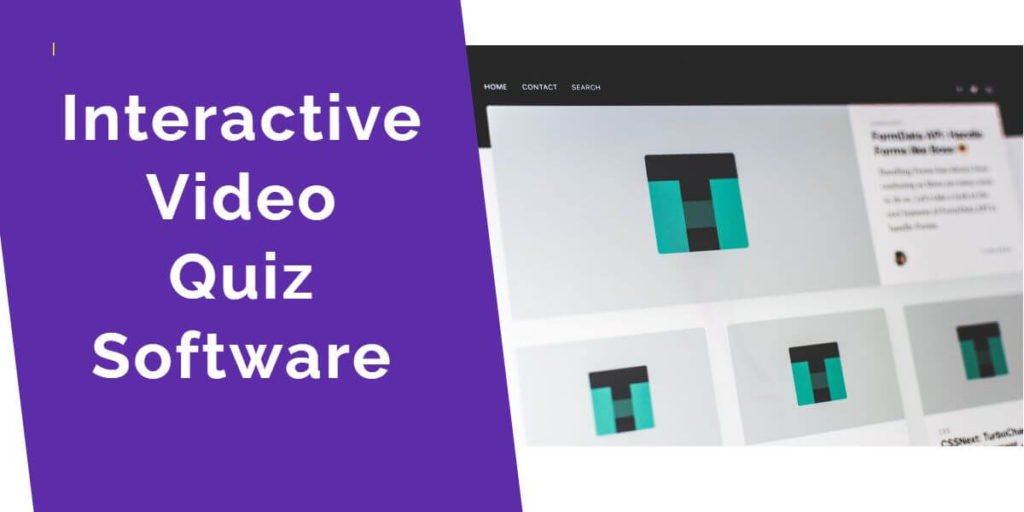Best Interactive Video Quiz Software
An interactive video quiz is a highly engaging tool that can be used in education, sales, customer feedback, marketing, health, online training, and employee onboarding.
Generally speaking, the first part of the video develops a specific concept or shows a product. Then a quiz appears on the screen, and the viewer selects the correct answer and keeps on watching the video.
Questions can be open choice (where the viewer fills up a field with text) or multiple choice. As the video advances, a scorecard shows if the answer is correct and tracks every correct answer. Once the video ends, the system presents the final score and, in some cases, offers the possibility to share the result.
RELATED READING: Best Interactive Video Platforms
Using video to ask questions is a valuable strategy with a high response ratio since people are keen to share their knowledge. The person who takes the quiz better understands what the video shows, and the system provides valuable analytics to understand viewers' behavior.
We have gathered below nine web-based platforms for creating interactive video quizzes. Check them out.
Mindstamp
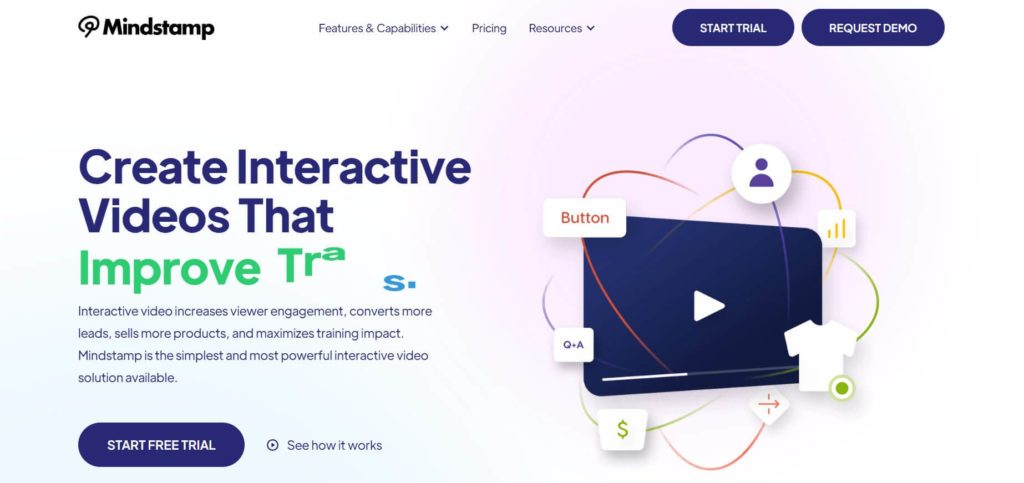
With Mindstamp, you can create an interactive video quiz in minutes. First, you need to upload your own MP4 video or use links from Youtube, Vimeo, Dropbox, or OneDrive.
You can add multiple-choice questions or drop-down select questions using the add questions interaction.
Quizzes are highly customizable. There is the option to set up a time limit, skip conditions, and allow the viewer to share results on Twitter or Facebook. If you are in sales, a link back to your website can contribute to additional visitors.
Mindstamp not only allows to create interactive quizzes. This is an excellent solution for creating interactive videos with buttons, hotspots, questions and branching.
Edpuzzle
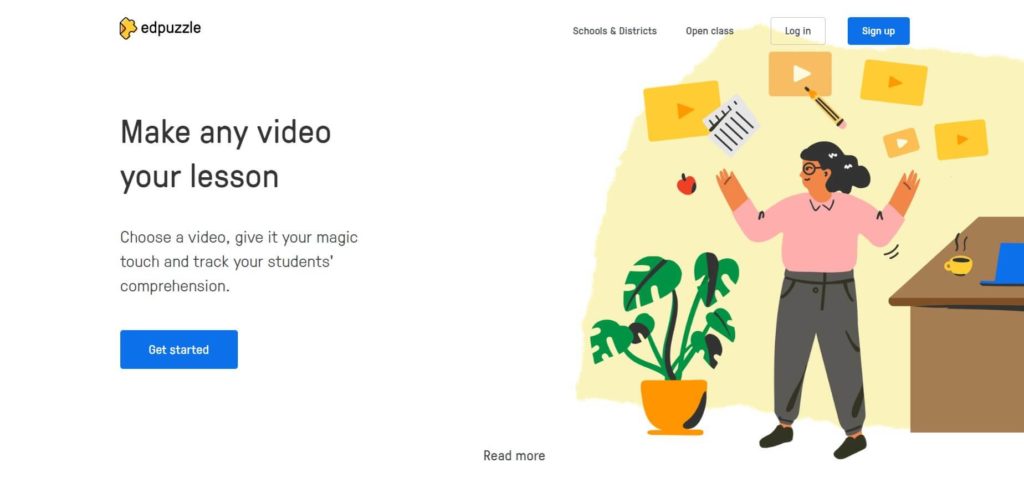
Edpuzzle is a well-known option that features interactive video quizzes focused on education. You can upload a video from YouTube, Vi
meo, Khan Academy, or a vast EDpuzzle library to create engaging videos for your students.
Once videos are uploaded, it is easy to add questions, quizzes, forms and a variety of items for a true interactive experience.
Using video quizzes at certain intervals during the video is an exciting way to ensure that students watch the entire video with better retention.
And since Edpuzzle features a solid analytics dashboard, you will get accurate data to know individual progress and understanding.
Check also our article 3 Best Interactive Video Platforms for Education
Edpuzzle pricing: Free plan to get started, next plan is $12/month.
Mentimeter
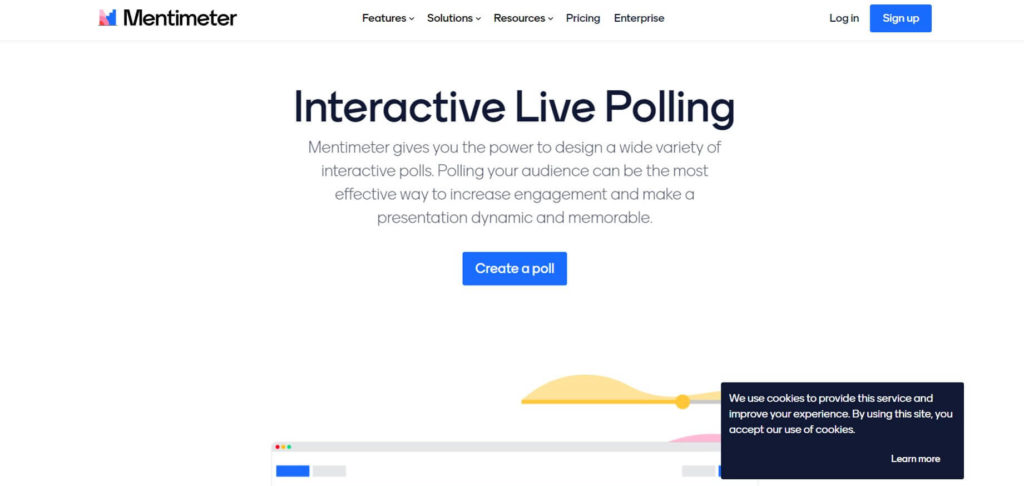
Mentimeter is an interactive platform focused on audience engagement.
You can create interactive quizzes and polls using many pre-made templates to start with. At the date of writing this article, this platform only allows you to upload videos from YouTube, and there is no possibility to upload your own video.
There are many pre-made quizzes templates to start from, including themes like work, classroom, sports, trivia, video games and more.
This tool works within Zoom, Google Meet, and Microsoft Teams. Your audience can join the presentation by simply scanning a QR code and enjoy real-time interaction with a speaker or presenter that can be in person or remote.
Mentimeter pricing: Free for basic features, paid plans start at $11.99/month
TEDEd
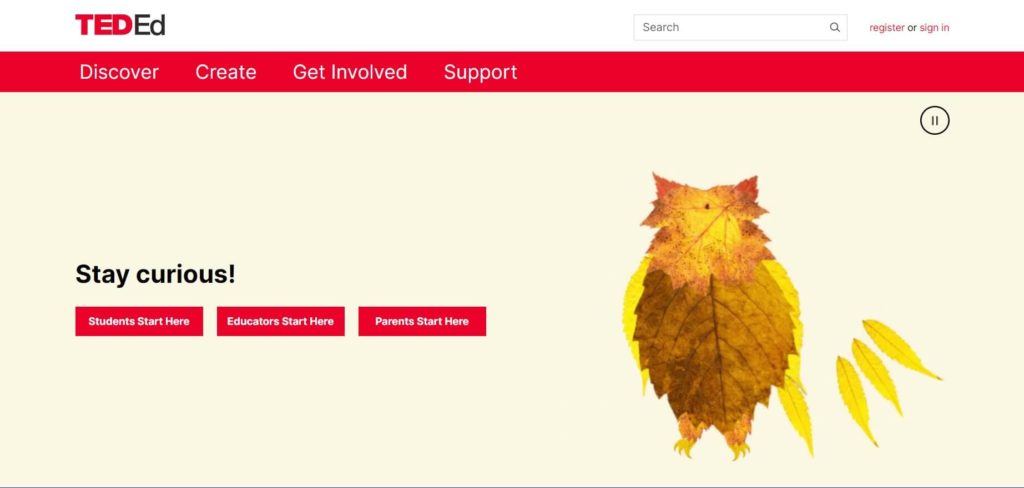
This platform allows teachers to create lessons from YouTube videos. First, you need to find the proper video on YouTube and paste the url onto the TED Ed dashboard. Then you can add questions or open a new discussion. Once you are done, this software allows you to share a link to the video on social media or by email.
TED Ed provides analytical data about how many viewers have seen or answered the questions.
TED Ed pricing: Free.
Panopto
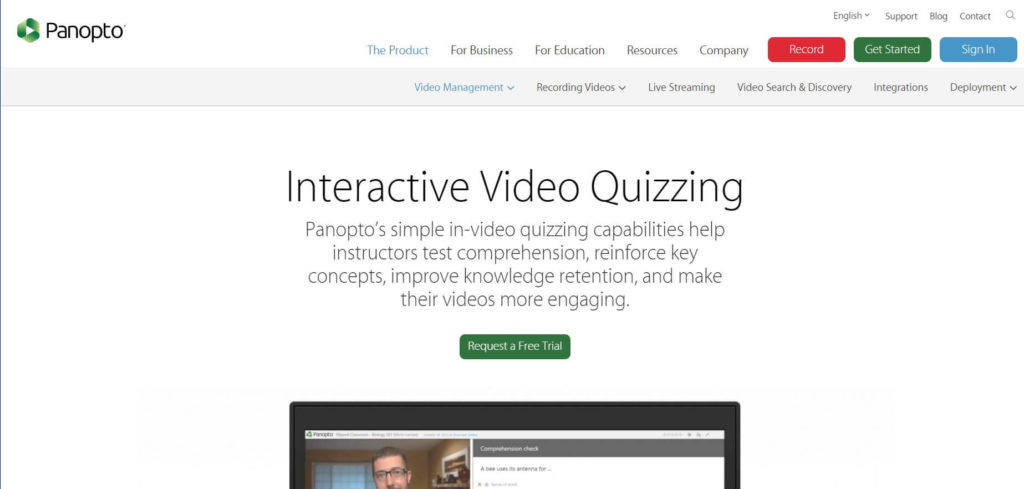
Panopto is a full-featured platform with many features that includes interactive video quizzes. This software is focused on education and businesses. Still, quizzes can only be taken for viewers signed into your Panopto site.
Quiz options include true/false, multiple-choice, multiple select, and fill in the blank. You can allow viewers to retake a quiz, review answers and explanations, and block advancing on the video until answering the quiz.
Panopto pricing: Not available on their website.
ProProfs
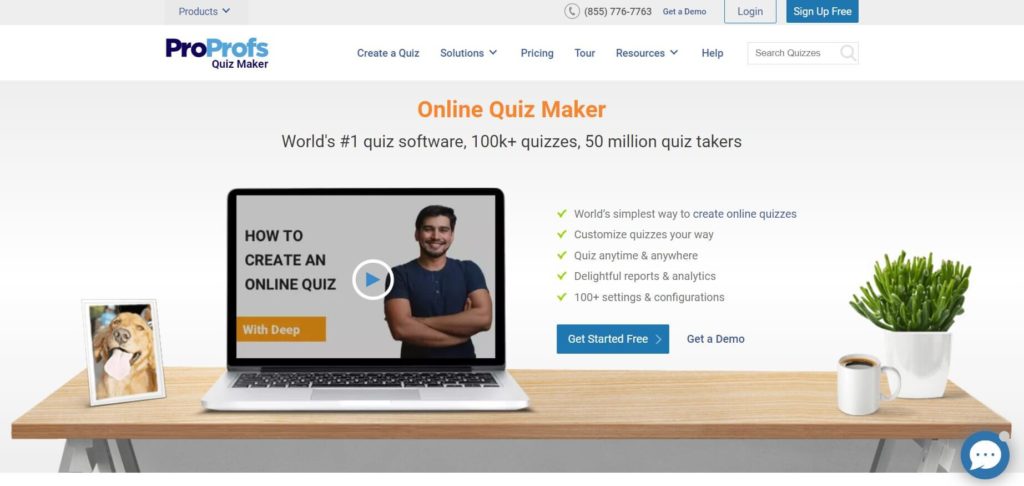
ProProfs is an excellent tool for creating interactive video quizzes. Inside this platform, there is a vast library of templates, more than 10 question types, and a good set of integrations. This quantity of assets allows the user to create a professional and customized quiz in minutes.
All quizzes are responsive, which means they fit in every screen size. An advanced analytics and report dashboard provides granular reports and information.
With a vast library of templates and plenty of video tutorials, Proprof is a solid option to consider if you need to produce a professional video quiz.
ProProfs pricing: Free basic plan. Next plan is $20/month.
Adobe Captivate
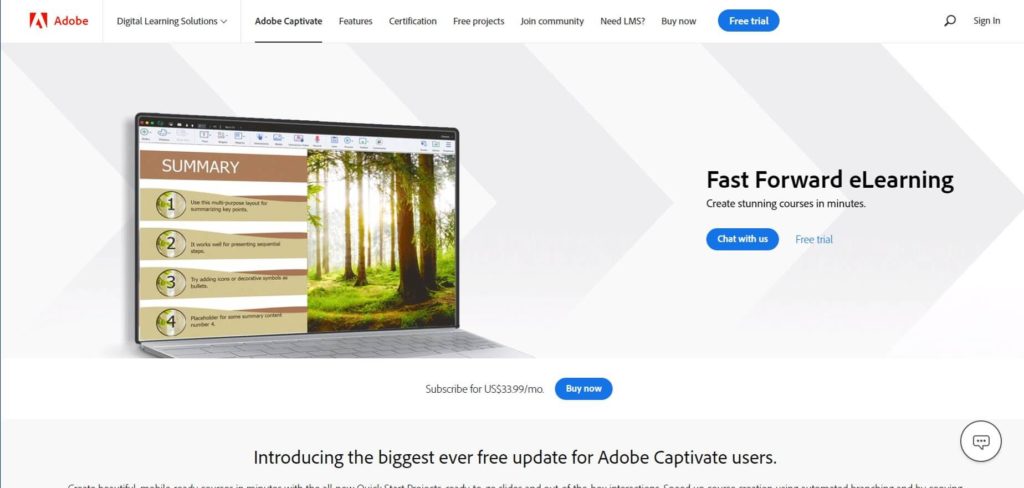
Adobe Captivate is a powerful tool for creating interactive video quizzes. You can record your PowerPoint content as a video and add interactions, questions, and overlays on top of your video.
This platform features many options to create a professional-looking quiz with different types of questions. Videos can be uploaded from YouTube, Vimeo, or your own library.
Adobe Captivate pricing: Starting at $29/month.
SurveyAnyplace
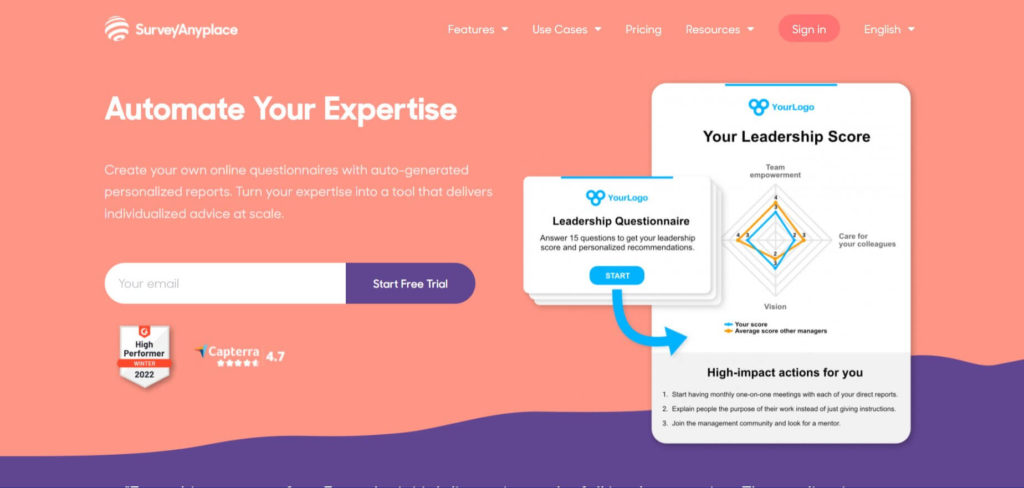
With SurveyAnyplace, you can create online questionnaires with personalized reports. A "formulas feature" allows you to perform complex math calculations, which is interesting if you want to provide customers with benchmarks or calculation results.
Quizzes are customizable, with several tools to assign scores, pass/fail actions, and advanced analytics.
This is not a native interactive video platform, but you can add YouTube videos to a quiz to engage viewers during the process.
SurveyAnyplace pricing starts at $39/month.
Planetestream
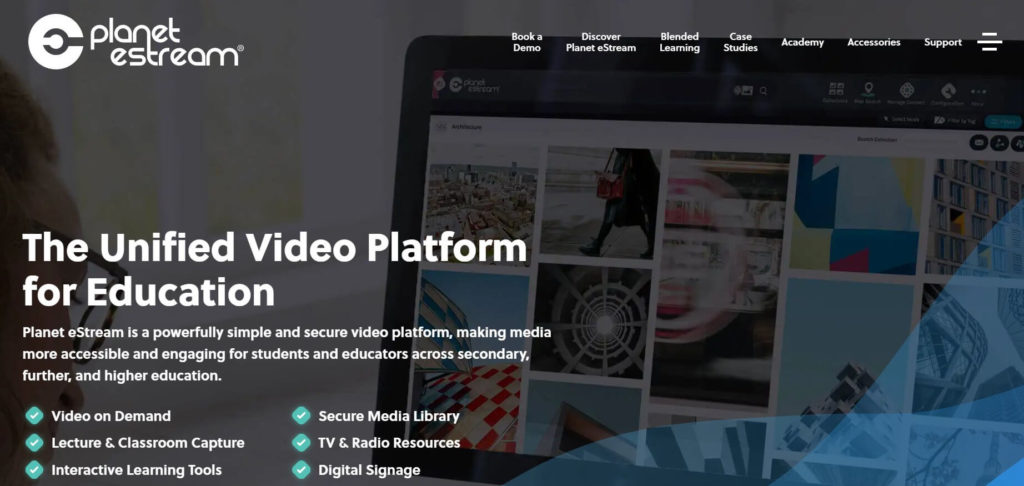
This is an interactive video quiz platform focused on education. You can create your own questions, choose from multiple-choice hotspots, fill in the blank, and text answers and true or false types.
Educators can assist students with hints, set time limits, and provide feedback.
Planetestream pricing: Not listed on their website.
Conclusion
Interactive video quizzes are one of the better strategies to interact with your audience, grow your website traffic, understand your customers, and generate leads. Marketers, educators, human resources companies, and businesses use them to engage viewers providing value through engaging content.
RELATED READING How to Make an Interactive Video in 6 Simple Steps
Interactive quizzes are excellent tools to improve communication with the viewer and provide valuable insight into viewer engagement.
Are you using any of these tools? Leave a comment and let us know.