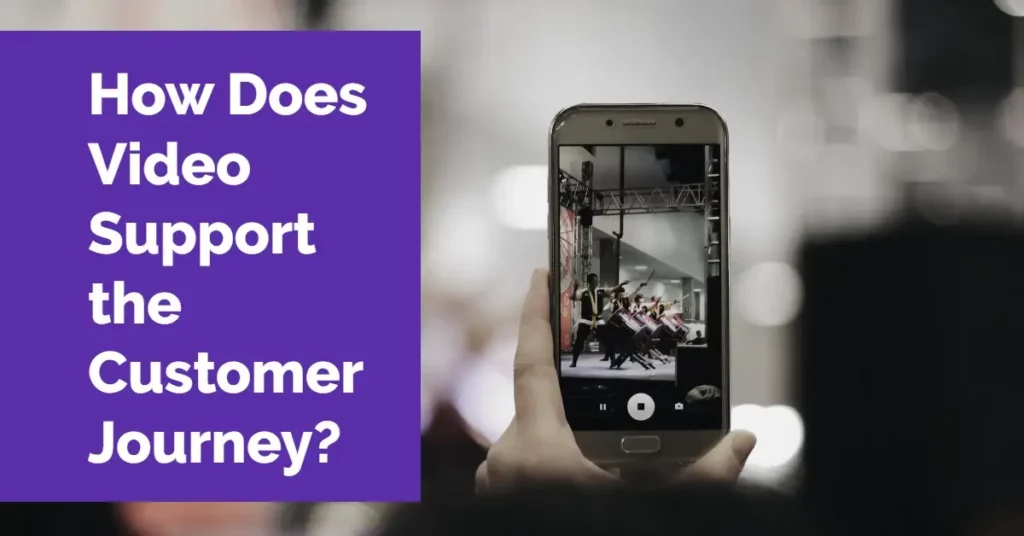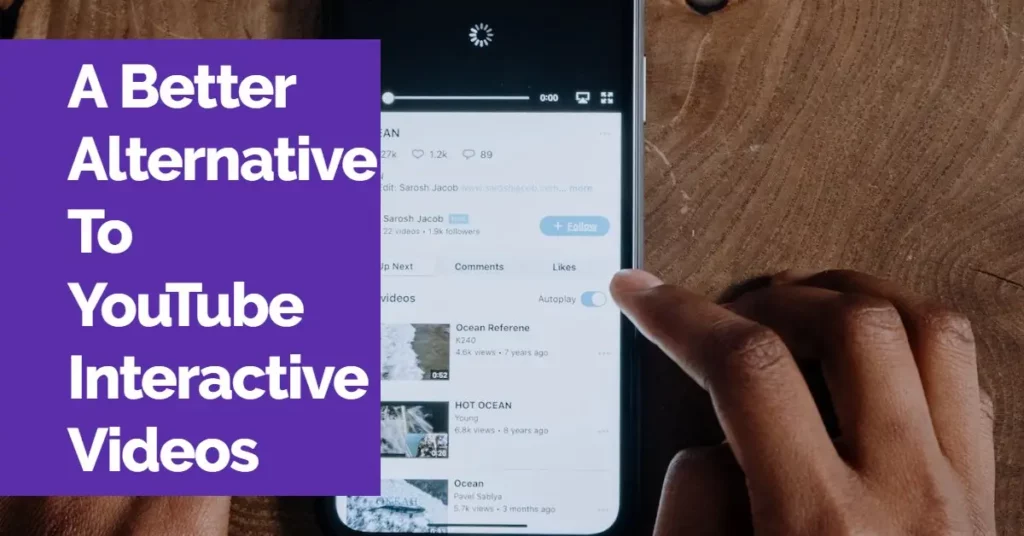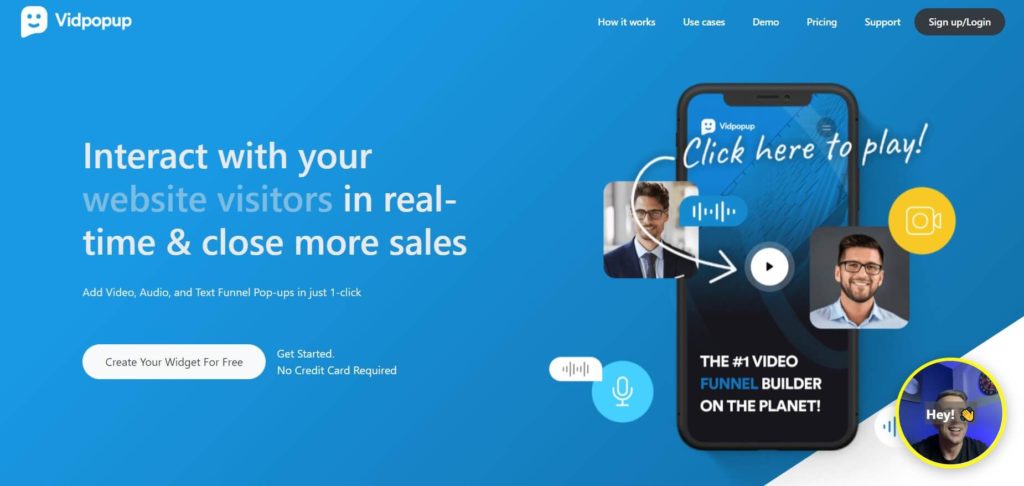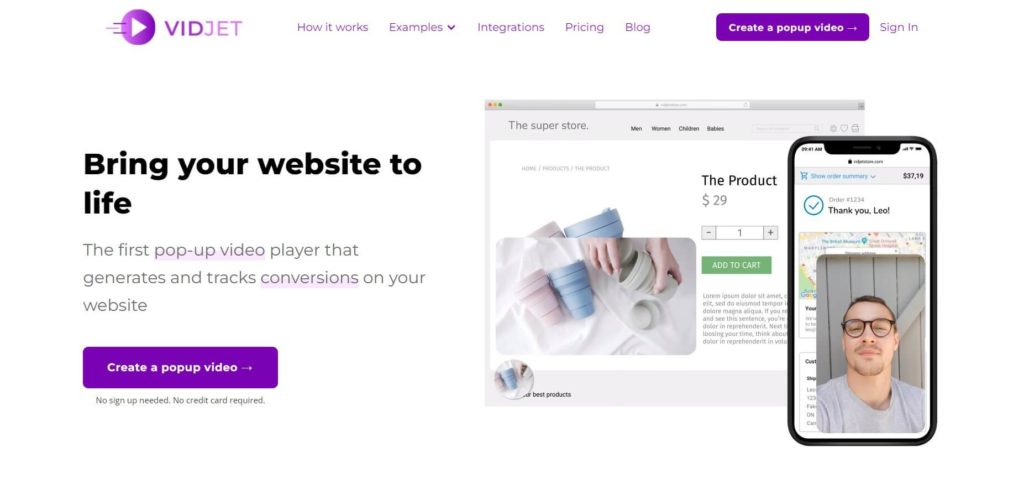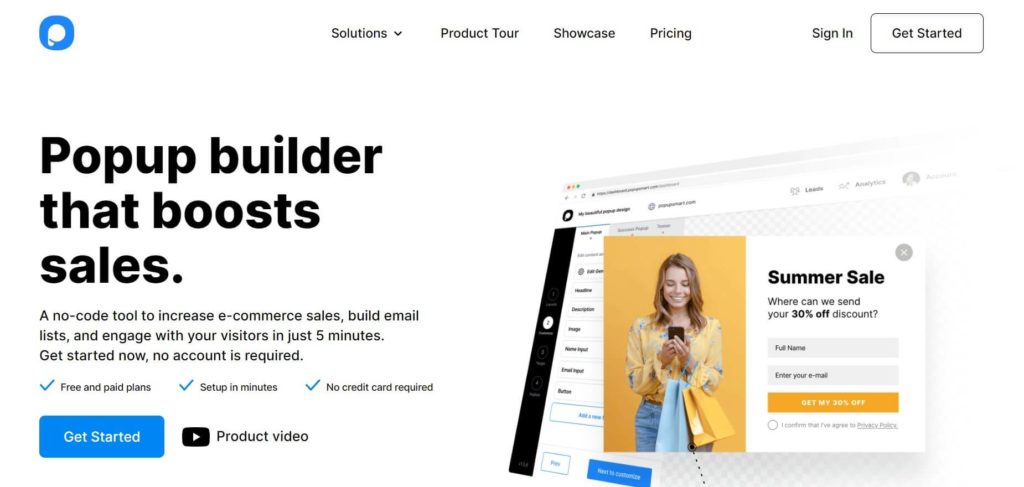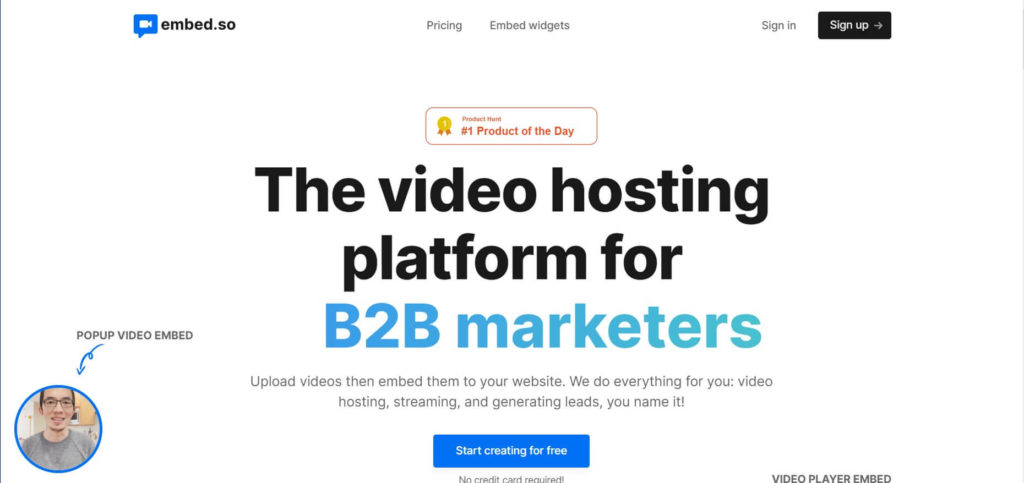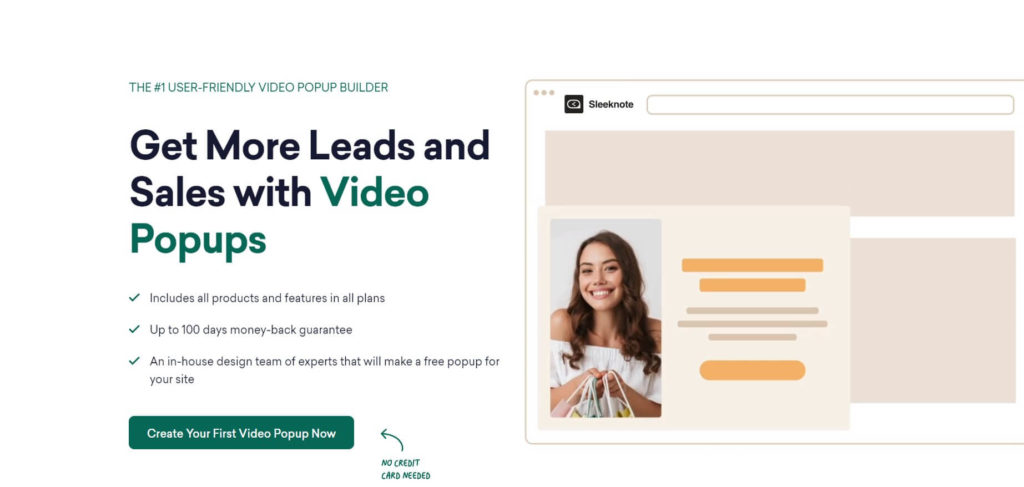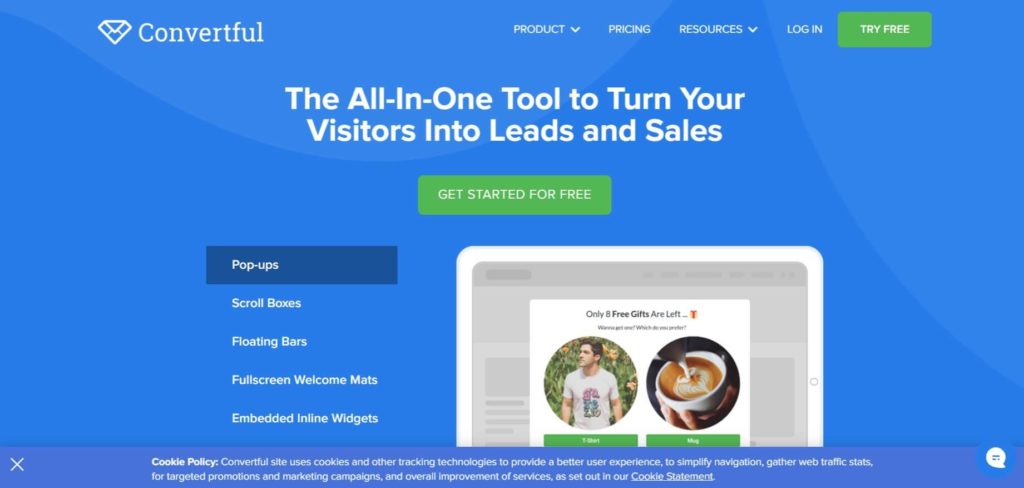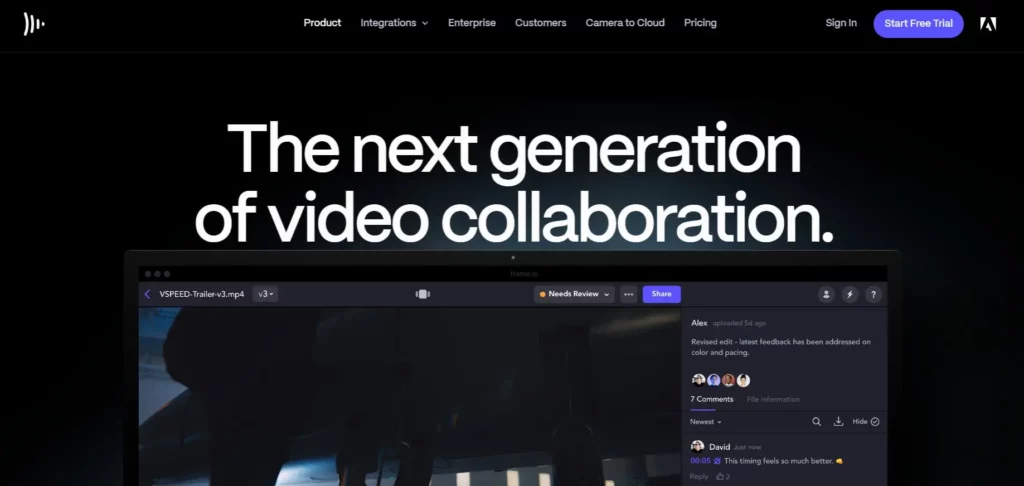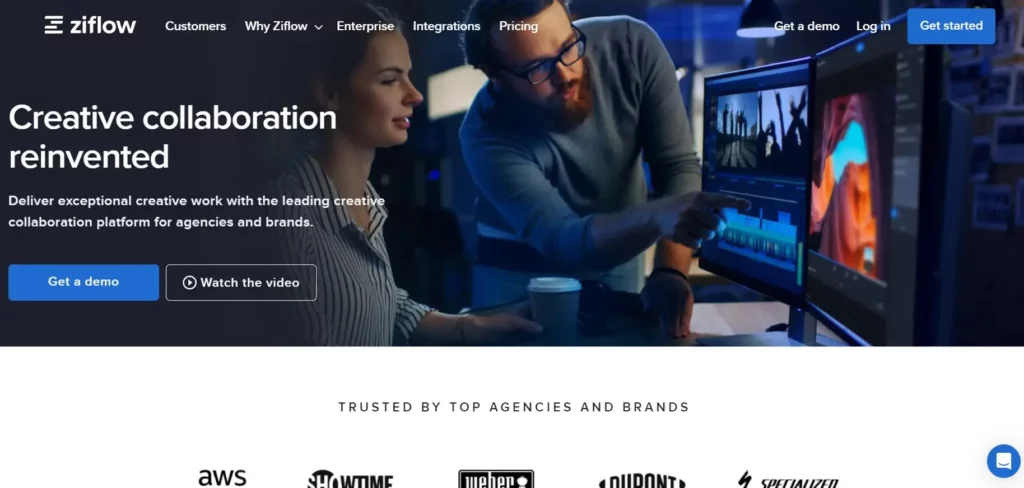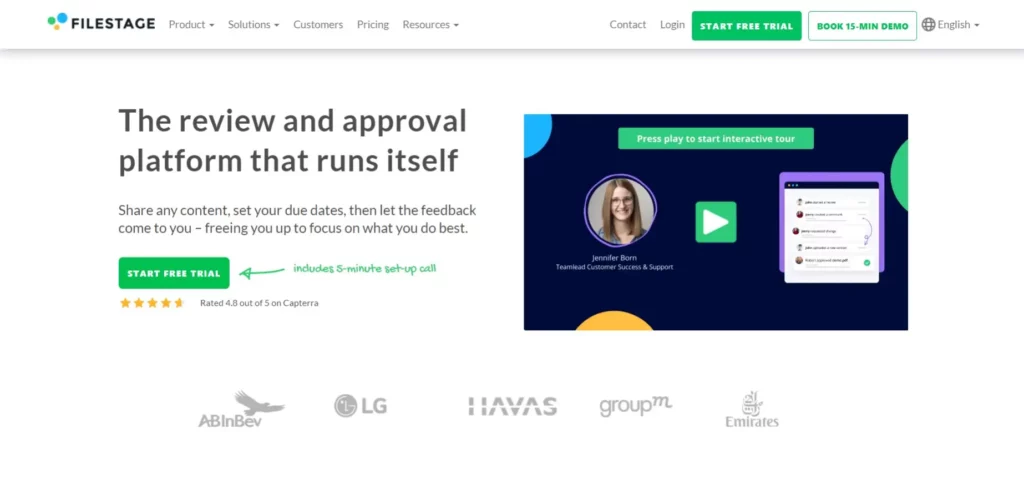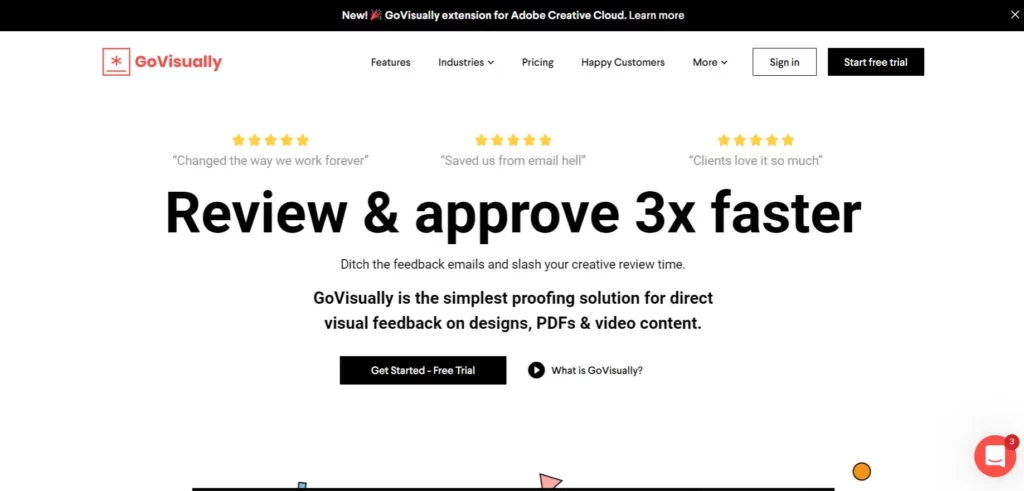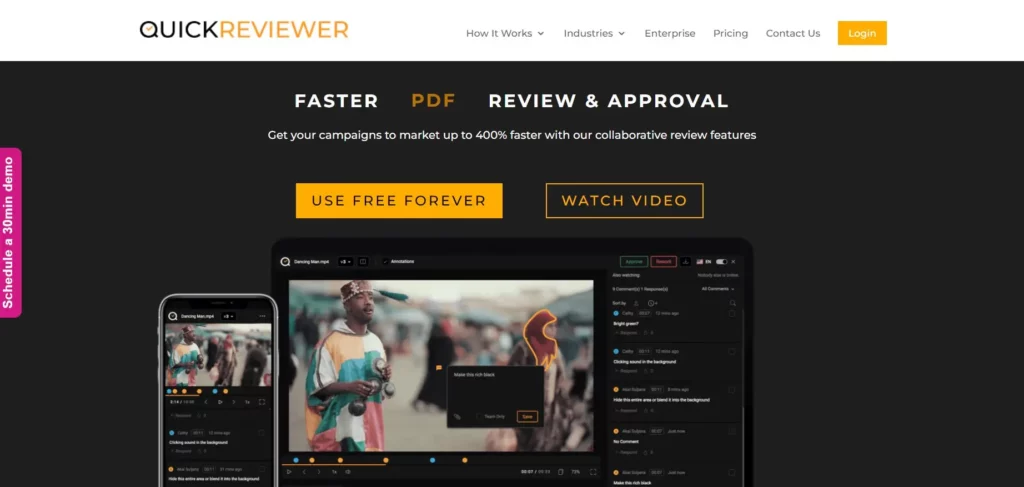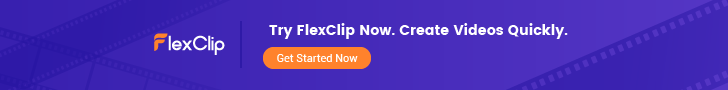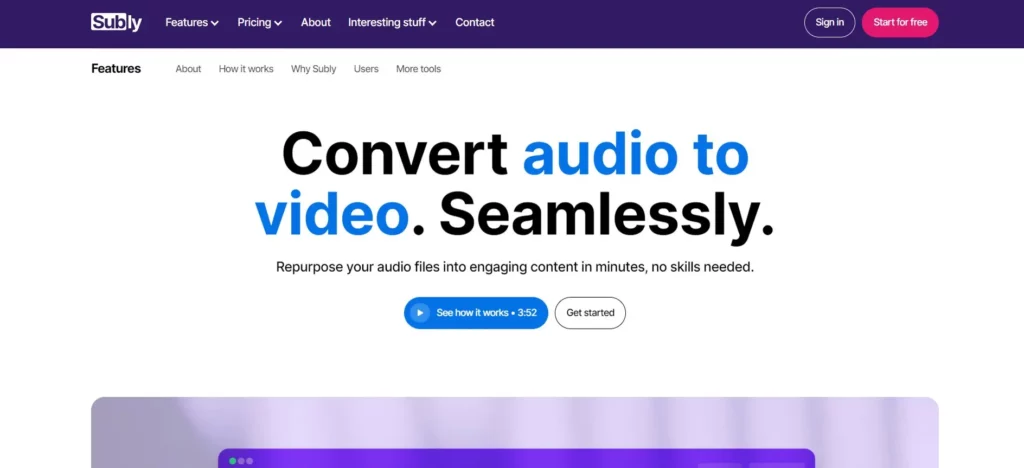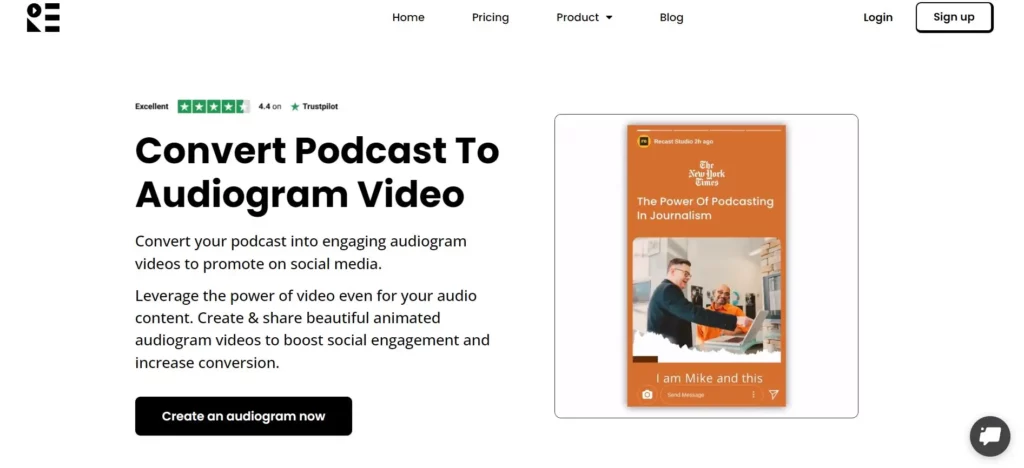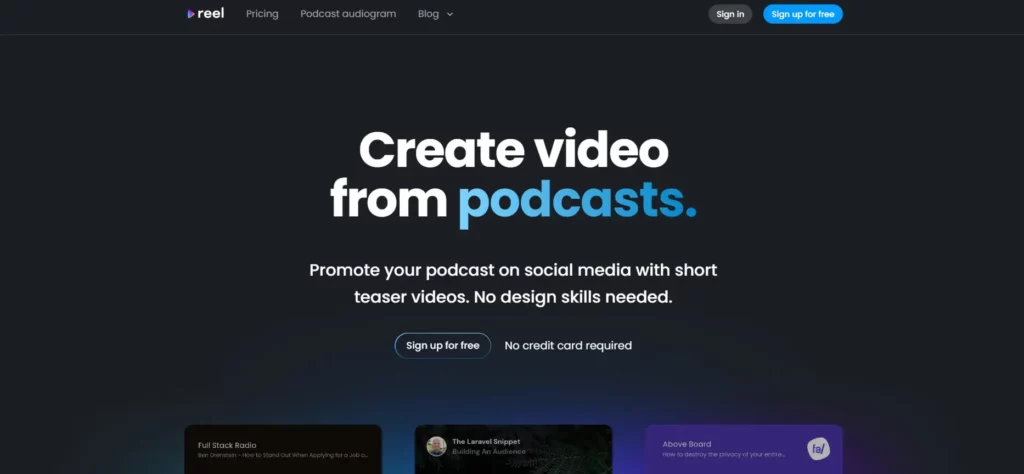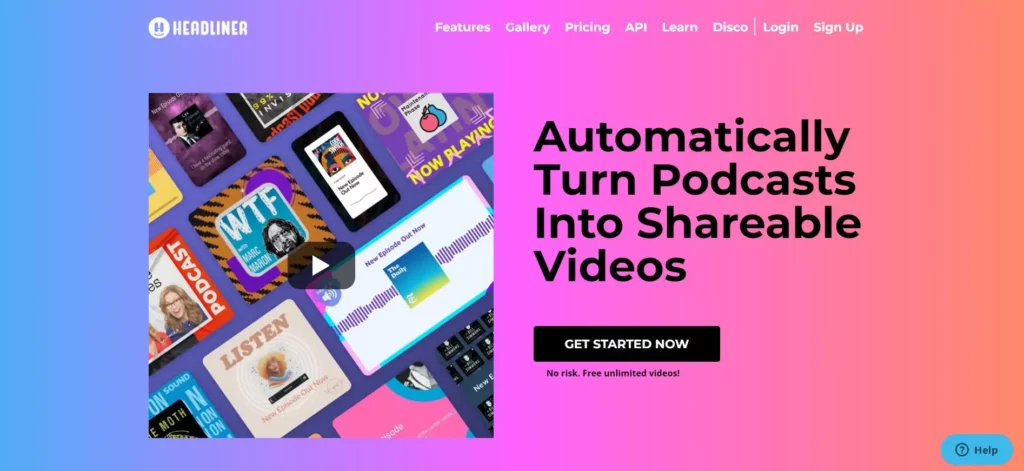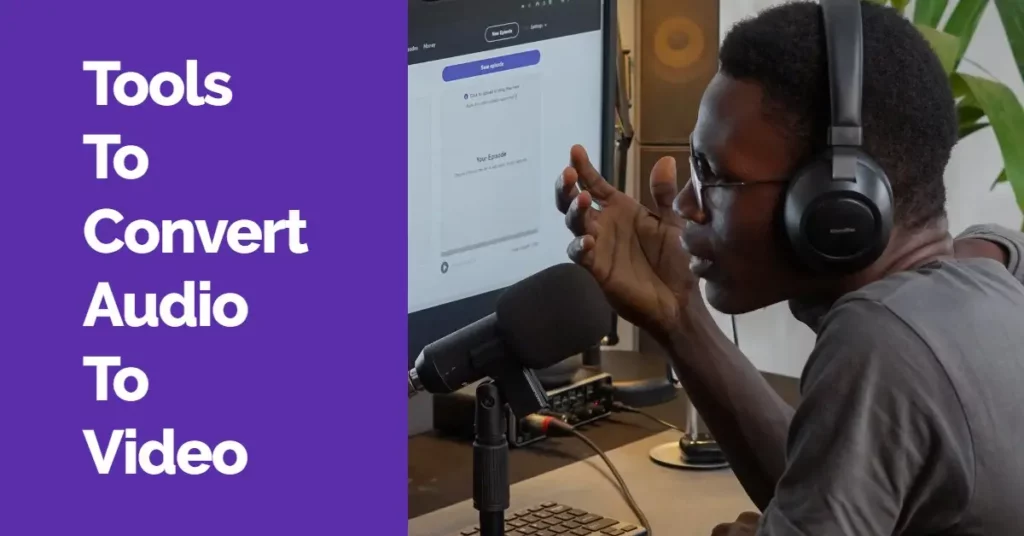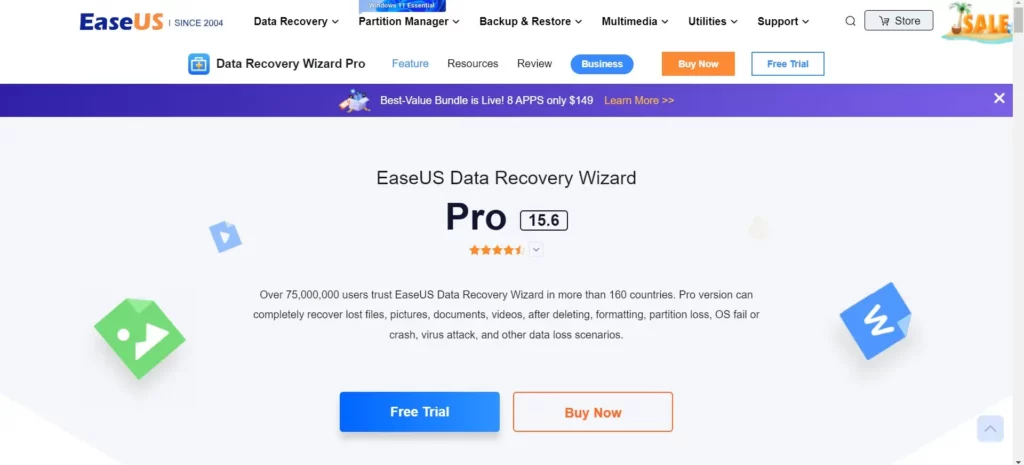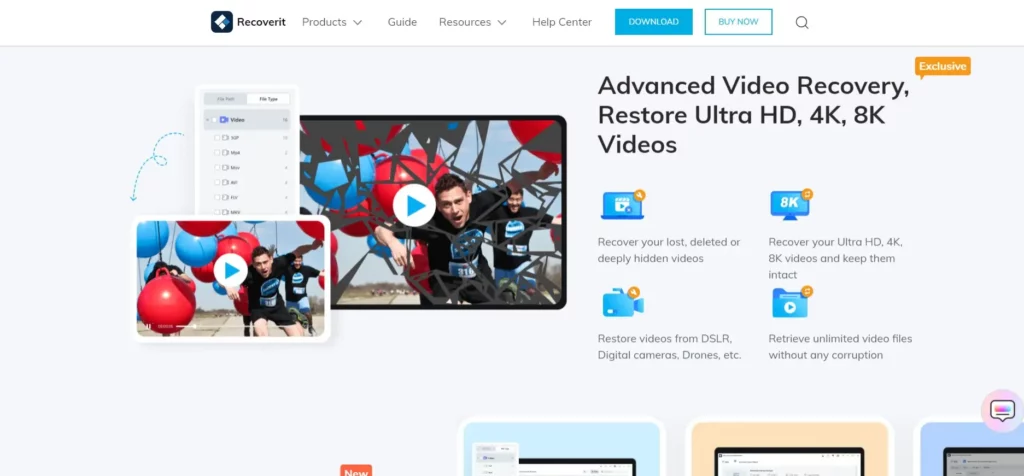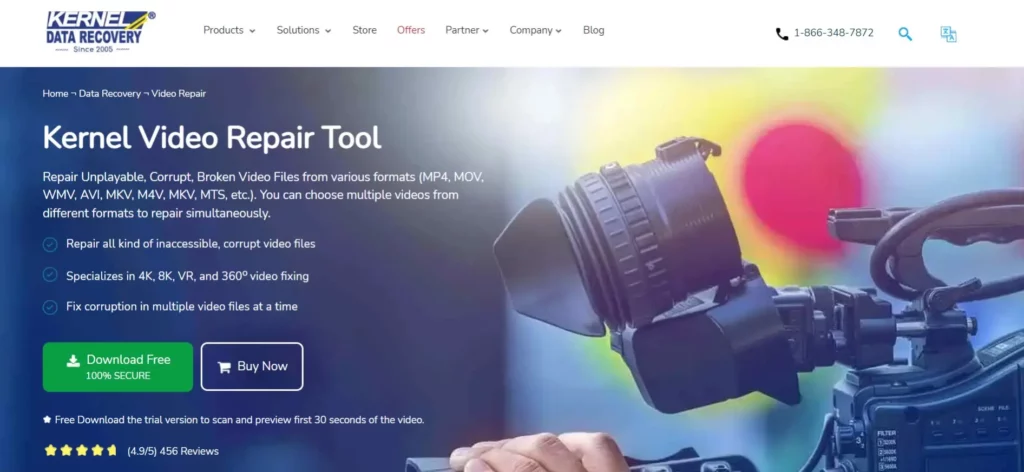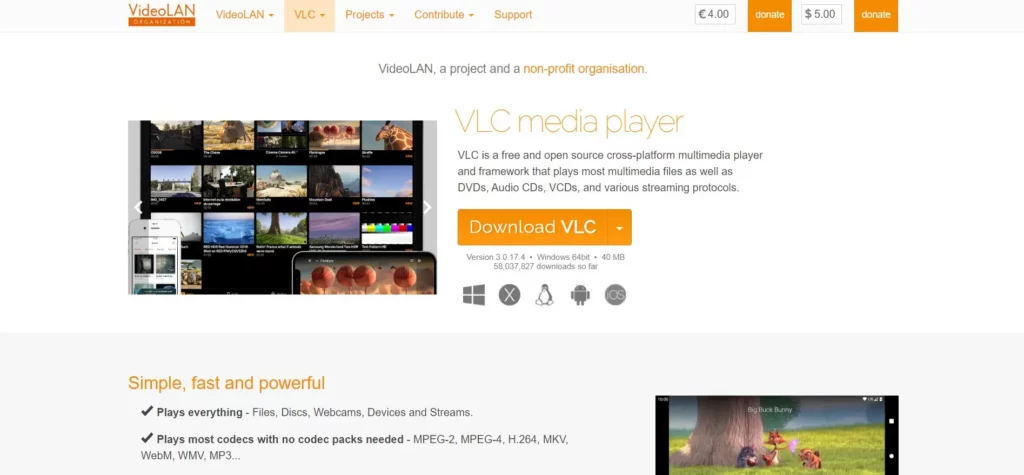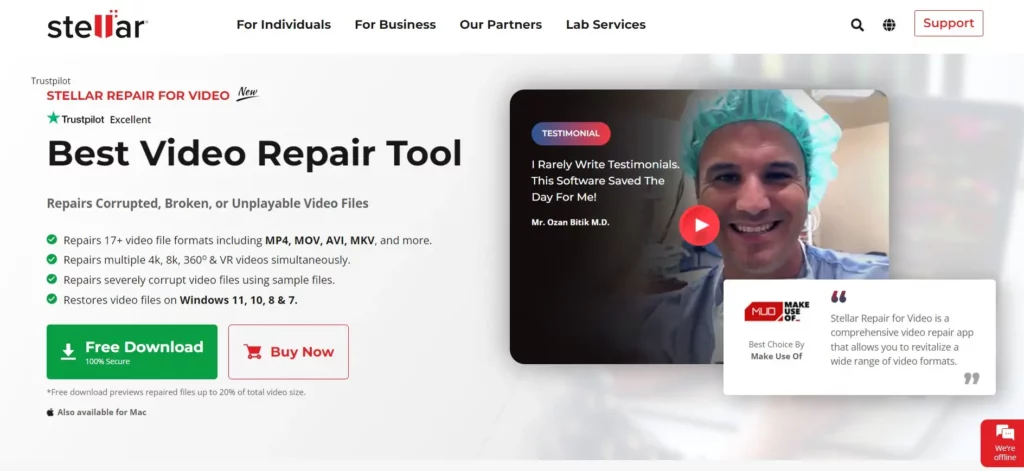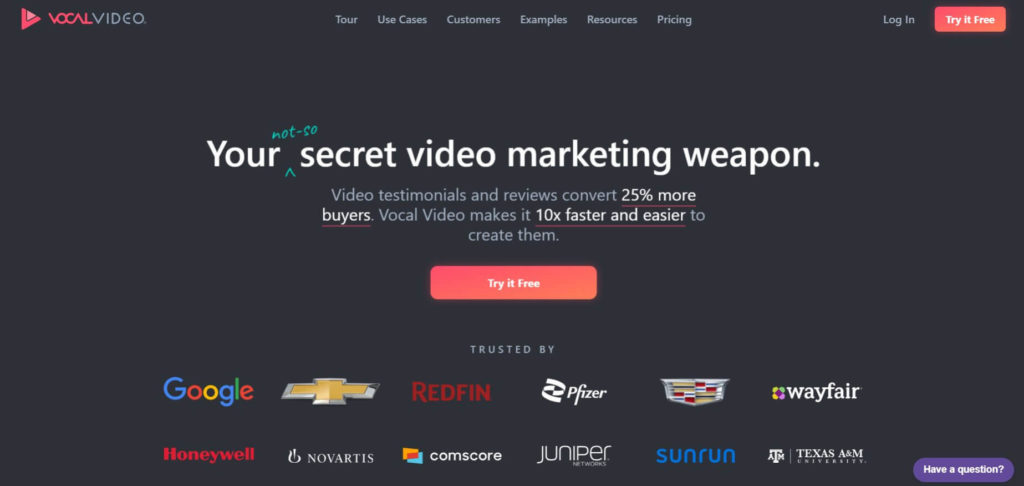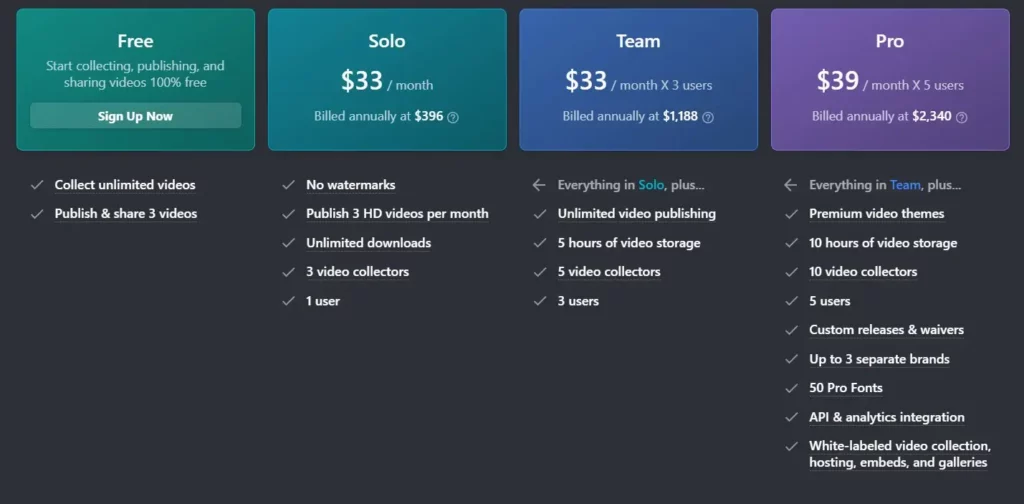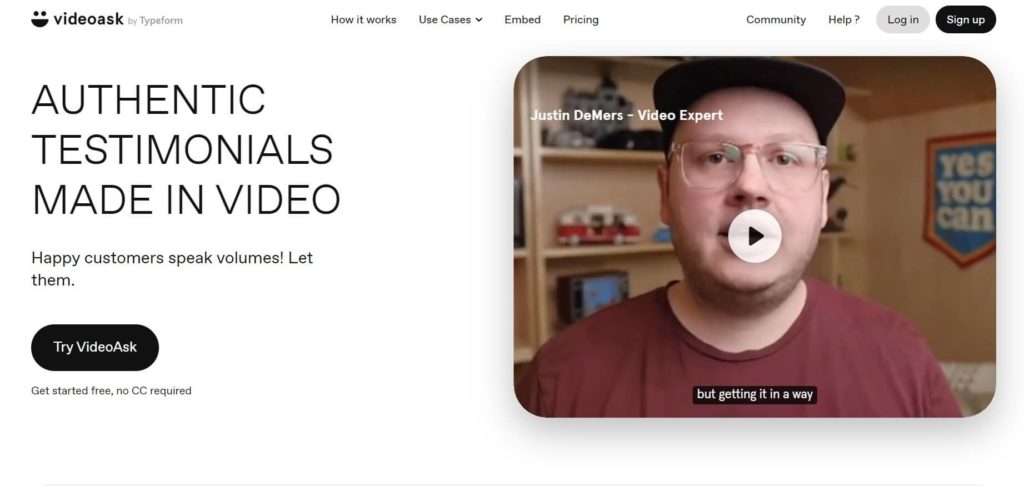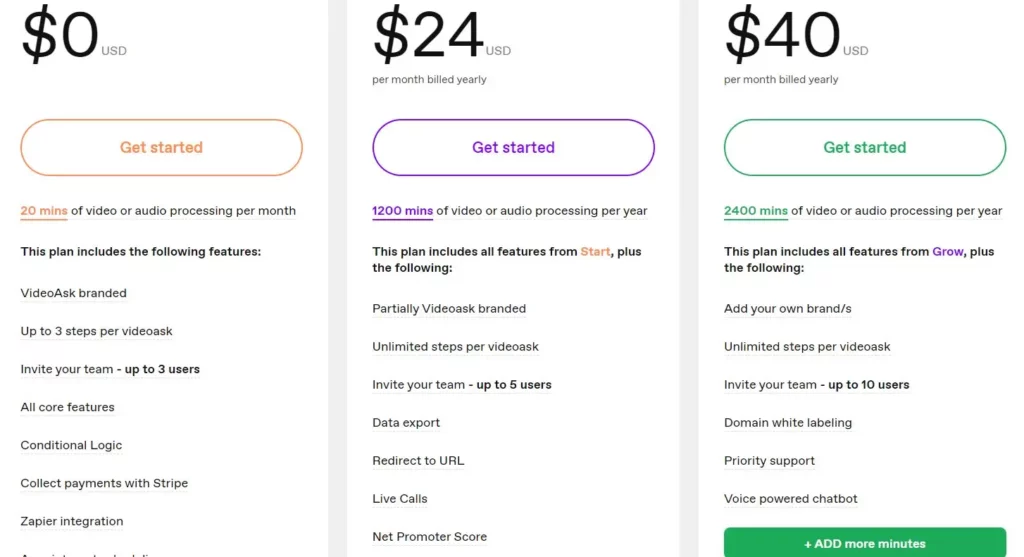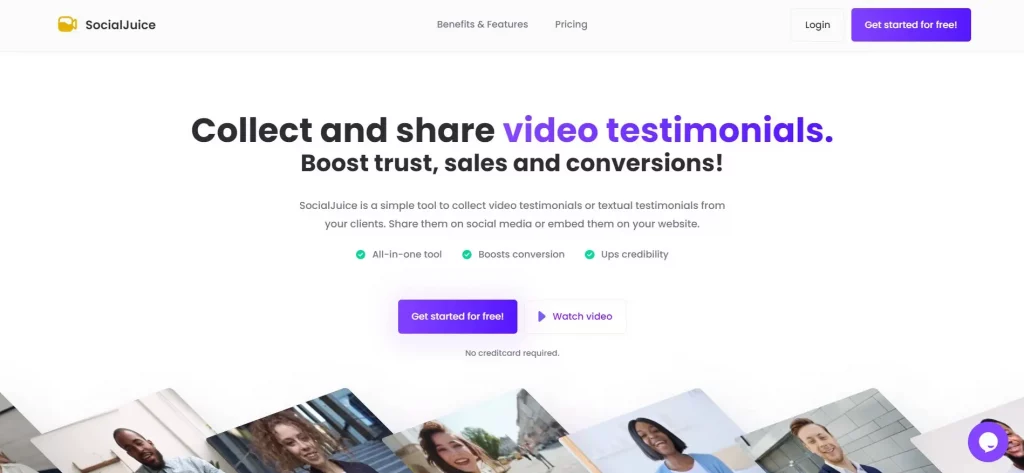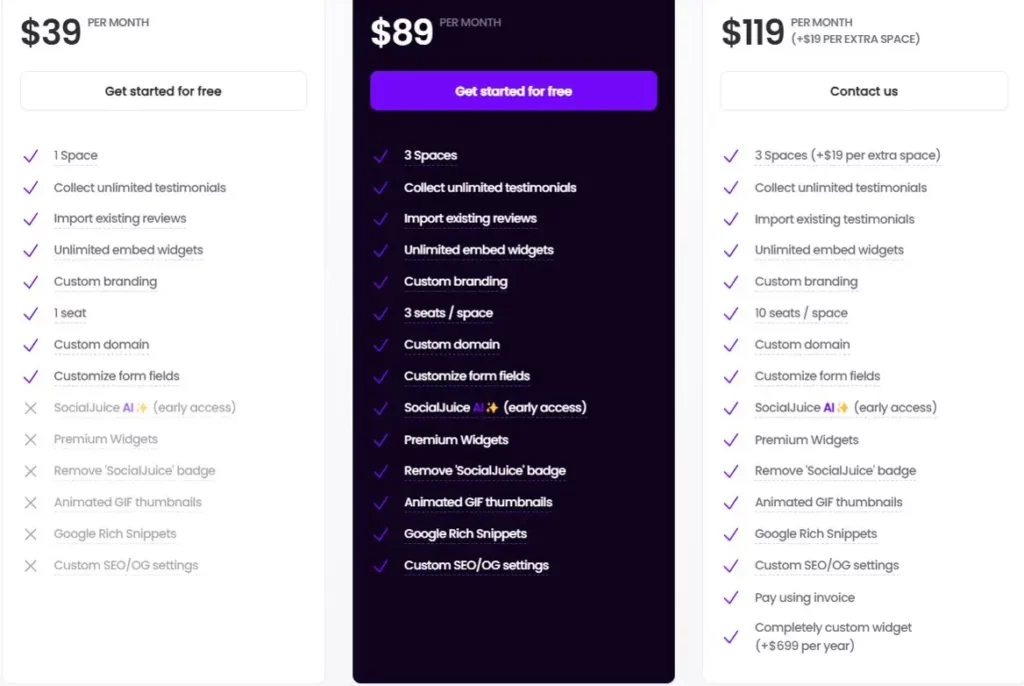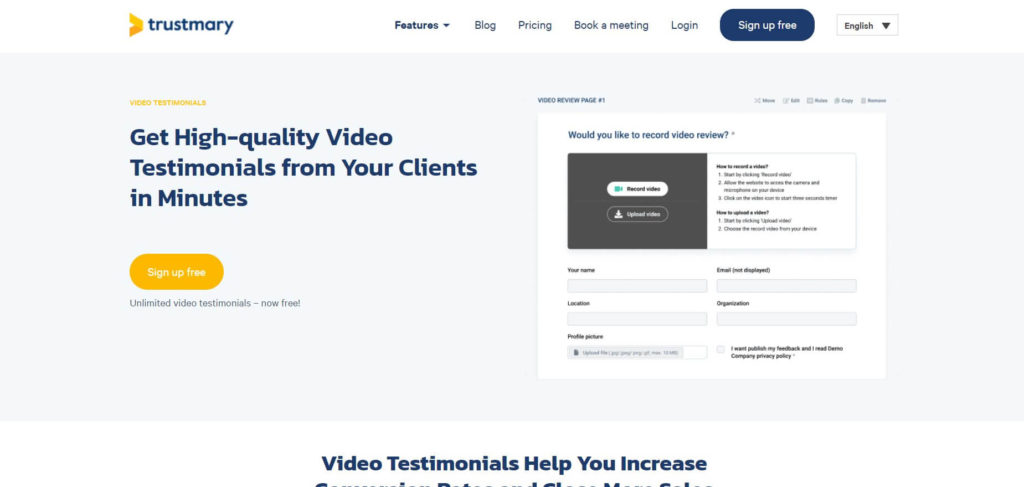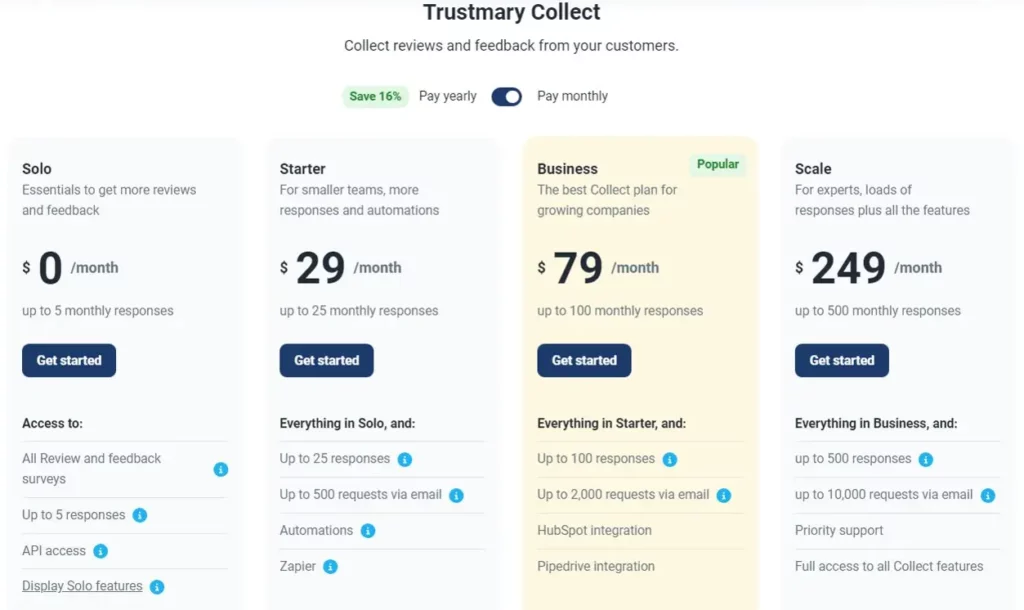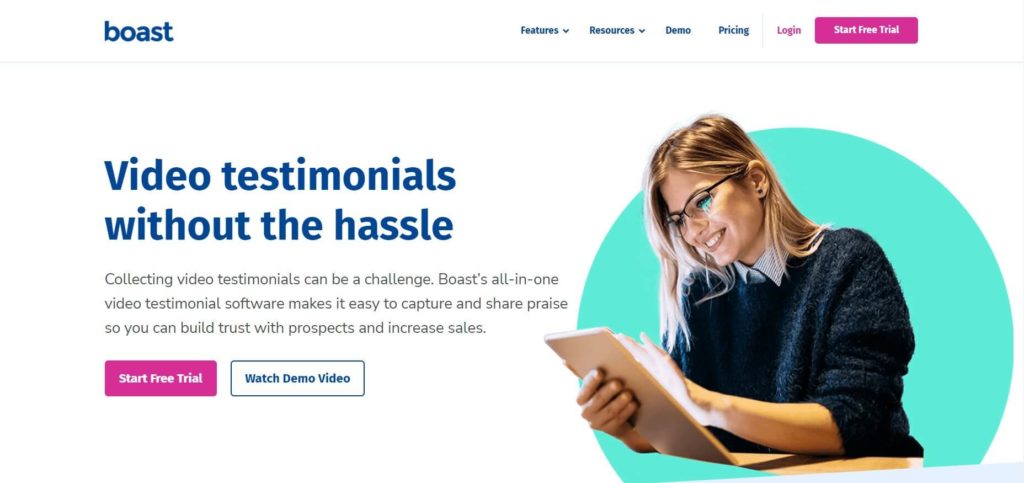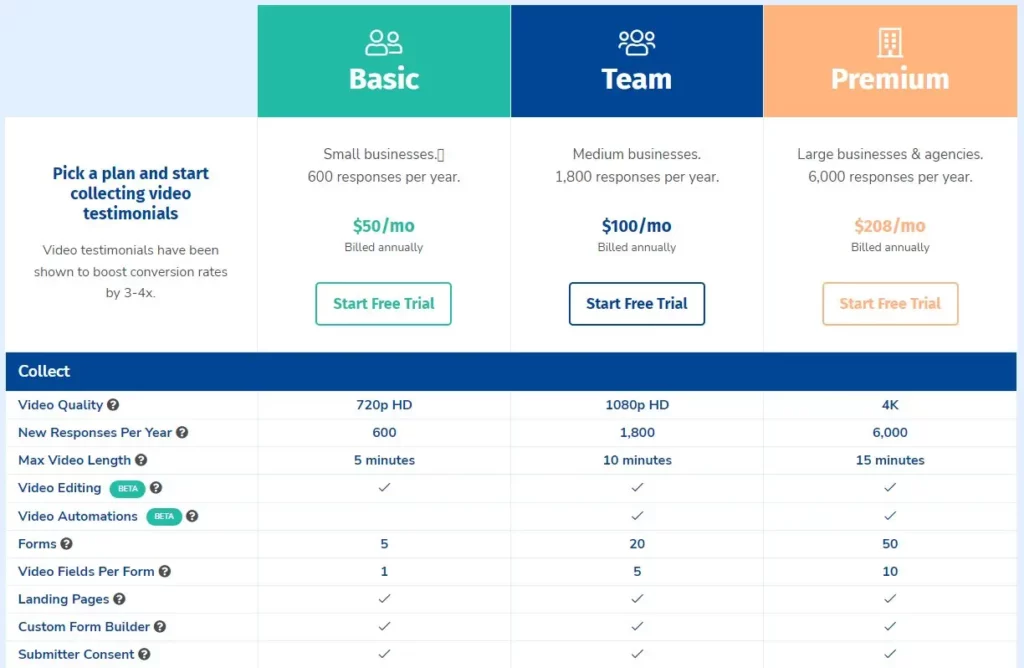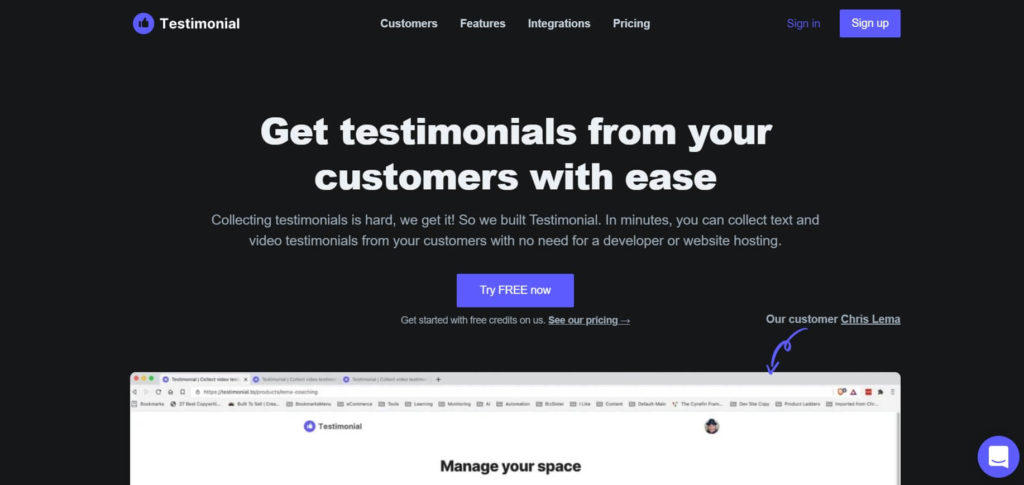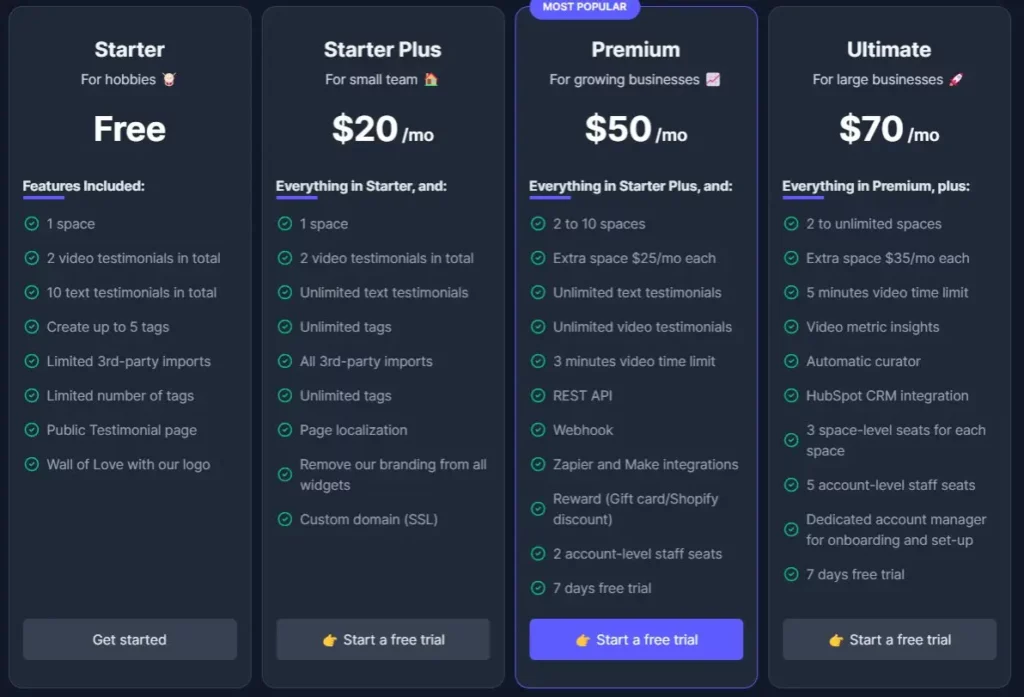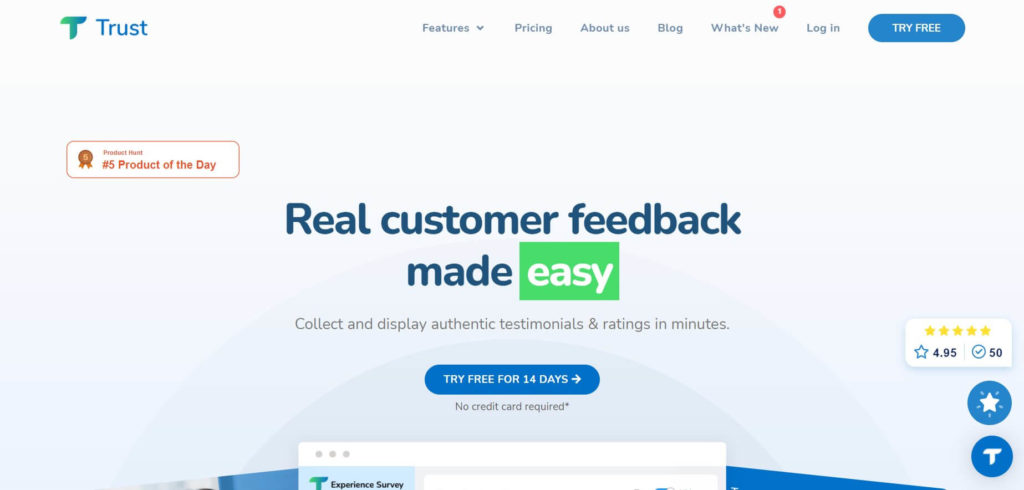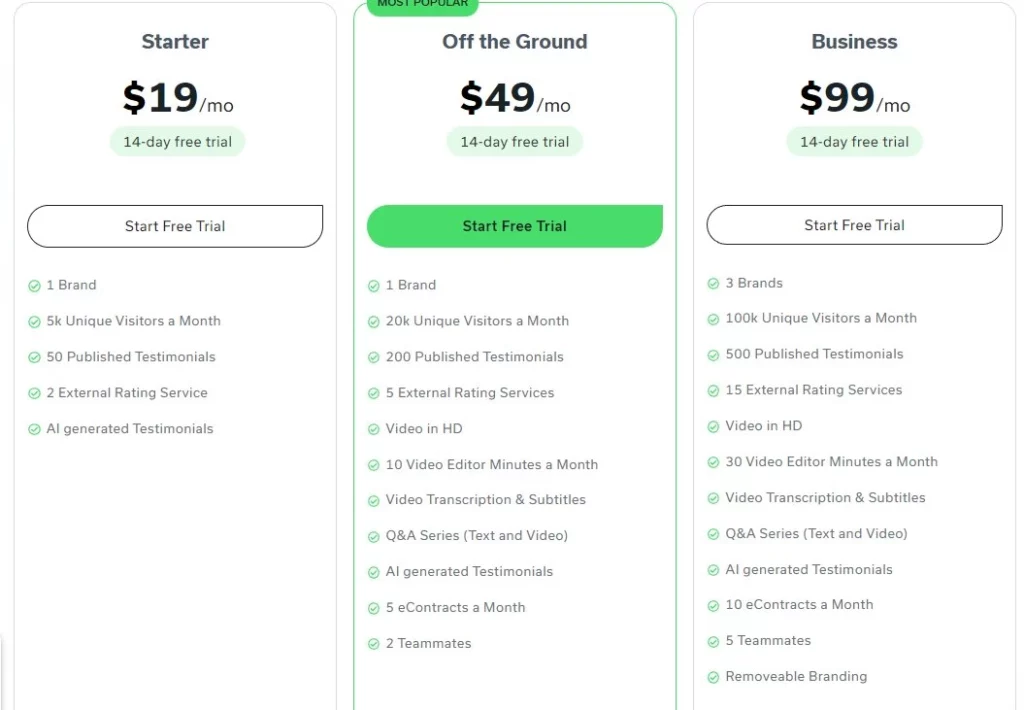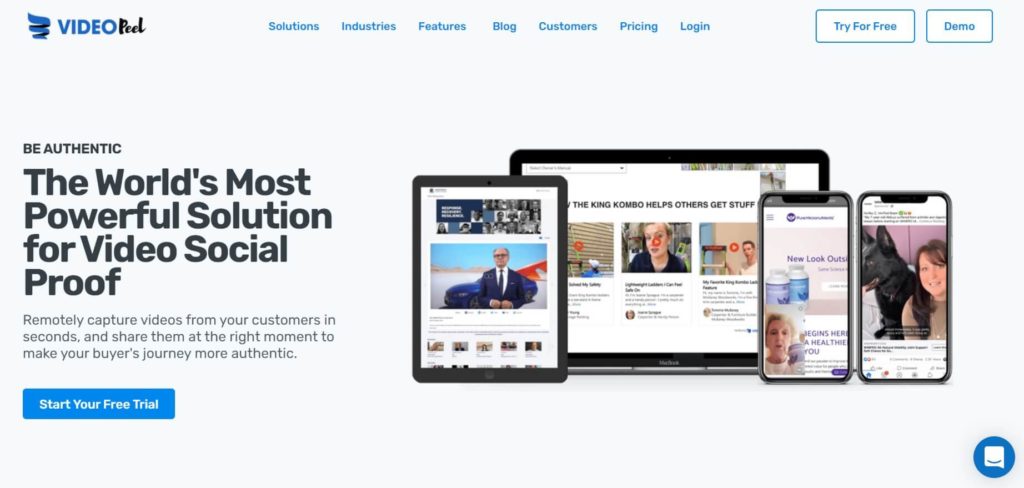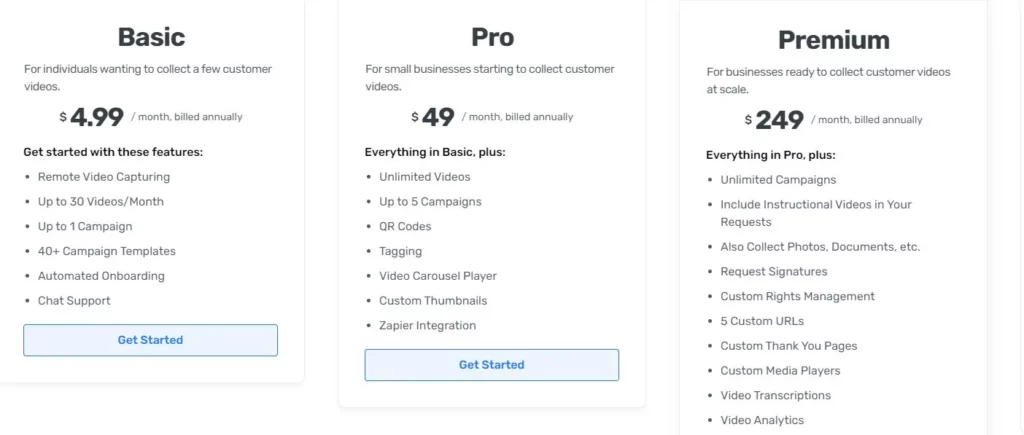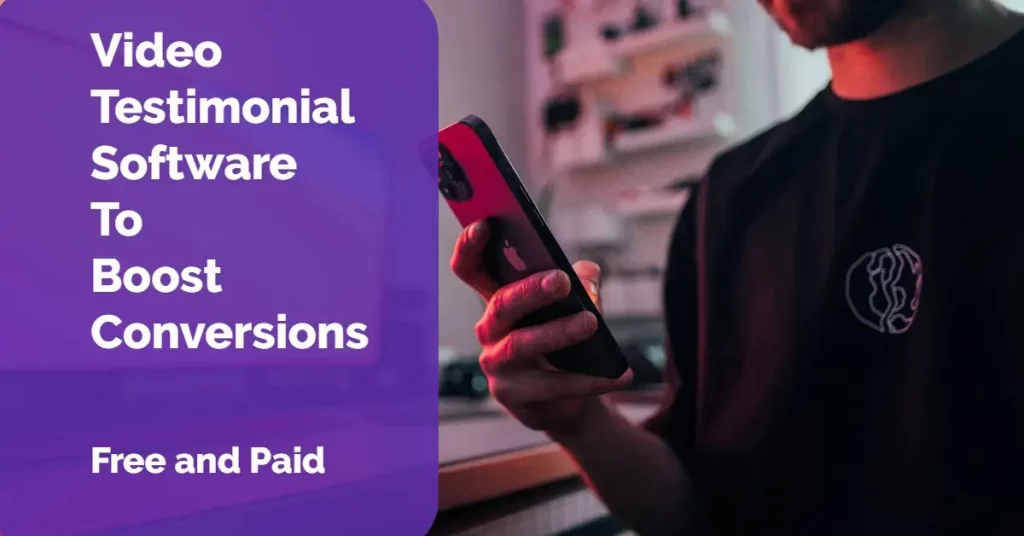5 Best Text To Video Converters To Create Captivating Videos
5 Best Text To Video Converters To Create Captivating Videos
Text to video converters are an excellent option for creating engaging video content. Video production can be expensive and requires lots of time. Still, these online tools allow making a video at a fraction of the cost of a standard video.
A text to video converter is software that takes text as input and converts it into a video format. Of course, it is not a professional video editor. These platforms are suitable for social, marketing, explainer, course videos, and many other uses.
The process of using a text to video converter is straightforward. You enter your text, choose a template, add images or videos if you want, and then hit the "convert" button. The tool will automatically generate a video based on your input, complete with transitions, animations, and background music. You can then preview the video, make any necessary tweaks, and download it in the format of your choice.
These platforms allow you to use images, music, and logos. They also provide plenty of pre-made templates that are fully customizable to match your branding.
Types of text to video converters
There are two types of video converters:
1-Standard software: You input your text script, and the system adds images, music, and subtitles.
Some examples: InVideo, WaveVideo, and Flexclip.
2-AI text to video generators: You input your text script, select a human avatar, and the platform creates a video.
Some examples are Synthesia, Elai, Yepic, and many more.
In this article, we will focus only on standard video creators. Let's check the best 5 best text to video converters.
Wave.video: Text to video with aditional tools
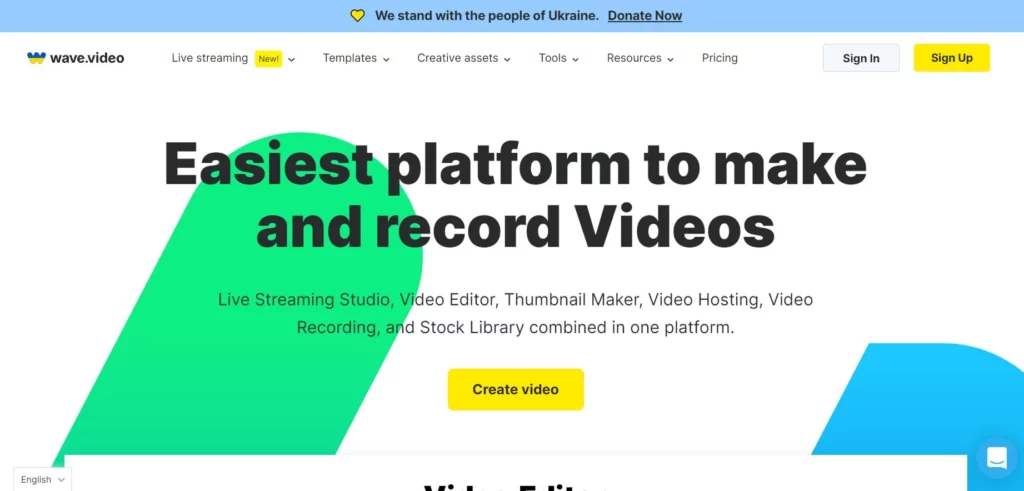
Wave.video is a complete video platform featuring text to video converter. You must input a text script, and the software chooses background images and music assets to automatically deliver a video.
Wave.video offers a comprehensive set of tools for editing, live streaming, recording, thumbnail creation, secure video hosting, and access to a built-in stock library of royalty-free assets. The platform allows you to easily edit and customize videos with features such as resizing, trimming, adding text animations, stickers, and transitions.
And if you need to reach foreign audiences, you can effortlessly add auto-generated captions and custom subtitles to videos.
An exciting and unique feature of Wave.video is a customizable live streaming studio, enabling multistreaming without coding and the ability to invite guests for branded broadcasts.
Secure video hosting helps upload and store videos, create editable landing pages, personalize players, and track video analytics.
Wave.video key features
- Live streaming and webcam recorder.
- Complete audio editing with voiceovers and subtitles.
- Hundreds of pre-made templates.
- Video hosting with a branded video player.
- GIF and meme maker.
Wave.video pricing
- Free plan: Basic video editor with 2M+ assets and templates, 720p, up to 15 min video recording, live streaming, and video recording with watermark.
- Streamer plan: $20/month adds up to 4 hours of video recording, 1080p, no watermark, video recording with pause/resume.
- Creator plan: $30/month with 200M+ assets (yes, 200M+), text-to-speech, thumbnail maker, background remover, stylish captions, and subtitles.
Our take:
Wave.video offers a full suite of video marketing tools, including secure hosting and live video streaming (a unique feature not available in this type of tools) for reasonable pricing. Not the easiest learning curve, but if you need live streaming and a reliable text to video converter, this is a solid option.
FlexClip: The easiest text to video platform
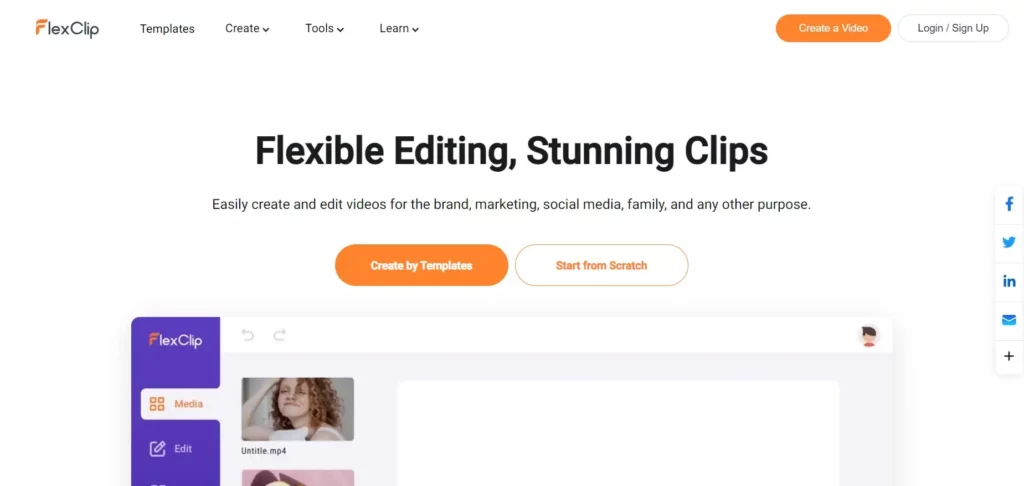
Flexclip is a text to video platform with an excellent cost/benefit ratio. This tool includes text to video conversion, and it is a simple cloud-based platform to create videos for personal use and social media in minutes.
Whether for branding, marketing, social media, family, or any other context, FlexClip provides a comprehensive set of tools and resources to make video creation accessible to everyone. The platform leverages the power of AI tools, making video creation more efficient and hassle-free. It features tools like text to video, AI video script, and AI image generator to streamline the creative process, saving time and effort.
The video creation process is boiled down to three straightforward steps: adding media (videos or photos from your computer or stock libraries), customizing (adding text, music, elements, and more to suit your video's style), and exporting (with the option to share via a link or post to social media platforms).
FlexClip boasts an extensive library of resources to enhance videos, comprising over 4 million royalty-free stock assets. You can access many text animations, elements, transitions, and more. Whether you need captivating music, high-quality videos, or striking photos, FlexClip has you covered.
The platform features many video editing tools that cater to a wide range of needs. From simple tasks like trimming and adding text or music to more advanced features like AI auto subtitles, text-to-speech, transitions, motion graphics, and screen recording, FlexClip provides a comprehensive toolkit.
FlexClip key features
- Thousands of pre-made templates.
- Rich transitions and overlays.
- 4M+ royalty-free assets.
- Screen recorder, video converter, and more tools included.
- Auto subtitles.
FlexClip pricing
- Free plan: 480p downloads, video length up to 1 minute, unlimited video exports with watermark.
- Basic plan: $5.99/month billed annually, video length up to 3 mins, 720p, 360 min auto subtitles/year, and 10 GB cloud storage. No watermark.
- Plus plan: $9.99/month billed annually, video length up to 10 mins, 1080p downloads, 720 min auto subtitles/year, and 30 GB cloud storage.
- Business plan: $19.99/month billed annually, video length up to 30 mins, 1080p, 2880 min auto subtitles/year, and 100 GB cloud storage.
Our take
Flexclip is one of the most accessible video editing platforms available. The dashboard is intuitive, and you will create videos in minutes without prior knowledge, so it is the right choice for beginners. Although Flexclip is a great tool for creating videos, it may not offer as many advanced editing features as other dedicated video editors. The text to video feature works well, and the pricing is excellent, with a limited free plan. Suitable for personal use, but lacks team sharing options.
InVideo: Text to video with best free plan
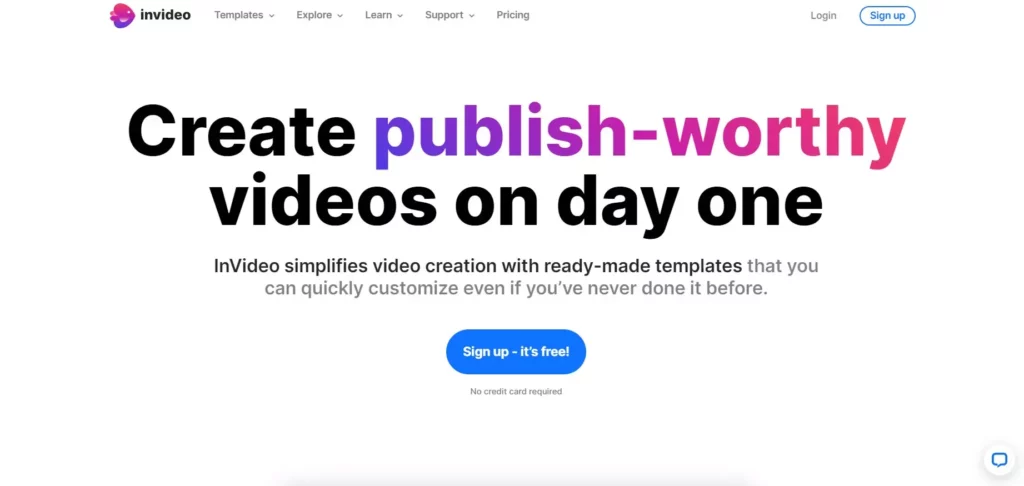
InVideo is a video creation platform that features a reliable text to video converter. With 7 M+ customers around the globe, this is a well-established name in the video creation business.
Using stock media, the AI-based text-to-video converter automatically generates a video from your text script. It is always possible to edit the video if you need to add or delete something. But you also have a vast toolkit for video management, such as video rotation, screen recording, trimming, cutting, compression, conversion, background removal from product images, stock media, music integration, and application of brand-specific color schemes and fonts.
With tons of royalty-free assets, including music for every genre and mood, voiceovers, and well-designed transitions, InVideo has every feature to create a good video in a snap.
InVideo´s rating on G2 is 4.6/5 from 149 reviews.
InVideo key features
- 5000+ customizable video templates.
- ChatGPT integration.
- AI-powered text to video converter.
- Voiceovers and automatic subtitles in many languages.
- Team management features.
- Mobile apps for editing on the go.
InVideo pricing
- Free plan: 6000 video templates, 3 M+ assets, automated text-to-speech, 40 min video duration, team sharing, and InVideo watermark.
- Business plan: $15/month billed annually, team sharing, 60 HD exports/month, 1 M+ premium media, 20 remove background credits/month, and mobile apps.
- Unlimited plan: $30/month billed annually, team sharing, unlimited exports/month, 40 remove background credits/month, and mobile apps.
Our take
InVideo is our favorite video editor for short videos and social media content. This platform is easy to use not only for personal but team sharing use. It offers tons of premium assets with unbeatable pricing. Their free plan includes almost every feature of higher plans and is a good starting point to test the platform.
Lumen5: Text to video for businesses and enterprises
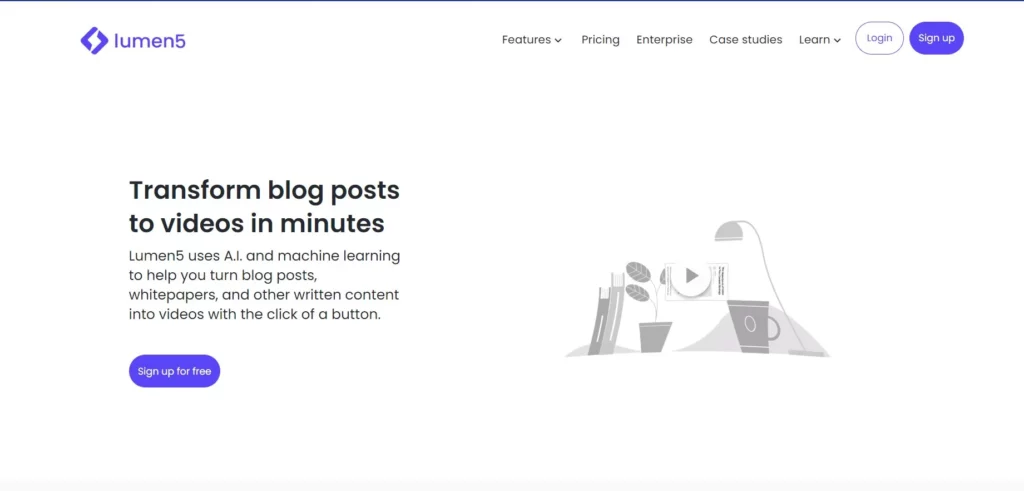
Lumen5 is an entire video creation platform that offers text to video converter. Aimed at businesses and enterprise users, this software uses AI to craft a video from your text script using available assets. You can later edit it and change the aspect ratio to publish on social media.
One of the standout features of Lumen5 is its text-to-video conversion capability. This feature leverages advanced artificial intelligence and natural language processing algorithms to automatically transform written content, such as blog posts, articles, or social media updates, into visually captivating videos. Lumen5 analyzes the text, identifies key phrases, and matches them with relevant visuals, images, and animations, effectively bridging the gap between traditional written content and the highly engaging medium of video.
Lumen5 also automatically creates a video from an article or blog post url with a single click.
Lumen5´s rating on G2 is 4.5/5 from 65 reviews.
Lumen5 key features
- Custom fonts and colors (depending on the plan)
- Tons of pre-made templates.
- Converts whole articles to video using AI.
- Complete set of tools to crop, resize, compress, trim, and add images to videos.
Lumen5 pricing
- Free plan: unlimited videos with watermark.
- Basic plan: $19/month billed yearly with unlimited videos, 720p, and icons.
- Starter plan: $59/month billed yearly with 50 M+ stock photos and videos, 1080p.
- Professional plan: $149/month billed yearly with 500 M+ stock photos and videos, 1080p, and upload your fonts.
Our take
Lumen5 has a steep learning curve. You must invest much time to get the most out of the platform. We would like full voiceover functionality, but it is still a reliable platform.
Pictory: Text to video with superb AI

Pictory is a video editing tool that features a text to video converter to create a video in minutes. This platform uses AI (artificial intelligence) to create a video from text input, and its results are among the best we have seen. Pictory also adds music and voiceovers automatically, and you can edit the final result if you wish.
This platform does an outstanding job of converting blog posts into captivating summary videos, enhancing SEO rankings, and reducing bounce rates. You can enjoy improved visibility and increased readership by embedding these videos on websites and sharing them on social media.
Pictory's AI technology automatically identifies and extracts highlights from lengthy videos, making creating engaging branded video snippets ideal for social media sharing effortless. This means you can generate a week's fresh content from a single recording.
Pictory key features
- Full voiceover functionality.
- 3 M+ graphic and video assets and 15 K+ music royalty-free music tracks.
- Customizable branding, colors, fonts, and logos.
- Text-based video editing.
- Automatic silence and pauses removal.
Pictory pricing
- Standard plan: $19/month with text to video up to 10 min length, 10 hrs of video transcription/month, 5000 music tracks, and 25 AI voices.
- Premium plan: $39/month with text to video up to 20 min length, 20 hours of video transcription/month, 15000 music tracks, and 42 AI voices.
- Enterprise plan: available.
Free trial available with no credit card.
Our take
Pictory is best for individuals who need to create videos for social media, courses, and marketing. They keep adding features regularly, and the dashboard is clean and intuitive. The AI does an outstanding job when creating video from text input and video rendering is super fast. Video editing is limited compared to dedicated platforms, but still a viable option.
Conclusión
In this article, we have explored five of the best text to video converters currently available on the market, each with their own unique features and advantages.
When choosing a text to video converter, it's essential to consider factors such as ease of use, customization options, and pricing. Ultimately, the best option for you will depend on your individual needs and goals as a content creator.
Subscribe to Our Newsletter
5 Best Text To Video Converters To Create Captivating Videos Read More »