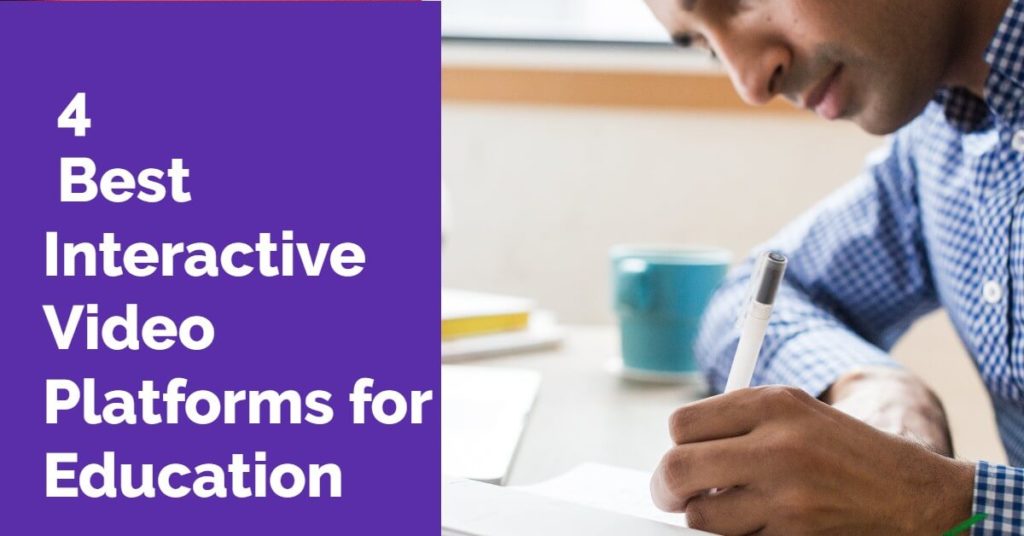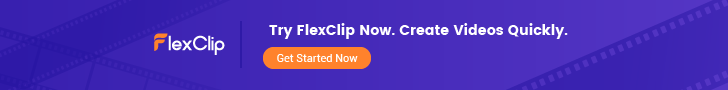4 Best Interactive Video Platforms for Education
Videos are a proven way to engage students. Today, many interactive video platforms for education allow teachers to drive students one step ahead with interactive content.
Just think about uploading a video from any platform (or a new video you built from scratch) and adding questions, multiple-choice options, pauses, and more items to turn a passive experience into an immersive opportunity.
Add to this a complete control dashboard, and you end up with a whole new system to improve your student's journey and get personalized feedback for every student.
Although many platforms offer interactive video capabilities, we have listed the best three apps that focus exclusively on education.
Nearpod
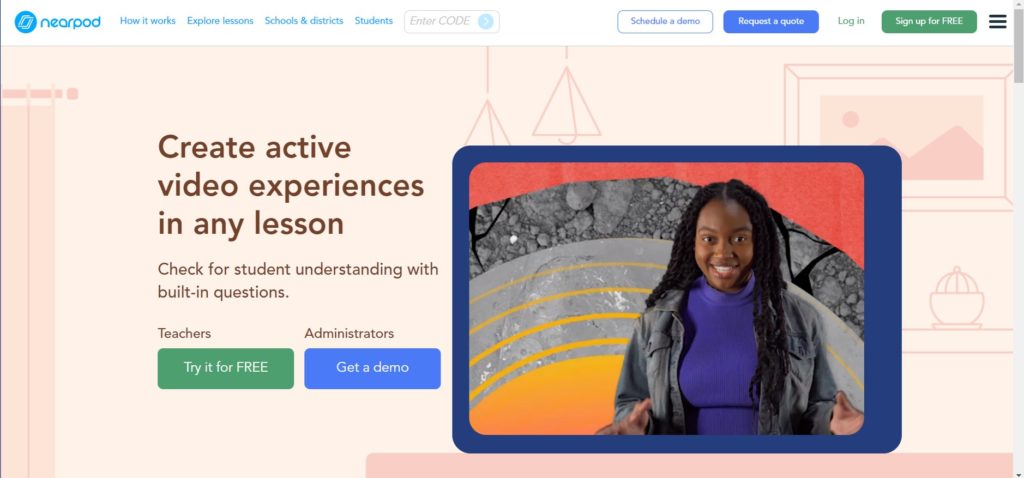
Nearpod is a solid interactive video platform focused on education. You can upload videos, PowerPoint slides, and PDFs and then add quizzes, polls, questions, and pauses to turn a passive experience into an interactive and engaging one.
With a vast content library of 15,000+ pre-made and customizable videos and activities, it is easy to create interactive lessons from scratch or use available assets. You can search in the Nearpod library for the video to fit your curriculum, customize a pre-made video or upload your video and make it interactive.
Nearpod provides collaboration boards and drawing tools. It allows students to follow up on activities at their own pace or live mode.
Since students can follow up on live lessons from any device, the teacher can receive instant feedback and adjust future goals and objectives.
This software features several integrations (according to plans); Google Classroom, Microsoft Teams, LMS integration, and SSO sign-in.

If you want to learn more about Nearpod, this 1-hour free course on Coursera will help.
Nearpod pricing
Silver Plan: Free with basic features, 100 MB storage, 40 student joins per lesson.
Gold Plan: $159/year with 1 GB storage, 75 student joins per lesson, drag and drop, and Google slides add-on.
Platinum Plan: $397/year with 5GB storage, 100 student joins per lesson.
Edpuzzle
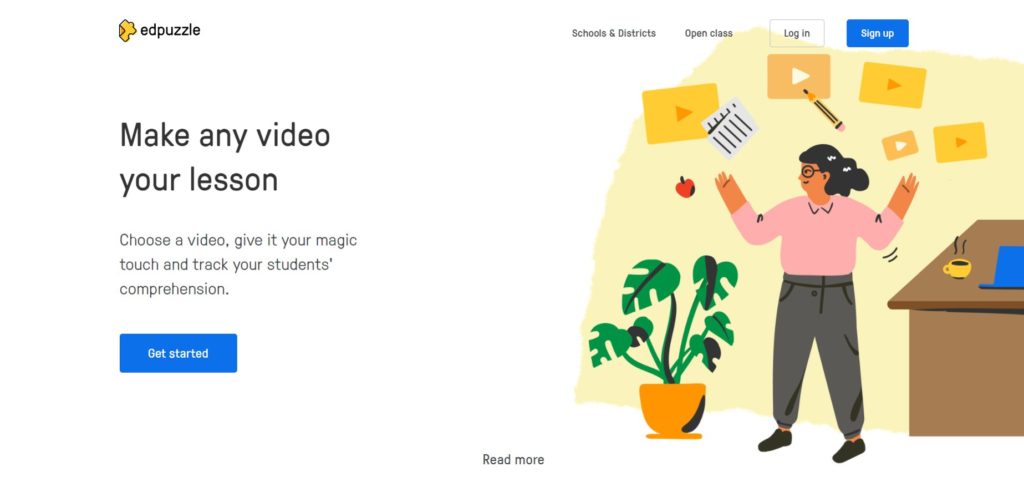
Edpuzzle is an interactive video platform for education. You can upload videos from many sources, including YouTube, Vimeo, TED Talks, Khan Academy, and more. There is no need to spend hours looking for the perfect video since Edpuzzle provide interesting editing features to modify imported videos; teachers can remove parts of the video and also overwrite any part of the video narration (or the whole narration)
Once videos are uploaded, teachers can add interactive elements such as quizzes, multiple-choice questions, pauses, voice-overs, forms, and more items and create an engaging experience for students. You can choose videos from a library of teacher-generated content or Edpuzzle originals and modify them to suit your needs.
A teacher can follow up on their dashboard student's activity and progress as they answer by text or audio. The platform provides excellent data that helps educators understand how students engage and work with the assigned content.
An exciting feature of this platform is that videos can be watched in live mode, allowing students to answer in real-time from their devices or watch at their own pace.
Edpuzzle integrates with Google Classroom, Microsoft Teams, Blackboard, Canvas, and more LMS platforms. Video lessons can be embedded into any of these platforms and students can access videos directly from the LMS without the need to have an Edpuzzle account.
Check this video about Edpuzzle

Edpuzzle pricing
Basic Free Plan with basic functionality and storage space for up to 20 lessons.
Pro Teacher Plan: $12.50 per month with unlimited storage space, unlimited screen recording, unlimited Edpuzzle originals, and unlimited students projects.
For schools and districts, there are custom plans available.
If you wish to learn more, this 1-hour free course on Coursera will help.
Playposit
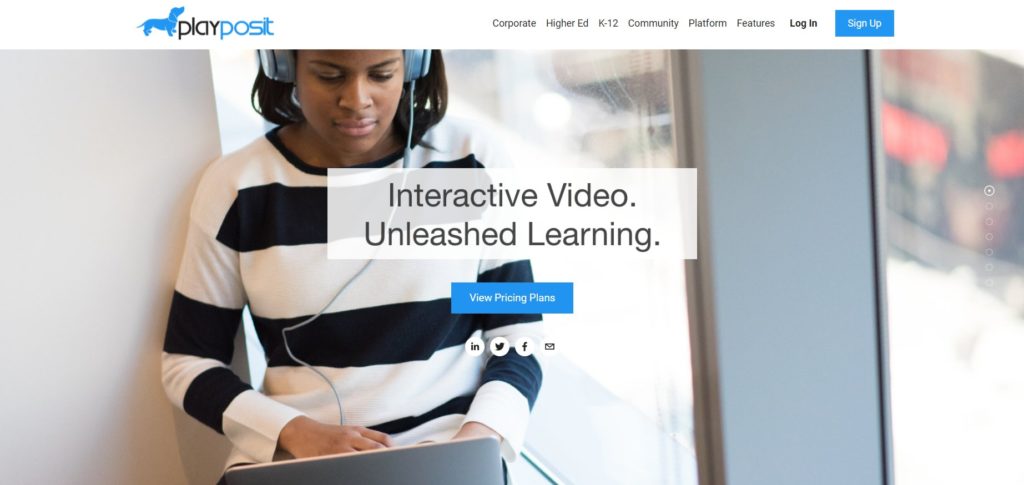
PlayPosit is an online learning environment to create and share interactive video lessons. Teachers can transform any online video into an better experience with this interactive video platform for education.
First, you must upload a video from YouTube or any other online platform. Then you can add interactions, including polls, pauses for discussion, multiple-choice questions, and more items to create an interactive video (or bulb).
There are hundreds of bulbs to choose from, and most of them are fully customizable.
The crucial point here is selecting high-quality videos and only allowing for a few interruptions in the video to avoid distractions. You can monitor performance data via a clean dashboard to address concepts and errors.
PlayPosit integrates seamlessly with many platforms, such as Edmodo, TEDEd, Kaltura, Vimeo, Khan Academy, Google Classroom, OneNote, Canvas, Blackboard, and more.
Get a glimpse of Playposit in this video

PlayPosit pricing:
Free Classroom Basic Plan for a limited number of learners and assignments per month. This plan has no direct video upload and can only use YouTube and Vimeo videos.
Classroom Pro Plan: $144/year for individual instructors and a more dynamic learning experience.
Playposit also offers institutional and Enterprise licenses.
Feedbackfruits
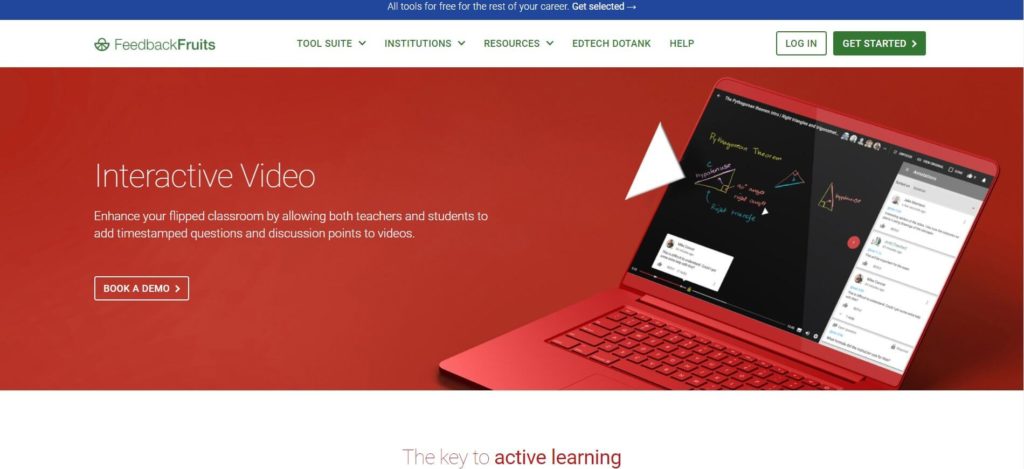
Feedbackfruits is a set of teaching tools for higher education. This platform focuses on creating synchronous and asynchronous experiences for student engagement using interactive assets like quizzes, slides, online discussions, and videos.
This platform provides precise student analytics and features seamless LMS integration. According to their website, they provide a better learning experience for students where 82% improved their final work, 80% got enhanced teamwork skills, 70% resulted more engaged in the course, and 80% improved overall user satisfaction.
Watch in this video how Feedbackfruits interactive video works:

When it comes to interactive video, the teacher uploads a video and can add questions or discussion threads, attach documents or images, or even voice notes. Teachers can grade students on any criteria and synchronize the results with their preferred LMS. Once students watch the video, they answer questions and can contribute to discussions started by teachers or peers.
Feedbackfruits integrates with Canvas, blackboard, Moodle, Brightsp.CE and Microsoft Teams.
Feedbackfruits pricing:
Not listed on their website.
Conclusion
These platforms share many features in common, and all of them provide free plans to start with. It's easy to register and start with any of them, and if you decide to move to a paid plan, prices are pretty accessible.