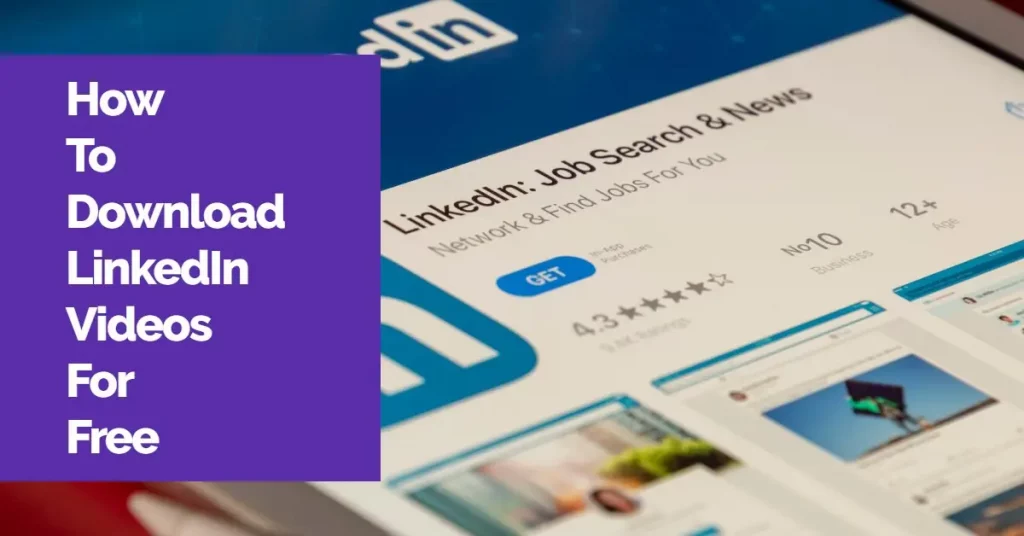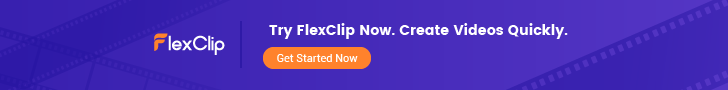How To Download LinkedIn Videos For Free in 2023
If you are wondering how to download LinkedIn videos, this post will show you how to do it quick and easily.
Many free platforms allow to download LinkedIn videos and save them on a PC, tablet, or mobile device. This way, you can watch them later for future reference.
And if you need to edit the videos, we recommend Wavevideo (an online platform for editing videos) or Filmora (a beginner-friendly downloadable video editor and creator)
As with many other social media networks, LinkedIn videos and LinkedIn learning videos are the most shared content. This is a consequence of the exponential growth of video usage in recent years, with an average of 19 hours of online video per week in 2022. Check these stats from Wyzowl:
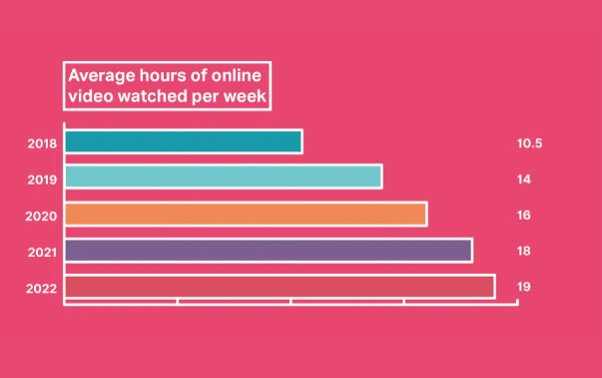
We have listed the best LinkedIn video download tools we could find. Check them out.
KeepFlick
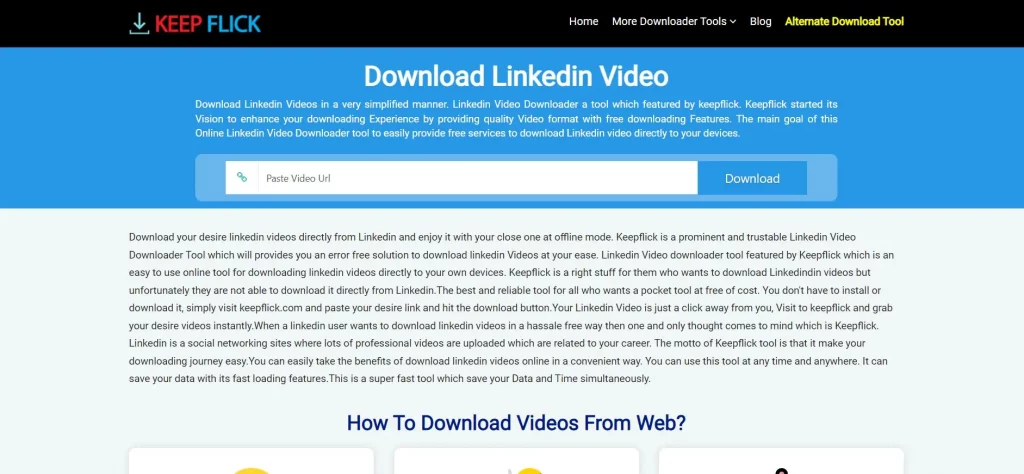
With KeepFlick, you can download any LinkedIn video for free.
All you need is to click the three points in the upper corner of the video and click url; copy it and paste it into the downloader box.
Once you paste the url, right-click the download button and choose the "Save link as" option to save the video file to your computer.
RELATED READING: Video Marketing Courses for Beginners
Linkedradar
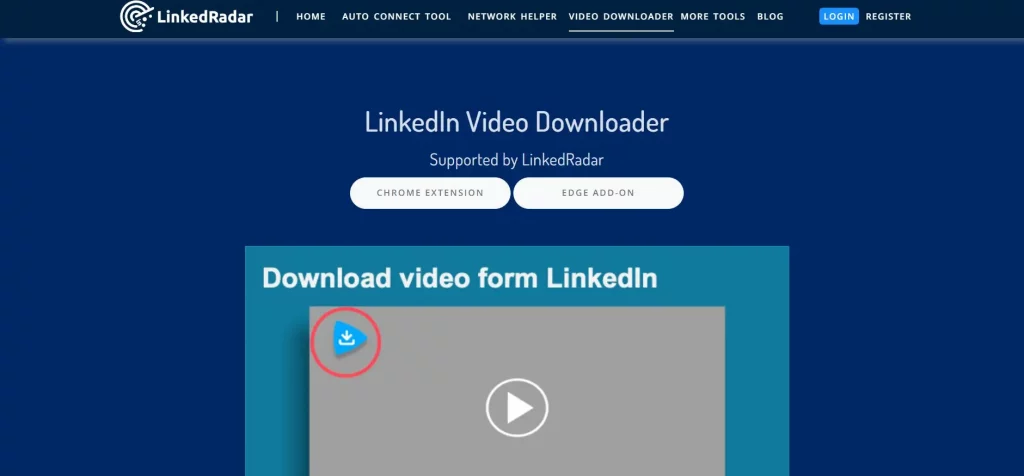
Linkedradar is a free extension for browsers to download LinkedIn videos, available for Chrome and Edge. Once you install it, go to LinkedIn and refresh the page.
This extension adds a small download icon on the top left corner of the video. All you have to do is click on it to begin downloading.
Linkedradar also worked on LinkedIn Learning videos and did an excellent job in our testing.
YMP4

YMP4 is a free and quick tool to download LinkedIn videos for free. You can do this in three simple steps, copy the video URL, paste it into the YMP4 text box and then download the video in a snap.
Viddownloader

Viddownloader is a free online tool for downloading LinkedIn videos. It supports SD, Full HD, and 4K formats.
This software supports many video platforms, such as LinkedIn, Flickr, Instagram, Dailymotion, and many other sites.
So if you need to download videos regularly, this is a tool to consider.
DownVideo
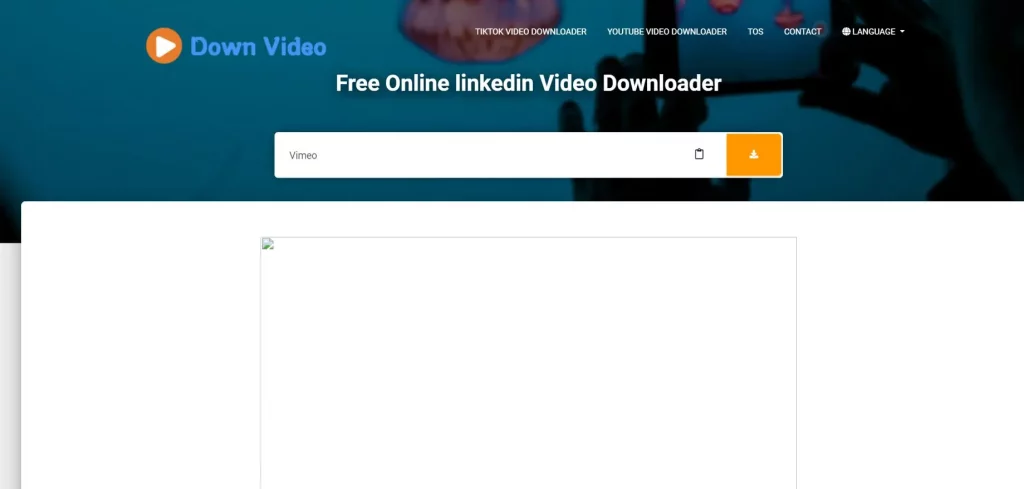
Downvideo is a free tool for downloading LinkedIn videos. Simply copy the video URL, paste the link, and download the video. With this platform, you can also download videos from more than 40 sites to your PC in SD, HD, 420p, 1080p, and more formats.
RELATED READING: Password Protect Video Explained (With Examples)
KEEPOffline
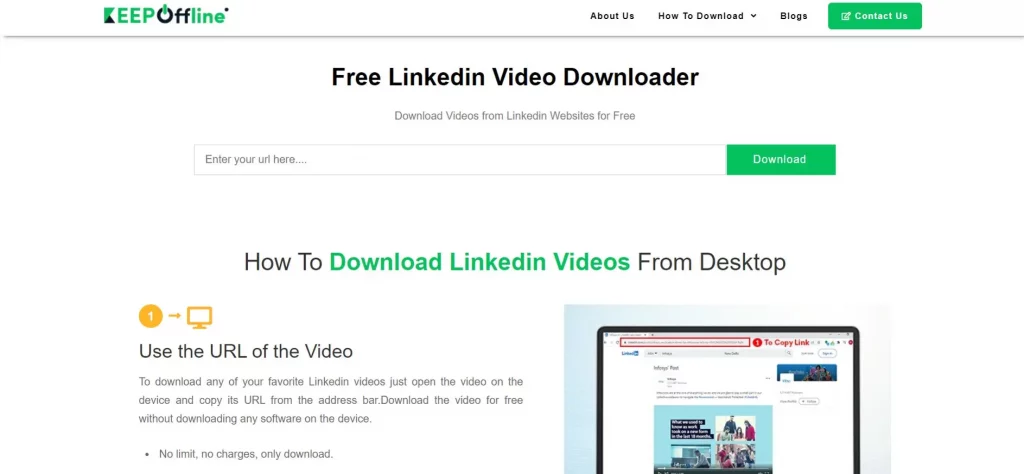
KEEPOffline is a free tool to download LinkedIn videos. All you need is to open your feed and copy the video URL. Then paste it on the downloader tool and choose your format; MP4, MP3, or MPV.
Once you click the download button, the video will be downloaded in no time. You can save it on your PC to watch later or also do some editing.
ExpertsPHP
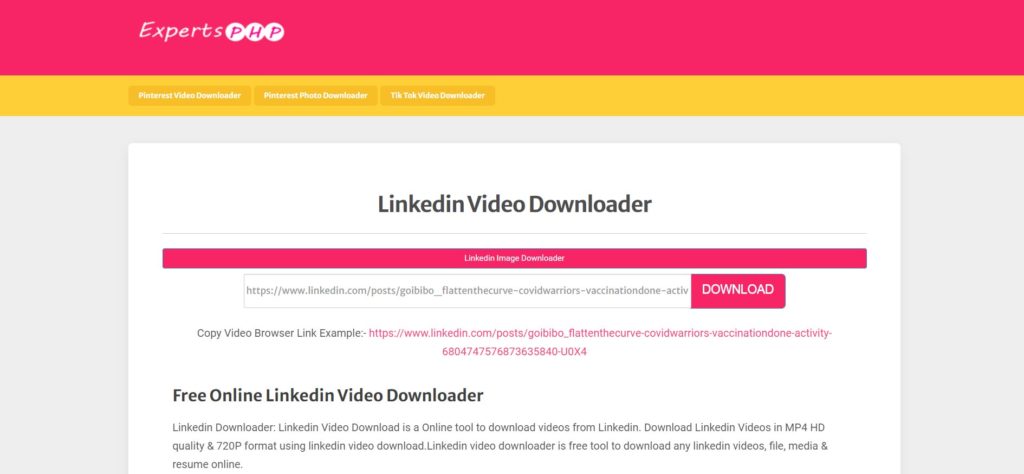
ExpertsPHP is a free online tool for LinkedIn video download. It supports MP4 and 720p video formats.
This page works as similar platforms. You copy and paste the URL of the video. Click the download button, and you are ready to save the video on your PC.
How to post a video on LinkedIn
If you share a video on LinkedIn, you must meet these requirements:
- Supported video formats are: ASF, FLV, MPEG-1, MPEG-4, MKV, MP4, WebM, H264/AVC, VP8 and VP9, WMV2 and WMV3. Note that AVI and QuickTime are not supported.
- Maximum file size: 5GB
- Minimum file size: 75 Kb.
- Maximum video duration: 15 minutes when uploading from desktop and 10 minutes when uploading from the LinkedIn mobile app.
- Minimum video duration: 3 seconds.
- Resolution range: 256x144 to 4096x2304.
- Aspect ratio: 1:2.4 - 2.4:1
- Frame rate: 10fps - 60 fps
- Bit rate: 192 kbps - 30 Mbps
Conclusion:
If you need to download a LinkedIn video, any of the above platforms will help. I have tested them all, and they work, but in my opinion, the Linkeradar extension offers the best functionality.
Please note that downloading videos from LinkedIn may have copyright issues. You should check before downloading not to violate any terms of service or property rights.