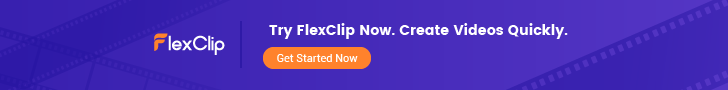Best AI Video Editors To Cut Editing Time
The future of video editing lies in AI video editors, poised to revolutionize the landscape of video creation and editing. In today's rapidly evolving video industry, artificial intelligence (AI) has emerged as a powerful tool with the potential to transform how we produce and refine videos.
This comprehensive guide will introduce you to the top 5 AI video editors reshaping the entire industry. These solutions seamlessly integrate cutting-edge AI technology with user-friendly interfaces, empowering creators of all levels to effortlessly craft amazing videos with enhanced efficiency.
The advantages offered by AI video editors surpass those of traditional editing methods, making them a game-changer for both amateur and professional editors alike. One of their key strengths lies in their ability to automate and streamline the editing process. By harnessing the power of AI algorithms, these editors can intelligently analyze video footage, identify crucial moments, and even propose the most fitting transitions and effects. This automation saves valuable time and allows editors to concentrate more on their creative vision and less on the technical aspects of editing.
Moreover, AI video editors often have intelligent features like object tracking, scene detection, and advanced visual effects. These capabilities empower editors to push the boundaries of creativity and experiment with unique styles and techniques. The outcome is a more immersive and visually captivating video that resonates deeply with audiences.
Let´s check them out;
Adobe Premiere
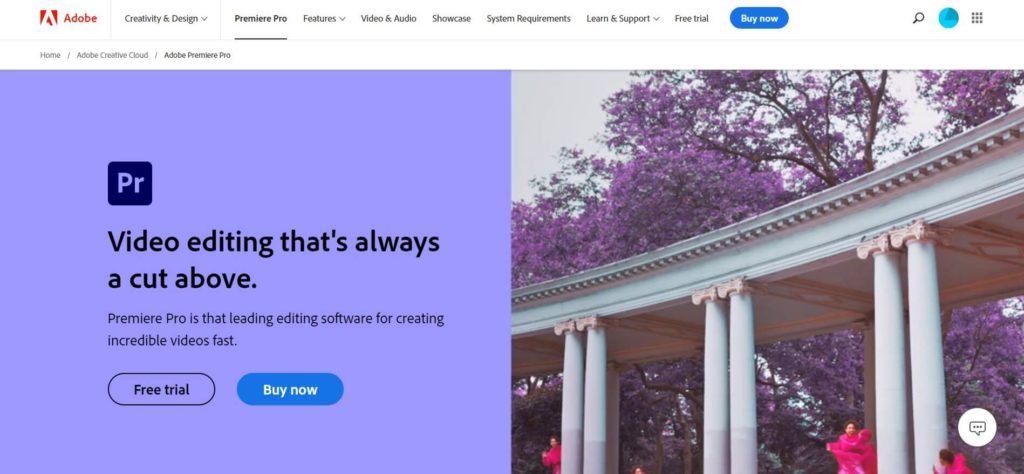
Adobe Premiere is a robust AI video editor featuring countless tools to create and edit videos.
Buying a monthly subscription to Adobe Premiere includes Adobe Sensei, a machine learning and artificial intelligence platform.
Adobe is one of the best video editors on the market, but be prepared to face a steep learning curve.
Adobe Premiere Key features
- Color match: match the colors in two video clips sequentially. This helps maintain consistency between colors in different shots of the same scene.
- Morph cut: Get visual continuity in interview videos without cutting pauses and silences in dialogues.
- Scene edit detection: useful to create a new edit of a long video. AI will locate transitions and additional cuts.
- Auto reframe: change a horizontal video into a vertical aspect ratio automatically. Useful to post a comprehensive aspect ratio video on social media.
- Match music with video length.
- Remove objects from videos.
- Blend music and dialogue: automatically lower music when a conversation is happening.
Adobe Premiere pricing
Adobe only offers a $20.99/month plan (if you pay annually) that includes Adobe Premiere Pro, Adobe Rush, and Adobe Express.
Free 30-day trial available.
Our take
A top-notch tool with convenient pricing. Not for beginners. You must invest lots of time learning all the features Adobe offers.
Rav.ai
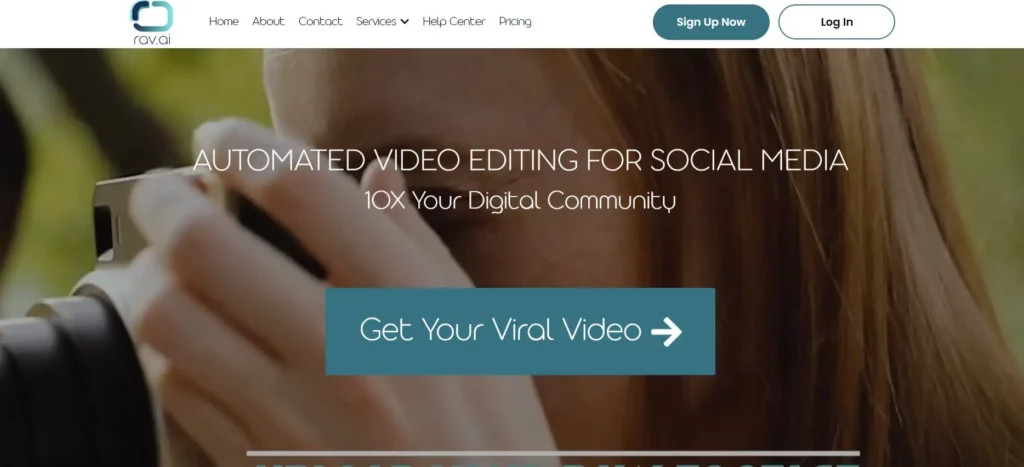
Rav.ai is a powerful AI-based video editor focused on social media video content. This platform automatically adjusts colors, graphics, and special effects based on your video content and social media interfaces.
As an AI-driven tool, it learns from previous video editing. It makes changes suitable for the social media platform you are targeting. This dramatically shortens the time for video editing and thus decreases related costs.
Rav.ai key features
- Automatic learning from your editing workflow.
- Robust AI algorithm that understands your video content.
- Simple drag-and-drop interface with a smooth learning curve.
Rav.ai pricing
- Monthly Plan: From $50/month with up to 2 projects and 10 minute video, HD resolution.
- One time Plan: $100/month with 10 minute video and 1 project video.
Our take
An exciting platform to edit social media videos but with a significant drawback; there's no free trial to test it.
Rawshorts
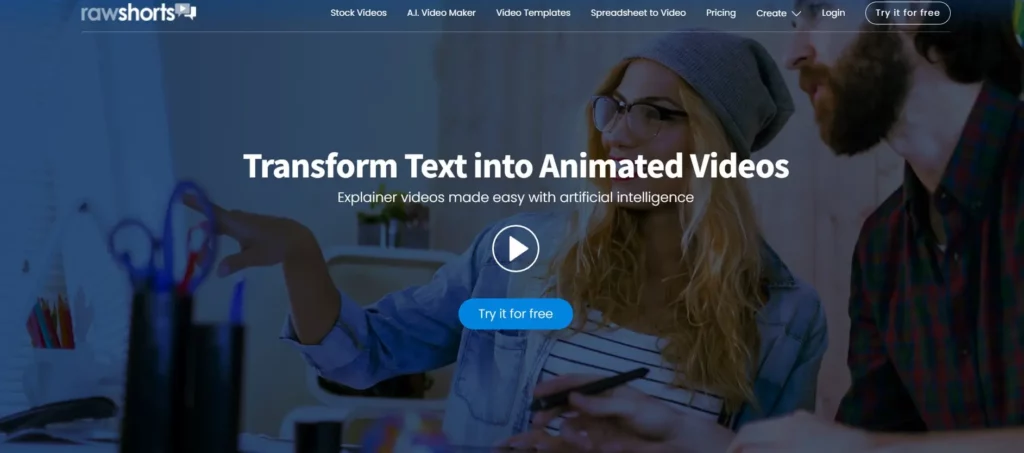
Rawshorts is an excellent AI video editor and creator. You can upload videos and add text, color, audio, and transitions.
Using Rawshorts, you can create videos from a text script in a snap. Once you enter the script, the algorithm scans it and identifies the main concepts. Then finds media assets that match your script and generate voice narration. You can now edit the draft and publish the video.
This platform can create and edit animated, whiteboarding, and videos from articles and blog posts.
Rawshorts key features
- Tons of pre-made templates.
- Drag and drop video maker.
- 1M+ royalty-free media assets.
- Up to 10 minutes of video length.
Rawshorts pricing
- Free Plan: 5 video exports with 480p resolution and watermark.
- Essential Plan: $20/month billed annually with 25 exports/month, 1080p resolution.
- Business Plan: $30/month billed annually with 50 video exports/month and 1080p resolution.
- There are also pay-per-video export plans. Check their pricing page for further information.
Our take
With 2M+ users around the globe, Rawshorts is one of the best platforms for AI video creation and editing with excellent pricing. You get tons of features for $30/month. Give it a try for free.
Nova AI
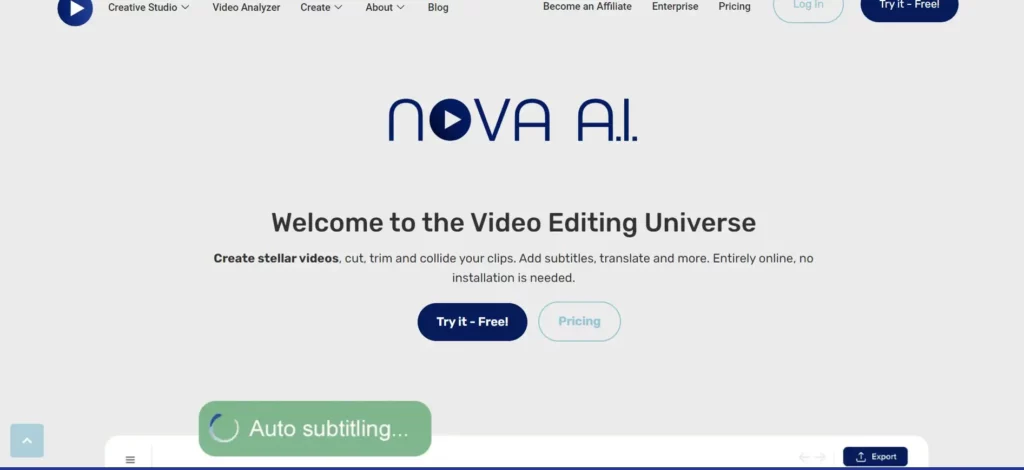
Nova AI is a video editing platform powered by AI that includes features like auto subtitles, translations, transitions, and more.
Nova AI key features
- Podcast transcript generator.
- Auto subtitles and auto translations.
- Video-to-text and podcast transcript generator.
- Auto-resize video.
Nova AI pricing
- Free Plan: up to 20 minutes per video, HD unlimited downloads with watermark.
- Basic Plan: $10/month, up to 60 minutes per video, no watermark, and 100 GB storage.
- Pro Plan: $18/month, up to 150 minutes per video, no watermark, and 500 GB storage.
- Business Plan: $55/month, up to 180 minutes per video, no watermark, and 2TB storage.
Our take
Easy to use and packed with good features, Nova AI is a good option to consider that also has excellent pricing plans.
Wisecut
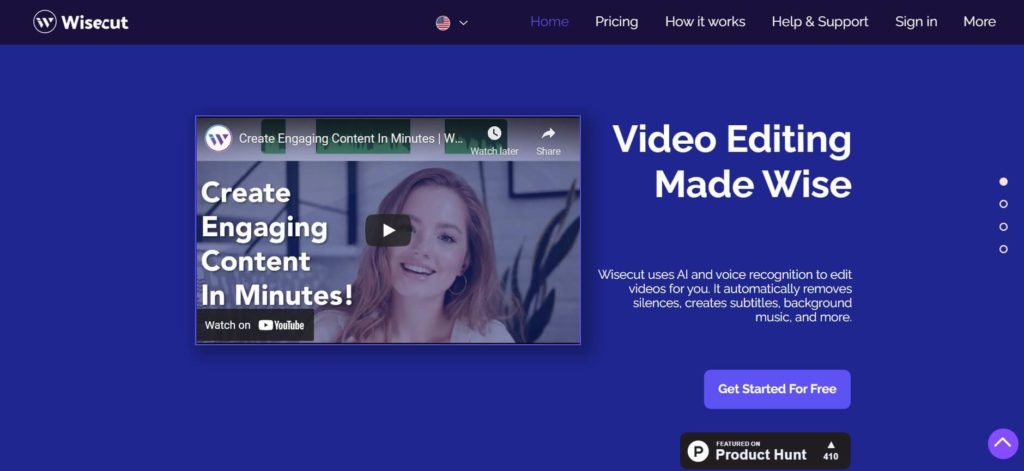
This AI video editor platform uses voice recognition to edit videos. Wisecut uses an advanced AI algorithm to automatically remove silences, create subtitles, add background music, and cut pauses during videos.
Wisecut key features
- Identifies and removes long pauses on videos automatically.
- "Smart background music" features tailored music to your video from a library of included royalty-free tracks.
- Automatic subtitle generation with five languages available.
- Smart edition based on video dialog analysis.
- Auto audio ducking sets the level of music according to actual dialogue.
Check how Wisecut works in this video

Wisecut pricing
- Basic Plan: Free with 45 minutes/month, 2GB storage, 720p resolution, 30 minutes file length, AI edition, and YouTube integration.
- Professional Plan: $57/month with 300 minutes/month, 150 GB storage, 1080p resolution, 60 minutes file length, AI edition, and subtitles auto-translation.
Our take
Wisecut's unique approach to editing makes it a valuable tool for video creators. Best for videos with many dialogues and sound assets.
Conclusion
AI video editors are the future of video editing. Even though photo and video cameras are equipped with face detection and other AI tools, the video editing software is some steps behind.
AI editors can speed up video editing, resulting in a better final product that benefits viewers and publishers.
Using the above platforms can help to streamline the video editing process, also improving costs and productivity.