6 Best Vidyo.ai Alternatives For Video Repurposing(2024)
In this article we will look at the best Vidyo.ai alternatives. Although Vidyo.ai is a versatile AI tool for content repurposing, there are similar tools with powerful editing features, wide integration options and flexible pricing plans that are worth trying.
The best Vidyo.ai alternatives are
- OpusClip: AI-Powered snippet maker with a generous free plan.
- Repurpose.io: Best alternative with full automations.
- Chopcast: Suitable for on-demand services
- Contentfries: Best for powerful video editing.
- VideoTap: Best for turning videos into blog posts.
- Wisecut: An alternatibe with text based video edition.
Extracting maximum value from video content can be challenging, especially when editing wastes precious time. Repurposing videos presents a powerful solution, allowing you to transform hours of material into bite-sized, engaging pieces for diverse platforms.
While Vidyo.ai is a popular option, using other tools that best fit your specific needs is essential. This article delves into 6 compelling alternatives to Vidyo.ai, each offering unique functionalities, flexible pricing models, and the potential to significantly boost viewer engagement.
Let's check the 6 best Vidyo alternatives available in 2024:
Opus Clip: AI-powered Snippet Maker with a Generous Free Plan
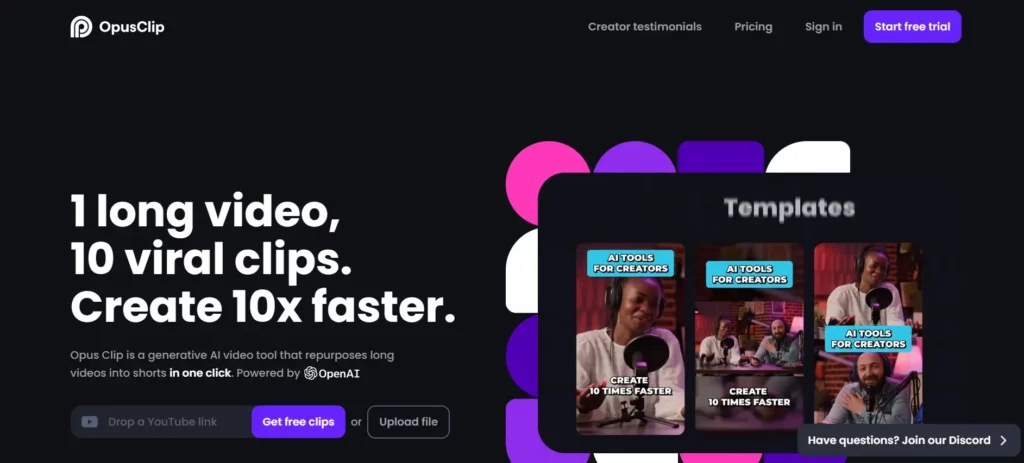
OpusClip uses AI to turn long videos into short ones in one click. This Vidyo alternative analyzes your video and identifies highlights and interesting parts of the video to craft shorter clips. A proprietary algorithm calculates the "Virality Score" and chooses the best part of the video.
Opus Clip also uses AI to highlight the most valuable keywords, so you know which part of the video has more potential to engage viewers.
An exciting feature is the AI emoji generator. The software automatically adds emojis to add relevance to specific content.
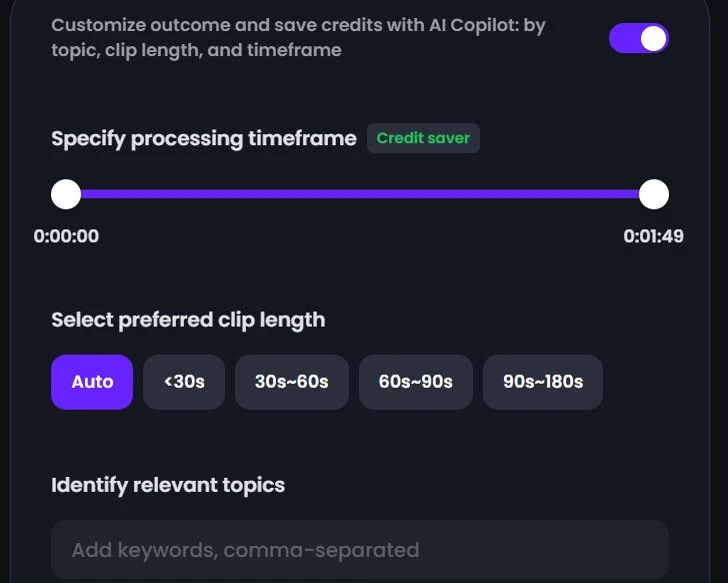
OpusClip key features
- Multi-language support: German, French, English, and Spanish.
- Auto transitions: Auto visual and audio transitions for smoother jump-cuts.
- Auto captions: Helps to increase viewer engagement.
- Pre-made templates: Speed up your creation workflow.
- AI-driven Analysis: OpusClip goes beyond basic cuts, utilizing a "Virality Score" algorithm to select segments with high engagement potential.
- Keyword Highlighting: Uncover the most valuable video sections based on specific keywords, enabling targeted content creation.
- Automatic Emoji Generation: Add a playful touch to social media content with AI-generated emojis.
Opusclip pricing
- Free forever Plan: 60 upload per month
- Monthly Plan: Starting at $19/month with 200 minutes upload, (You can choose several options up to $95/month with 1000 minutes upload) Yearly billing discount available.
Who should consider OpusClip?
- Budget-conscious Content Creators: Explore video repurposing without hefty costs.
- Educators and Trainers: Develop engaging micro-learning experiences.
- Social Media Active Users: Craft captivating snippets for increased reach.
Our take on OpusClip
OpusClip's powerful AI technology and accessible free plan make it a strong contender for users seeking an entry point into video repurposing. Remember, a thorough needs assessment can ensure you harness the platform's full potential.
Repurpose: Best alternative with full automations
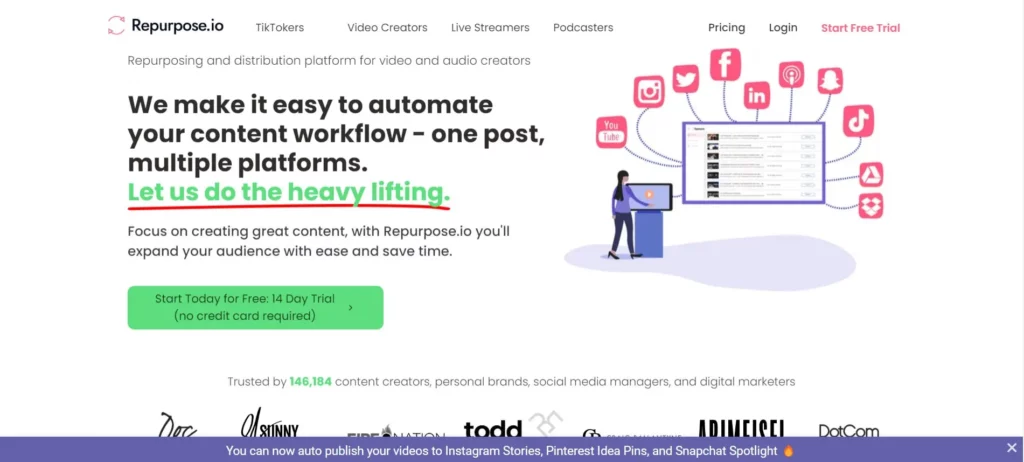
We can affirm that Repurpose.io is the best Vidyo alternative on the market. It is a complete cloud-based platform for publishing videos into any social media website.
Using Repurpose, you can turn YouTube, Facebook, and Instagram lives into many pieces of content and automatically publish them to your social media platforms.
This platform has tons of resources for onboarding and getting started, including written and video guides and tutorials. You can also create workflows to automatically publish your content to multiple platforms and set your repurposing strategy on autopilot to save time and cut costs.
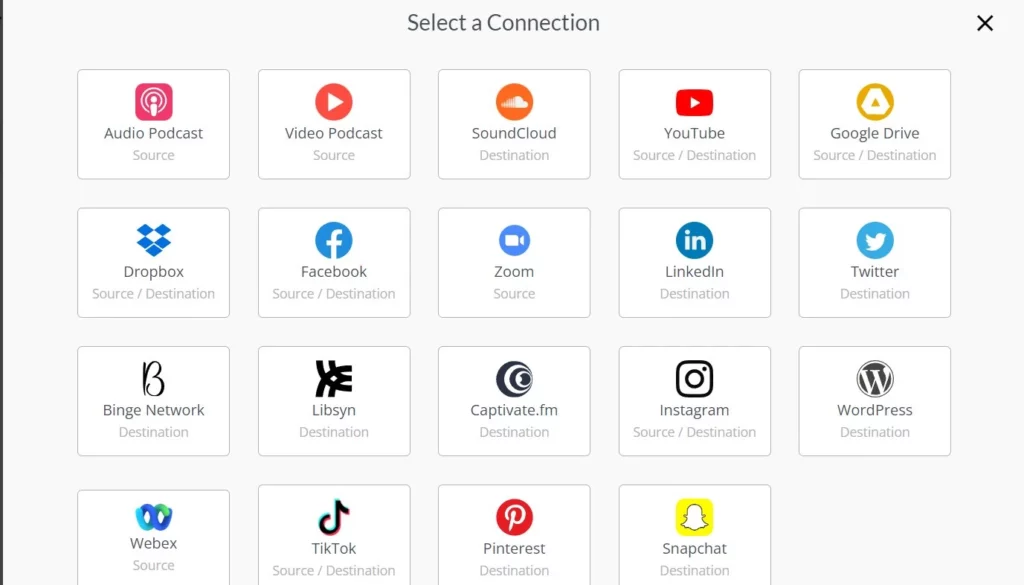
Repurpose key features
- Integration with Facebook, Linkedin, and social sites: Useful features to streamline your content workflow.
- Automatic captions: To increase viewer engagement.
- Automated Workflows: Design and set up workflows for automatic content publishing, saving significant time and effort.
- Comprehensive Resources: Leverage extensive written and video guides for a smooth onboarding experience.
- Pricing Structure: Starting prices are higher compared to some alternatives, potentially less suitable for individual creators.
Repurpose pricing
- Podcaster Plan: $12.427month for podcasters.
- Content Marketer Plan: $20.75/month for video creators and live streamers.
- Agency Plan: $104.08/month for agencies needing to manage client content.
14-day free-trial.
Who should consider Repurpose.io?
- Agencies Managing Multiple Clients: Handle high content volumes and diverse client needs efficiently.
- Brand Teams with Active Social Media Presence: Automate content distribution and optimize time management.
- Content Creators with Existing Audiences: Leverage existing content across platforms for maximum reach.
Our take on Repurpose.io
Repurpose.io offers powerful automation features and streamlined social media integration. It caters to agencies and high-volume creators, but carefully considering your specific needs and budget is crucial before deciding.
Chopcast: Suitable for on-demand services
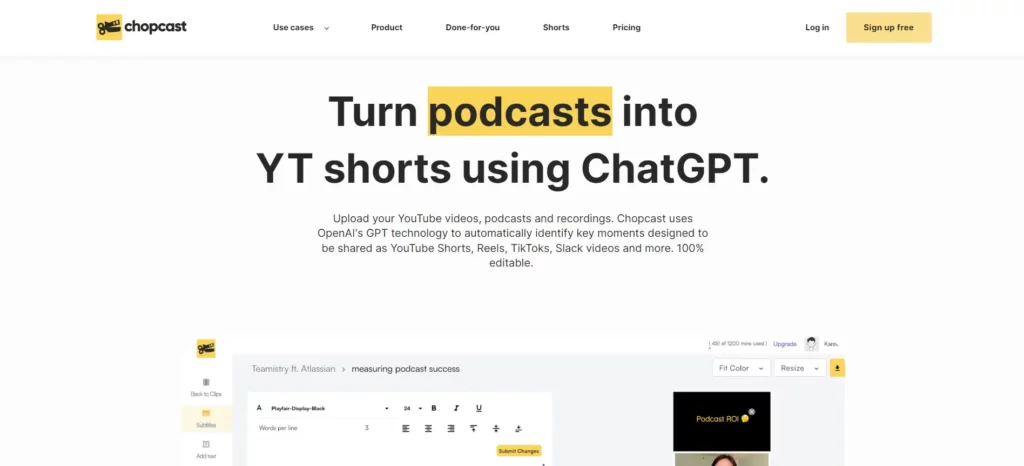
Chopcast is a reliable Vidyo alternative for processing any type of video content, including YouTube videos, live streams, meetings, webinars, online courses, and more. This platform uses AI technology to identify which key moments from long videos are the best to be shared.
The resulting videos are fully editable on a built-in text-based editor, adding or suppressing text, images, and more. You can use this editor to search for specific keywords, speakers, or topics and choose those scenes for sharing.
A distinctive feature of Chopcast is its on-demand service. A specialized creative team helps to create short-form videos on a monthly basis.
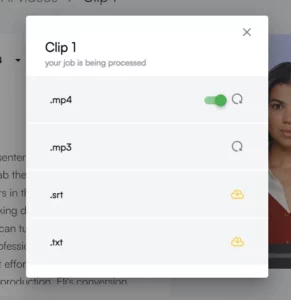
Chopcast key features
- Auto subtitles: To increase viewer engagement.
- Automatic transcriptions and podcasts: Useful to repurpose into written content.
- Customizable template library: Intros, mains, outros, images, animations, and audiograms.
- AI-powered Identification: Utilize AI technology to identify critical moments for sharing from long-form videos.
- Text-based Editing: Edit directly within the platform using a text-based editor, searching for specific keywords and selecting relevant scenes.
- On-demand Service Option: Hire a specialized creative team to create short-form videos monthly, offering a personalized touch.
Chopcast pricing
- 90 mins Plan: $12/month with 90 minutes upload, no watermark, and unlimited exports.
- 180 mins Plan: $19/month with 180 minutes upload, no watermark, unlimited exports, and priority support.
- 360 mins Plan: $31/ month with 360 minutes upload, no watermark, unlimited exports, content strategy calls, and priority support.
The first 60 minutes are free.
Who Should Consider Chopcast?
- Users with Diverse Video Formats: Repurpose various content types beyond standard videos.
- Those Needing Granular Control: Edit using keywords and specific selections for precise repurposing.
- Organizations Seeking Personalization: Leverage on-demand services for tailored content creation.
Our take on Chopcast
Overall, Chopcast offers a flexible approach to video repurposing with its text-based editing and on-demand services. This makes it a strong contender for users seeking precise control and personalized content creation.
Contentfries: Best for powerful video editing
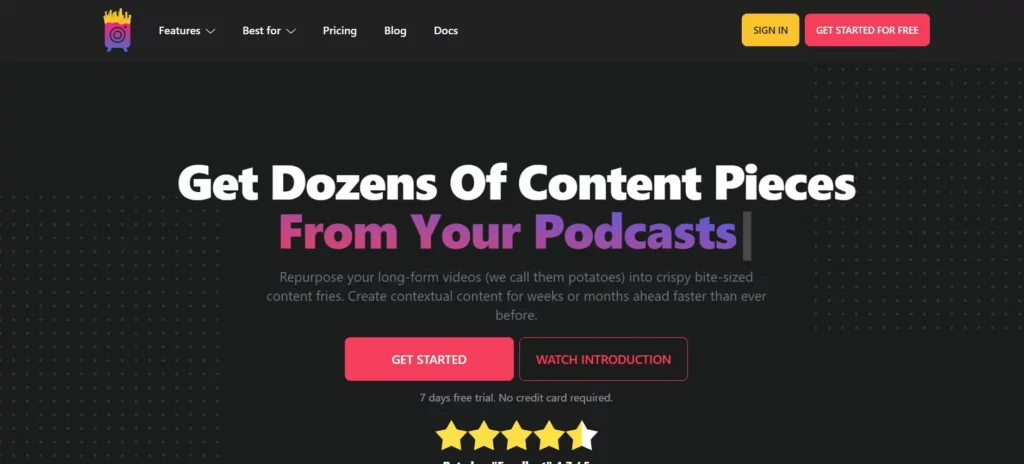
Contentfries is a robust Vidyo alternative that helps to repurpose content. This unique platform includes many useful tools for content creators, like silence remover, progress bar, and text to video.
The context editor creates short videos for Facebook, Instagram, Linkedin, or any other site. This tool has powerful features like an auto-captions generator, a progress bar, advanced cutting mode, intros, and outros.
This is a significant benefit since you don't need additional tools or programs for post-editing.
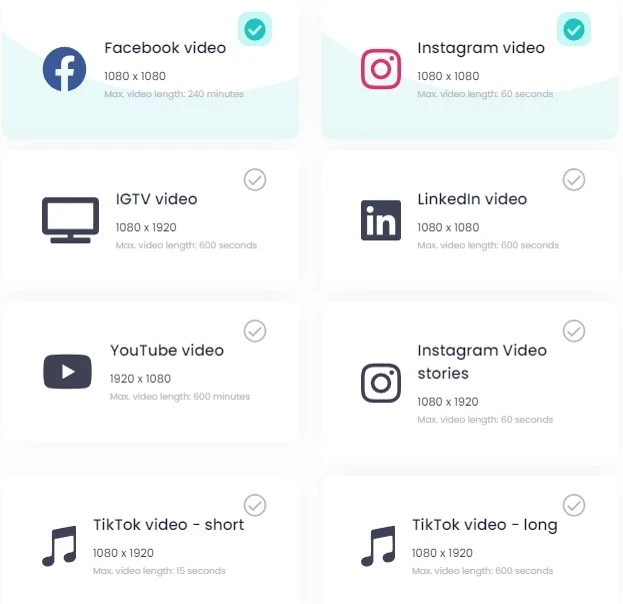
Contentfries key features
- Automatic captions: For better engagement.
- 120+ languages: For easy content localization.
- Customizable video templates: Create and customize your own templates.
- Multiple Editing Tools: Silence remover, progress bar, and text-to-video features enhance your repurposing process.
- Context Editor: Create short videos tailored to Facebook, Instagram, and LinkedIn platforms.
- Extensive Media Library: Access a stock royalty-free media library with Pexels' images for added visual impact.
Contentfries pricing
- Junior Plan: $9/month with 30 minutes of auto-captions/month and 5 hours of video exports/month.
- Cook Plan: $18/month with 75 minutes of auto-captions, 15 hours of video exports/month, and unlimited templates.
- Masterchef Plan: $27/month with 120 minutes of auto-captions, 25 hours of video exports/month, and unlimited custom templates.
- Superb Plan: $49/month with 720 minutes of auto-captions, unlimited video exports, and unlimited custom templates.
- Platinum Plan: $79/month with 1500 minutes of auto-captions, unlimited video exports, and unlimited custom templates.
Who should consider Contentfries?
- Content Creators with Editing Needs: Beyond basic clipping with advanced editing tools.
- Multi-Platform Marketers: Tailor repurposed content for specific platforms with ease.
- Those Seeking Visual Appeal: Leverage the royalty-free media library for enhanced visuals.
Our take on Contentfries
Contentfries empowers content creators with a comprehensive set of video repurposing and editing tools. If advanced editing and visual customization are your priorities, it's a suitable option.
Video Tap: Best for turning videos into blog posts
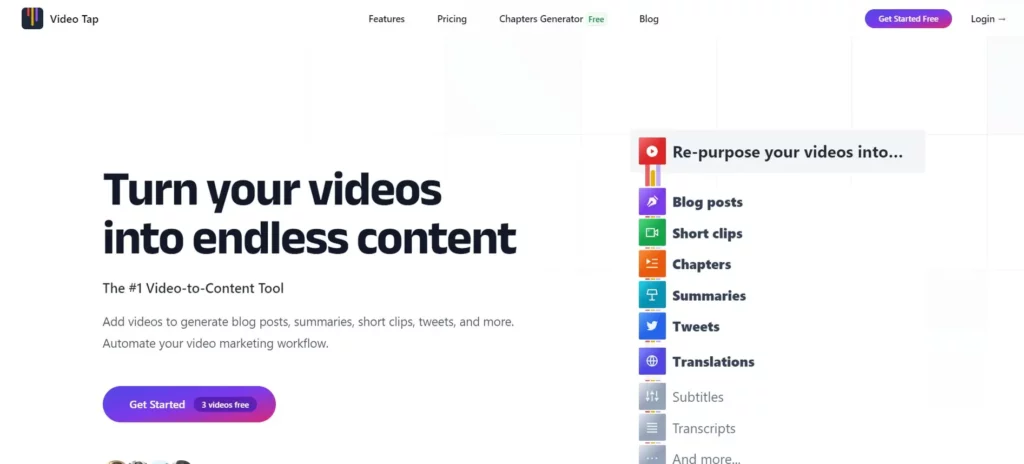
Our list of Vidyo.ai alternatives wouldn't be complete without mentioning Video Tap. This tool can turn a long video into a short clip, a tweet, a blog post, or other content.
This platform uses AI-based algorithms to identify, categorize, and timestamp your videos into exciting chapters. This way, you can engage more viewers and also improve YouTube SEO. Although YouTube offers automated chapters, these don't work as a standard feature, and using Video Tap is a reliable way to make chapters. You can try this feature for free with a 25 minutes limit.
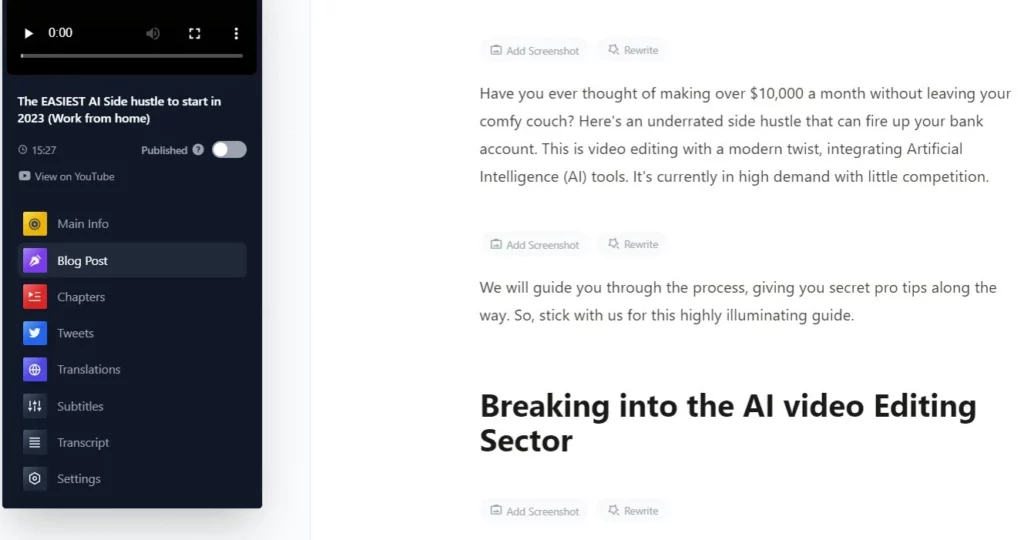
Video Tap key features
- Automatic Transcription: Easily convert video content into written formats like articles or tweets.
- Automatic Chapters: Generate chapters within YouTube videos for improved engagement and SEO.
- Automatic subtitles: Great to increase video engagement.
- Supports 10 languages: English, Spanish, German, French, Italian, Dutch, Korean, Japanese, Russian, and Chinese.
Video Tap pricing
- Creator Plan: $25/month with 100 minutes, 25 mins video limit, and 1 team member.
- Crew Plan: $80/month with 400 minutes, 1-hour video limit, and 5 team members.
- Studio Plan: $150/month with 1000 minutes, 1-hour video limit, and unlimited team members.
3 video free trial.
Who Should Consider VideoTap?
- Content Creators Seeking Multi-format Repurposing: Expand your content reach through blog posts, tweets, and clips.
- Educators and Trainers: Create engaging learning materials with automatic transcripts and chapters.
- YouTube Content Creators: Boost SEO and viewer engagement with automatic chapters.
Our take on Video Tap
VideoTap provides a user-friendly solution for repurposing videos into various formats. It's worth exploring if you seek beyond basic clip creation and want to reach wider audiences or cater to different learning styles.
Wisecut: An alternative with text-based video edition
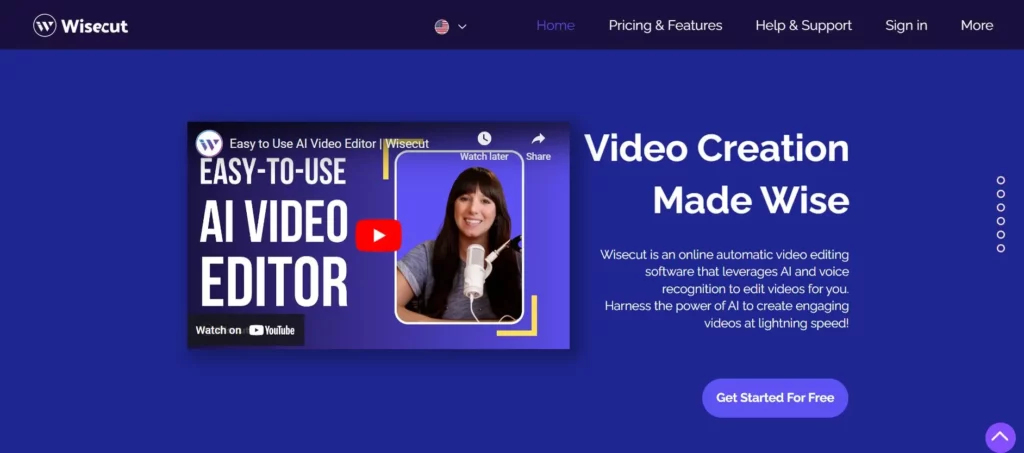
Wisecut is another Vidyo alternative for turning long-form talking videos into shorter clips. Wisecut transcribes your video and connects the video with the text. Since it uses a text-based editor (not timeline-based), you can search for relevant keywords and select related scenes.
A remarkable feature of this platform is the auto-reframe. It will detect and keep your face centered in the video.
The "Auto punch" feature automatically scales some shots to create the illusion of another camera with a closer range. The next scene scales back the shot to the original dimension.
Furthermore, Wisecut pricing offers an excellent cost/benefit ratio.
Wisecut key features
- Generous free plan: Try it before you buy.
- Silence remover: Automatically identifies and cuts silences.
- Automatic audio ducking: Save lots of time in post-production.
- Text-based Editing: Search for keywords and specific phrases to quickly locate relevant scenes within your video.
- Generous Free Plan: Experiment with the platform's core features before committing to a paid plan.
- Auto Subtitles and Translations: Increase engagement and accessibility with automatic subtitles and translations.
Wisecut pricing
- Free Plan: 30 mins/month, 30 mins max length and 720p
- Starter Plan: $10/month with 8 hours/month, 1080p, and 60 mins/file.
- Professional Plan: $29/month with 30 hours/month, 4K, and 90 minutes/month.
Who Should Consider Wisecut?
- Content Creators with Specific Needs: Precisely control clip content using keyword search and text-based editing.
- Budget-Conscious Users: Explore video repurposing with the generous free plan.
- Podcasters and Educators: Leverage silence removal and subtitles for impactful audio content.
Our take on Wisecut
Wisecut provides a unique text-based approach to video repurposing, ideal for users seeking granular control over clip content. If precise editing and budget-friendliness are your priorities, give it a try.
Conclusion
The tools explored here offer diverse approaches, each catering to specific needs and preferences.
OpusClip's free plan and Wisecut's generous offering are strong contenders for those seeking budget-friendly entry points. Content creators with editing needs can explore Contentfries's advanced tools. At the same time, Chopcast caters to diverse video formats and on-demand services.
Repurposing across multiple platforms is simplified with VideoTap, while social media powerhouses may find their ideal solution in Repurpose.io's automation features.
Ultimately, the best choice hinges on your unique needs and budget. Consider the content formats you wish to create, your desired level of control, and the features that align with your workflow. Experiment with free trials and explore in-depth reviews to make an informed decision.
Remember, repurposing isn't just about creating new content; it's about strategically utilizing your existing assets to reach wider audiences and fuel your content creation journey.





