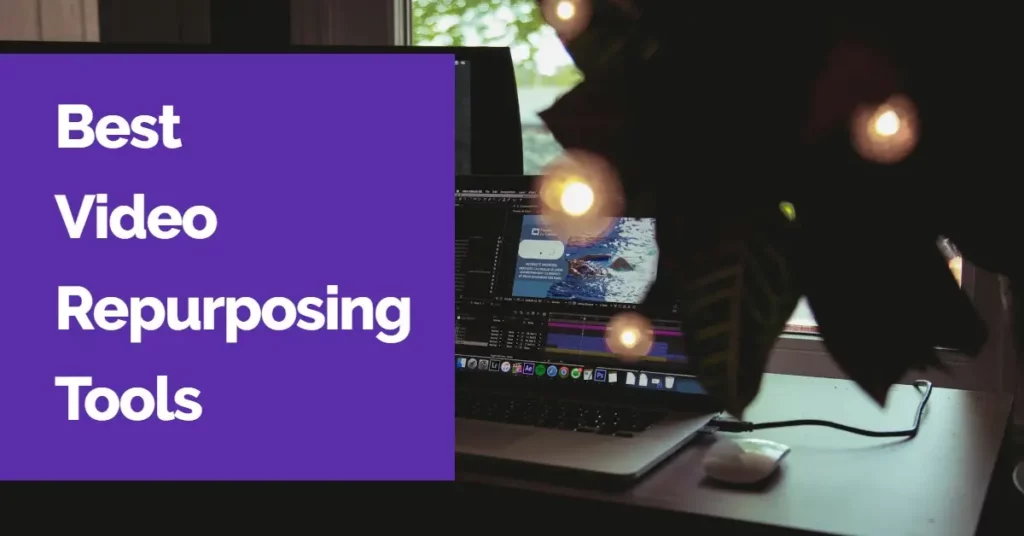Best Video Repurposing Tools In 2024 To Skyrocket Your Content
Quick facts: Our top picks for video repurposing tools are Repurpose.io, Chopcast, Vidyo.ai, Type Studio and Contentfries. Each one offers a different level of automation and customization. Read on to learn more and make your informed decision.
A video repurposing tool is a cloud-based software that transforms an existing video into a new and unique piece of content. This can involve editing, cropping, resizing, and adding new elements, such as text and music, to enhance the video's appeal.
Video repurposing is about turning long videos into shorter clips to share on social media. The idea behind video repurposing is to get the most out of existing video content by making it more relevant and appealing to different audiences.
When repurposing your video content, you can reach new audiences, boost engagement and make your brand and content more visible on social media.
Let's take a look at the best software available as of January 2024:
Repurpose.io
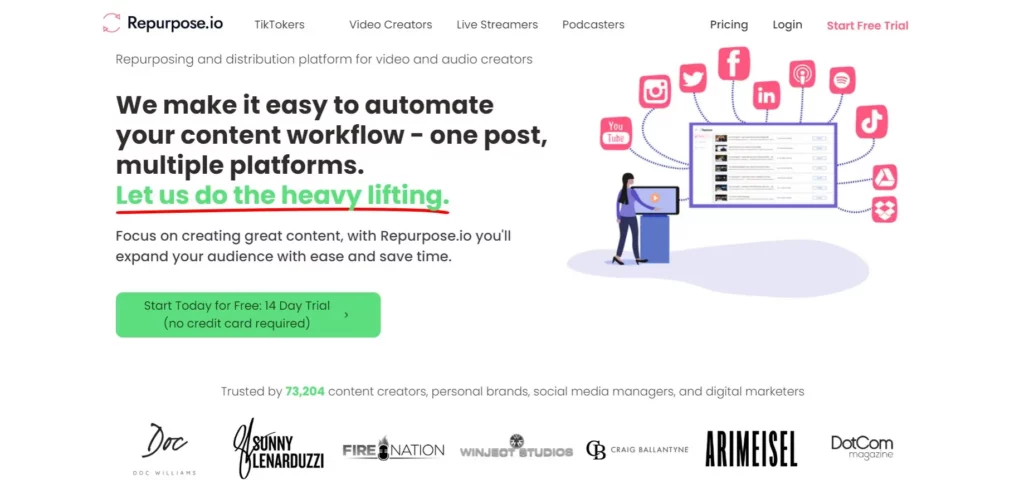
Repurpose.io is the leading video repurposing tool in the market. It is a complete platform that makes it easy to repurpose your existing content into multiple formats and social media sites.
A wide range of templates allows you to publish or schedule your content to any social media site. This automation feature makes Repurpose.io stand out from its competitors.
The system downloads and publishes your videos to your chosen platforms by setting the appropriate workflows for each social media site.
Repurpose.io key features
- Integrations with Facebook, YouTube, TikTok, LinkedIn, and social sites.
- Automatic converts videos into vertical and square formats.
- Burn captions and headlines.
- Live streams and podcast repurposing.
Repurpose.io pricing
- Podcaster plan: $12.42/month yearly billing for podcasters to convert podcasts into videos.
- Content marketer plan: $20.74/month yearly billing for video creators and streamers.
- Agency plan: $104.80/month yearly billing for agencies to manage clients' repurposing.
Free ten videos trial available without credit card.
Our take
Powerful automation for repurposing and converting makes Repurpose.io the best platform available. This is an excellent repurposing tool with many tutorials, videos, and resources to get you started and reasonable pricing.
Chopcast
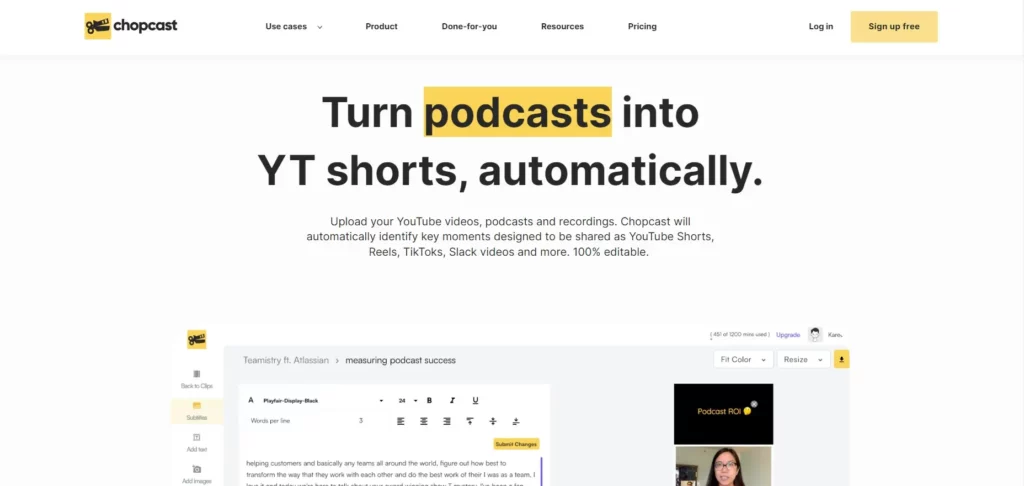
Chopcast is a video repurposing tool with a compelling approach. Once you upload a video, it suggests clips based on your content. But since this platform features automatic captions, you can search your keywords or topics and clip them.
These clips are fully editable with a built-in editor, an exciting feature to adjust the final result to your needs.
Chopcast key features
- Auto subtitles.
- Automatic transcripts and podcasts.
- On-demand services for tailored content repurposing.
Chopcast pricing
- 90 mins plan: $12/month, 90 upload mins/month, and unlimited exports.
- 180 mins plan: $19/month, 180 upload mins/month, and unlimited exports.
- 360 mins plan: $31/month, 360 upload mins/month, and unlimited exports.
Free 7-day trial available.
Our take
Chopcast does an excellent job using AI to detect vital moments in your videos but lacks full video repurposing automation that Repurpose.io offers. Their on-demand service is a perfect option for outsourcing your repurposing work.
RELATED READING: 5 Best Repurpose.io Alternatives To Grow Your Audience
Vidyo
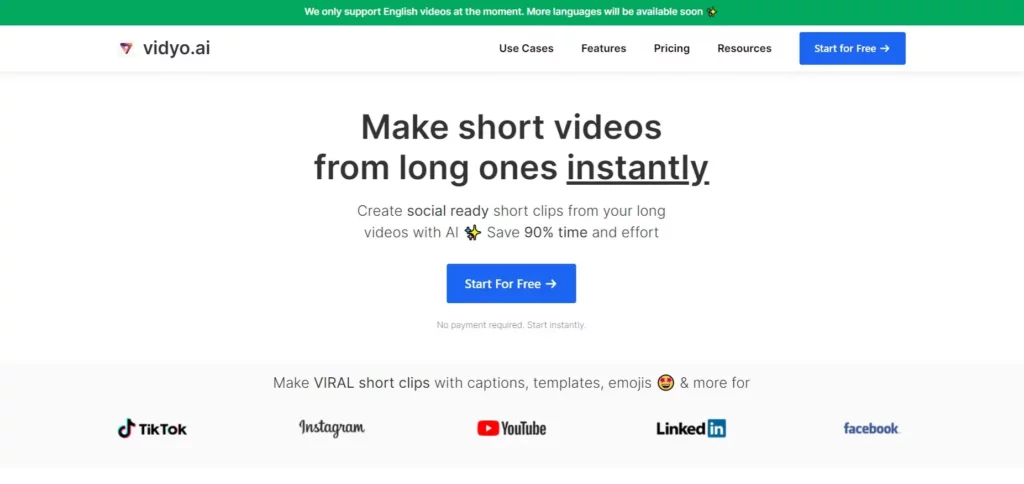
Vidyo is another exciting video repurposing tool to consider. Using AI (artificial intelligence), the software automatically identifies chapters and the most engaging moments from your video without any effort.
Vidyo key features
- Video resizing and clipping.
- Auto video chapters using AI.
- Automatic captions.
- Full built-in editor.
Vidyo pricing
- Free plan: 75 mins/month and 720p rendering with standard templates.
- Pro plan: $29.99/month with 300 video upload minutes, branded templates and 1080p
- Pro plus plan:$49.99/month with 500 video upload minutes, branded templates and 1080p
Our take
Vidyo is another exciting AI video repurposing option to consider for automatically resizing and clipping your video content. The included editor is a plus since you don't have to go out for an external editing tool. Their free plan is unbeatable.
Type Studio
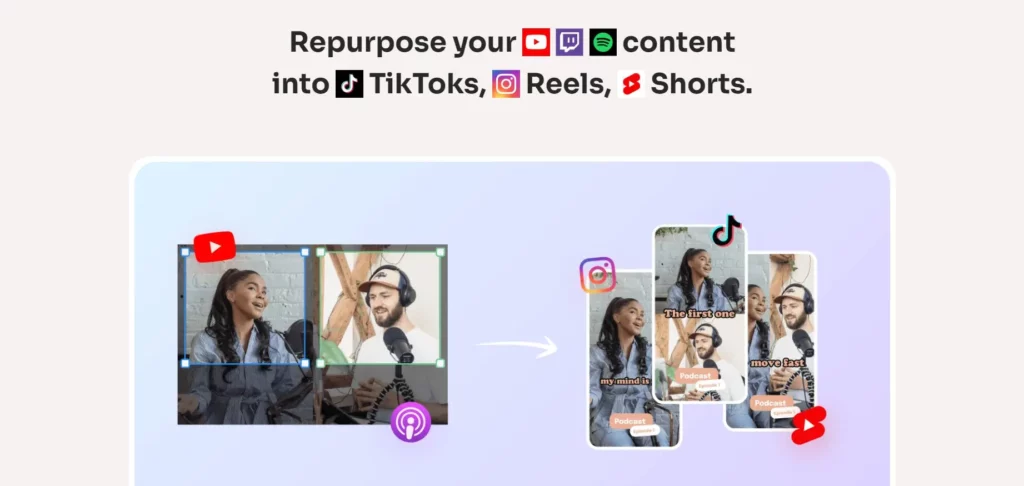
Type Studio is a video repurposing tool that you can use to convert long videos into short clips. This tool automatically transcribes audio to text and features a text-based video editor so you can highlight which text you want to cut or edit.
You can create a template for every social media site to speed up repurposing. An editor with no bells and whistles helps to get the desired outcome.
Type Studio key features
- Auto subtitles and subtitle styling.
- Mobile functionality.
- Text-based podcast editing.
- 30+ languages support with accurate transcriptions.
Type Studio pricing
- Free plan: 10 min/month to edit videos up to 10 minutes long.
- Starter plan: $12/month with 5 hours/month to edit videos up to 30 min long.
- Pro plan: $20/month with 10 hours/month to edit videos up to 2 hours long.
- Team plan: $36/month with 40 hours/month to edit videos up to 2 hours long.
Our take
The text-based video editor makes editing and repurposing fast, making the whole platform intuitive and easy to use. We want a more complete editor, but a solid product indeed.
Contentfries
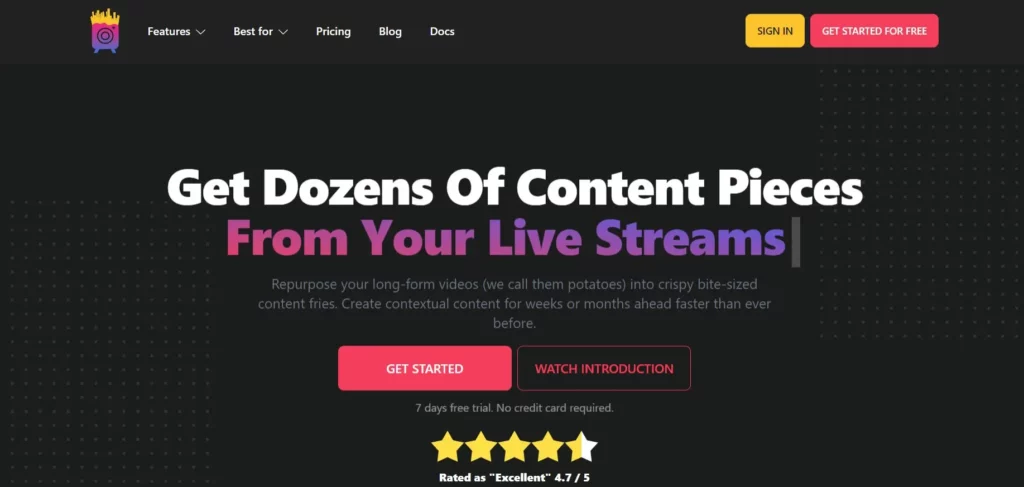
Contentfries is a repurposing video tool that turns your long-sized videos into shorter clips. Whether your content is a webinar, podcast, video interview, Facebook Live, or any other source, this software splits and generates many shorter, rich content clips.
A slider asks you how many pieces of content you want to cut out, a helpful feature that gives a lot of control that we couldn't find in other tools.
Contentfries key features
- Automatic captions generator supporting many languages.
- Bulk import and export videos.
- Automated intros and outros.
- Context editor with fonts, logos, progress bars, and custom fonts.
Contentfries pricing
- Junior plan: $9/month with 30 min captions and 5 hours of video exports/month and unlimited custom templates.
- Cook plan: $18/month with 75 min captions and 15 hours of video exports/month, and unlimited video templates.
- Masterchef plan: $27/month with 120 min captions and 120 hours of video exports/month.
- Superb plan: $49/month with 720 min captions and unlimited hours export/month.
- Platinum plan: $79/month with 1500 min captions and unlimited hours export/month.
7 days a free trial without a credit card.
Our take
An effective tool with lots of options. A more than exciting roadmap announces many new features to enrich the platform—a solid alternative to follow.
Conclusion
Video reuse is valuable for getting the most out of your existing video content. By using one of the above tools, you can save time and money in the repurposing process. Whether you're a professional video editor or just starting, there is a video repurposing tool that will meet your needs and budget.
All of these tools offer free trials, so you can test them to get a glimpse of which is the best for your needs.