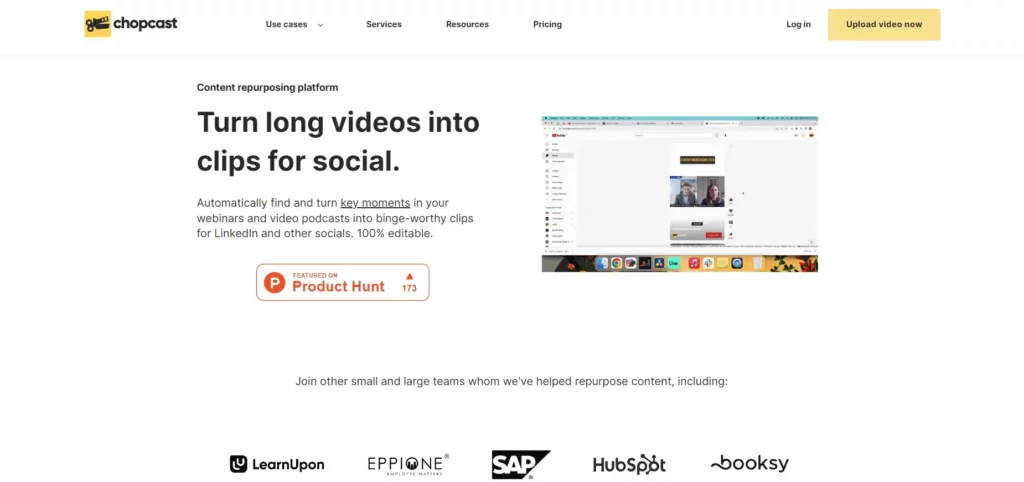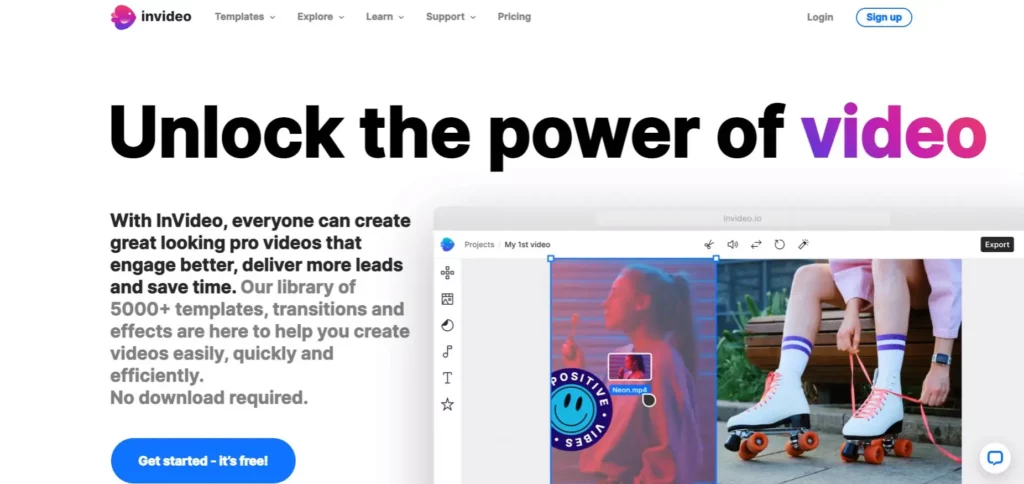7 Best Repurpose.io Alternatives To Grow Your (2024)
This article deepens into 7 compelling alternatives to Repurpose.io, helping you find the perfect fit for your unique needs.
Struggling to reach a wider audience with your existing content? You're not alone. Content creation takes time and effort, but what if you could maximize its impact without starting from scratch? That's where repurposing platforms come in, and Repurpose.io is just one option in a sea of possibilities.
Remember the "golden rule" of content creation: quality over quantity. While repurposing saves time, it shouldn't compromise your message's effectiveness. I'll help you discover platforms that ensure seamless adaptation and audience engagement, transforming your initial investment into a lasting impact.
PRO TIP: Always consider video length and aspect ratio when repurposing. Adapting content to the platform's requirements ensures optimal engagement and avoids frustrating viewers.
Now, get ready to unlock the full potential of your content with these top alternatives. Remember, the goal is efficiency and impact, so find the platform that empowers you to do both effectively.
Chopcast
Chopcast is a powerful Repurpose.io alternative that empowers you to unlock the full potential of your existing content, saving you time, money, and effort.
Chopcast main features
- Effortless Clip Creation: Chopcast’s advanced AI intelligently analyzes your videos, pinpointing key moments and automatically generating 10+ short clips within minutes. Ditch the tedious manual process and discover hidden gems in your content.
- Smart Filtering: Go beyond generic suggestions. Chopcast allows you to filter clip ideas by keywords, ensuring each snippet resonates perfectly with your message and target audience. Craft compelling narratives that genuinely connect.
- Time & Cost Savings: Repurposing shouldn’t break the bank. Chopcast boasts a 6/8x reduction in repurposing costs and reclaims 85% of your lost editing time. Invest in quality, save resources, and maximize your content’s impact.
- Effortless Captioning: Engage viewers globally with automatic captions boasting 95% accuracy. Edit them directly within the platform for added clarity and inclusivity.
- Multi-Format Features: Adapt your content to any platform. Chopcast seamlessly resizes your clips to fit Instagram’s square, TikTok’s vertical, or YouTube’s landscape.
- Content Repurposing Service: Need an expert hand? Chopcast offers a dedicated team service at a flat monthly fee. They handle everything, delivering unlimited clips, articles, and podcasts with revisions in an impressive 36-hour turnaround. Focus on your vision, and delegate the rest.
Check how Chopcast works in this video:

Chopcast pricing
- 90 mins Plan: $12/month per user with 90 minutes of video and audio upload, 5 GB, unlimited exports, automatic clips, captioning, transcripts, and podcasts.
180 mins Plan: $19/month per user adds 180 minutes and 8 GB.
360 mins: $31/month per user, adds 360 upload minutes, 15 GB, and dedicated onboarding.
7-day free trial available.
Our take
Chopcast is a robust Repurpose.io alternative to creating videos, podcasts, articles, and more. The AI does a good job finding key moments to generate clip ideas in a snap, and the option to filter these findings using specific keywords adds a lot of value to this tool. We would like more languages than English captioning, although it is possible to create subtitles with an external tool.
Invideo

Invideo stands out as a powerful all-in-one online video maker with powerful AI features.
Invideo main features
- 5,000+ Customizable Templates: No more starting from scratch. InVideo’s extensive library of pre-designed templates for various social media platforms saves you time and ensures consistent branding. Choose a template, tailor it to your content, and hit publish.
- Mobile Editing: Edit on the go, anytime, anywhere. InVideo’s dedicated mobile app (Android and iOS) empowers you to make quick edits and adjustments, keeping your content creation flexible and uninterrupted.
- Streamlined Workflows: InVideo seamlessly integrates audio editing, animations, transitions, text-to-video, stickers, and more, offering all the tools you need to reimagine your long-form content into engaging snippets within a single platform.
- Automated Text-to-Speech: Breathe life into your content without recording voiceovers. InVideo’s text-to-speech functionality allows you to convert written text into natural-sounding narration, expanding your accessibility and appeal.
Invideo pricing
- Free Plan: 40 minutes video duration, 5000+ video templates, automated text-to-speech, 3M+ media library.
Business Plan: $15/month (billed annually) with 60 HD video exports/month, 1M+ Premium Media, no watermark
Unlimited Plan: $30/month (billed annually) with unlimited HD video exports, 1M+ Premium Media, and no watermark.
Our take
An exciting option to create short clips from video content. Invideo has a clean and easy dashboard with a soft learning curve. However, it doesn´t provide the automation that Chopcast offers.
OpusClip
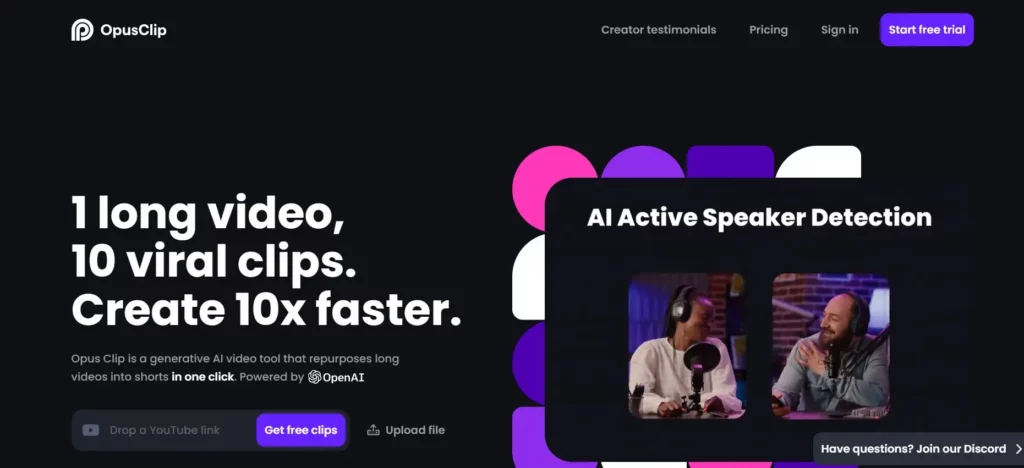
OpusClip is an AI-powered repurposing tool that helps to unlock hidden potential and captivate your audience.
OpusClip main features
- AI Curation: Go beyond guesswork. OpusClip’s proprietary AI analyzes your video, identifies the most engaging moments, and rearranges them into short, viral-ready clips. AI can guide you to craft compelling content that resonates.
- Targeted Keyword Focus: Don’t leave valuable keywords to chance. OpusClip’s AI Keyword Highlighter pinpoints the most impactful words in your video, allowing you to select specific time frames based on them for even stronger results. This is crucial to ensure your message cuts through the noise and reaches the right audience.
- Emoji Power: Stand out from the crowd. OpusClip’s unique AI Emoji Generator automatically adds relevant emojis to your clips, boosting engagement and increasing views by up to 42%, according to OpusClip. Stand out and capture attention in a visually driven world.
- Virality Score: Gain valuable insights. OpusClip’s AI Curation assigns a virality score to each generated clip, helping you prioritize the most promising snippets for maximum impact.
- Effortless Branding: Maintain consistency. The Customized Branding Kit ensures all your repurposed clips align perfectly with your brand identity, building recognition and trust.
- Auto Captions: Helpful to connect with a broader audience. Automatic captions with 95% accuracy improve accessibility and engagement, ensuring your message reaches everyone.
Check how it works in this video

OpusClip pricing
- Essential Plan: $19/month with 200 minutes/month, 1080p, auto reframe, AI curation with virality score.
- Pro Plan: Not available yet. Adds advanced import, auto-filler word removal, intelligent social media scheduler, and analytics.
Free 120 minutes trial.
Our take
A promising platform for video repurposing with auto-resizing and auto transitions, filler word removal, and many more useful AI-based features. Give it a try with the free 120 minutes trial.
Vidyo.ai
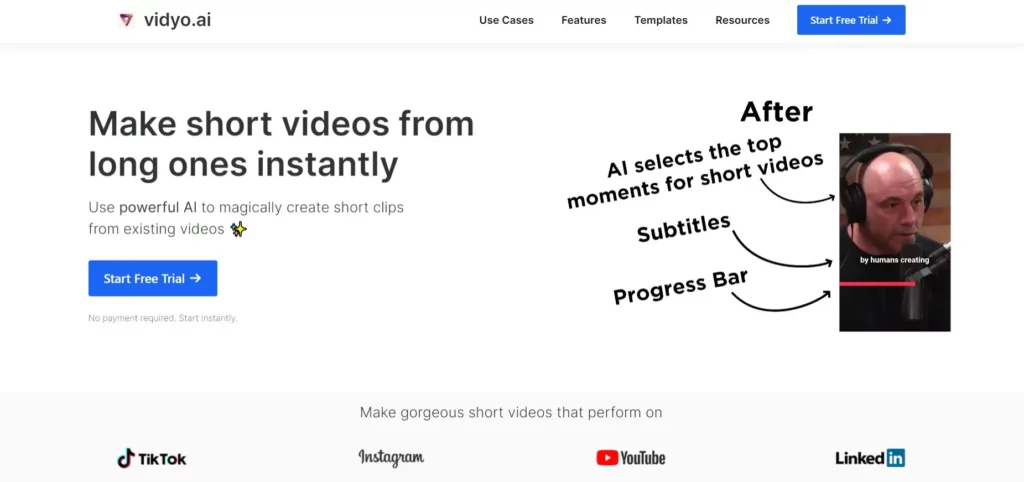
Vidyo.aii is a compelling Repurpose.io option. This platform leverages the power of AI to help you spread content and supercharge your content strategy.
Vidyo.ai main features
- Effortless Video Clipping: Vidyo’s advanced AI automatically identifies the most engaging moments in your videos, generating captivating clips ready to captivate your audience. Ditch the laborious manual process and discover hidden potential within your content.
- Seamless Resizing: Adapt your content to any platform effortlessly. The platform automatically resizes your clips to fit Instagram’s square, TikTok’s vertical, or YouTube’s landscape, ensuring flawless presentation. No more manual adjustments; focus on amplifying your reach.
- Effortless Subtitles & Captions: Engage viewers globally with automatic subtitles and captions, boasting impressive accuracy. Customize them directly within the platform to add clarity and inclusivity, ensuring your message resonates with everyone.
- Built-in Editor: Refine your clips with precision. A built-in editor empowers you to adjust colors, fonts, and subtitle placement, ensuring your repurposed content aligns perfectly with your brand identity.
- Multiple Rendering Speeds: Choose the pace that suits you. With standard and 3x rendering options, Vidyo caters to your unique needs, whether you prioritize speed or fine-tuning every detail.
- Social Media Templates: Leverage a library of pre-designed templates for popular platforms like YouTube, Facebook, TikTok, LinkedIn, and Instagram, saving you time and effort while maintaining a consistent brand image.
Vidyo pricing
- Free: 3 hours of video processing, cloud video rendering, and standard templates.
Pro Plan: $19.99/month with unlimited video processing, 3X video rendering, custom templates, and custom fonts.
Our take
An AI-specific tool created with video repurposing in mind. Video clipping and resizing work fast and save time and money. They have the best free plan you will ever find.
Type Studio
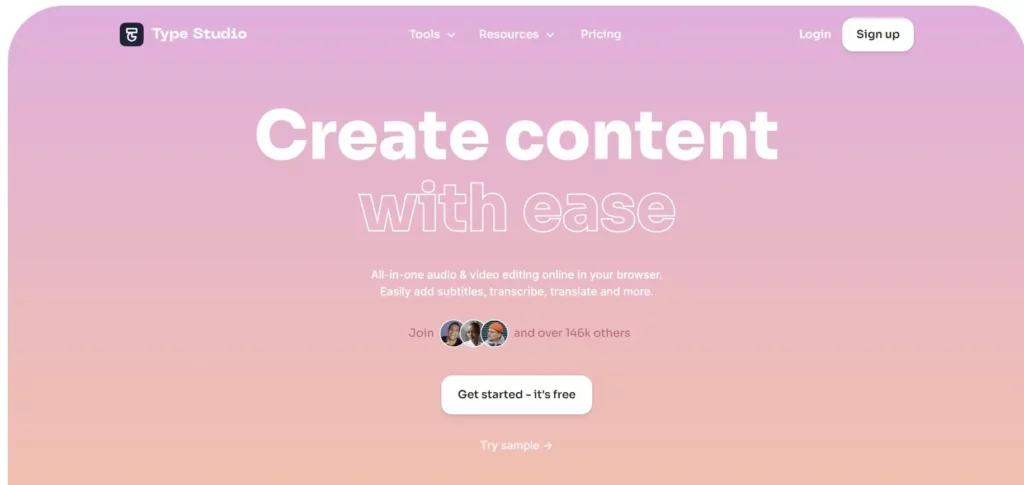
Creating compelling video content can be tedious and time-consuming. But with TypeStudio, anyone can effortlessly repurpose, edit, and customize video footage into shareable clips made for popular platforms.
TypeStudio main features
- Effortless Repurposing: TypeStudio’s intuitive interface allows you to extract captivating clips from long-form videos tailored to specific platforms and audiences. No more tedious manual processes to unlock the hidden potential within your content.
- Diverse Editing Suite: Take creative control. Trim, cut, rotate, and resize your videos precisely, ensuring flawless presentation across formats. Enhance them further with a library of transitions, animations, and effects.
- Extensive Template Library: Get started quickly. Leverage a trove of pre-designed video templates for popular platforms like YouTube, Instagram, and TikTok. Customize them effortlessly to reflect your brand and message, saving you valuable time and resources.
- Multilingual Platform: Engage a global audience. With support for over 30 languages, TypeStudio allows you to easily add subtitles and captions, ensuring inclusivity and expanding your reach.
- Powerful Search: Find hidden gems instantly. Use the keyword search feature to locate specific moments within your video based on spoken words or sentences, enabling you to craft targeted clips easily.
Type Studio pricing
- Free Plan: 10 minutes video per month, edit videos up to 10 minutes long, 1 GB storage, and Type Studio watermark.
Starter Plan: $12/month with 5 hours per month, edit videos up to 30 minutes long, 50 GB storage, and no watermark.
Pro Plan: $20/month with 10 hours per month, edit videos up to 2 hours long, 100 GB storage, no watermark, and subtitle translation.
Our take
TypeStudio is a video creator and editor with many features to create engaging videos. With 30+ languages and an acceptable free plan, this is a versatile repurpose tool to consider.
Kapwing
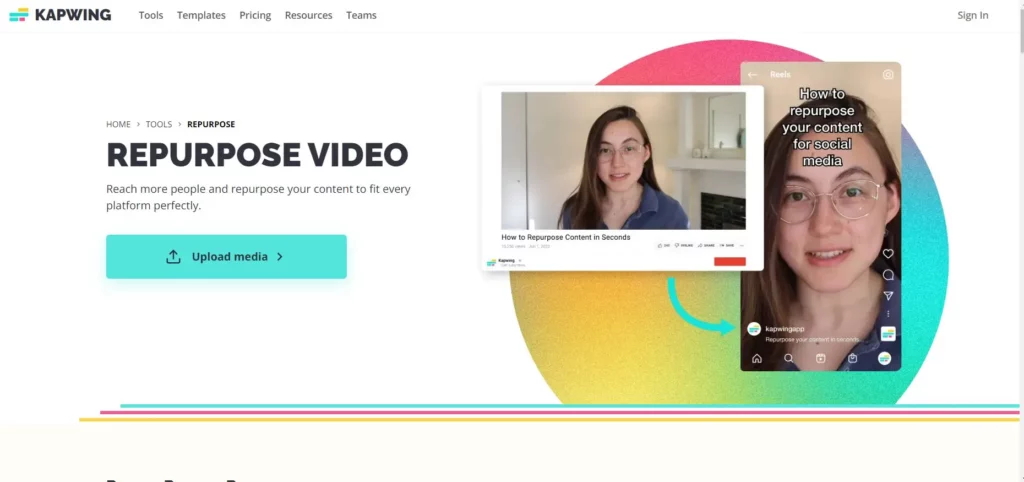
Kapwing is another interesting choice to consider for repurposing your video content.
Kapwing main features
- Upload with Ease: Whether from your phone or computer or through a published video URL, Kapwing makes uploading your content a breeze.
- Find Your Perfect Fit: Adapt your content to any platform with Kapwing’s extensive pre-set formats catering to Instagram, LinkedIn, and more. Say goodbye to manual resizing and hello to effortless adaptation.
- Export & Share Instantly: Once you’re happy with your creation, share it directly or export it for further use. Kapwing makes the final step seamless, allowing you to focus on what matters most - engaging your audience.
- Enrich Your Content: Add text overlays to highlight key points, engage viewers, and personalize your message.
- Convert with Flexibility: Need your video in a different format? Kapwing’s online converter seamlessly transforms your content into MP3, GIF, or MP4.
- Multiple Aspect Ratios: Experiment with various aspect ratios like 1:1, 9:16, or custom sizes to create unique, eye-catching snippets
Kapwing pricing
- Free Plan: Unlimited exports with watermark, videos up to 7 minutes long, 720p video quality.
Basic Plan: $6/month billed annually removes the watermark and video exports shorter than 30 seconds.
Pro Plan: $16/month billed annually to create videos up to 60 minutes, 1080p, branding, and complete editing tools.
Our take
Kapwing offers an excellent free plan, but you must go for their $16 plan for better features. You can connect Kapwing with different plugins to access tons of assets. Although not a specific repurposing platform, we include it in our list because it is a superb tool for creating and managing video content.
Wisecut
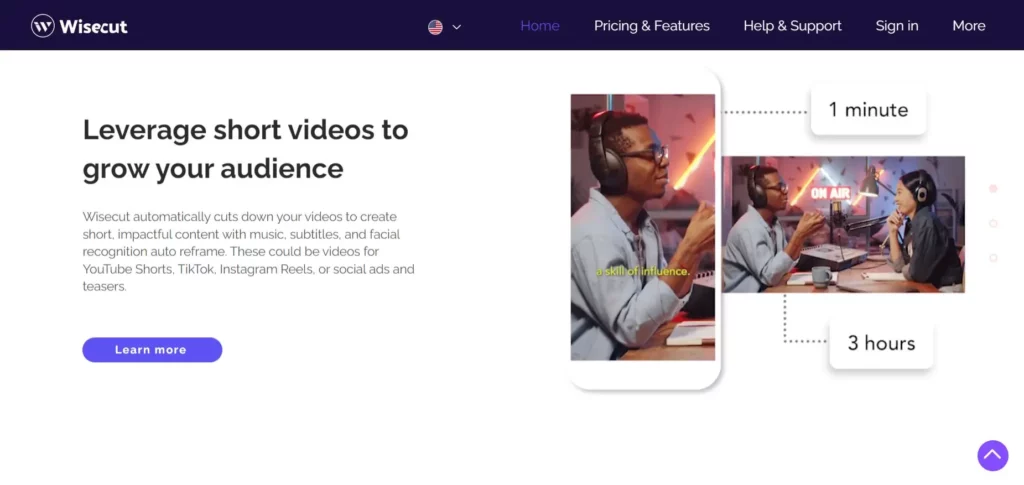
Wisecut is an AI-powered video editor that automatically chops long-form content into captivating clips, saving you time and maximizing engagement.
Wisecut main features
- AI-Driven Insights: Forget manual scene selection. Wisecut’s intelligent algorithms intelligently analyze your video, identifying key moments and speaker changes to create naturally flowing, impactful clips.
- Automatic Facial Recognition & Reframe: No more awkward framing. Wisecut automatically locks onto speakers’ faces, keeping them centered and ensuring professional presentation across all formats.
- Text-Based Editing: Take control with an innovative approach. Edit your video content simply by providing keywords or phrases you want to be featured, letting Wisecut handle the rest.
- Auto Subtitles: Increase accessibility and global reach with automatic subtitles generated in multiple languages.
- Dynamic Background Music: Wisecut intelligently selects and adjusts music to seamlessly complement your video’s tone and pace, enhancing the viewing experience.
- Background Noise Cancellation: Eliminate distracting background noise with automatic audio cleanup, ensuring your message comes through clearly and crisply.
Check how it works in this video

Wisecut pricing
- Free plan: 30 min/month, 2 GB storage, 720p, 30 min/video max length, watermark.
- Starter plan: $10/month (billed yearly), 70 GB storage, 8 hours/month, 1080p, subtitles auto-translation, facial recognition, background noise-canceling.
- Professional plan: $29/month (billed yearly), 150 GB storage, 30 hours/month, 4K, subtitles auto-translation, facial recognition, background noise-canceling, and priority support.
Our take
A robust AI-based editing software that is easy to use, with text-based editing capability. Pricing is unbeatable; give it a try with the free plan.
Conclusion
Repurposing video plays a crucial role in your video marketing strategy. You can multiply a single piece of content into many small videos to grow your audience on multiple platforms.
The above Repurpose.io alternatives have lots of features to help with repurposing. Since many offer free trials it is easy to test which is the best for your specific needs.