5 Best Speechify Alternatives For Content Creators in 2024
Speechify is an innovative text-to-speech platform that enables users to experience written content in audio format. The application uses artificial intelligence algorithms to convert text into spoken words, presenting a real-time transformation of written material into a captivating audio experience.
You can use Speechify with many content types, including books, emails, articles, and documents. Moreover, it offers a wide selection of languages, voices, and reading speeds, ensuring each user's personalized and immersive listening experience.
By its very nature, Speechify is aimed at those who face challenges with reading or prefer listening to content instead of reading. Additionally, this tool is an invaluable resource for individuals with visual impairments or other conditions that hinder their ability to effortlessly consume written text.
If you are a content creator and need to overcome Speechify limitations, there are many options that may help. We are sharing here the 5 best Speechify alternatives we could find, check them out.
MicMonster
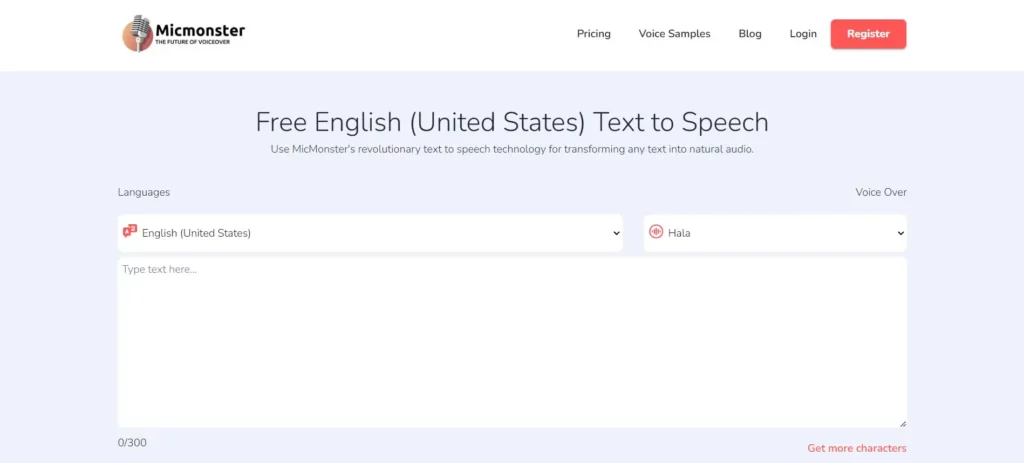
MicMonster is an excellent Speechify alternative. You can create engaging voiceovers by adding emotions and intonations to your audio by controlling settings like pitch, speed, emphasis, pauses, etc. Using this cloud-based solution; you can read aloud documents but even take photos of a text document and read it.
Their home page offers a 300-character free voice-over. We took advantage of this and tested the software; the sound quality was so good we couldn´t tell the voices were not human.
A drawback of MicMonster is that it manages voice styles only for certain voices in English, Portuguese, Japanese, and French. Male and female voices are available in all languages, but child voices are limited to English, Chinese, and French. There are no MicMonster testimonials on G2.
MicMonster Key Features
- 140 languages and 600+ voices.
- Customizable word pronunciation.
- Multi-voice feature.
- Excellent pricing.
MicMonster Pricing
- Pro Max Quarterly: $39/quarter with 140 languages, 600 voices, and an advanced editor.
- Pro Max Annual: $119 with 140 languages, 600 voices, and an advanced editor.
- Pro Max Lifetime: $399 with 140 languages, 600 voices, and an advanced editor.
- Free trial (no CC needed)
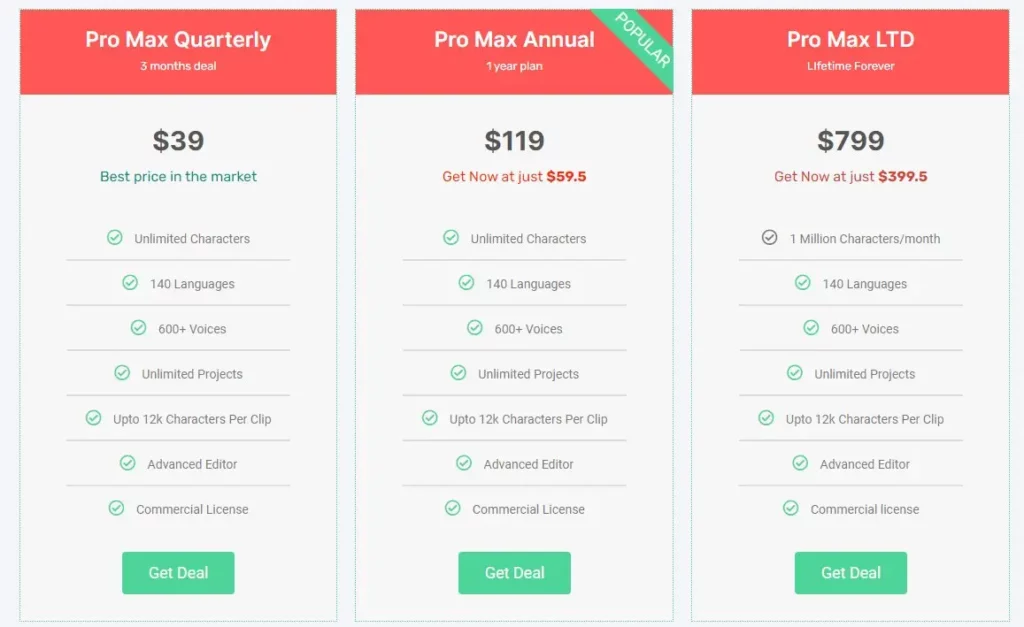
Our take on MicMonster
The critical point of MicMonster is the number of available languages. The possibility to customize word pronunciation is a big plus, and pricing plans have an excellent cost-benefit ratio.
Murf
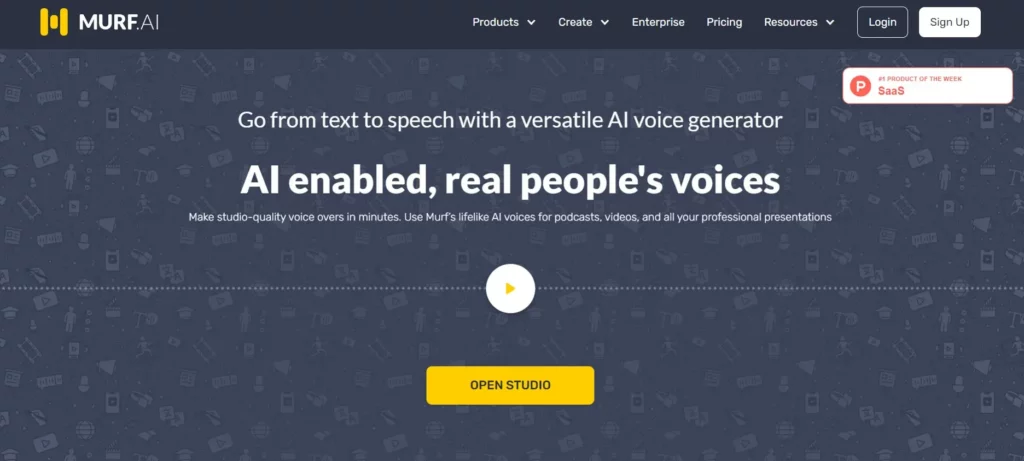
Murf is a Speechify alternative that uses AI to convert text into realistic speech. Murf voices support customization options like pitch, pause, pronunciation, speed variation, and emphasis.
This platform features a powerful voice changer option. It allows you to record your voice, upload it to Murf and create a professional-sounding AI voice. There are more interesting AI tools to help you create the best voice over; like voice editing, grammar assistant and time syncing.
We tested Murf, and it was a good experience with a clean and intuitive dashboard design. An excellent option for creating content without the need of hiring voice actors. Still, some voices sounded robotic and unnatural.
Murf score on G2 is 4.6/5, with 96 reviews.
Murf Key Features
- 20+ languages and 120+ voices.
- AI voice changer.
- 8000+ license soundtracks.
- Real-time voice changer.
- Unlimited downloads.
- Collaboration workspace option.
Murf Pricing
- Free Plan: 10 mins of voice generation and 10 mins of transcription, no downloads. No Credit Card is required.
- Basic Plan: $19/month/user with 24hrs of voice generation/year /user.
- Pro Plan: $26/month/user with 48 hrs of voice generation/year/user.
- Enterprise Plan: $99/month/user for 5+ users and full features.
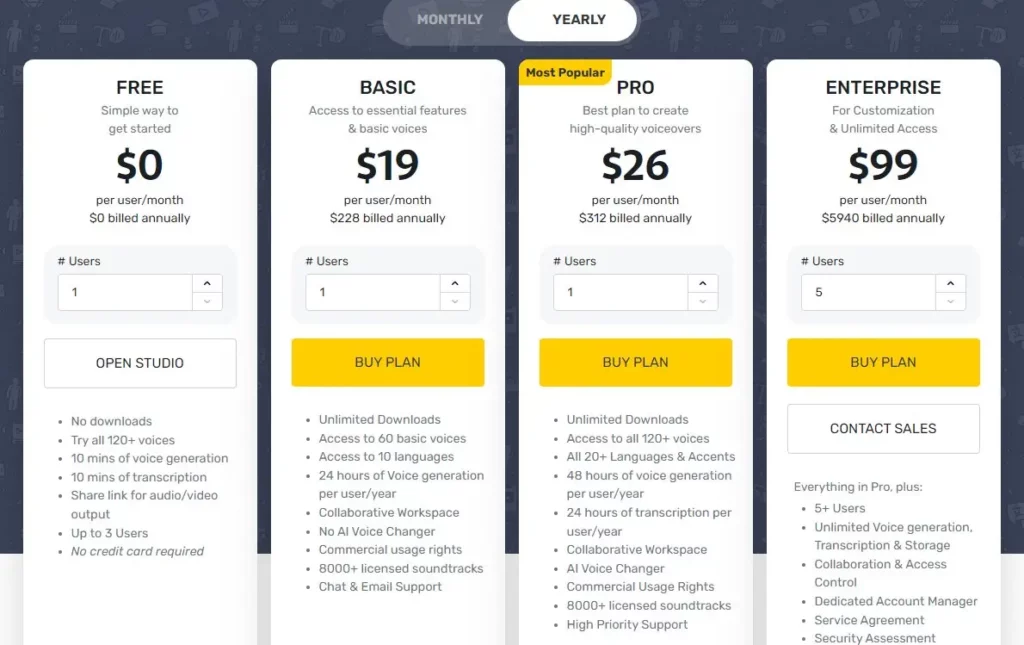
Our take on Murf
Murf is a helpful tool for content creators with excellent pricing plans. Its voiceover feature adds lots of value and the free plan is a plus, but some voices may sound robotic.
Typecast
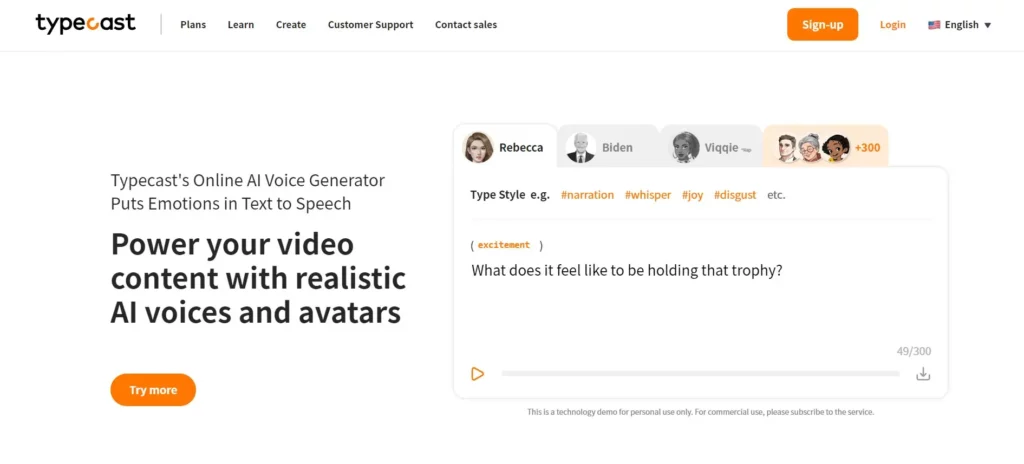
Typecast is another good Speechify alternative. It uses AI for text-based video editing and also for real-time voice generation.
This platform is focused on content creators, and with Typecast, you can create audiobooks, video courses, training videos, and more.
Typecast offers many pricing plans, along with collaborative features that make it a robust option for individuals, agencies, busnisses, freelancers and anyone who creates content regularly.
We tested Typecast, and the voice quality is among the best, with many voices available. Surprinsingly, there are no user testimonials about Typecast on G2 or Trustpilot.
Typecast Key Features
- 200+ characters.
- Emotional expressions and tones.
- Download audio and video in the format you want.
- AI script generation.
- English, Korean, Japanese, Spanish, and German languages.
Typecast Pricing
- Free Plan: 3 minutes of download time and trial characters only.
- Basic Plan: $8.99/month adds 30 minutes of download, 5 minutes of virtual human download with all characters.
- Pro Plan: $39.99/month adds 2 hours of download time with 20 minutes of virtual human download, detailed speech control, and high-quality audio and video download.
- Business Plan: $89.99/month with 6 hours of download, one hour of virtual human download, and team member management.
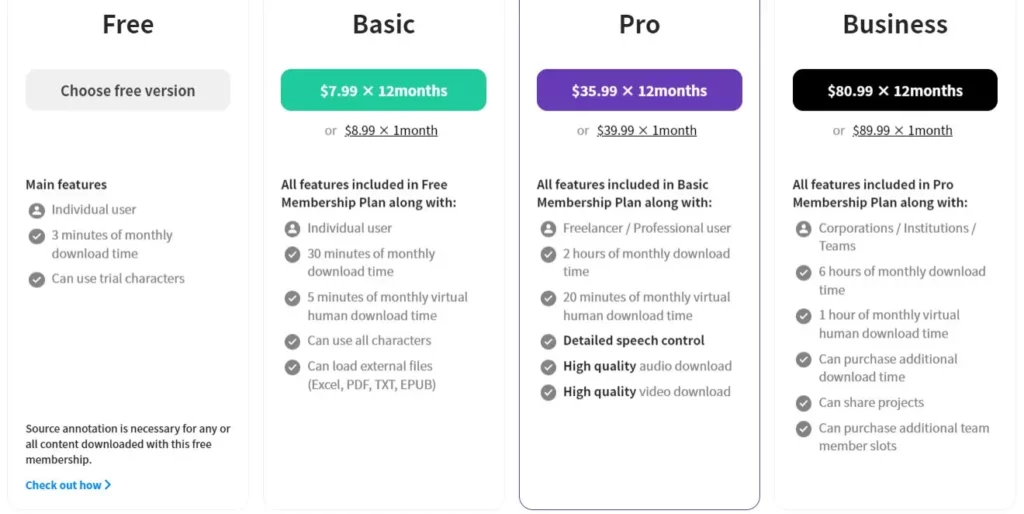
Our take on Typecast
Excellent service for content creators. You will need to go for higher plans if in need of detailed speech control and high quality download.
Natural Reader
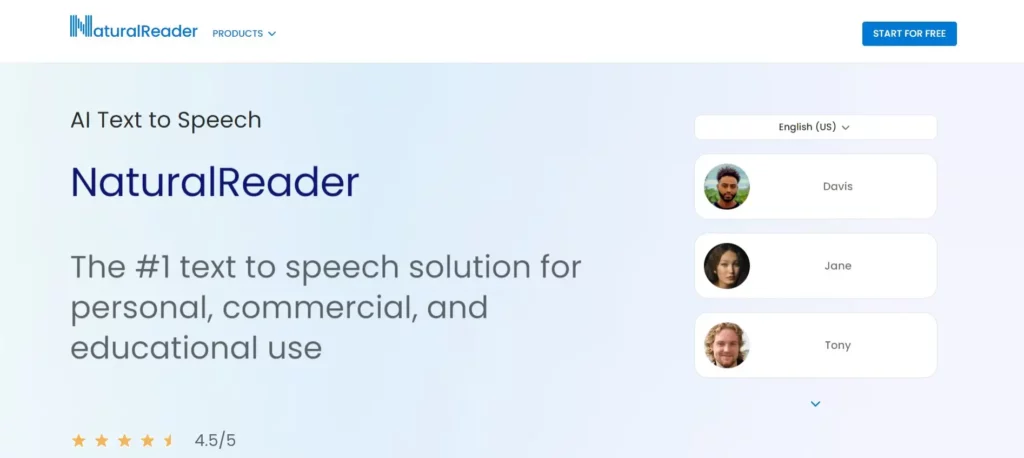
Natural Reader is a valuable option to consider. This app converts text, PDFs, and many file formats to spoken audio so that you can listen to your ebooks, documents, or courses anywhere. You can also download files into mp3 format for commercial or public use.
The platform claims 10M+ active users per year, which tells about its acceptance and popularity among users. When evaluating this app, we found an intuitive dashboard and an accessible voice editing process.
Natural Reader also features mobile apps for iOS and Android devices, an exciting option for listening on the go. There are no user testimonials about NaturalReader on G2.
Natural Reader Key Features
- 20+ languages and 200+ voices.
- Closed captions.
- Variable reading speed.
- Pronunciation editor.
Natural Reader Pricing
- Free Plan
- Premium Plan: $9.99/month
- Plus Plan: $19/month with 100+ Premium voices.
- These prices are for personal use. Check their webpage if you intend to use Natural Reader for commercial use.
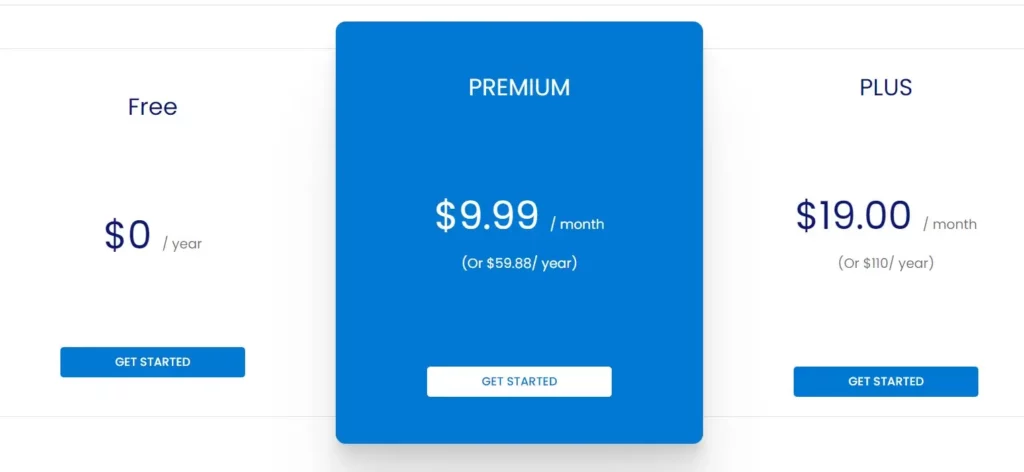
Our take on Natural Reader
Straightforward platform with mobile apps available. The pricing scheme needs to be clearer.
Listnr
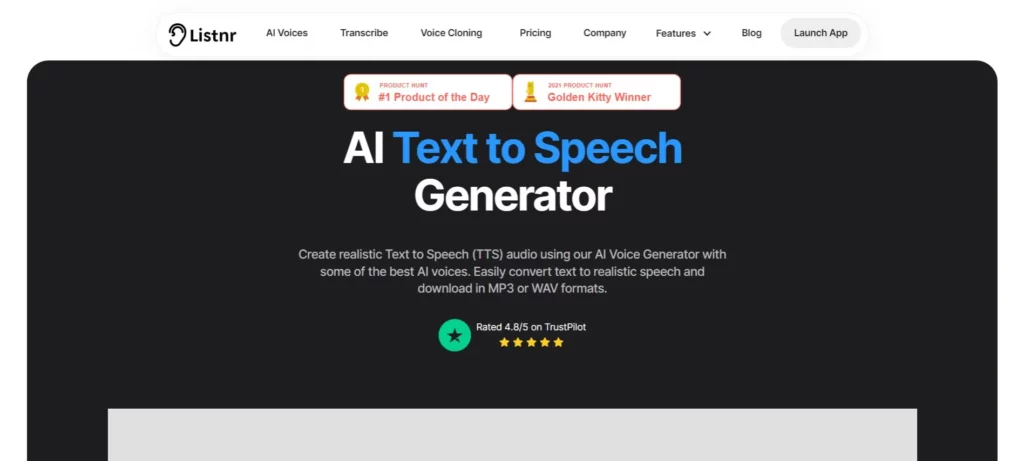
Listnr creates realistic audio from text using AI-powered algorithms. You can download audio content for audiobooks, podcasts, YouTube videos, courses, and more. As a plus, you can download files in MP3 or WAV formats.
Listnr is an exciting platform with many unique features. You can paste an URL, and the system converts the text into an audio file. It also has a proprietary audio player you can embed on your website. With over 600 voices and 75 languages, Listnr is a good option for content creators, YouTubers, and writers that target many different speaking markets.
This platform doesn't offer a free plan. You have 1000 characters to test the system, and then you must purchase a paid plan.
Listnr's score on G2 is 4.7/5, with 12 reviews.
Listnr Key Features
- 142+ languages and 600+ voices.
- You can distribute content on Spotify, Apple, and YouTube.
- Proprietary, embeddable player.
- Propietary API and Zapier integration.
Listnr Pricing
- Individual: $19/month with 20,000 words/month and 600+ voices.
- Solo: $39/month with 50,000 words/month and 600+ voices.
- Startup: $59/month with 200,000 words/month.
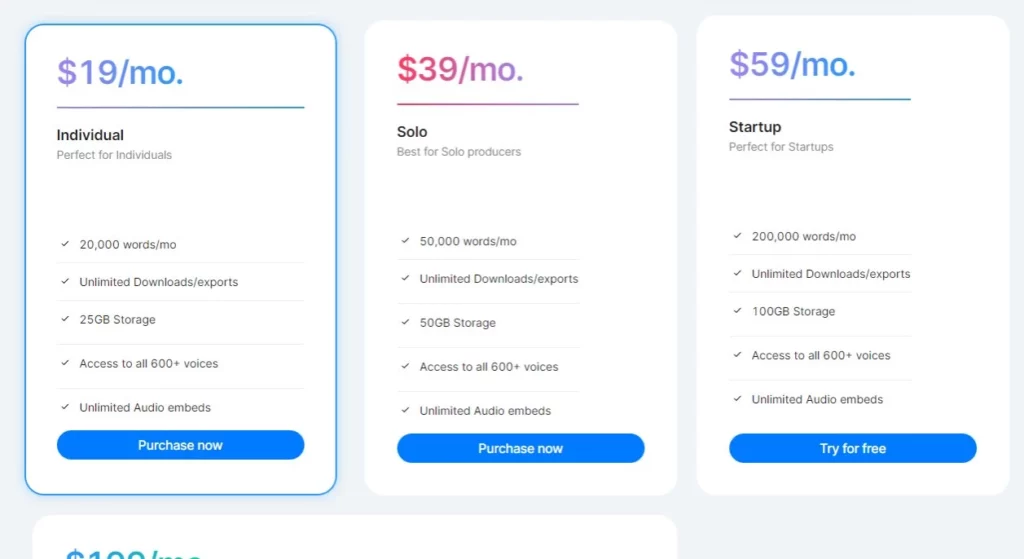
Our take on Listnr
Excellent platform with tons of natural-sounding voices and languages to choose from. If you are a content creator, Listnr is a must-try.
Lovo
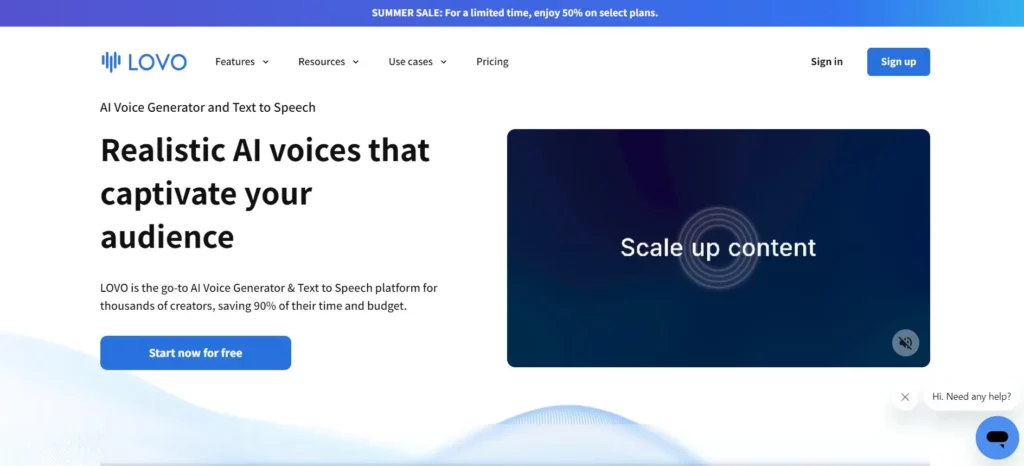
Lovo is a Speechify alternative focused on content creators. Using this platform, you can create educational content, YouTube videos, corporate training videos, social media videos, product demos, and almost any type of content.
This complete software offers text-to-speech, an online video editor (for creating time-synced content for your video), AI voiceovers, and an AI art generator. We don't get the relationship between an AI art generation and a platform intended for AI voiceovers text to speech. Still, it is there in case you need it.
Lovo score on G2 is 4.3/5 with 26 reviews.
Lovo Key Features
- 100+languages and 400+ voices.
- Tons of options for controlling voices and emotions.
- AI art generator.
- Online video editor.
- Commercial rights.
Lovo Pricing
- Lovo doesn't offer a free plan. You can test Pro Plan for 14 days instead with 20 minutes of voice generation.
- Basic Plan: $19/month with 2 hours of voice generation with 20+ Premium voices and 3 voices with 20+ emotions and unlimited downloads.
- Pro Plan: $24/month with 5 hours of voice generation with 20+ Premium voices and 3 voices with 20+ emotions and unlimited downloads.
- Pro Plan+: $75/month with 20 hours of voice generation with 20+ Premium voices and 3 voices with 20+ emotions and unlimited downloads.
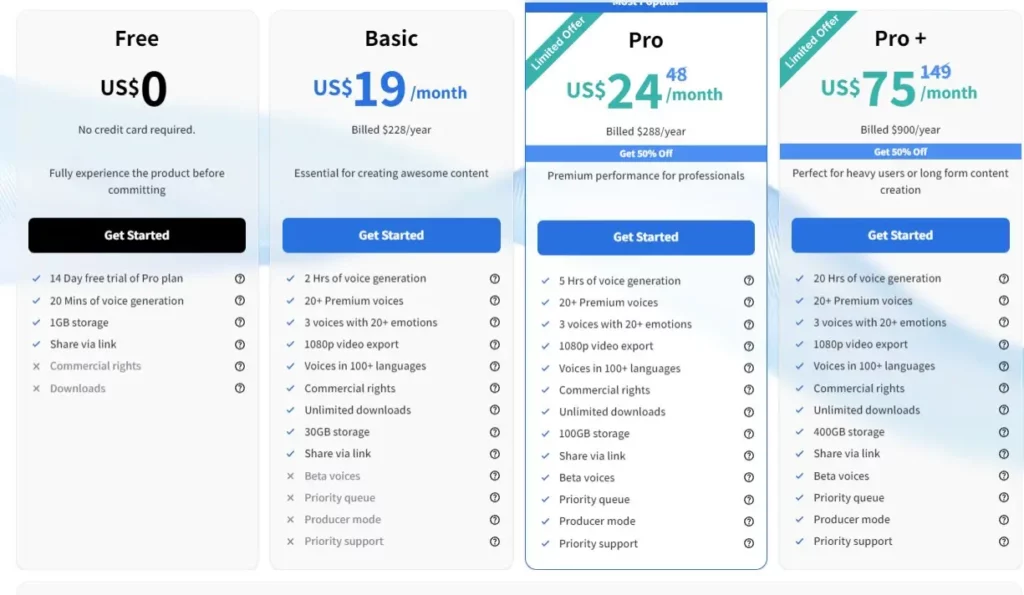
Our take on Lovo
Lovo is one of the best AI voice and text-to-speech generators aimed at content creators. If you are looking for the best platform, Lovo deserves a try.
WellSaid
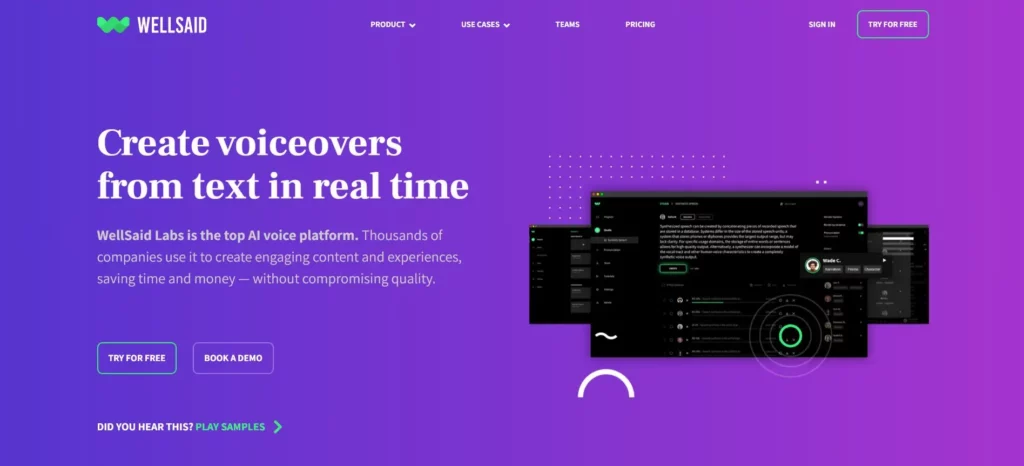
WellSaid honors its name by offering an excellent text-to-speech platform. This product is focused on businesses, and they have many big-name customers, like Boeing, Intel, Five9, and more. Team management inside the app enables you to create a shared environment to build a phonetic library with your preferred terms.
WeeSaid is one of the best TTS (Text To Speech) solutions you can find. Not the cheapest option, but a professional platform for content creators and businesses alike. A proprietary API lets you insert WellSaid into your current workflow for better management.
WellSaid score on G2 is 4.8/5 with 48 reviews.
WellSaid Key Features
- Downloadable files in MP3, OGG, and WAV format.
- Team management capabilities.
- Proprietary API.
- Excellent voice quality.
- Only supports English voices.
WellSaid Pricing
- Free trial for a week. WellSaid doesn't offer free plans.
- Maker Plan: $44/month with 3000 downloads, 24+ voice avatars, and 30+ voice styles.
- Creative Plan: $89/month with 9000 downloads, all voice avatars, and 80+ voice styles.
- Team Plan: $179/user/month adds collaborative features.
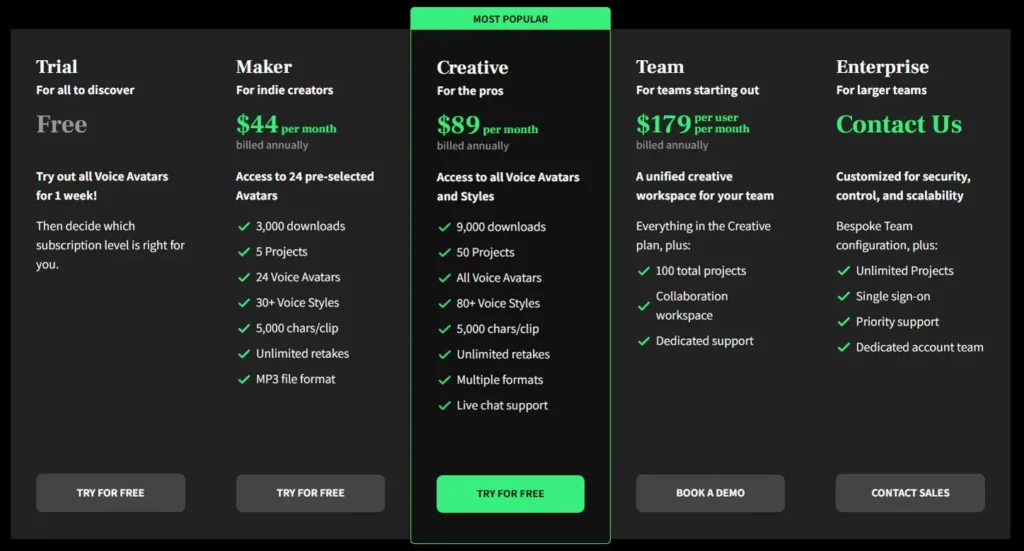
Our take on WellSaid
With many professional and team management features, WellSaid is the right choice if you run an agency or as business. Otherwise, pricing can be high for individuals and casual creators. Only supports English language.
Factors to consider when selecting a Speechify alternative
User interface and ease of use
Check how easy it is to use the platform and what features make it a good fit for your intended use.
Language support
A crucial point to consider. Every platform supports the English language, but if you need to reach a different market, it is essential to check if the target language is covered.
Available features
All platforms provide the primary test-to-speech functionality, but some go beyond adding features that may be unique to your own needs.
Pricing and subscription models
And last but not least, you must consider how much you are willing to pay to turn your text into audio format.
Conclusion: finding your perfect Speechify alternative
All of the Speechify alternatives listed here are focused on content creation, with specific features that make them suitable options. There are lots of similar apps; we have only listed those we consider the best.




