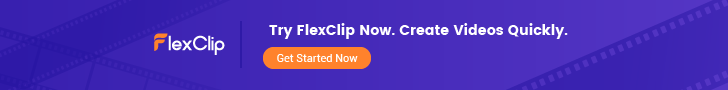Colossyan Review: Features, Performance and Alternatives in 2023
9.5/10 | ||
Colossyan Creator Review: Text to video with human avatars | ||
95% Avatars quality | 95% Value for money | 90% Pricing |
I like
| I don´t like
| |
Summary: Colossyan Creator is an AI video generator platform that simplifies video creation for many uses, offering features such as AI avatars, auto-translation, and scenario-based learning templates. In this review, I'll walk you through every detail of the platform so that you can check if it is a valid option for your needs. Pricing: From $28/month. Free trial with no credit card | ||
In this Colossyan review I explore this cutting-edge text-to-video solution's features, functionalities, and performance, examining its potential to revolutionize content creation for professionals and novices alike.
I tested all Colossyan features, including avatars, customizable templates, and media library. Furthermore, I analyzed its ability to generate visually appealing and dynamic videos to ensure that the final product captivates and resonates with the target audience.
This analysis will give you a detailed and accurate review, user opinions, and our final take on this platform. I suggest that you sign up for a free trial to experience it firsthand rather than relying on my word alone.
Read on to learn more.
What is Colossyan?
This UK-based company was created in 2018 to detect AI-generated content. Soon the development team noticed that their technology could be used for video content creation.
With a text-to-video solution that could also help to localize content with low costs, they focused on improving engineering and AI research to offer one of the best products in its class. They recently raised a $5M Series A round to enhance further development.
Colossyan claims 1000+ customers around the globe and features on its webpage many first-class clients, like BMW, Festo, Basf, Procter & Gamble, Hewlett Packard, and more.
Check how Colossyan works in this video:

The core objective of Colossyan is to empower users to transform written content, such as articles, blog posts, or scripts, into engaging video content using human avatars. By leveraging state-of-the-art AI models and deep learning techniques, the platform endeavors to automate the video creation process, eliminating the need for complex editing software, expensive equipment, and extensive video production knowledge.
You can get Colossyan for personal use, but it is aimed at businesses and enterprise users. Most features are only available on Enterprise Plan only.
What sets Colossyan apart from traditional video creation?
Turn text into videos automatically: Make a video from a PowerPoint presentation, PDF file, or text script.
Create realistic content with a low budget: You can create videos with multiple actors and tweak facial expressions, tone of voice, and aging.
Make professional-looking videos in minutes: Colossyan has complete features to create full-quality videos in minutes, not months.
Excellent avatar quality and lip-synching: Colossyan avatars are one of the best you can find, and in our testing, lip-synching was awesome.
Full collaboration features: You can create a team and allow members to access a branding kit, share, edit, view, and comment on your videos. Colossyan is the only platform that offers this feature. Otherwise, you must go out and use a video review tool.
Getting started with Colossyan
Since Colossyan is a cloud-based platform, there is no need to download any program or file to your PC. Like many similar apps, their business model is SaaS-based. This means "Software as a Service," you must pay a monthly fee to use the system.
Using Colossyan, you can create videos for
- Learning and courses videos
- Video presentations.
- Corporate communications.
- Product demos and reviews
- Training videos.
- How-to guides.
- Onboarding videos.
- Marketing videos.
- Explainer videos.
This is a simple list, but you can make any video you wish.
Colossyan main features
- 70+ languages.
- 50+ diverse human avatars.
- Custom avatars.
- 30 pre-made customizable video templates.
- Free-royalty music, graphic, and video assets.
- Voice cloning (up to 28 languages)
- Aging, emotions, and avatar expressions (unique features of Colossyan)
- SCORM video export (unique feature of Colossyan)
- Auto-translation in more than 70 languages.
- Side view avatars(unique feature of Colossyan)
- ChatGPT integration to create outlines, scripts, and video ideas.
- Audio export (MP3) and script export(PDF)
- Branding kit.
- PPT, PDF and URL to video.
- In-app screen recorder.
- Proprietary API.
- Full video editor.
- Teamwork and collaboration.
- Up to 50 scenes per video.
- 16:9, 9:16,1:1 and custom size aspect ratio.
- Up to 4K video download.
- Commercial rights: You own the copyright of videos for commercial purposes.
- Integrates with SCORM, YouTube, VideoAsk, Tolstoy, UQualio, Docebo, PowerPoint, EasyGenerator, 360Learning, and Articulate.
Please note that some of these features are only available on higher plans.
How to create a video with Colossyan
Once logged into the platform, a welcome video from Colossyan founder Dominik Kovacs offers me a 6-step guided tour.
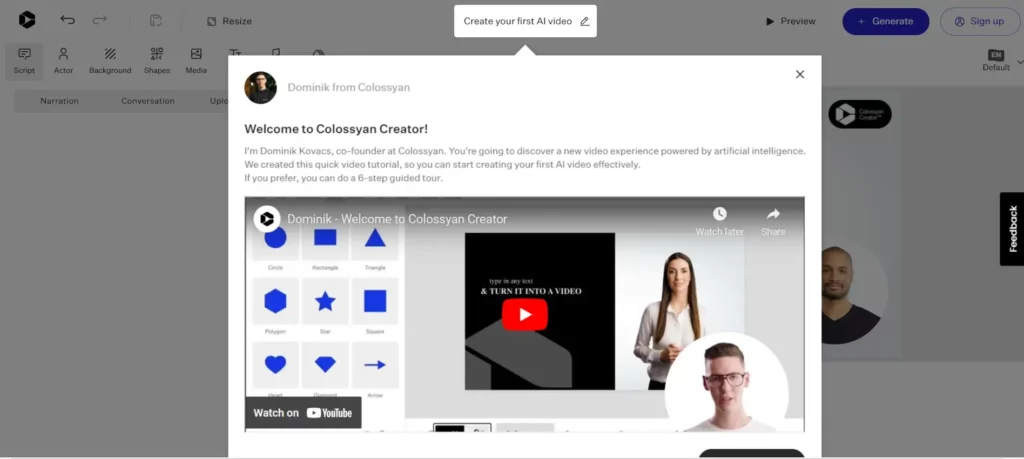
First of all, I must select a pre-made template. Colossyan only has 12 templates, far behind the 120+ templates that Synthesia or HeyGen offer.
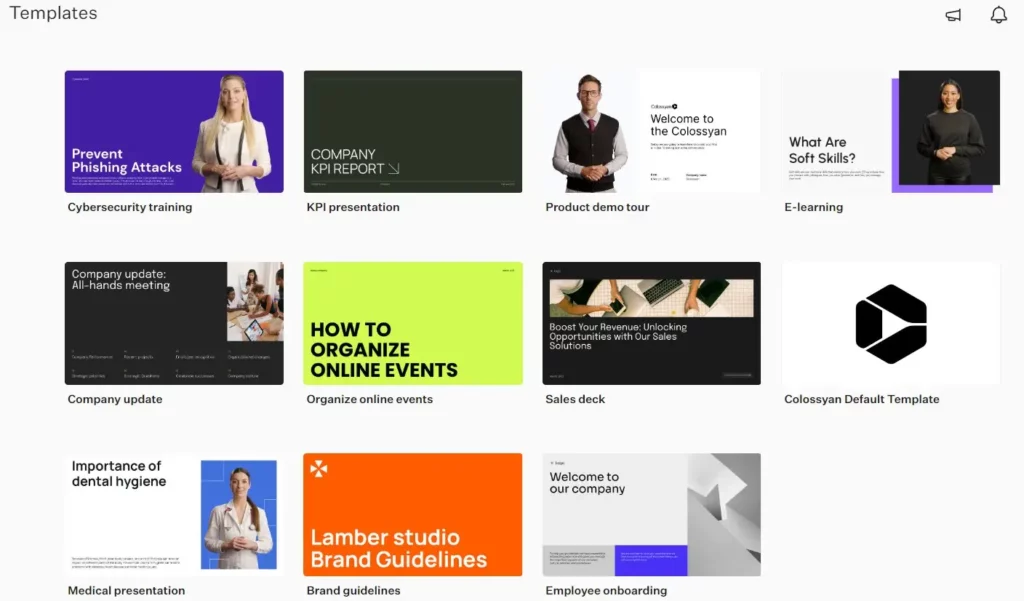
It is time to choose a virtual actor from a stock library of 30+ diverse avatars. Here you can show full body or head only, position (left, center, or right), emotion, and size.
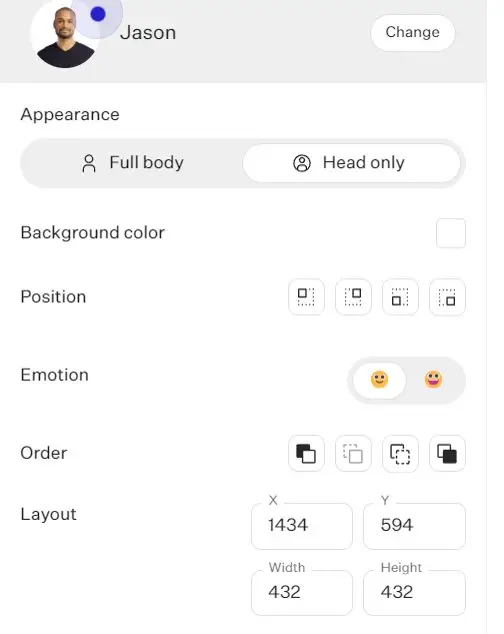
There is no option for a video without an avatar, an exciting possibility that other platforms like Elai offer.
Suppose I am not comfortable with the template background. In that case, I can change it by choosing a royalty-free image or video from Pexels or uploading my own.
Adding shapes, text , icons and music to any slide is also possible. Shapes can be dynamic and are highly customizable, with designs, colors, sizes. Using shapes you can also create some basic infographics, and no other platform offer this functionality.
There are no GIFs or stickers in the editor, a feature already present in Synthesia and Elai.
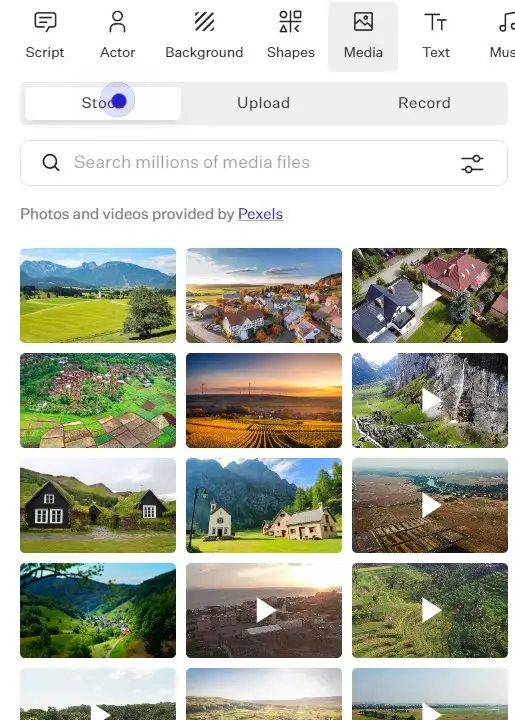
Colossyan also has a screen recorder in case you need to record your own screen and add it to the video, a valuable feature not every platform offers.
When entering a script, it may be a narration, a conversation (a unique Colossyan feature that needs at least two avatars on the screen), or you can upload your own audio file.
The system provides an engaging AI assistant to correct grammar, specify tone and audience, set the kind of presenter, set video length, shorten the script, change the narrator's tone, or brainstorm ideas.
Colossyan has recently launched an AI Image Generator that allows users to easily create unique images and backgrounds for videos by describing what they want to generate. You can add various backgrounds or create any object and illustration using this tool.
Check how this amazing tool works in this video

The Chat-GPT integration in Colossyan is the best I have seen in this type of platforms, and the AI does an outstanding job.
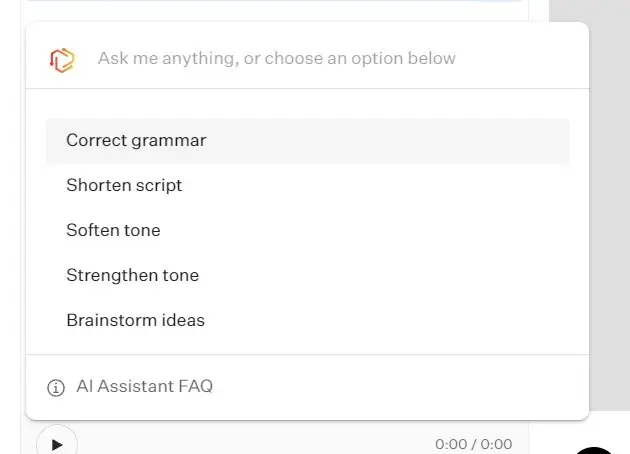
Despite being available today for all customers, they plan to restrict it later depending on the plan.
Colossyan stands out in language and voice management. There are 170+ voices; you can filter them by accent, tone, age, scenario, and emotion. You can even choose what scene to add the voice, which adds lots of customization to the video creation process.
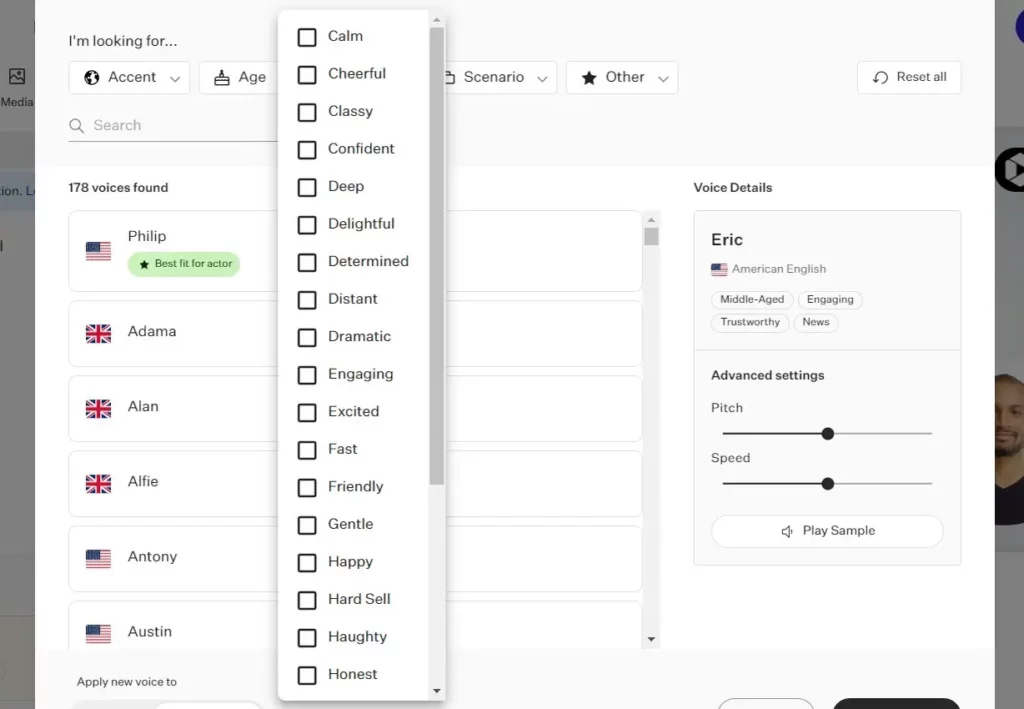
Colossyan lets you improve your AI voiceovers pronunciation by modifying phonetic spelling for words in any language and voices. This is useful for accurate narration without changing your script, and to make sure that specific words are always pronounced correctly.
A crucial feature of Colossyan is automatic translation, which works in 29 languages. This characteristic is unavailable in multi-avatar scenes and only for enterprise users.
After choosing a template, you can resize the screen aspect ratio, saving time by avoiding starting a new video. This is the only platform where you can choose a custom screen size.
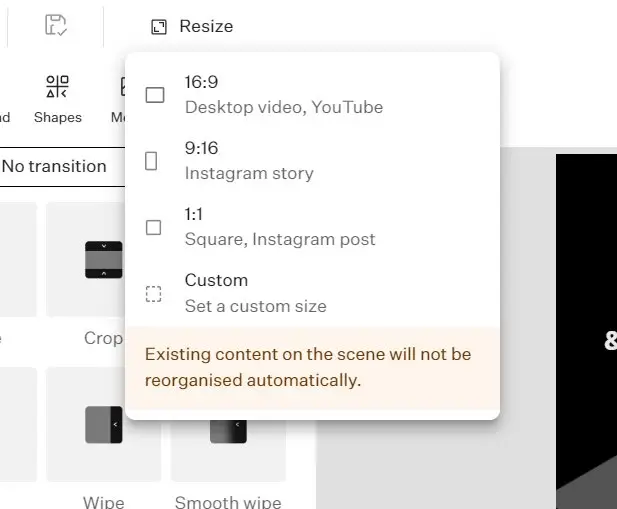
When I am done, I click preview to check the video before rendering. Like other similar platforms, I can preview the video in this stage, but the avatar will stay fixed and with no lip-synching.
Some minutes later, the final video will show on my dashboard in the "generated videos" tab. In my tests, a 1-minute video took 7 minutes to render, a below-average ratio for this kind of software.
Colossyan pricing
Colossyan has many pricing plans to choose from. You can try the platform for free with 5 minutes of video per month using 2 avatars, 70+ languages, 3 scenes per video, and 720p resolution.
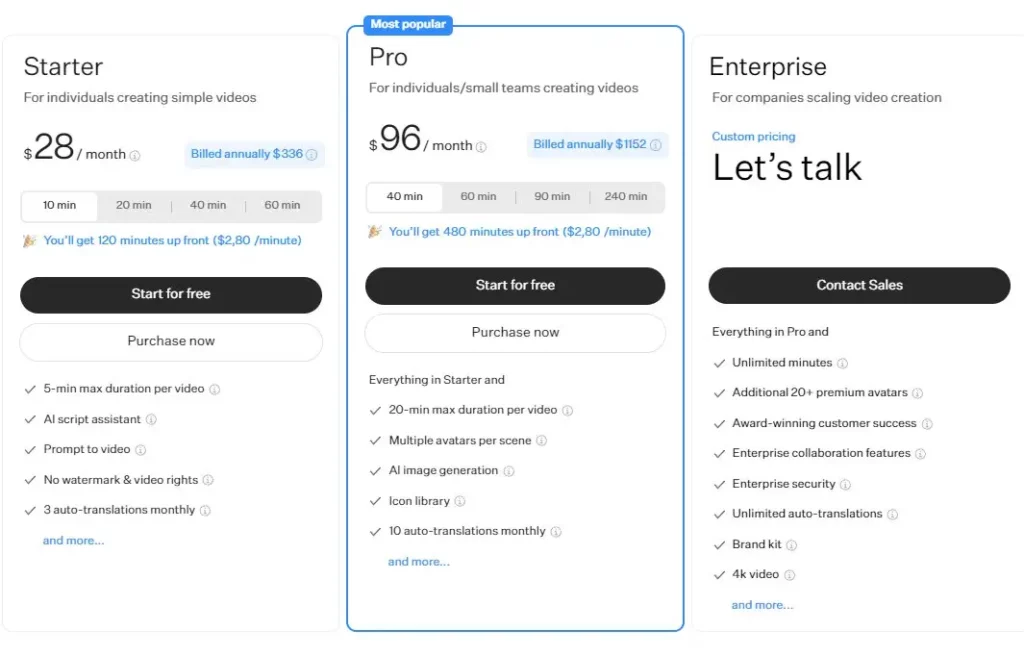
Their basic plan costs $28/month, billed annually. It includes 10 monthly video minutes, 12+ human avatars, up to 6 scenes per video, and full HD resolution. This is not the best pricing out there since, for $23/month, Elai offers 80+ avatars and 15 minutes of video per month. This difference also reflects in higher plans.
Colossyan integrations
Colossyan has recently added some integrations to the platform. These are mainly focused on e-learning and interactive videos, but it also integrates with YouTube and PowerPoint.
This is the complete list:
- YouTube
- PowerPoint
Interactive videos:
- VideoAsk
- Tolstoy
Education and e-learning videos:
- SCORM
- UQualio
- Docebo
- EasyGenerator
- 360Learning
- Articulate
SCORM integration is available only in Enterprise Plan and is unique to Colossyan. It lets you synchronize learner interactions from Colossyan videos with most LMS platforms.
I hope future product updates include more integrations like Thinkific, Descript, Udemy, and Zapier.
What sets Colossyan apart from its competitors
Up to 4 actors in a scene
Currently, Colossyan is the only platform offering this feature, adding many possibilities for video creation.
Side view avatars
An excellent option to create lifelike interactions only available in Colossyan. You can choose a conversation template or create one from scratch and create a video with realistic conversations. Check how it works in this video

Continuous updates
Colossyan rolls updates regularly, so you know you are always using with an improved product.
Avatars emotions
You can make actors look older or younger, make them feel sad, happy, serious, neutral, and even smile. This is a unique feature of Colossyan, although Synthesia offers some minor gesture capabilities.
Excellent AI integration
Colossyan greatly benefits from the superb integration of Chat-GPT that offers remarkable advantages to the platform.
SCORM video export
You can export your videos in SCORM format (a worldwide standard for e-courses) and share them in your LMS. This is an excellent feature useful for course creators and teachers.
Flexible Pricing Plans
Colossyan offers many pricing plans, from free options to 320 monthly video minutes. Enterprise plans are available for big companies and agencies with specific needs.
What I would like Colossyan to improve
Onboarding and tutorials
Colossyan provides a support page where you can find primary onboarding articles. There are few video tutorials, a crucial feature for this kind of software. Regarding onboarding, no platform surpasses Synthesia, with many video tutorials, academy and an extensive partner network.
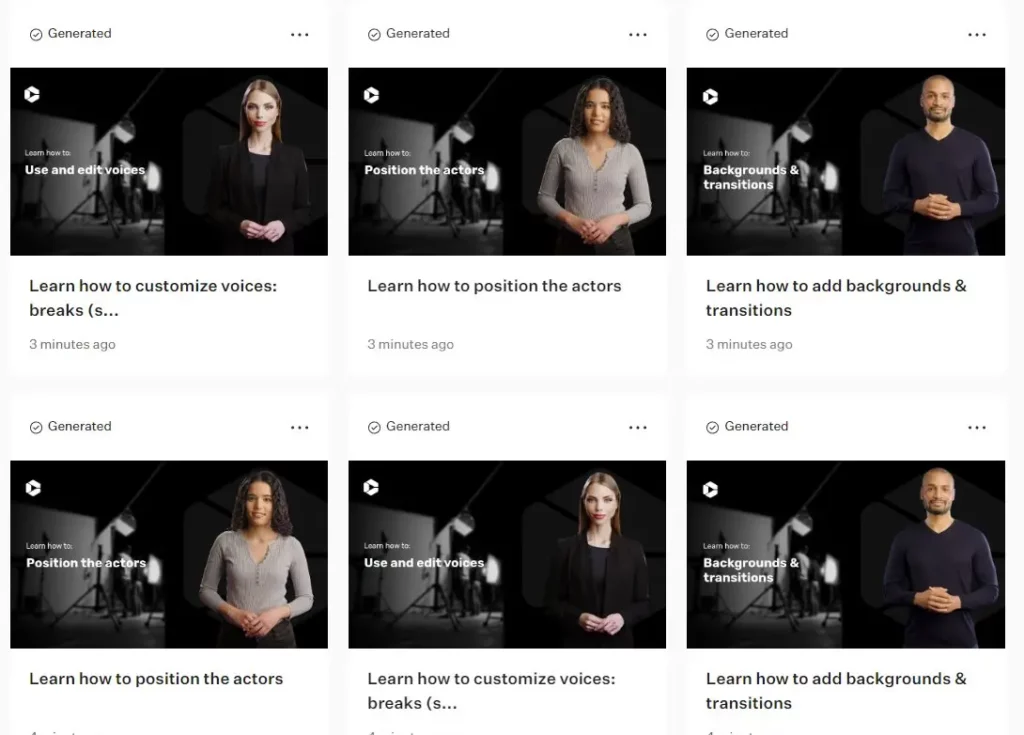
Few Integrations
At the time of this writing, Colossyan only provides access to a proprietary API, and a few integrations. This is a significant drawback if you must embody this tool into your current workflow; a Zapier integration would be great.
Security
As a platform aimed at enterprise users, there is no support for SSO (Single Sign On) and SOC compliance.
Avatars and templates
Colossyan should improve the number of stock avatars and pre-made templates to match competitors' offers.
Colossyan reviews and support
I found 187 reviews with 4,7/5 rating on G2, an excellent score from the client side.
Colossyan has a Discord community of 670+ members, but I couldn't test how active it is. You can access a chat window in the dashboard with pre-made questions to read.
But if you need real help, you'd better put your anxiety aside. My chat window showed a nice "We will be back online tomorrow" message.
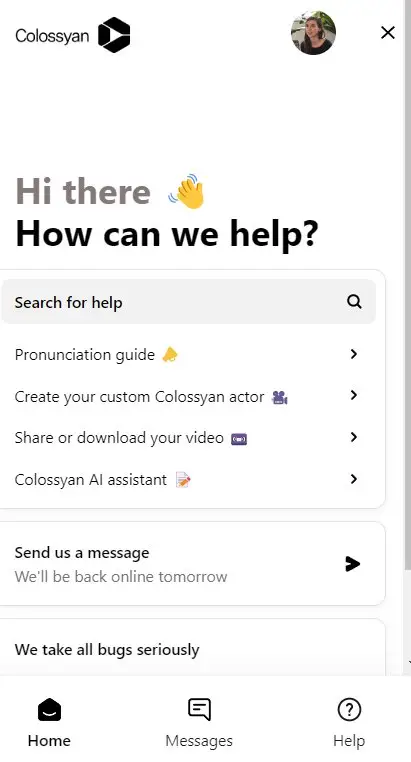
Best three Colossyan alternatives
Colossyan is a solid option for AI video generation with human avatars. In case you are not sure it is not your best fit, I am listing below the top three alternatives today in the market:
Synthesia
I consider Synthesia and Colossyan the best video creation platforms you can find. With 130+ realistic avatars, 65+ templates, and 120+ languages, this software excels in creating a video with human avatars.
Synthesia's avatars look natural and polished, and pricing starts at $23/10 minutes.
Read my Synthesia review here
Elai
Elai offers similar features to create a video with human avatars, although it lacks emotions, aging, and avatar gestures.
With 80+ avatars, automatic translations, and valuable integrations, it looks like an attractive Colossyan alternative. Pricing starts at $23/month with 15 minutes of video/month.
Read my Elai review here
Heygen
Heygen is a relatively new platform and is growing fast. It is becoming a solid option in the video avatar business with many interesting options like talking photos, face swap, and generative outfits.
Furthermore, it features 100+ avatars, 400+ video templates, and voice cloning, but some avatars look robotic and artificial.
Pricing starts at $24/15 minutes/month
Read my HeyGen review here
Colossyan review: My verdict
Colossyan stands out in the human avatar video creation space with its feature-rich platform and polished interface. However, Synthesia remains a strong competitor, and both platforms have advantages and limitations compared to other options.
While Colossyan boasts high-quality avatars, lip-syncing, and unique features like avatar gestures, aging, and emotions, its selection is limited to 30 avatars and 10 templates. Additionally, rendering times could be improved for faster workflow.
On the positive side, auto-translation simplifies text conversion and voice-over creation, while the 28-language voice cloning feature offers impressive personalization potential. Colossyan further distinguishes itself with side-view avatars, AI image generation, and seamless ChatGPT integration.
Overall, Colossyan presents a competitive option with clear potential for growth. However, considering pricing and specific needs, comparing it to alternatives like Synthesia is crucial before making a decision.
RELATED READING:
DeepBrain AI Review: Pros, Cons & Features in 2023
Virbo Review 2023: Features, Performance and Alternatives
Vidnoz Review: Features, Performance and Alternatives in 2023
Synthesia Review 2023: AI Video + Human Avatars