Synthesia Review 2024 - AI Video + Human Avatars
9.5/10 | ||
Synthesia Video Generator: Text to video with human avatars | ||
95% Avatars quality | 90% Value for money | 90% Pricing |
I like
| I don´t like
| |
Summary: Synthesia is an AI Video Generator that allows you to create professional videos without needing microphones, cameras, or actors. It is a comprehensive platform with features such as AI avatars, voiceovers in over 120 languages, easy script customization, and efficient collaboration tools. Synthesia is a sure shot; go for it if you need quality videos and outstanding support. Pricing: From $22.50/month. | ||
This review explores Synthesia, an AI-powered platform for creating videos. By providing a text script, users can generate videos featuring human-like avatars delivering the content. This technology potentially simplifies video creation by eliminating the need for filming and extensive editing.
The review will examine Synthesia's features, benefits, and drawbacks based on testing and objective analysis. It aims to provide a balanced perspective on the platform's capabilities and potential limitations. Anyway, you are encouraged to consider your own needs and objectives before making a decision about using Synthesia.
One of the critical highlights of Synthesia is its advanced AI technology, which allows users to effortlessly create videos by simply providing a text script. The platform’s natural language processing capabilities enable it to understand and interpret the script, transforming it into visually captivating videos with human-like avatars delivering the content. This breakthrough technology eliminates the need for costly video shoots and time-consuming editing, providing users with a streamlined and cost-effective solution.
I carefully tested Synthesia to check how it works, which are its strengths and weaknesses. This in-depth article will explore the extensive range of features, benefits, drawbacks, and competitive advantages this platform offers.
Read on to know more.
What is Synthesia?
Synthesia is a cloud-based platform that allows you to create videos using AI in five simple steps:
1-Write a video script with a few sentences per slide.
2-Choose a template for your specific needs.
3-Type your text script on each slide.
4-Add visuals, sounds, animations, and more.
5-Generate video with a single click.
Synthesia emerged in 2017, brought into existence by a creative collective of AI researchers and enterprising minds from UCL, Stanford, TUM, and Cambridge. Their purpose was to enable individuals to craft captivating video content, all achieved effortlessly without needing cameras, microphones, or expensive studios.
Today, Synthesia is a global leader in its industry, boasting an impressive customer base of over 50,000 clients of all sizes worldwide. This extensive network of customers includes big names like Amazon, Reuters, BBC, Accenture, Teleperformance, and many more.
What sets Synthesia apart from traditional video creation?
- AI-Driven Video Generation: Synthesia leverages cutting-edge AI technology to transform text scripts into engaging video content. By simply inputting a script, businesses can generate customized videos in minutes.
- Realistic Avatars: The platform offers an impressive range of lifelike avatars that can be tailored to represent specific demographics, ensuring relatability and engagement with your target audience.
- Multilingual Support: Synthesia supports multiple languages, enabling users to create videos in various markets and cater to a global audience. It seamlessly translates scripts into different languages while maintaining the video’s natural flow and coherence. Automatic video translation (available in 25+ languages and dialects) helps to reach a global audience.
- Customizable Branding: With Synthesia, you can effortlessly incorporate branding elements, such as logos, colors, and fonts, into the videos. This ensures consistency and reinforces brand identity throughout the content.
- Rich Visual Effects: Synthesia offers various visual effects and backgrounds that allow you to create visually stunning videos to captivate your audience and convey their message effectively.
Check how Synthesia works in this video

Who can benefit from Synthesia
Synthesia caters to a diverse range of uses. Here are just a few examples of how users can leverage this video generation platform:
- Marketing and Advertising: Create captivating video advertisements that drive brand awareness, engagement, and conversions. Synthesia’s AI technology lets you effectively personalize a message and target specific customer segments. Infinite Peripherals, a mobility payment solution company, booked 35% more meetings and it took only 48 hours to create 4 high quality videos. (Source Synthesia)
- E-Learning and Training: Develop interactive and engaging training videos, tutorials, and e-learning modules. Synthesia’s avatars provide an immersive learning experience, making complex concepts more accessible and memorable using a human character for better communication. Zoom accelerated video production by 90% creating 200+ micro videos in just 6 months and saving up to $1500 per employee.(Source Synthesia)
- Internal Communications: Enhance internal communications by leveraging Synthesia’s video capabilities. The platform enables effective and engaging organizational communication, from company-wide announcements to instructional videos.
- Customer Support: Improve customer support by integrating Synthesia into chatbots and virtual assistants. The platform enables businesses to provide personalized video responses, enhancing the customer experience and resolving queries effectively. Teleperformance´s team saves up to 5 days and $5,000 per video. (Source Synthesia)
Synthesia main features
- 120+ languages, accents, and voice tones.
- 150+ diverse human avatars.
- 65+ templates.
- Branded templates.
- Custom avatars.
- Customizable avatars.
- Avatars micro gestures.
- Avatars customization.
- Automatic video translation.
- Audio download.
- Voice cloning.
- Free-royalty music, graphics, and video assets.
- Built-in screen recorder.
- ChatGPT integration to create outlines, scripts, and video ideas.
- Branding kit.
- PPT, PDF and URL to video.
- Proprietary API and integrations.
- Full video editor.
- Up to 50 scenes per video.
- Auto-generated closed-captions.
- MP4 Full HD 1080p video download.
- Multiple video sizes: 1:1, 9:16, 16:9, 4:5 and 5:4.
- Workspaces and collaboration features.
- Video analytics.
- SOC2 and GDPR compliance.
- Please note that features depend on the pricing plan.
How to create a video with Synthesia
When I log into the platform for the first time, it shows a welcome video that guides me through the main features of Synthesia. There are also tutorial videos you can access from the dashboard.
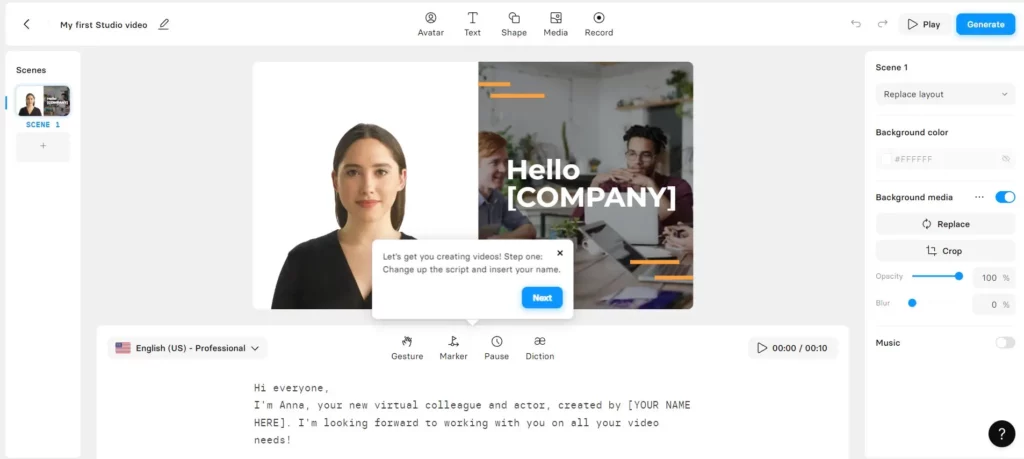
I can select an avatar from the avatar button in the left-hand side dashboard. It is also possible to preview how the avatar looks and moves and how it speaks a specific intended language. Searching for avatars in Synthesia is easy since you can find your favorite avatar by typing "I am looking for a young man with white clothes" or "I am searching for a male doctor."
![]()
In my experience, Synthesia offers the most extensive library and diversity of stock avatars. You will find the perfect avatar no matter what video you intend to create. And there is always the possibility of creating a custom avatar.
![]()
There are two types of custom avatars in Synthesia. WebCam avatars are those that can be created using a webcam or PC camera, and custom avatars require filming in a studio.
You can show the entire avatar body, circle (with customizable background color and shadow), or only voice.
Changing the avatar position in pre-defined parts of the screen or setting it manually in a specific area is also possible.
Some avatars can move with micro gestures: nod, heads yes, head no, and eyebrows up. Synthesia updates its avatars frequently, and many avatars can perform various gestures, including nodding, shaking the head, agreeing with a yes, and looking surprised. Although Synthesia avatar gestures look natural and human-like, these can´t surpass Colossyan´s emotions, aging and avatar expressions.
Synthesia offers the ability to customize avatars, allowing you to create videos that reflect your brand's unique identity. You can choose from a wide range of brand colors to personalize your avatar's appearance and ensure a cohesive and recognizable visual representation. With this feature, it is easy to strengthen your brand's presence by recoloring clothes and adding logos to your avatar.
Check how it works in this video:

Synthesia features lots of pre-made video templates. This is a useful resource to start creating a video instead of a blank canvas. These templates can be customized to your liking, but it is also possible to start a template from scratch.
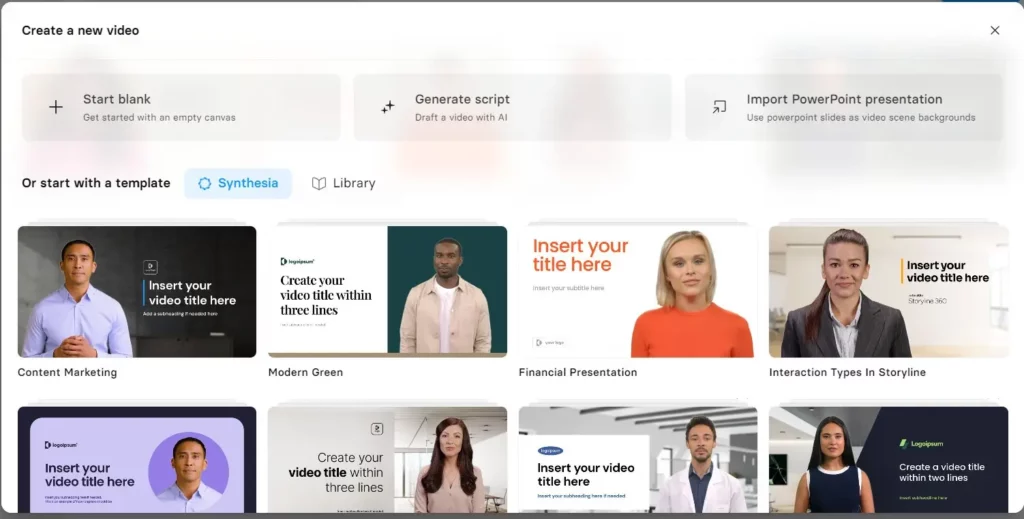
Customization is available for any item, including backgrounds and fonts. Fonts are fully customizable, with colors, size, justification, and more options.
There is a vast library of royalty-free media assets to fine-tune your video. Synthesia gets Images and videos from Shutterstock and animated and static icons from Icon8. The variety and quality of these media set this platform apart and add lots of value.
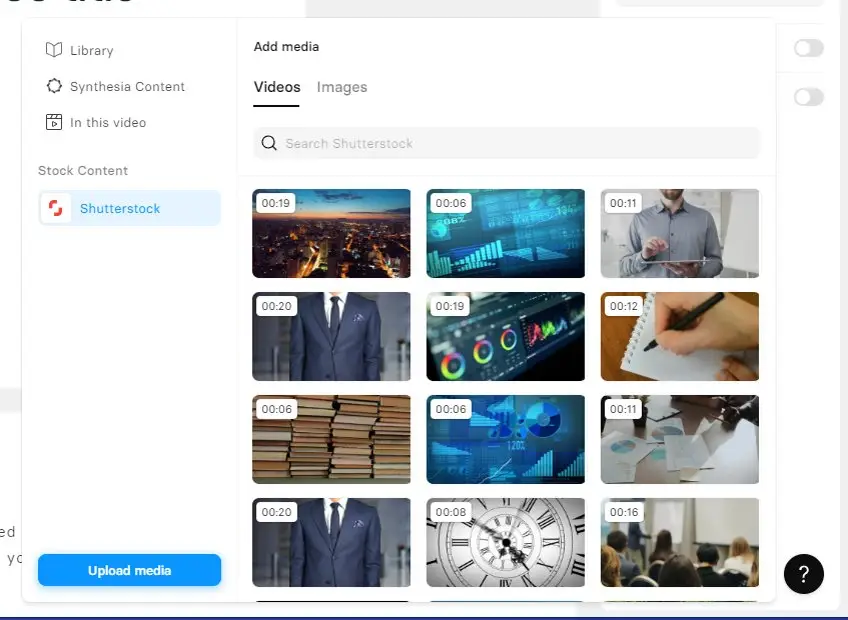
Furthermore, you can also upload your own media and logo to keep consistent branding.
There is also a comprehensive library of music assets. You can add music from a Shutterstock library, and you can play any soundtrack to test if it is the right one for your video before adding it to the scene. There is also the option to upload your own music file provided its format is MP3, OGG, WAV, AAC and FLAC.
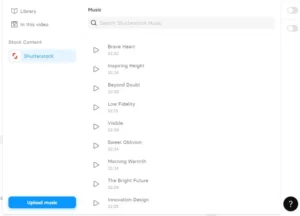
Avatars can also speak your own voice, but the voice upload feature is only available on Enterprise Plan. Notice that voiceover upload is available on standard plans on Elai and HeyGen.
Synthesia editor is scene-based and not timeline-based as traditional video editors, so you have to work each scene separately.
Each scene can have its own script, and I must type it in the lower part of the screen. Here I can set language (from a library of 60+ available), voices from a library of 400+ available, and subtitles.
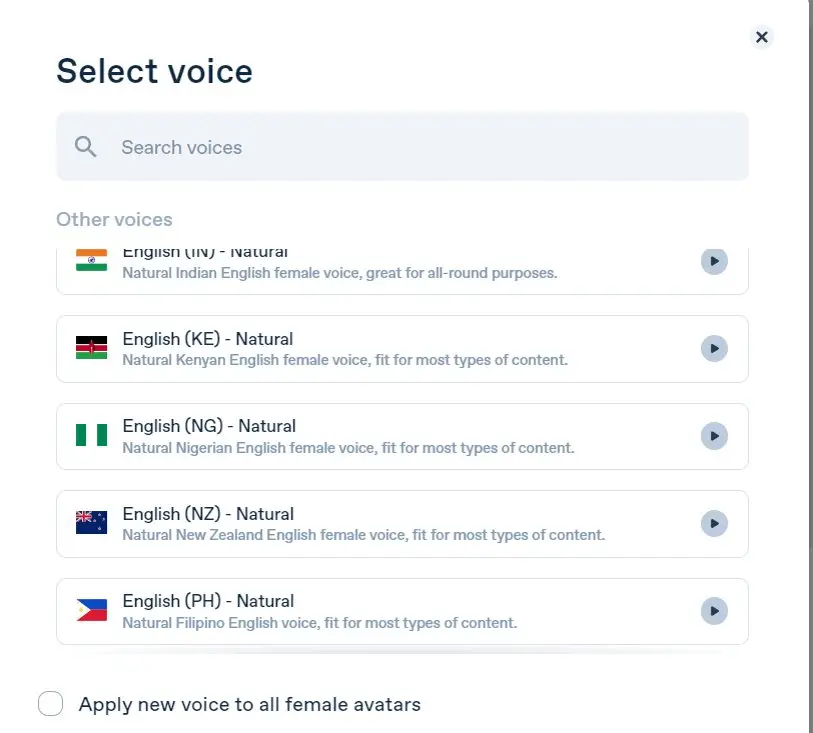
I tested multiple English and Spanish voices. Their quality was excellent and indistinguishable from human voices. I can add pauses and select a specific word in the script to add an alternative pronunciation.
Scenes can have enter and exit animations, and you won´t find in any other platform the granular control that Synthesia offers in these items.
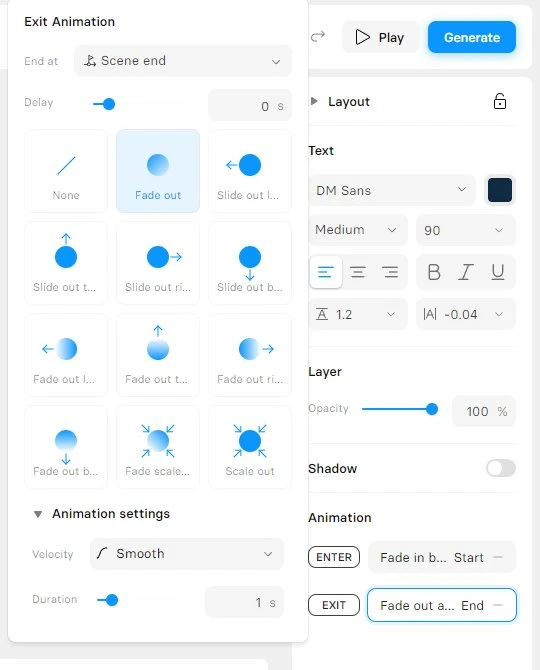
The screen recording button lets you add visuals right from your screen, a helpful feature not always available in this type of platforms. This tool is useful if I want to record the whole screen, a certain area of the screen or a browser tab, trim the video and even sync the screen recording with the audio.
Synthesia has a built-in AI feature that helps to write a draft script. Based on your input, the system crafts a full script with scenes and voices. You must describe your target audience, topics, tone and more fields that include specific information and details. Once you consider the draft is complete, click on “generate script” and you will get a first draft. You can regenerate it if you think it needs improvement, otherwise go to the editor and you will find a script with scenes including an avatar and voices. Of course you can edit the script and any part of the video.
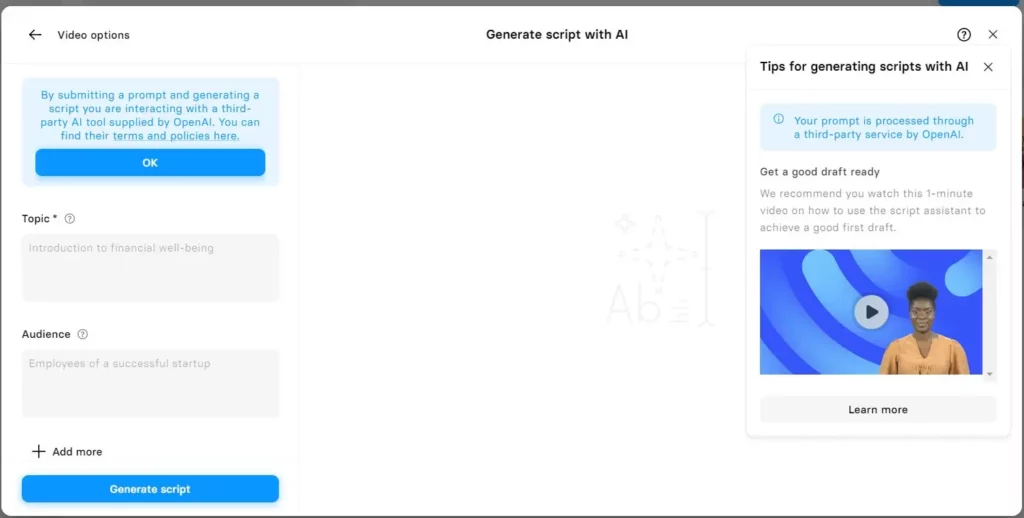
Once you are comfortable with the video, click play and check how it works. In this stage, avatars have no animation, and the video won´t show at full resolution. If everything is ok, click “Generate” and wait some minutes for the video to render.
The dashboard is intuitive and clean, and I didn´t experience glitches or frozen pages.
Admins can invite guests to review videos before publishing, but - as in similar tools - there is no formal review workflow available.
What sets Synthesia apart from its competitors
Onboarding and tutorials
Synthesia’s onboarding is light years ahead of competitors. No other similar platform offers such an extensive variety of resources to get started and get the most of its features.
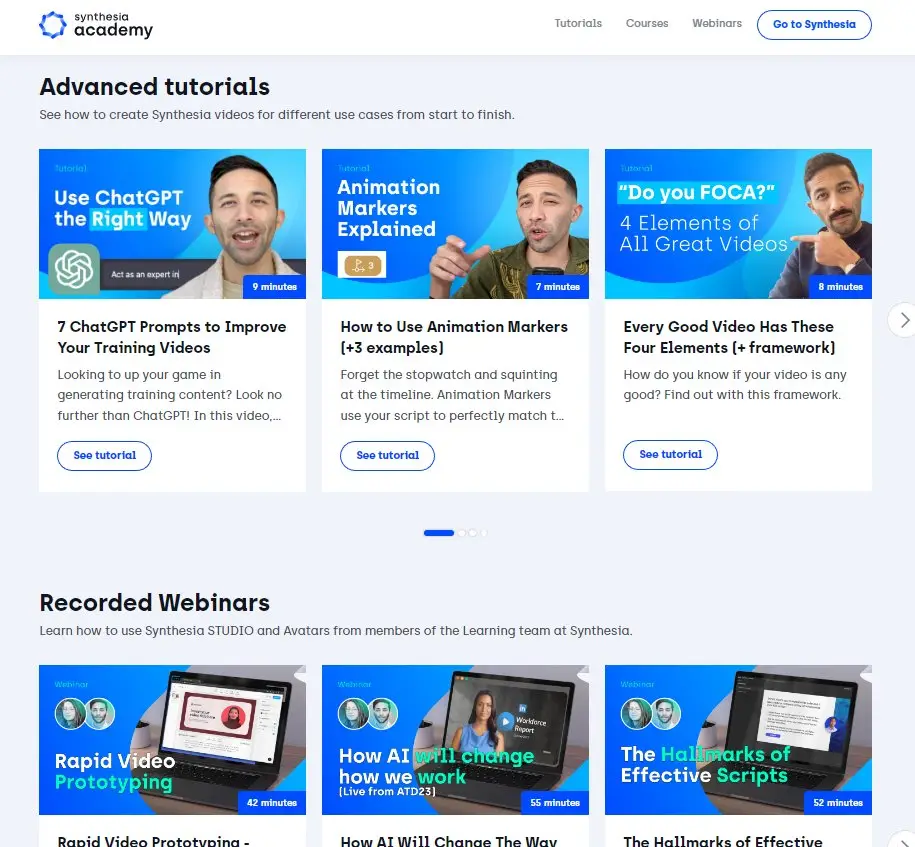
Their page contains many videos, webinars, beginners’ and advanced tutorials, and case studies. Furthermore, a dedicated help page has many resources to get the most out of the software.
Moreover, their YouTube channel has many videos and tutorials and is updated weekly.
Natural-Looking Avatars
Synthesia’s avatars possess a remarkably realistic appearance and natural movements, surpassing the limitations of most competitors. Lip-synching is also one of the best.
Ease of use and user experience
Synthesia’s intuitive user interface and streamlined workflow make it exceptionally user-friendly. Users can effortlessly navigate the platform, generating videos with a minimal learning curve and no previous experience.
Certified service providers
A vast network of certified service providers is available to help with video creation, course creation, translating, shooting custom avatars, or even outsourcing your entire video project.
Strong security and compliance
Synthesia is SOC 2 Type II and GDPR compliant, with SSO support. Security monitoring and compliance process are audited by Vanta, an independent company that tracks security and compliance.
If security and compliance are among your requirements, HourOne is the only Synthesia competitor offering SOC2 and GDPR compliance.
What I would like Synthesia to improve
Pricing plans
Synthesia should offer intermediate pricing plans since only one is aimed at individuals.
All Synthesia competitors offer many pricing plan options, so you can choose which is the best option for your needs.
A free trial
Although you can create a video for free on their page, you can´t know how the software works until you go for a paid plan. A free trial is a common practice in many software companies and it should be useful in Synthesia too.
Integrations
Synthesia integrates with Shopify, WordPress, Unsplash, Pexels, Mindstamp, Vimeo, Tolstoy, Thinkific, YouTube, and more. Surprisingly, there is no Zapier integration to connect others applications. If your app is not on the list, you should check Elai.io and HeyGen because both of them offer Zapier integration.
Their API is still in beta and not in active development at the moment of this writing.
Synthesia pricing
Synthesia offers three pricing plans:
- Starter Plan: $22/month (billed annually) or $29/month billed monthly. This includes 120 minutes/year, 70+ AI avatars, 120 languages and voices, screen recorder, 60 templates and live support.
- Creator Plan: $67/month (billed annually) or $90/month billed monthly. This includes 360 minutes/year, 90+ AI avatars, 120 languages and voices, 60 templates and live support.
- Enterprise Plan: You can ask a tailored plan according to your needs.
Check the full pricing plans details on their webpage.
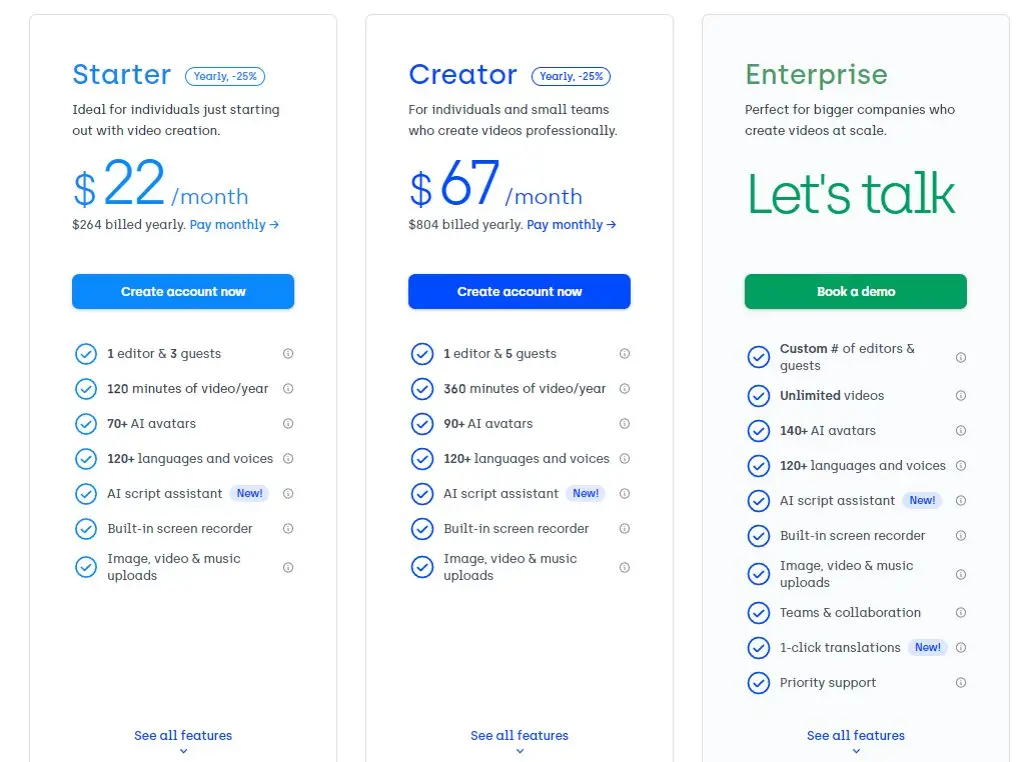
Remember that Synthesia pricing is based on a credit system, and 10 credits are equivalent to 10 minutes. Thus, a 1 minute video will take 1 credit, and a 1.5 minutes video will consume 2 credits.
There are lower prices on similar platforms. For example, Elai offers 15 minutes of video/month for $29/month and many pricing plans based on monthly video minutes. This pricing scheme also applies to HeyGen and Colossyan.
Synthesia reviews and support
I found that Synthesia score on G2 is 4.8/5 from 824 reviews, an excellent rating that tells us what customers think about this platform.
Synthesia improves regularly, and its customer-focused marketing is good enough to communicate it. In the upper right dashboard, there is an icon that shows platform updates and news about the platform.
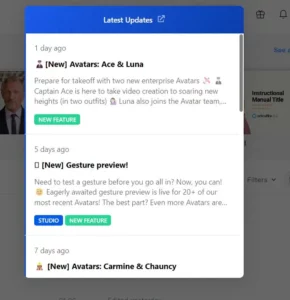
Regarding support, an icon on the lower left screen is always available to get in touch. This icon shows all the different ways you can get help or access tutorial resources. This is a useful approach; you don't need to exit the dashboard searching for a help page.
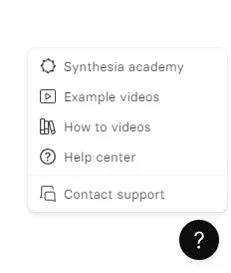
Three best Synthesia alternatives
I am listing the three best alternatives below if you are still unsure about Synthesia. All of them offer free credits to try.
Colossyan
Regarding avatar quality, Colossyan is the only platform that compares with Synthesia.
You won't find many templates or stock avatars. Still, there are enough unique features in Colossyan, like avatars' emotions and aging, conversations, and outstanding ChatGPT integration.
Pricing plans start from $28/month with 10 minutes of video creation.
Read our Colossyan review here.
Elai
Elai is a Synthesia alternative with many features and continuous API development. Here, you have plenty of pricing plans, so it may be a good fit if you create a bunch of monthly videos.
With 80+ avatars, automatic translations, and valuable integrations, Elai offers an excellent price/benefit relationship.
Pricing starts at $23/month with 15 minutes of video/month.
Read our Elai review here.
Heygen
Heygen has unique features like talking photos, face swap, and generative outfits. Synthesia doesn't offer any of these, so you can try them out with the free credits HeyGen offers.
Furthermore, it features 100+ avatars, 400+ video templates, and voice cloning, although avatar quality is below Synthesia's avatars.
Pricing starts at $24 for 15 minutes of video per month.
Read our HeyGen review here.
Synthesia Video Generator: My take about Synthesia
Overall, Synthesia offers an impressive AI-powered video creation experience with strengths in AI text to video creation and avatars quality. However, drawbacks like pricing plans exist, and other platforms like HeyGen and Elai offer better pricing options. Consider your specific needs, budget, and desired features before making a decision. As AI video generation evolves, its impact on diverse industries is exciting to explore.
I was impressed by Synthesia video quality, avatar quality, integrations, and how easy it is to create a professional-looking video in minutes.
By using Synthesia you can decrease video production costs dramatically. You can create 10 minutes of video for $30 ( or $22.50/month annually billed) with only your PC, something we couldn´t think of a pair of years ago.
As with similar platforms, you must go for higher plans to get the complete set of features. But in my experience, it’s worth the money.
RELATED READING:
DeepBrain AI Review: Pros, Cons & Features in 2023
Vidnoz Review: Features, Performance and Alternatives in 2023
Yepic Studio Review: Features, Performance and Alternatives in 2023

