5 Best Lumen5 Alternatives To Create Incredible Videos in 2024
If you are looking for a Lumen5 alternative, we have tested many options and gathered the five best choices we could find.
Lumen5 is a well-known online platform for creating videos, with a smooth learning curve and a simple dashboard. You can create a professional-looking video in minutes, even if you are a beginner or a seasoned video creator. Lumen5 uses AI to create videos from text input, which makes it an excellent tool for repurposing content.
RELATED READING: 15 Best AI Video Generator Text To Video – Free and Paid
But suppose you are on a budget and need an online alternative for creating videos and graphic stuff. In that case, you may take a look at the tools we are listing below.
Check them out:
Invideo
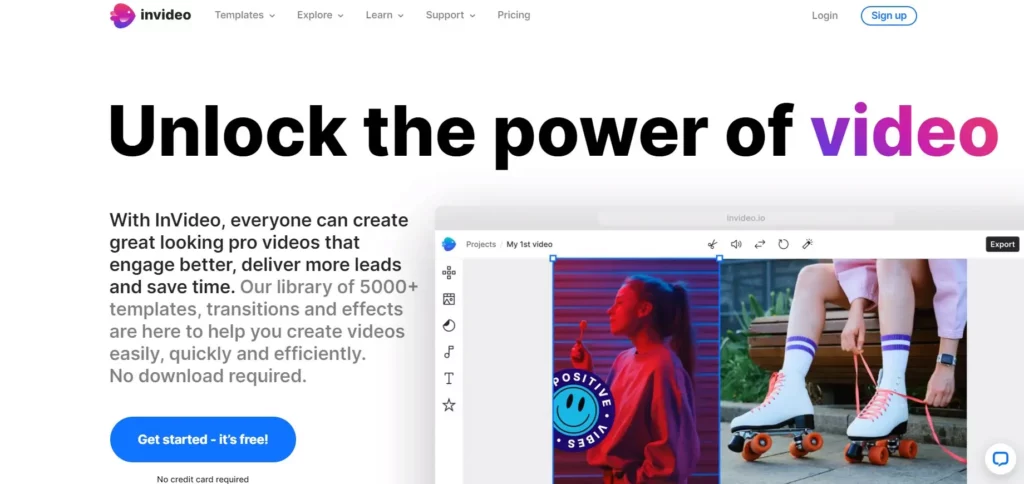
Invideo is an excellent Lumen5 alternative with an intuitive video editor that helps to create professional-looking videos in minutes. This platform is a proven video maker with tons of assets, voiceovers, transitions, and effects.
Who is Invideo for?
Anyone who needs to create a video for personal use, small business, influencers, marketing agencies, and teams.
Invideo key features
- Automatically convert text to video: Convert an article into a video in a pair of clicks.
- 5000+ fully customizable templates: From real estate to marketing, intros, social media, and every design need.
- Add your own branding: Create multiple branding kits and apply them to any video.
- 8M+ stock assets: No need to search media on external sites.
- Unlimited team members: Useful to edit and approve videos on the same platform.
Invideo Vs. Lumen5
Invideo offers far more customization and features a unique mobile app for editing videos on the go.
As for pricing, Invideo's highest Plan (with tons of features) is $30/month, a good number compared to the $149 of Lumen5.
Check how to convert an article into video with Invideo:

Invideo pricing
- Free Plan: 40 min video duration, 5000+ video templates, automated text-to-speech.
- Business Plan: $15/month adds 60 HD video exports/month, 1M+ premium media, mobile app.
- Unlimited Plan: $30/month with unlimited video exports/month.
Wavevideo
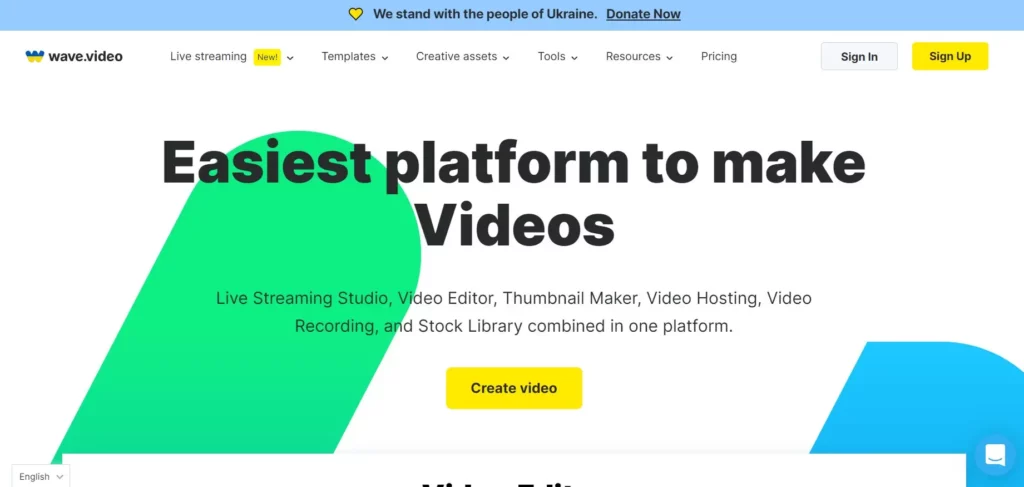
Wavevideo is a solid Lumen5 alternative that features live streaming, video hosting, video editor, and recording in one platform
Who is Wavevideo for?
Wavevideo fits personal users who need to create videos and an excellent choice for video streamers. It is also a powerful tool for agencies needing to scale up their video production.
Wave video key features
- Multi-streaming: Full flexibility to create unique broadcasts with multiple cameras and screen shares.
- 1000+ templates: Vast library for any industry, social media, live streaming, tutorials, and many more.
- Visual effects: Transitions, frame videos, intro video maker, progress bar, lower third graphics, text animation, and video filters.
- Free-stock libraries: Full set of 200M+ stock videos, 300K+ music, and 3M+ images.
- Free thumbnail maker: Remove photo backgrounds and add text to create catchy video thumbnails.
- Video hosting: Host your videos and embed them anywhere. Design your customizable video player and password-protect videos.
Wavevideo Vs. Lumen5
Lumen5 lacks streaming and hosting options that Wavevideo offers with excellent pricing. To get 1080p resolution, Lumen5 charges $59/month, but you obtain it for $24/month in Wave.
Check most popular Wavevideo features in this video:

Wavevideo pricing
- Free Plan: Basic video editor for up to 15-minute videos, live streaming, thumbnail maker, and 2M+ assets and templates.
- Streamer Plan: $8/month, basic video editing, and video recording.
- Creator Plan: $12/month, text-to-speech, image background removal.
- Business Plan: $24/month, text-to-speech and advanced live streaming.
Visme
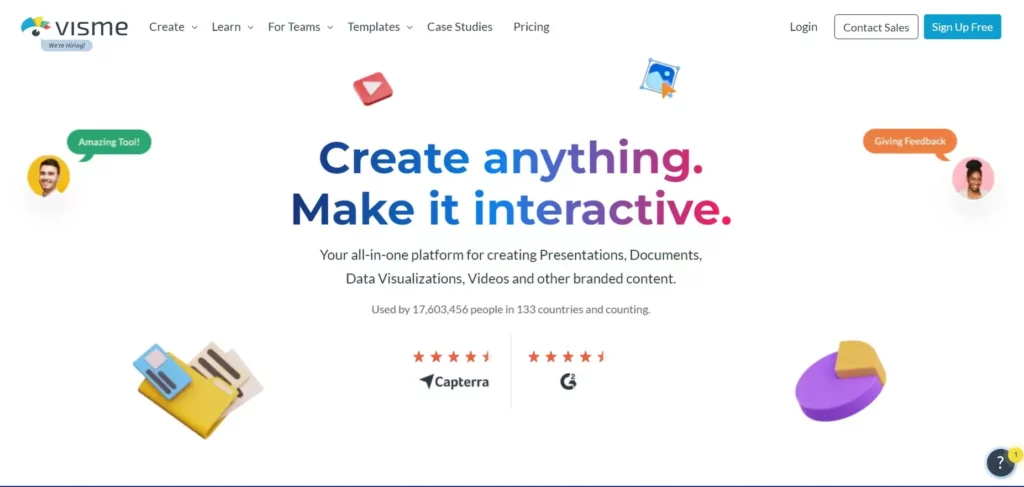
Visme is a good Lumen5 alternative for creating presentations, videos, infographics, and designs. Easy to use and powerful, Visme is an exciting option that goes beyond video creation and editing.
Who is Visme for?
A tool for individuals, freelancers, and small businesses that need to manage their graphic and video production in a single platform. Marketing teams can also use Visme to take advantage of collaboration tools.
Visme key features
- Create many content types: Presentations, infographics, documents, social media graphics, mockups, printables, videos, charts, and brandable templates.
- Interactive menu: Link slides, pages, and content blocks for an interactive experience.
- Video creation: YouTube intros and outros, social media videos, explainer videos, and more.
- Full asset customization: customize icons, characters, illustrations, and animated assets.
- Collaboration: Team collaboration for sharing feedback into the platform without external tools.
- Tons of templates: For videos, presentations, social media, videos, GIFs, website graphics, proposals, invoices, ebooks, and more.
Visme Vs. Lumen5
Visme is a tool that covers a whole bunch of design needs, while with Lumen5, you can only edit and create videos. Furthermore, Visme features many integrations rarely seen in these platforms, and customization options are almost endless.
Check how easy it is to create content with Visme:

Visme pricing
- Free Plan: 100MB storage, basic templates, and design assets.
- Starter Plan: $12.25/month 250 MB storage, entire template library, and download.
- Pro Plan: $24.75/month with 3 GB storage, brand kit, and integrations.
- Team Plan is available upon request.
Steve AI
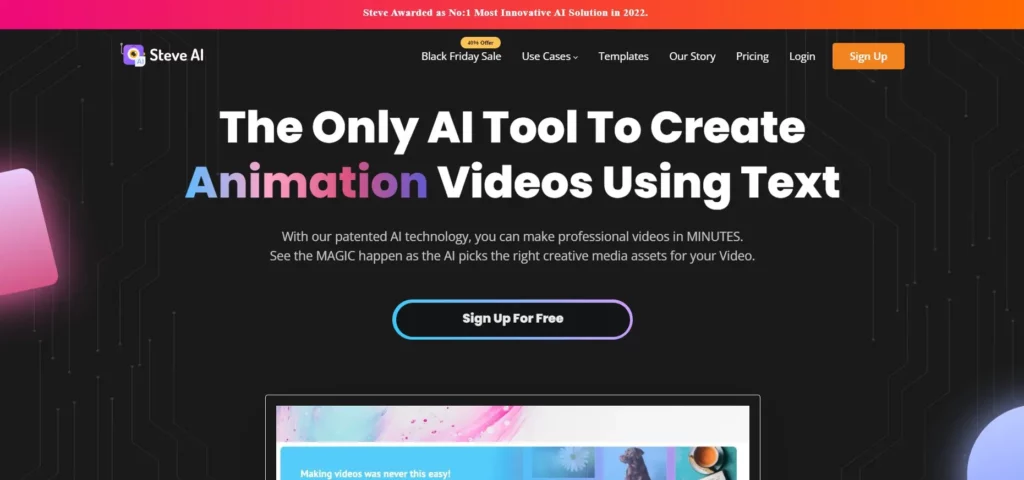
SteveAI is a Lumen5 alternative that uses AI (artificial intelligence) to make a video from text input. You only have to paste the text, and the AI picks the best assets to create the best video in a breeze.
This tool is from the creators of Animoto, a solid name in the video creation arena.
Who is SteveAI for?
SteveAI is an excellent option if you need to create videos for social media. Plans start as low as $15/month with the option to pay $5 for each additional video download. With this pay-as-you-go feature, you don't need to move to a higher plan in case you need to create more videos.
Steve AI key features
- AI Text-to-video: Create a video from text input using built-in AI. Repurpose your blog content by pasting the URL of your post and make a video in minutes.
- Repurpose audio content: Extract text from your audio files and make short videos in a snap.
- 100M+ free-royalty assets: No need to go for an external searching for the right image.
- Tons of templates: Animated and live-action templates for marketing, education, infographics, explainer videos, and more.
- Create cartoon videos: 1000+ animated characters, 1000+ backgrounds, and 1000+ props to create engaging and professional cartoons.
- Full collaboration features: From the basic Plan ($15/month), you can access collaboration for seamless team communication and feedback.
Steve AI Vs. Lumen5
SteveAI can create animated videos, offers a fantastic, generous free plan, and also auto-generates script templates. Lumen5 doesn't have any of these.
Check how AI works in Steve.AI:

SteveAI pricing
- Free Plan: 3 downloads per month, millions of royalty-free assets, watermark, text speech, and more features.
- Basic Plan: $15/month with 5 downloads per month, no watermark, multiple video styles, and animation, $5 per extra download
- Starter Plan: $45/month with 15 downloads, 1080p, 10 English voiceovers, and $5 per extra download.
- Pro Plan: $60/month with 40 downloads/month, 2K resolution, 20 voiceovers in English, and advanced security.
Wevideo
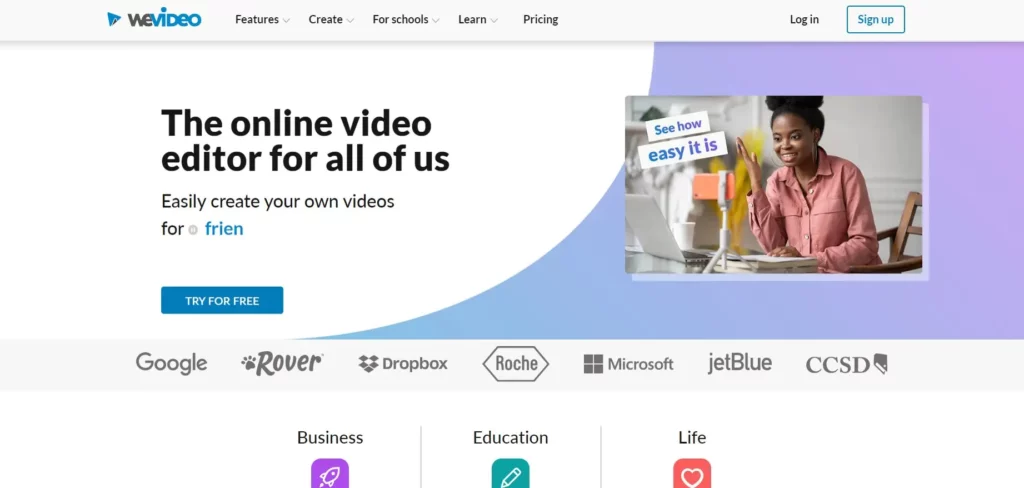
Wevideo is a Lumen5 alternative that focuses on education, offering a vast library of templates for every need with a simple drag-and-drop interface.
Who is Wevideo for?
Wevideo is the right tool for educators and schools since it provides many templates for education videos, school newsletters, and related stuff. Anyway, it is also suited for the regular user.
Wevideo key features
- 1M+ royalty-free assets: Videos, audio, and image files.
- Mobile apps: iOS and Android apps for editing on the go.
- Education assets: Vast library of templates for schools and educators covering lots of themes. Unique pricing plans for teachers and schools or districts.
- Branding: upload logos and brand elements to keep a consistent message across all your video production.
- Add audio to video: Add multiple audio formats for free; AIF, MP3, M4A, OGG, WAV, and WMA audio files and 3GP, 3GPP, AVI, DIVX, DV, FLV, M4V, MJPEG, MKV, MOD, MOV, MP4, MPEG, MPG.
Wevideo Vs. Lumen5
Although you can use Wevideo to create any type of video, this platform is focused on education. Wevideo lacks the AI that powers Lumen5. Still, it is an excellent video creator and editor.
Check Wevideo Classroom in this video:

WeVideo pricing
- Free Plan: 5 mins/month, 480p, and 1GB storage.
- Power Plan: $9.99/month, 30 mins/month, 720p, and 1GB storage.
- Unlimited Plan: $15.99/month with unlimited video mins/month, unlimited storage, and 1080p. Voiceovers and greenscreen.
Conclusion
Any of the above are excellent Lumen5 alternatives. Each one has its strong points, and since most of them provide free plans, it is easy to try and test what is the best for your needs.




