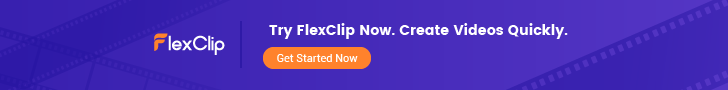10 YouTube To MP4 Converters Compared (2024)
A YouTube to MP4 converter is a tool that allows you to convert a YouTube video URL into an MP4 file that you can download and store on your device. Many YouTube to MP4 converters are available online, but not all are reliable, fast, and easy to use. Some may have annoying ads, pop-ups, or malware. Some may have limited features like file size, video quality, or conversion speed. Some may not support the format or resolution you want.
To help you choose the best software for your needs, we have tested and compiled a list of 10 dedicated tools that you can try.
We have compared their pros and cons, as well as the supported formats and resolutions. Let´s check them out:
10 YouTube to MP4 converters
CONVERTER | PROS | CONS | SUPPORTED FORMATS |
YtMp3 provides a convenient web application to convert YouTube videos to MP3 or MP4 files without the need for additional software or apps | Free, fast, easy to use, no ads | Only supports MP3 and MP4, no option to choose resolution | MP3, MP4 |
ClipConverter.cc is a free online tool allowing users to convert multimedia from various web sources into standard audio and video formats. | Free, supports multiple formats and resolutions, allows editing video before downloading | Has ads and pop-ups, sometimes blocked by YouTube | MP3, M4A, AAC, MP4, 3GP, AVI, MOV, MKV |
YouTube Converter tool that allows you to quickly and easily convert YouTube videos to various audio and video formats for free, without the need for registration or software. | Free, fast, easy to use, supports multiple resolutions | Has ads and pop-ups | AVI, MP4, MPG, MOV, WMV, KMV, M4V, WEBM, FLV, 3GP |
iTubeGo offers fast and versatile video downloading capabilities, including high-quality downloads and various output formats. | Download from almost any site in HD/4K/8K, video editor | The free version has limited features | MP4, MP3, MOV, AAC, WAV, |
Online straightforward tool to convert YouTube videos to MP4 | Free, fast, easy to use, supports multiple sites | Must install web app | MP3, MP4 |
Flvto YouTube to MP4 converter is a free online tool designed to convert YouTube videos into MP4 format quickly and effortlessly | Free, can use online or download app | Has ads and pop-ups, slow conversion speed | MP3,MP4,MP4 HD,AVI, AVI HD |
ByClick downloader is one of the best YouTube to MP4 converters, with many options and quality formats available. | Can download entire playlists | Limited options in the free plan, only available on Windows. | MP3, MP4, AVI, FLV, WMV, 3GP, WEBM, MKV, WAV, AAC, and M4A |
VidJuice is an all-in-one video converter that allows batch conversion of media files to over 1,000 video/audio formats with 120x faster speed and no loss in quality. An excellent YouTube to MP4 converter. | Supports 4K, 8K and HDR. Batch processing | Downloadable software, limited features in the free version | MP4, AVI, FLV, MKV, WMV, MOV, WMV, 3GP |
2CONV is a free online tool that converts YouTube videos to both MP3 (audio) and MP4 (video) formats from various platforms like TikTok, Instagram, and YouTube | Free and fast , supports multiple formats , allows batch conversions | Has ads and pop-ups, does not support resolutions higher than 720p | MP3,MP4,MP4 HD,AVI,AVI HD |
YTD Video Downloader is a trusted tool used by millions worldwide to download and convert videos, playlists, and audio. | Supports multiple formats and resolutions, allows batch conversion, has video player and built-in editor. | Limited features in the free plan, requires installation of software, sometimes fails to download or convert | MP3,WMA,WMV,WAV,M4A,FLAC,OGG,AVI,MOV,MP4,3GP |
How to Use a YouTube to MP4 Converter
Using a YouTube to MP4 converter is usually very simple. Here are the general steps that you need to follow:
- Find the YouTube video you want to convert and copy its URL from your browser's address bar.
- Go to the website to the YouTube to MP4 converter that you want to use and paste the URL into the input box.
- Choose the output format (MP4) and the resolution (such as 1080p) you want for your converted video.
- Click the convert or download button and wait for the conversion process to finish.
- Download the converted MP4 file to your device or cloud storage.
Some converters may have additional features or options that you can use to customize your conversion. For example, you may be able to edit the video by trimming or cropping it before downloading. You may also be able to choose the audio quality or bitrate of the converted file.
Is it legal to download a YouTube video?
The question of whether it is legal to download YouTube videos is not a simple one. There are different aspects to consider, such as YouTube's terms of service, your country's copyright laws, and the downloaded videos' purpose and use.
According to YouTube's terms of service, downloading any content from YouTube is prohibited unless you see a 'download' or similar link displayed by YouTube.
Depending on your location, downloading YouTube videos may be illegal without copyright owner's permission.
Downloading YouTube videos for commercial use or distribution is more likely illegal and may result in legal consequences.
In conclusion, downloading YouTube videos is not always illegal but not always legal. It depends on various factors, such as YouTube's terms of service, your country's copyright laws, and the downloaded videos' purpose and use.
Conclusion
YouTube to MP4 converters are helpful tools that can help you download and convert YouTube videos into MP4 files that you can play on various devices and media players. There are YouTube to MP4 free converters and also paid options, but not all are equally good. Before choosing one, you need to consider its pros and cons and the supported formats and resolutions.