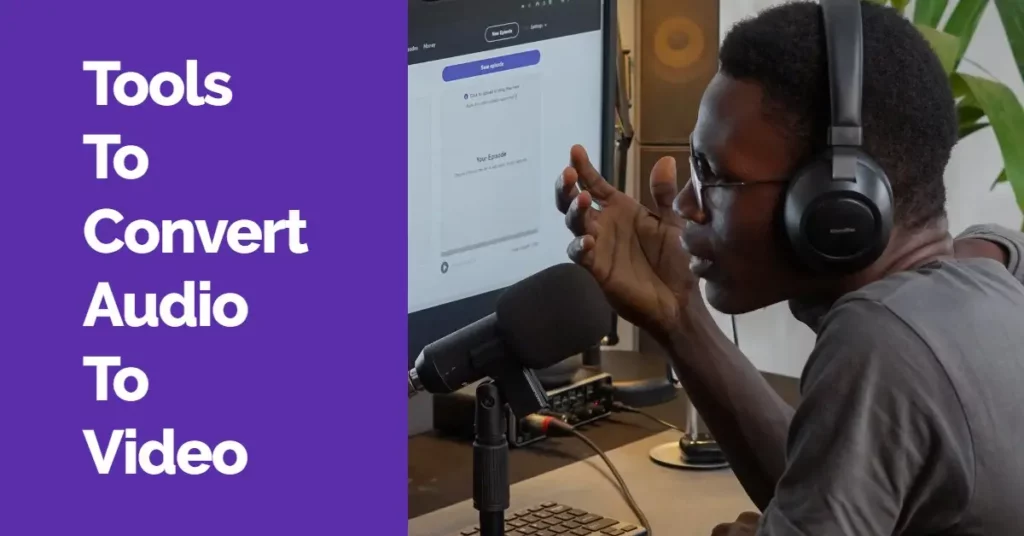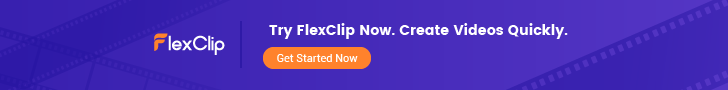5 Unique Tools To Convert Audio To Video
Audio to video converters play a significant role when sharing audio files on social media. Since most social sites do not allow to upload audio or sound files, these tools convert your audio into some sort of video to take advantage of the fantastic engagement rates that video offers.
These platforms are intended to create short "videos" to share on social media. Those are not regular videos since you can only set an image or graphics assets and add a waveform for better engagement. If you need a regular video, you´d better go for Flexclip or a similar platform. Anyway, audio to video converters are excellent options if you are looking to increase your audience with little effort and low budget.
We all know content creation demands lots of time, and audio to video converters are valuable tools to repurpose content. Sharing your audio on your website, or social media sites like Facebook, Instagram, LinkedIn, or others will help you reach wider audiences without additional effort.
Check the best five tools we recommend to convert audio to video:
Wavve
Wavve is an excellent online platform for converting audio to video. This tool helps to repurpose your content, turning your podcast into shareable video clips for social media.
First, you need to upload your audio file. A clean drag-and-drop design editor allows the upload of custom images, logos, text, and animations. The platform provides an easy way to add waveform animations, progress timer animations, and more effects.
A crucial feature of Wavve is the ability to generate a transcription of your audio files in more than 60 languages and add captions for better viewer engagement.
Check this video created with Wavve and shared on Twitter:
The first @CFBPlayoff rankings are out tomorrow and there's a lot of debate around where @oregonfootball will land@YogiRoth tells @GuyHaberman & @evanmoore89 why the Ducks should be one of the Committee's highest ranked teams#GoDucks #BackThePac pic.twitter.com/S3DmstFS6u
— College Sports on SiriusXM (@SXMCollege) November 1, 2021
Another exciting feature of Wavve is the minute rollover system that allows you to rollover unused minutes to the next month. You can also earn minutes by using Wavve branding on your videos.
Wavve key features:
- Clean drag-and-drop video editor.
- "Smart Highlight AI" tool to find and summarize audio highlights.
- 1080p HD videos with multiple formats for social media.
- Zapier integration.
Wavve pricing:
- Free Plan: to test the tool with 2 minutes of video per month.
- Creator Plan: $10.99/month (billed annually) with 30 minutes of created videos per month, rollover up to 60 minutes of unused time per month, stored files, and fully editable Wavves for 3 months.
- Influencer Plan: $16.00/month (billed annually) with 60 minutes of video per month, rollover up to 120 minutes of unused time per month, stored files, and fully editable Wavves for 9 months.
- Agency Plan: $27.99/month (billed annually) for 300 minutes of created videos per month, rollover up to 600 minutes of unused time per month, stored files, and editable Wavves for 12 months.
RELATED READING: Best Interactive Video Platforms
Subly
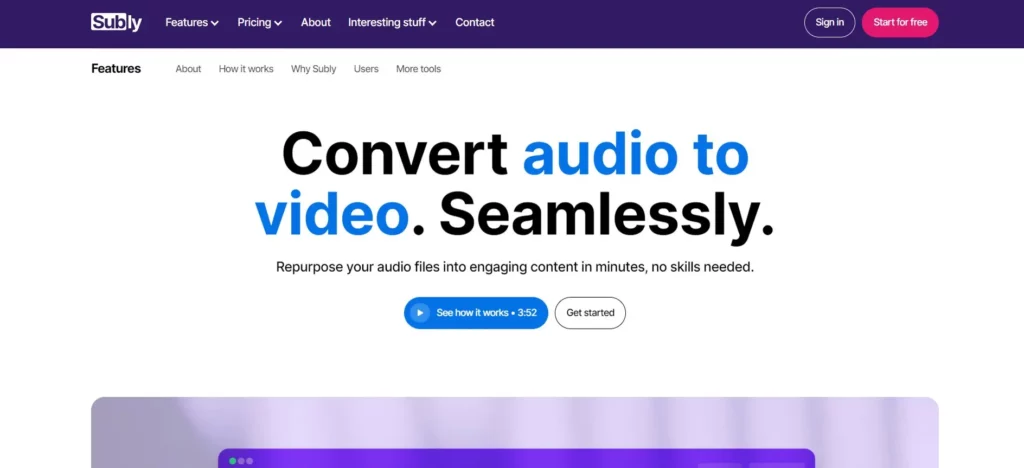
Subly is a tool to convert audio to video to get the most out of your audio content and reach a wider audience.
This platform also features subtitles and captions, a subtitle translator, and audio-to-text.
The process of creating a video from audio in Subly is quite straightforward:
1-Upload the file.
2-Edit subtitles and timestamps.
3-Add images, branding, soundwaves, or headlines to your video.
4-Download and share.
Subly key features:
- Automatic transcription.
- Over 67 languages.
- Pay-as-you-go plan.
- No direct sharing on social platforms at the moment.
Subly pricing:
- Pro Plan: $17/month with 100 minutes/month, 10GB storage and 1 GB per file.
- Premium Plan: $39/month adds subtitle translator, HD files, and up to three users.
- Business Plan: $218/month adds up to 10 team members, account manager, and video/audio comment.
- Pay-as-you-go: from $0.60/minute.
Free 7-day trial available.
Recast
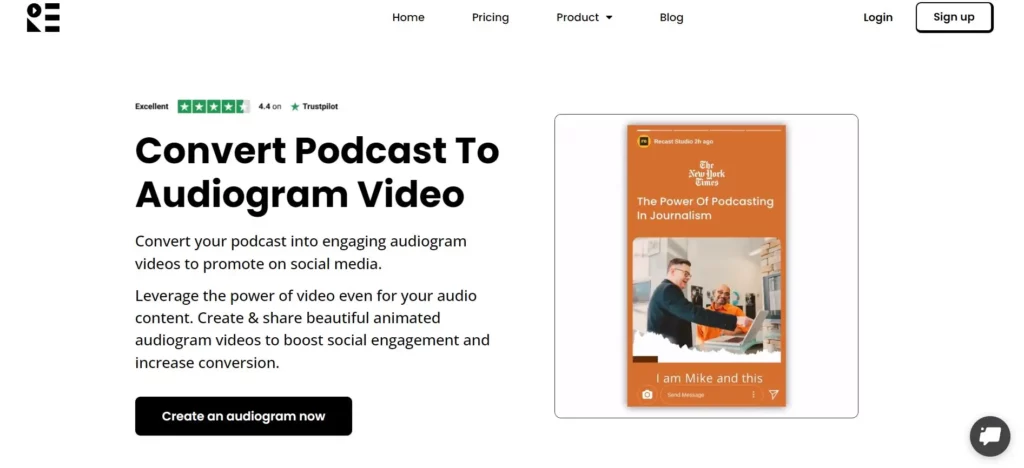
Recast is an online platform to easily convert audio to video. Once you upload your audio file and select the most relevant part, you must choose a template (or create your own from scratch). A simple and intuitive dashboard allows you to change waveforms, animations, colors, fonts, and images and edit subtitles.
The process is straightforward, and you can create a video in minutes. Recast features one of the best video editors in this type of software, including animated text, emojis, GIFs, shapes, and waveform animations.
Recast key features:
- Pre-made templates for quick creation.
- Video format selection to match social media.
- Automatic subtitle generator.
Recast pricing:
- Professional Plan: $22/month with 45 minutes export per month of videos up to 20 minutes long. 1080p videos.
- Premium Plan: $49/month with 120 minutes export per month of videos up to 60 minutes long.
- Business Plan: $149/month with 600 minutes export per month of videos up to 60 minutes long.
RELATED READING: 15 AI Video Generation Platforms – Text To Video
Reel
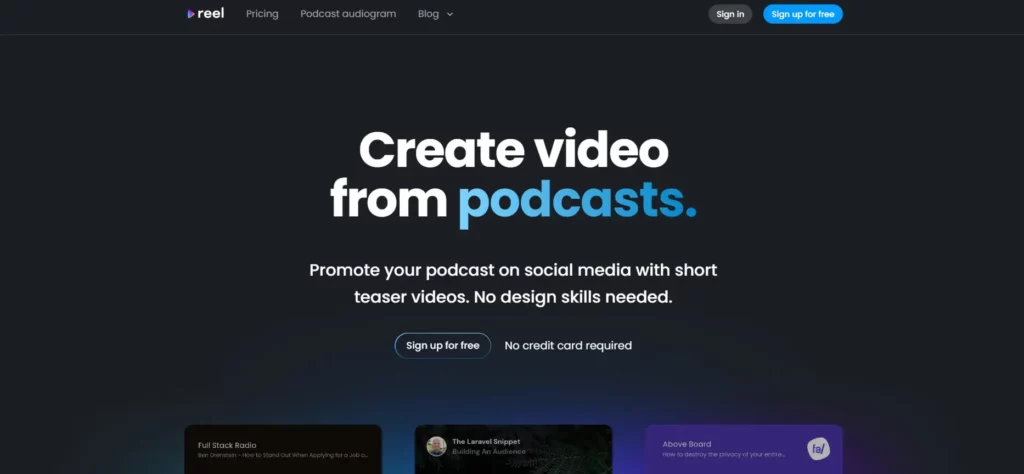
Reel is an online platform that helps to convert audio to video. This software features pre-made customizable templates, and the video creation process only takes a few minutes.
Reel key features:
- Very affordable pricing plans.
- Automatic subtitle creation.
- HD videos with custom design.
Reel pricing:
- Free Plan: Up to 2 videos/month in HD and watermark.
- Basic Plan: $10/month up to 10 videos /month, custom design and no watermarks.
- Pro Plan: $20/month adds unlimited videos.
Headliner
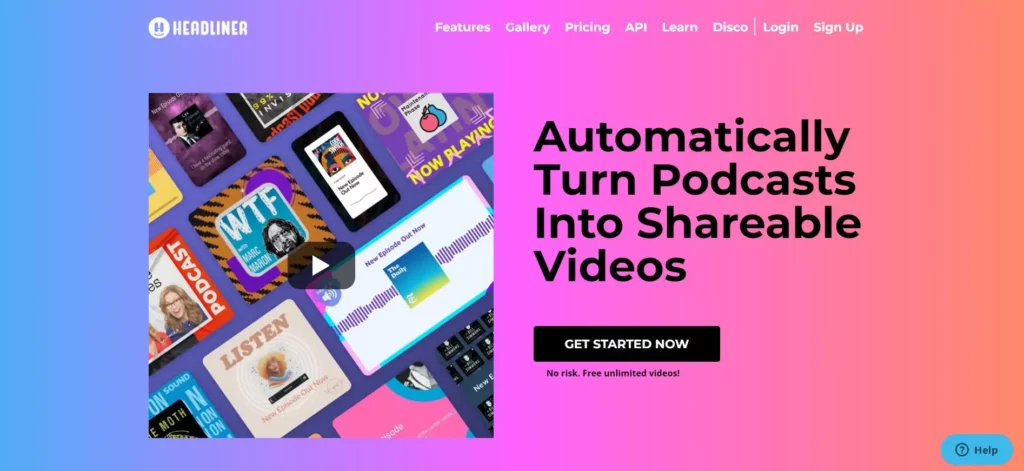
Headliner is a superb audio to video converter that you can use to level up viewers on social media, YouTube, or your website.
This software optimizes your video for every social media platform by choosing the correct aspect ratio of your video.
Hedliner offers a unique "Disco widget" you can embed on your website to turn your readers into listeners. This widget automatically takes your last 5 podcasts and puts them into the widget content carousel so your visitors can always access your new episodes.
Headliner key features:
- Audiogram wizard to create videos in four easy steps.
- Custom templates to speed up the creation process.
- Video customization with images, texts, and effects.
- Amazing disco widget.
- Generous free Plan.
Headliner pricing:
- Free Plan: Up to 5 videos per month, HD, 10 minutes of transcription per month.
- Basic Plan: $7.99/month adds 10 videos/month, unlimited transcriptions, and custom intro and outro videos.
- Pro Plan: $19.99/month with unlimited videos and unlimited transcriptions.
Conclusion
When you need to convert audio to video, any of the above tools can help. You have many options to choose from the simplest to more advanced tools, including transcriptions and video editing. Most of them include free trials, so you can test the tool and check if it suits your needs.