17 Best Video to Text Converters - Paid & Free
Video to text converter is a software tool that extracts text from a video. The conversion process can be made through a proprietary algorithm that is usually AI-based or using some translation service (Google, for example)
These powerful tools employ advanced algorithms and cutting-edge technology to convert spoken words in videos into written text, making it easier to comprehend, search, and repurpose video content. This article will explore the best video to text converters available, highlighting their features, accuracy, and usability, so you can choose the ideal tool for your transcription needs.
The crucial point is accuracy; bad transcription is useless and requires much manual editing. Still, most of this software guarantees to deliver a transcript with a minimum of 80% accuracy.
What are the types of available transcriptions?
Automatic transcription
You must upload the video file to a server; the software processes it, and some minutes later, it transcribes the video to text. The turnaround time varies among platforms, but as a rule of thumb, it will take 25 minutes to transcript a one-hour video.
Automatic transcription advantage is a quick and cheap method, and accuracy levels start at 85% (this depends on the provider)
Manual transcription
Many platforms offer to convert video to text with human assistance for those looking for a professional outcome. You must send the file, and a real person (usually a freelancer) does the job for hourly pricing. This is the best method if you need a professional result for your transcript.
Keep in mind that the accuracy of transcription depends on audio quality. You cannot expect a good result if the video has poor or noisy audio.
Suppose you have this issue with your video. In that case, Uniconverter is a free tool that removes background noise from video and audio files.
Video to text converters help with
Better Accessibility: Video to text converters are crucial in making video content accessible to individuals with hearing impairments or those who prefer reading over watching.
Transcription Services: These converters present a convenient and time-efficient solution for transcribing video-based interviews, lectures, podcasts, or other spoken content.
Language Translation: Video to text converters facilitate the translation of spoken words in videos into written text, thereby enabling easy conversion into multiple languages.
Content Indexing and SEO: Converting videos into text allows for better indexing by search engines, improving the discoverability of your video content and boosting search engine optimization (SEO).
Video Editing and Subtitling: The conversion of videos into text simplifies the process of content editing and modifications. Additionally, it enables the creation of precise subtitles for videos in foreign languages.
Academic Research and Studying: Students and researchers benefit from video to text converters as they assist in extracting meaningful information from educational videos, lectures, and research interviews.
Content Repurposing: The conversion of video content into textual format allows for its adaptation and repurposing across various mediums, including blog posts, articles, social media captions, and e-books.
Archiving and Documentation: Video to text converters assist in creating textual archives and documentation of video content, making it easier to search, retrieve, and reference specific information.
Customer Support and Training: Companies can employ video to text converters to transcribe customer support calls, training videos, or webinars. This ensures accurate documentation and assists in future reference and training procedures.
You can use video to text converters in
- Zoom meetings, Skype calls, Microsoft Teams meetings, and call recordings.
- Live talks, conferences, classrooms, webinars, and video courses.
- Video testimonials, product reviews, guides, and tutorials.
- Videos from YouTube and other platforms.
Key features of video to text converters
Accuracy
The software must provide reliable and accurate transcription to ensure text output matches the video content's audio. Some platforms offer manual transcription for 99% of accuracy.
Noise and Background Filtering
A good converter should have noise and background filtering capabilities to enhance the accuracy of transcriptions, especially when dealing with poor audio quality.
Language support
Check if the converter works with your target languages. Some platforms only work in English, while others are focused on specific languages.
Editing tools
Since you will never get a 100% accurate transcript, a built-in editor is a valuable resource to polish the final text into the platform without needing an external tool. Editing allows you to make corrections, add notes, or make necessary modifications.
Speaker identification
If your videos involve multiple speakers, the software should be capable of identifying and labeling different speakers, making it easier to follow the conversation.
Mobile app
A mobile app allows you to record on the go, which is crucial if you listen to a conference or any other event. This helps to avoid note-taking and improves productivity.
Real-time transcription
Valuable if you use Zoom, Microsoft Teams, or a similar platform regularly.
Team management
This is a feature to consider if you manage an agency or multiple users.
Security and Privacy
Ensure that the software prioritizes the security and privacy of your video and text data with measures such as encryption and data protection protocols.
Check our list of 17 best video to text converters free and paid:
Happyscribe
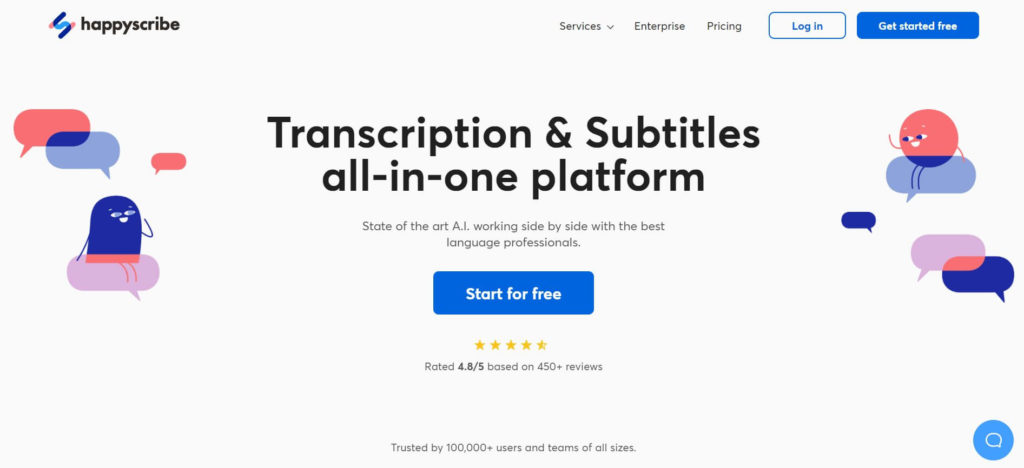
Happyscribe is one of the best video to text converters if you are looking for particular languages like Nepali, Zulu, Uzbek, Mongolian, and the like. This software uses AI technology to obtain 95% accuracy and 5 minutes turnaround for transcribing videos.
This platform also offers AI subtitling services that include timestamps and personalized vocabulary with 85% accuracy. Human-made subtitles are also available through native speakers and 24 hours turnaround with 99% accuracy. The difference in accuracy is reflected in prices: while automatic subtitles cost $0,20/minute, human subtitles cost $2.25/minute.
Happyscribe rating on G2 is 4.8/5 from 18 reviews.
A crucial feature of this platform is that you only pay for the audio or video file length. There are no monthly costs or hidden fees. This is important because you know beforehand how much you will pay for a specific transcription.
Happyscribe Key Features
- 60+ languages are available.
- Free subtitle tools with customizable fonts, colors, and sizes.
- AI technology for accurate transcriptions.
- Automatic and human-made transcriptions.
- Automatic video translation.
- Vimeo and Zoom integration.
Check Happy Scribe in action:

Happyscribe pricing
- Automatic transcription: $0.20/minute
- Human transcription: $2.25/minute
Descript
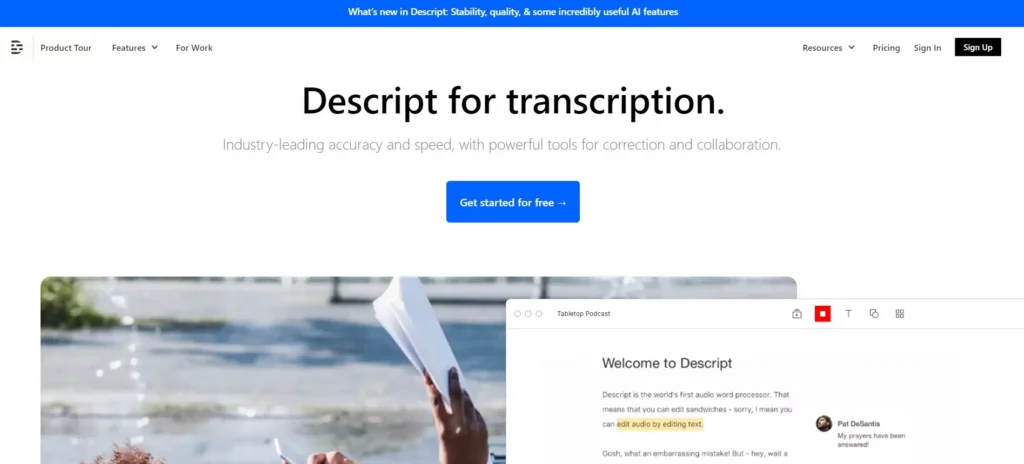
Descript is a simple and powerful AI platform that includes video editing, screen recording, transcription, subtitles, etc. You can upload or drag and drop a file, and the system transcribes it in seconds in more than 23 languages.
If you need professional transcription, you can order a human transcription with an average turnaround of 24 hours. This service costs $2.00/minute, not the cheapest you can find, but they promise a 99% accuracy.
Descript offers a generous free plan that allows you to convert one hour of video to text per minute with many features of paid plans. Anyway, pricing plans are accessible and with tons of features considering this tool offers many additional features for video, podcasts, and editing. Descript rating on G2 is 4.6/5 from 332 reviews.
Descript key features
- 23+ languages.
- Final Cut, Adobe, YouTube, Slack, Zapier, and more integrations.
- Custom dictionary.
- Speaker identification.
- Multiple file format support.
Descript pricing
- Free Plan: One hour/month, 23 languages, speaker detection, multitrack transcription, and live collaboration.
- Creator Plan: $12/month, 10 hour/month, speaker detection, multitrack transcription, and live collaboration.
- Pro Plan: $24/month, 30 hour/month, speaker detection, multitrack transcription, and live collaboration.
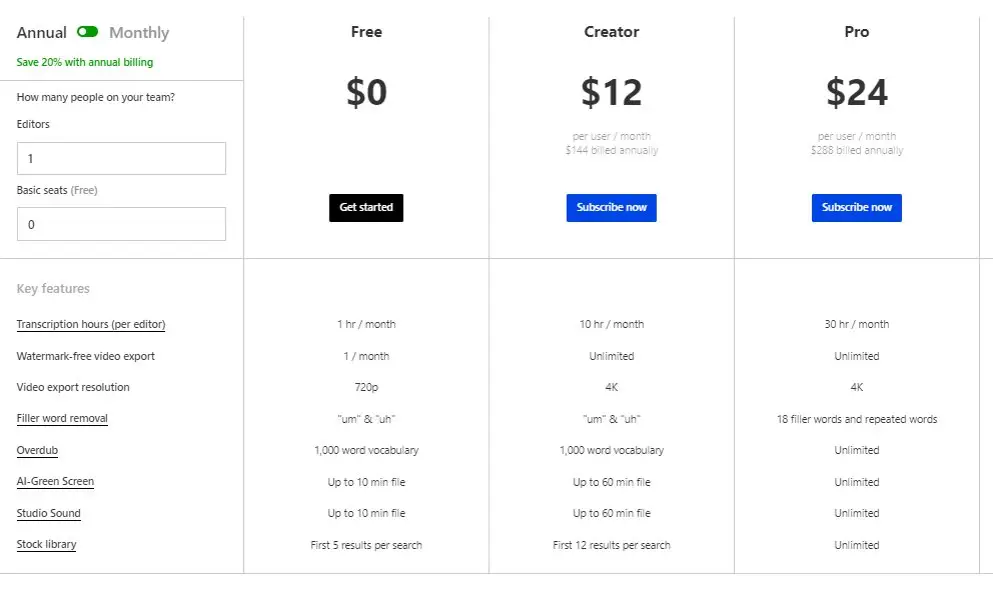
Otter
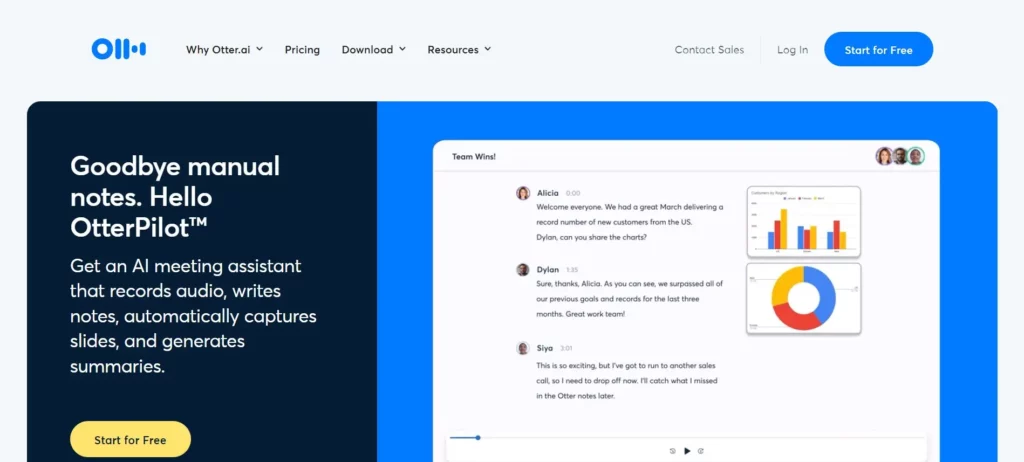
Otter is a must-choice when it comes to real-time transcriptions. Suppose you are into Zoom, Google Meet, or Microsoft Teams. In that case, you can capture all conversations and keep them securely stored in Otter. A valid Chrome extension allows you to transcribe and record meeting notes.
Otter offers plenty of professional features with an excellent cost-benefit pricing ratio. Custom vocabulary lets you add specific jargon words, and variable playback speed increases transcription productivity. Collaboration, speaker identification, and robust security options set Otter a step beyond standard software.
If you are on the go, you can transcribe and record conversations on your mobile phone using iOS or Android apps.
The only concern about Otter is that it only supports English (U.S. and U.K) language and regional accents (Canadian, Indian, Irish, and more). Otter rating on G2 is 4.1/5 from 112 reviews.
Otter Key Features
- iOS and Android apps are available.
- Zoom, Microsoft Teams, and Meet integration.
- Only English speech to text (with accents)
- Real-time annotation and collaboration.
- Variable playback speeds.
Check how Otter works with Zoom integration:
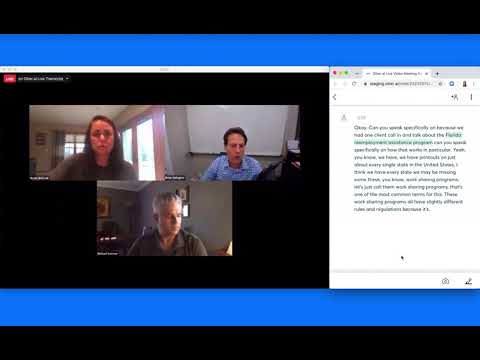
Otter pricing
- Free Plan: Basic features, 300 minutes per month, and 30 minutes per conversation.
- Pro Plan: $8.33/user/month with 1200 monthly minutes and 90 minutes per conversation. Import up to 10 pre-recorded video or audio files.
- Business Plan: $20/user/month with 6000 minutes per month and 4 hours per conversation. Import unlimited pre-recorded video or audio files.
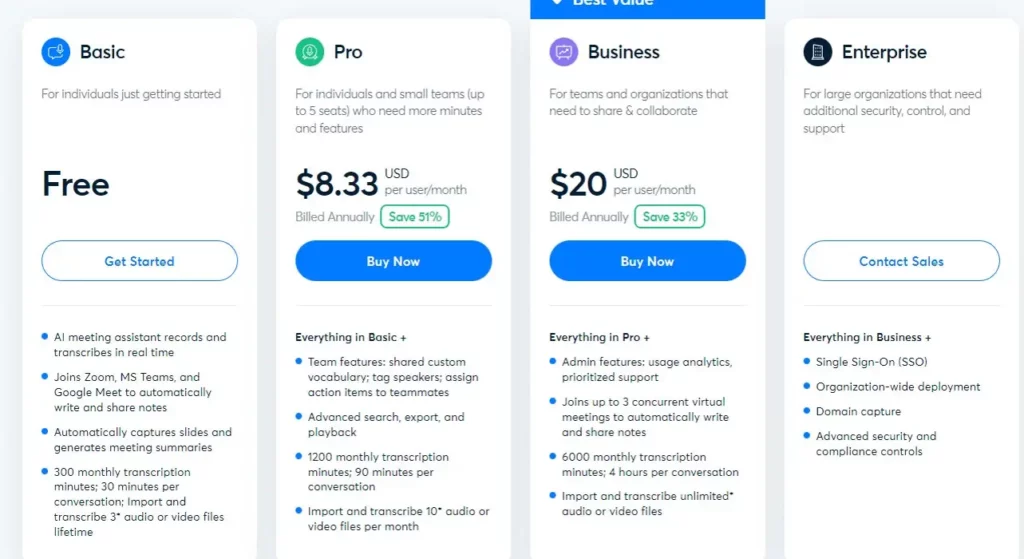
Transcribe Wreally
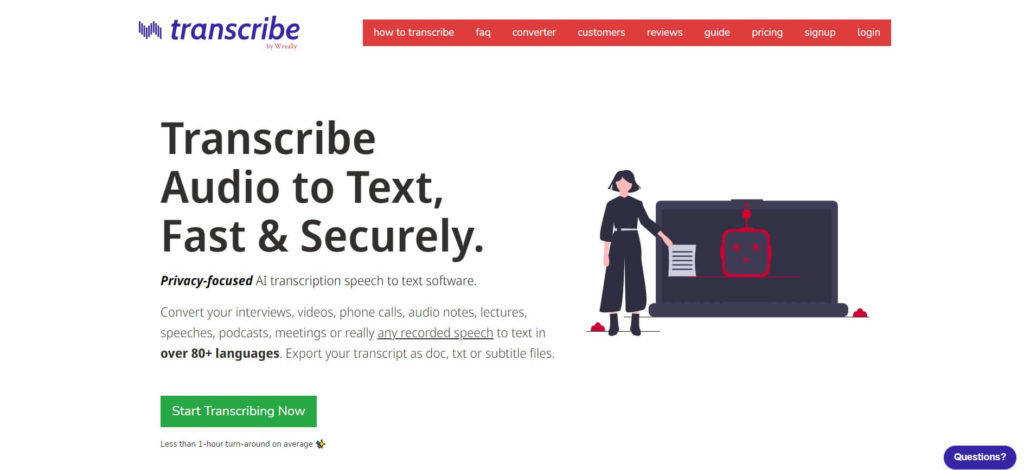
Transcribe Wreally converts video, audio notes, phone calls, podcasts, or any recorded speech to text in 80+ languages. You can export your file as .doc, .text, or SRT.
There are three ways to convert video to text. First, you can upload a file and get an instant transcript. In the second one, you only have to speak, and the platform dictates the text. The last mode is a fully manual method within the platform.
This is one of the most complete platforms for video transcribing, with many languages and dialects to choose from. Transcribe Wreally's website features clients like Associated Press, ESPN, Nasa, Microsoft, and many big names.
Transcribe Wreally offers two types of transcriptions; automatic transcription and self-transcription.
Automatic transcription works best for clear audio. You must upload the audio file, choose the language and available options, and the system makes the transcription. On average, an hour-long file is transcribed in less than 30 minutes. You can edit the final result and fine-tune the overall result.
In self transcription mode, you must upload the file and type the text as an integrated player plays the audio file. There is also the option of voice typing; you listen to the audio and repeat it using your voice, and the system will convert your speech to text. The final document can be exported in Word format.
Transcribe Wreally Key Features
- Less than 1 hour turnaround on average.
- Zoom and Microsoft Teams integration.
- Speaker identification.
- Automatic and self transcription.
- 80+ languages and dialects.
Transcribe Wreally pricing
- Self-transcription: $20/year. 1 week free trial.
- Automatic transcription: $20/year + $6/hour.
Auris
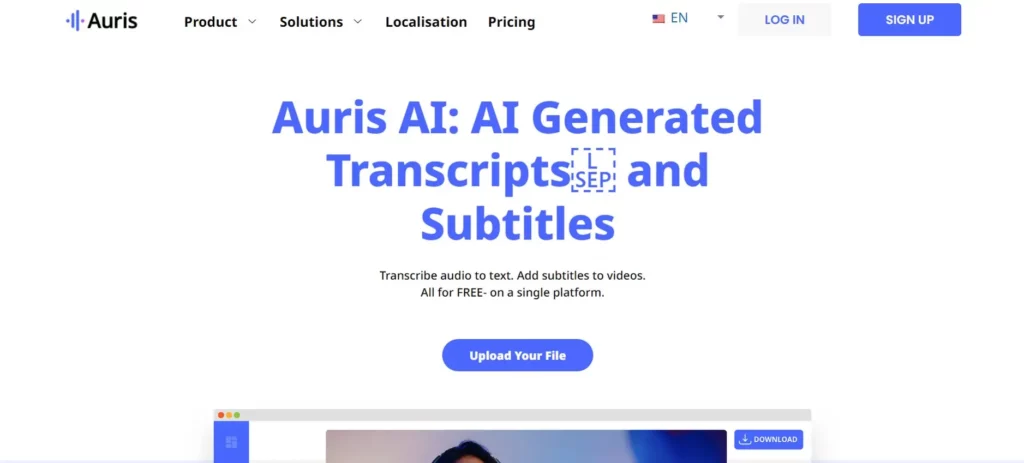
Auris is a cloud-based platform for converting video into text focused on Asian languages. With this platform, you can customize subtitles fonts for better accessibility. Auris offers the lowest pricing plans in the market.
You can hire human transcription for $12/minute for professional transcription quality.
An exciting feature of Auris is dual language subtitles. You can add a second language in the same video, thus allowing you to reach a wider audience with the same video file.
Auris Key Features
- Add dual subtitles to videos
- One-click audio syncing.
- Translate video and trim video tools.
- Automatic and manual transcription.
Check Auris in action in this video

Auris pricing
- Free Plan: 30 minutes/month.
- Starter Plan: $5.90/month with 100 minutes/month
- Standard Plan: $12.90/month with 300 minutes/month
- Pro Plan: $34.90/month with 1000 minutes/month
- Top Up: $0.08/minute
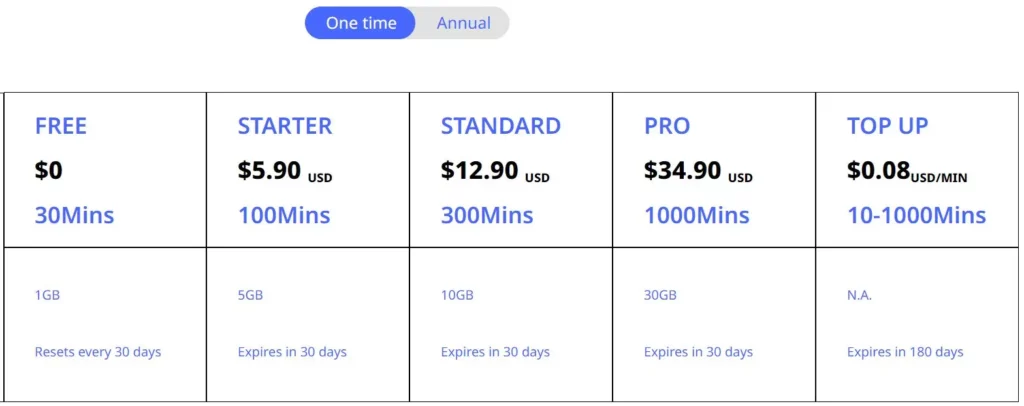
Anthiago
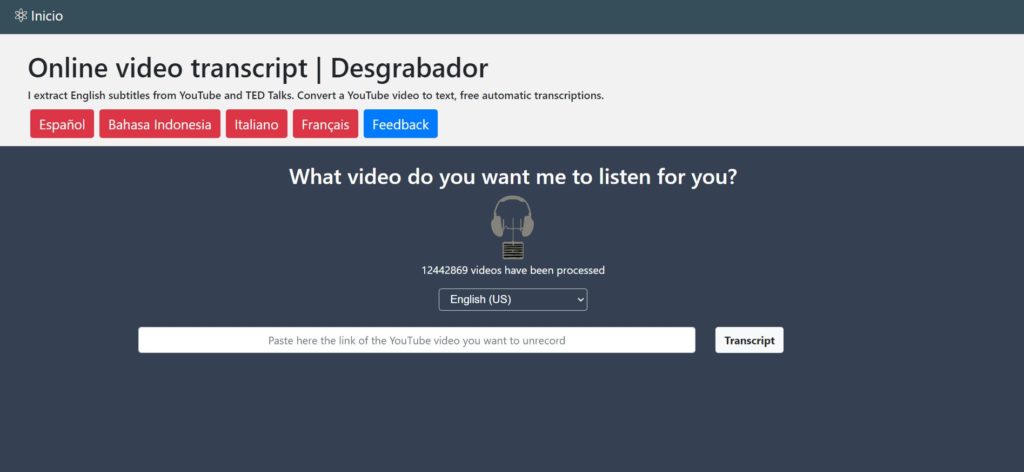
Anthiago offers free automatic transcription from videos, and this software is focused on YouTube and TED Talks. You paste the video URL, and in seconds, the platform transcribes the video into text.
The software offers superb blazing speed in many languages. You can copy, export, and edit the text with any word processor.
No bells and whistles, no editor, only transcription for free.
In our experience, it was not a 100% accurate outcome, but keeping in mind that the tool is free, you may spend some time fine-tuning the text.
Anthiago pricing
100% Free
Transkriptor
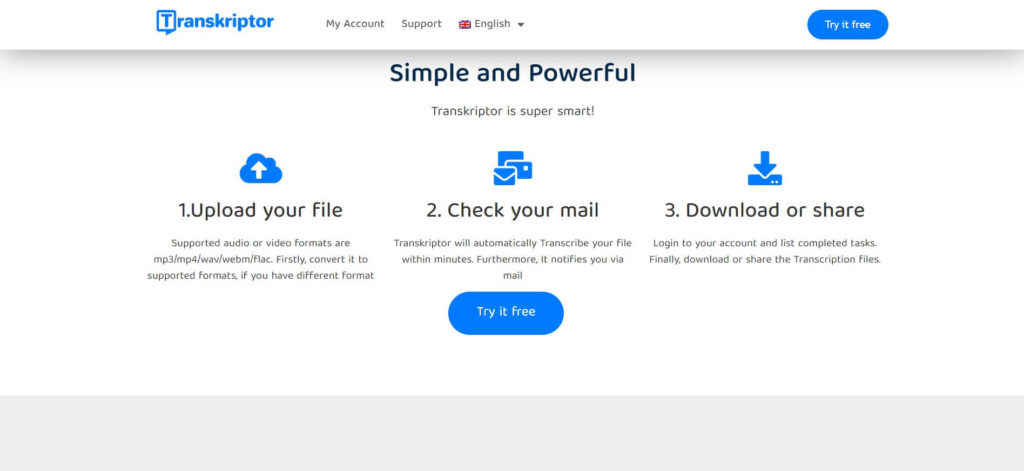
Transkriptor is a popular video to text transcriptor. Since it is powered by a robust AI algorithm, this software can reach up to 99% accuracy, depending on the original audio quality.
You can transcribe any video from YouTube, Google Drive, or other URL by copying and pasting the URL into the app. This is a unique feature that cuts costs and saves time alike.
Editing in Transkriptor is straightforward; you can playback in slow motion and edit text and speaker tags. Both features are invaluable when you need a professional transcription result.
Transkriptor rating on G2 is 4.9/5 from 21 reviews.
Check Transkriptor in action

Transkriptor Key Features
- Dictation tool included.
- Live transcription.
- Mobile apps are available for voice recording on the go.
- Fast turnaround.
- Speaker detection.
- 100+ languages are available.
- Team collaboration.
Transkriptor pricing
- Lite Plan: $9.99/month with 5 hours per month.
- Standard Plan: $14.99/month with 20 hours per month.
- Premium Plan: $24.99/month with 40 hours per month.
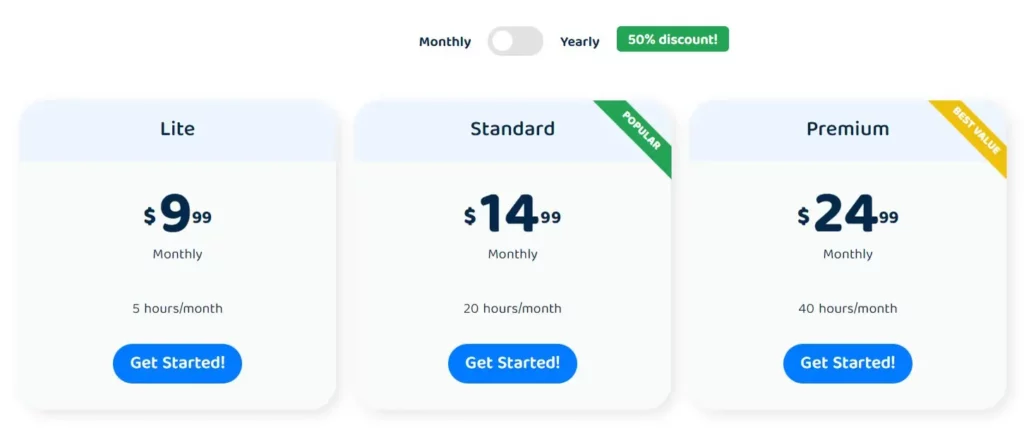
Audext
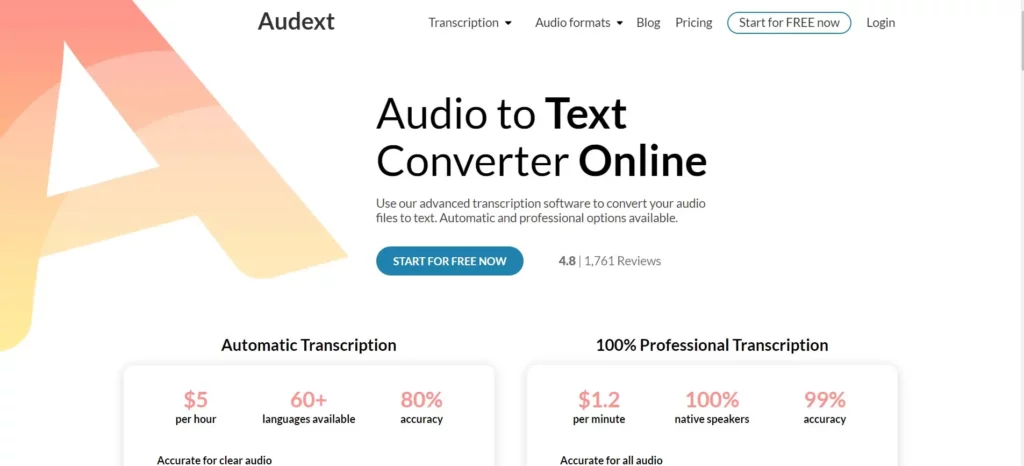
Audext is one of the fastest transcription tools. A built-in editing feature helps to amend accuracy errors with ease. Audext claims that an average hour of video takes 21 minutes to complete.
Audext pricing plans are based on hours and not minutes, so you must carefully check your needs before subscribing or buying a plan.
Audext Key Features
- 60+ languages are available.
- Automatic and human transcript.
- Speaker identification and time stamping.
- Fast time turnaround.
Audext pricing
- Pay-as-you-go: $12/hour with editing and sharing. The next hour is $12
- Monthly Plan: $30/month with two hours included. The next hour is $5
- Human transcript: $1.2/minute with 99% accuracy, including timestamps and speaker identification.
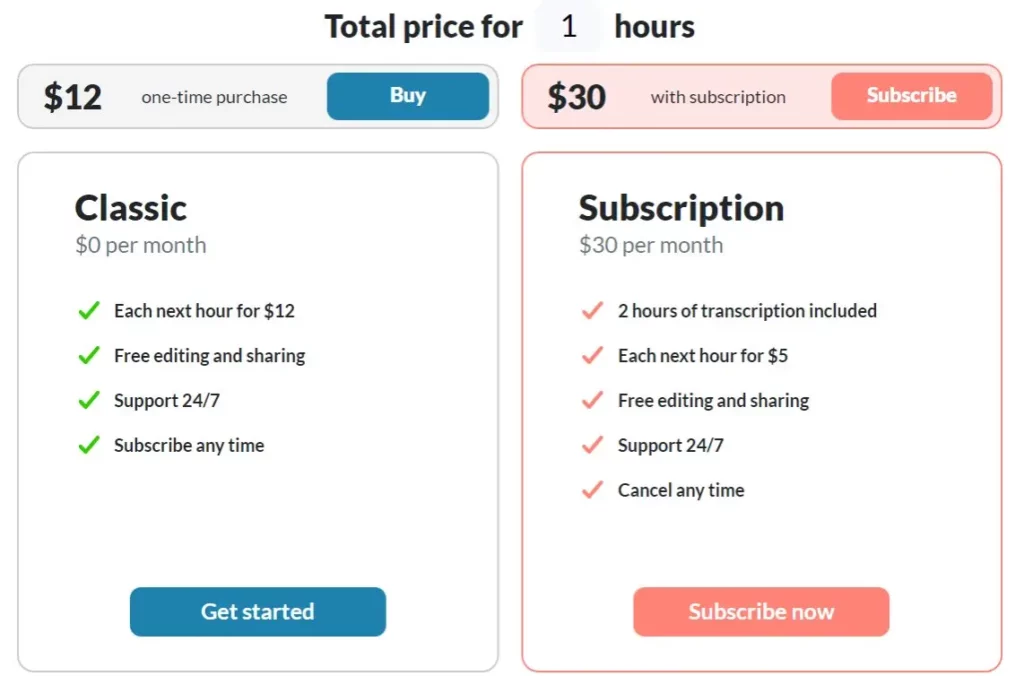
Speak
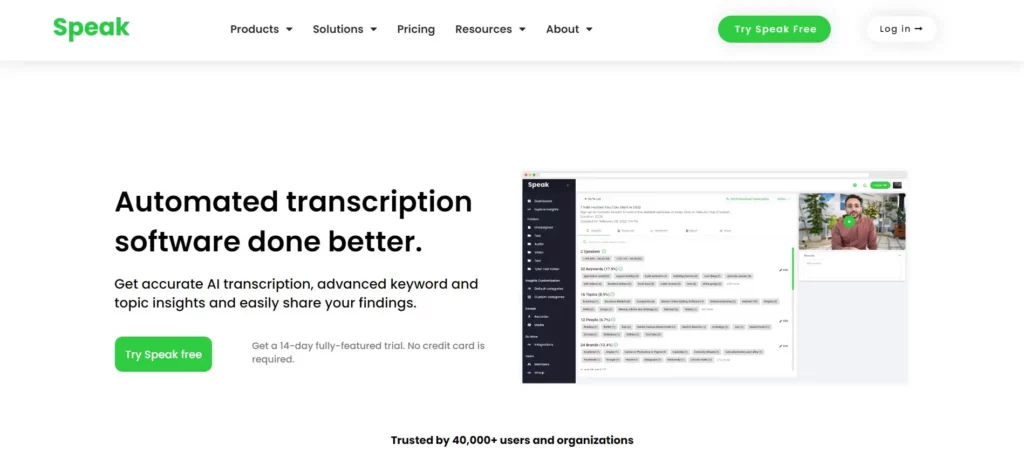
Speak is a video to text converter software that goes beyond providing "Named Entity Recognition," an exciting feature that automatically identifies keywords, topics, and sentiments. This allows you to unlock meaningful insights from your video files.
Speak can count how many brands were mentioned in an interview or about locations, people, and more topics. You can even visualize conversations with a focus on specific issues and metrics.
This tool can also make Twitter sentiment analysis, keywords, and topics insights, analyze competitors' content, and more actions to boost your marketing efforts.
This software supports MP4, AVI, WMV, M4V, FLV, and MOV file formats. Speak rating on G2 is 5/5 from 5 reviews.
Speak Key Features
- Human and automated transcription.
- 70+ languages.
- Hundreds of integrations through Zapier.
- Chrome extension to analyze video or audio files on a webpage.
Speak pricing
- Pay-as-you-go: Free with basic functionality.
- Starter Plan: $57/month with 15 hours/month.
14-day free trial available with no CC.
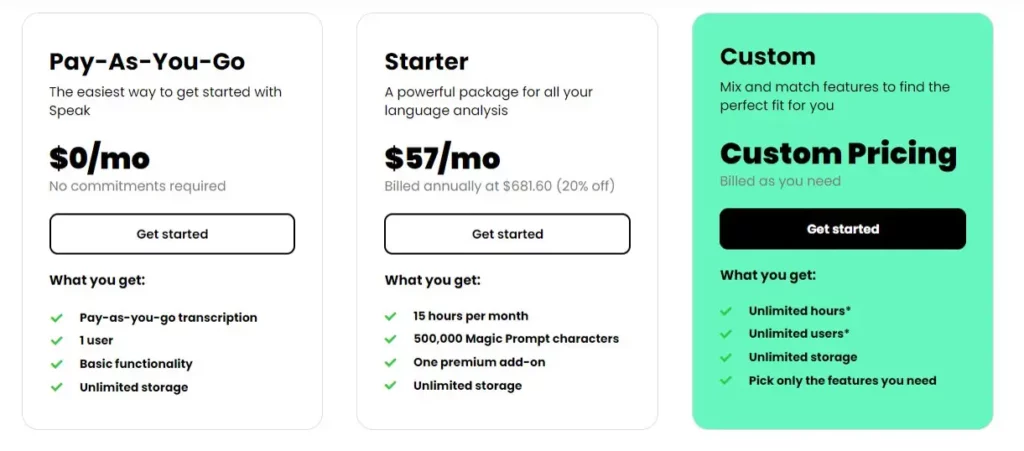
Sonix
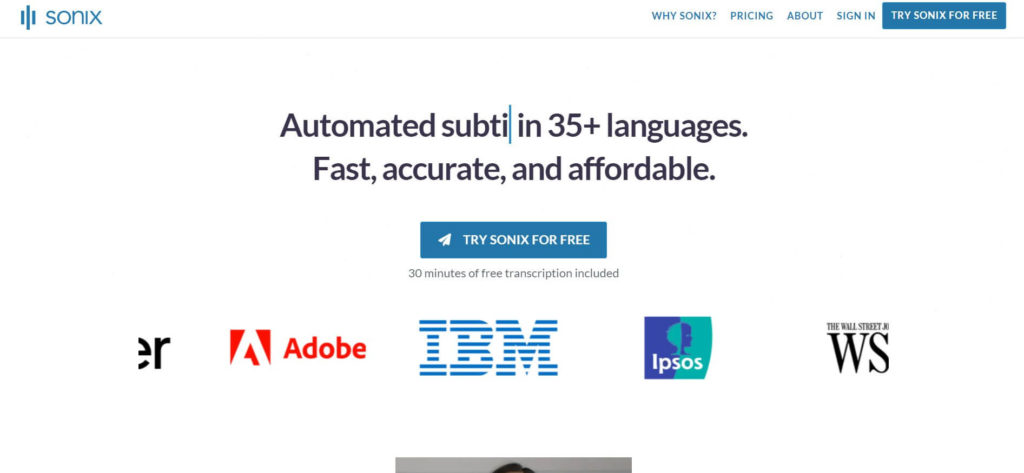
With a strong emphasis on security, Sonix is an excellent video to text converter with many options for a professional outcome.
Captions and subtitles are highly customizable, and you can store and organize all your files on the platform. With more than 20 video file formats and built-in editing functionality, Sonix is one of the best software for fast, affordable, accurate transcriptions.
The platform allows custom dictionaries, multi-speaker transcripts, automatic translation in 40+ languages, automated subtitles (including customizable fonts, position, color, and size), automatic translation, entity analysis, and various features that allow you to make excellent transcriptions.
Sonix rating on G2 is 4.7/5 from 21 reviews.
Sonix Key Features
- Team collaboration on higher plans.
- SSL, two-factor authentication, SSO, and more security options.
- 38+ languages and dialects for transcription and 30+ for translation.
- Custom dictionary.
- Automated subtitles and summaries.
Sonix pricing
- Pay-as-you-go Plan: $10/hour.
- Premium Plan: $5/hour plus $22/user/month.
Every account comes with 30 minutes for free.
Student and teacher discounts are available.
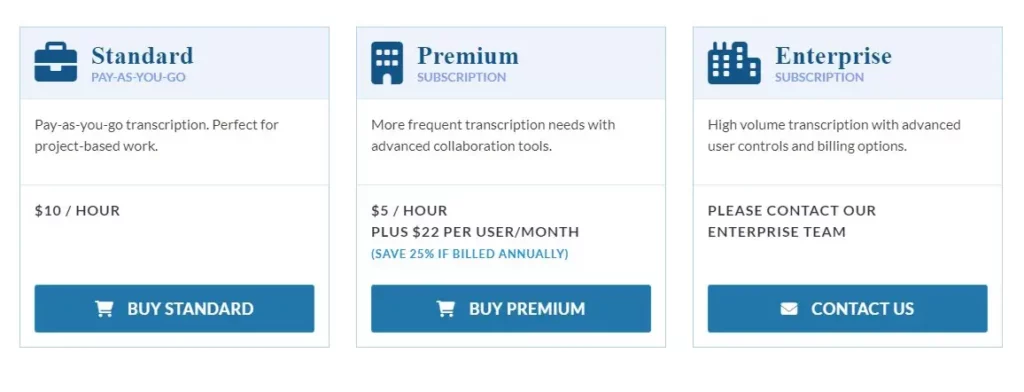
Transcribear
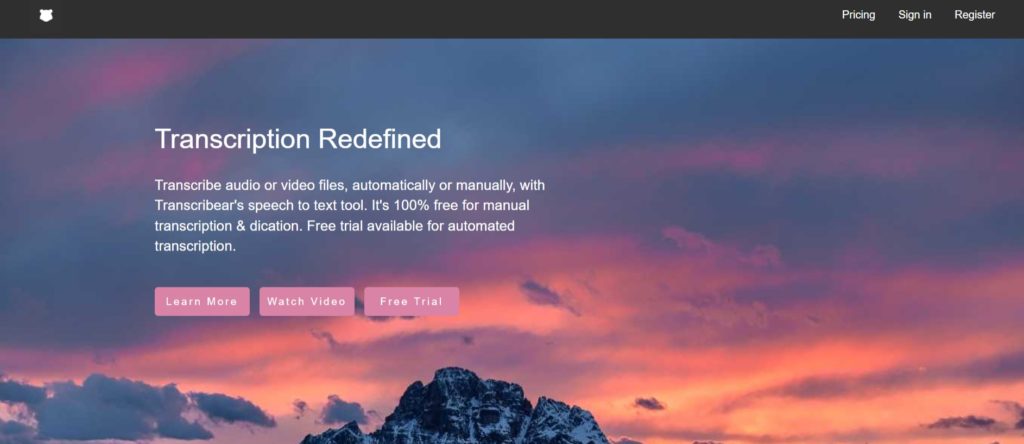
Transcribear provides automatic transcription and offers a free online editor if you prefer to do it yourself. This platform features GDPR compliance, and all transcripted files are securely encrypted when saved in your account.
For manual transcription, you play an audio or video file and type what you hear in Transcribear's editor. You must upload an audio or video file for automatic transcription, and the software automatically delivers a transcript in a few minutes.
As with similar tools, transcription quality highly depends on the quality of audio and related noises.
Furthermore, the pricing structure is based on a pay-as-you-go scheme, so you are not tied to monthly fees or charges. Considering that manual transcription is always free, Transcribear is an exciting option. There are no advanced features or team management, but a good platform for individual use.
Transcribear Key Features
- Real-time audio transcription.
- Spell checker.
- GDPR compliant.
- 40+ languages and dialects are available.
Transcribear pricing
- £3/hour for 1 to 9 hours.
- £2.5/hour for 10 to 29 hours
- £2/hour for more than 30 hours.
- Manual transcription: Free
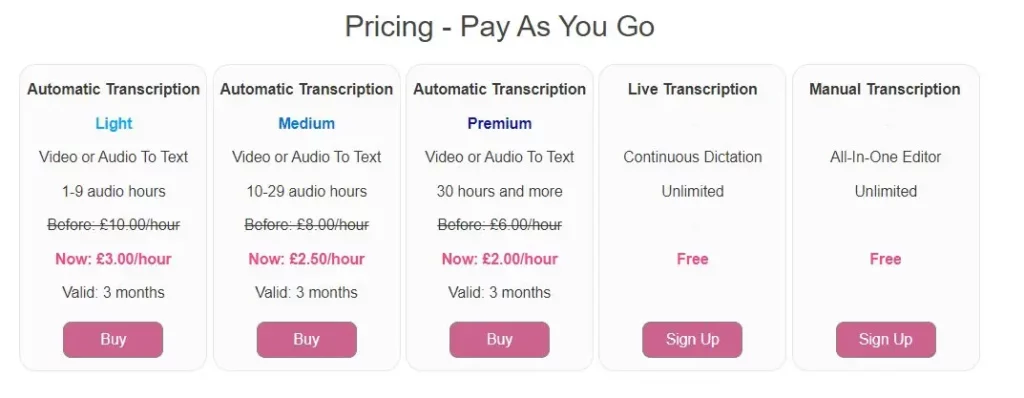
Amberscript
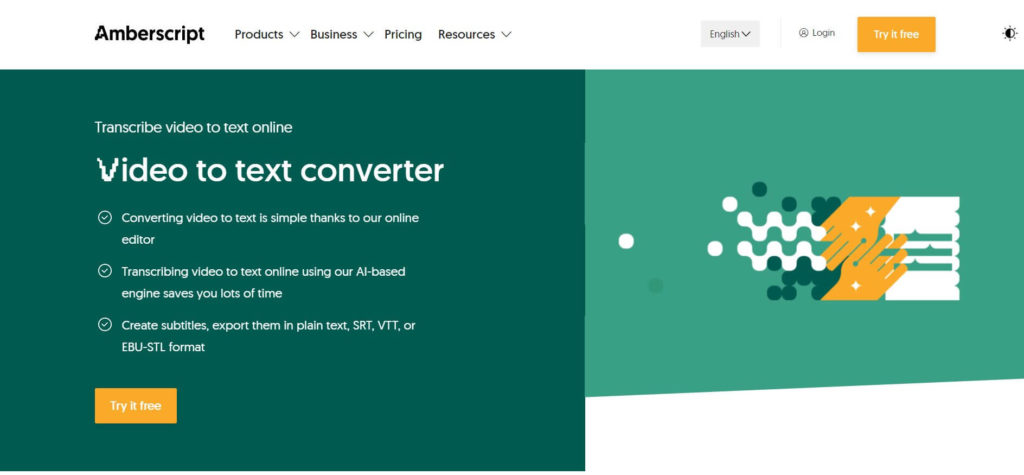
Amberscript is a cloud-based platform that claims to convert video into text 10X faster than manual labor. They offer a manual transcription option for better transcription accuracy.
Using Amberscript, you can transcript and translate subtitles, both automatic or human-assisted. The company also offers video dubbing. You must request a quotation for this human-based service.
As with similar platforms, you can opt for a credit system or a subscription-based schema. This is important to know your costs in advance. Amberscript rating on G2 is 4.4/5 from 45 reviews.
Amberscript Key Features
- Works in 39 languages.
- Manual professional transcription with 99% accuracy.
- Built-in text editor for better accuracy with multiple text output formats.
- MP4, MV4, and MOV input formats.
Amberscript pricing
- $8 per hour of video uploaded. $1/minute in manual transcription.
- Subscription model: $25/month with 5 hours of video uploaded.
Free trial available.
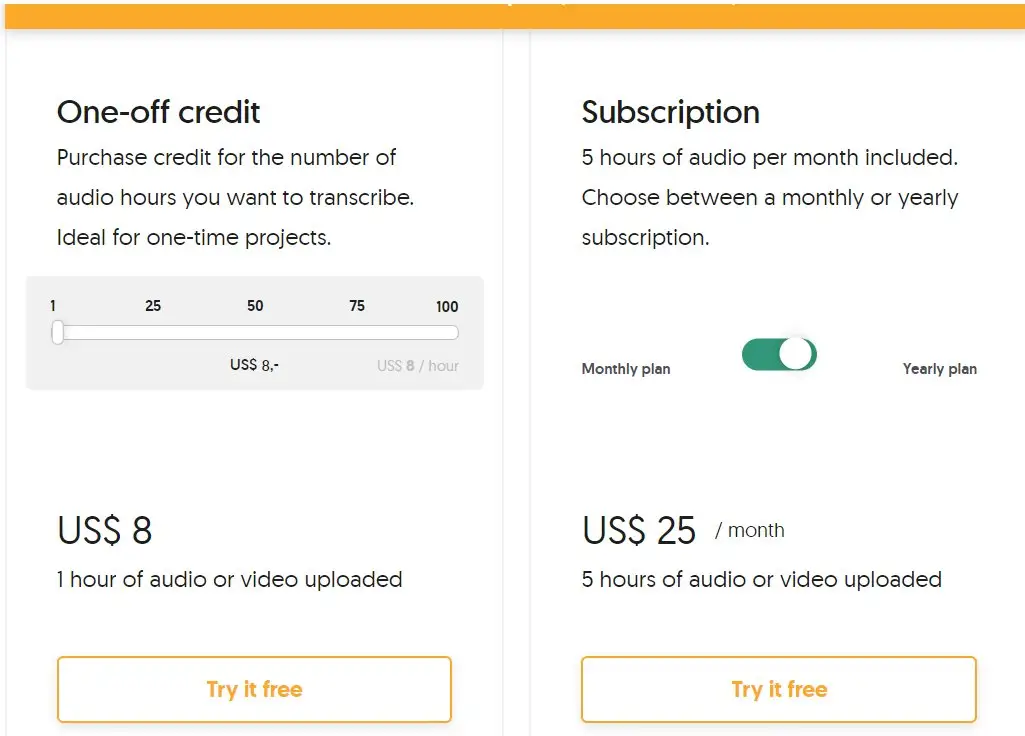
Veed.io
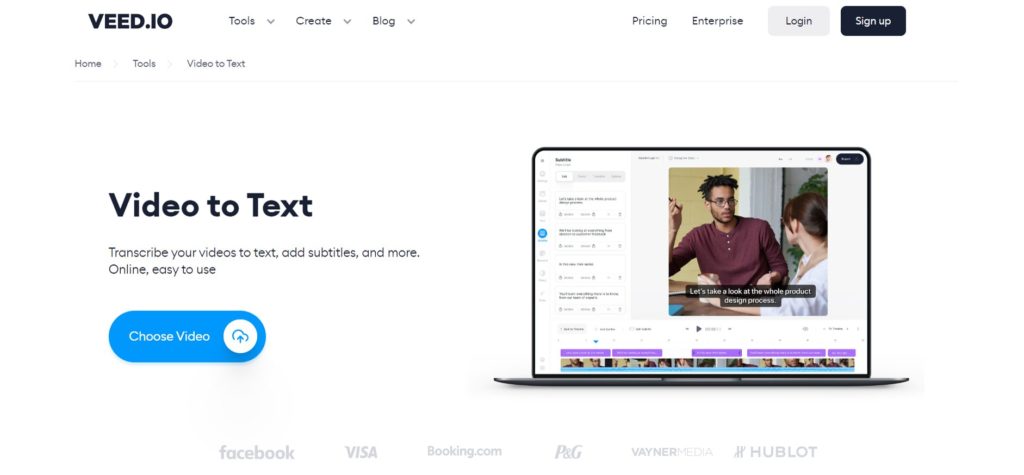
Veed is a powerful online tool for transcribing video into text, adding subtitles, and more. You can also auto-generate and translate subtitles with a few clicks and edit output text files with Microsoft Word or any word processor.
This is a complete platform for video creation, offering screen recording, video compressor, adding subtitles to videos, transcribing and translating videos, and many additional tools.
Veed offers a unique feature that helps to remove background noise from videos, a key element when you need to improve your transcription output.
Veed Key Features
- Supports various format files, Xbox video, Zoom video, and many more.
- Complete video creation tool.
- The "Clean audio" feature improves audio quality for better accuracy.
- SRT subtitles download only on higher plans.
Watch Veed.io in action

Veed pricing
- Free Plan: 10 minutes export length, up to 30 minutes/month subtitles, and primary features.
- Pro Plan: $24/month with 1080p, 1440 minutes of auto-subtitles per year, and unlimited upload file size.
- Business Plan: $59/month with 8000 minutes of subtitles, branding, and premium stock assets.
- Enterprise Plan: $100/user/month full-featured.
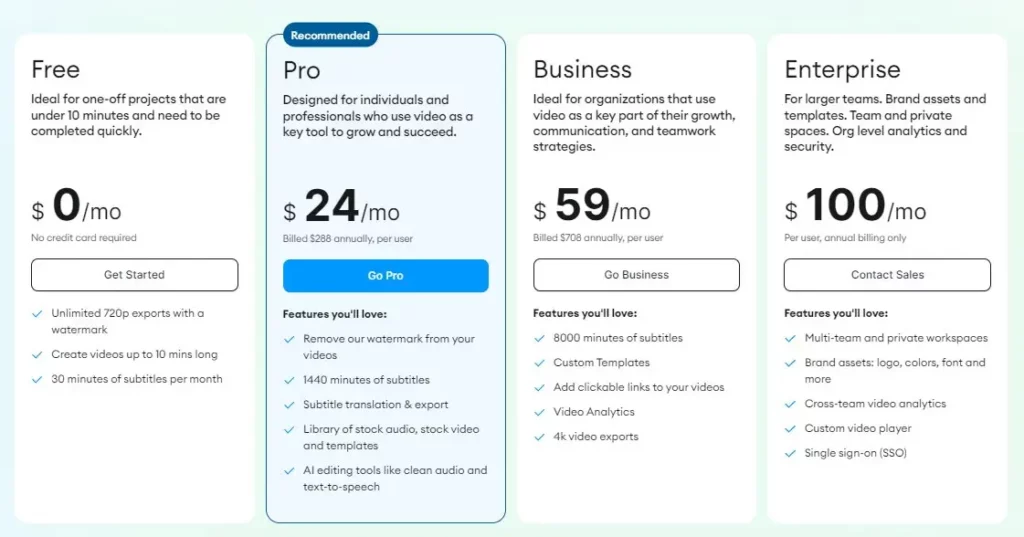
360Converter
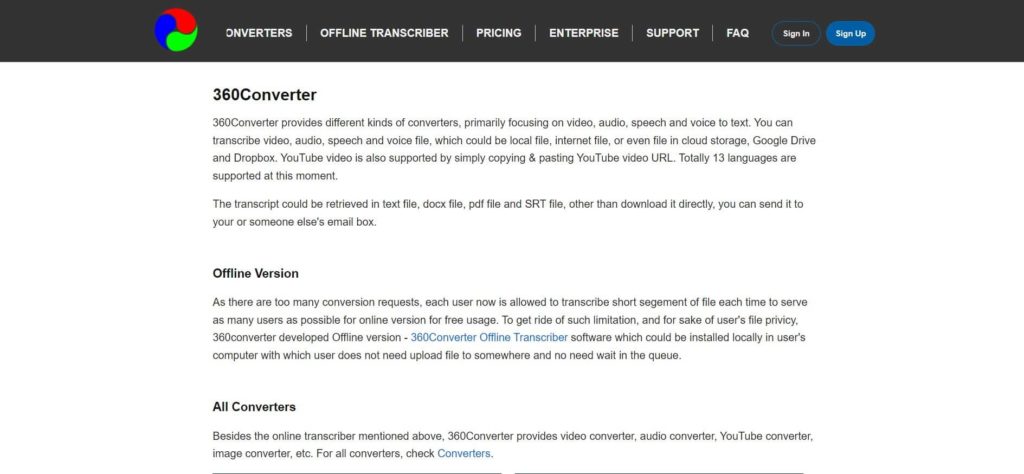
This video to text converter provides a simple interface where you can upload a video in multiple formats; MP4, AVI, WMV, and more. With 360Converter, you can also convert YouTube video to text, audio to text, and text to speech (only in English)
360Converter can be used as an offline transcriber by downloading the software to your PC. You can transcribe a YouTube video by simply copying and pasting the video URL into the platform.
360Converter Key Features
- Offline and online converter.
- 34+ languages.
- Standard level and Premium accuracy of the transcription.
- Real-time transcribing.
360Converter pricing
- Offline version: Annual payment of $99. You can transcribe two minutes for free.
- Online version: not listed on their website.
GoTranscribe
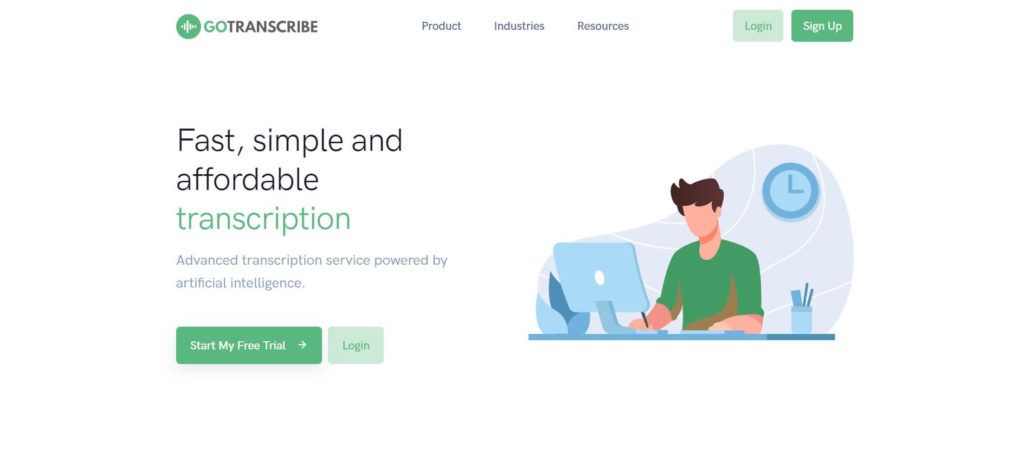
GoTranscribe converts video into text in just minutes. You upload the video to a secure service, and the platform makes the transcription. Then an online editor lets you edit and adjust the transcription for optimal results. You can share or export the file into Word, PDF, or SRT.
This platform supports the most extensive range of video files you can convert into text, an attractive feature to consider if you work with several video formats.
GoTranscribe can also create subtitles from audio or video files. These include timestamps and can be edited later for a perfect outcome. GoTranscribe rating on Trustpilot is 4/5 from 12 reviews.
GoTranscribe Key Features
- 25+ video formats supported.
- Zoom and GoToMeeting integration.
- Custom dictionaries.
- 31+ languages are available.
- Unlimited users on higher plans.
GoTranscribe pricing
- Pay-as-you-go Plan: $12/hour with unlimited storage, no file upload limit, multiple speakers, and multiple file types supported.
- Standard Plan: $36/month with 4 hours included, unused minutes roll over to the next month.
- Business Plan: $90/month with 10 hours included, unlimited users, and priority transcription.
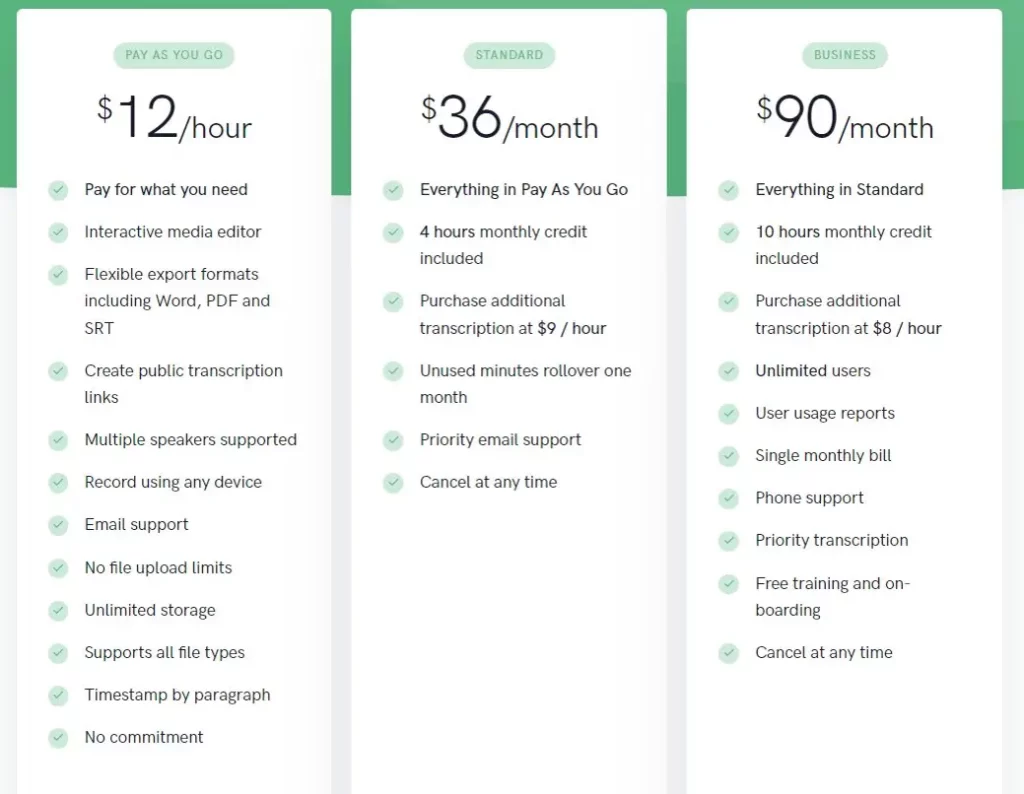
Trint
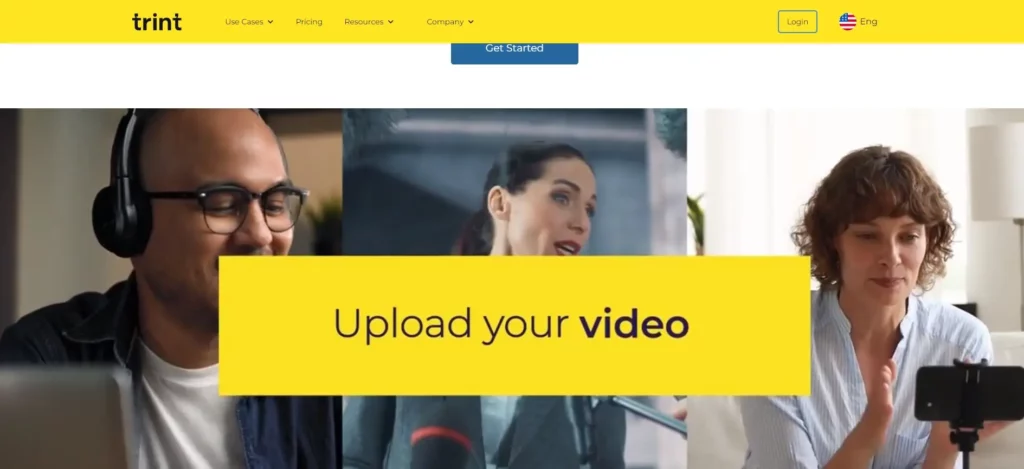
Trint is a professional tool with many features that uses AI to transcribe video to text. This platform emphasizes team collaboration, allowing each member to set different access levels for creating, editing, or reading. With Trint, you can add captions to videos in Docx, SRT, txt, CSV, and many other formats.
Trint allows you to transcript live on the web and mobile with real-time collaboration. This superb feature cuts costs and processing time for teams and agencies.
Regarding security and privacy, you can choose European or U.S. servers for data storage, a feature no other similar platform offers.
Trint rating on G2 is 4.4/5 from 61 reviews.
Trint Key Features
- Individual and team accounts.
- Great security compliance.
- iOS App for transcriptions on the go.
- 52+ languages.
- Premiere, Zoom, and Zapier integration.
Trint pricing
- Starter Plan: $48/month/user to upload 7 files per month, subtitles and captions, speaker identification, transcript combination, up to 2 users.
- Advanced Plan: $60/month/user with 54 languages, unlimited transcriptions, custom dictionary, and mobile app.
- Enterprise Plan: On request.
7-day free trial.
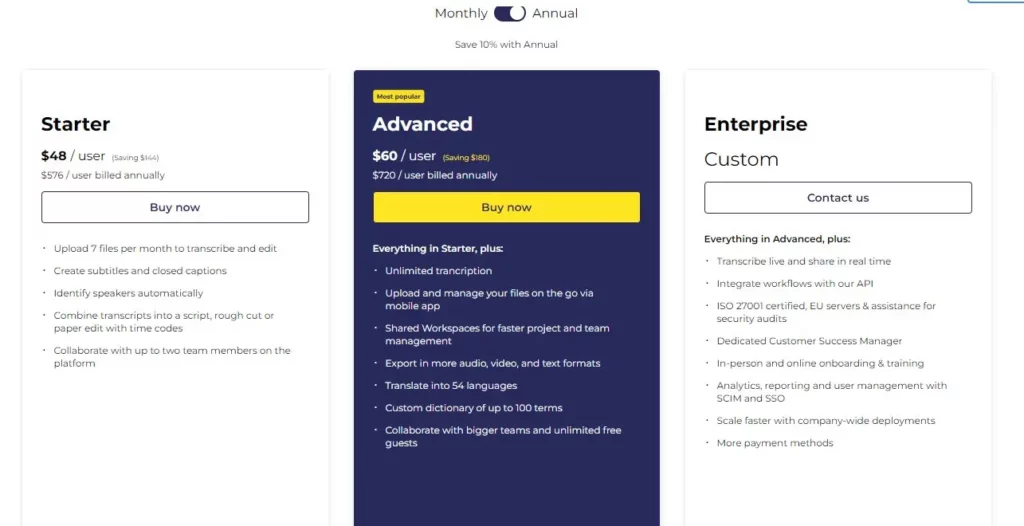
Rev
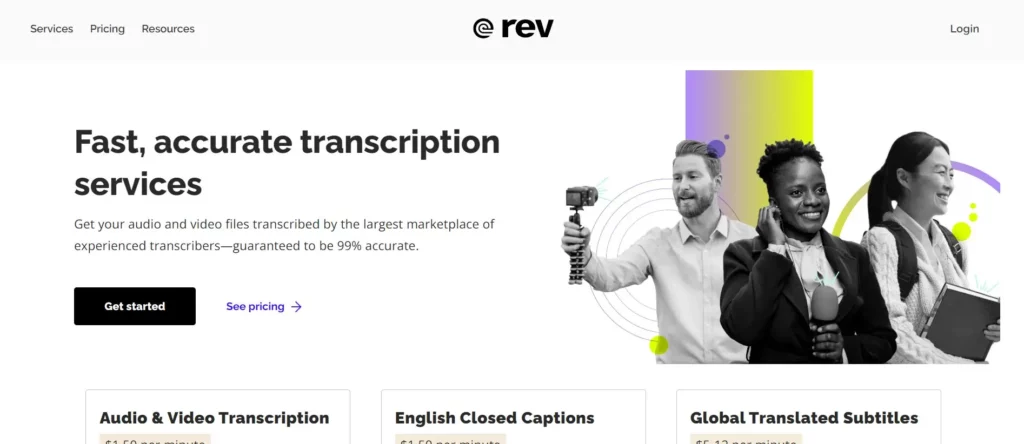
Rev claims to have the most accurate speech-to-text API in the world. Rev offers auto transcriptions and manual transcriptions.
As with similar options, both differ in pricing and accuracy. A powerful interactive editor allows you to customize, highlight and share your transcripts. You can order automated or human-generated transcriptions from the mobile app. Still, Rev lacks team collaboration and strong security options. Rev is a robust option, and pricing plans are among the best.
Rev rating on G2 is 4.7/5 from 310 reviews.
Rev Key Features
- Free tools: Voice recorder, audio trimmer, caption converter, and more.
- Manual transcription service available
- Mobile apps are available.
- Proprietary API for software development.
Rev pricing
- Manual transcription: $1.5/minute.
- Automatic transcription: $0.25/minute.
The first 45 minutes are free.
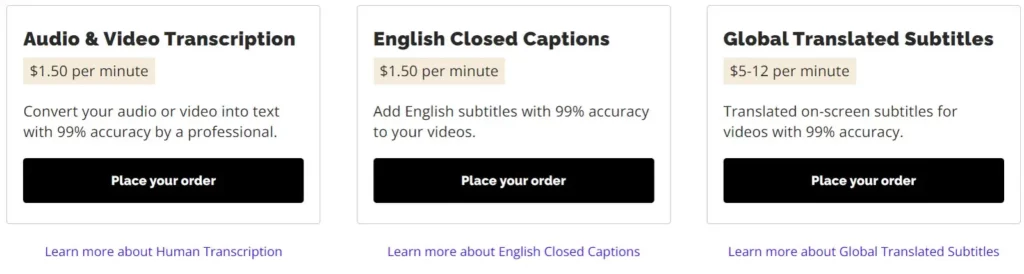
Video to text transcription software FAQs
You can auto-generate subtitles using the built-in speech recognition software AI transcribe tools provide. But if you already have the subtitle file, you can also upload it.
Most video-to-text transcribing platforms allow translating subtitles into many languages with a single click.
Yes, transcription tools have built-in editors with different features. Veed.io allows you to change color, size, and style.
Using an IA transcription service. Otter is transcription software that provides this service (only in English)
Using any transcription software allows you to transcribe Google Meet meetings and Skype, Zoom, Webex, Microsoft Teams meetings and more.
Provided you have the recorded files, a transcription software allows to easily transcript phone calls.
Yes, some platforms like Temi provide automatic speaker identification.
It depends on the transcription platform you choose. Some allow you to transcribe YouTube videos by pasting the URL of the video. In others, you will need to upload the video.
It depends on the audio quality of the video. It goes from 85% accuracy to 99% accuracy depending on the platform. You can improve the audio quality of the video with a free tool like Uniconverter.
It depends on video length, but as a rule of thumb, you can consider it takes 25 minutes for an hour video.
Conclusion
Transcription can be tedious and time-consuming; fortunately, video to text converters can make transcribing a breeze. Most of these tools offer free options, but paid plans are affordable and have excellent cost-benefit ratios.
These tools save time and enhance productivity by automatically converting spoken words into written text. They offer advanced features such as speaker identification, timestamping, subtitling, and closed captions.
By converting speech to text, video to text converters enable individuals with hearing impairments to engage with video content effectively. Additionally, they allow non-native speakers to overcome language barriers and fully comprehend the message.
As technology advances, we can expect video to text converters to become even more sophisticated and user-friendly. With developments in natural language processing and machine learning, these tools will likely offer higher accuracy rates and more intelligent features, further improving the transcription experience.




