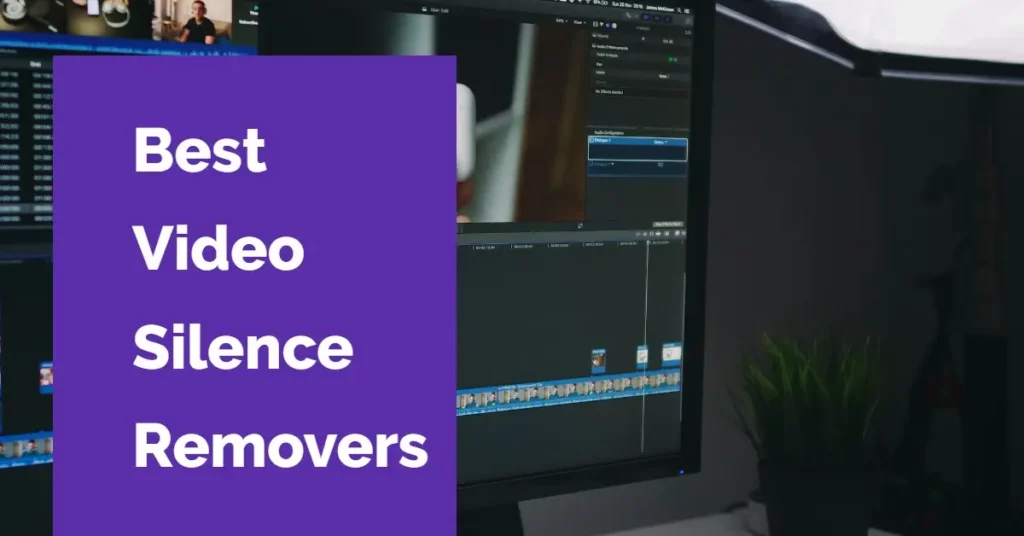Video Silence Removers: Unlock The Power Of Perfect Sound
If you create videos regularly, you know there are instances when unintentional moments of silence disrupt the flow and impact of the video. This is where video silence removers step in as valuable tools to help you craft a professional video.
This tool detects and then deletes the marked parts to remove silence altogether. It can be helpful as it saves time by automating an otherwise tedious and lengthy task.
These innovative software solutions cater to diverse needs, ranging from quick and hassle-free removal of audio gaps to advanced customization options for seasoned editors. With the ability to seamlessly identify and eradicate silent intervals, these tools breathe new life into videos, transforming them into seamless and captivating visual narratives.
From AI-powered algorithms that effortlessly detect and remove silences, to precision-driven manual controls that empower creators to sculpt their audio landscape, these platforms will surely help you to create the best video.
Whether you're a professional video marketer, a YouTuber, or an individual user trying to post the perfect video on social media, it is for sure you require a tool to eliminate those awkward audio gaps.
Lets check them out.
SavvyCut: Best video silence cleaner for free
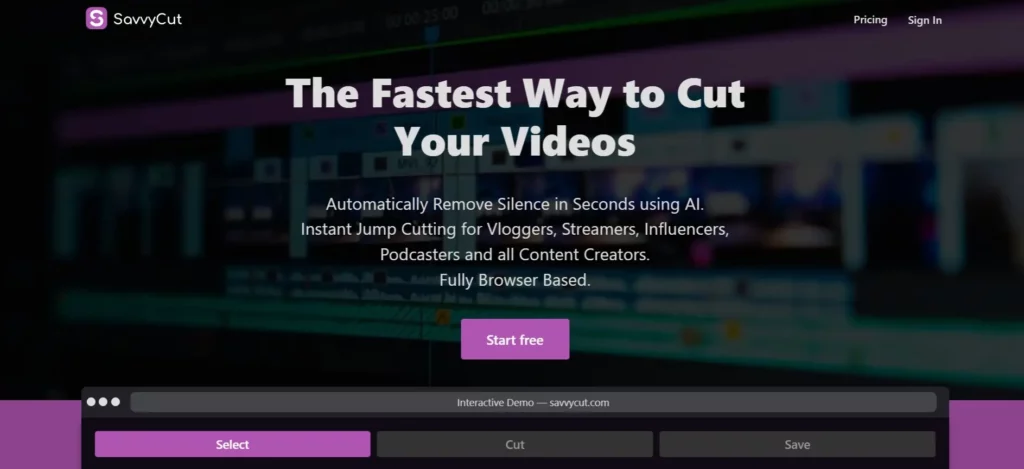
SavvyCut is a cloud-based tool designed to automate your video editing tasks, mainly removing silences and creating jump cuts. This is a useful option for content creators, including vloggers, streamers, influencers, podcasters, and more.
SavvyCut uses an AI-based Smart Cut algorithm that employs speech detection to identify and eliminate video pauses, ensuring no loss of video quality.
The tool operates directly within the browser, so you are sure no files need to be uploaded to cloud servers. This minimizes upload time, data usage, and privacy concerns.
SavvyCut key features
- The tool is not limited to video content: It can also work effectively with audio recordings, making it suitable for podcasts, commentaries, interviews, and more.
- SavvyCut's Smart Cut algorithm doesn't require re-encoding the entire video: This guarantees instant cuts without compromising video quality.
- Easy export markers: For further fine-tuning or editing in popular video editing software such as Adobe Premiere Pro and DaVinci Resolve.
- Accessible on mobile devices: A good feature that enables you to record videos on a smartphone and use the tool to remove silence and create jump cuts.
- Generous Free Plan: Unlimited videos up to 20 minutes in length.
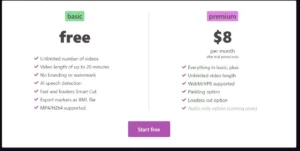
SavvyCut pricing
- Free Plan: Unlimited videos with AI speech detection.
- Premium Plan: $8/month with unlimited video length and lossless cut option.
Free trial available.
Timebolt: Automatic video silence removing
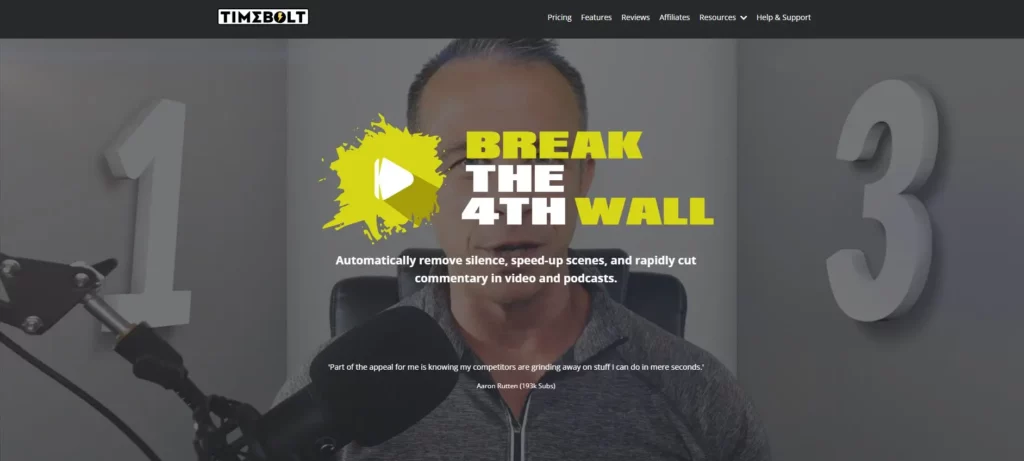
Timebolt is a video editing app that offers an efficient solution to automatically remove silence and awkward pauses from long videos and podcasts, enabling rapid editing and enhancing video content with excellent features.
Timebolt automatically detects and removes silence, allowing you to jump-cut an hour of video in just seconds.
Timebolt key features
- Quick video editing: You can edit videos by cutting or keeping specific words or scenes, with preview options up to 4x speed.
- Export options: Rendering videos to popular editing software such as DaVinci Resolve, Final Cut Pro, Premiere, and Camtasia.
- Many editing features: These includes the ability to punch in to focus viewers, fast-forward scenes, add markers for assembling high-impact moments, and edit zoom for efficient content creation.
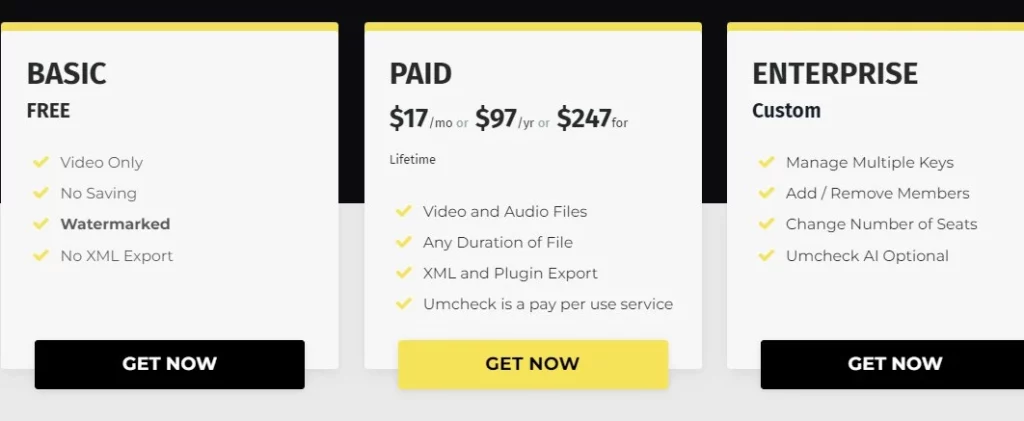
Timebolt pricing
- Free Plan: Video only with watermark.
- Paid Plan: $17/month or $97/year, or $247 lifetime with video and audio files with unlimited duration.
Recut: Remove silences for a one-time payment
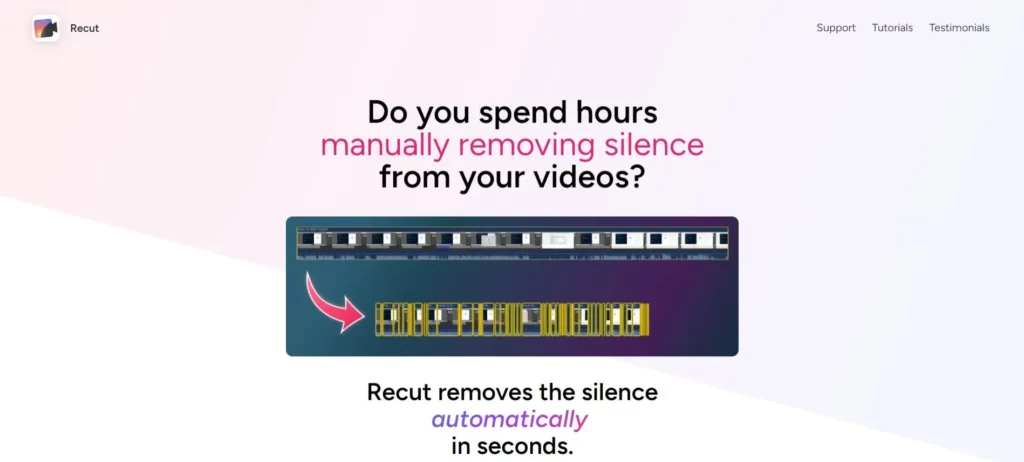
Recut is an automatic video editing app catering to creators who manually remove silence from their videos, including those who produce videos, podcasts, lectures, and other audio content.
Manually cutting out pauses and silence is time-consuming and repetitive, involving tasks like clicking, splitting, and selecting silence. Recut automates this process, making editing more efficient and freeing up time for content creation.
Recut's license is personal and allows you to install the application on multiple individual machines.
Recut key features
- Available on: Mac and Windows platforms.
- Recut supports many video editing software: Adobe Premiere, DaVinci Resolve, Final Cut Pro, and ScreenFlow, by exporting XML files.
- Useful preview feature: Crucial for adjusting settings in real-time.
- Works with audio and video files: Supporting multiple angles, external mics, and multiple tracks while maintaining synchronization.
- Many standard audio and video formats are supported: You don't need to convert files.
Recut pricing
Recut is a one-time purchase of $99, but you can access a free trial before buying.
Veed.io: Full video editing with audio options
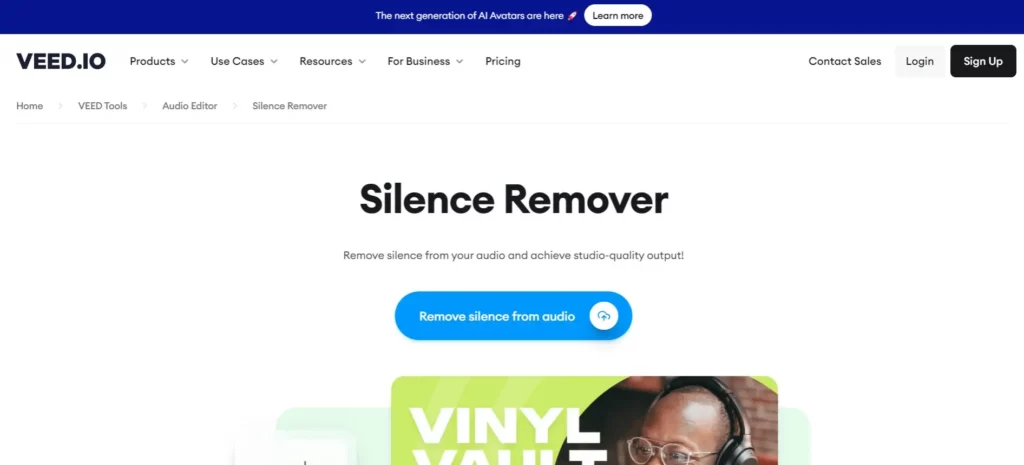
Veed.io features an online audio editor with an AI-powered tool that eliminates silences, gaps, background noise, and filler words from audio recordings. Using this tool, you can achieve high-quality audio output, making it suitable for various purposes like podcasting, audiobooks, video tutorials, and more.
Veed.io is a comprehensive video and audio editor with additional features like background noise removal and auto subtitles.
Veed.io key features
- Full editor suite: Veed is powerful editing software with many helpful audio and video creation and editing features.
- Tons of royalty-free assets: Stock music and sound effects with studio-quality output.
- AI background noise remover: It can detect and remove unwanted sounds in real-time.
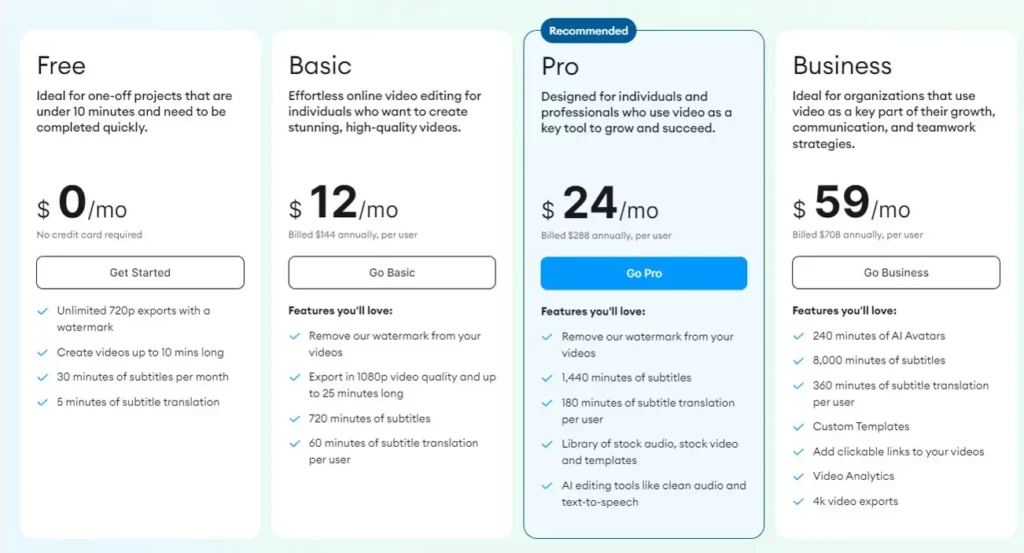
Veed.io pricing:
- Free Plan: Videos up to 10 minutes long with a watermark.
- Basic Plan: $12/month with 25 minutes videos and 1080p download.
- Pro Plan: $24/month with 180 minutes and clean audio editing.
Podcastle: AI powered podcast creator
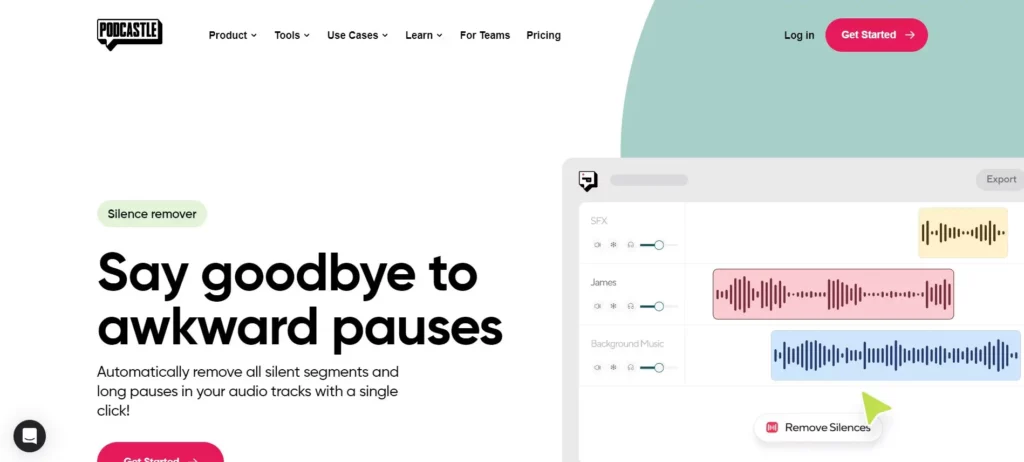
Podcastle is an AI-powered video tool that allows you to eliminate long pauses and silent segments from audio files with a single click. This software enhances the listening experience for podcasts, videos, and other audio content.
Podcastle focuses on removing long pauses and silent segments from audio tracks and offers a seamless solution to improve your listener experience.
Whether you are a professional or amateur creator, this is a valuable platform to simplify creating, editing, and distributing high-quality podcasts and videos.
Podcastle key features
- Multiple file types supported: MP3, WAV, and M4A.
- Simple and efficient functionality: Just one click to remove silent portions.
- Mobile app: iOS app for editing on the go.
- Many video tools: Splitter, trimmer, cropper, online video recorder, and more.
- Transcription tools: Audio-to-text, voice-to-text, audio translator, filler word detection, and more.
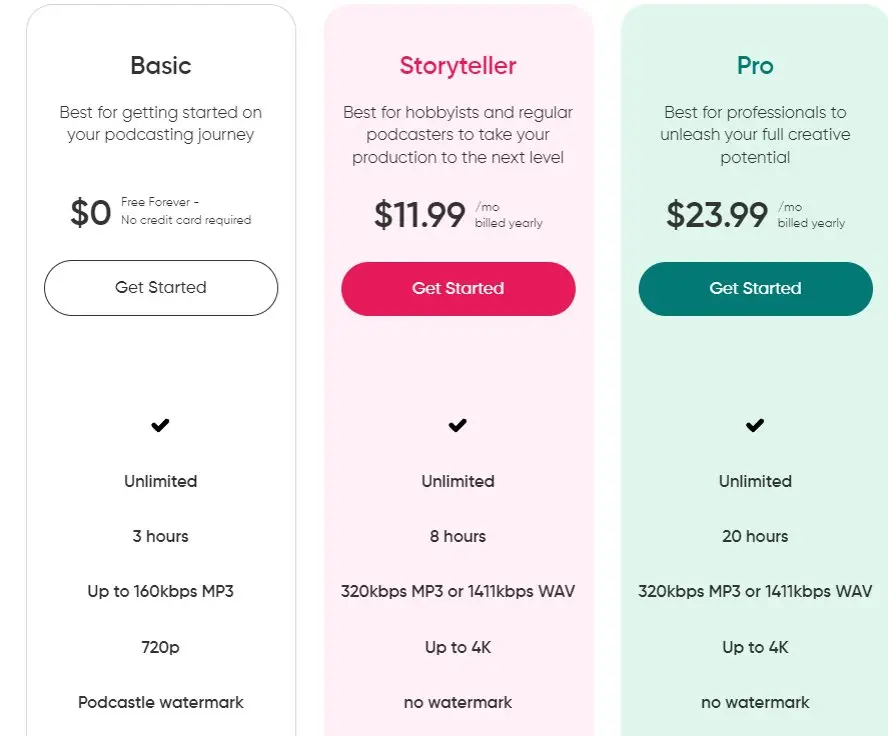
Podcastle pricing
- Free Plan: 3 hours of video recording with watermark.
- Storyteller Plan: $11.99/month (billed yearly) with 8 hours of video and 4K resolution.
- Pro Plan: $23.99/month (billed yearly) with 20 hours of video and full features.
Video Silence Remover: Simple AI-based editor
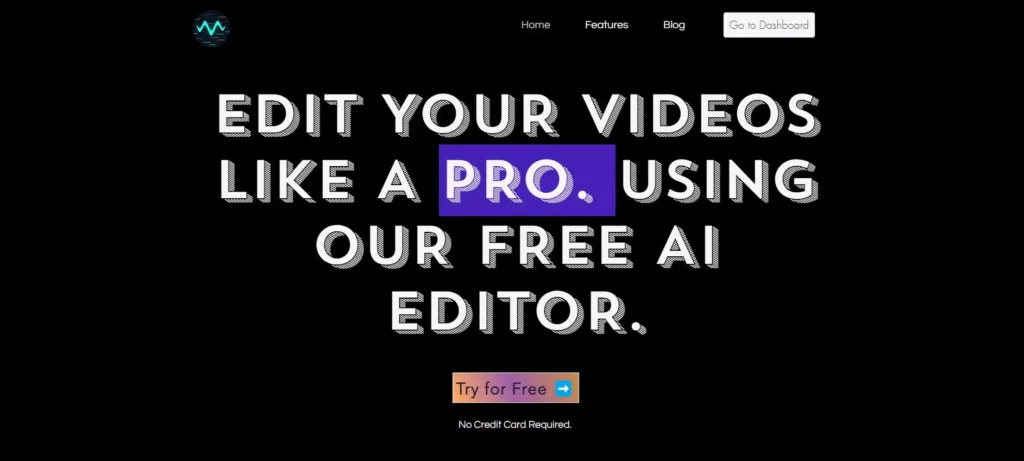
Video Silence Remover is an online AI-powered video editor focusing on automatic silence removal, video editing, and automatic shorts editing. It offers a cloud-based solution to enhance video content quality and reduce editing time.
If you are searching for a simple, cost-effective silence removal tool, this software deserves a try. You won't find bells and whistles here, but the software does well.
Video Silence Remover key features
- AI-powered video editing.
- File support: MP4, Wav, MP3, and more files.
- Cloud-based app: No need to download or install any program.
Video Silence Remover pricing
You can process up to 15 monthly videos for a subscription fee of $8. The max file size at the time of this writing is 1 GB.
The first video is free (no credit card needed)
Speechify: Full featured audio platform
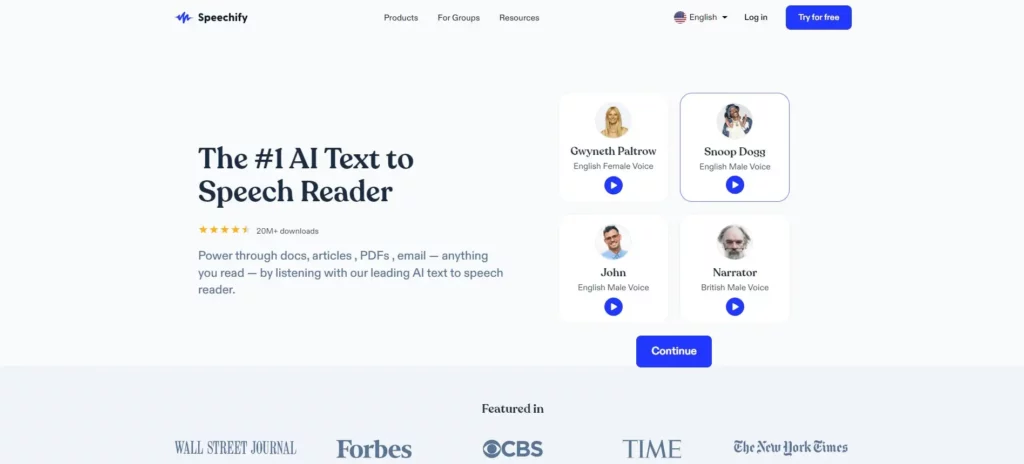
Speechify is an online software designed to enhance video content by automatically removing silent segments, enabling efficient video editing, and facilitating automatic short editing.
Speechify offers tons of features for voice processing in videos and audio files.
Speechify key features
- Mobile apps: iOS and Android apps for mobile editing. Also, there is available a Chrome extension.
- AI-video editing: Supports many formats, including MP4.
- AI voice editing: Voice cloning, voice-over, and voice generator.
- Text-to-speech converter: Listen to PDFs, articles, emails, and more.
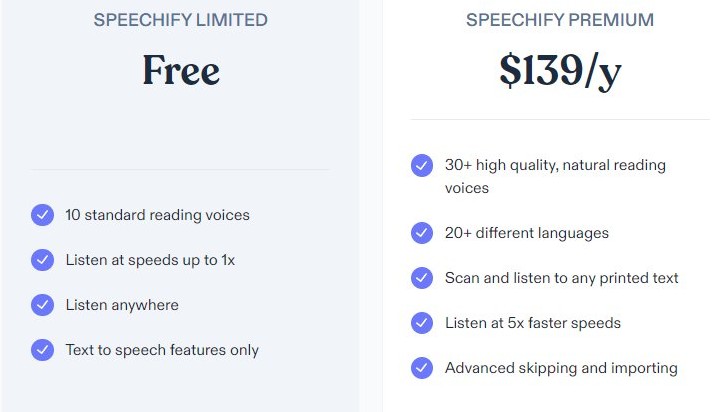
Speechify pricing
- Free Plan: 10 standard voices and text-to-speech only.
- Premium Plan: $139/year with 30+ voices, 20+ languages and full features.
Conclusion
Videos aren't just about what you see but also about what you hear. These tools have changed the game by making videos more engaging. So, when working on your videos, remember that these tools can simplify your job and help your videos sound awesome.
Here's the good news – many of these tools have free plans. That means whether you're just starting or already a pro, you can try them out without spending money and check which is your best option.