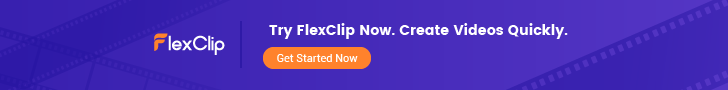Video SEO: 7 Ways To Optimize Your Video For Search
With around 500 hours of video content posted every minute on YouTube, how can you make your videos stand out? What will you have to do so that YouTube or any other search engine shows your video at the top of its search results? And how can you attract viewers to click on your video and watch at least half of it?
Well, we are here to put all your questions to rest and help you master the art of optimizing your videos for the search engine. So, continue reading to find the best SEO practices to help you ace Google and YouTube's algorithms.
1-Build backlinks
Video backlinks are links for your video on other websites or videos, bringing traffic from another site to it. Besides referral traffic, backlinks optimize your video for search engines like Google. Videos with backlinks generally rank better in search engine results and appear on the top. Thus, the more inbound links your video has, the higher its chance of ranking among the top videos.
Finding suitable sites to build your backlinks on can be tricky. How do you figure out which ones will bring in the most traffic? How do you find writers to write the perfect blogs to backlink your videos? This is where professional digital marketing agencies like Link Building HQ step in. They conduct thorough research to develop a comprehensive strategy for placing your backlinks. This includes selecting the right anchor texts, placement, and websites. Moreover, they also have real-time data displayed on a database. It lets you know the progress of your link building, the number of ordered links, and the number of links placed on guest sites.
2-Optimize YouTube search
Like Google's search engine, YouTube displays relevant videos based on the user's keyword queries. It ranks them based on various factors, such as the title and description, views, etc. It also considers the content of the video. YouTube also considers the watch time and engagement on videos that match the query. Thus, the number of views is not the popular streaming platform's judgment criteria. It is how often and for how long users watch your video.
You will need YouTube keyword tools to determine the right keywords and search terms for video SEO. This includes tools like YouTube Analytics, which displays the search terms people use to discover your video, and TubeBuddy, which gives you long-tail search terms and auto-translation into multiple languages. Optimize YouTube video descriptions, titles, and closed captions with the right content to ensure they're also crawlable by regular search engines.
RELATED READING: 15 Best AI Video Generator Platforms – Text To Video 2022
3-Suggested videos collection
YouTube monitors users' previous activity and displays a personalized video collection that viewers may like to watch next. It is displayed on the watch page's right side under 'up next' in the desktop version. Alternatively, the mobile version shows the video collection below the video. If autoplay is enabled, YouTube also picks out the next best video for the viewer to watch based on his current video and plays it automatically after the first one ends.
The video collection consists of videos ranked based on maximum viewer engagement. These recommendations are based on the videos they generally watch, along with the current one. Moreover, it also displays those videos related to the current one. They could be from a different channel or the same one.
You may want to know the type of videos that make it to recommendations and bring in traffic. This information is available in YouTube Analytics under the Traffic sources. You can be a part of the first couple of suggestions by following the steps given below.
- Give viewers an encouraging push to watch another video of yours.
- Cute short endings will attract more viewers to your channel than long ones.
- Use playlists and end screens and share video links in the description to suggest to viewers the next video to watch.
- Create video series. Viewers are more likely to watch several videos from your channel if they are organically linked.
- Keep up with trending videos. You should know about the latest challenges and make videos related to them.
4-Create appropriate titles
Viewers select videos based on the titles while browsing video search results on search engines and social media platforms. So ensure your title depicts the actual content of your video. Suppose a user clicks on your video to find the title misleading. In that case, they will immediately go back and choose another one, which will negatively affect your content's SEO. Relevancy ensures viewers watch videos for longer, and the longer people watch them, the higher search engines rank them.
You can optimize your title by following the tips mentioned below.
- Ensure your title has the correct keywords.
- Make it exciting. Users love titles that tease their curiosity.
- Keep titles concise (60 characters)
- Place episode numbers and branding at the end of a title
- Ensure your full title is displayed in search results, the video suggests, and YouTube's mobile version.
5-Use compelling thumbnails
An exciting thumbnail reels people and makes them want to watch your video. Instead of going with a regular thumbnail, customize it and make it interesting to attract more people. According to research, 90% of popular videos have custom thumbnails.
While customizing a thumbnail, try to opt for a bright and vibrant image that is attractive and also conveys information related to your video. You can also add your branding text to the thumbnail. Alternatively, you could add emojis or concise, descriptive text. Make sure the text is easy to read and eye-catching.
Mentioned below are a few tips to optimize your thumbnails.
- Plan your thumbnail before shooting your video. Then, you can take a couple of shots and ensure you have a picture-perfect one.
- Make your thumbnail of high resolution. However, do not exceed a file size greater than 2 MB. This helps to load web pages faster.
- Consider these specs for your thumbnail size; 1280 x 720 pixels (16:9 ratio) as a .PNG, .GIF, .JPG and .BMP.
- Use the zoom feature and check if the thumbnail looks better zoomed in or out.
- Compare your thumbnail to those of other similar videos. Does it stand out? If not, make it stand out.
6-Use well-written descriptions
The description box plays a significant role for viewers, who'll only watch a video if the description spikes their interest. It consists of two parts; a small paragraph that viewers can see before clicking 'show more' and the longer text they see after clicking it.
Give each video on your channel a unique description. Viewers will not be attracted if you write the same general information for each one. Moreover, it will make your video stand out and rank better. Explain the video's content in the first few lines. Use search-friendly keywords for this. You can mention a general overview of your video's content and add social media links towards the end. Add time stamps for the different topics that you cover in the video. This will allow viewers to skip to the part they are interested in.
RELATED READING: 18 Best Interactive Video Platforms
7-Add hashtags
Viewers can search for videos on social media using hashtags. So add hashtags related to your videos in the title and description box. This will make it easier for people to discover your video.
Use appropriate hashtags. Do not add unrelated hashtags to your title and falsely attract people. Remember that if you mislead viewers, they will leave your video without staying for long. Don't fill your description box with hashtags. Keep in mind that YouTube ignores all hashtags if your video has over fifteen of them. Use hashtags with trending content, as you will be able to attract viewers searching for challenges or upcoming events.
Conclusion
These tips will give you positive results and make reaching your goals easier. However, these tips will only work if you post quality content. Remember, viewers will not watch your content if you post garbage content, no matter how many tips you follow and backlinks you generate. Hence, YouTube, Google, and Bing will give no importance to it.
Subscribe to Our Newsletter

Shumail Ur Rehman, a local SEO expert with over 12 years of experience has worked for some of the world’s top brands to help them grow online. He loves sharing his knowledge and helping others in achieving success through growing their business or website presence on search engines.