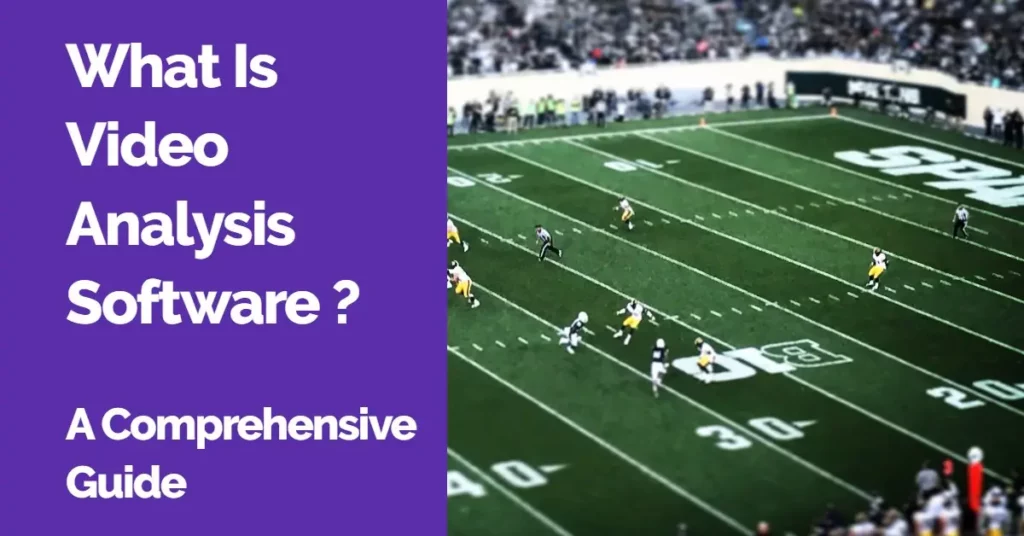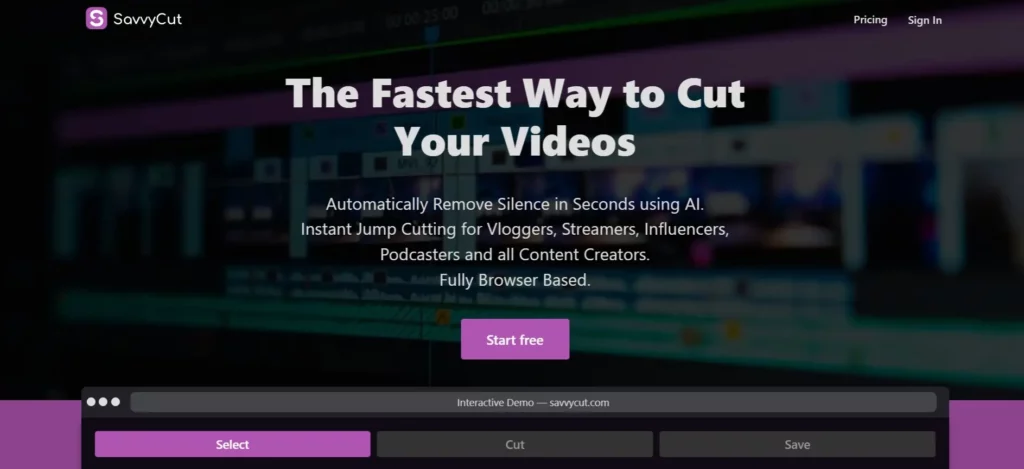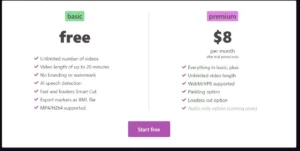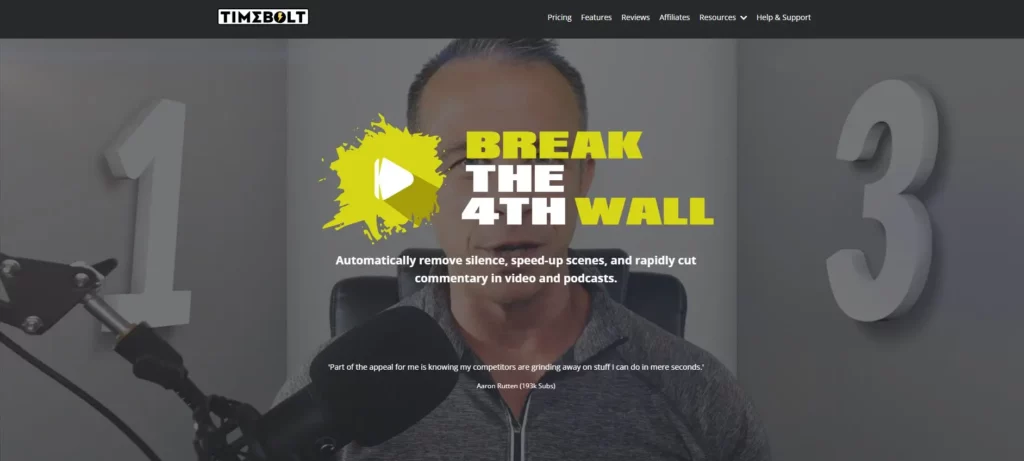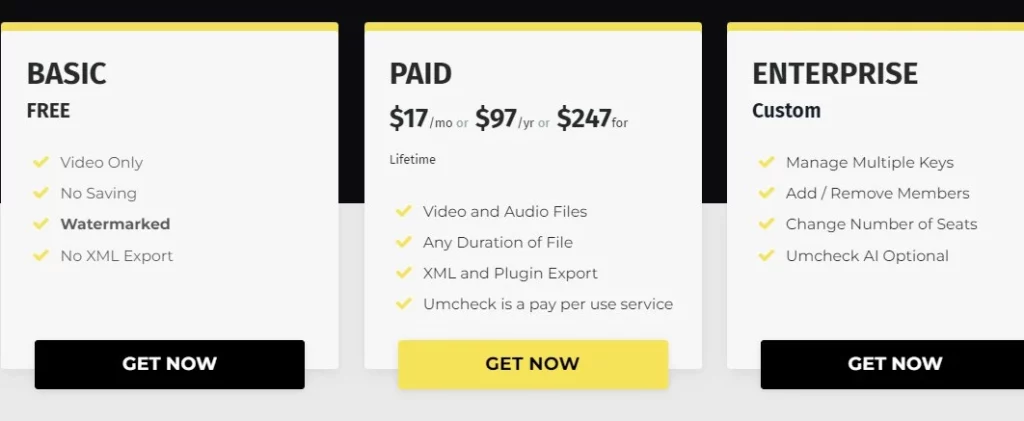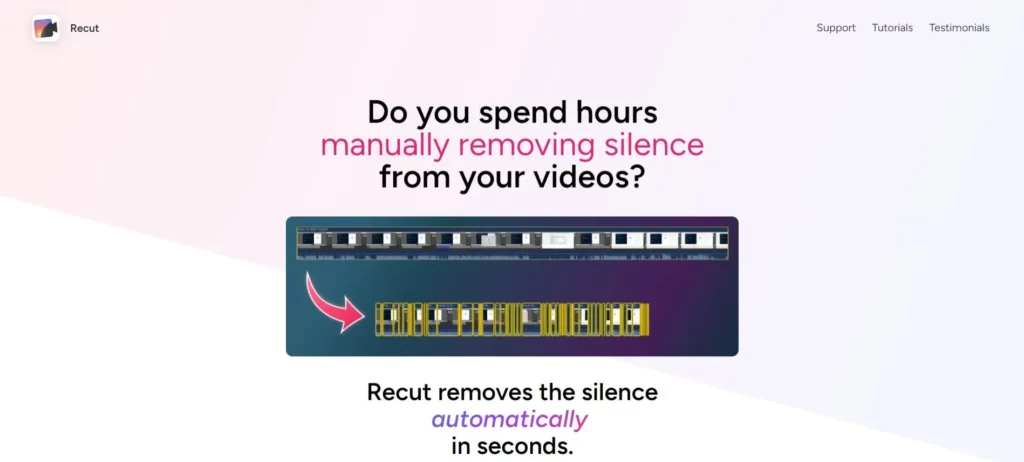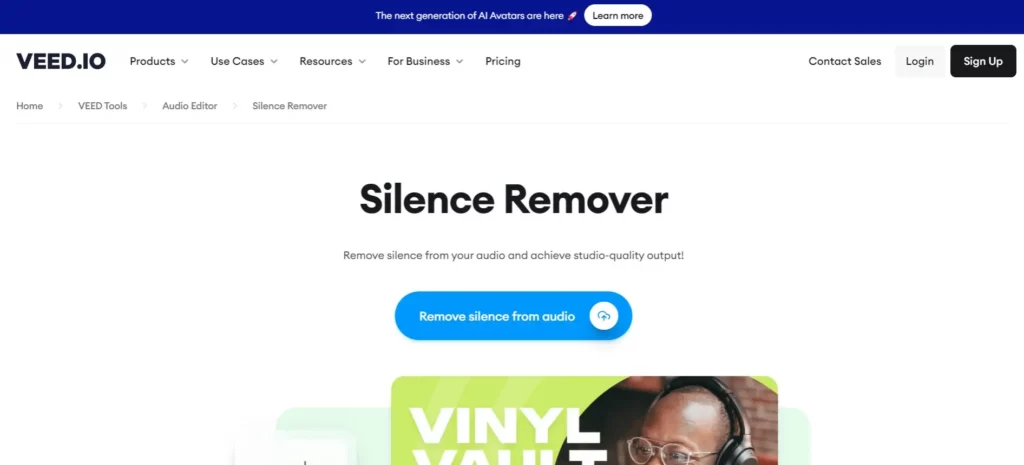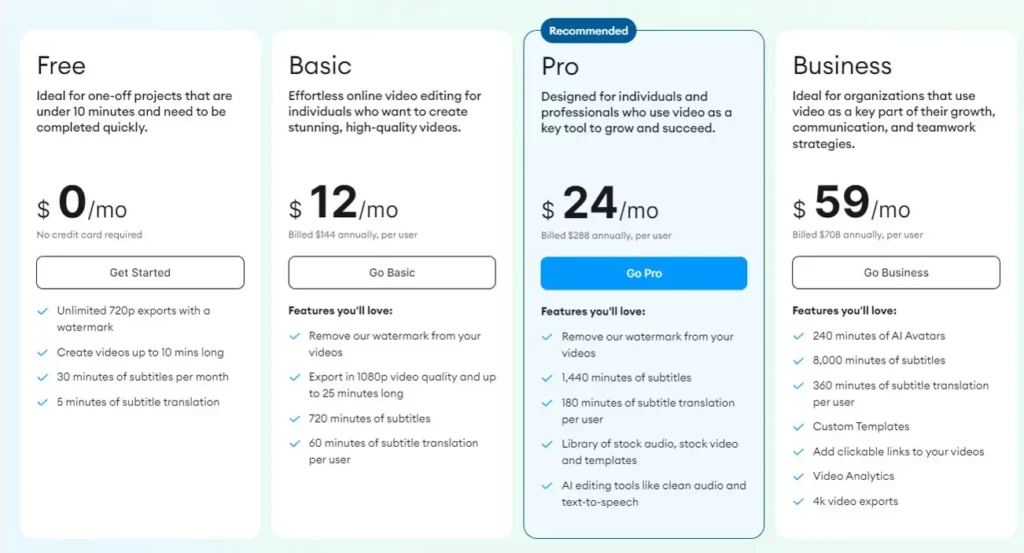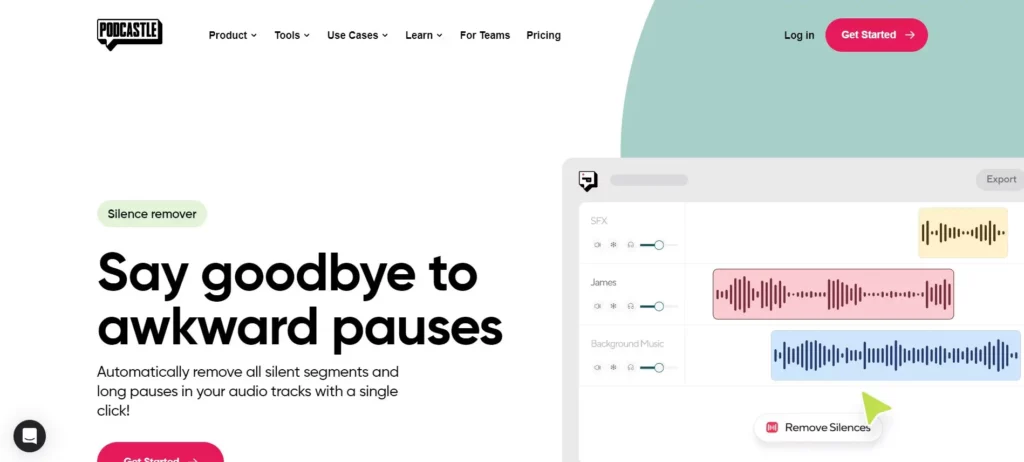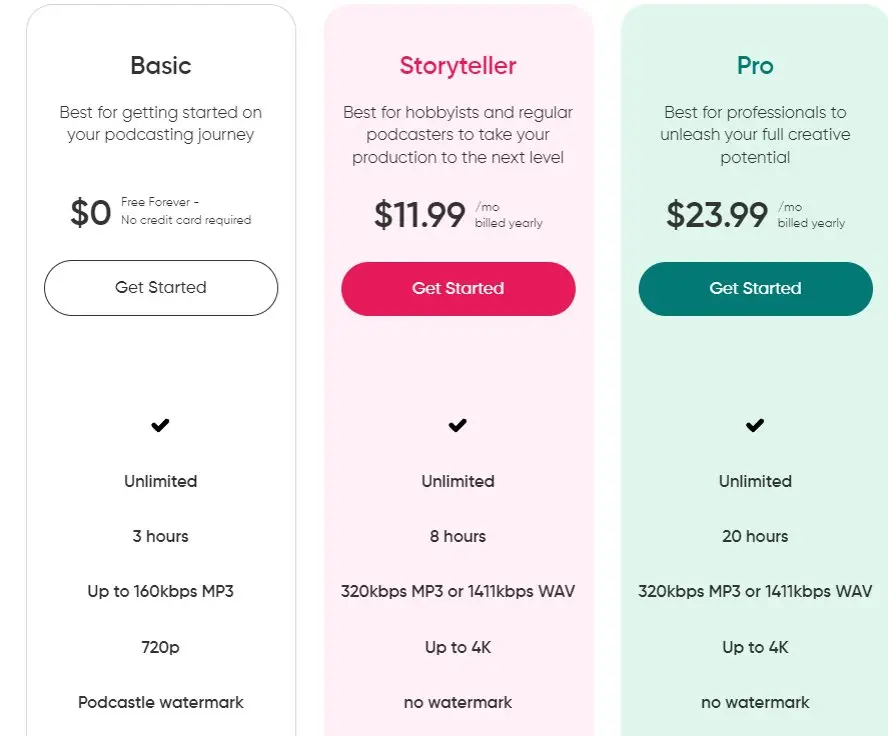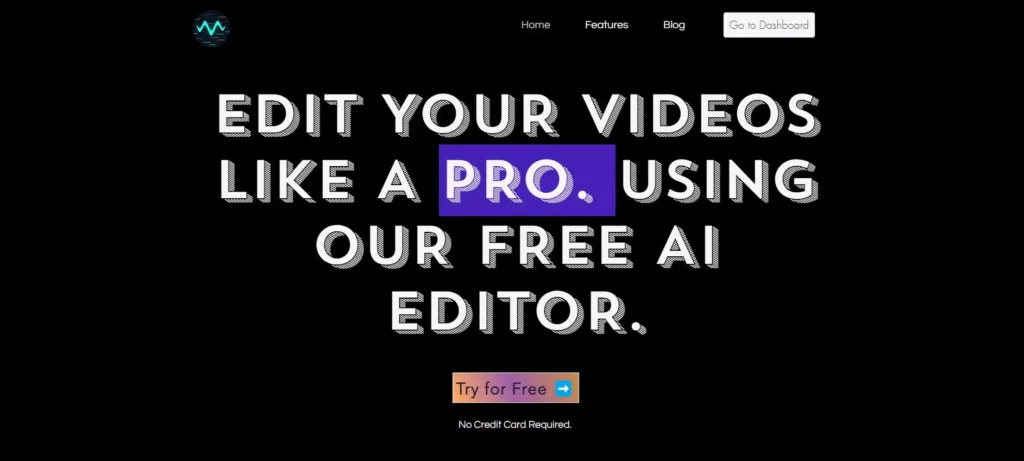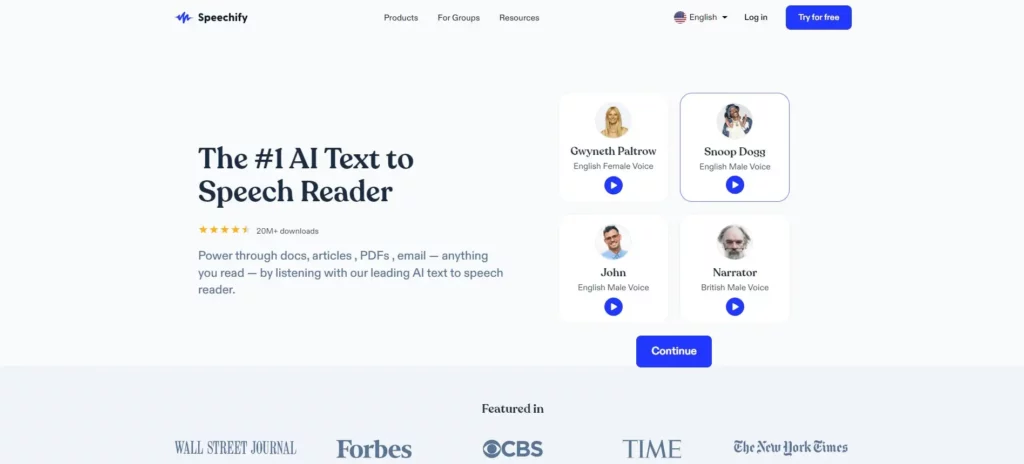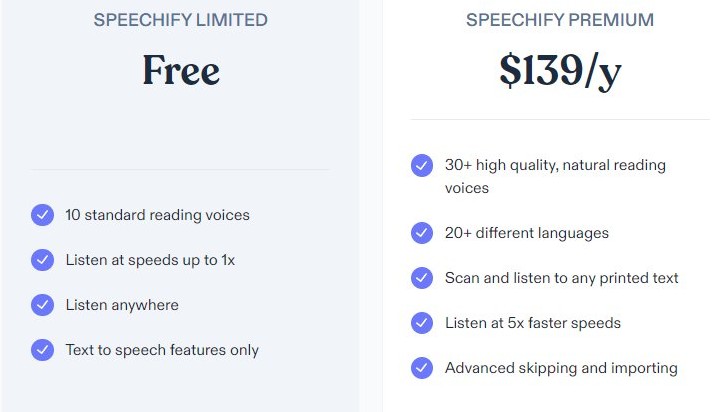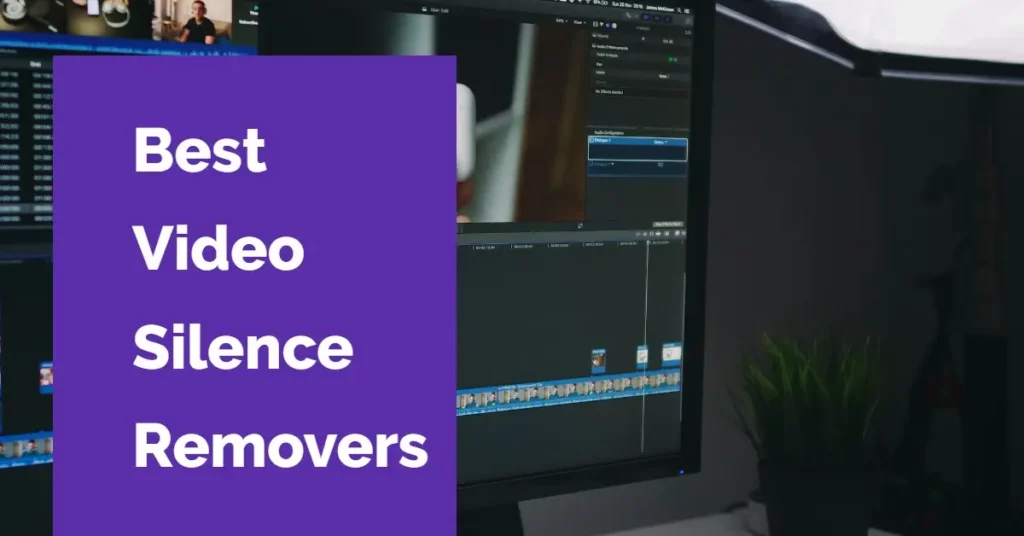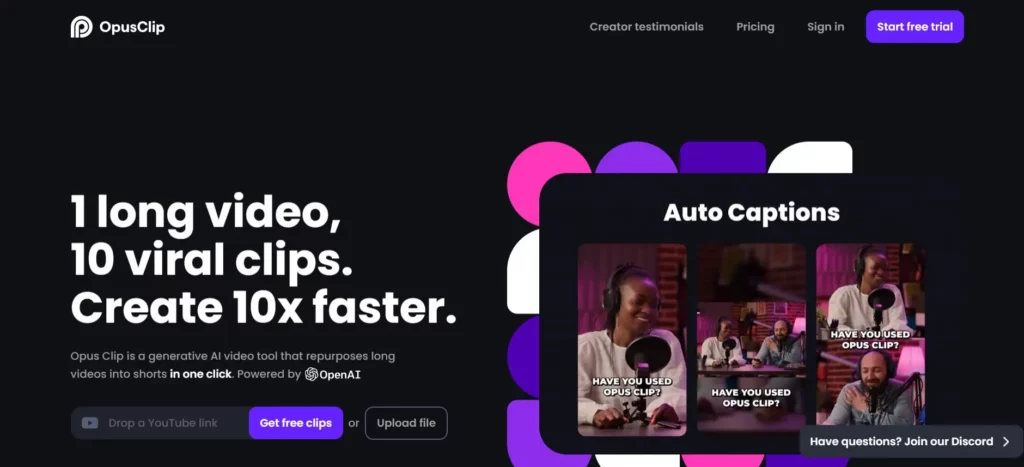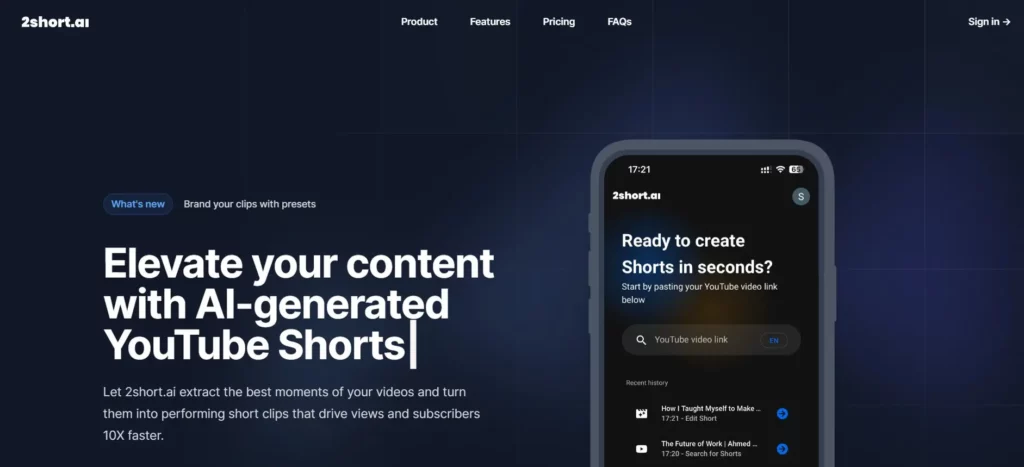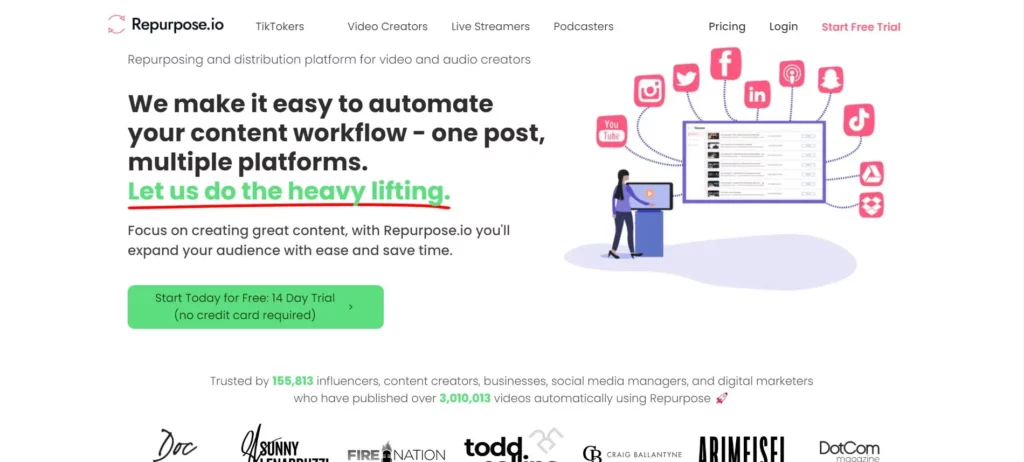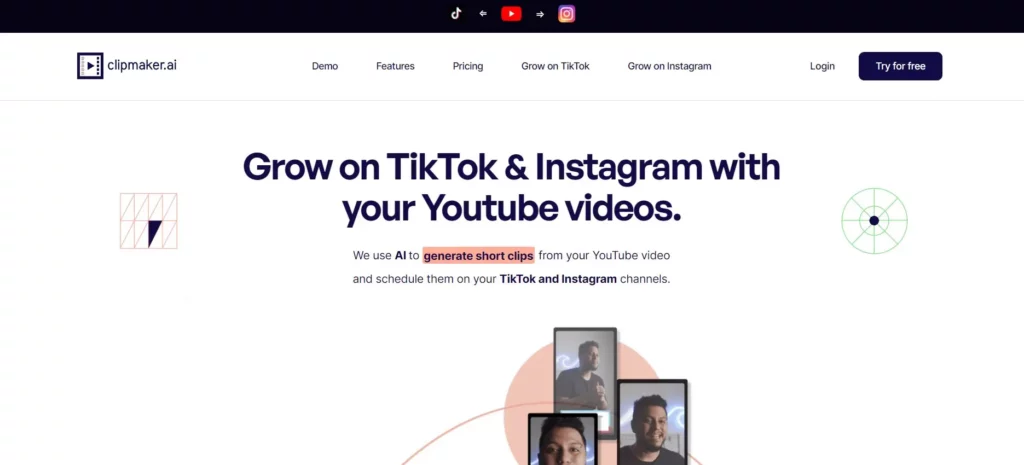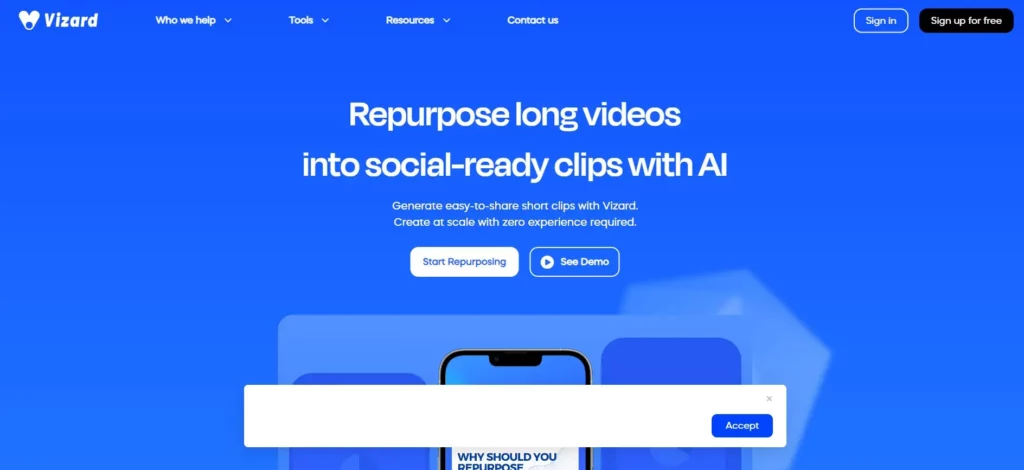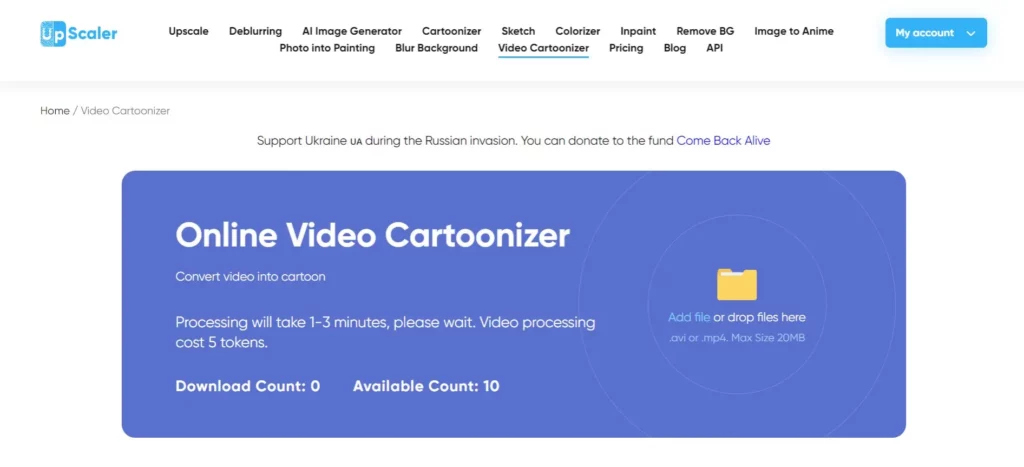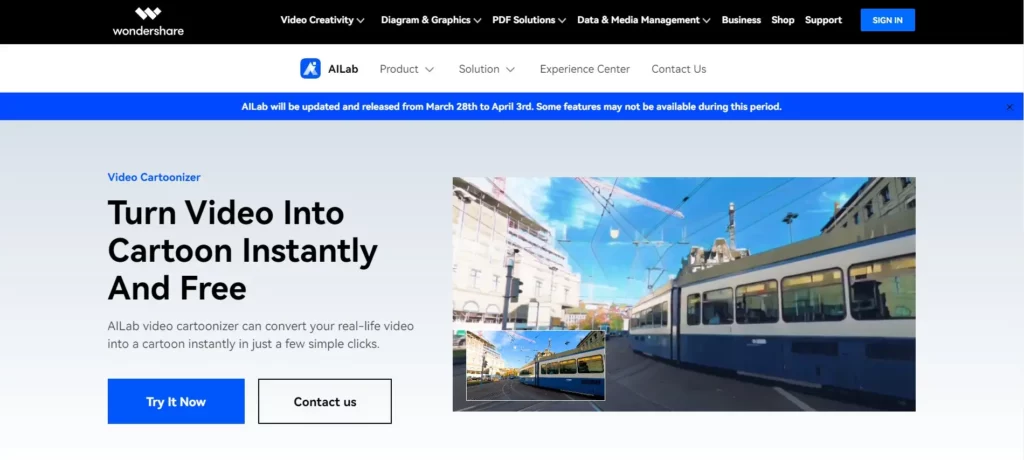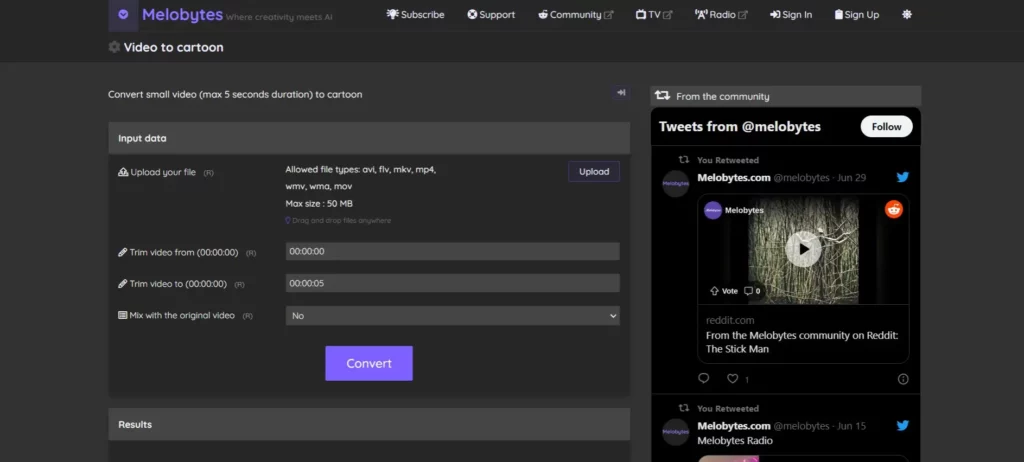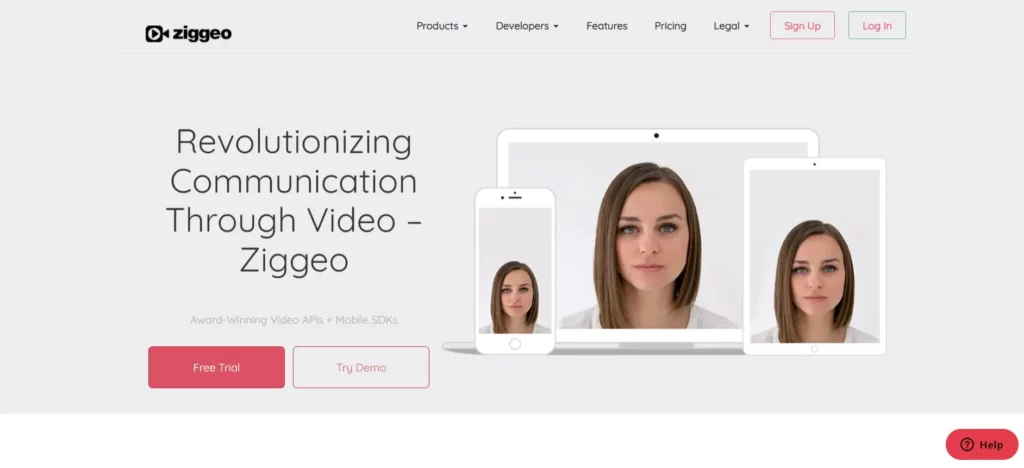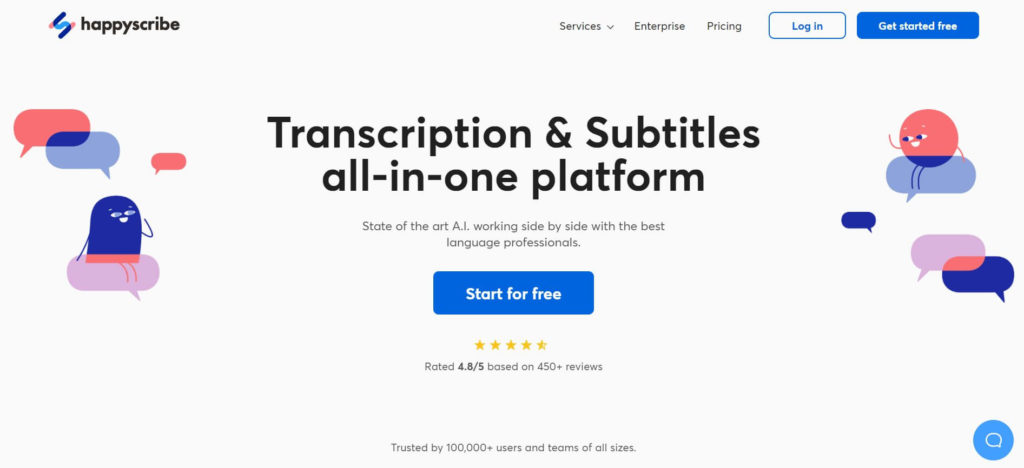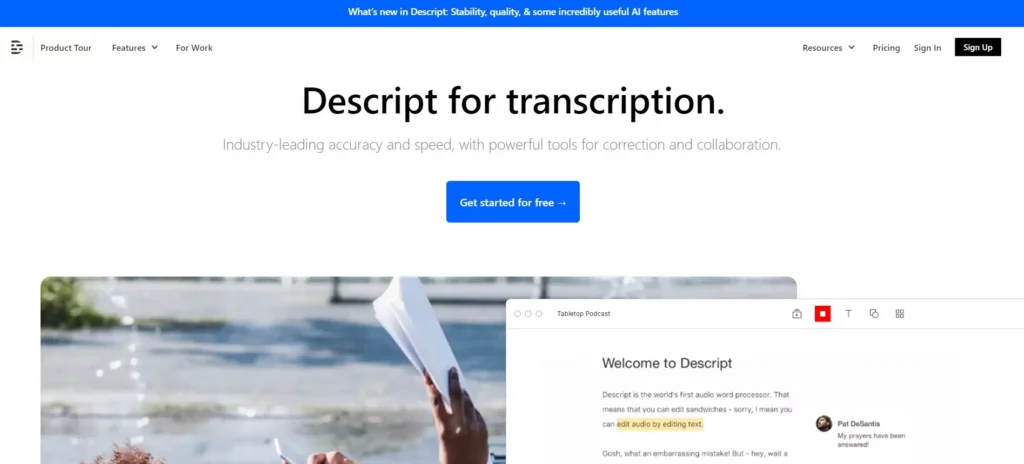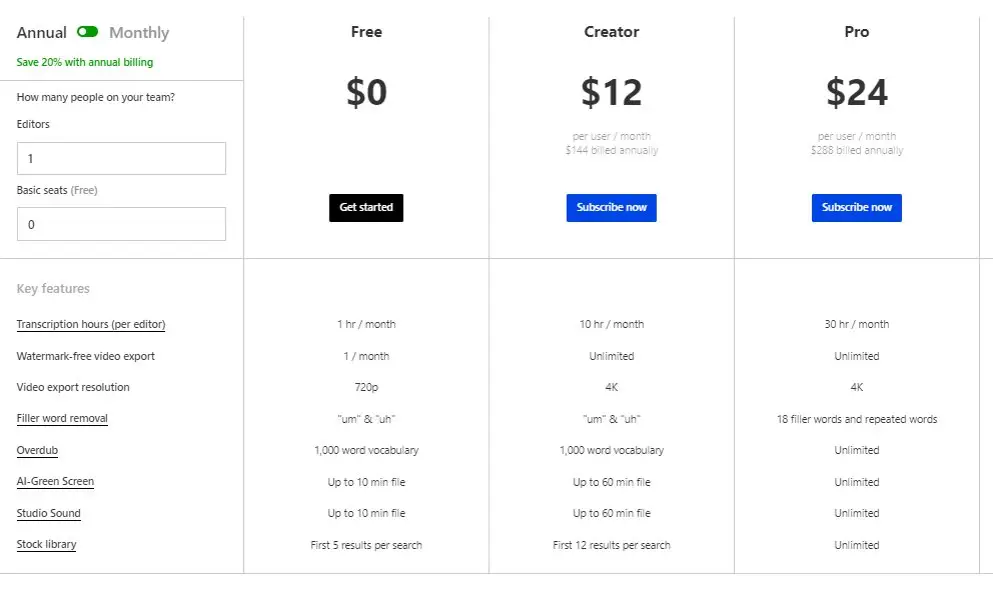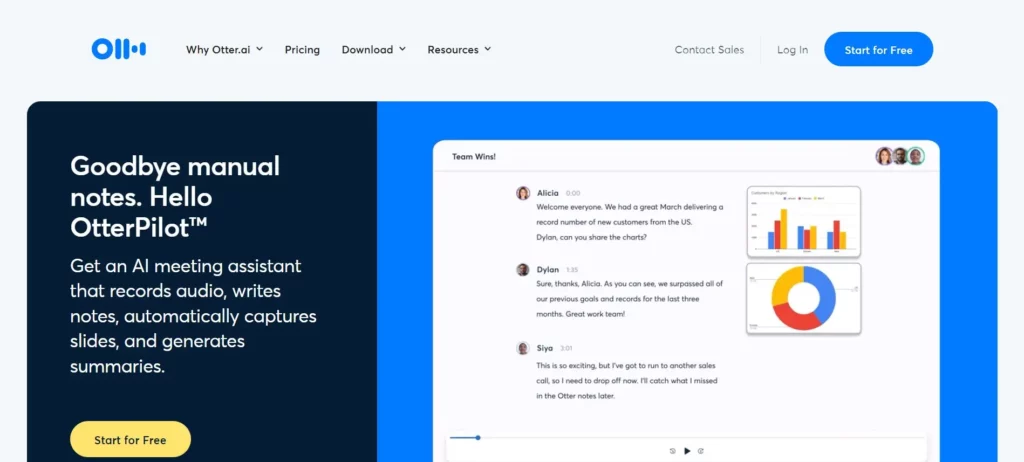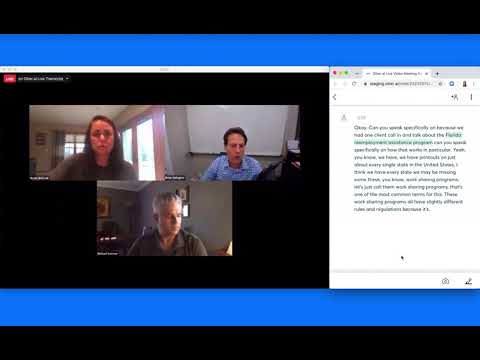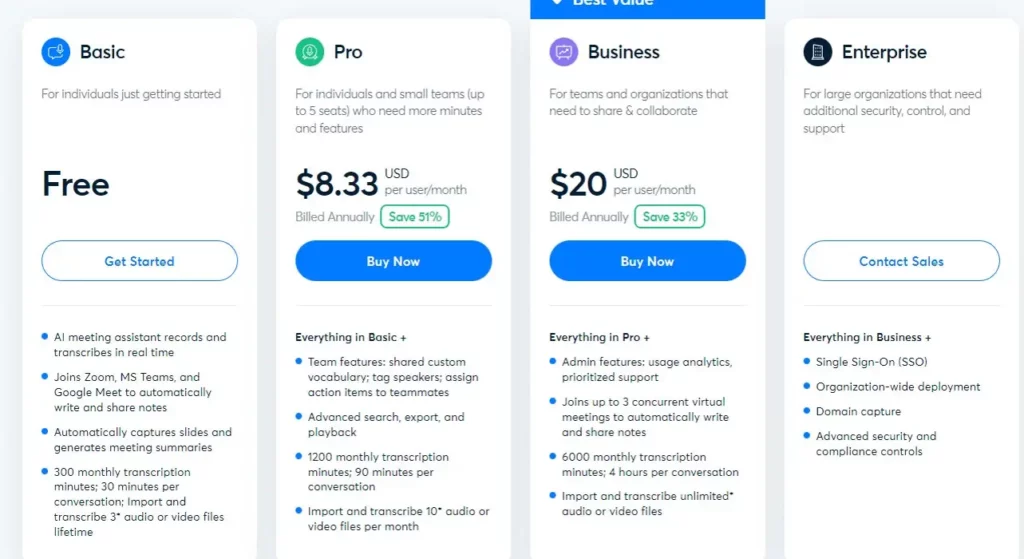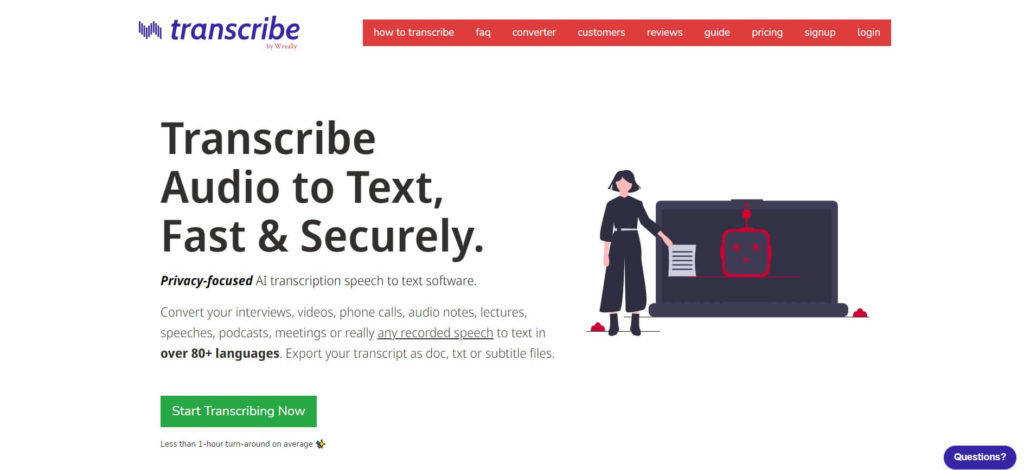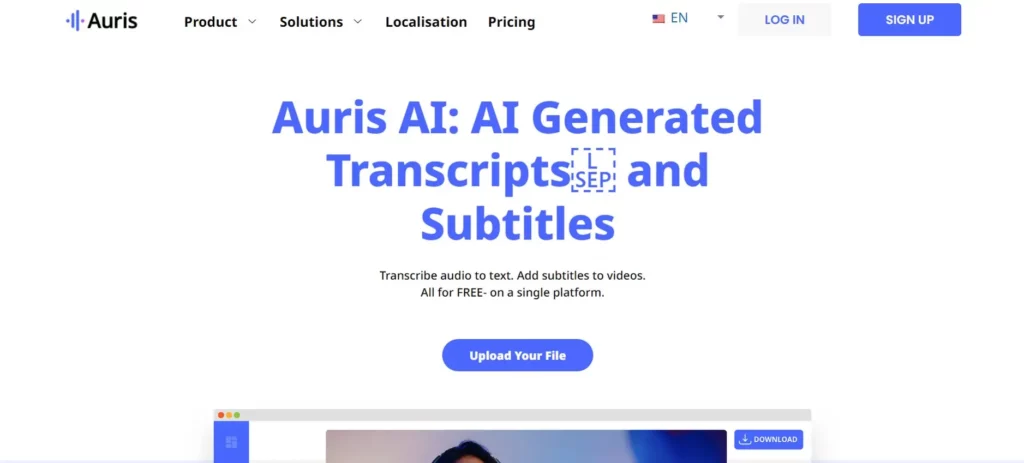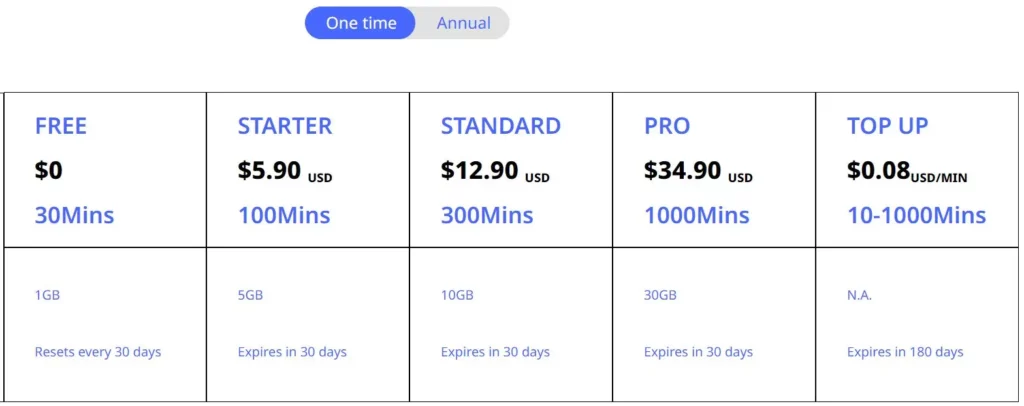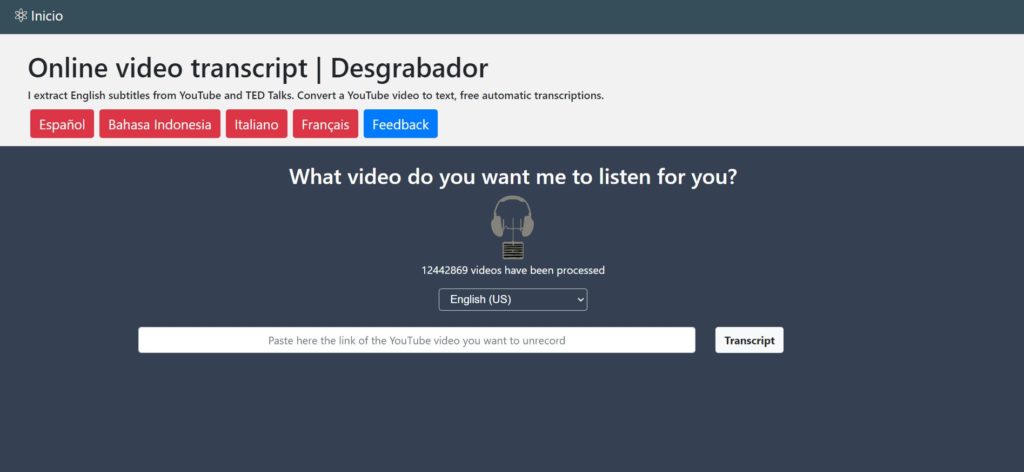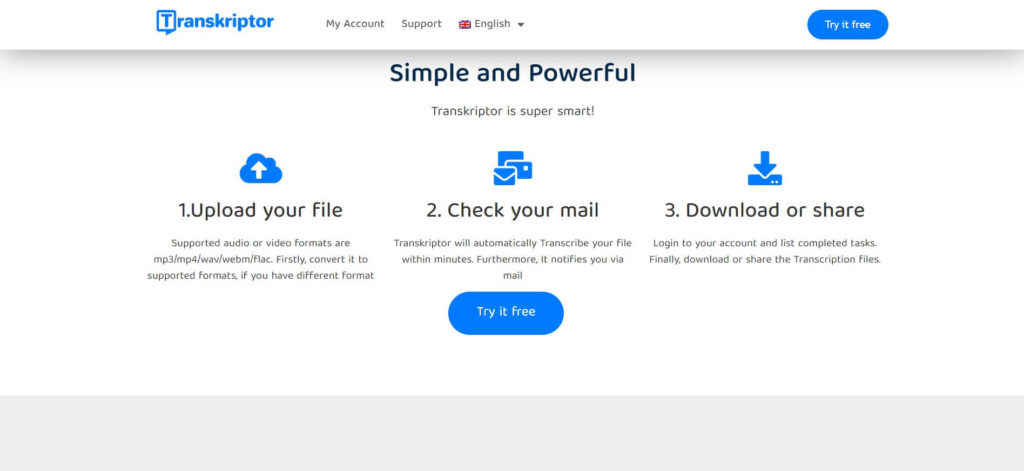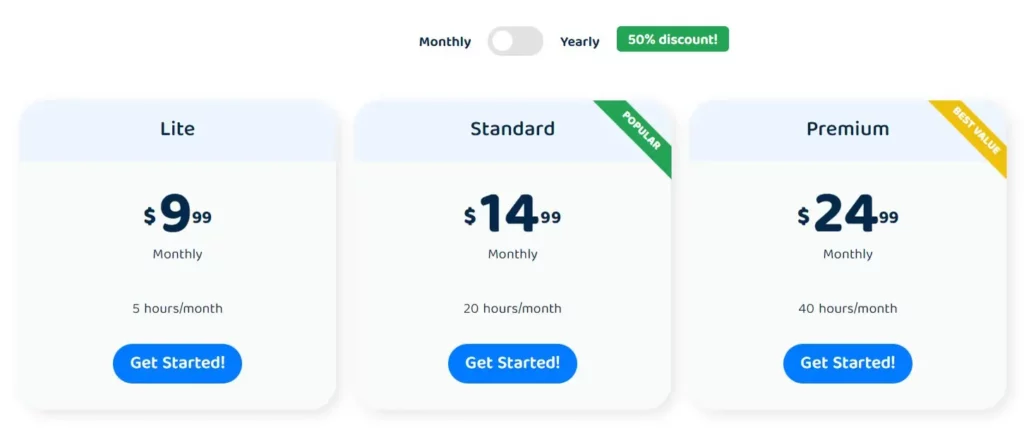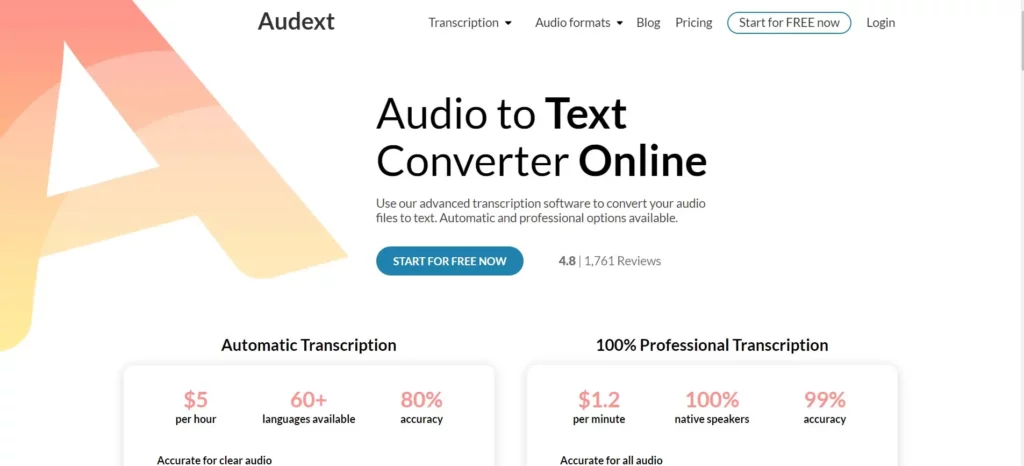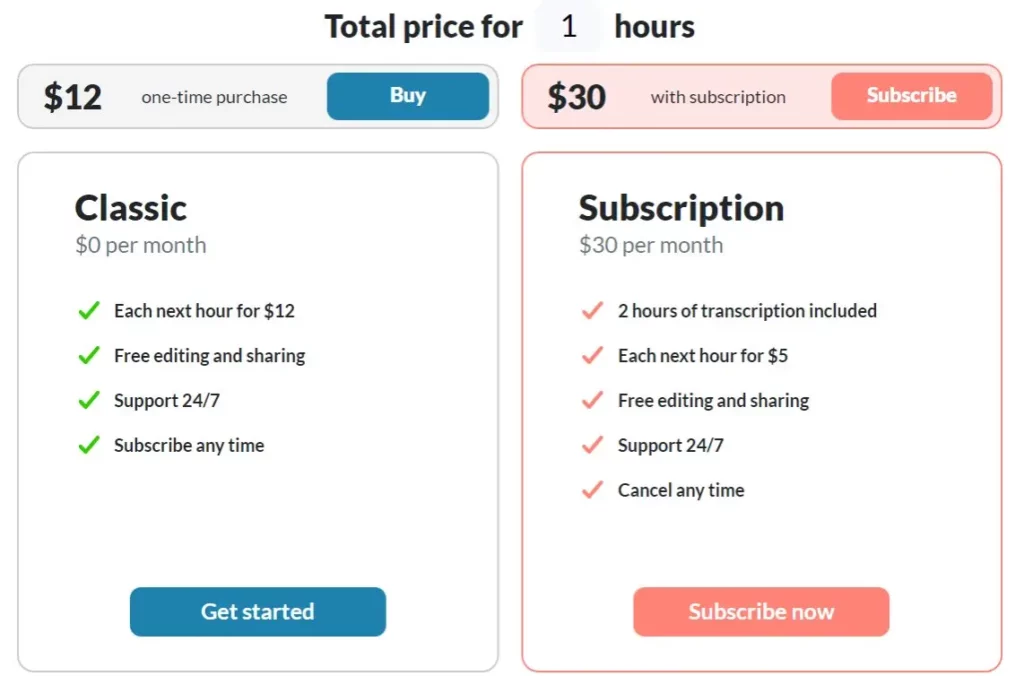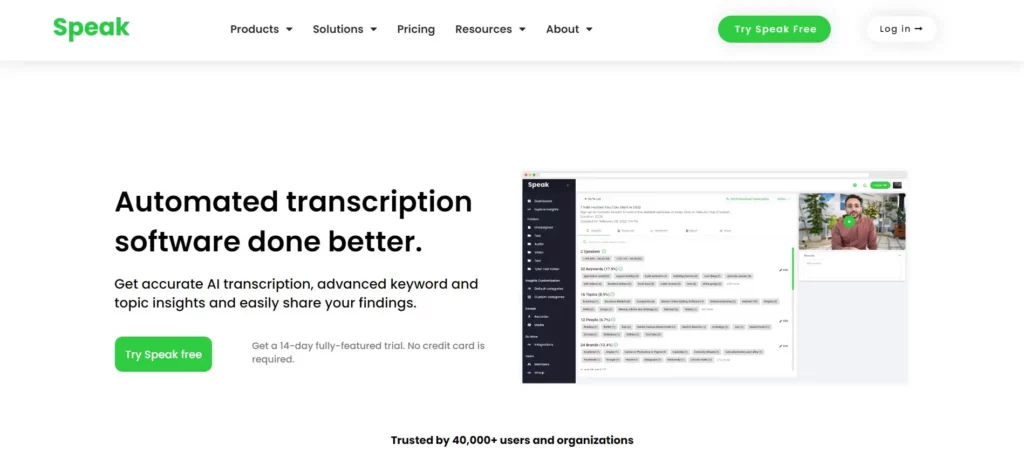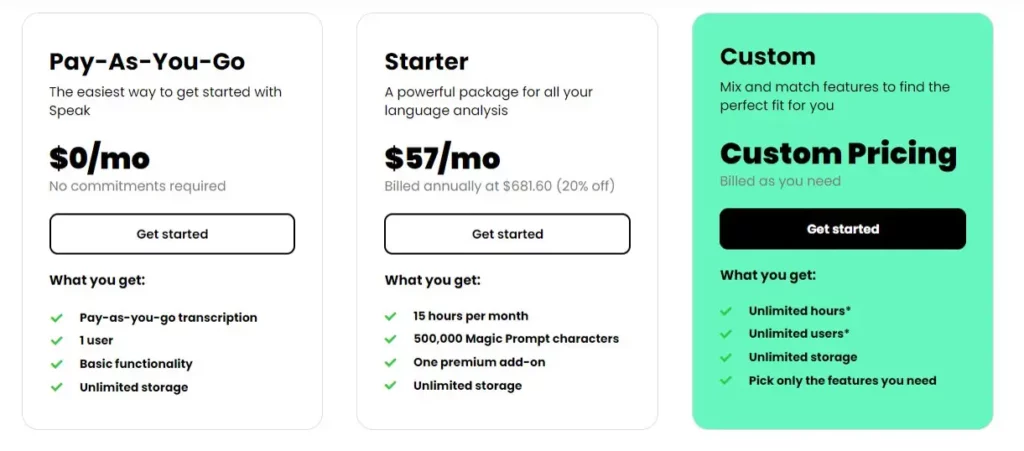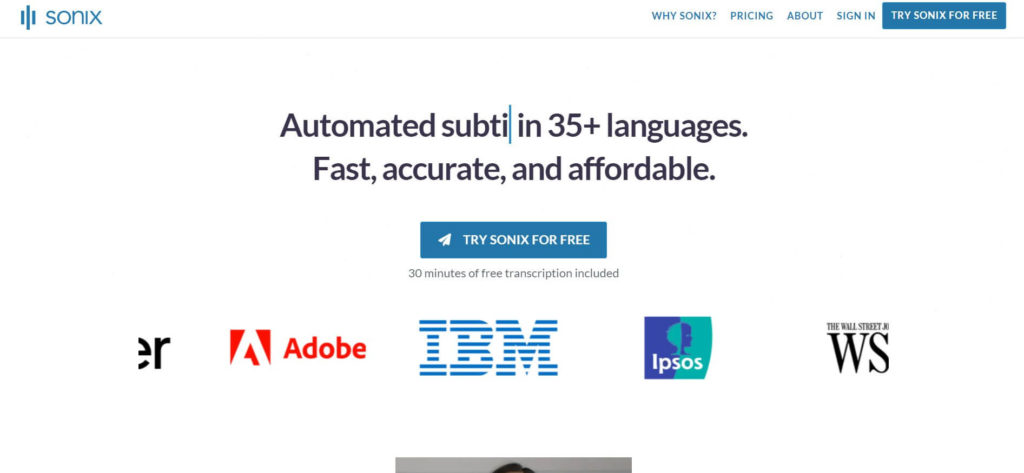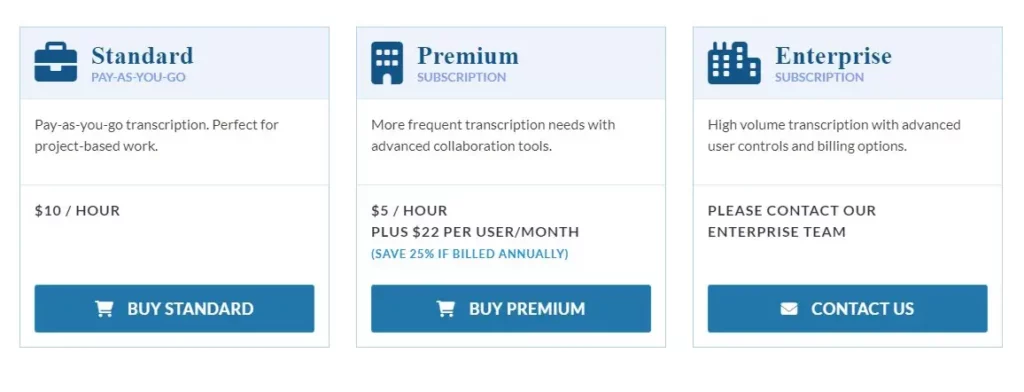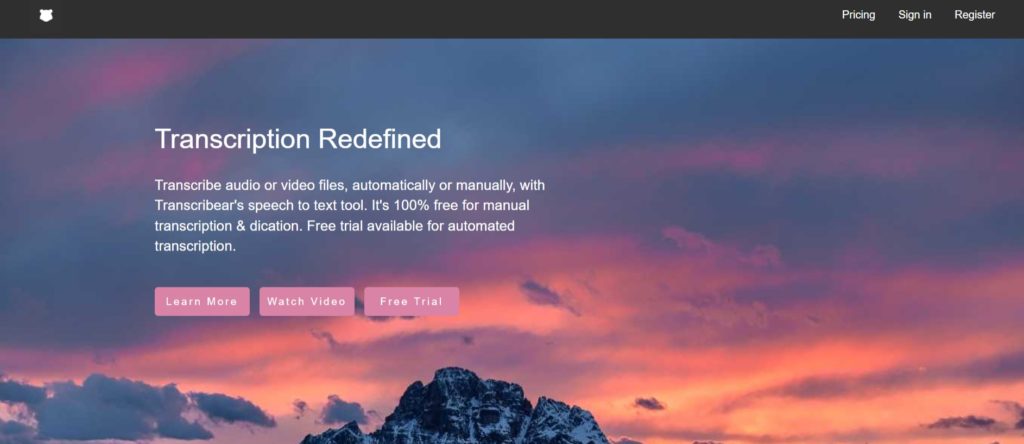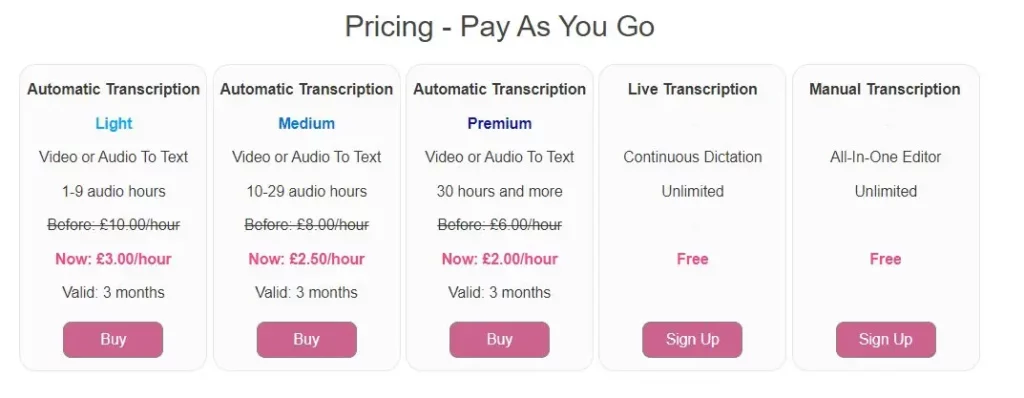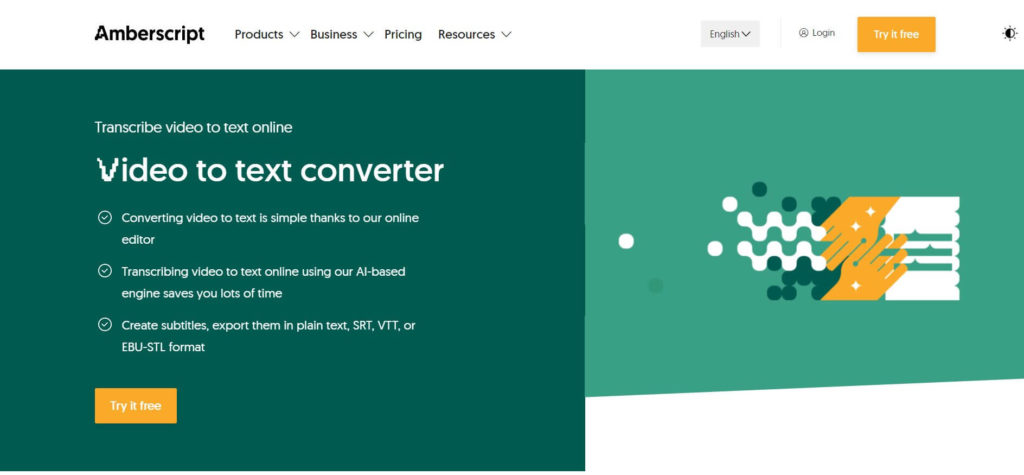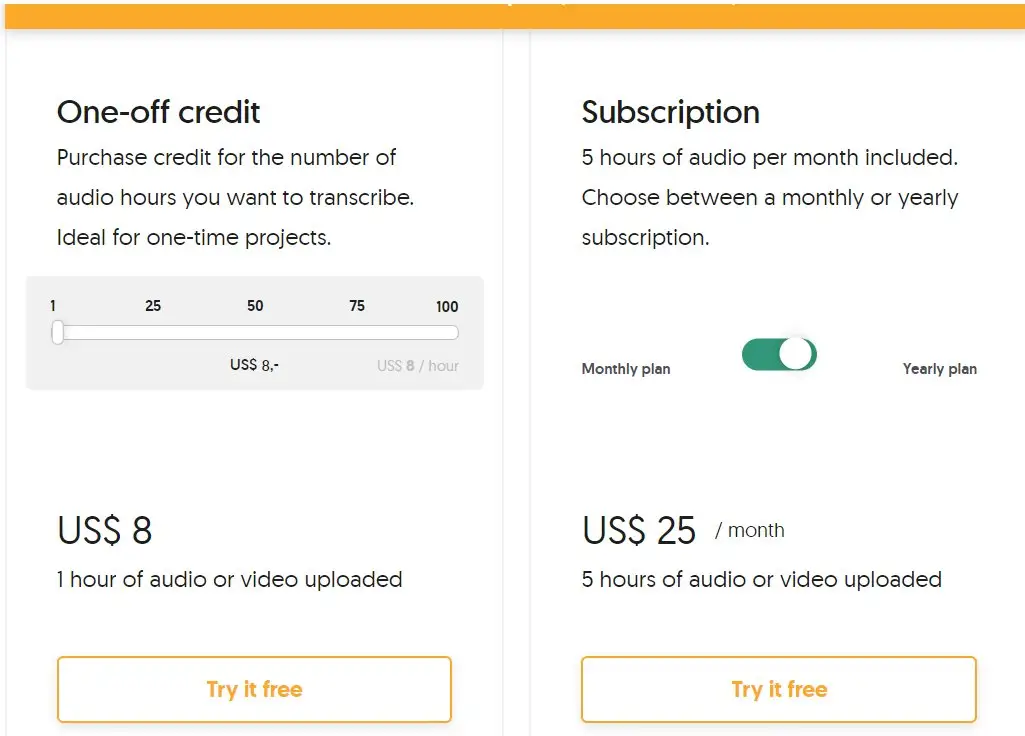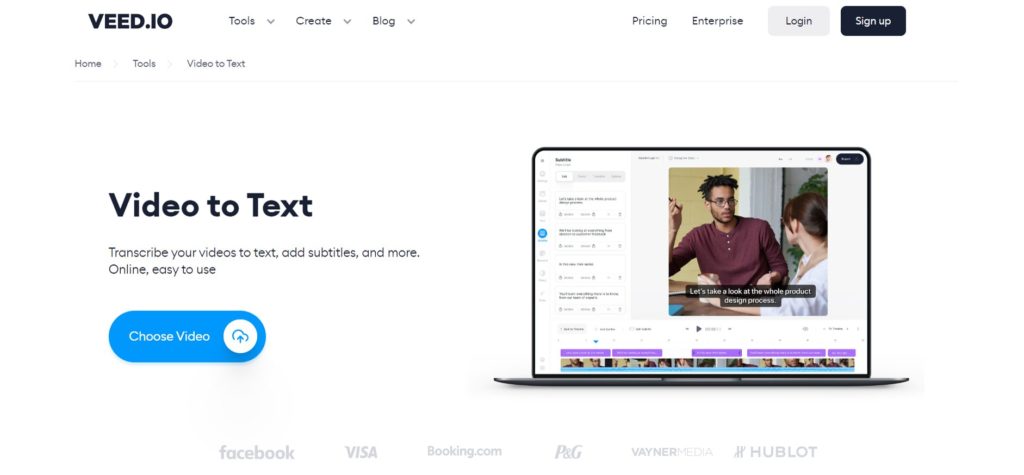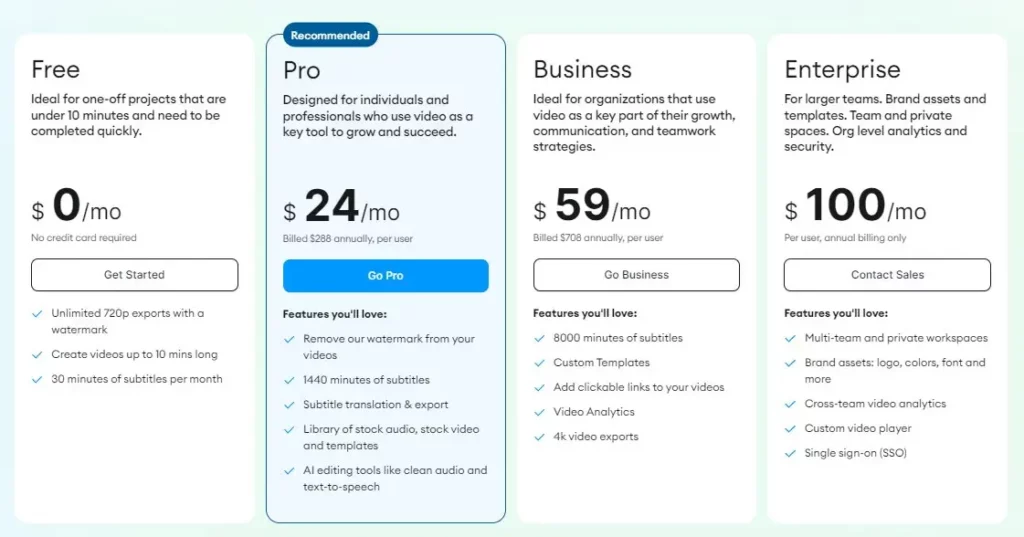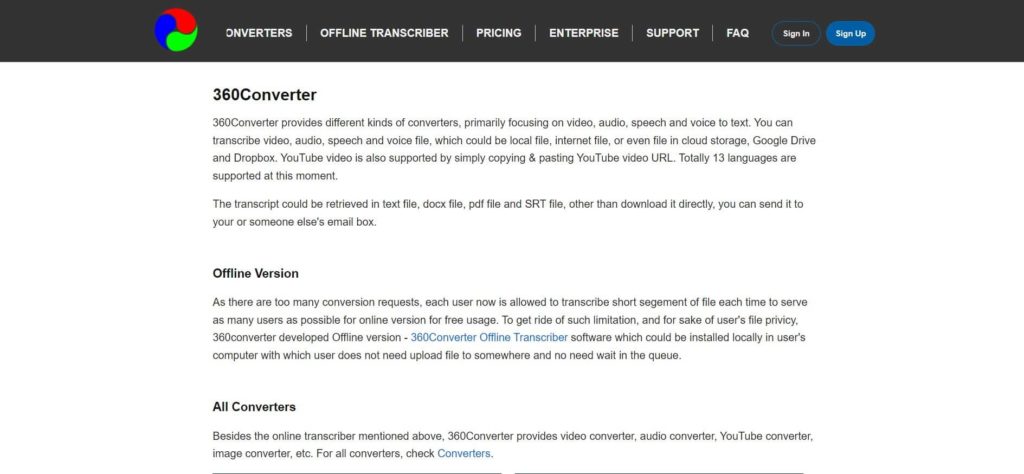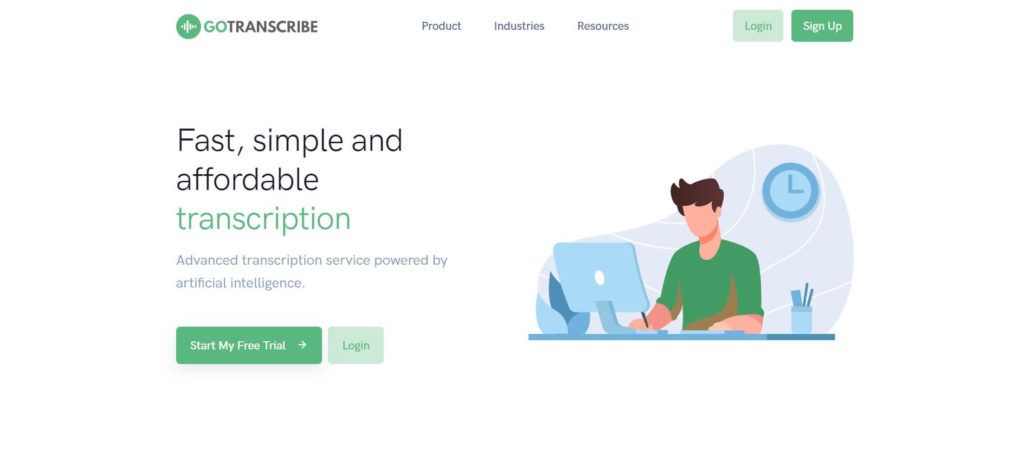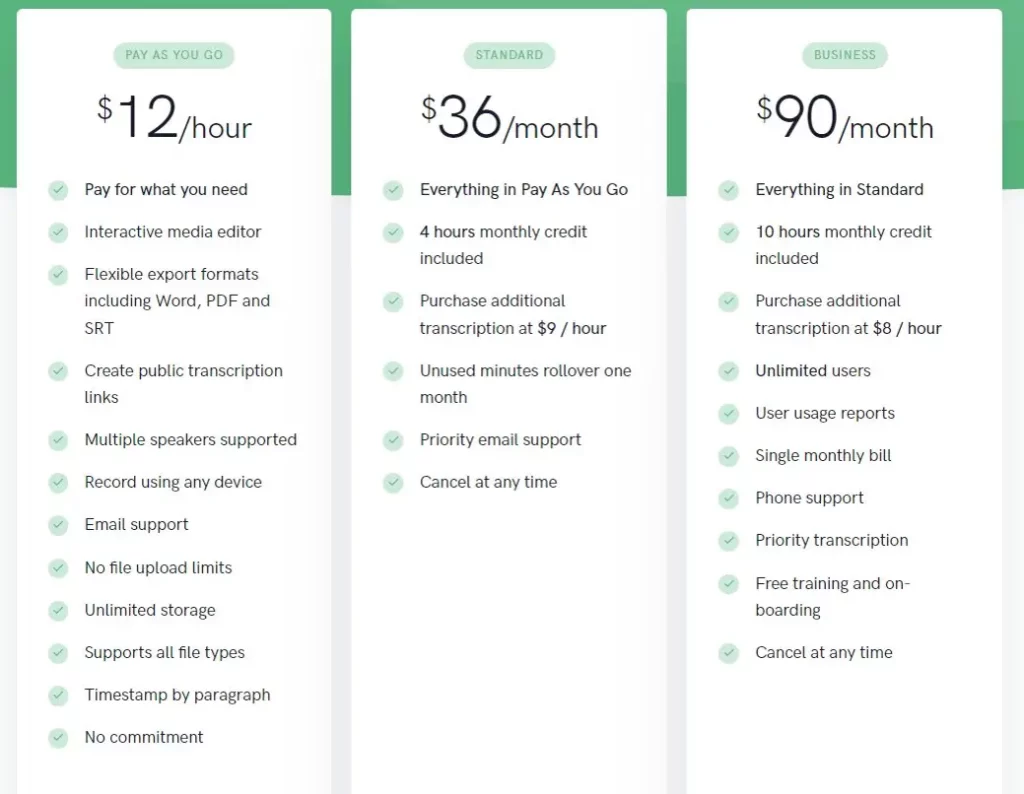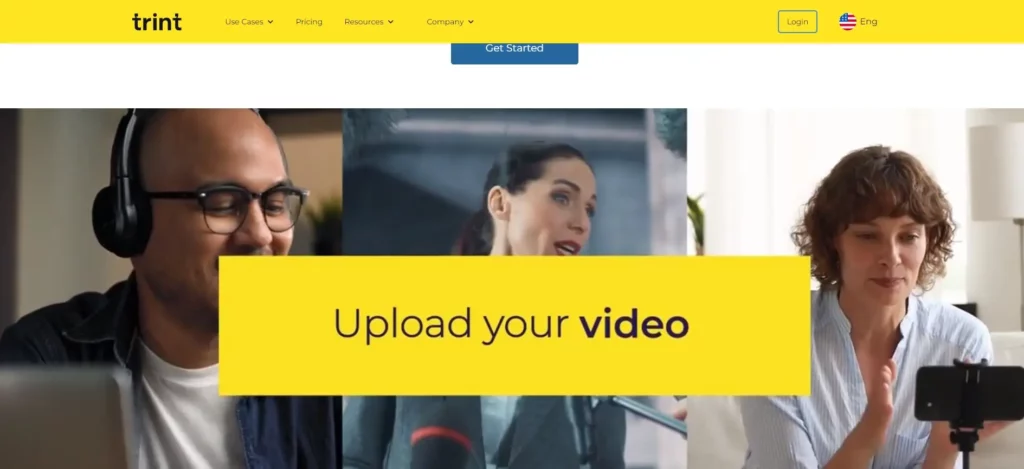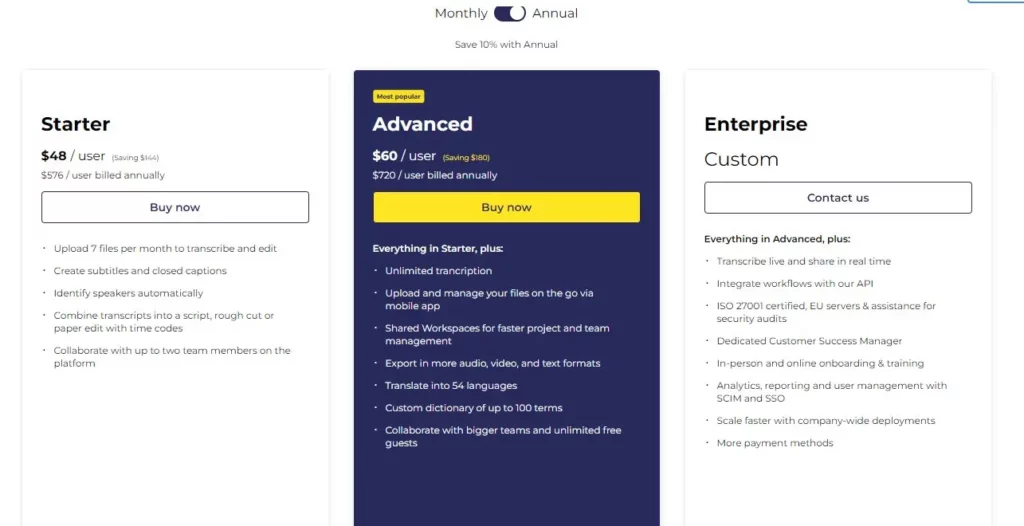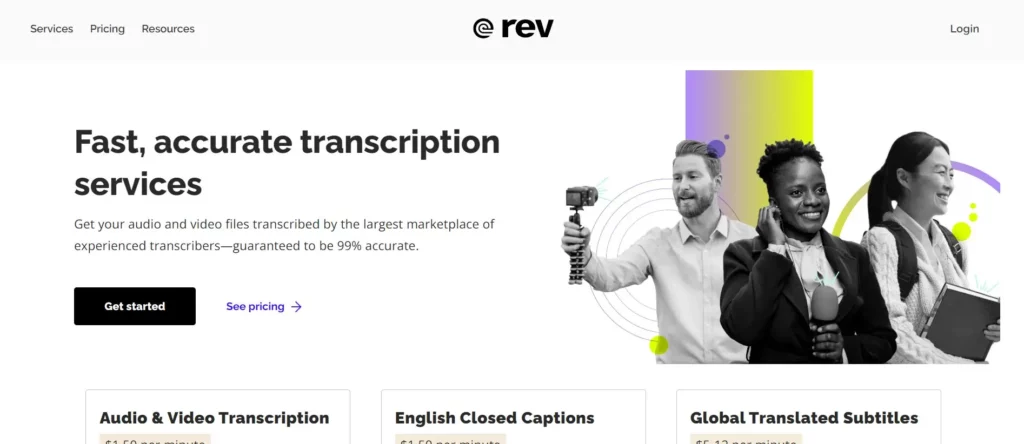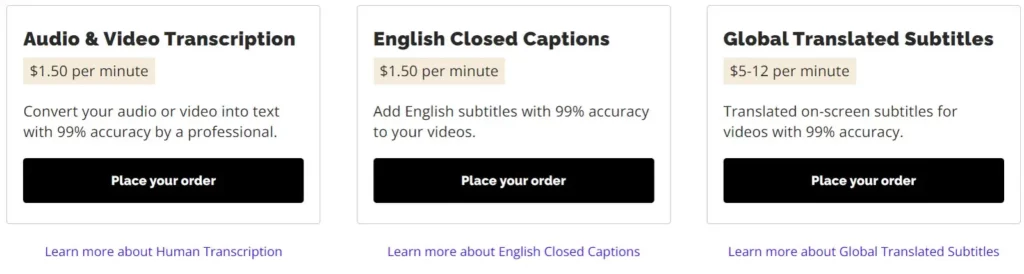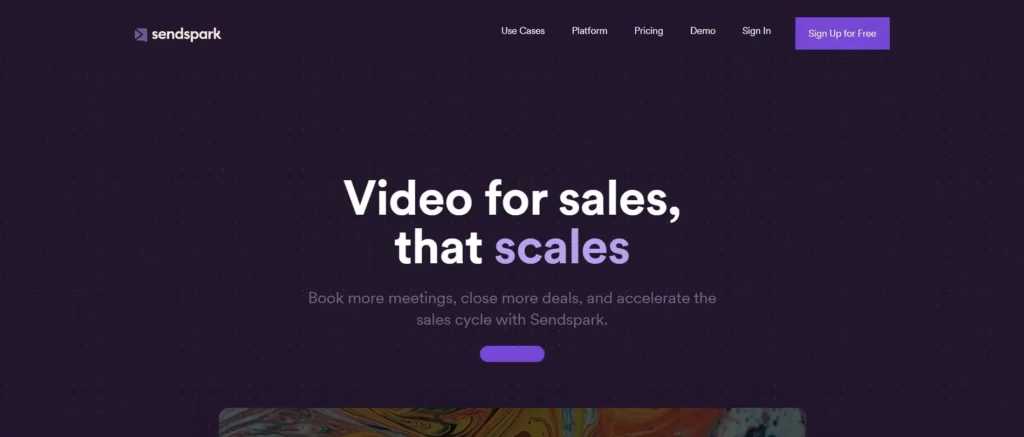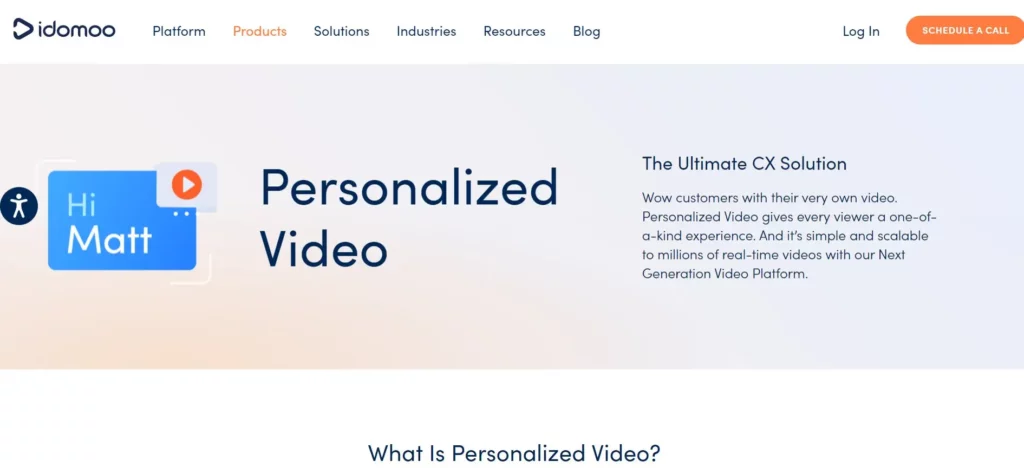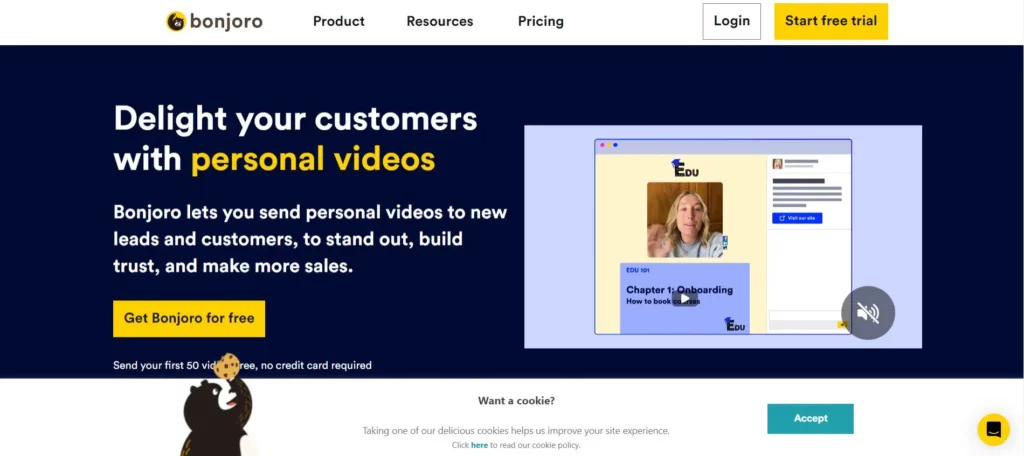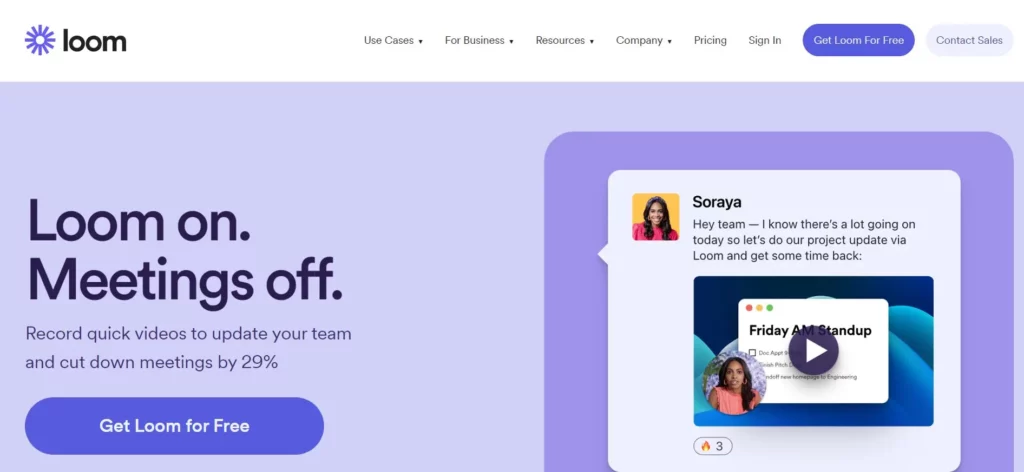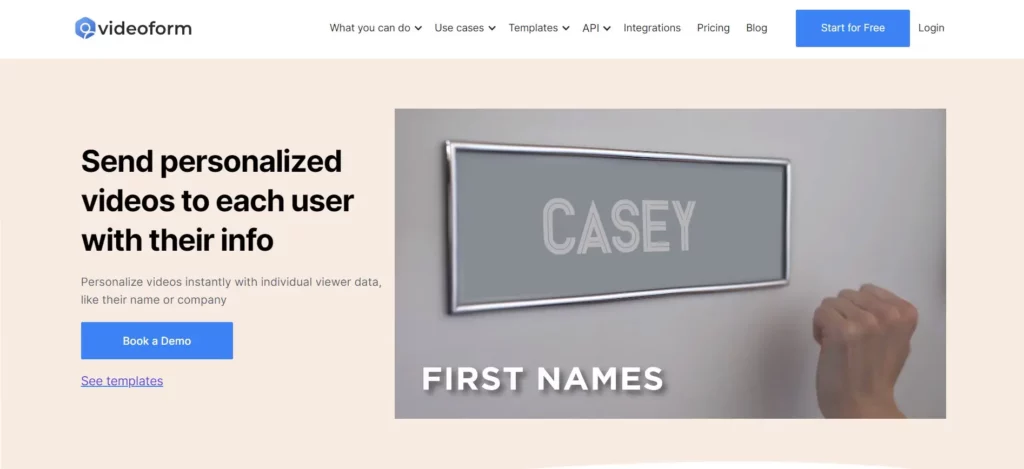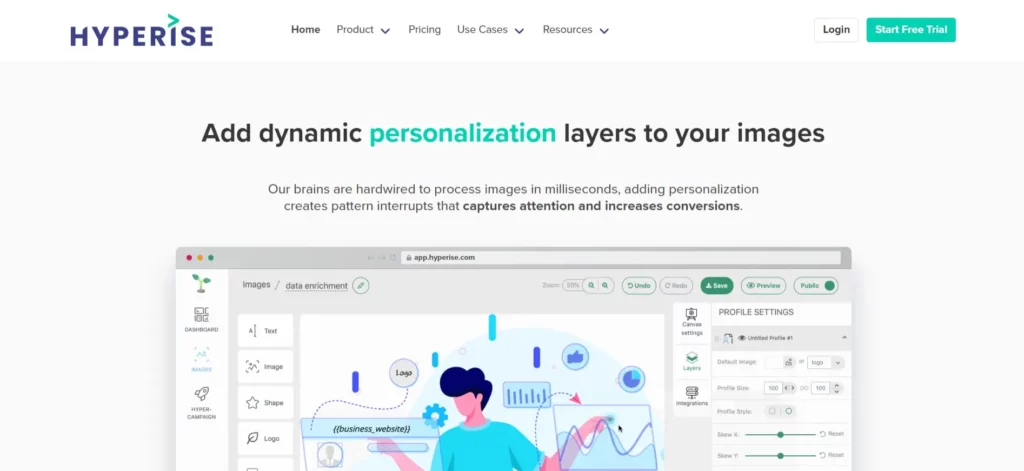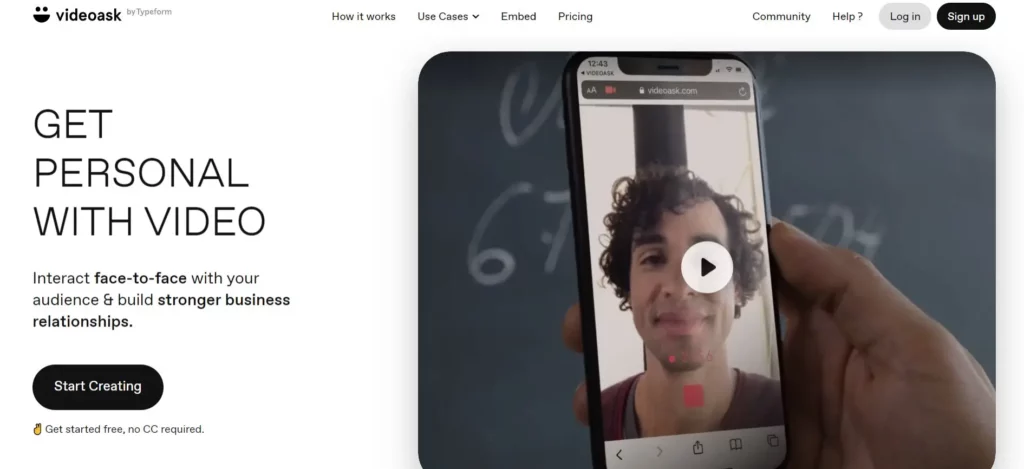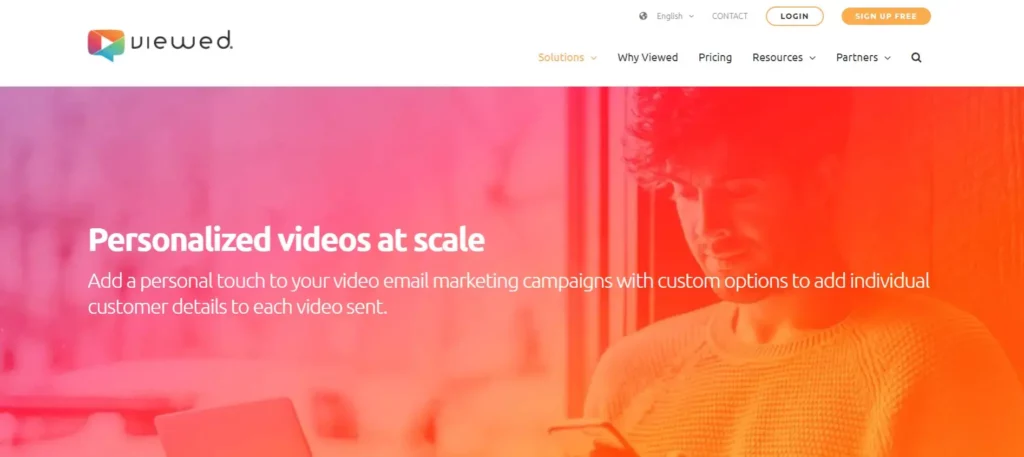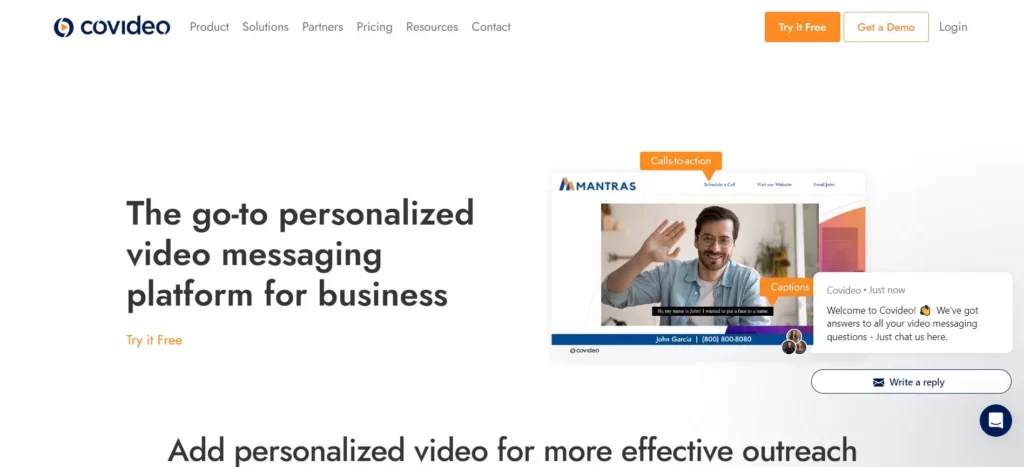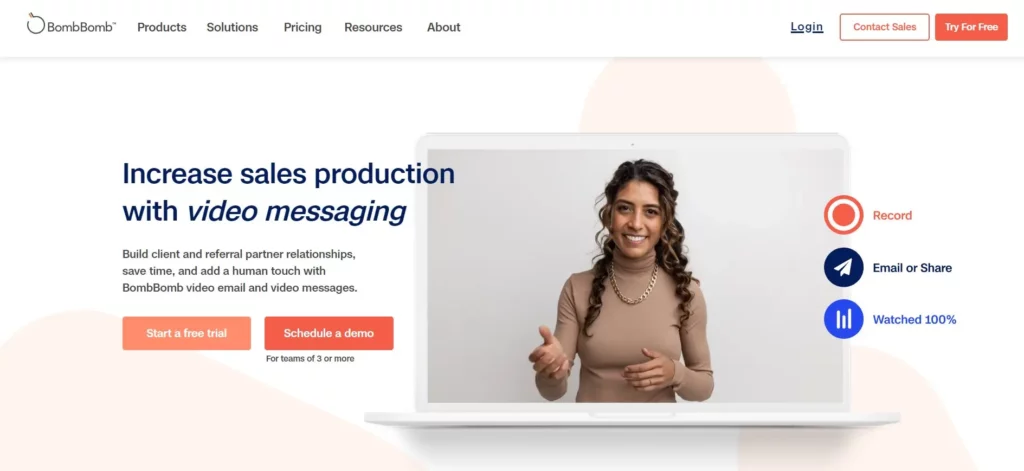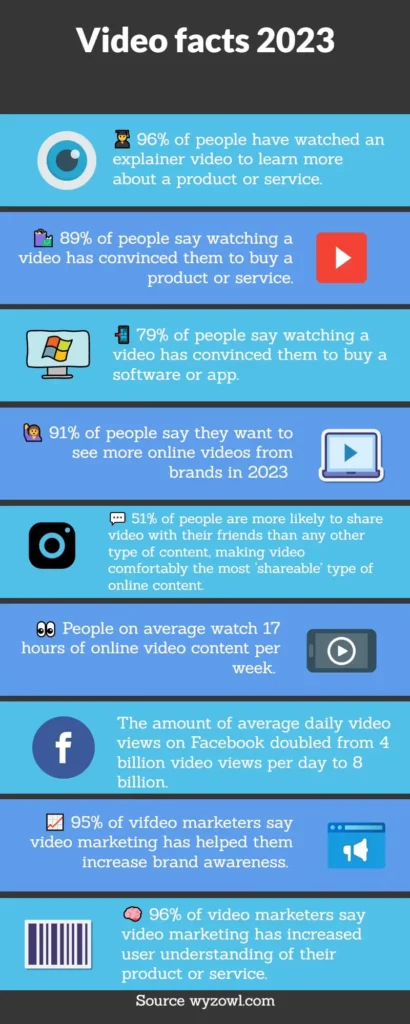What Is Video Analysis Software: A Comprehensive Guide
What Is Video Analysis Software: A Comprehensive Guide
What is video analysis software?
Video analysis software is a specialized tool to extract meaningful information from video data using advanced algorithms and computer vision techniques. It analyzes video content to identify patterns, detect objects, track movements, and extract valuable insights.
First and foremost, let's talk about the types of video analysis software available. From basic editing tools to advanced motion detection algorithms, the market offers various options to suit any level of expertise. If you're starting out or have limited editing needs, entry-level software such as Adobe Premiere Elements or iMovie can provide the tools to trim, cut, and merge videos. These user-friendly options are perfect for beginners or casual users who want to analyze their footage without investing significant time or resources.
However, professional-grade video analysis software is the way to go if you want more advanced features. These applications provide many capabilities, including motion tracking, object recognition, and data visualization. One popular choice in this category is Kinovea. This free and open-source powerful platform offers a wide range of image and video processing tools. Kinovea's robust algorithms and extensive library of functions make it a favorite among teachers and sports coaches for video analysis tasks.
Another notable contender in video analysis software is Tracker, an open-source program designed explicitly for motion analysis. Tracker offers a variety of tools for tracking objects, measuring distances, and analyzing motion graphs. Its intuitive interface and comprehensive feature set make it suitable for educational purposes and more complex research projects. Whether you're an educator looking to teach physics principles through visual analysis or a scientist studying biomechanics, Tracker can provide the tools you need to bring your research to life.
Check how LiveTagPro works in this video

How video analysis software works
These algorithms break down video frames into individual elements like pixels and shapes. The software then tracks objects or patterns to gather data on attributes like motion trajectories and velocities
Applications of video analysis software
Sports Analytics: Video analysis software has become a game-changer in sports. In sports, coaches and athletes use video analytics platforms to analyze game footage, track player movements, and gain visual insights into performance. By studying these visual insights, teams can develop strategies that capitalize on strengths and exploit opponents' weaknesses.
Security and Surveillance: In the security realm, video analysis software enhances surveillance systems. It can automatically detect and alert security personnel about suspicious activities, unauthorized access, or potential threats. This technology improves response times and allows for proactive measures to prevent security breaches.
Medical Imaging: There are many applications in the medical field, particularly in medical imaging. It assists doctors in interpreting diagnostic images and provides quantitative data for accurate assessments. Surgeons also benefit from real-time video analysis during procedures, enabling precision and informed decision-making.
Education and Research: Educational institutions and researchers use these tools to conduct studies and experiments. It helps in observing and analyzing behaviors and reactions in controlled environments. This software aids educators in explaining complex concepts visually, making learning more engaging and effective.
Benefits that empower you: Make informed decisions, save time, and achieve more
Regardless of your field, video analysis software supercharges your workflow and unleashes a treasure trove of insights. Here's why:
Unravel customer behavior: Analyze customer behavior in retail, patient movements in healthcare, or player performance in sports – understand them like never before. Identify buying patterns, track treatment progress, and optimize performance strategies.
Visualize data like a Pro: See your findings crystallize with graphs, charts, and heat maps, ensuring even the most complex data becomes clear and actionable. Transform numerical data into insightful visuals that inform and impress.
Decisions based on facts: Make data-driven choices fueled by accurate and detailed information. Eliminate guesswork and embrace the power of evidence-based decision-making.
Precision that makes a difference: Analyze details frame-by-frame, ensuring measurements and calculations are laser-sharp. No more room for error, just pure certainty in your analysis.
Time is money; save both: Automate tasks, easily tag and annotate footage, and categorize critical moments. Focus on what matters most - gaining insights, not wasting time on tedious manual analysis.
Break down complexities: Deconstruct intricate movements, actions, or events frame-by-frame. Identify strengths, weaknesses, and areas for improvement with unparalleled clarity. Gain a deeper understanding to optimize processes or enhance performance.
Collaboration is key: Share videos, annotations, and results seamlessly with others. Foster effective communication, informed decision-making, and true teamwork. Break down silos and leverage collective insights.
Objectivity is your superpower: Eliminate subjective biases with the power of factual data and visual evidence. Let the truth guide your decisions, not personal opinions. Ensure fair and unbiased evaluations.
Cost-Effectiveness: Conduct detailed analysis in-house, saving precious resources compared to expensive equipment or external experts. Invest in a software solution that scales with your needs and delivers long-term value.
Scale With Confidence: Analyze multiple videos simultaneously, adapt the software to your needs as you grow, and conquer any project, big or small. Flexibility is your ally, ensuring your chosen solution empowers you today and tomorrow.
Connect the Dots: Break down data silos by integrating video analysis with performance tracking systems, motion sensors, and live data feeds. Gain a holistic understanding that leaves no stone unturned. Unify your data streams and uncover even deeper insights
Key considerations for selecting video analysis software
With so many options, finding the right software might feel overwhelming.
Here are the key features to consider with confidence:
Video annotation: Add notes, comments, and labels quickly, ensuring focused analysis. Highlight critical moments, categorize footage, and organize your findings effortlessly.
Object tracking: Track object movement like a pro, analyze trajectories, and confidently identify anomalies. Monitor player movement, vehicle behavior, or specific objects of interest precisely.
Data visualization: Ensure the software offers powerful tools like graphs, charts, and heat maps to make your findings sing. Communicate insights effectively and draw compelling conclusions from your data.
Multi-Camera support: Work with multiple camera angles seamlessly to gain comprehensive insights from every perspective. Analyze security footage from various angles, study classroom interactions from different viewpoints, or capture sporting events in their entirety.
Video filtering & editing: Focus on specific sections, analyze details frame-by-frame, and extract clips with precision. Isolate crucial moments, slow down key actions, and create highlight reels effortlessly.
Machine learning & AI: Embrace the future with software that automates tasks, recognizes patterns, and performs complex analysis – let AI be your partner. Leverage powerful algorithms to streamline your workflow and uncover hidden insights.
Integration with other tools: Break down data silos and ensure seamless collaboration with software that integrates with your existing tools. Connect your video analysis to performance tracking systems, data analysis platforms, or communication software for a unified workflow.
Customization options: Tailor the software to your specific needs and workflow, creating the perfect fit. Design custom metrics, utilize specialized plugins, and personalize the interface to maximize your efficiency and comfort.
Data export and reporting: Share your findings confidently with various formats (e.g., Excel, CSV) and comprehensive reports. Generate tailored reports for stakeholders, collaborate effectively, and showcase valuable insights.
Support and updates: Ensure your software has reliable and regular customer support. Access timely assistance, benefit from software updates, and receive expert guidance whenever needed.
Remember to consider
- Define your objectives: Clearly understand what kind of analysis you need before diving into options.
- Compatibility: Ensure seamless integration with your existing systems and hardware.
- Ease of use: Choose a user-friendly interface and consider available support resources.
- Features and functionalities: Select software that delivers the necessary tools and functionalities.
- Data storage and security: Prioritize secure data storage and user access controls.
- Scalability: Choose a solution that adapts to your growth and future needs.
- Integration with other tools: Ensure compatibility with your existing ecosystem.
- Cost and affordability: Fnd a solution that fits your budget and offers the desired value.
Conclusion
Video analysis software is a powerful tool for extracting meaningful insights from video data. By carefully considering your needs, features, and budget, you can select the perfect software to empower your video analysis, unlock groundbreaking discoveries, and achieve remarkable results.
Take your video analysis journey with confidence, unlocking a world of possibilities through transformative technology.
What Is Video Analysis Software: A Comprehensive Guide Read More »