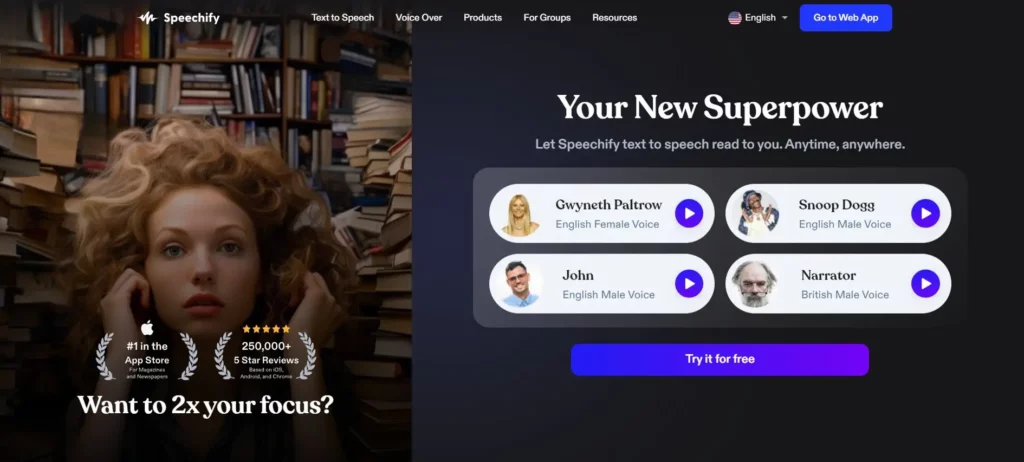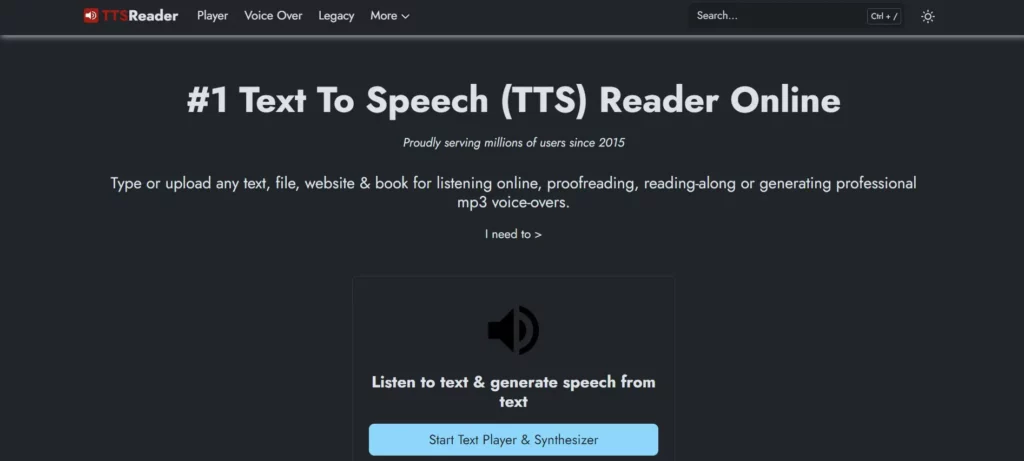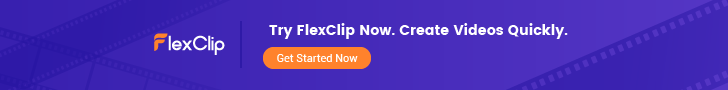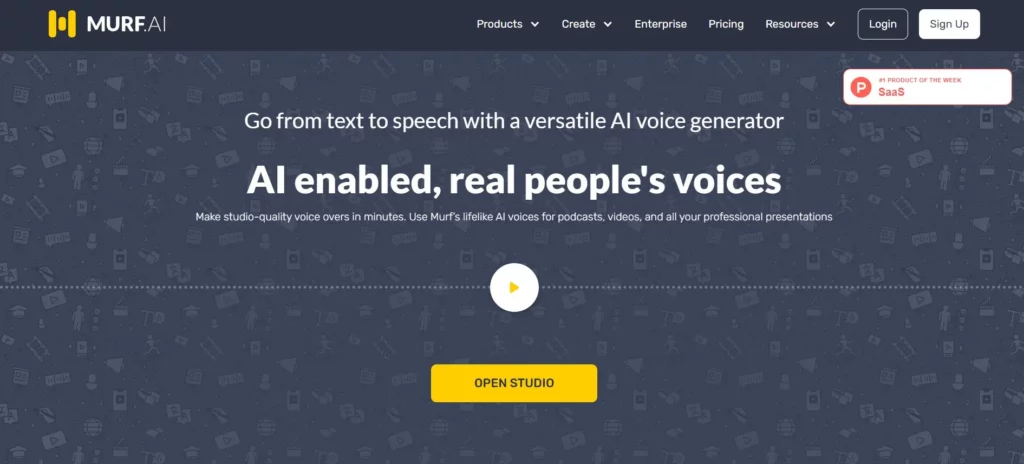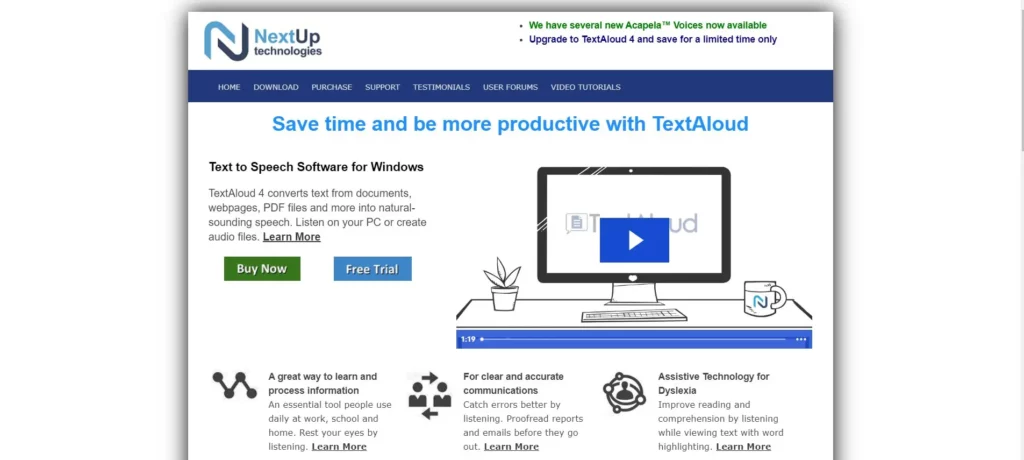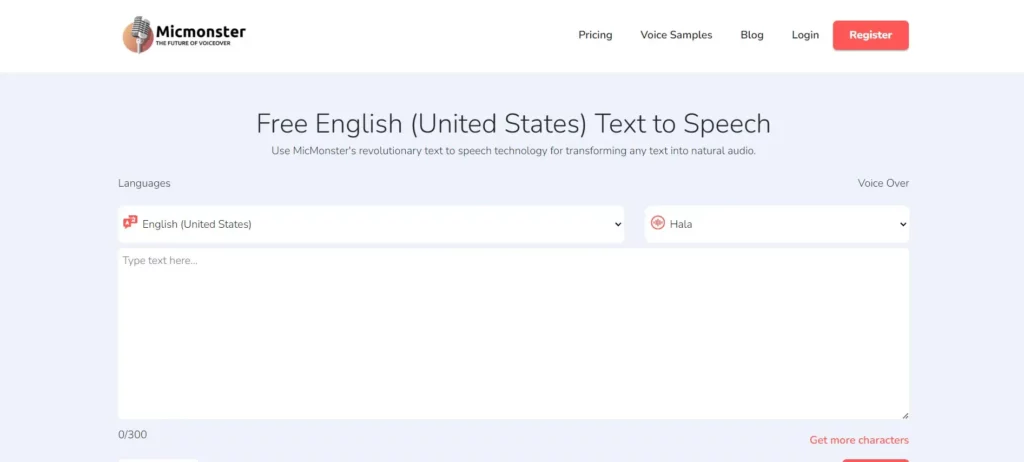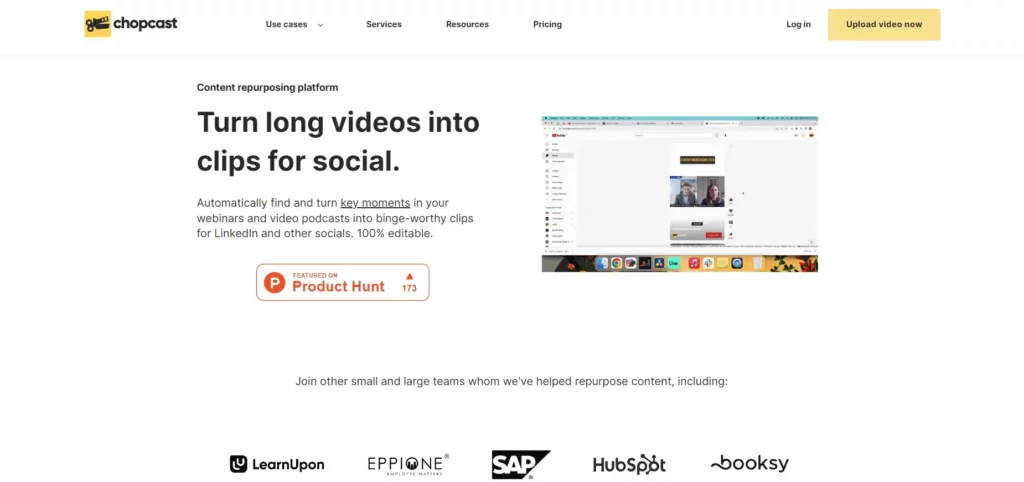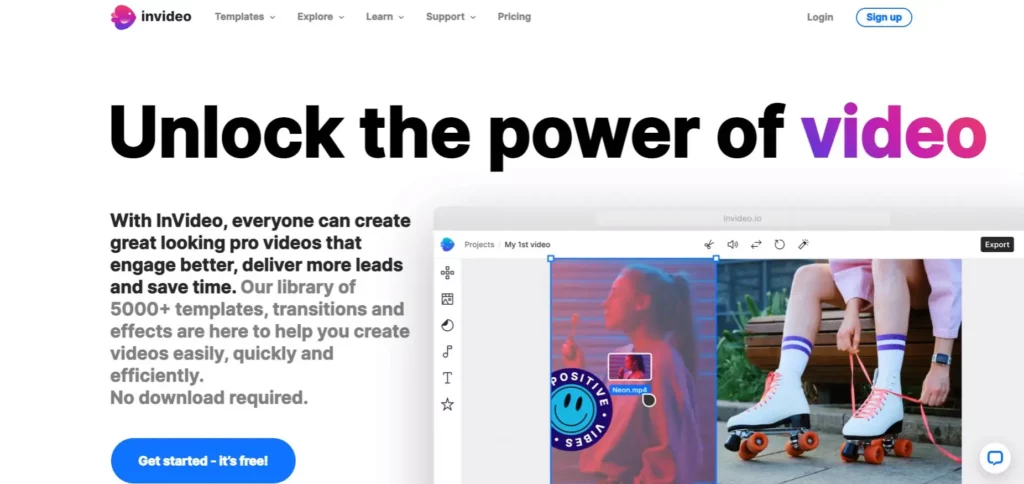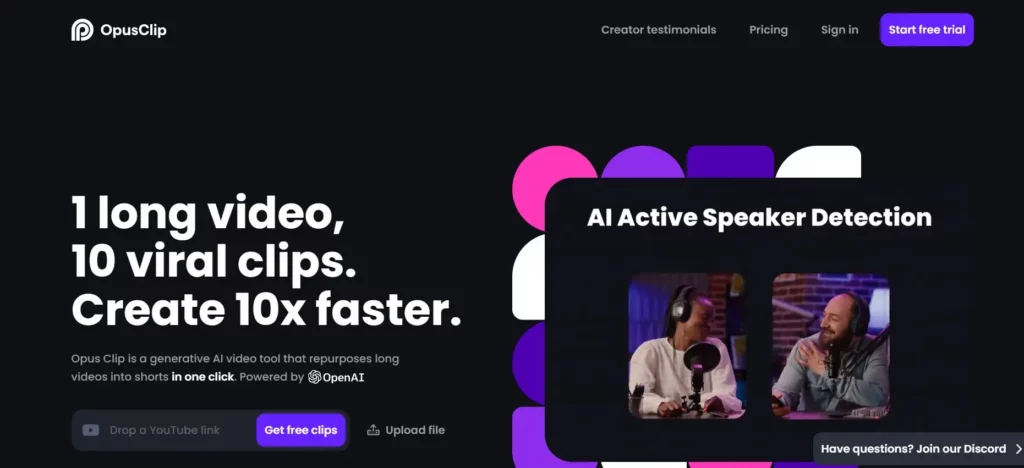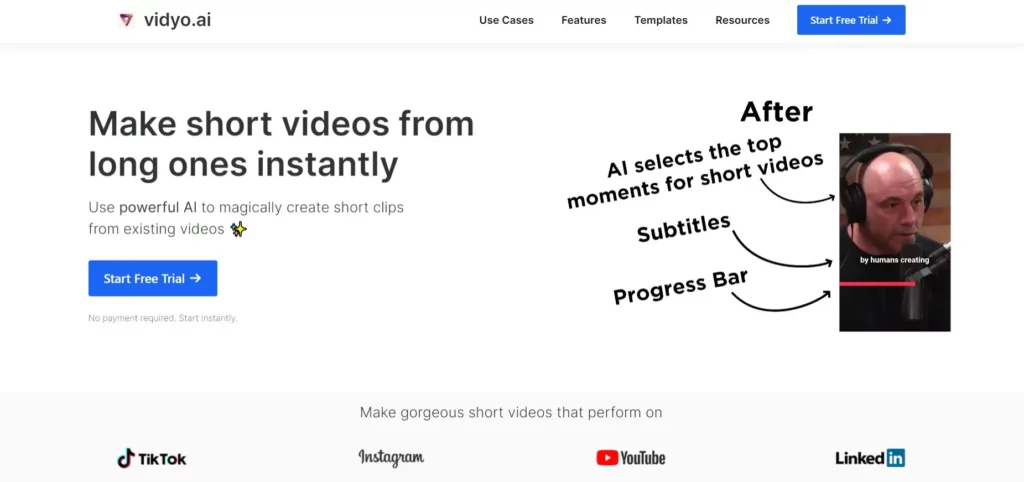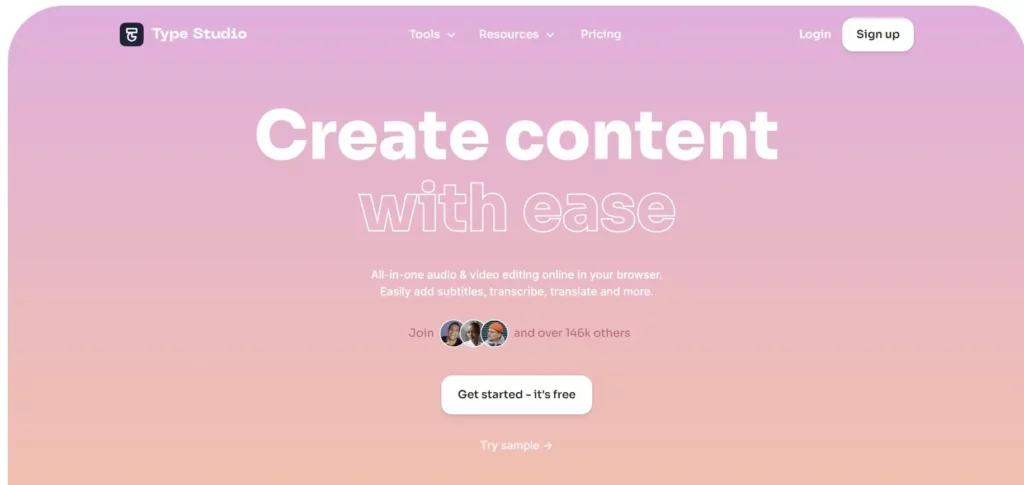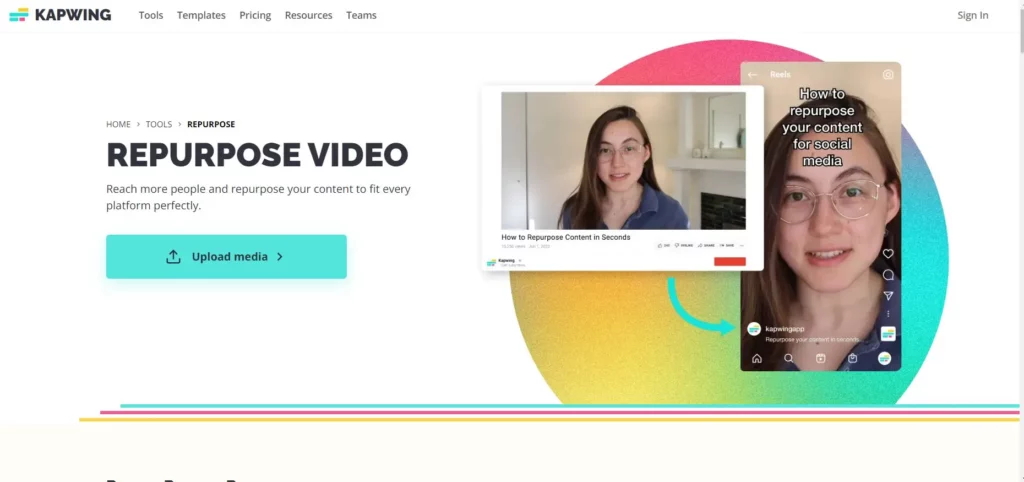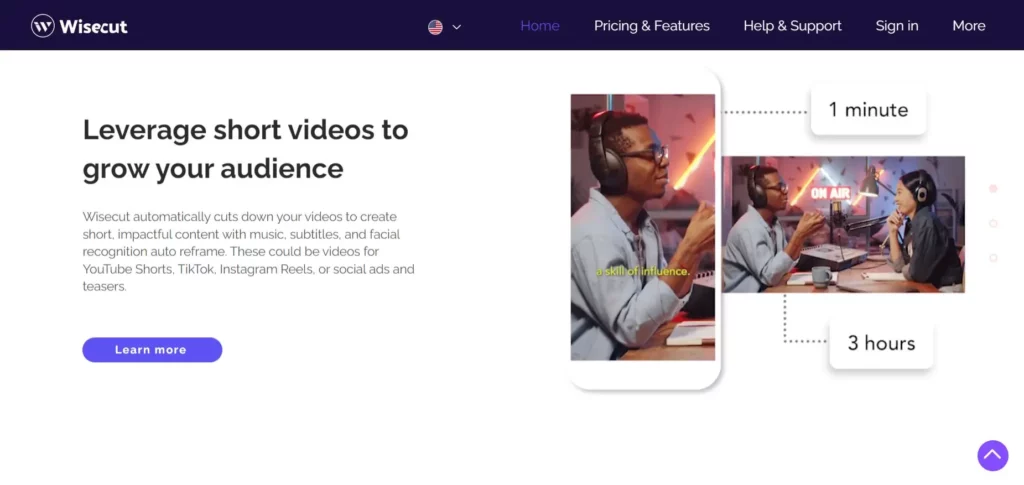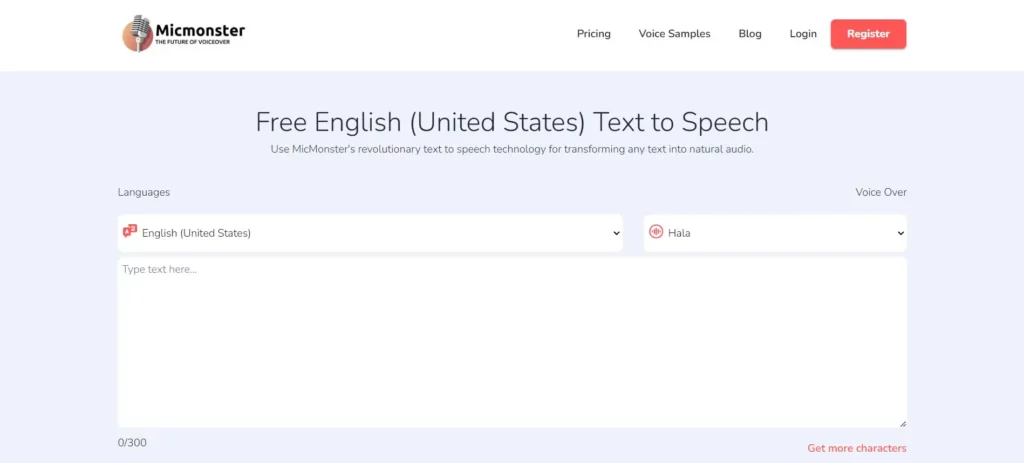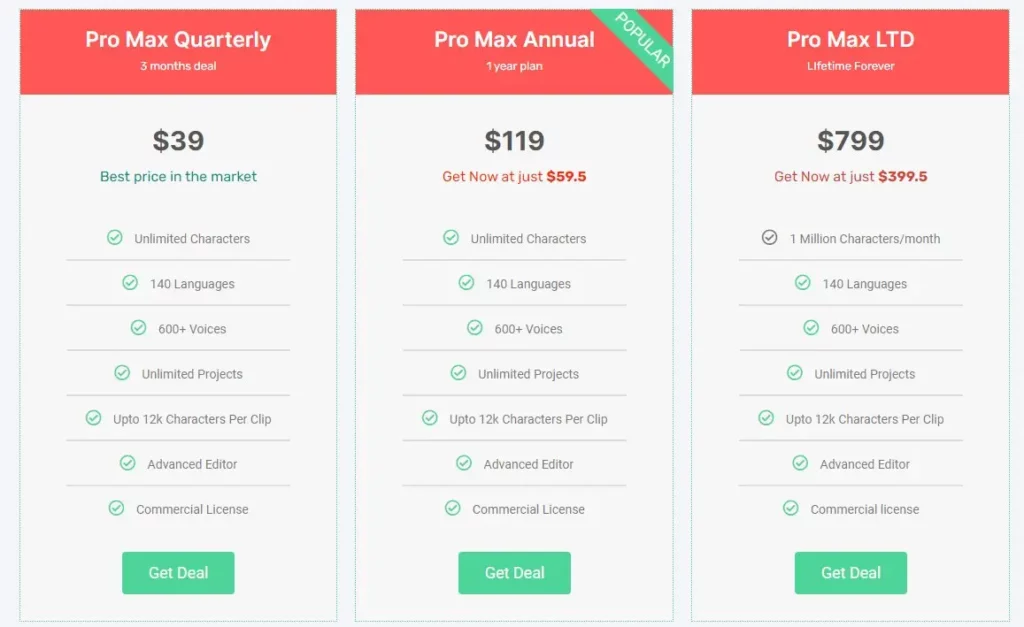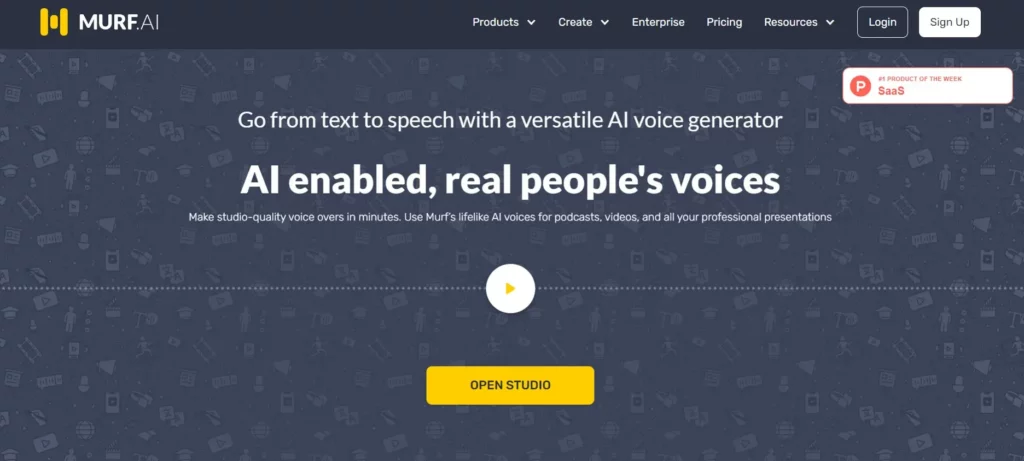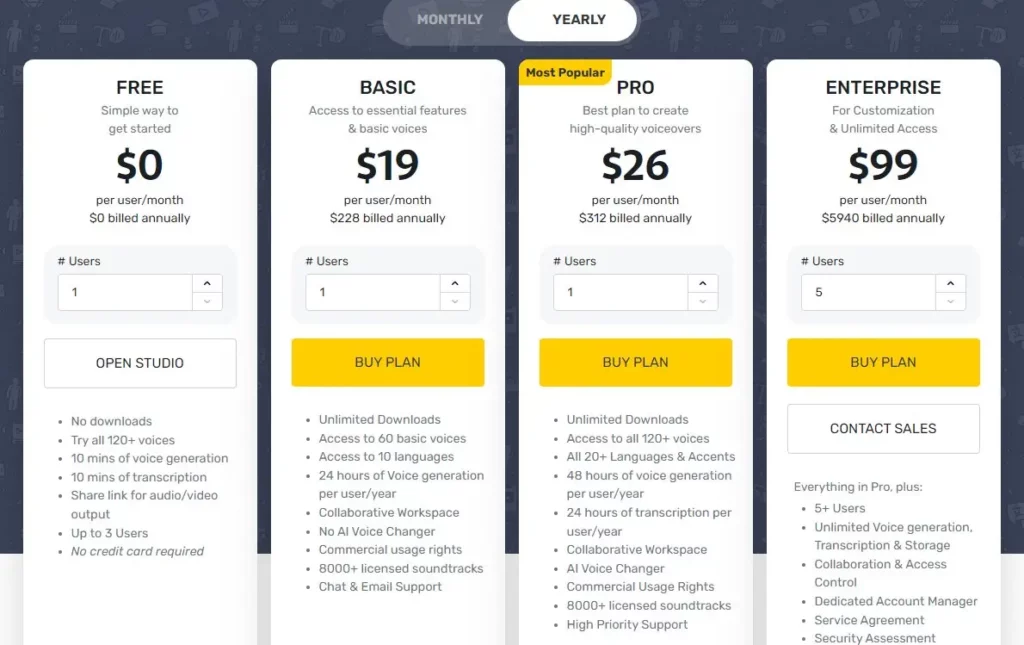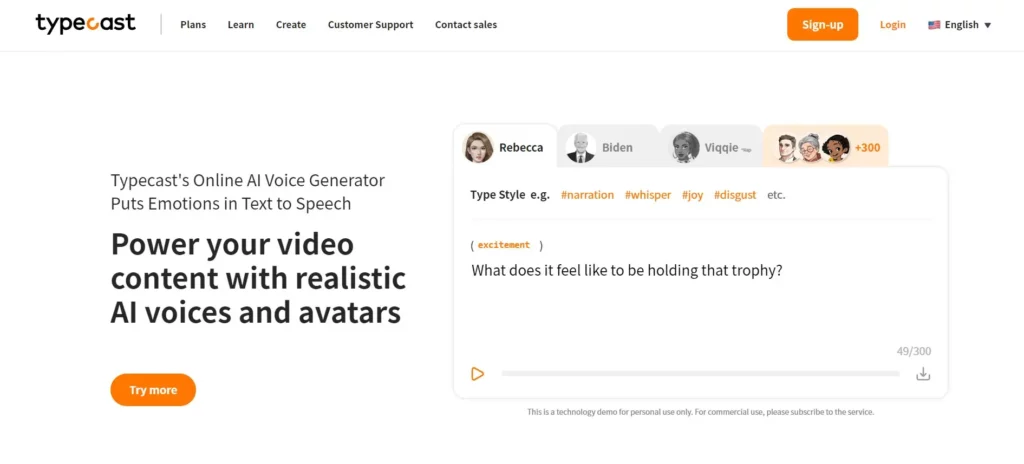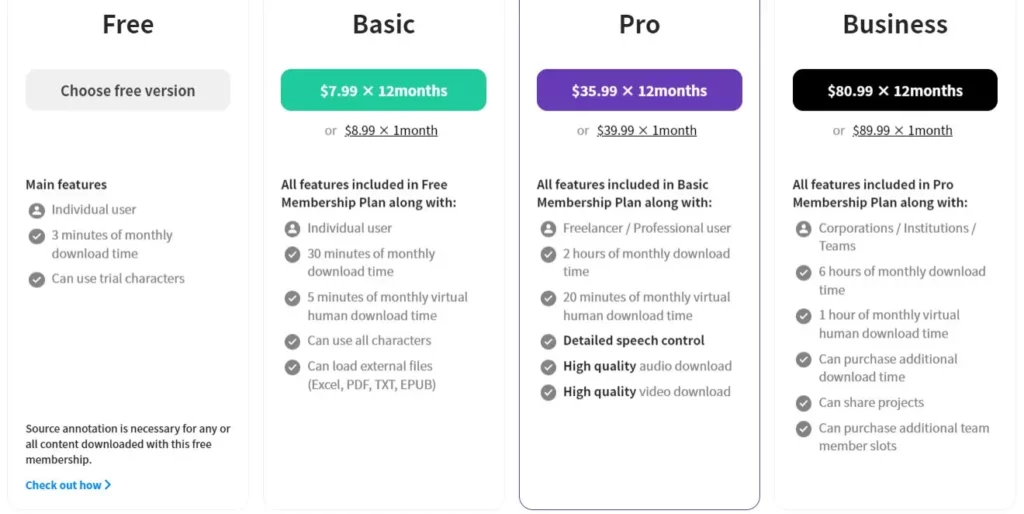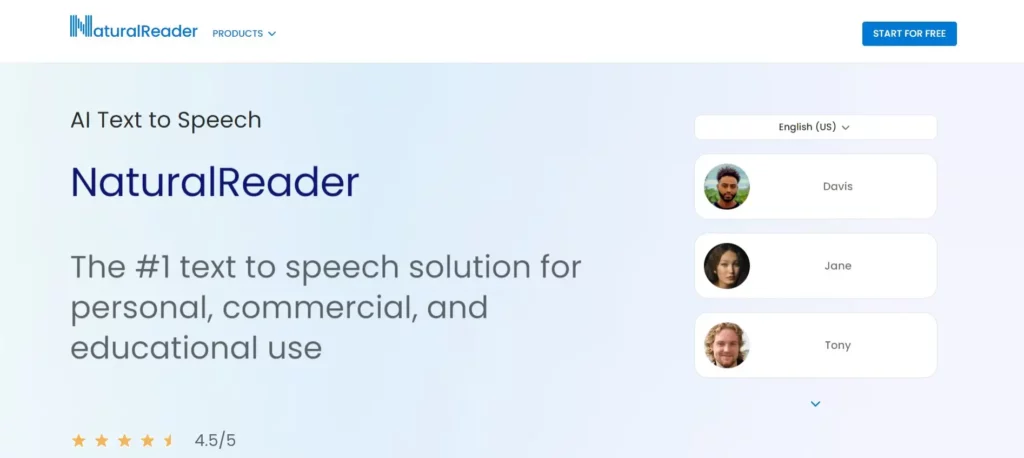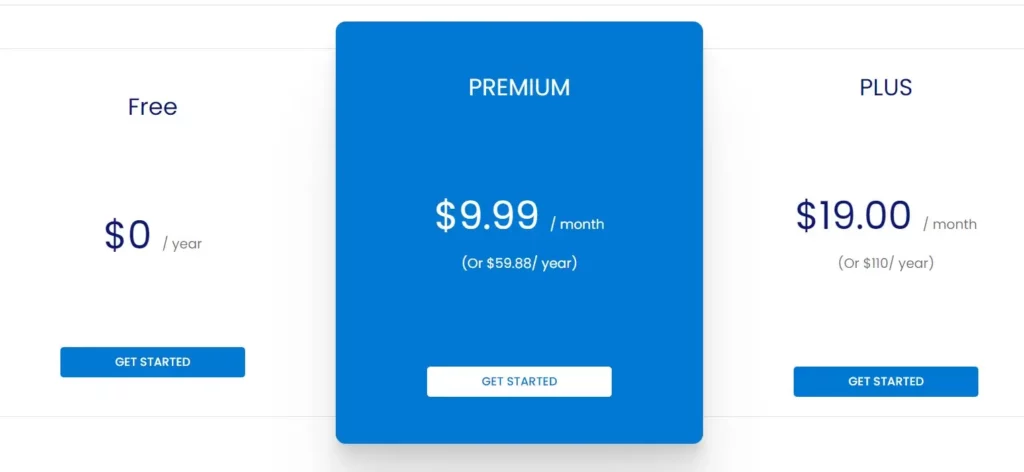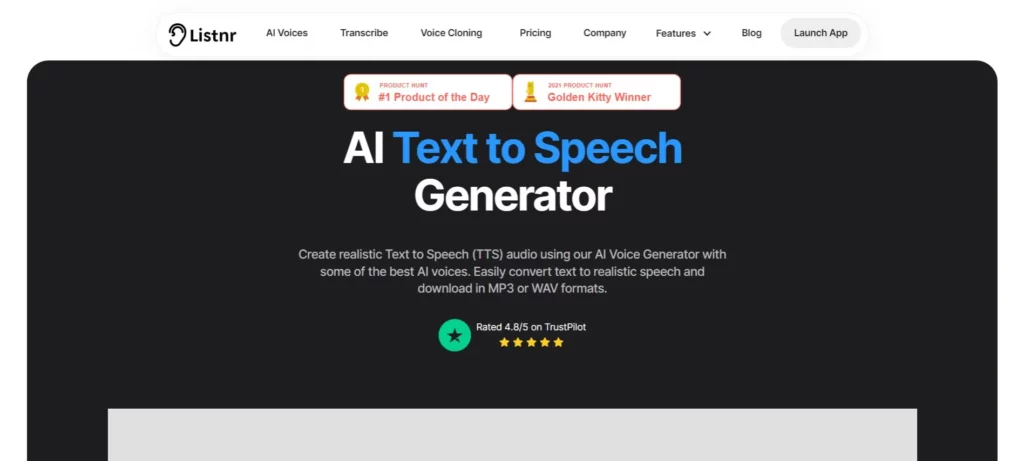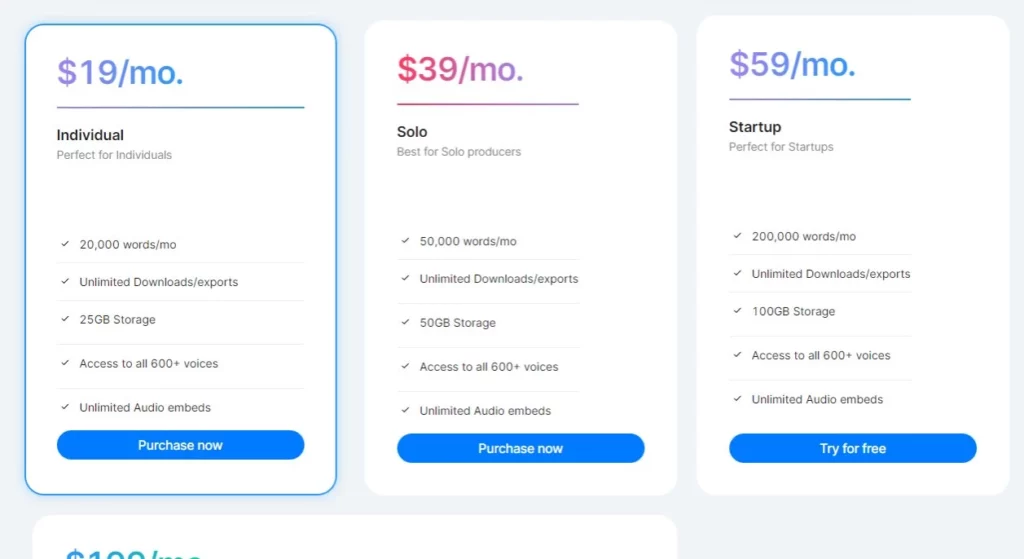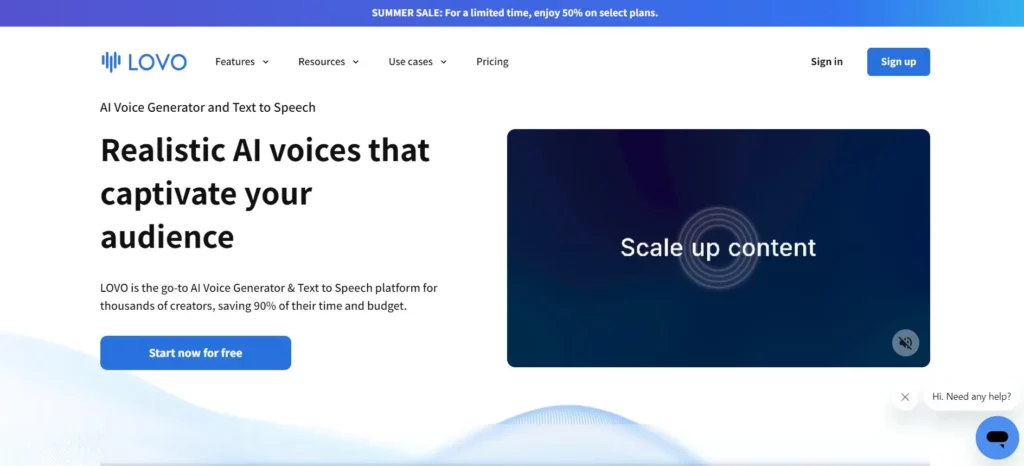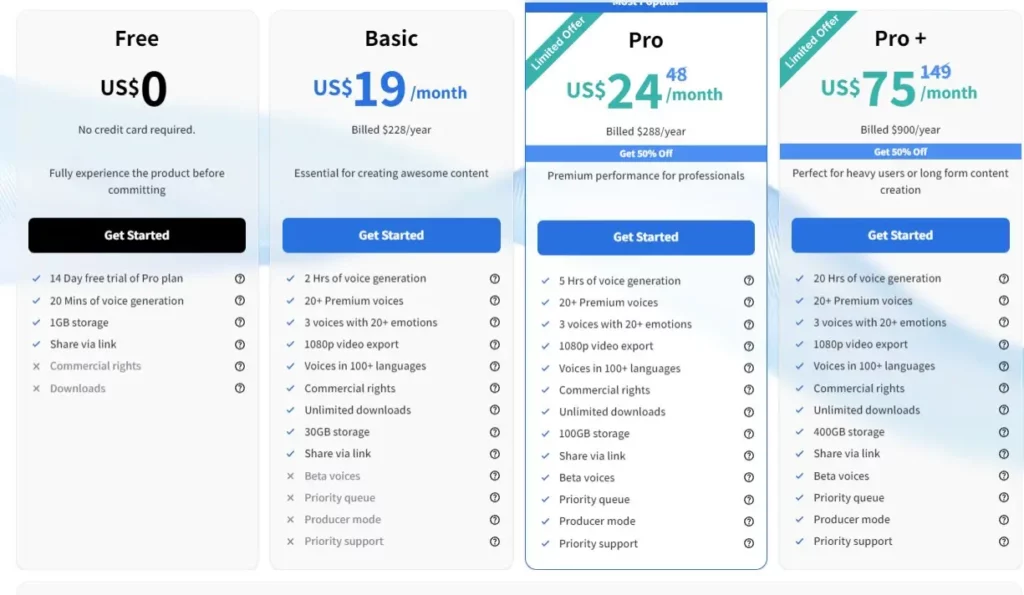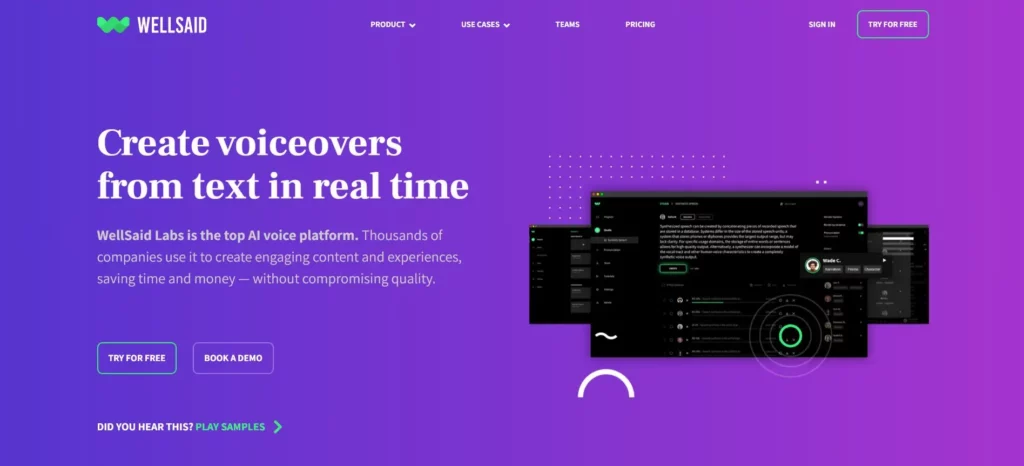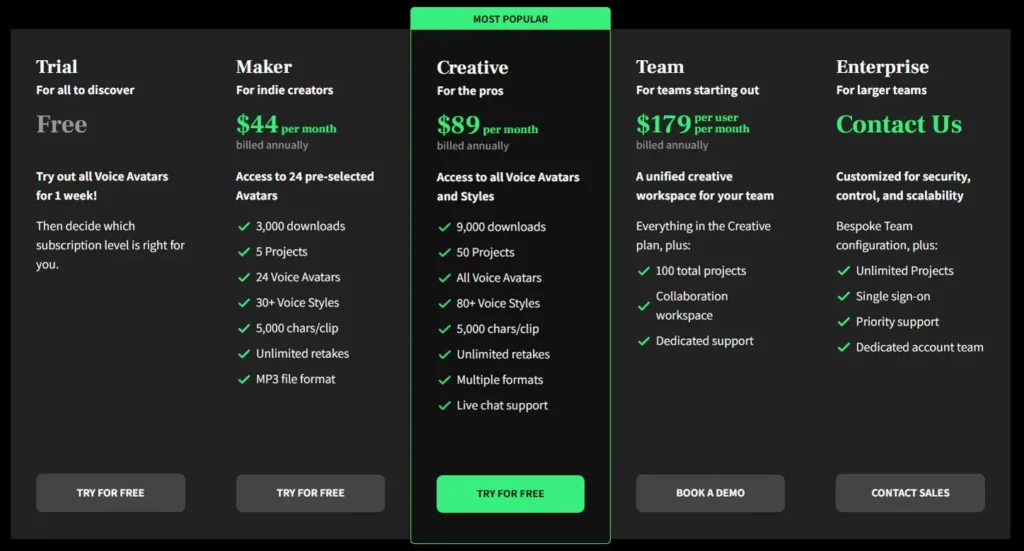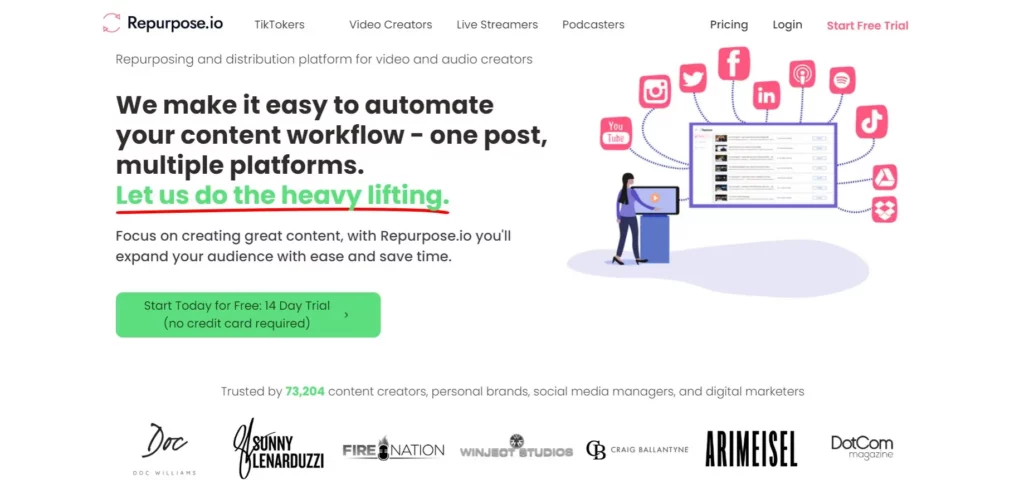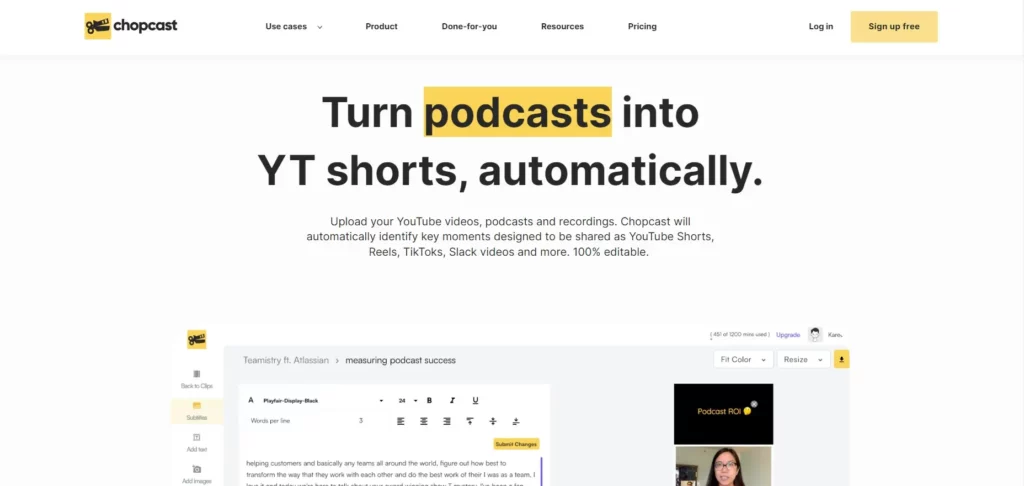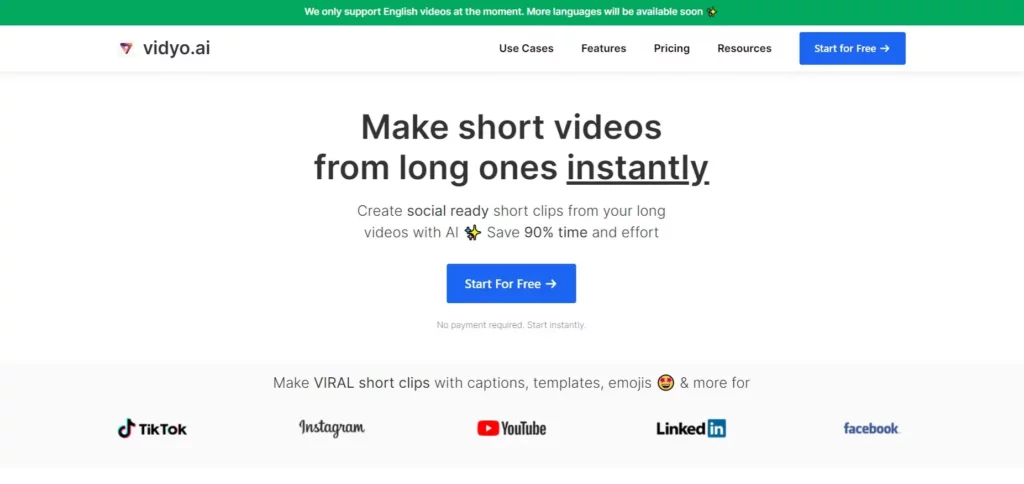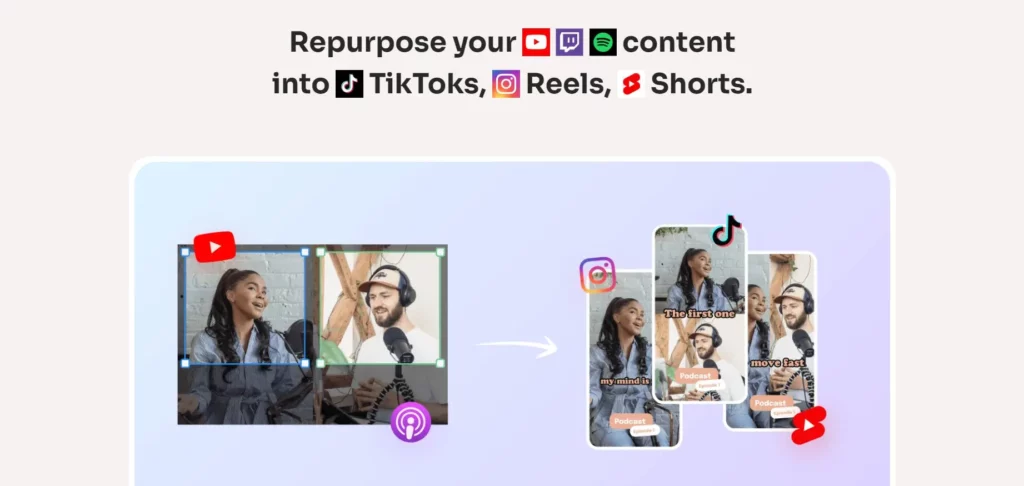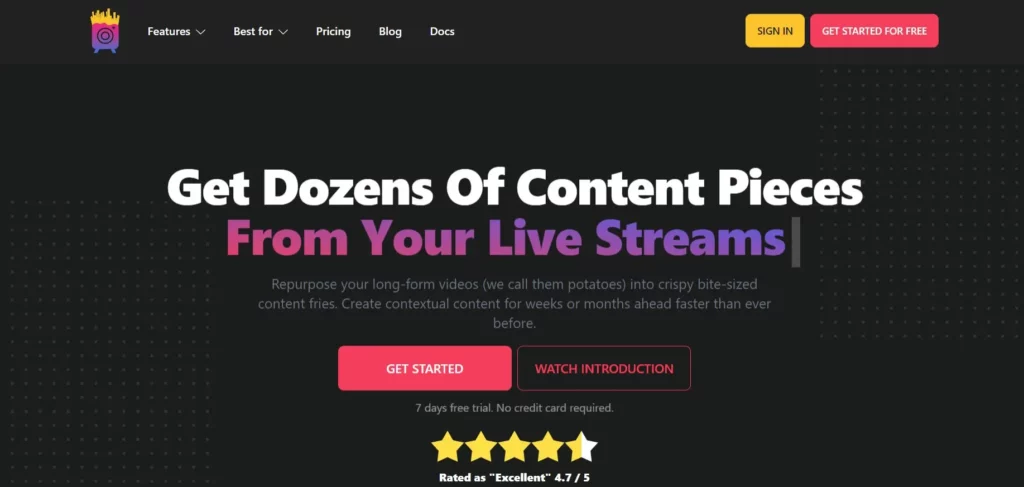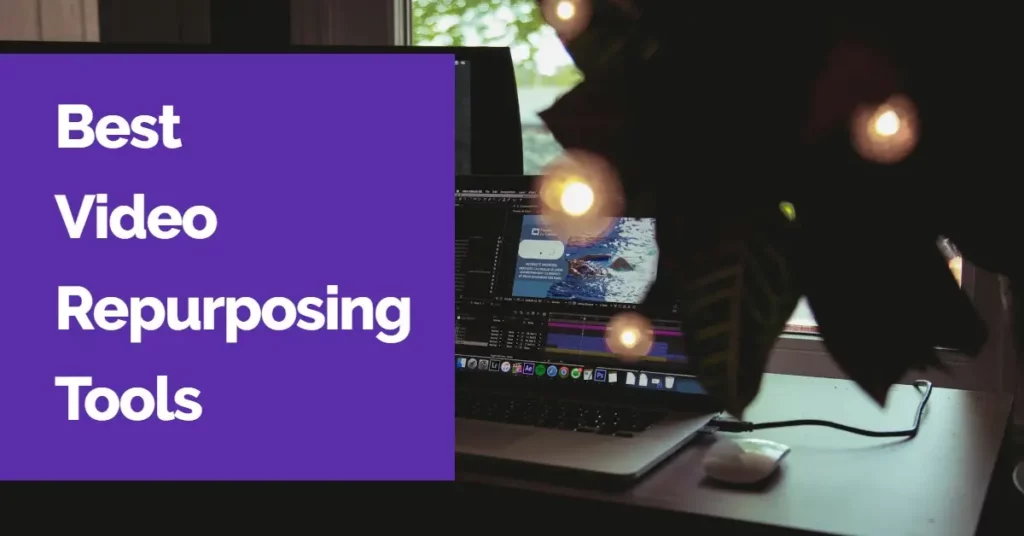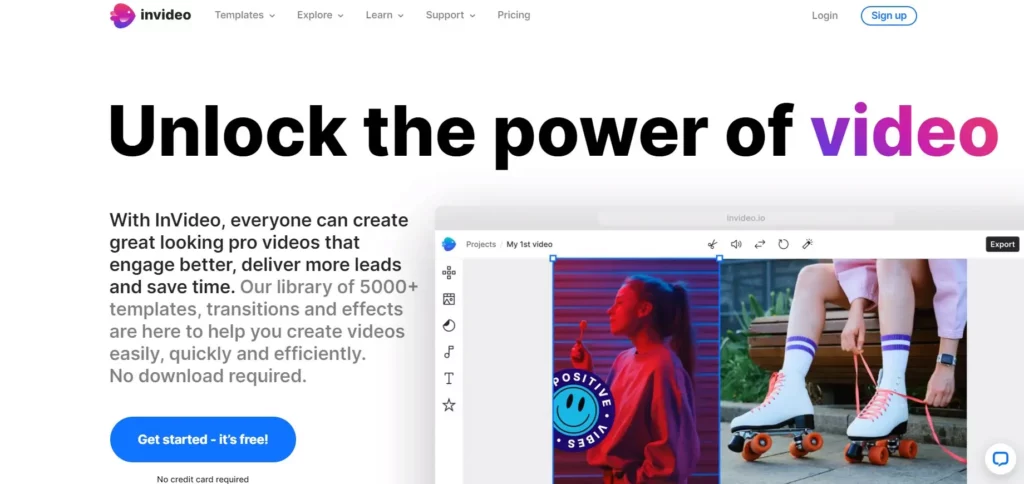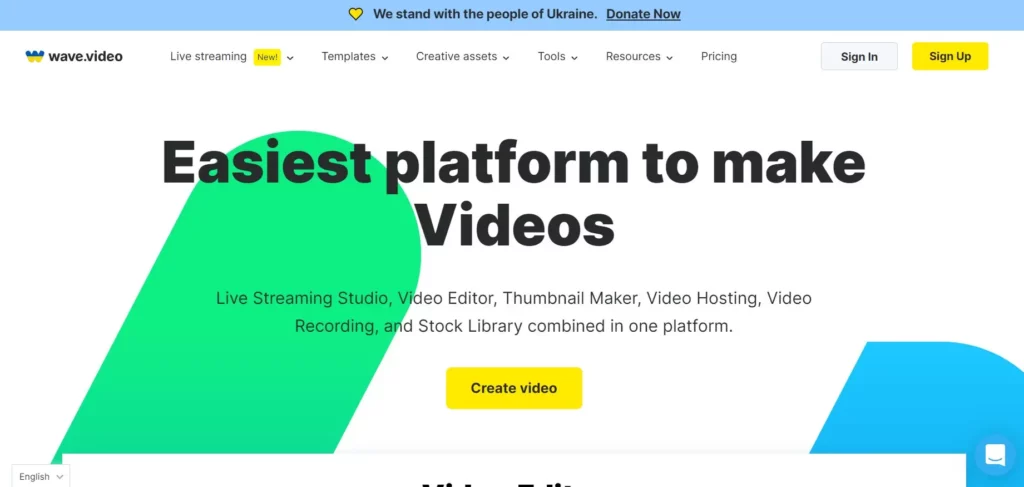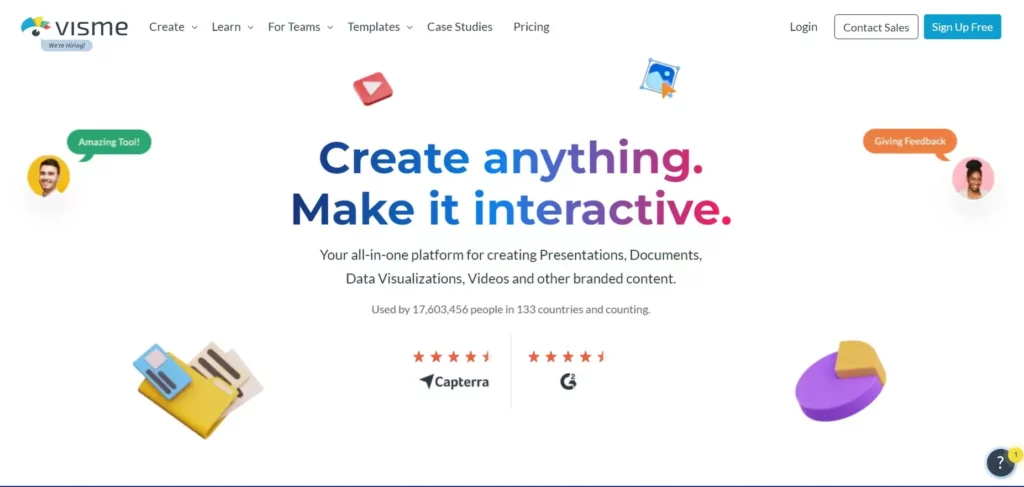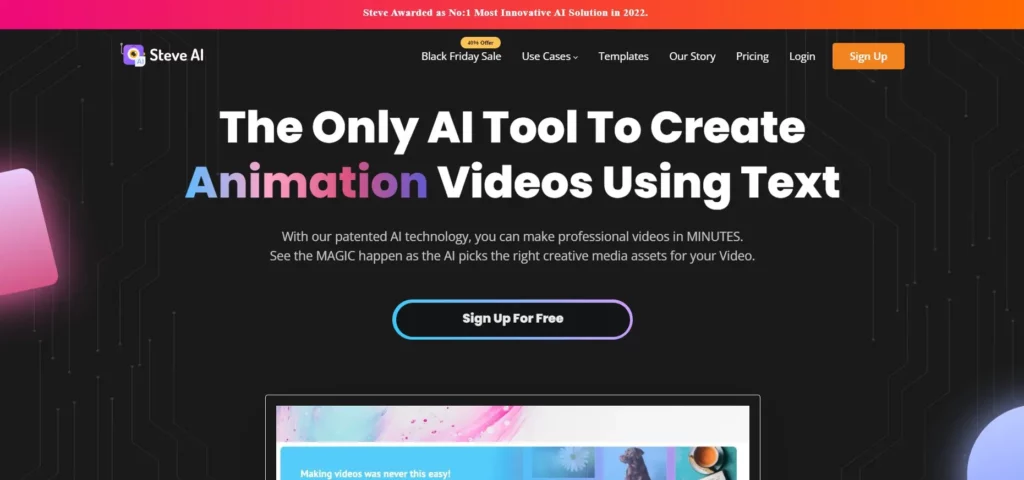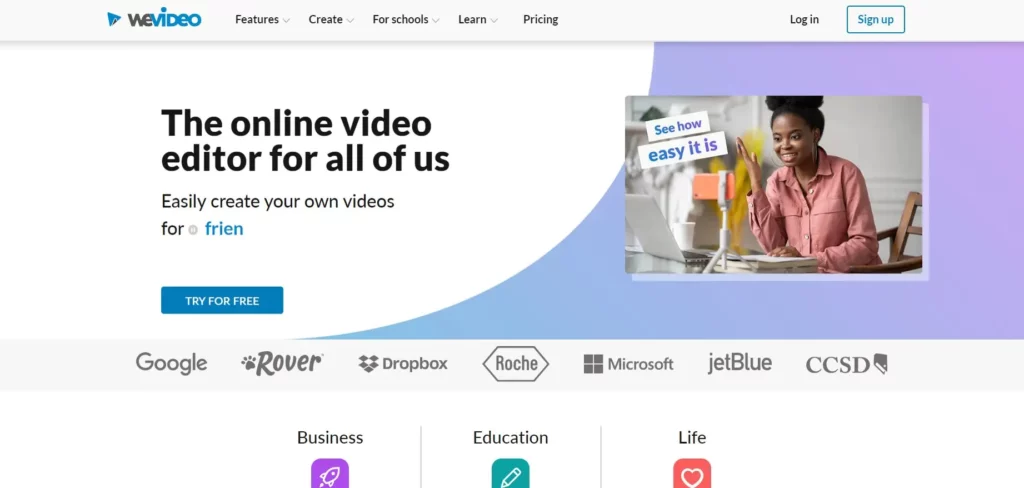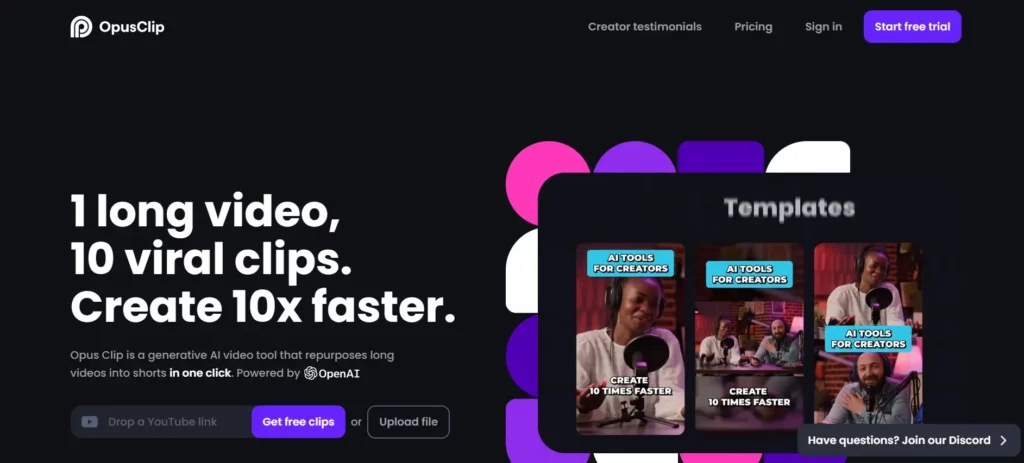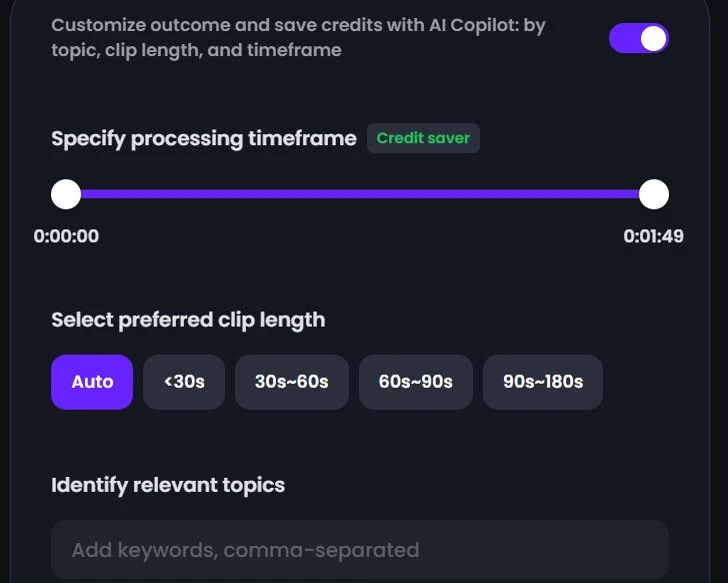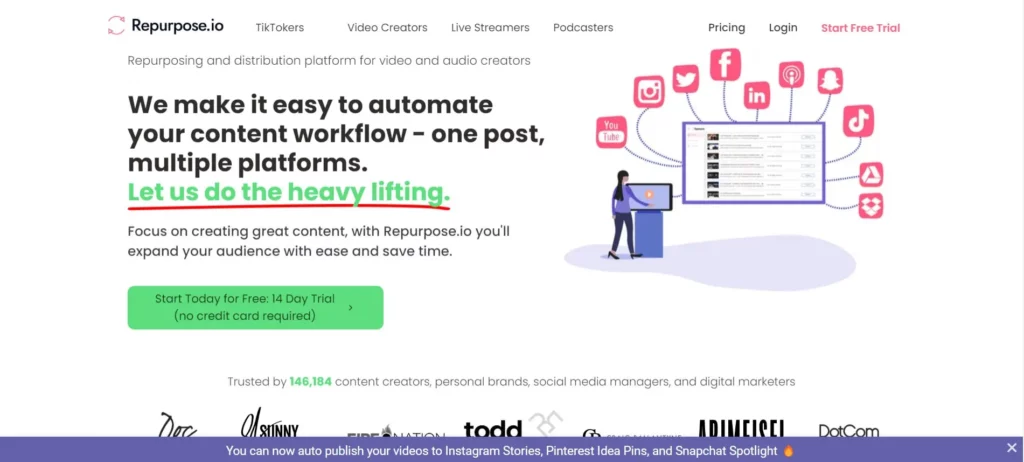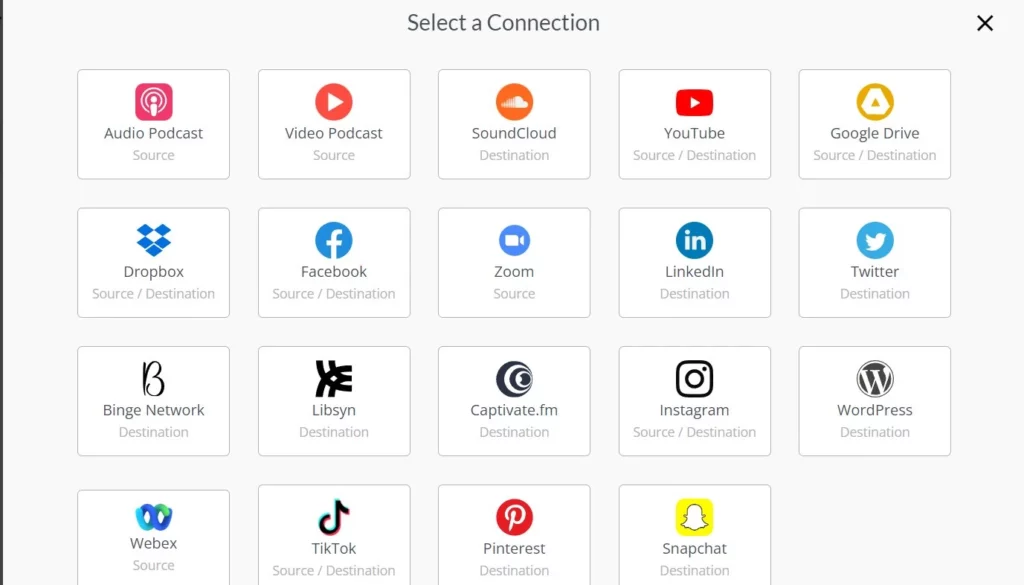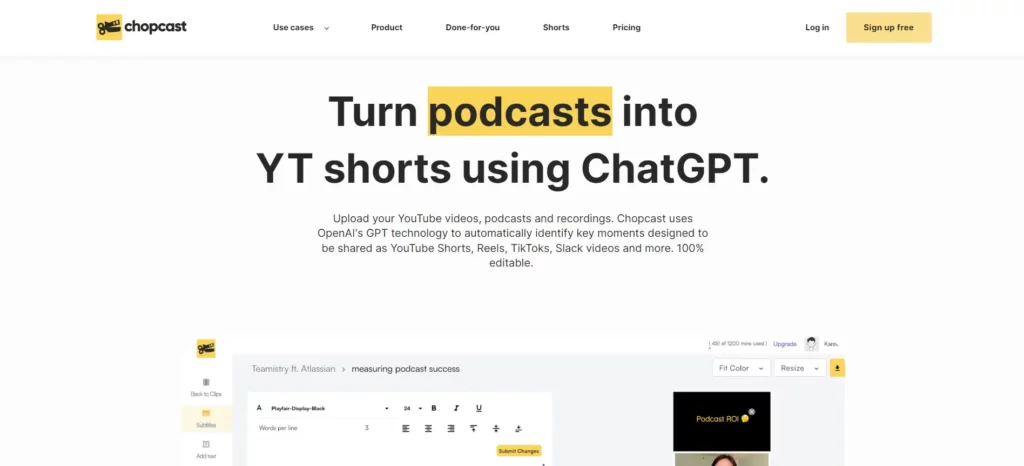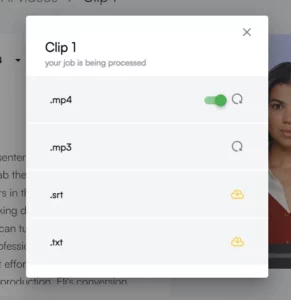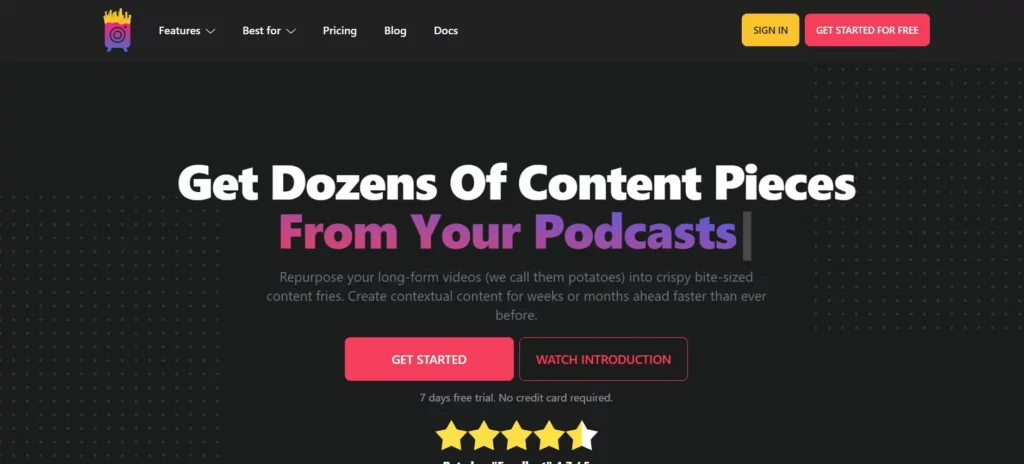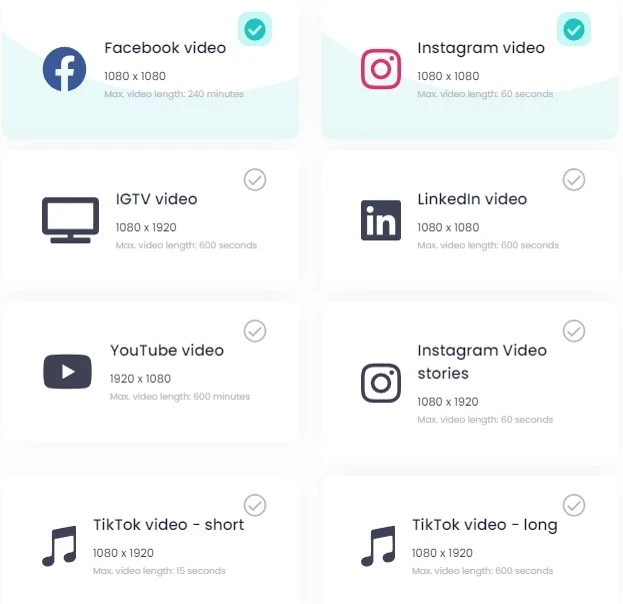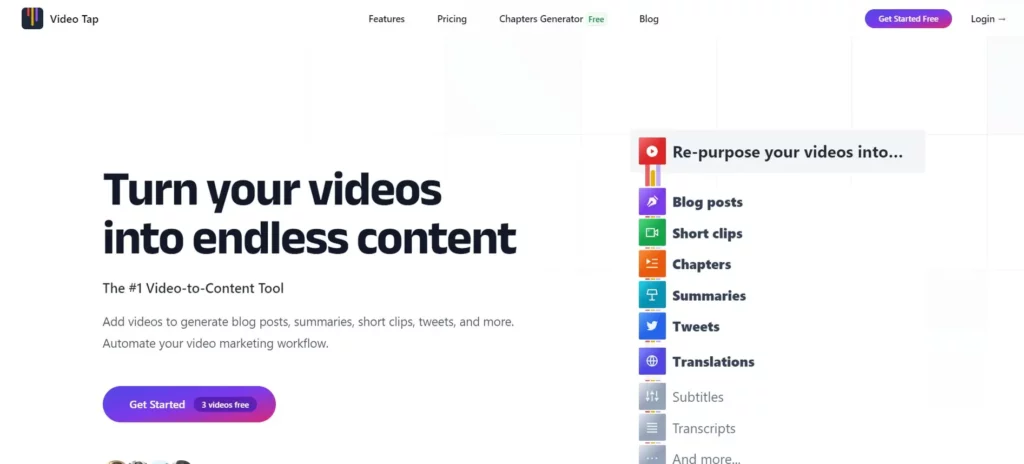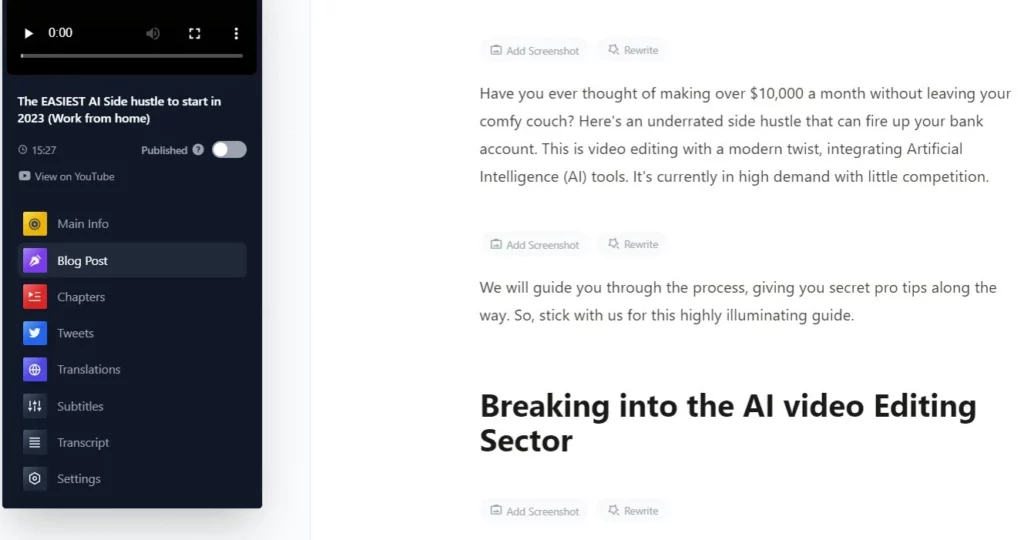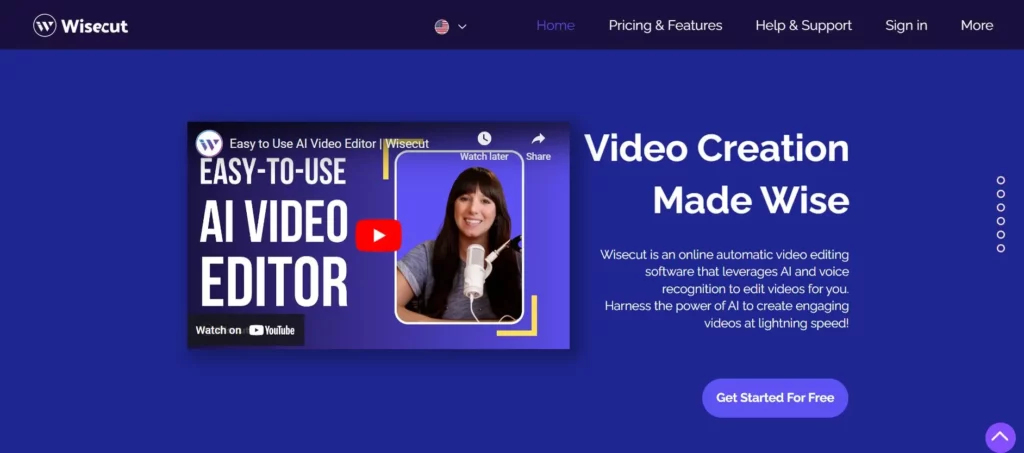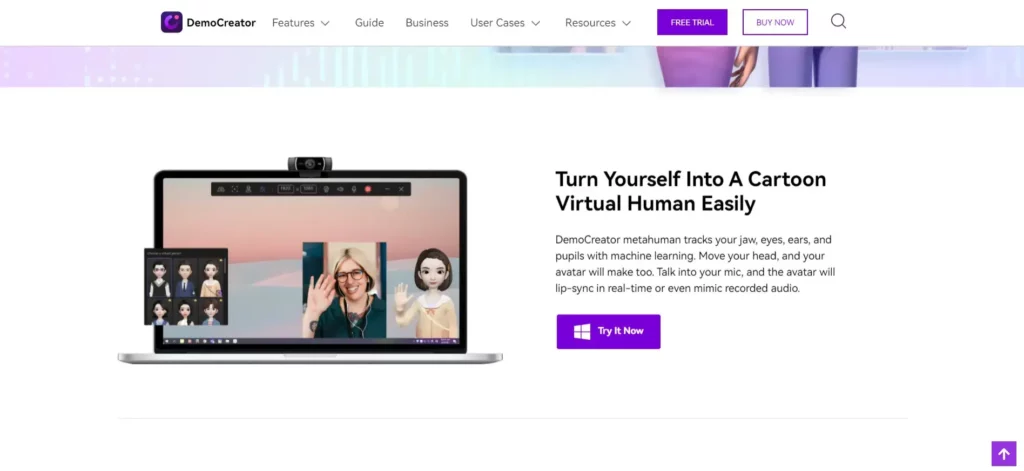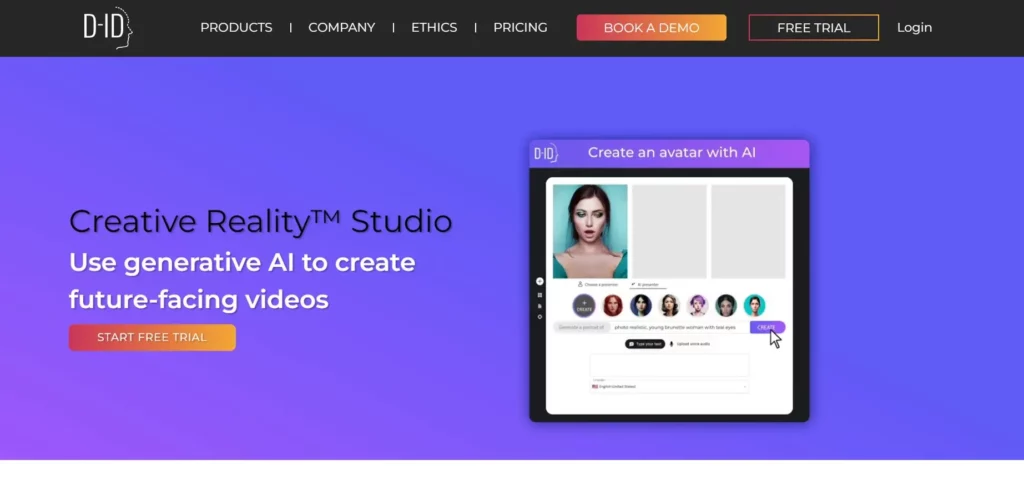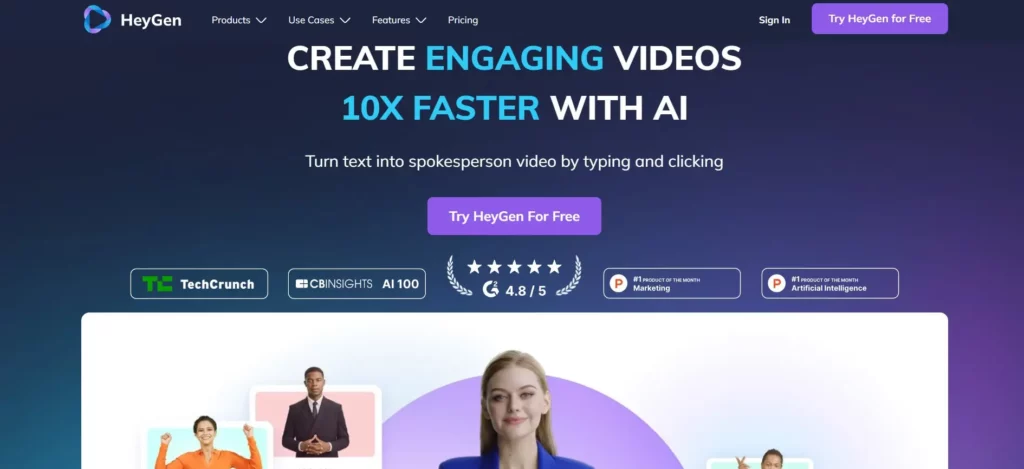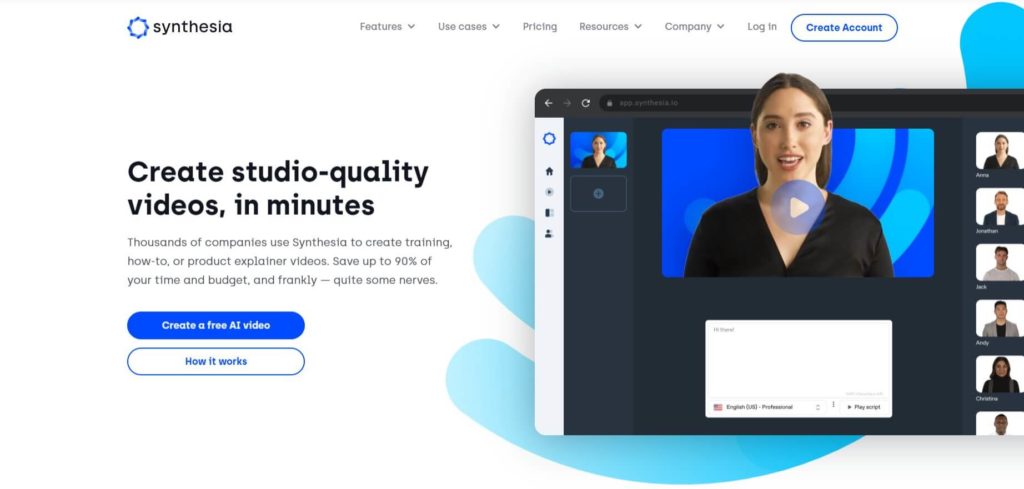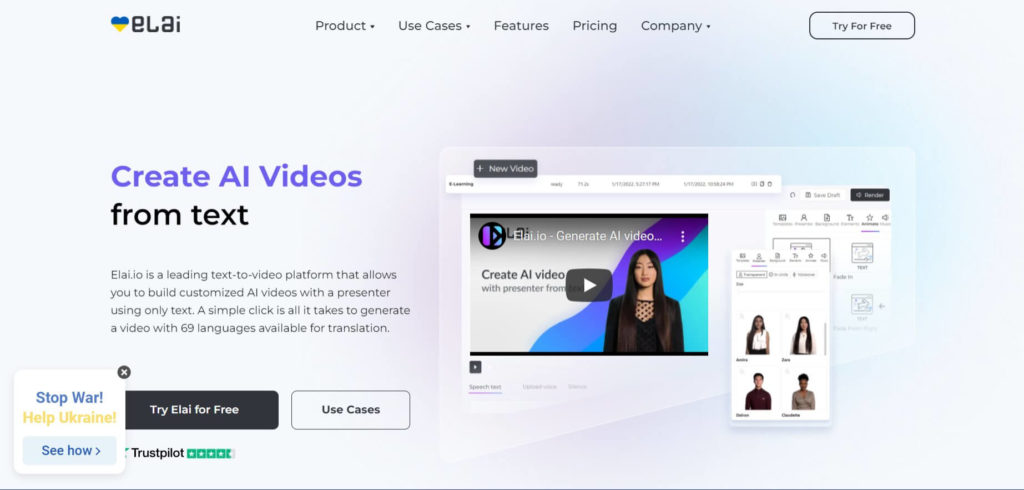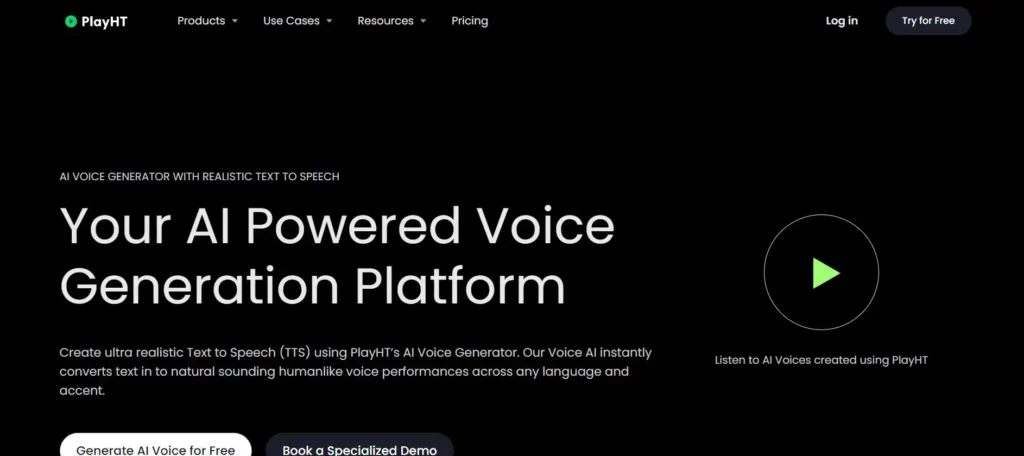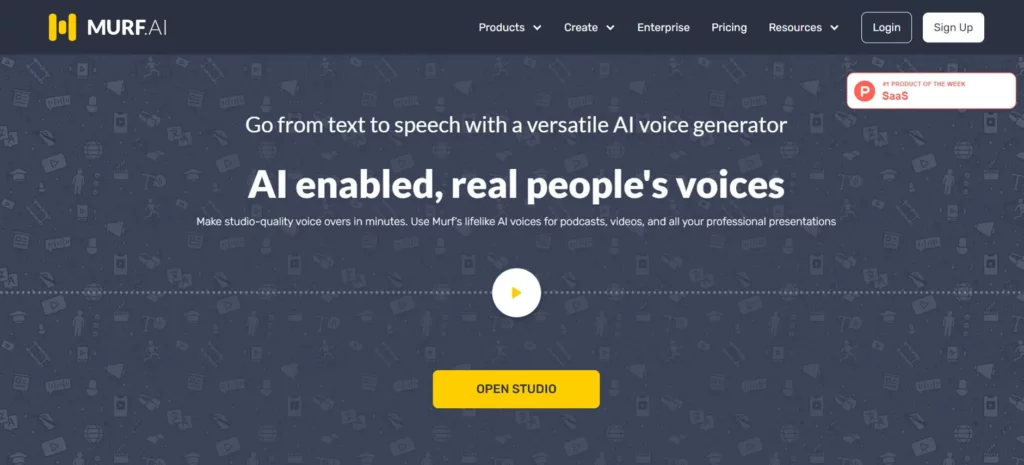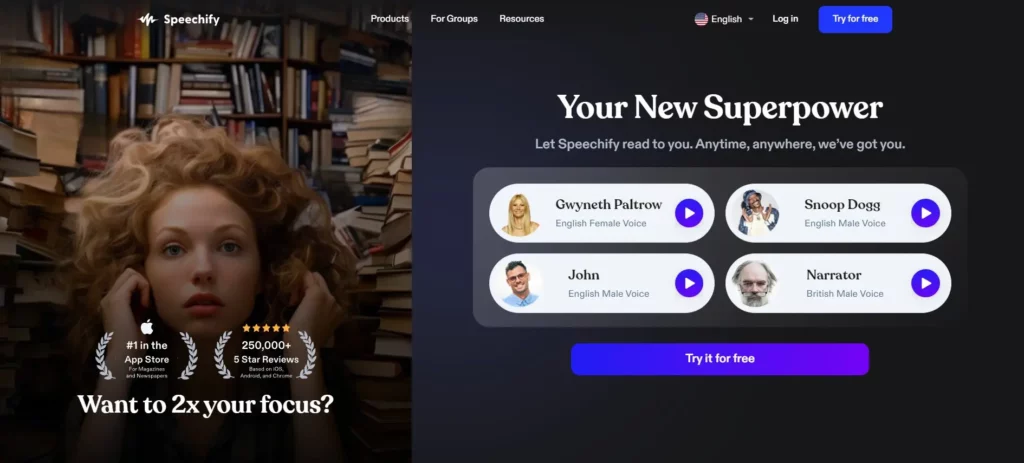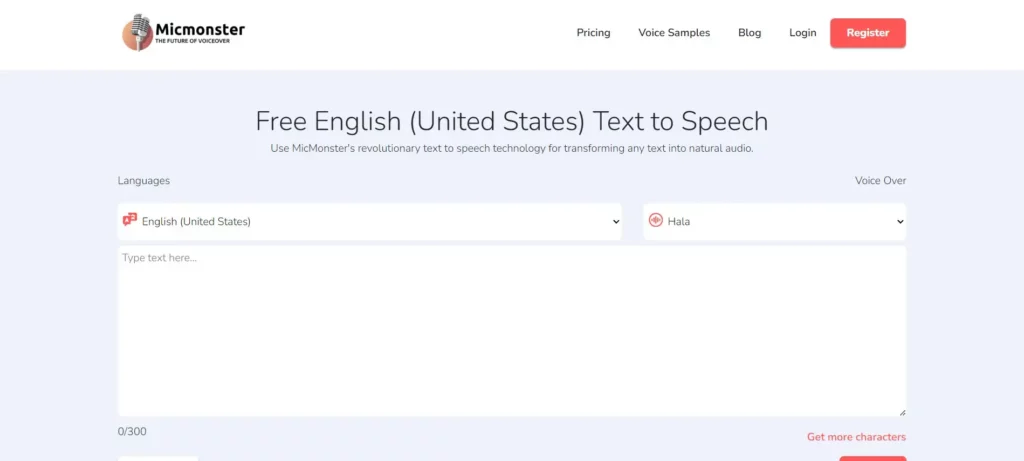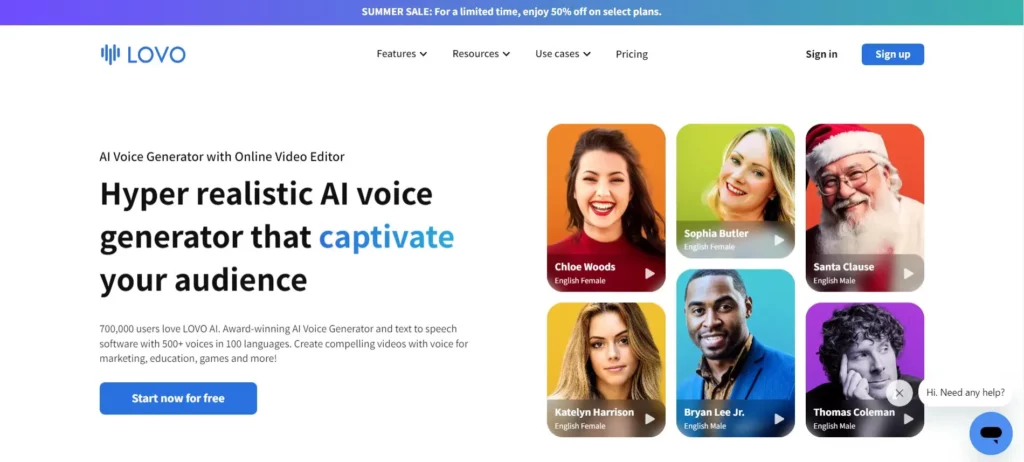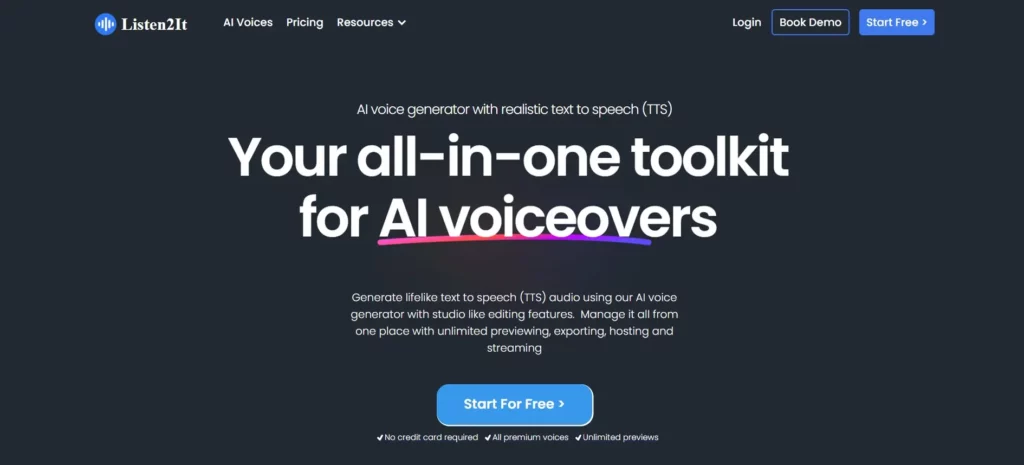12 YouTube Intro Makers (2024): Create Intros Like A Pro
12 YouTube Intro Makers (2024) Create Intros Like A Pro
YouTube video intro makers are versatile tools designed to empower content creators with the ability to craft captivating, professional-grade intros without the need for extensive technical knowledge. These platforms offer an array of templates, graphics, and customization options, enabling you to effortlessly infuse your videos with a unique identity that resonates with your target audience.
A compelling YouTube video intro can be your ticket to capturing and retaining your audience's attention. Boasting over 2 billion active monthly users and a staggering 5 billion videos watched daily, YouTube has become a monster of online videos.
In this comprehensive guide, we unveil the Top 12 Free YouTube Video Intro Makers that are poised to transform your channel's identity and engagement.
Lets check them out.
Intro Maker
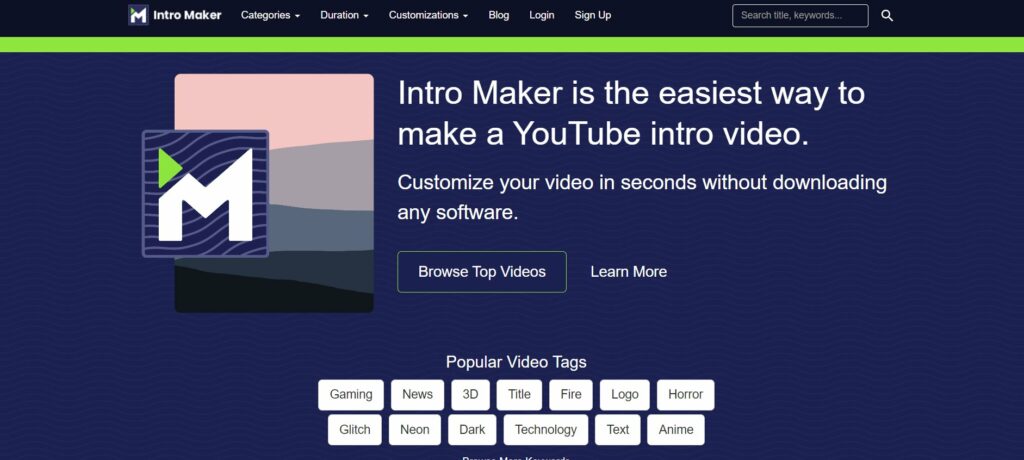
Intro Maker, a powerful cloud-based platform, empowers you to create stunning YouTube intros in minutes, even without editing experience. A valuable tool to grab viewers´s attention from the very first frame.
Intro Maker main features
- No Software Hassle: Intro Maker is 100% cloud-based, allowing you to customize your intro directly from your browser, saving you time and resources.
- Huge Template Library: Over 2000 unique templates catering to every niche and style, from energetic gaming intros to sleek and modern logo reveals. Find the perfect fit for your brand and instantly add your personal touch.
- Complete Creative Control: Each template is highly customizable, letting you add text, logos, images, and audio.
- Multiple Video Formats: Showcase your intro in various styles beyond traditional intros. Explore options like logo reveals, text intros, title sequences, hybrid sequences, and slideshows, keeping your content fresh and engaging.
- Resolution Range: Choose from 720p HD, 1080p HD, or even stunning 4K resolution for exceptional clarity and professional-looking results.
- Always Evolving: The Intro Maker team constantly adds new templates and features, ensuring you always have access to the latest and trendiest intro styles.
Intro Maker pricing
- Unique subscription Plan: $24/month with 10 vieeos7month in any resolution and no watermark.
- Pay As You Go Options: Single 720 HD: $6, Single 1080 HD: $12, Single 4K: $18.
Ivipid
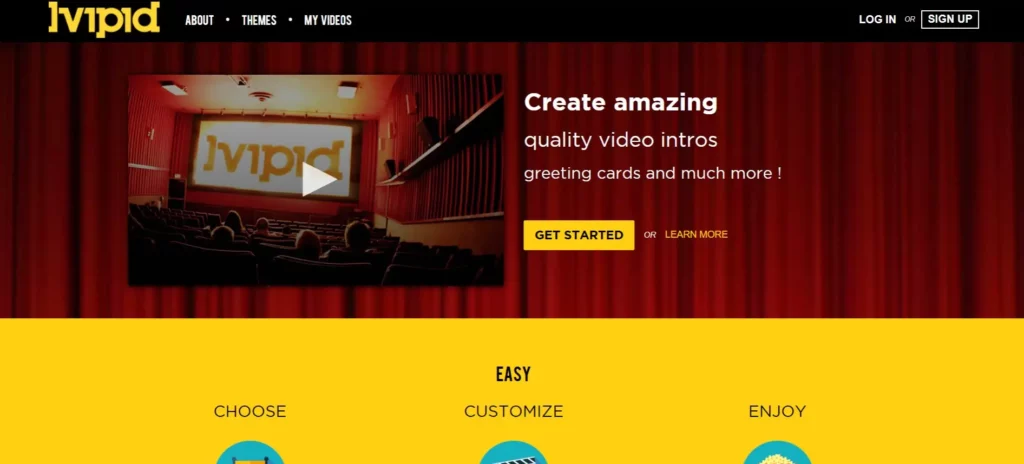
Ivipid is a powerful YouTube intro maker designed to spark viewer engagement and build brand recognition. Whether you’re a seasoned content creator or just starting out, this tool empowers you to create high-quality, personalized intros in minutes effortlessly.
Ivipid main features
- Find Your Perfect Match: Dive into over 50 unique themes spanning various styles and niches. From energetic gaming intros to sleek and modern logo reveals, there’s a theme to perfectly reflect your brand and resonate with your audience.
- Unleash Your Creativity: Customize your chosen theme with ease. Incorporate your text, images, and videos, ensuring your intro reflects your unique personality and message. Ivipid’s intuitive interface makes it simple for anyone to create professional-looking results.
- Intros On-Demand: Fill in the required fields and let Ivipid work as magic. Within minutes, your personalized intro is ready to download and share, saving you valuable time and effort.
- Cloud-Based Platform: Access your intros anywhere, anytime. Ivipid stores your creations securely in the cloud, allowing you to share, download, and post them directly from your browser.
- High-Quality Output: Choose from MP4 or FLV format with resolutions up to 1920p, ensuring your intros look crystal-clear on any device.
- Flexible Pay-Per-Use System: Forget rigid subscription models. Ivipid offers a pay-as-you-go credit system, allowing you to purchase only the intros you need, starting at just $2.99 for a 360p video.
Ivipid pricing
Pricing is based on a credit system, starting at 400 credits for $2.99 for a 360p video or $6.99 for a 1080p video, check the full pricing here:

Flixpress
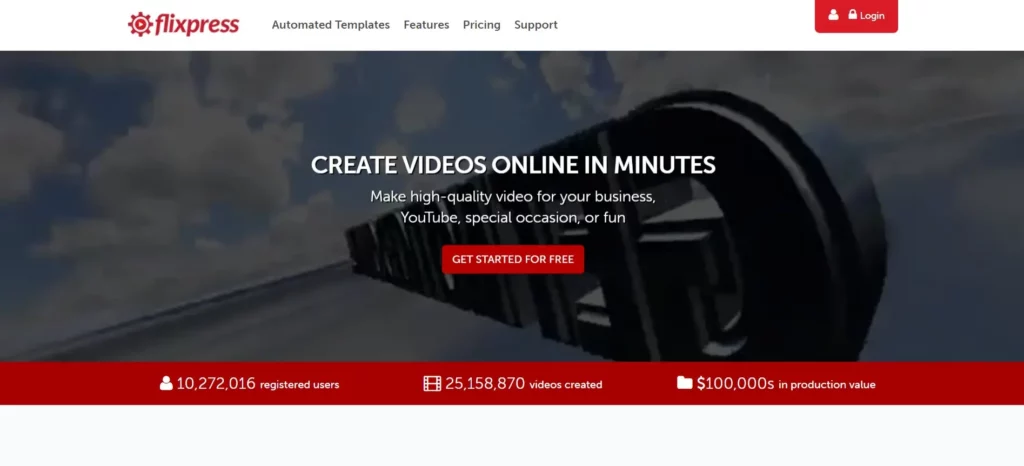
Flixpress empowers you to craft stunning, personalized YouTube intros that captivate viewers and set your channel apart.
Flixpress main features
- Pre-Built Templates: Dive into a diverse library of professionally designed templates boasting HD quality and diverse styles to match your brand and genre. From modern and minimal to fun and energetic, find the perfect intro that sparks interest and reflects your unique identity.
- Seamless Customization: Each template is highly customizable, allowing you to incorporate your own text, images, and even videos. If you need actors to deliver your message, Flixpress offers unique templates featuring professional actors, adding a personalized touch that sets you apart.
- Royalty-Free Assets: Flixpress provides a massive library of royalty-free stock videos, background music, and sound effects, fueling your creative expression without copyright concerns.
- Go Beyond the Standards: Take your intros to the next level with stunning 3D objects and video FX. Imagine eye-catching animations and dynamic transitions with immersive visuals that genuinely engage your audience.
- Seamless Distribution: Easily share your intro across multiple platforms with convenient video format transcoding, ensuring your message reaches every audience.
- Monetization Made Easy: Flixpress offers commercial licensing, allowing you to use your creations for marketing, YouTube monetization, and even resale, opening exciting revenue streams.
Flixpress pricing
- Free Plan: 2 minutes/month with watermark.
- Personal Plan: $0.83/month(billed annually) with 10 minutes/month.
- Expert Plan: $9.99/month (billed annually)with 30 minutes of video/month.
- Professional Plan: $49.99/month(billed annually) with 60 minutes of video/month.
- Pay-as-you-go pricing is available.
Check the full pricing here:
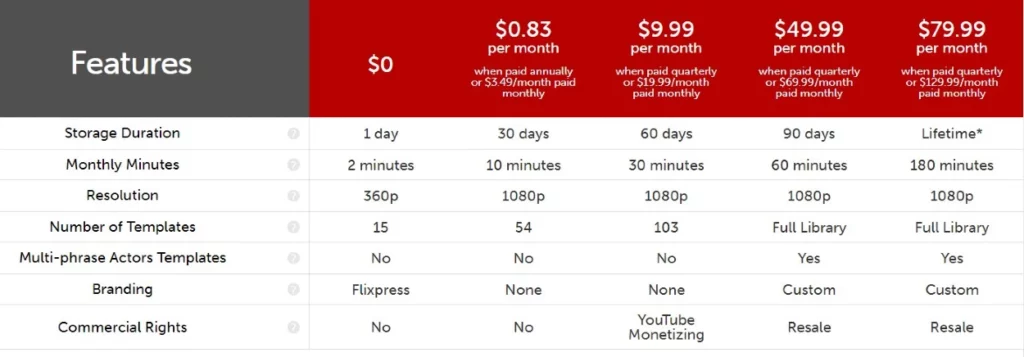
Clipchamp
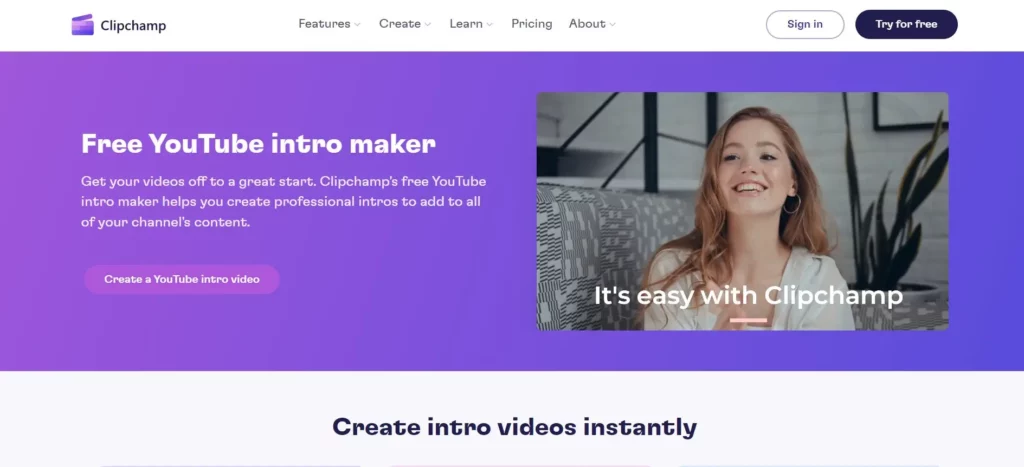
Clipchamp is a user-friendly, free video editing tool that allows anyone to craft stunning intros without a watermark.
Clipchamp main features
- Edit Anywhere, Anytime: Clipchamp lives in your browser, on your Windows desktop (10 & 11), or even your iOS mobile app, letting you edit on the go, at your desk, or wherever inspiration strikes.
- Free to Use: Start with Clipchamp’s generous free plan with essential features and watermark-free exports. Upgrade as you grow, unlocking even more powerful tools and royalty-free assets to make your intros stand out.
- Intuitive Editing: Clipchamp’s clean interface and intelligent features make editing a breeze. Resize, trim, crop, overlay text, and graphics, all with just a few clicks, freeing you to focus on your creative vision.
- Speak Your Mind: Clipchamp’s built-in auto-captioning supports over 140 languages, ensuring your message resonates with a global audience without extra effort.
- Become a Confident Presenter: Clipchamp’s unique speaker coach tool helps you to get real-time feedback on your speech pace, filler words, and clarity, empowering you to present with confidence and captivate your viewers.
- Royalty-Free Assets: Elevate your creations with Clipchamp’s extensive library of royalty-free video and graphic assets. Find the perfect music, footage, and images to match your intro’s style and message without copyright concerns.
- Seamless Microsoft 365 Integration: Streamline your workflow if you’re a Microsoft user. Enjoy enhanced features and exclusive benefits with Clipchamp’s integration, creating a unified workspace for all your creative needs.
Clipchamp pricing
- Free Plan: Unlimited exports with no watermarks, 1080p.
- Essential Plan: $11.99 per month adds 4K exports, premium effects and assets.
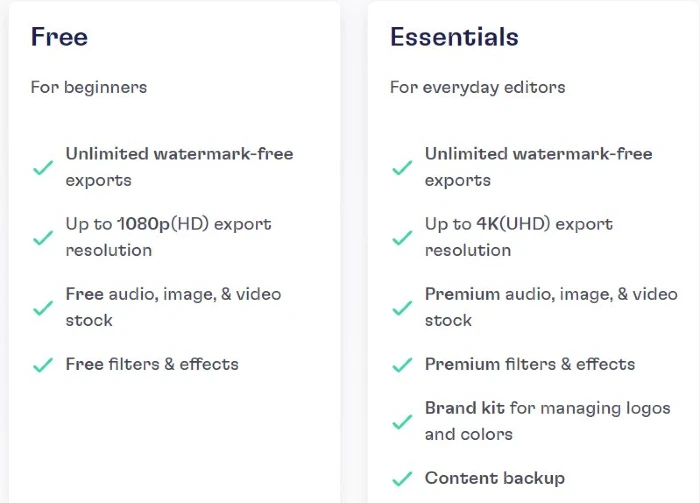
Renderforest
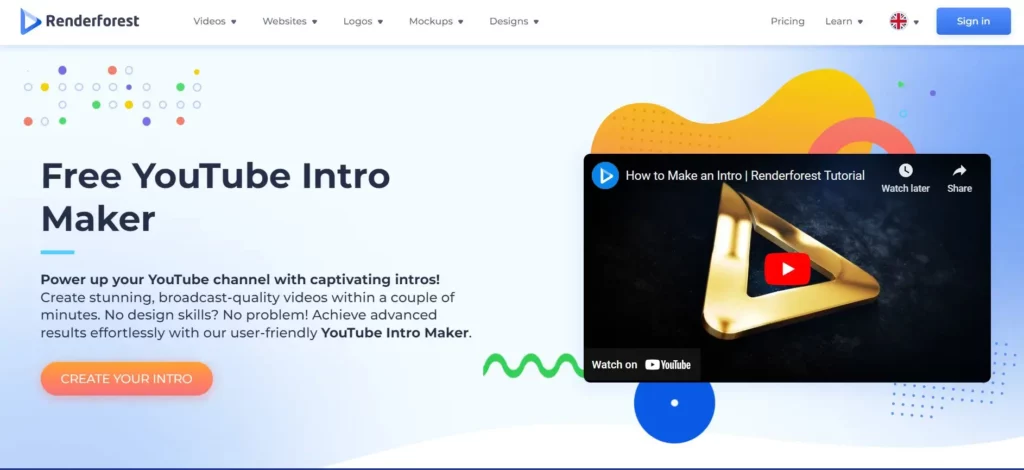
Renderforest , a versatile video editor and creator, allows you to create unique YouTube intros. It offers a rich library of editable intro templates to craft captivating openers that leave viewers wanting more.
Renderforest main features
- Go Beyond the Standard: Renderforest is a professional tool for elevating your brand with professional-looking animations, logos, mockups, websites, presentations, and more. All are seamlessly integrated within a single platform.
- Unleash Your Creativity: Renderforest’s user-friendly interface and intuitive tools make it easy for anyone to bring their vision to life. Choose from a diverse template library spanning 3D intros, logo reveals, holiday animations, and more, then personalize them with your own text, colors, and branding.
- On-the-Go Creation: You can edit anytime, anywhere with Renderforest’s dedicated mobile apps for iOS and Android.
- Turn Text into Speech: Give your intro a voice, even if you don’t have one ready. Renderforest’s powerful text-to-speech feature converts your written script into natural-sounding narration, adding another layer of professionalism to your opener.
- Collaborate with Ease: Renderforest’s team management features, available on higher plans, allow for seamless collaboration, ensuring everyone stays on the same page and your brand identity remains consistent.
- Start for Free: Experiment and explore your creative potential with Renderforest’s generous free plan. You’ll gain access to various features and templates to get you started.
Renderforest pricing
- Free Plan: Basic resources and 720p videos.
- Lite Plan: $9.99/month with Premium assets and unlimited 720p videos.
- Pro Plan: $19.99/month adds unlimited HD videos and 5M+ assets.
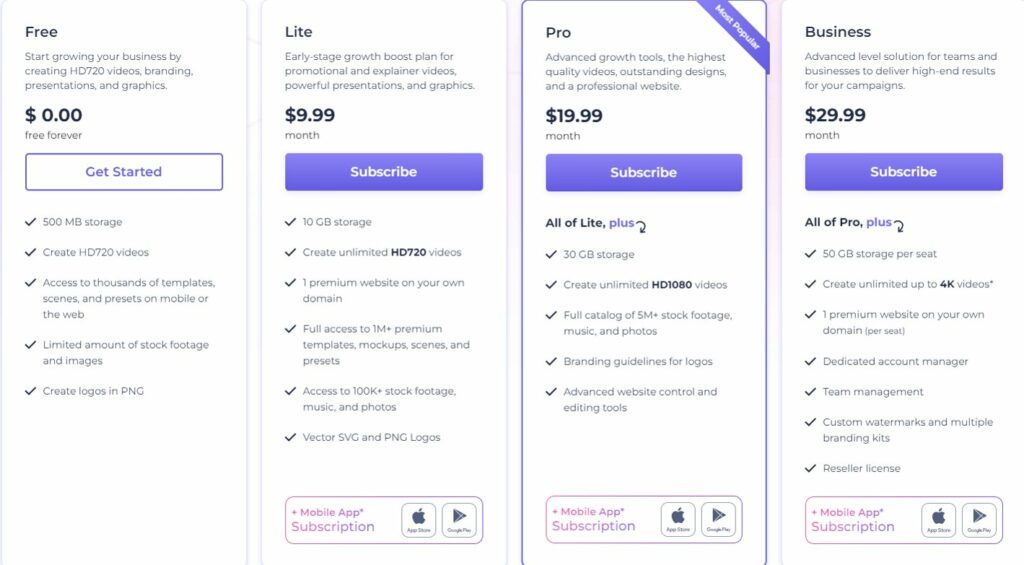
Check Renderforest in action

Videobolt
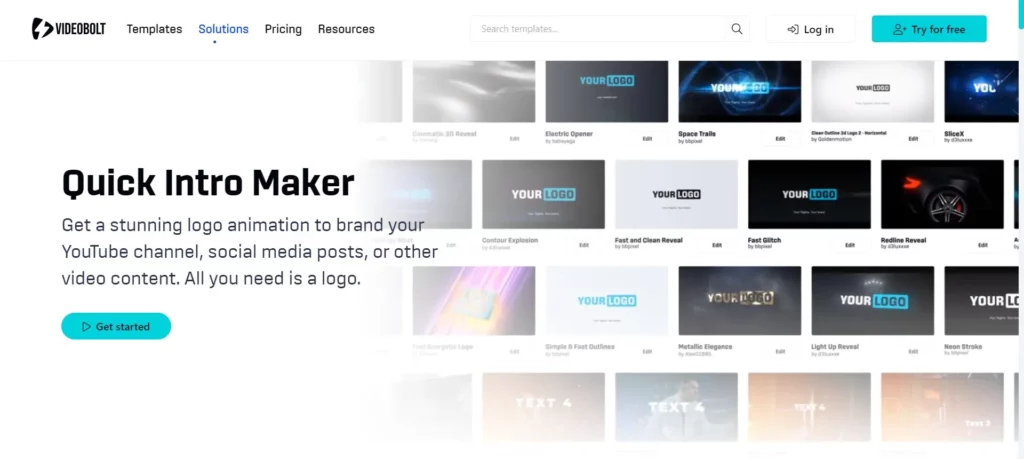
Videobolt goes beyond traditional intro makers, offering a comprehensive suite of tools and resources to craft stunning, Hollywood-inspired visual elements that elevate your video storytelling and brand communication.
Videobolt main features
- Unparalleled Template Library: Videobolt features over 6,300 customizable templates spanning diverse styles, from sophisticated cinematic intros to energetic stomp effects and trendy glitch animations. Discover the perfect visual language to match your brand identity and resonate with your target audience.
- Seamless Customization: Intuitive editing tools allow you to personalize templates, seamlessly integrate your logo and branding elements, and utilize flexible text placeholders to convey your unique message.
- Unrestricted Ownership: Enjoy complete creative freedom with perpetual commercial licenses for all templates and audio files. Focus on crafting impactful visuals without worrying about usage restrictions.
- Platform Accessibility: Work seamlessly from anywhere, anytime. Videobolt’s platform-agnostic design grants access via smartphones, tablets, and PCs, eliminating the need for additional software or hardware installations.
- Maximum Flexibility in Output: Export your finished videos in various high-resolution formats, including Full HD, 1440p, and stunning 4K, alongside industry-standard video containers like MP4, WEBM, MOV, and ProRes. Ensure seamless integration with your preferred editing software and distribution channels.
- Engaging Outros: Craft memorable concluding sequences that reinforce your brand identity and leave a lasting impression on viewers.
- Social Media Engagement: Design eye-catching video content specifically tailored for social media platforms, leveraging diverse templates and intuitive tools to stand out online.
Videobolt pricing
- Lite Plan: $9.99/month with unlimited exports with 720p. and 10 mins videos.
- ProPlan: $24.99/month with unlimited exports up to 4K and 60 min videos.
- Business Plan: $39.99/month with unlimited exports up to 4K and 2 hours of videos.
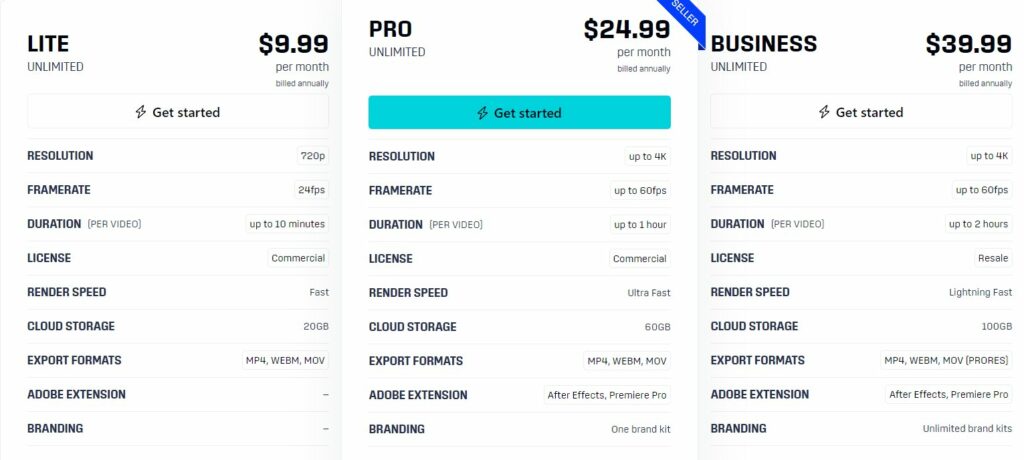
Videocreek
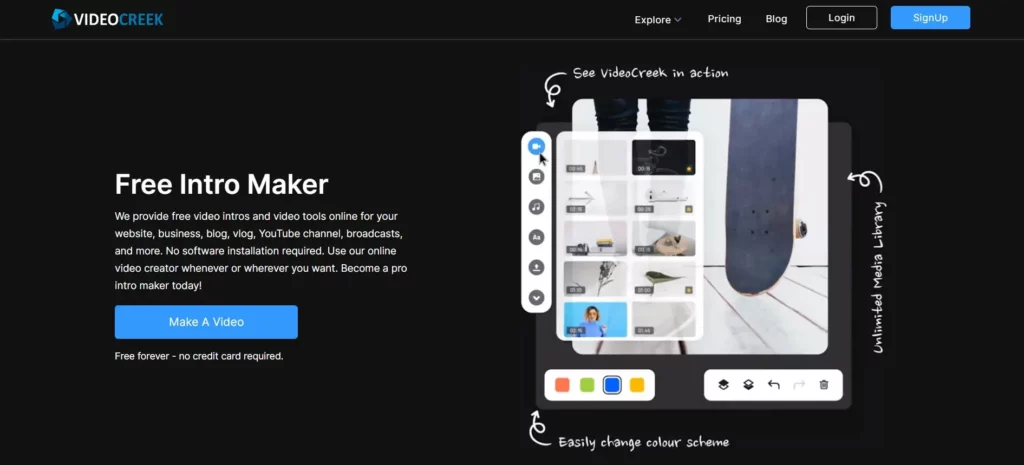
VideoCreek empowers content creators and marketing professionals of all levels to easily create compelling intros and multimedia elements.
Videocreek main features
- Versatile Toolkit: Go beyond basic intros. Craft engaging outros, dynamic video ads, eye-catching Instagram videos, and polished slideshows, all within a single platform. Streamline your creative workflow and build a consistent brand identity across all your content.
- Effortless Creativity: No design experience required. VideoCreek’s intuitive interface and extensive library of 6,000+ customizable templates empower anyone to create professional-looking visuals. Choose a template, personalize it with your brand elements, and render it quickly.
- Extensive Media Library: Access over 3 million royalty-free assets, including videos, images, and music. Find the perfect elements to complement your content’s style and message, all within one convenient platform.
- AI-Powered Assistance: Overcome writer’s block and inject fresh ideas. VideoCreek’s innovative AI script generator offers creative writing prompts and suggestions, optimizing your message for maximum impact.
- Seamless Collaboration: VideoCreek’s robust team-sharing features allow unlimited collaboration, ensuring brand consistency and streamlined content creation processes.
- Mobile Accessibility: Dedicated mobile apps for iOS and Android enable editing and customization wherever inspiration strikes, maximizing your creative potential.
- Free Trial: Experiment and explore your creative potential with VideoCreek’s generous free plan. Access a range of features and templates to get started.
- Scalable Paid Plans: Unlock advanced features and capabilities as your needs evolve. Affordable paid plans offer extended video lengths, higher resolutions, access to more media assets, and priority support.
Videocreek pricing
- Free Plan: 15 min of video duration and watermark.
- Business Plan: $15/month with 40 mins video duration and 1080p.
- Unlimited Plan: $30/month with 40 mins of video duration, 1080p, and full features.
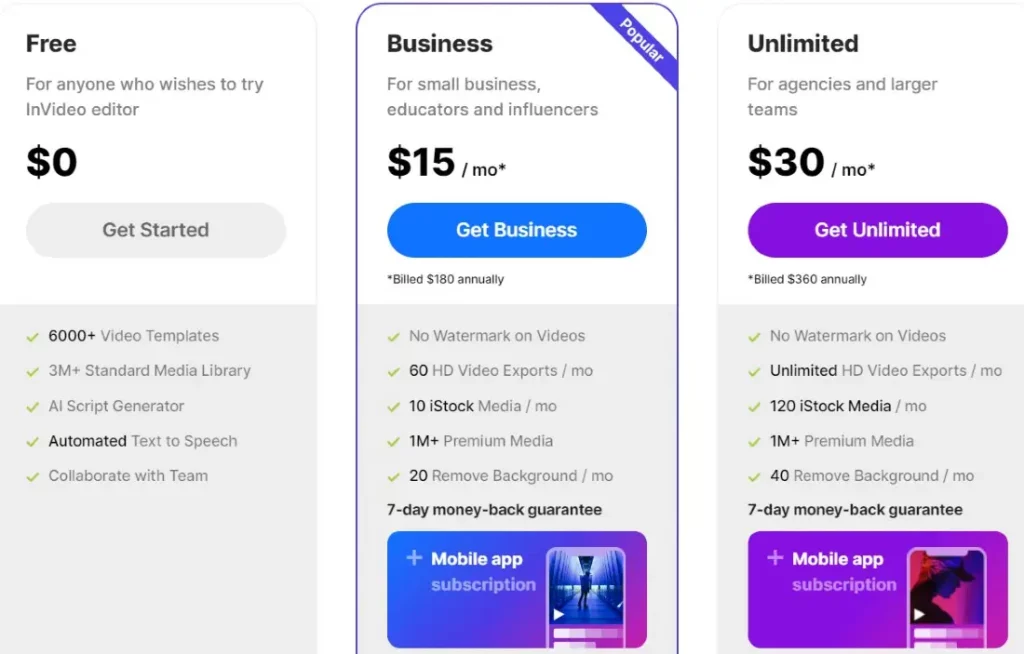
Veed.io
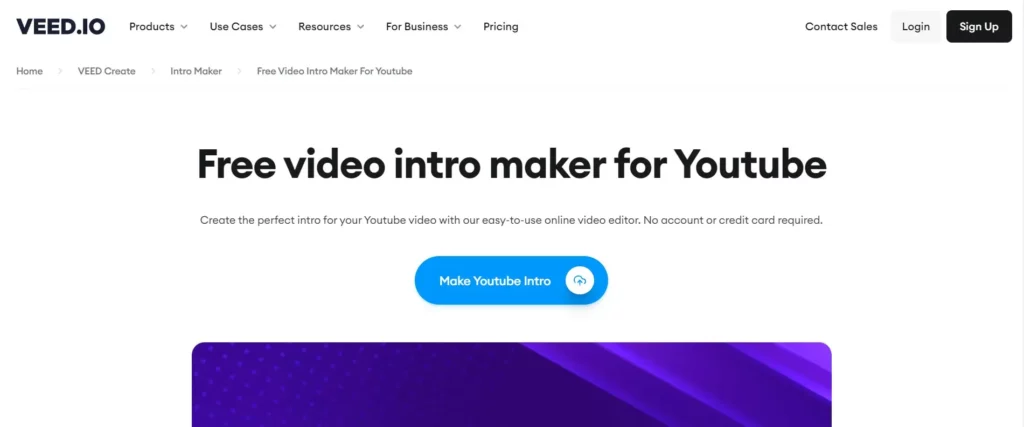
Veed, a freemium online video editing platform, is an excellent tool that helps content creators of all levels to craft stunning YouTube intros without requiring design expertise or expensive software.
Veed main features
- Design polished outros: Leave a lasting impression with memorable closing sequences that reinforce your brand identity and encourage further engagement.
- Transform raw footage: Seamlessly edit your YouTube videos with intuitive tools, ensuring your content is engaging, polished, and optimized for maximum audience impact.
- Elevate with text, audio, and effects: Inject personality and clarity with dynamic text overlays, captivating music tracks, and eye-catching special effects, further enhancing the professional polish of your content.
- Extensive Template Library: Veed features a diverse collection of customizable templates categorized for various content types. Discover pre-designed intros tailored to your niche, including energetic gaming openers, sophisticated educational introductions, and sleek technology showcases.
- Effortless Customization: Veed’s user-friendly interface simplifies personalization. Add your channel name, logo, custom audio, and text overlays to any template without requiring design expertise.
- Beyond the standards: Veed offers an impressive library of sound and visual effects. Add the finishing touches to your intro and ensure it truly stands out and resonates with your viewers.
- Start for Free: Experiment and explore your creative potential with Veed’s generous free plan. Access a variety of features and templates to get started on your video editing journey.
- Seamless Workflow: Edit on the go. Veed’s cloud-based platform eliminates the need for software downloads, allowing you to create and edit anytime, anywhere, from any device.
- Join the Community: Connect with other creators and learn new skills through Veed’s active community forum. Gain valuable insights and collaborate with passionate individuals.
Veed pricing
- Free Plan: Unlimited exports with watermark.
- Basic Plan: $12/month with videos up to 25 min long.
- Pro Plan: $24/month with videos up to 2 hours long.
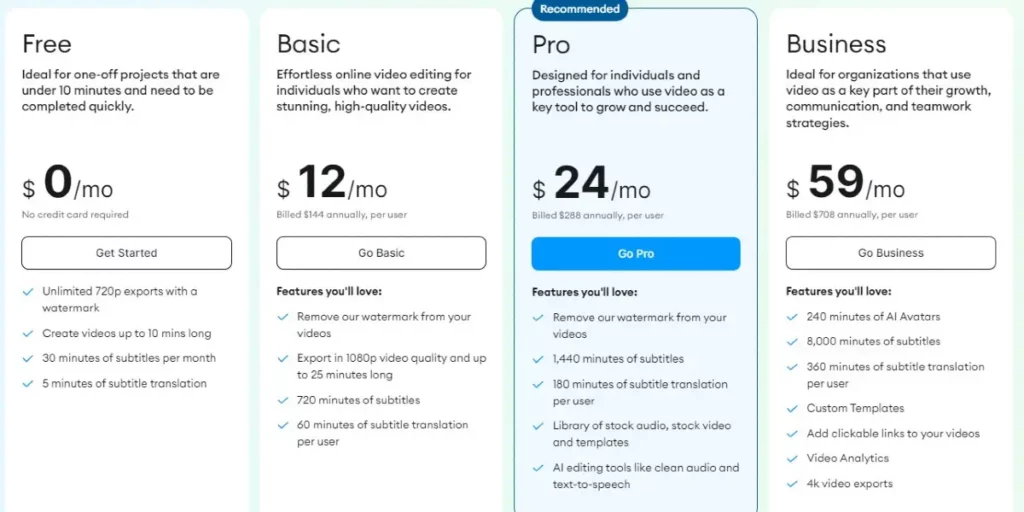
Introbrand
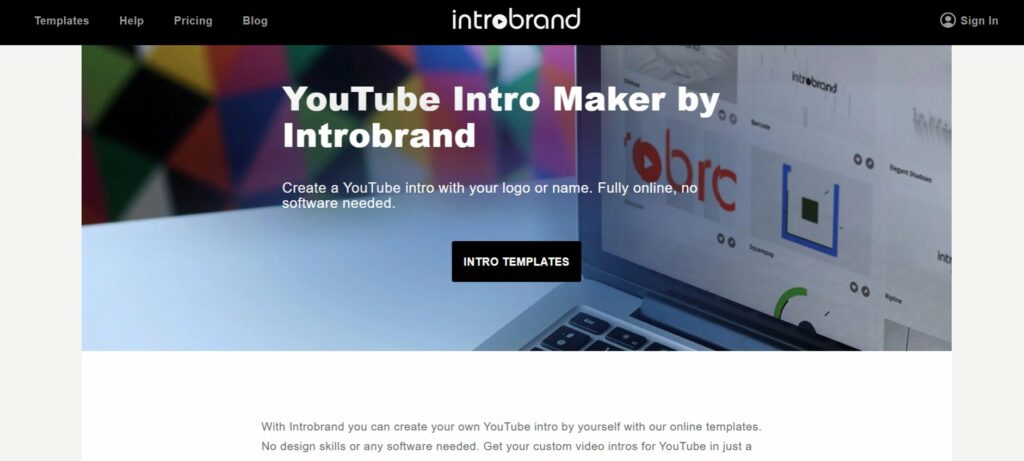
With Introbrand, you can create professional intros to capture attention and engage your viewers.
Introbrand main features
- Extensive Template Library: Explore a curated collection of professionally designed templates spanning diverse styles and industries. Find the perfect match for your unique brand, from sleek tech openers to playful gaming intros and sophisticated educational introductions.
- Intuitive Customization: Personalize templates with ease. Incorporate your logo and branding elements, tailor text overlays, and adjust color schemes to reflect your unique style, all within a user-friendly interface.
- Affordable, Flexible Pricing: Choose the plan that suits your needs. Pay-as-you-go pricing eliminates recurring fees, allowing you to create intros and outros cost-effectively whenever needed.
- Permanent Ownership: Enjoy perpetual commercial rights to your creations. Use your intros and outros freely across your YouTube channel and marketing materials.
- Royalty-Free Assets: Eliminate copyright concerns. Introbrand provides a rich library of royalty-free audio and video clips to enhance your intros without legal hassles.
- Expand Your Reach: Craft compelling outros that reinforce brand identity and encourage viewers to subscribe, fostering long-term engagement.
Introbrand pricing
Free Plan: Only with 360p resolution.
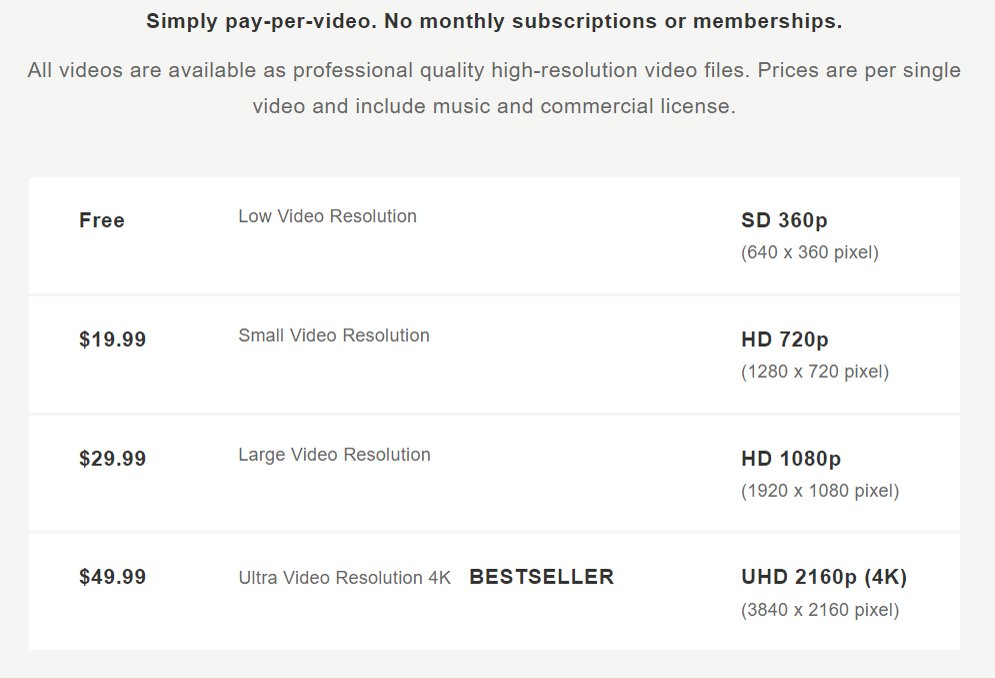
Simplified
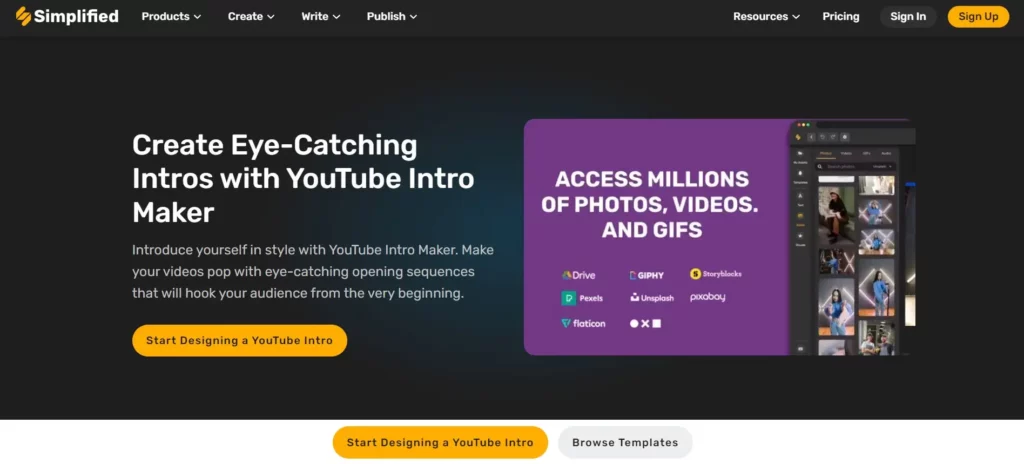
Simplified is an innovative, AI-powered video creation platform, empowers content creators of all levels to craft professional-grade intros effortlessly, even without design expertise.
Simplified main features
- Leverage the Power of AI: Simplify your creative process with cutting-edge AI tools. Generate high-quality images, receive compelling script suggestions, and access AI-powered writing assistance to craft impactful intros that resonate with your target audience. Eliminate creative roadblocks and focus on delivering your message with clarity and confidence.
- Pre-Designed Templates for Every Style: Launch your intro creation journey with a diverse library of professionally designed templates. Discover the perfect match for your brand aesthetic, from energetic gaming openers to sophisticated corporate introductions. Each template is fully customizable, allowing you to seamlessly integrate your logo, branding elements, and unique style.
- Unleash Your Creative Vision: Simplified empowers you to build your intro from scratch. Select from a vast collection of high-quality assets and utilize intuitive editing tools to bring your unique vision to life.
- Unified Platform for Enhanced Workflows: This platform functions as a comprehensive video creation suite, offering integrated tools for graphic design, engaging video development, and AI-powered content writing. Streamline your creative workflow and achieve remarkable results within a single, seamlessly connected platform.
- Mobile Creativity: Stay productive on the go with dedicated mobile apps for iOS and Android. The convenient Chrome extension allows you to easily access Simplified and incorporate inspiration seamlessly into your projects.
- Optimize Your Social Media Reach: Expand your online presence effortlessly. Simplified enables you to schedule and publish videos across various social media platforms with a single click. Simplify your workflow and maximize the impact of your content by reaching a wider audience through streamlined social media management.
- Cloud-Based Platform: Eliminate the need for software downloads and installations. Simplified lives in the cloud, ensuring accessible and efficient creative collaboration irrespective of device or location. Focus on creating, not technical hurdles.
- Pay-as-You-Go Affordability: Enjoy flexible, pay-as-you-go pricing that adapts to your needs. No monthly subscriptions. Just pay for the features you utilize, making Simplified a cost-effective solution for individual creators and established businesses.
Simplified pricing
- Free Plan: Videos up to 10 mins with watermark.
- Pro Plan: $12/month, no watermark, videos up to 30 mins and 1080p.
- Business Plan: $32/month, no watermark, videos up to 120 mins and 4K.
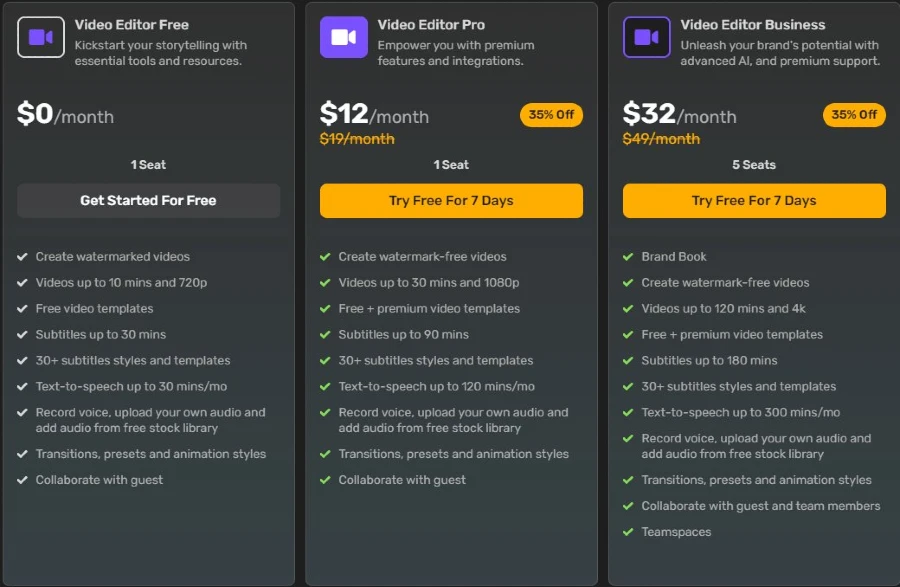
Introchamp
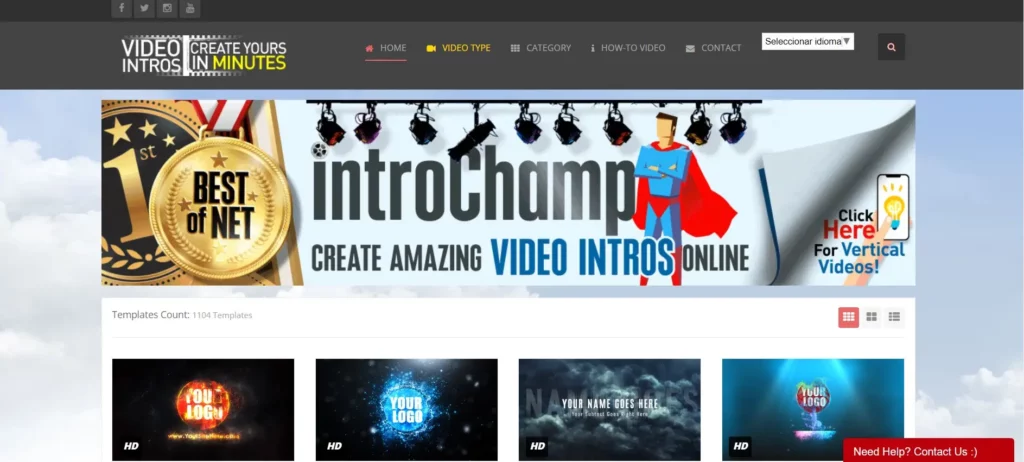
With IntroChamp, you can effortlessly create professionally designed intros to captivate and engage your YouTube audience.
Introchamp main features
- Extensive Template Library: Inrochamp includes over 1,100 customizable templates spanning various categories, including gaming, sports, music, general interest, and seasonal themes. Discover the perfect match for your brand identity and resonate with your target audience.
- Intuitive Interface: Simplify your workflow with IntroChamp’s user-friendly platform. Effortlessly personalize templates by incorporating your logo, branding elements, and text – no design experience required.
- Free Plan Available: Explore IntroChamp’s functionalities and create impressive intros with the generous free plan. Upgrade for extended features and higher resolutions as your needs evolve.
- High-Quality Assets: Ensure professional polish with IntroChamp’s premium-quality video and audio elements. Craft intros that reflect your brand identity and resonate with your target audience.
- Multiple Output Formats: Download your intros in industry-standard formats (MP4, WMV, MOV) and resolutions (720p, 1080p) for seamless integration with your editing software.
- Landscape and Vertical Support: Cater to diverse platforms and audiences by creating engaging intros in landscape and vertical formats.
- Compelling Outros: Craft memorable outros that reinforce your brand identity and encourage viewer engagement. Foster stronger community connections and subscriptions.
Introchamp pricing
The pricing scheme is on a pay-per-video basis. 720p video pricing is $5 and 1080p. video pricing is $6
PlayPlay
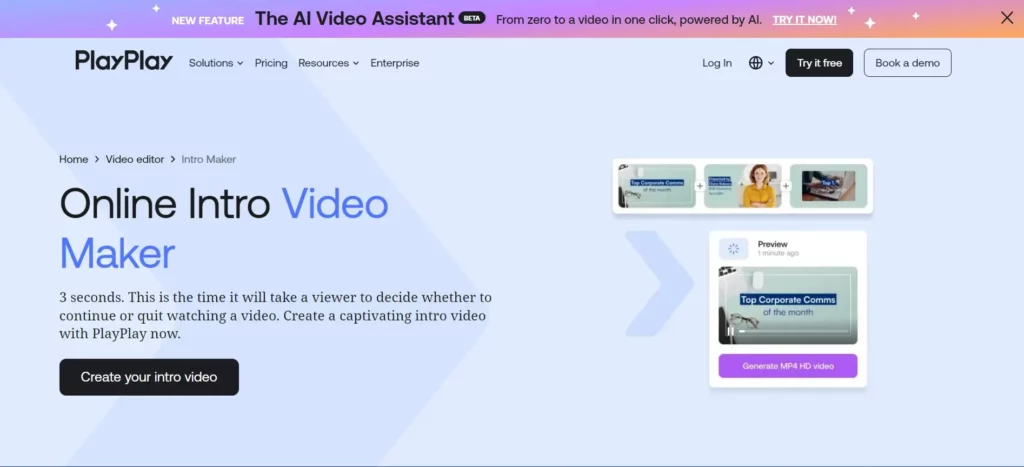
PlayPlay is a YouTube intro maker with fully customizable video templates that can help create captivating YouTube video intros to engage audiences and increase viewing time.
PlayPlay main features
- Extensive Template Library: Dive into a diverse collection of over 100 customizable templates spanning business, social media, corporate, marketing, and more. Discover the perfect match for your brand identity and industry, ensuring a cohesive visual language across your content.
- Unleash Your Creative Control: Go beyond basic customization. PlayPlay’s intuitive video editor helps to personalize templates with text, logos, branding elements, audio, subtitles, transitions, voiceovers, and even cropping. Inject your unique style and message for a truly impactful intro.
- Uninterrupted Workflow: Stay productive on the go with dedicated mobile apps for iOS and Android. Edit, personalize, and download your intros seamlessly from any device, ensuring flexibility and maximizing your creative potential.
- Generous Storage: Store your projects without limitations. The free plan offers unlimited video storage, eliminating concerns about exceeding quotas and hindering your creative flow.
- Unmatched Security: Enjoy peace of mind with PlayPlay’s commitment to data protection. Utilize features like 2FA, Single Sign On (SSO), and GDPR compliance to ensure your brand assets and audience information remain secure.
PlayPlay pricing
- Subscription Plan: $200/month with full features.
- Enterprise Plan available and 7 days free trial available with no credit card.
Conclusion
A compelling YouTube video intro can be your ticket to capturing and retaining your audience's attention. Boasting over 2 billion active monthly users and a staggering 5 billion videos watched daily, YouTube has become a monster of online engagement.
Whether you're a business seeking to enhance customer engagement, drive traffic, or generate leads or an individual looking to establish a personal brand, these platforms can help you increase viewer engagement and improve brand retention.
When it comes to creating intros, you have plenty of options to choose from. You can opt for simple tools or go for full-fledged video creation software. Fortunately, most of these solutions come with free trials, so you can test them out and pick the one that best aligns with your requirements.
Subscribe to Our Newsletter
12 YouTube Intro Makers (2024): Create Intros Like A Pro Read More »