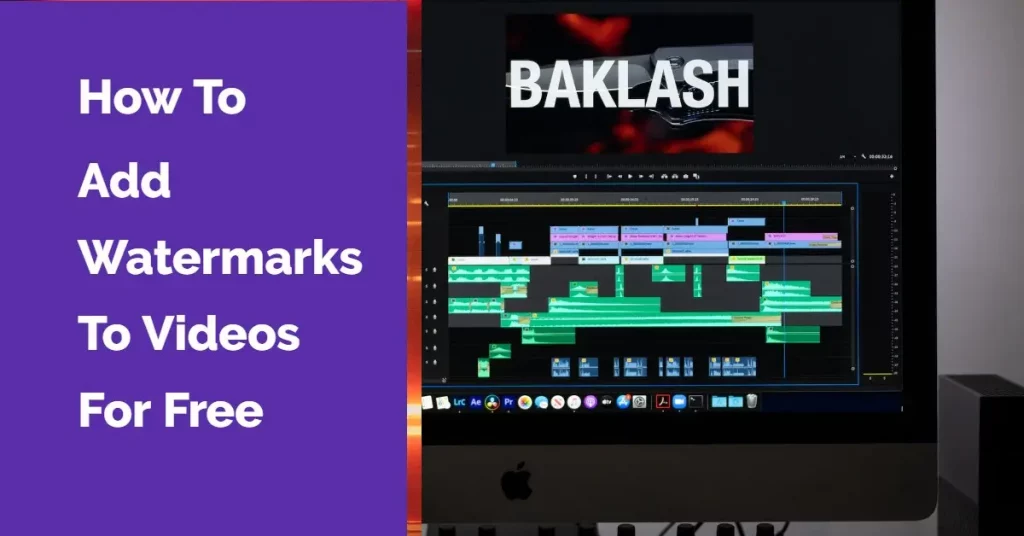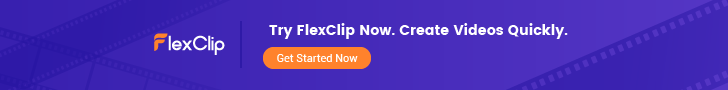How To Add Watermark To Videos For Free
If you need to add watermark to your video for free, there are many options including offline and online software.
Applying a watermark to your video is an excellent option to safeguard your content. A copyright disclaimer maybe not be enough to discourage viewers from downloading and editing your video. Millions of videos are shared daily, and a watermark is a must when it comes to protecting your work.
Plenty of online video apps like Animaker, Media.io, Powtoon, and others offer to add watermarks for free. Although it is true you can sign up for a free plan and add a watermark, they apply their own watermark to videos for free plan users. The story ends with a video and two watermarks…
The tools chosen here are 100% free. We have listed below five options to add watermarks to your videos. Check them out:
Pro Tip: To reduce blocking or interferences, it is better to use a PNG file (that has a transparent background) for watermarks.
Any Video Converter
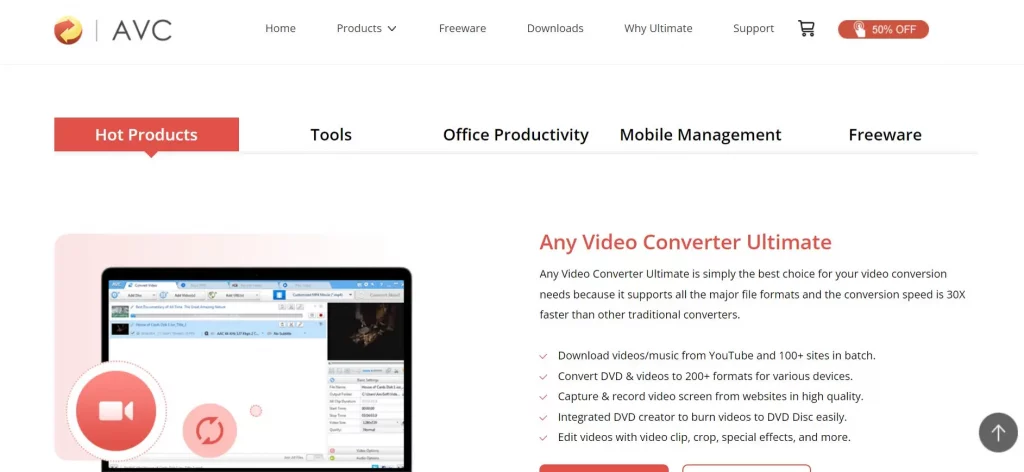
Any Video Converter is a program suitable to add a watermark to videos for free. This is downloadable software, so you do not need to be online to watermark your videos.
You can use it to convert video files into several formats for free. There is a paid option at $9.99/year, an excellent pricing considering the program's features.
Any Video Converter is easy to use. We tested the tool with text and PNG watermarks and got good results while maintaining fast rendering and processing times.
Any Video Converter key features
- 100% free to use.
- Can batch download videos and music from YouTube.
- Supports text and image watermarks.
- You can preview the video with watermark before rendering.
- Includes: Adjust brightness, saturation, flip, rotate, crop, effects, and more free tools.
- Basic video editing features.
Any Video Converter pricing
- Free version available for download.
- Ultimate version: $49.95 one-time payment with premium features.
Online Converter
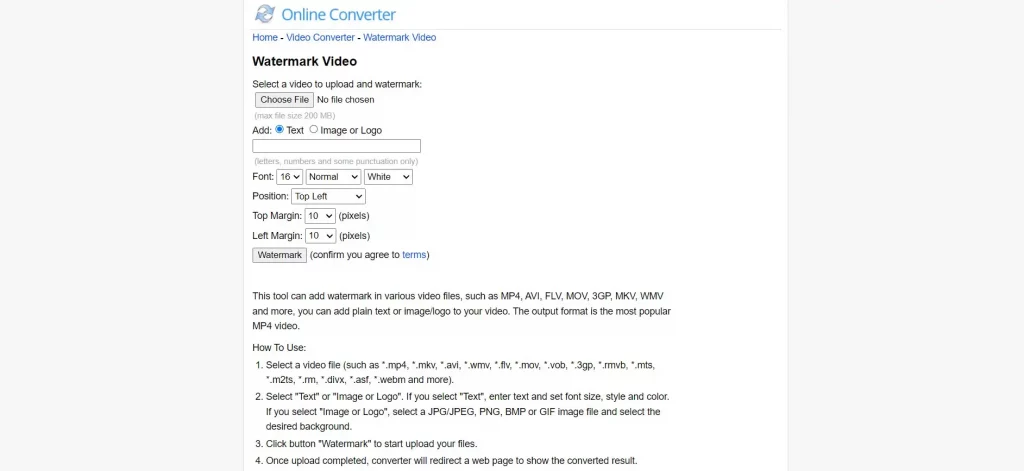
Online Converter is an online tool you can use to add watermarks to your videos for free. This software includes many additional free services to compress videos, merge videos, cut videos, rotate videos, and more.
Online Converter did an excellent job when we tested the tool. Rendering time was quick, and the whole process was fast and straightforward.
Online Converter key features
- 100% free to use.
- Supports text and image watermarks.
- Supports MP4, AVI, WMV, FLV, DIVX, 3GP, and more file formats.
- You can choose where to apply the watermark.
- The output format is in MP4 only.
Online Converter pricing
This tools is free to download and use.
Watermark.ws
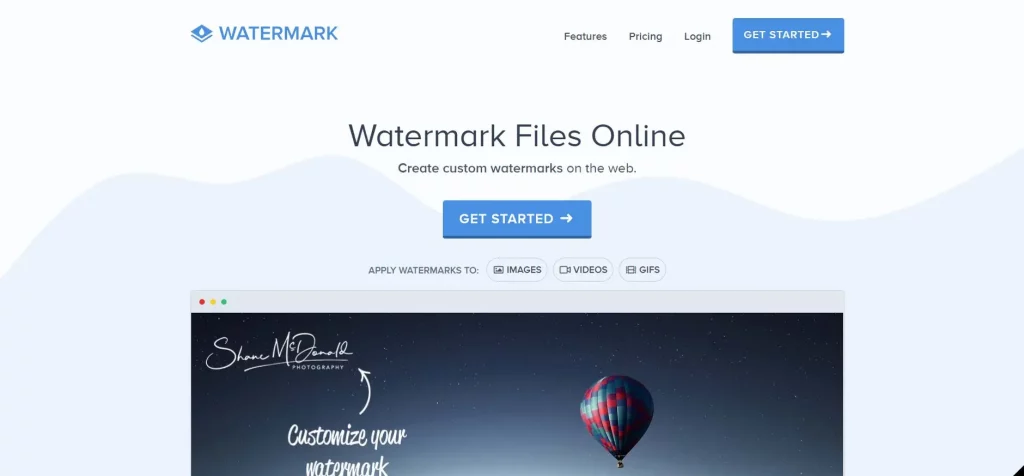
Watermark.ws is the most complete website available for adding watermark to videos for free. They also offer a paid plan at $4.17/month (billed yearly) that improves processing times, adds watermark templates, adds watermarks to photos and videos in batch, filters, and more options.
Watermark.ws supports standard video file formats, allows the addition of watermarks in batch, and runs on any web browser. There is no need to install any software.
If you need to watermark videos regularly, this is for sure the software to go.
Watermark.ws key features
- 100% free to use. Affordable paid plan.
- Custom text watermarks with hundreds of fonts.
- Effects, filters, and resizing capabilities.
- Watermarks photos, videos, and GIFs
- Batch and automated watermarking.
- Files are deleted from servers in 24 hours in the free plan.
Watermark.ws pricing
- Free plan: Basic features to edit 30 seconds of video at a time.
- Premium plan: $4.17/month to edit unlimited videos, watermark templates, fast processing and more.
RELATED READING: Best Interactive Video Platforms
CreatorKit
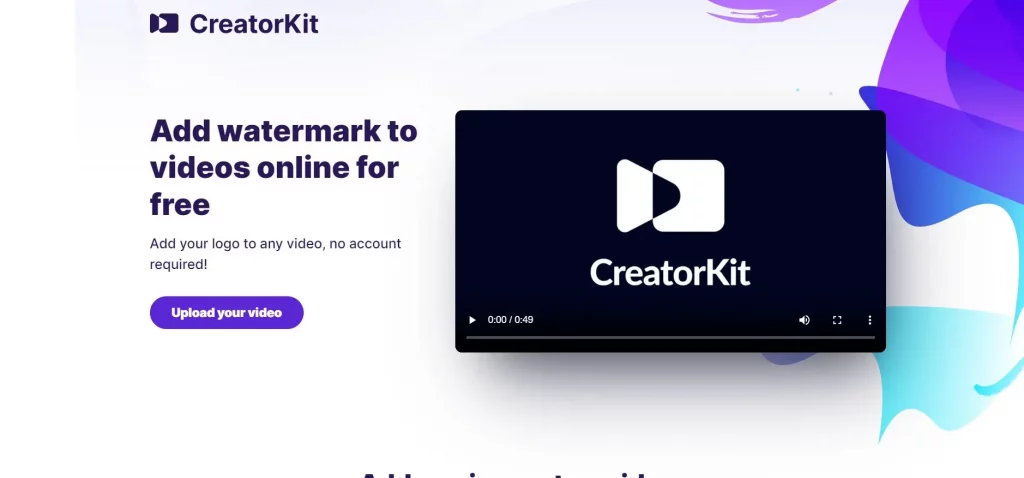
CreatorKit is an online software to add watermark to videos for free. This tool is easy to use, and you don't even need to create an account.
CreatorKit also features animated text styles, video templates, transitions, filters, add text to video and more useful tools.
CreatorKit key features
- 100% free to use.
- You can choose 9:16, 4:5 or 1:1 aspect ratio.
- Supports MP4, MOV, AVI and more formats.
- Output only in MP4.
Check CreatorKit in action:

CreatorKit pricing
Free to use
RELATED READING: 15 AI Video Generation Platforms – Text To Video
Aspose
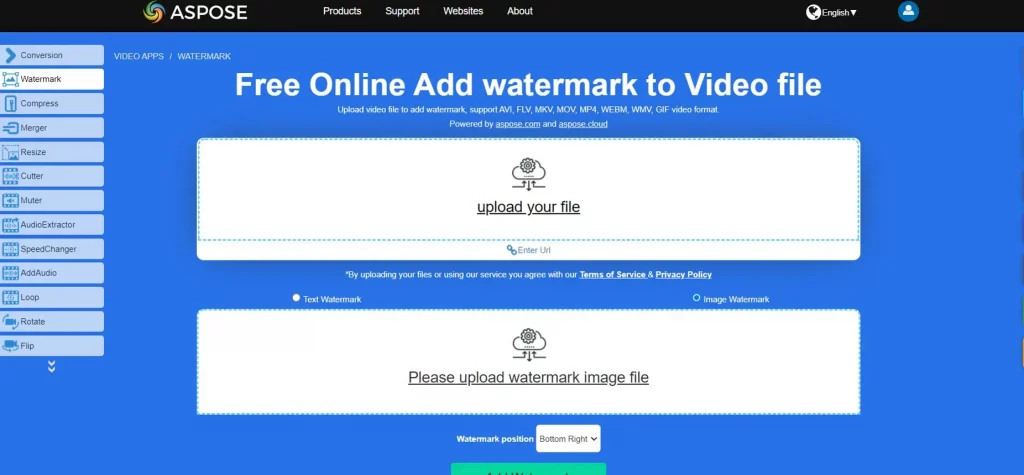
Aspose is an excellent tool to add watermark to videos for free. As other similar platforms, this software offers compress, merger, resize, cutter, muter, speed changer, rotate and more video tools.
Aspose key features
- 100% online tool.
- You can set watermark position; bottom right or left, top right or left.
- Supports FLV, AVI, MP4, WMV, GIF and more formats.
- Video file is deleted from servers in 24 hours.
- Many other video tools available for free.
Aspose pricing
Free to use
Conclusion
The above software to watermark videos for free allows you to protect your work. You can design the watermark to minimize that your video content can´t be used without modification; for example setting the watermark position in the middle of the screen.
You can also use watermarking as a brand strategy to keep consistency across all your video content. Try any of these tools and test which one is the best for your needs.